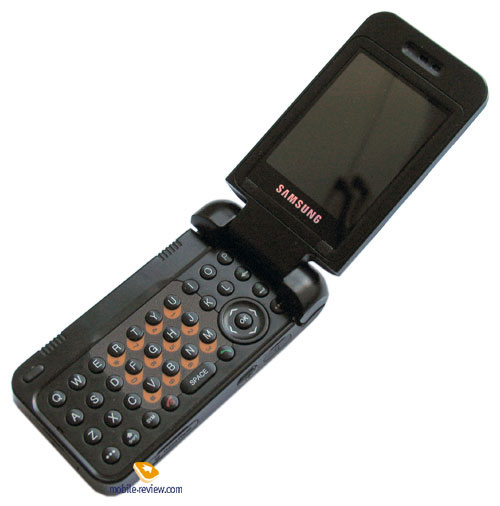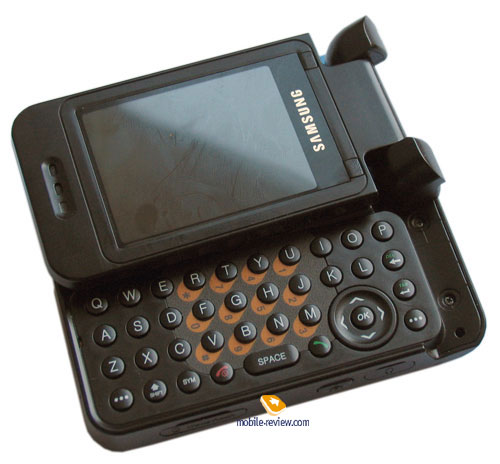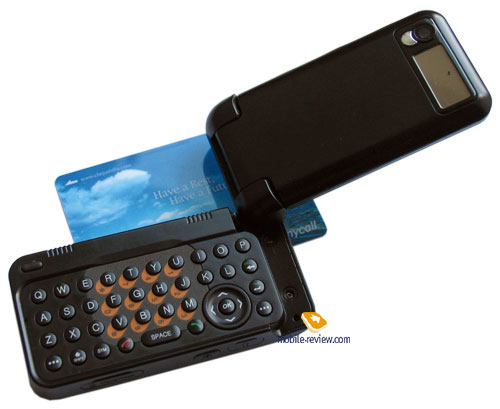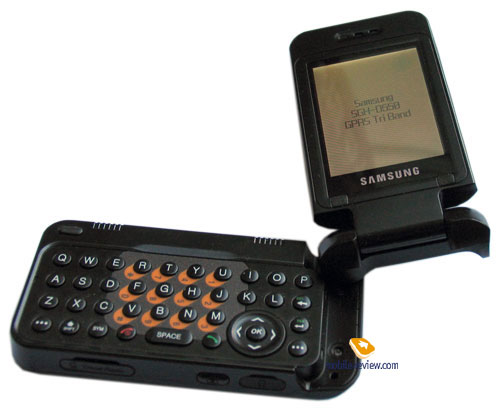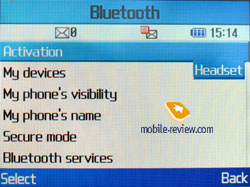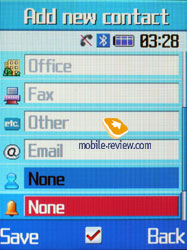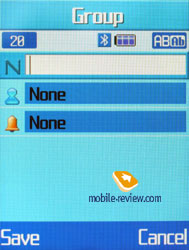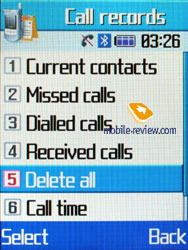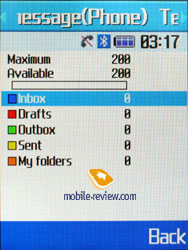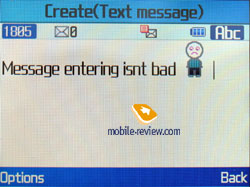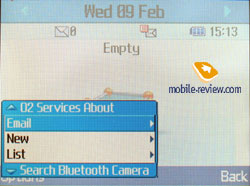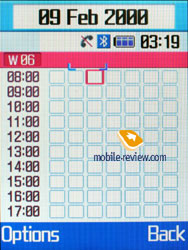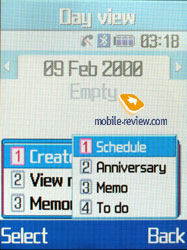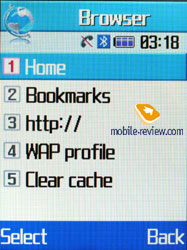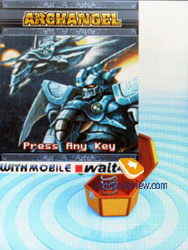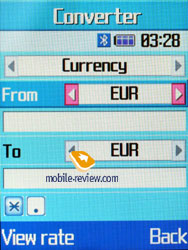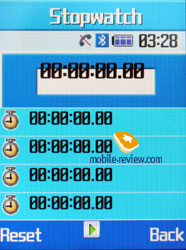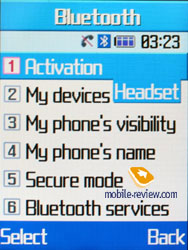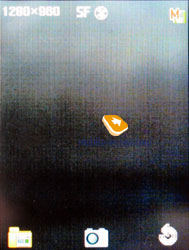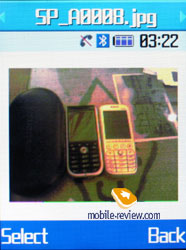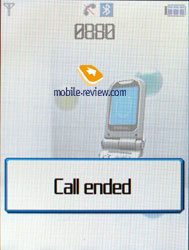|
|
Review GSM phone Samsung D550
Samsung
D550. Live pictures
Package:
- Handset
- Battery
- Charger
- Manual
The last trip to Korea gave a chance to Russian journalists to see several models planned for the end of the year. And one of the models showed the company's attempt of developing a new form-factor and its vision of the mobile phone development vector. The model is the D500 with a fully-functional QWERTY-keypad.
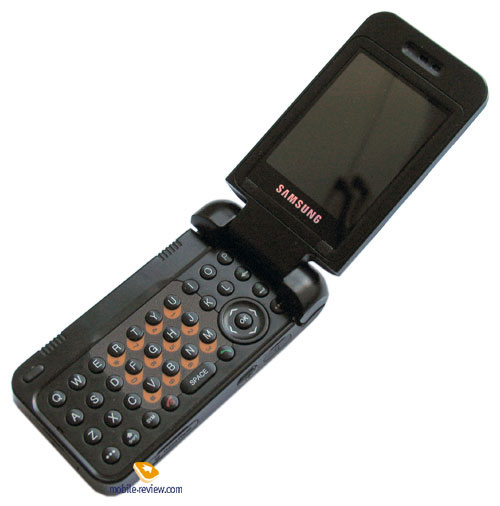
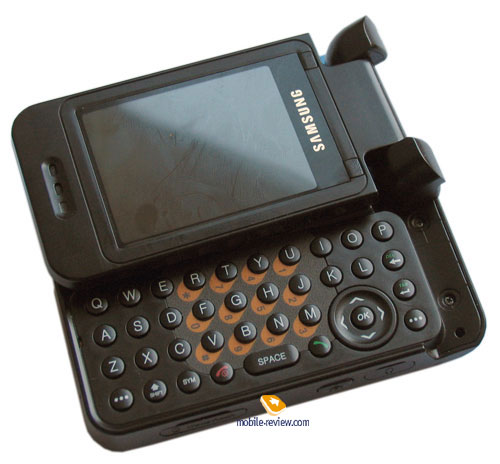
In fact, the market lacks phones (and even smartphones) with integrated keypads. Too little room on today mobile phones constrains the way a keypad may be placed. This can be buttons on a folding flip (like in Sony Ericsson P910) or small buttons under the screen (like Palm Treo 650). Sliders successfully hide the keypad under the upper sliding panel (examples are HTC Blue Angel, Wizard). Both vertical (mainly old models) and horizontal (album body orientation, this makes the screen geometry more interesting for reading and entering text) opening are realized. Usually, in ordinary phones makers prefer applying other mechanisms, in particular, Nokia represents folding parts with buttons - closed this phone distinguishes from classical candy bars in nothing (examples are Nokia 6800, 6810, 6820; and the same form-factor for the future N-series device). The Siemens' line offers a similar solution - the only thing is the device slides in a single plane (so called X-factor), and after than you can access the keypad. The orientation of the clamshells makes integrating a QWERTY-keypad inapplicable - the screen is placed vertically, and the keypad is to lie horizontally. Opening the device both in horizontal and vertical directions is a solution. This mechanism called dual hinge was first introduced in Motorola MPx (maiden name of Motorola MPx300). The review tells about this mechanism in work minutely. It would seem impossible to create something alike and at the same time not infringe a patent, but the company of Samsung found an elegant solution.

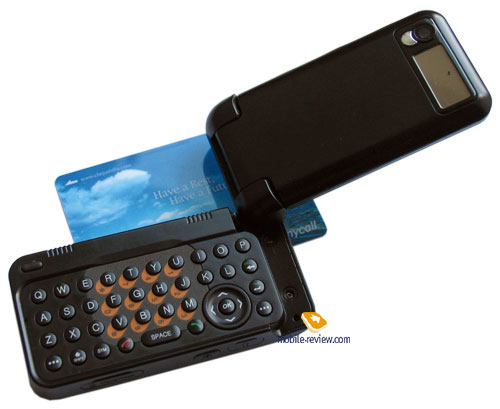
Like all the clamshells the D550 has two parts joint with a fold, but an unusual thing is the upper one has a hinge in the top left corner - and it allows folding the whole top part aside. First open the phone like a usual clamshell and then turn the top part to the left. So, you get a horizontally oriented device (album). An unordinary and refined solution.
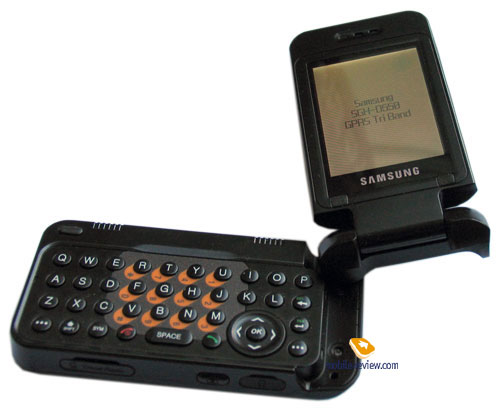


The assembly quality and the very mechanism raise no complaints, even when open, shaking the parts you feel how closely they are joint. The peculiarity is in the horizontal mode the upper part is a bit splay, not copying the bottom one. The reason is this very angle activates the opening sensor, and the device turns into a horizontal mode.
The second peculiarity is the keypad mainly intended for constant work with texts and not simple entering phone numbers. In a classical clamshell mode you see an orange block (inscriptions on the body), and that is the very number keypad. The keys are small and closely placed - specially for entering phone numbers. For instance, entering a message is possible but very hard due to the absence of special tips. This task is plain for those who strongly remember the places of the letters on a usual keypad. The navi pad with an inscribed OK is moved to the top right - this is uncomfortable in a usual mode but helps in a horizontal one. The first and the third buttons of the top row are soft keys. They are sometimes uncomfortable to press due to close disposition to the upper part of the device. The white key backlighting is rather not bright but clearly seen in the dark.



The keypad is lifted above the body, which makes using rubber insertions on both top and bottom body parts to prevent accidental pressures in a closed mode.
The phone completely copies the latest company models as for the screen specs. The resolution forms 176x220 pixels (34x46 mm), the screen is 262K, TFT. The quality of the picture is high, being vivid and bright it remains clear in the sun. So, that is one of the best screens on the market for today. Up to 6 text lines and 3 service ones are shown on the screen.

In a horizontal mode, the same 6 lines are held, but the font-size reduces, at the same time remains quite big for comfortable work with the phone. The horizontal resolution forms 220x176 pixels.
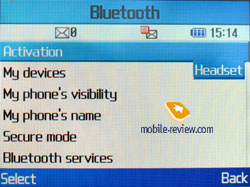
The main work mode fort he device is chosen horizontal. And thus the phone is the maximum strong in it. Despite the key size the QWERTY-keypad is very good. On opening the device, you instantly see the screen with a list of events for the current day. Phone functions are only partly available from the horizontal mode. And particularly, we're speaking about Bluetooth. Logically to think all the text concerning functions are represented here. And namely they are e-mail client, BlackBerry-cleint, work with SMS, calendar notes, memos, a to-do list, a phone book (we really liked full-text search for messages and texts in various fields of the main client). Tough, you can't call from the completely open mode. We won't describe each function of the horizontal mode in details, since everything is quite standard - the only thing for you to remember is using a keypad you will increase input speed times.
The two loudspeakers are symmetrically placed on the left side of the phone; they give away an attempt of adding game functionality to the device, though not realized. May be it's the next company step? This side also holds a coupled volume button, and the top edge features a strap hole.


The right side shows a miniUSB slot for a headset and a camera button as well. Slightly below a slot for TransFlash card closed with a rubber shutter. Hot change is provided.

The bottom end interface connector is closed with a plastic cover fixed to the body. The connector repeats the one in Samsung E530. By the way, the designer of this phone is Gumi.
The D550 has no external screen. The solution is strange for a clamshell - the functionality reduces. An interesting fact is the younger model of the D550 comes equipped with an external screen but lacks a preinstalled mail client. As the saying goes, no perfection in the world.
The top panel features a small mirror, a camera objective and one more mirror. The logics of using so many mirrors is not clear, it even seems not dictated by the general phone design. The camera module coincides with Samsung E720, no peculiarities.

The Li-Ion 1000mAh battery is also the back of the phone. According to the manufacturer, the device is capable of up to 3 hours of talk time and up to 230 hours of standby time. In Moscow networks the device worked for 3 days in case of an hour of talks and up to 45 minutes of using text functions. Complete recharging takes a bit more than 2 hours
Menu
The device is an ideological copy of the current models, for instance, Samsung E720. The main menu has only one representation of rows of icons. Number navigation is available. All the submenus are vertical lists, the second menu level allows moving along the lists by horizontal deviations. Own functions may be selected from the list to assign to the navi pad. Generally, the menu is quite logically designed, and navigation makes no troubles.

There are 80 MB of memory available to a user besides the memory card. That is quite enough for solving all the problems, though quite serious restrictions on Java are present. Read about them in a corresponding part.

Phonebook. By pressing the right soft key, one can obtain the contacts in a form of a list containing all the files both from the phone's and the SIM-card memory. The first name in the list is backlit by default and the number is shown in the status bar (there is a special sign for numbers from a SIM-card). There is a fast search by first letters of a name; the phone can hold more than twenty of those for any possible language. By pressing the OK key, you enter in the view menu of a single file where you may see a small icon in case the name is matched with the image. Any graphic file or the pictures of your own may be used as such image. Up to five phone numbers of various types (cell, office, home, fax, other) may be kept for a name with one number as the main contact (it would become the first one by default). The fields are strictly fixed and there may be not two cell phone numbers entered. On the other hand, SMS/MMS can be sent to any number from the phone book once chosen.


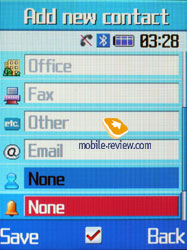

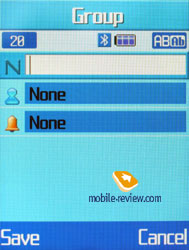
There are two fields for a Name and a Surname (search only by the first one) that are concatenated when displayed and the Name field goes the first. For example, if you entered Eldar Murtazin, it is displayed exactly in this manner. The length of each line is 20 symbols for any of the available languages. You may opt to alter the language while inserting the text as well.
Files in different languages are sorted out according to a rule - first it will be all files in the local language (Russian, for example), and then those in English. This is rather convenient and habit forming. Taking into account an option of fast language change during the search, it becomes clear that the files in different languages do not impede the work with this phone.
Let us return to the information entered for one name. Besides phone numbers, an e-mail address and a little text memo can be recorded. Any music file as well as composed MP3's can be chosen as a ring tone for the name. Three caller groups are preinstalled and out of any category. You can easily create a necessary number of groups; select a personal melody and image for each.
Up to 1000 names with all the data can be saved in the phone's memory. Even if all the available lines are not used, the number of names to be saved would remain a thousand. It is possible to indicate in the settings where the new numbers should be kept by default. There is an option of moving files from the SIM-card although not vice versa. According to the developers, PC is the best means of synchronization, MS Outlook in particular. Any file in the form of SMS/MMS, mail message or other text file can be sent quickly through Bluetooth to another device. There are no problems with sending and the phone book entry being transmitted to another device is precisely decoded without any trouble.
New names can be entered only through the main menu; the right soft key always calls for the name list only. You can create your own visit card; its format would be the one of a regular file from the phone book.
There can be up to eight numbers in the speed dial list; peculiar is the fact that separate numbers of one name may be in this list as well. The subtitle of the chosen name (but not of the phone type) is displayed on the buttons.
Call lists. Up to twenty phone numbers are displayed in each list. There is a combined list of all the last calls with an icon indicating a call type. Tilting the scroll key horizontally, you may switch quickly from one list to another. The date and the time of the call (it's duration is not kept) can be seen for separate files. As always, the overall time of the calls and their prices can be viewed in this menu (this service has to be installed).
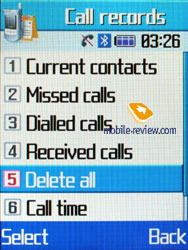
Messages. Working with different types of messages is done through separate submenus. Let us start with short messages. Up to 200 messages can be saved in the phone's memory; the phone supports the EMS standard compatible with Nokia Smart Messaging. T9 functions very well and is quick and easy to use.



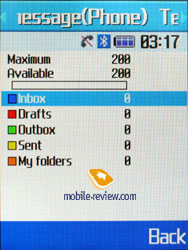
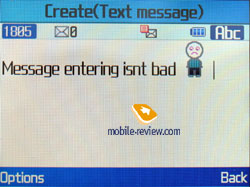
MMS. The interface for multimedia messages is very nice; the messages can be saved in several folders at once and right away. There are no size restrictions for a message to be received although a message should not exceed 295 KB. As for additional services, the rejection of advertising messages, the option of the message receipt in the roaming and the home network should be mentioned. The messages are saved in the general memory since there is no special memory for them.

Mail client. POP3/SMTP boxes and several accounts are supported. Besides the title downloading, the phone can receive the letter itself. As for attachments, only the graphic files (GIF, JPEG) are supported. A restriction put on the attachment size is 300 KB, which prevents from sending max or mid resolution photos, though when sending a letter you can attach photos taken with the integrated camera. There is also an option of creating templates. General functionality of the mail client is not ascetic though also not the richest one. And as you see, the client's functions have not changed for the D550, except for the keypad input.

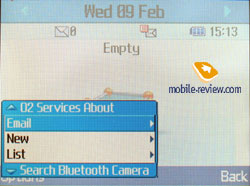
Organizer. Up to 400 events of four types - meeting, affair, anniversary and others, can be saved in the phone's memory. The day and the time as well as its end are indicated for each file. A signal can be set for the interval during which it has to go off; repetitive events are available for setting.

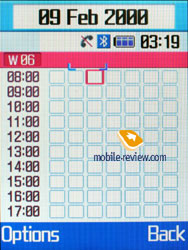
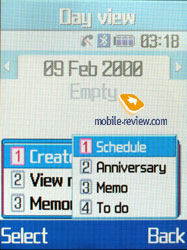



WAP. There is a wap-browser version 2.0 similar to some phones by Nokia and Sony Ericsson using http protocol. That means in some networks operator's setting is required.
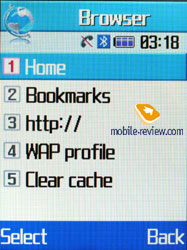
Applications. MP3 player. An integrated mp3 player supporting random track playback, both sequential and cyclic, is available in the phone. Mp3 files can be downloaded into the phone both directly through Bluetooth and through a synchronization program. Files may be of various names and tags (in Russian language as well!). The bit rate of the files is not that important since the phone accepts all the possible formats.

The name of the track playing is displayed as well as the overall number of different compositions. An equalizer is of an entertaining nature; there are no separate settings (only select from classic, rock, jazz and normal). The tracks can be played through the stereo headset as well as through the speakerphone. The volume has ten levels. The user is welcome to create play lists of his/her own. Totally about 80 MB of memory are used for MP3 compositions. The player is neither worse nor better than by other manufacturers. Everything is rather plain.
Dictaphone. You can record up to several hours of voice memos with the number of files being unlimited. The time restrictions for one recording are set by a user and can vary from 30 seconds to one hour in duration. All the files are kept in a separate folder in the memory. Records of lectures and round-table discussions are quite good, possible to interpret. The phone is a partial substitute for a digital tape recorder.

Java World. Java World. Up to four MB of memory are available in the phone for various programs. This is a separate memory allotment and is used for Java only. MIDP 2.0 version allows the use of the graphic reach and three-dimensional games. There are four games preinstalled in the phone - Bobby Carrot", "AirShip Racing", "Arch Angel" and "Freekick". They are well known by other company products. The max size of the application downloaded over the air is 300 KB, there is no other possibility to upload an application to the device.



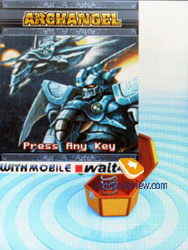
World time is displayed for two chosen cities. Everything is nice and simple here.

Alarm clock. The phone is equipped with three alarm clocks. One is meant for mornings and can be set for selected weekdays, however, that is typical of the two others also. For each of the alarm clocks there is a selection of five melodies although mp3 compositions cannot be used here. It is up to a user to indicate in the settings whether the phone would turn on automatically in the time of the event or not.

Calculator. Everything is nice and simple here.

With a Сonverter you can operate with different units of measurements as well as with the currencies.

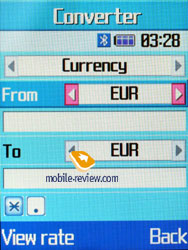
Countdown timer. The time can be displayed in both hours and minutes; the clock can be used as a background.

Stopwatch. You can request the intermediate result with a stopwatch.
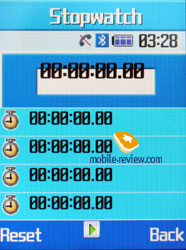
Funbox. All the files, such as music, images, videos and sounds are kept here. All the downloaded files are also stored here. One disadvantage here is that sometimes the file is not immediately displayed in the general list and a user has to exit and open the list again.

Settings. That is traditional that you are allowed to choose font colour in the standby mode, protect any section of the phone with a password (messages, short messages, organizer and so on). You may set the time for backlighting on and its brightness.




Themes are absent in the phone that is different to Sony Ericsson and they are replaced by Skins. There are four of them which allow changing not only a colour scheme but a header also, it gets roundish.




Bluetooth. The handset supports various profiles, namely, Headset, Handsfree, Serial Port, Dial Up Networking, File Transfer, Object Push, A/V Headset, Basic Printing (version Bluetooth 1.2). The Bluetooth realization is not ideal, often troubles with headsets having only a Headset profile appear, and work with a speakerphone is also incorrect sometimes. In general the Bluetooth is better than in Nokia phones, Siemens, but worse than in Sony Ericsson.
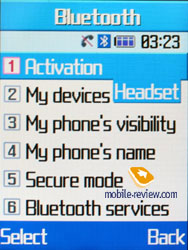

Synchronization with PC. Synchronization is made using Bluetooth and a cable. Easy Studio 2.0 can be downloaded from the company site.
Camera. There is a megapixel camera integrated into the phone and the resolutions supported are the following - 1152x864, 640x480, 320x240, 176x148, 160x120 pixels. Compression quality may be Super Fine, Fine, Normal, Economy. Shutter sound may be turned off.
 
 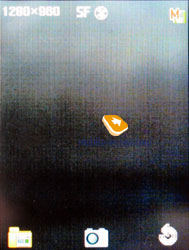
 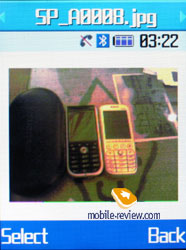
The quality of the pictures is higher outdoors on a bright sunny day, though the photos are quite bearable even on a dull day, however grain does appear.
- Sample
photo outdoors, 1152x864, Super Fine, JPEG, 221 KB
- Sample
photo outdoors, 1152x864, Super Fine, JPEG, 213 KB
- Sample
photo outdoors, 1152x864, Super Fine, JPEG, 213 KB
- Sample
photo outdoors, 1152x864, Super Fine, JPEG, 273 KB
- Sample
photo outdoors, 1152x864, Super Fine, JPEG, 264 KB
- Sample
photo outdoors, 1152x864, Super Fine, JPEG, 259 KB
- Sample
photo outdoors, 1152x864, Super Fine, JPEG, 165 KB
- Sample
photo outdoors, 1152x864, Super Fine, JPEG, 243 KB
- Sample
photo outdoors, 1152x864, Super Fine, JPEG, 182 KB
- Sample
photo outdoors, 1152x864, Super Fine, JPEG, 236 KB
The quality of the pictures really decreases indoors and in the dark, which is quite understandable for a CMOS-matrix.
The device supports such effects as Gray scale, Negative, Sepia, Emboss, Sketch, Antique, Moonlight, Fog.
Samples of various effects applied to photos taken indors, zip-archive, 1.31 MB.
Frames are supported for 320x320 pixels photos, new ones may be uploaded. Flash can work automatically or be set manually. Timer may be set for 3, 5 or 10 seconds.
Also there is a possibility to take 6, 9 or 15 photos in a series; you can set two types of speed for each case (normal and high). Finally, the device supports matrix photos (2x2, 3x3).
The same set of effects is provided when recording video. Four resolutions are supported- 352x288, 320x240, 176x144, 128x96 pixels. The quality may be set just like for photos (four levels). The video looks not bad on the screen; you can also switch sound off. You are not limited in clip duration, write as long as free space allows.
- Sample
video, 352x288, Super Fine, outdoors, 1.82 MB, mpeg4
- Sample
video, 176x144, Super Fine, indoors, 0.7 MB, mpeg4
- Sample
video, 352x288, Super Fine, outdoors, 2.43 MB
- Sample
video, 352x288, Super Fine, view from the car window, 2.4 MB
That is the first time the quality of the video is quite acceptable both on the phone screen and on a PC. You can see the clips recorded in a good quality, though the picture shakes when shoot (the samples provided here show the same because of your humble servant's walking). The device should be praised highly for the video quality.
Impressions
The connection quality is high and rouses no complaints; it's typical for today phones. The sound in the loudspeaker is pure with no noises. The volume of the 64-tones polyphonic alert is medium, and mp3 melodies are loud enough to hear the device in a noisy street. The power of the vibra is average.
 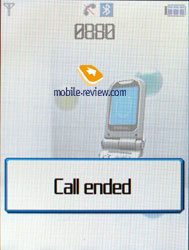
The D550 should be treated as the first company attempt to create a QWERTY-keypad in an unordinary clamshell form-factor. This product is interesting from the engineering point of view; it shows the development vector of the company product line (similar solutions are applicable to smartphones). The D550 can't be interesting as a commercial product. That is due to limited mail client functionality, many people do not need BlackBerry. Functionally, the phone is similar to the latest Samsung's models, which makes it look niche against a background of them. Let's remember the sales а such models as Nokia 6820, Siemens SK65 - they were not very wide spread, and had not a numerous audience. As a result the D550 won't be very popular and even more, the per cent of Samsung's users indigent of this functionality is much lower than among Nokia or Siemens users. We should expect the development of such product line, but it won't be mass. In fact, that was just a test of power and a reply to the appearance of QWERTY-phones in other makers' lines.
The commercial launch of the D550 is expected in 2005 (February, March - though, it may not appear at all). Then the model will cost about 400 USD.
Eldar Murtazin (eldar@mobile-review.com)
Translated by Maria Mitina (maria.mitina@mobile-review.com)
Published — 5 September 2005
Have something to add?! Write us... eldar@mobile-review.com
|
News:
[ 31-07 16:21 ]Sir Jony Ive: Apple Isn't In It For The Money
[ 31-07 13:34 ]Video: Nokia Designer Interviews
[ 31-07 13:10 ]RIM To Layoff 3,000 More Employees
[ 30-07 20:59 ]Video: iPhone 5 Housing Shown Off
[ 30-07 19:12 ]Android Fortunes Decline In U.S.
[ 25-07 16:18 ]Why Apple Is Suing Samsung?
[ 25-07 15:53 ]A Few Choice Quotes About Apple ... By Samsung
[ 23-07 20:25 ]Russian iOS Hacker Calls It A Day
[ 23-07 17:40 ]Video: It's Still Not Out, But Galaxy Note 10.1 Gets An Ad
[ 19-07 19:10 ]Another Loss For Nokia: $1 Billion Down In Q2
[ 19-07 17:22 ]British Judge Orders Apple To Run Ads Saying Samsung Did Not Copy Them
[ 19-07 16:57 ]iPhone 5 To Feature Nano-SIM Cards
[ 18-07 14:20 ]What The iPad Could Have Looked Like ...
[ 18-07 13:25 ]App Store Hack Is Still Going Strong Despite Apple's Best Efforts
[ 13-07 12:34 ]Infographic: The (Hypothetical) Sale Of RIM
[ 13-07 11:10 ]Video: iPhone Hacker Makes In-App Purchases Free
[ 12-07 19:50 ]iPhone 5 Images Leak Again
[ 12-07 17:51 ]Android Takes 50%+ Of U.S. And Europe
[ 11-07 16:02 ]Apple Involved In 60% Of Patent Suits
[ 11-07 13:14 ]Video: Kindle Fire Gets A Jelly Bean
Subscribe
|