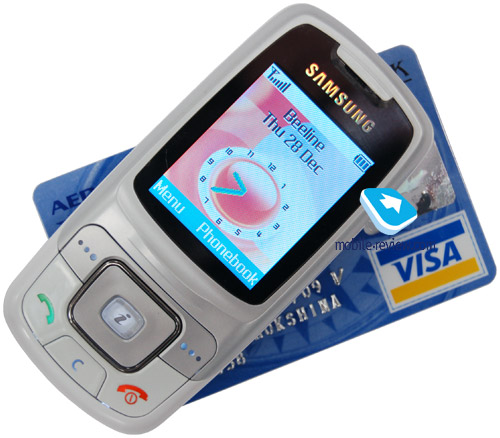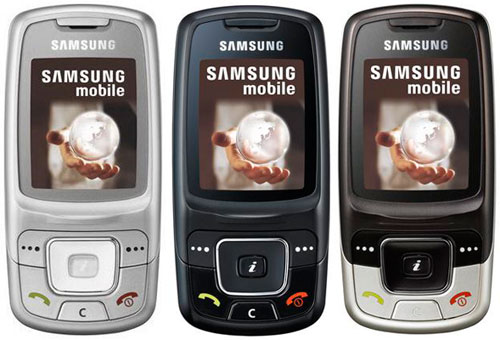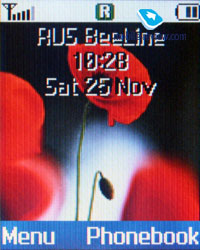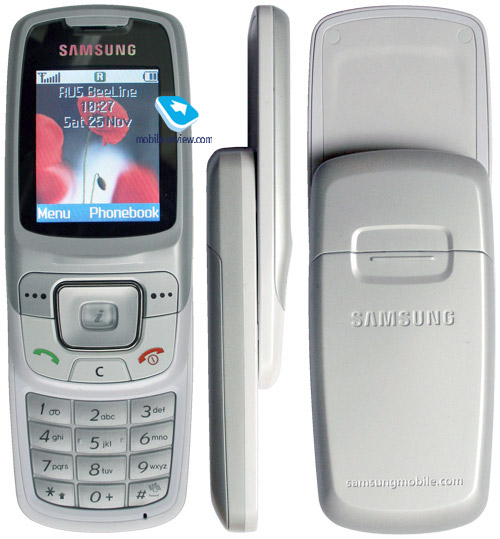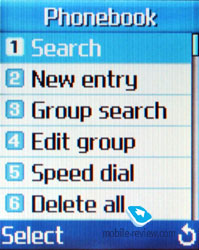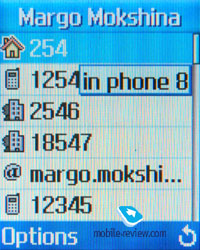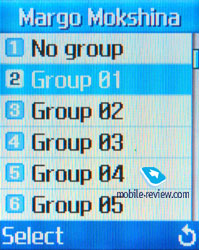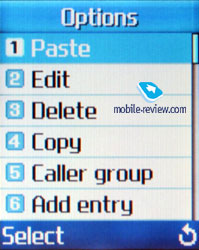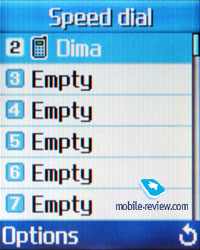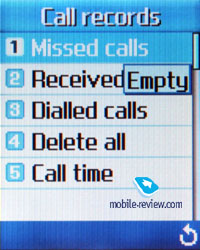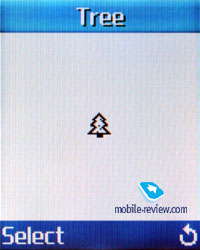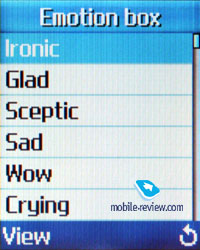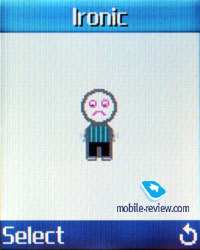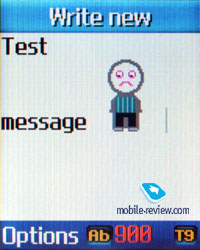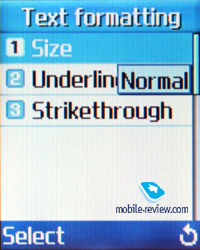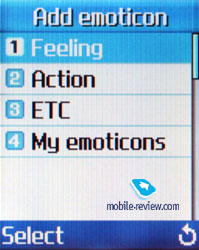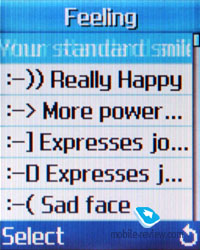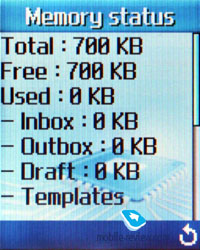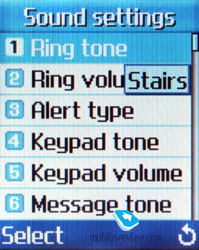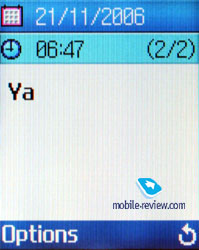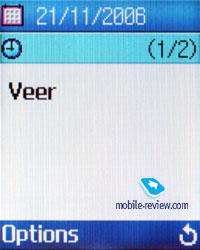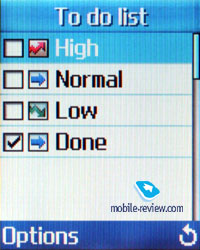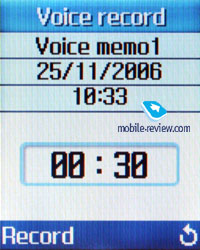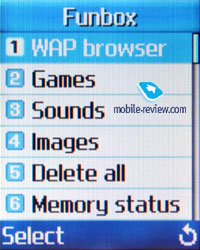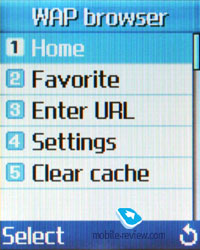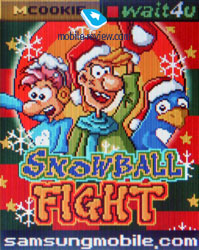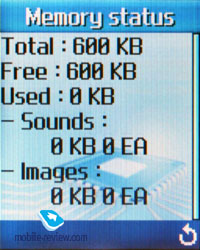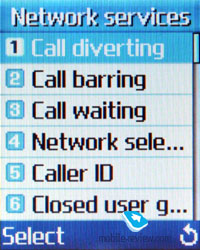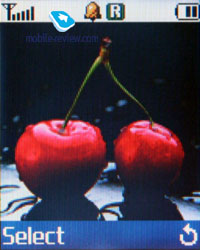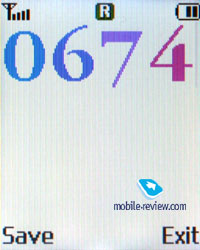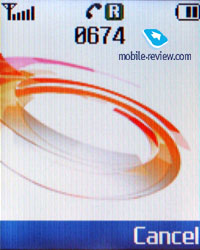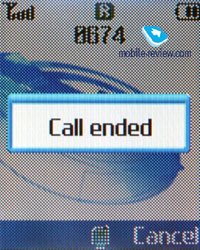Review of GSM-handset Samsung SGH-C300
Sales package:
- Handset
- 800 mAh Li-Ion battery
- Charger
- User guide
Samsung has always offered a great many models in order to suit tastes of nearly everyone, that’s why the advent of models slightly differing from each other is quite natural. Thus recently three nearly look-alike entry-level sliders have made it to the market: SGH-E250, SGH-X530 and SGH-Ñ300. The strongest-looking device of this trio is the E250 with its slim casing and more austere design. As regards the X530 and the C300, they really look like twins. At that, the company, as always, is not rushing to explain the indexing – in spite of the striking similarity these slider-style phones possess totally different indexes.
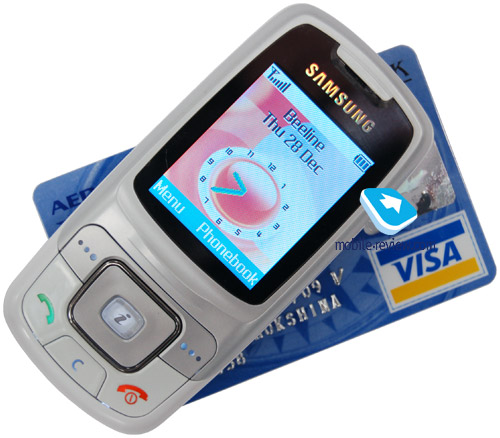
The casing is practically a copycat of Samsung SGH-X530, even down to the built-in camera (the C300 has none), volume rocker (missing on the C300 as well) and the navigational key (unlike the X530 on the C300 it comes in rectangular form and is more comfortable in use, to my liking). Besides, the dimensions turn out to be a bit different as well – 87x45x19.6 mm at 78 g against 95x45x17.9 mm. The handset nice fits in palm, and readily slips in just about any pocket or purse. The only thing the most “spoilt” users can complain about is its thickness.



The phone comes in three color solutions: white, black and black-and-white.
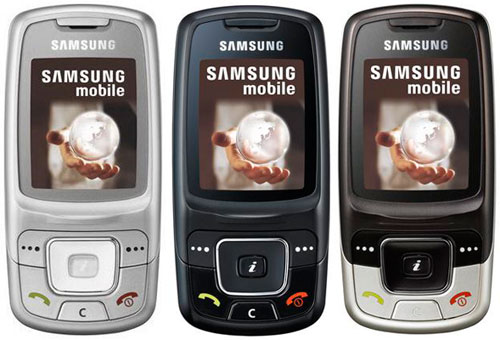
The Samsung SGH-C300 casing, made of plastic with glossy coating, looks quite decent. The only thing that can spoil your experience of handling the device is small scratches showing up after a few days of usage. However they become visible only at the certain angle and good light conditions. The interior is finished in matte plastic that a bit differs in tone.


The device is built very well - the panels are well-adjusted to each other and do not creak at all. For rear plate (battery cover) no special lockers are installed, however it perfectly does without them, sitting tightly in the slot and allowing you to open it only with effort.
The spines are practically free of keys and slots. Only the upper end of right-hand side houses the speaker grill and a 2.5 mm jack for headphones, the lower plate is a host to the interface port. All slots are neatly covered with flaps.


Most of fascia’s real estate is occupied by the display covered with a layer of glossy plastic. The screen utilizes CSTN-technology with 128x160 pixels (28x35mm) resolution and ability to show up to 65 K colors. We should confess that in spite of the fact the company has used passive matrix, it is of a good quality, and the viewing angles are not that bad. On top of that, the image remains legible even in direct sunlight.
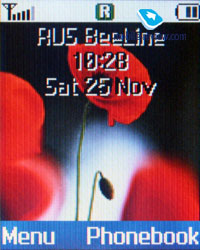
When browsing the menu there will be 6 list items, section’s title and service buttons displayed; as regards messages the screen will present you with up to 7 text and 2 service lines.
As it is typical for the sliders, right under the screen you will find the navi-pad and functional keys. They are everything but a hassle, as keys are large in size, thus working with them is a breeze, besides, you will not be pushing wrong keys with it.

With the only hand you can easily slide the phone open - the spring-loaded mechanism will assist you. To avoid soiling the display on zipping the C300 open, there is a thumb rest placed right beneath the screen. It is also really good to find out that it does not prevent you from pressing navigational key upwards.
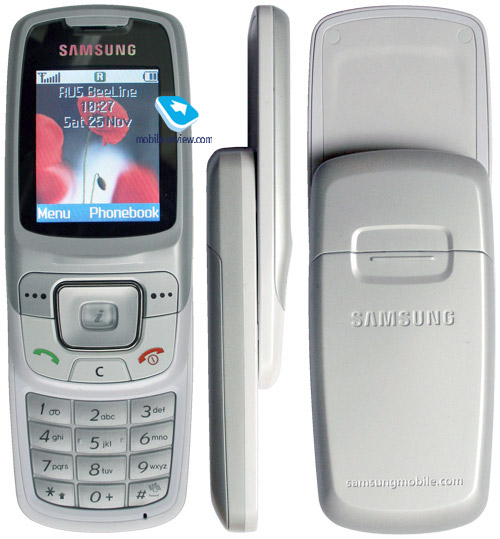
The number pad is made of a solid rubber plate styled after Nokia 1100. Handling the numeric buttons is extremely easy – the keys, while large, are adequately spaced out and go down with ease, thus you will encounter no problems with dialing. The keypad is evenly lit in bright white and remains well-visible in any environments.



The C300 sports a 800 mAh Li-Ion battery. In the conditions of Moscow networks on average load (20 minutes of calls and 2 hours for other functions, including messaging) the handset lasted for more then two days. It takes the C300 about 1.5 hours to charge from empty to full.

Menu
The main menu is displayed as a very familiar 3x3 grid. The icons are well-detailed, selected menu item turns into an animated picture. But due to low resolution the icons look pretty clumsy. The sub-menus are viewed as vertically-arranged lists, shortcut number navigation is also available, to make use of it, just used the number of each menu item. Four directions of the navigational key (at standby screen) are user-manageable, to each of them you are free to assign shortcut to any required menu items.

In terms of hardware, the model is built on a low-end platform that has been employed by the company for quite a long time. We could name about a dozen devices at once, among which are Samsung X650, X640, X620, X300, X210, X200 and etc. If you have dealt with such devices don’t lose the time and scroll right down to Impressions.
Phonebook. The phonebook in the C300 can store up to 1000 entries, each with a variety of phone numbers to fill (you may choose the type of number: home, work, mobile) and e-mail address (up to 50 symbols).
Each entry can be bound up with a certain contact group (there are 10 of them), which can have a personal ring tone as well message tone and one of the ten available pictures assigned. But you are not free to set up a ring tone or picture for a stand-alone contact. The information in the phonebook is displayed in a list, one can also conduct search by letters or by group. The contact list shows the numbers, located in both the device’s memory and SIM-card. The phone features the function of speed dial (up to 8 numbers).
Call lists. Each list displays up to 20 numbers. Calls from the same number don’t get summarized, and instead are displayed as separate entries. There is also a merged list available, where next to each contact name (or phone number) stands call type icon (on the left) and numbers of calls made (on the right). To switch between the lists (Missed Calls, Incoming, Outgoing) you can make use of menu. Detailed view for each entry reveals date and time of call, caller’s name, if available in the phonebook, otherwise a phone number, however call duration is not recorded here.
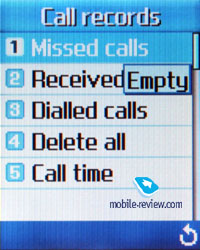 
Messages. The phone memory accommodates up to 200 messages. EMS standard is supported. When typing, a message can have images, tunes, animation and entries from the phonebook attached. On top of that there is one more menu item called “Text Formatting” where you are at liberty to choose the message formatting options you wish (font size, text: underline and strikeout). The device lacks pre-installed templates but you can create up to 5 of your own. Also, while punching in a message, you may change the language with the help of the right functional key, making use of which you can enter the menu of special symbols in which up to 36 sings are available. The C300 supports predictive text input system - T9.
The unsophisticated MMS Editor is a cinch to use. Maximum size of one outgoing MMS makes up 95 Kb. For storage purposes 700 Kb of memory is available.
Sound settings. In this menu item sound settings are collected. Unfortunately, the handset lacks profiles system, so to set up sound options you are down to use this menu alone. For alert type the following modes are at your disposal: melody, vibration, vibration then melody.
Organizer. The C300 allows you to set 3 alarm clocks: single alarm, daily and morning alert. Each of them should by managed separately, nothing prevents you from assigning an own tune.
The calendar may be viewed in monthly mode; the dates with scheduled events are marked in color. Using the calendar’s settings you can add event with the text (up to 40 symbols) and enable a reminder if you wish.
Time & Date. Here you will be able to customize time and date, as well as select date and time types and time zone. In this menu item you may also find “World Time” application.
Calculator is quite simple with only basic operations available.
The device possess currency converter but you cannot jump into it directly from calculator.
In To do list you may add your tasks and pick one of the 3 priorities: High, Normal and Low. For each task you are free to select name, priority and date. You also have an opportunity to copy To do list into calendar. Completed tasks can be marked with the help of a special option.
You are free to record voice memos. Duration of each is one minute.
Fun Box. WAP. This item contains WAP browser 2.0. There is nothing special about it; using it you can browse pages only via WAP.
Games. The C300 supports Java MDIP 2.0, for the apps 512 Kb of memory is reserved. The device comes with the only pre-installed game: SnowBallFight.
In this item you will find folders with pictures and tunes, that have 600 Kb at their disposal.
Network service. All the settings related to networking are gathered in this menu.
Settings. In this menu item traditionally all the phone settings are piled. From here you customize wallpapers, using pre-installed pictures as well the images uploaded by yourself. Also for the display you are at liberty to adjust brightness, contrast, and backlighting mode for both the screen and the keypad, as well as to disable the carrier’s logo. But that’s not all – you can also modify the dialing display. Unlike its predecessors, the C300’s the font size at the dialing screen remains untouched. To sliding the phone open and close you may assign custom functions – thus when zipping the handset open you are offered to answer the call or, on the contrary, make the handset do nothing. When sliding it close – to terminate or continue the currently running application.
Impressions
In terms of reception quality the device is a good performer, since it didn’t allow any noises to sneak into our calls. The only drawback is the absence of the volume rocker on the left side; sometimes we felt the C300 really could use one.
The 16-chord polyphony sounds loud and clear. It is a shame, but the device does not support MP3 files. The silent alert is particularly strong but can be felt after all. The thing that is really disappointing is inability to make it trigger off at one time with the ring tone, as it works in the “vibration then melody” mode only.
There is no built camera.
Generally speaking, for a price of 100 USD, the device is not bad at all and will probably attract attention of those looking for and unsophisticated slide phone with tidy design. Perhaps, it is the only highlight of this model. Though, many users of cell phone will crave for nothing more.
The C300 will be a rival to already fading away Siemens AL21, AL26 and CF110 and the new Alcatel’s slider going by the name of One Touch E625.
Margarita Mokshina (margo.mokshina@mobile-review.com)
Translated by Vera Paderina (oleg.kononosov@mobile-review.com)
Published — 19 March 2007
Have something to add?! Write us... eldar@mobile-review.com
|