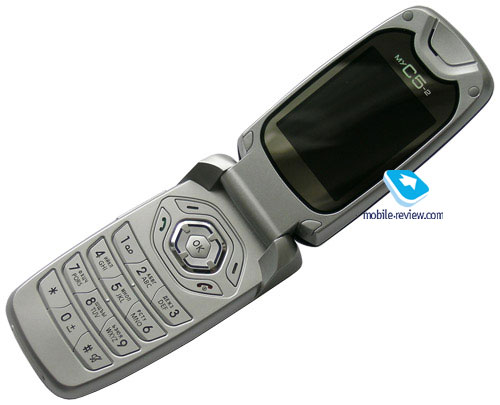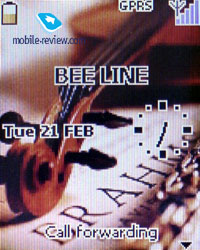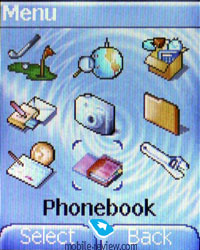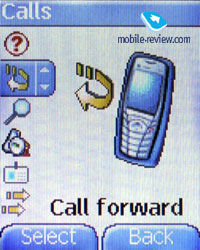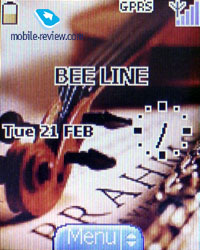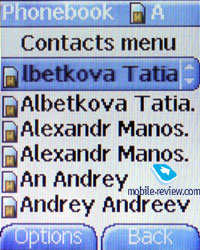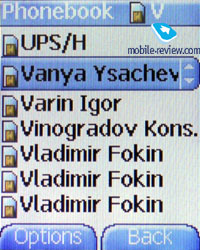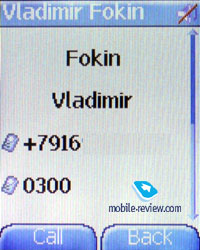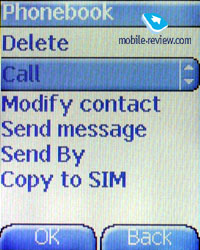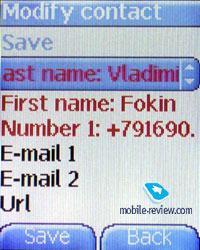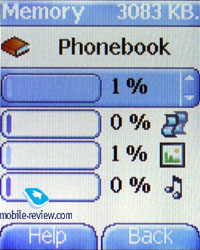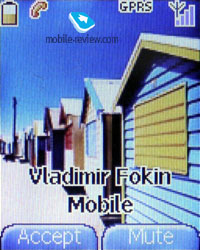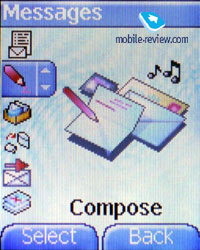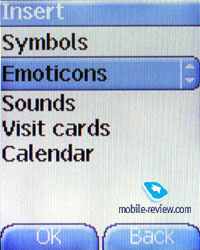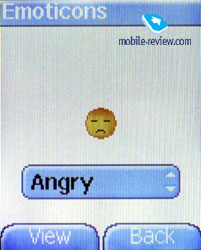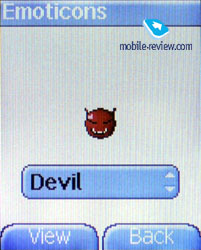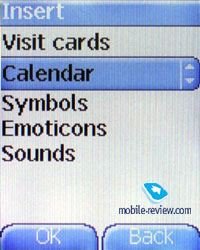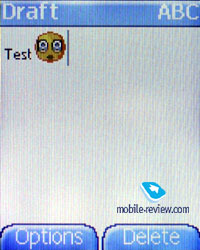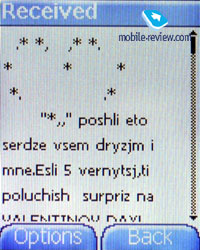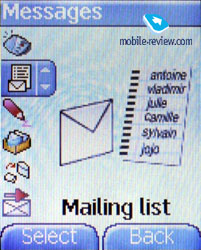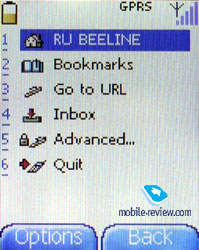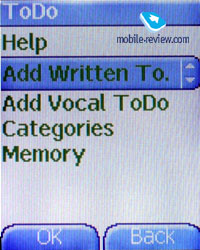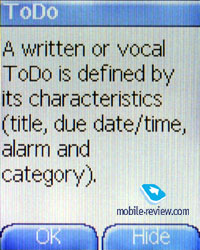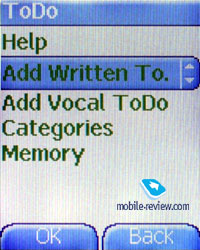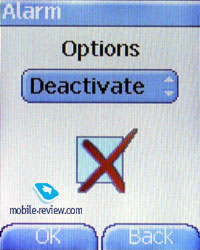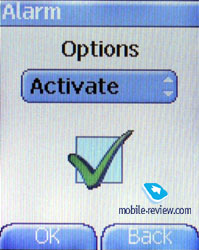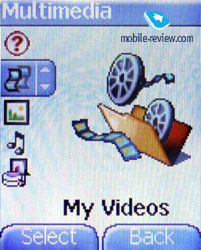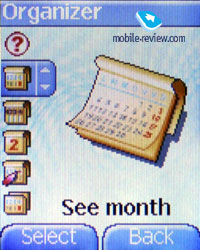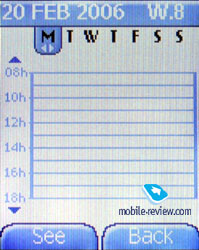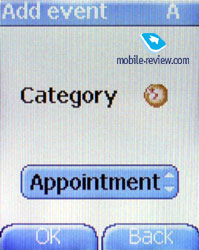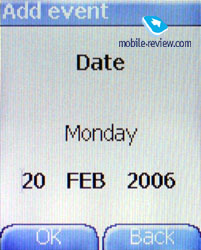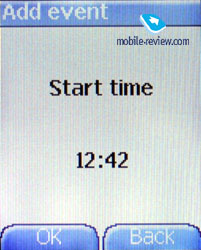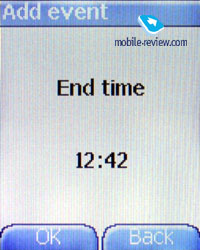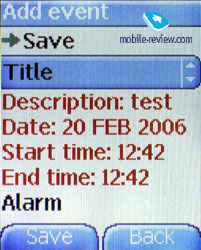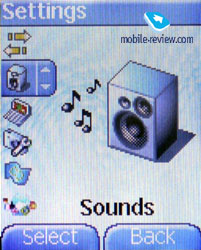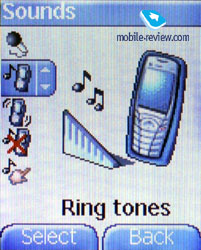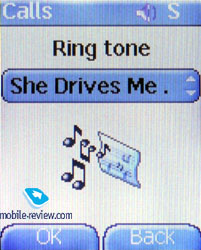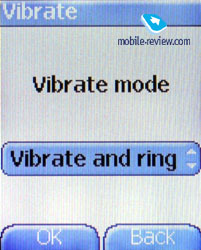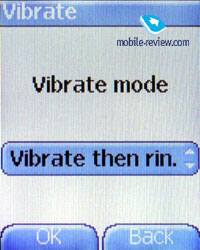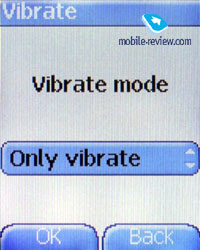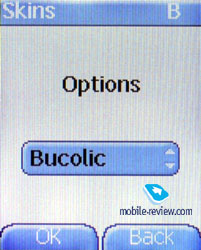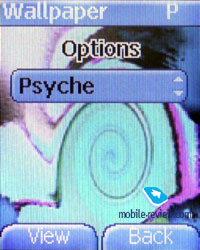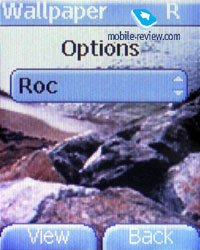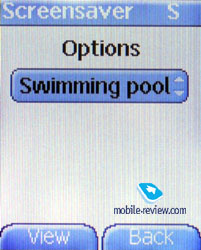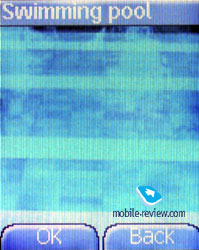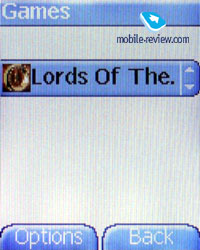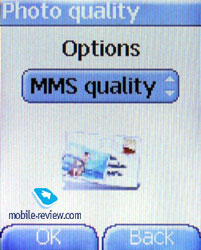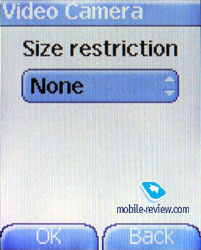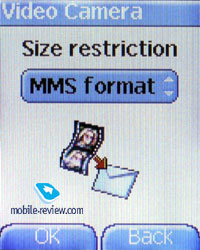Review of GSM-handset Sagem myC5-2v
Standard kit:
- Handset
- Charger
- Handsfree kit
- User’s guide
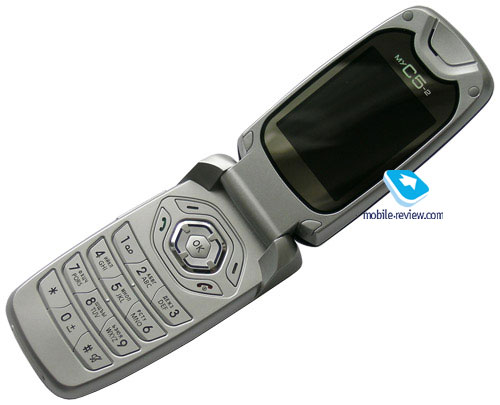
Recently Sagem has decided to breathe new life into its Sagem myC5-2.
The renovated model, like the predecessor, has the appearance of
a clamshell with two displays; the antenna, in spite of Sagem myC5-2,
is internal here, a built-in VGA camera is onboard. The handset’s
dimensions have remained the same: 82.2õ42.7õ23 mm, weight: 85 grams.
Though in practice the device appears to be even smaller, owing
to slightly narrowed bottom part of the cell and smoothed edges.
Noteworthy fact, that with the external antenna being removed, the
handset has obtained nice look.

The body of the device is made completely out of medium-quality
plastic – it can be guessed by slight crackling when you hold the
handset in hands. It gives the impression that the handset is rather
fragile, but it’s not true, however at the first glance everything
looks exactly this way. The shell’s surface is varnished and quite
easily soiled. There are two different color solutions available:
black with silver and blue with silver, though in both cases finger
prints on the phone’s body are distinguishable. Moreover, the surface
doesn’t pass persistent test, as after a time one can find scratches
and abrasions on it.

The upper flip features seven-colored service indicator – through
the menu you can set an individual color for one of the device’s
functions, like incoming call, battery out of charge, alarm clock
o something else. A small monochrome display, located right under
the display, is edged with a mirror frame. This display has a resolution
of 96x64 pixels (21x13mm), the white backlight is extremely bright.

The major flaw of this screen is the fonts – they are too small
and thin, so it’s really hard to distinguish something on the display.
Moreover it affects only information on incoming, outgoing calls
(number and name), incoming messages – all this data is displayed
on the screen, though the font is unreadable. But when it come to
stand-by mode, when the screen shows watches and current date, font
is perfectly fine. You can turn the backlight on when the device
is closed by pressing the volume adjustment key.


The left side panel features doubled key meant for adjusting volume.
Fortunately, it’s well located, so no difficulties arise while you
are making a call. The only issue concerning the button is its softness,
so it can be accidentally pressed, when you have the handset lying
in your pocket. By tradition the bottom part features an interface
connector – surprisingly it appeared to be open, so it will become
cluttered with dust.

The device can be flipped open single handedly without any difficulties,
since there is rather deep hollow edging the cell, so one can easily
hook on the upper flip. Having the device opened, you’ll see a small
cSTM-display featuring a resolution of 128x160 pixels and capable
of displaying up to 65 K colors.
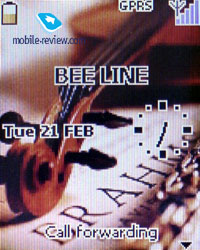
The picture quality is rather fair for a screen using STN technology.
Even though it fades in the sun, information is still readable.
When flipping the handset open, the display’s backlight turns on
not instantly, but a while later – although this delay is miserable,
it is a bit annoying.

The keyboard is made of plastic. Four position navigating key,
with the “OK” key integrated in to it, has average size and quite
comfortable. Two functional keys, accept and end call keys are pretty
small, but well located, so one will experience no hardships while
using them.

Numerical keys are placed right up to each other in horizontal
lines. They are of medium size, so some mistakes in typing a number
or message occur from time to time, though they are rare. The keyboard’s
backlight is blue and uneven, that's why some buttons don't have
enough illumination.

The rear of the device features the object-glass of the built-in
VGA-camera – it stands out and not covered at all, so get ready
to find scratches soon enough.

The rest of the cell is occupied with the battery module’s cover.
Though its fastening is not firm – after a shot period of usage
you’ll spot a small gap there. Behind the cover one will find the
battery with the capacity of 700 mAh. According to the manufacturer,
the battery life is up to 240 hours in stand by mode and up to 3
hours of talk time. In the conditions of Moscow networks, the charge
lasted for 3 days – we spent around 30 minutes on talks every day
and up to 20 minutes on other functions’ usage. This lifetime is
quite good – as loading gets higher, it is more likely to last about
2 days. Full recharge time of the device is around 1 hour 20 minutes.
Menu
The main menu has the appearance of 3x3 grid with fair icons quality,
at least they are better than in Sagem my301x. The sub-menu, found
in the device, is also displayed as a grid: a large icon of a selected
item in the centre and a list of four smaller icons on the left
side of the screen. The device feautes fast number navigation, though
it can be used only in the main menu.
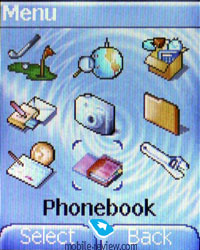
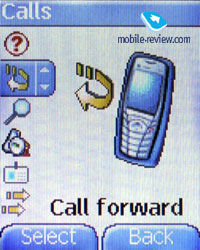
Both left and right functional keys can be assigned for fast access
to selected menu items. Notable that the keys are tied not with
one item, but with a listm, consisting of seven items. By using
left or right functional keys while at the device’s stand-by screen,
you’ll bring up the fast access menu (with only one item displayed
at a time), which can be browsed by pressing the navigating key
vertically. The handset is localized pretty good, however some shortenings
are still present there.
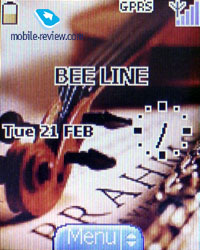
The phone provides around 3 Mb of dynamic memory, which is automatically
distributed among applications
Phonebook. All contacts are stored in the main
memory of the device, though the phonebook’s capacity depends on
available free memory. For each entry one can write down fist name,
last name, up to 3 numbers of different types (mobile, home, work,
etc.), 2 e-mail addresses, homepage address, company’s name and
a short text note. Besides each contact can be bound up with a certain
ring tone, as well as a picture or photo.
When creating a new entry, one can choose storage place: either
in the phone’s main memory or on SIM-card. All contacts saved in
the main memory and SIM-card can be displayed either separately
or in one list. The search is conducted by the first letter, while
in “Settings” menu you can choose the way entries will be sorted
– by first name or last name.
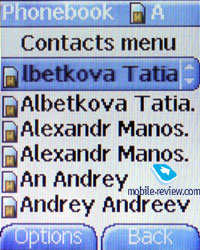
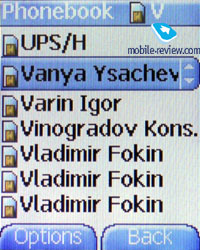
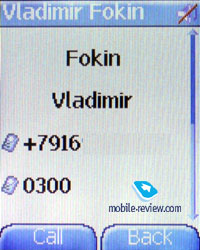
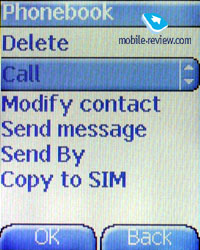
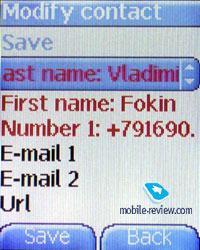





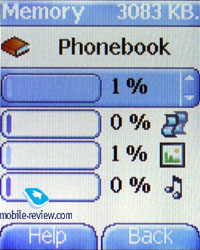

The phonebook features fair capabilities; the only flaw here is
rather complicated menu, though it can be gotten used to after a
while.
Pictures and photos, allocated to contacts are displayed on the
screen when both receiving and accepting a call.
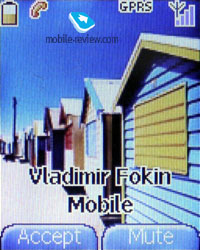
Message. The device supports EMS standard – there
is a set of pre-installed emotion icons and ring tones. What is
more, one can insert events from the calendar and contacts taken
from the phonebook, into messages. While typing a message you can
enlarge font size by pressing #, another way of performing this
function is to use the menu; input mode can be changed only via
the menu; you can also make up some template messages of your own.
There is a possibility of delivering a message to multiply contacts,
though in order to do this a mailing list should be created beforehand.
And the last but not the least: the handset is capable of storing
the maximum of 100 messages.
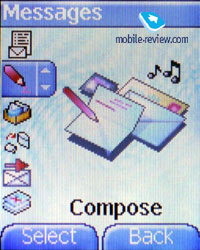



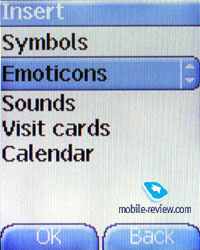
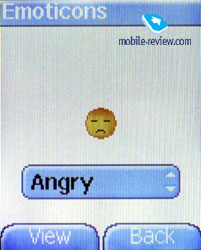
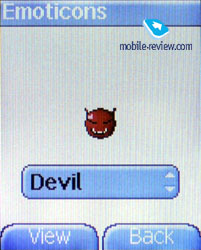
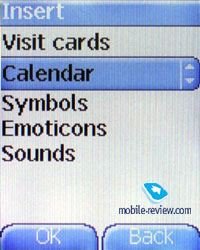
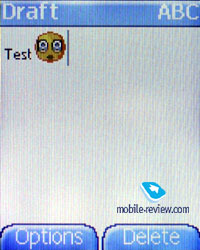
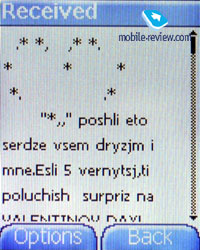

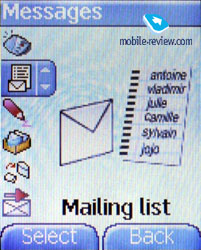


MMS editor is quite simple to use – the message’s body in addition
to standard text, pictures and ring tones can include a voice recording
with maximum duration of 2 minutes 26 second, which can be made
right away by choosing the corresponding item on the menu. All incoming
and outgoing messages are limited to 100 Kb.
WAP. The device has WAP-browser version 2.0 installed
– similar to messages, you can increase font size by pressing #

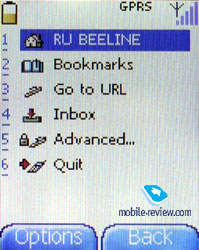
Applications. Here one can create reminders –
bother text and vocal ones. In order to make a task active you need
to choose category and set alarm (from 5 minutes to 1 day). A vocal
ToDo can last no longer than 1 minute.

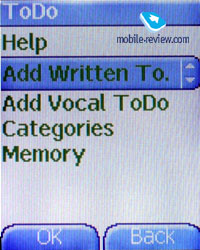
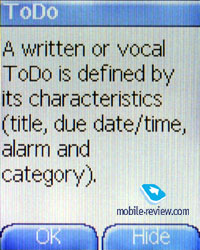
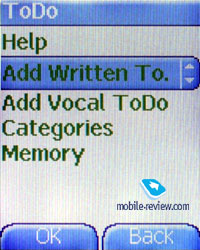
The device also provides a simple alarm clock, featuring only triggering
time.
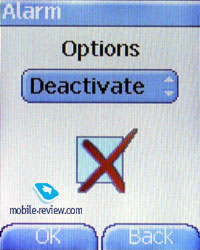
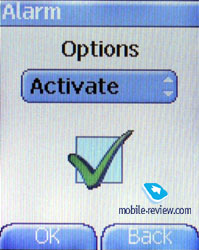
Also at your service: countdown and a common calculator with currency
converter.


This menu items hold an audioplayer as well, which can playback
tracks in MP3 and AAC formats.
Multimedia. Three folders containing video, pictures
and ring tones are located here. While viewing a photo (picture)
one can apply several special effects or zoom in on a particular
detail.
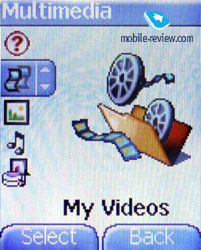


Organizer. The calendar item features monthly,
weekly and hourly views. Each event can categorized and bound up
with both text and vocal notes, besides that you can set start and
end time of an entry, periodicity and sound alarm (from 5 minutes
to 1 day).
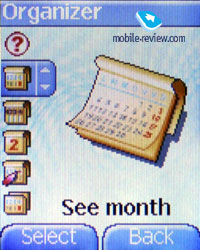

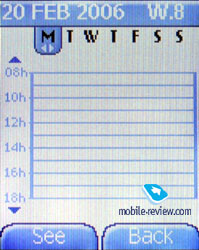

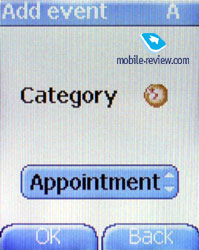


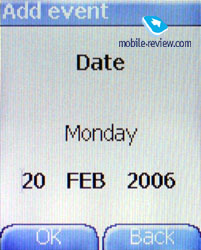
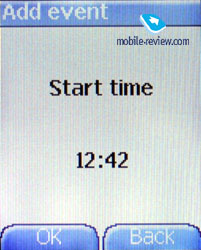
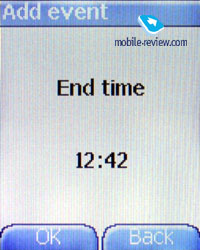
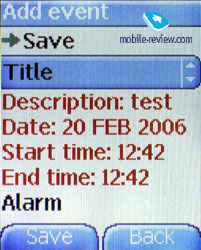
Settings. This section contains sound settings
– one of pre-installed or uploaded rings tones can be set as the
ring signal. Also you can record call signal using the dictaphone
(not more than 30 seconds) – this function can be performed by pressing
a special button on the left side panel. The following file extensions
are recognized as ring tones: MIDI, WAV, AMR, MP3 è AAC. Vibrating
alarm may be triggered off along with the ring tone or in “first
vibrating alarm, then ring tone” mode.
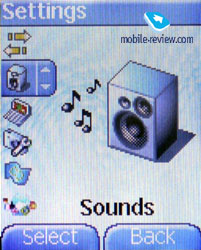
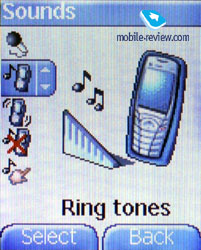

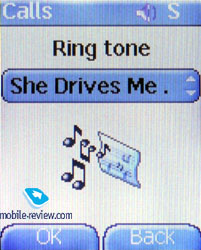
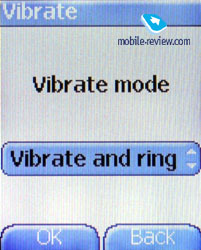
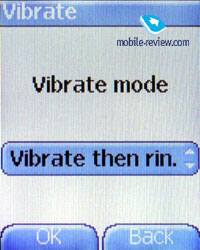
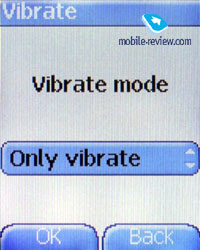

Three color schemes are available for the display, as well as numerous
wallpapers and screensavers (which should fit one of the following
file formats: wbmp, bmp, png, gif, animated gif, jpeg). Right here
one can adjust contrast and backlight mode: screen only, or both
screen and keyboard.

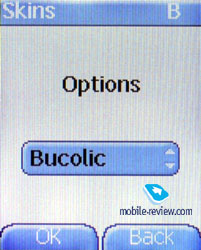



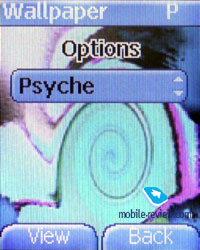
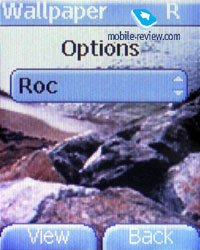



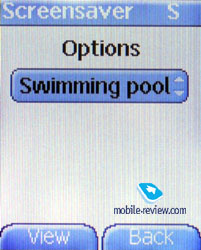
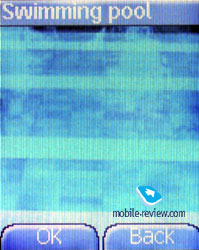
The sub-menu also holds general call record, storing incoming,
outgoing and missed calls. Here one can find two counters applied
to calls and data respectively.
Games. The device features only one Java-game
- adventure Lords Of The Rings. Additional Java-application can
be uploaded only via WAP; and when installing one of them, you can
choose folders where they will be stored: either in “Games” or “Applications”.
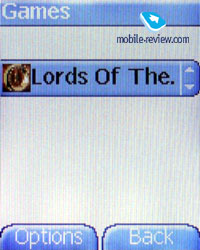



Camera Due to absence of connectivity capabilities,
taken pictures can’t be transmitted to PC, that’s why you’ll have
to be content with them being shown on the screen, though the quality
is fair.
The handset’s display performs as the viewfinder. The device allows
taking pictures either in 640x480 resolution or in wallpaper format
(128x160). The pictures’ quality is also adjustable: one can choose
from high quality or MMS. In addition to the aforesaid, you’re also
at liberty to set timer and select sound for shutter triggering.




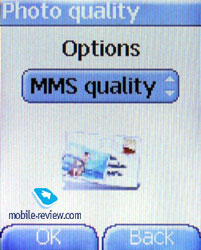


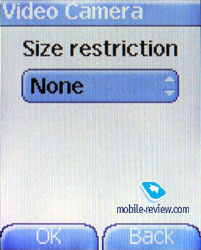
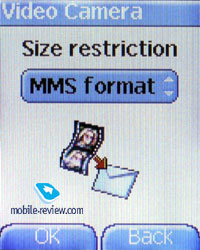



The handset is also capable of shooting video with sound in 3gp
format. When launching the corresponding application, you’ll be
asked whether you would like to make a clip with no size restrictions
or with size adjusted for MMS – in the latter case it will be limited
to 100 Kb. All clips are smoothly played back on the phone with
no snatchings appearing.
Impressions
Network receiving quality perfectly matches high standards of the
modern handsets – no deviations for the better or worse were spotted.
The speaker’s volume is average – there is no way you can hear your
interlocutor when in a noisy street, though microphone’s sensitivity
is rather good. The volume of 64 tone polyphony is high enough to
be heard almost in any case, however ring tones sound a bit muffled.
Power of the vibrating alarm is average.
The model will fit undemanding users, especially if they find the
design attractive. Though you shouldn’t be focused on the built-in
camera, since no connectivity capabilities are featured in the device.
Support for MP3 tracks, which can be set as ring tones, is a nice
thing, but one should keep in mind that the only way to upload them
is WAP, and this costs small fortune. At the moment the price for
this handset is around 160 USD – though this price bracket features
some more interesting offers by other manufacturers
Ring
tones samples (288 Kb, mp3)
Vladimir Fokin (vladimir.fokin@mobile-review.com)
Translated by Oleg Kononosov (oleg.kononosov@mobile-review.com)
Published — 22 March 2006
Have something to add?! Write us... eldar@mobile-review.com
|