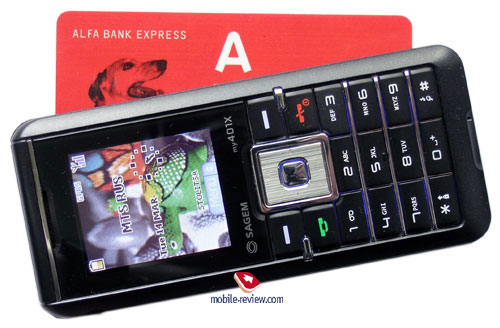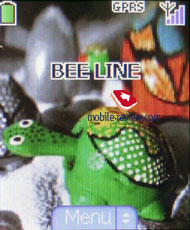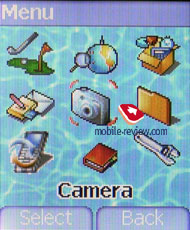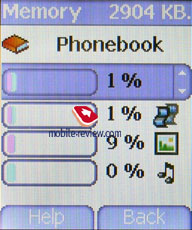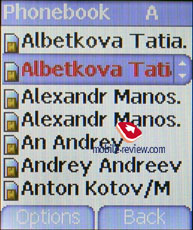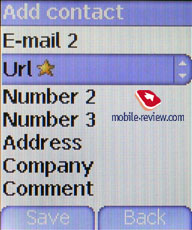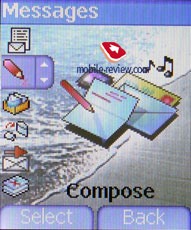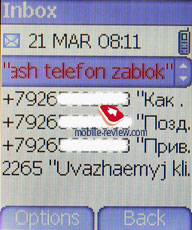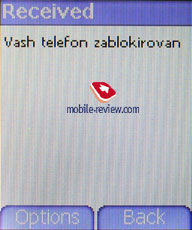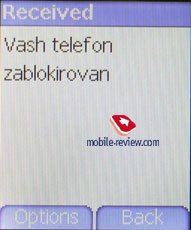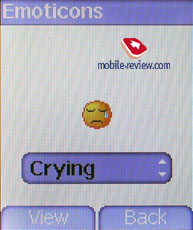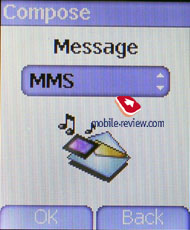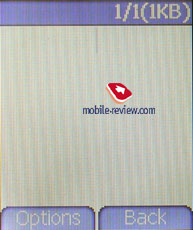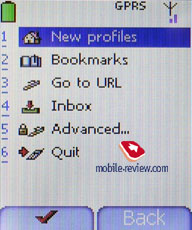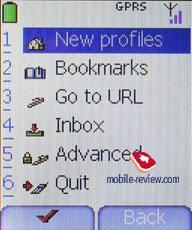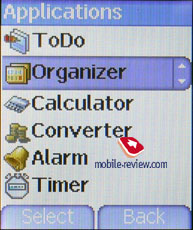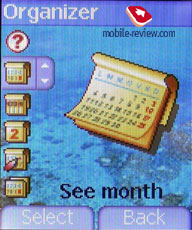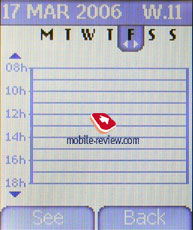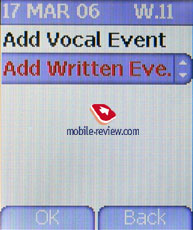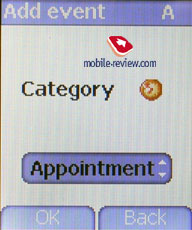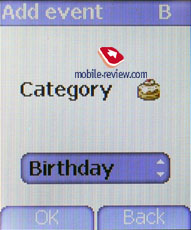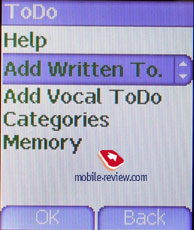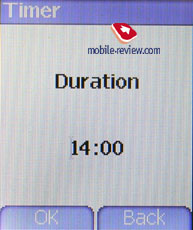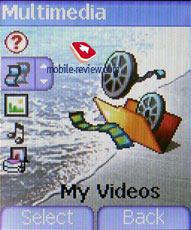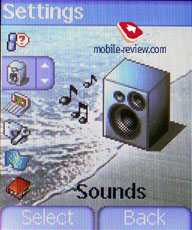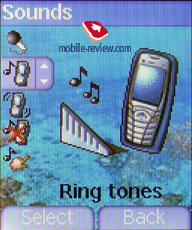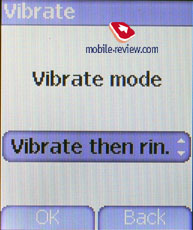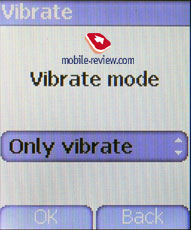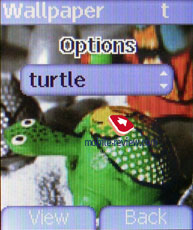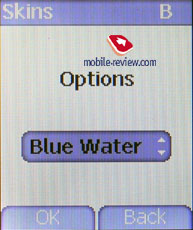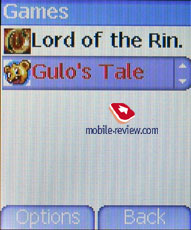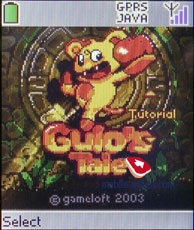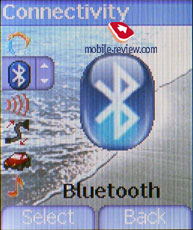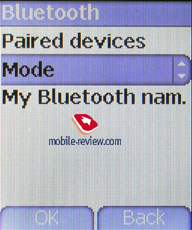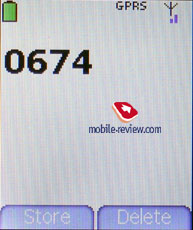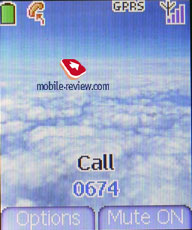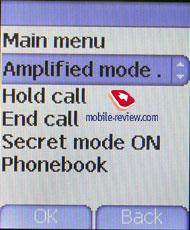This model is the successor to pretty popular my301x
model from Sagem. The new model has updated design, new display
with bigger resolution and VGA-camera. Just like the predecessor,
the 401-x model has Bluetooth, fully-functional IrDA and possibility
to synchronize via SyncML.
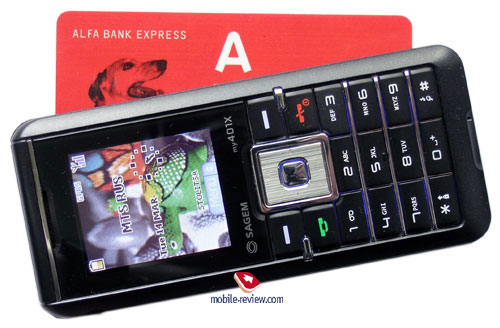
The phone’s sizes remained the same when compared to the previous
model, 301 – 105x46x14. The officially stated weight is 84 grams,
which is lighter than the 301x by 4 grams. Most likely this is
result of usage of different plastic for the case. The phone fits
nicely into one’s palm, thanks to its pretty small size it can
be carried around in pocket of trousers or shirt.

It’s not like the new design is totally different from what we’ve
seen in the previous model. The changes were more of cosmetic
type, biggest changes concern the keyboard, several insertions
styled as “metal” appeared, this added number of points to the
attractiveness. Despite the changes, the phone looks as modest
as the predecessor. The model is presented in two colors: fully
black or white, in case with second type the framing will be black.
The phone’s case is made of qualitative plastic, unlike 301x
the surface is not glossy as a result it’s not easily soiled.
The new surface is more scratch-proof than the previous one. The
overall assemblage is great, all details match each other, nothing
is squeaky, neither there’s any sign of backlash.
Camera activation button is located on the left side, IrDA is
located nearby. Interface connector is located on the right, hole
for the strap is located on the right too, just a little bit higher.
The cSTN display with 128x160 pixel (27x32mm) resolution is located
on the front panel. It can display up to 65000 colors. The quality
of the display is higher than quality of the one installed in
Sagem my301x. Display installed in my401x is brighter, contrast
and its resolution was improved. The information remains unreadable
when the phone encounters direct sunlight, this is typical for
STN-displays. In the stand by mode, after the backlights shuts
down digital clock appear on the screen.
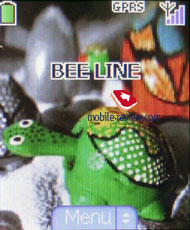

The keyboard faced major upgrade comparing to previous model.
The four-positional navigation key is made in shape of rectangle.
It’s pretty large and the convenience is great. Two soft-keys
and call/end call buttons are middle-sized, they are placed tightly
next to each other. Despite this, they are convenient, the buttons
are bulgy, that’s why there’s no awareness that you might press
button located nearby by accident.


The buttons at the keypad are middle-sized, they are placed tightly
to each other in horizontal rows, there’s a “metal”-styled insertion
between each row. The buttons are bulgy, that’s whey they are
comfortable to work with, usually you don’t press other buttons
by accident. The only key that is hard to work with is “2”. This
is because navigation key is stretched downwards, as a result
“2” key had to be reduced in size. Quite often you end-up pressing
the very-same navigation key instead of the desired “2”. When
my401x’s keyboard is compared to my301x then it’s clear that the
new keyboard is better, far more convenient, although it has its
own drawbacks.

The keyboard backlight is blue, it is not spread evenly, the
central vertical raw lacks backlight, and in darkness its symbols
are almost unreadable.
VGA camera is located on the backside, small mirror for self-shots
is located nearby. The lens is located more to the left side,
therefore it is slightly pushed downwards. By placing the lens
in such original manner the manufacturer suggested that you should
hold the phone horizontally when taking shots, this way it seems
more like a digital camera. In reality this seems amusing, because
of the VGA camera of course.

The back side of the phone is battery’s cover. It can be removed
after pinching it up from downside. The removing mechanism is
not convenient, the cover can be broken easily in case you are
not careful, the users should be aware of that. The holding is
not so reliable either, after some time backlash will appear.

The Li-Ion battery with 850 mAh capacity is located beneath the
cover. According to the manufacturer, the phone can work up to
4 hours in talk mode, and up to 350 hours in stand by mode. In
Moscow the phone worked for about 3 days with 15 minutes spent
for phone calls daily and up to 20 minutes spent for usage of
other features, the Bluetooth was enabled. It takes around 2 hours
for the battery to charge up.
The sim-card is not located under the battery, it is put inside
the case instead. It can be ejected only after removing the battery.
Menu
The main menu has the appearance of 3x3 grid with fair icons
quality, they are small too. The sub-menu, found in the device,
is also displayed as a grid: a large icon of a selected item in
the centre and a list of four smaller icons on the left side of
the screen. The device features fast number navigation, though
it can be used only in the main menu.
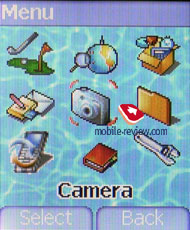
Both left and right functional keys can be assigned for fast
access to selected menu items. Notable that the keys are tied
not with one item, but with a listm, consisting of seven items.
By using left or right functional keys while at the device’s stand-by
screen, you’ll bring up the fast access menu (with only one item
displayed at a time), which can be browsed by pressing the navigating
key vertically. The handset is localized pretty good, however
some shortenings are still present there.
The phone has one small problem with Russian fonts. Even in localized
phones that are shipped officially to the market, you cannot input
messages or contacts in Russian. This bug is typical for Sagem,
but it will be fixed within 3-4 months after the model will be
released on the market.
The phone provides 3.2 Mb of dynamic memory, which is automatically
distributed among applications
Phonebook. All contacts are stored
in the main memory of the device, though the phonebook’s capacity
depends on available free memory. For each entry one can write
down fist name, last name, up to 3 numbers of different types
(mobile, home, work, etc.), 2 e-mail addresses, homepage address,
company’s name and a short text note. Besides each contact can
be bound up with a certain ring tone, as well as a picture or
photo.
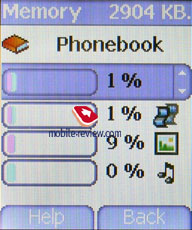
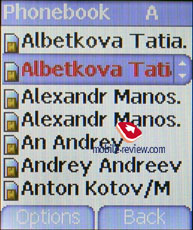

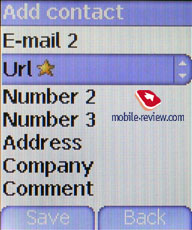

When creating a new entry, one can choose storage place: either
in the phone’s main memory or on SIM-card. All contacts saved
in the main memory and SIM-card can be displayed either separately
or in one list. The search is conducted by the first letter, while
in “Settings” menu you can choose the way entries will be sorted
– by first name or last name.
The phonebook features fair capabilities; the only flaw here
is rather complicated menu, though it can be gotten used to after
a while.
Pictures and photos, allocated to contacts are displayed on the
screen when both receiving and accepting a call.
Message. The device supports EMS standard –
there is a set of pre-installed emotion icons and ring tones.
What is more, one can insert events from the calendar and contacts
taken from the phonebook, into messages. While typing a message
you can enlarge font size by pressing #, another way of performing
this function is to use the menu; input mode can be changed only
via the menu; you can also make up some template messages of your
own. There is a possibility of delivering a message to multiply
contacts, though in order to do this a mailing list should be
created beforehand. And the last but not the least: the handset
is capable of storing the maximum of 160 messages.
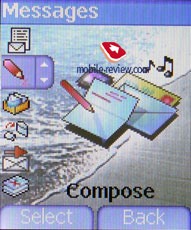
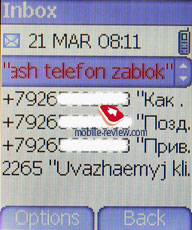
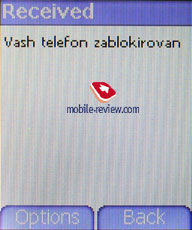
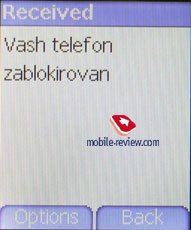




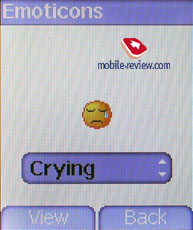
MMS editor is quite simple to use – the message’s body in addition
to standard text, pictures and ring tones can include a voice
recording with maximum duration of 2 minutes 26 second, which
can be made right away by choosing the corresponding item on the
menu. All incoming and outgoing messages are limited to 100 Kb.
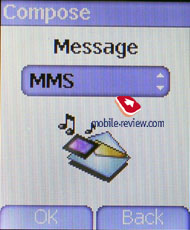
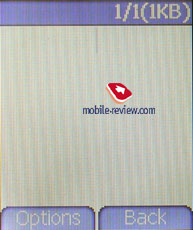

WAP. The device has WAP-browser version 2.0
installed – similar to messages, you can increase font size by
pressing #
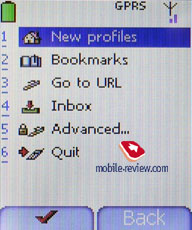
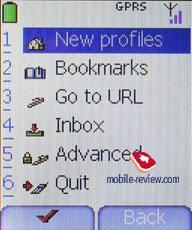
Applications. In the calendar you can select
one of the available view types: monthly, weekly (divided into
hours). You can create text and voice memos for the events, as
well as select type of the event. Starting and ending time are
setup, alongside with reoccurrence and beforetime alarm reminder
(from 5 minutes up to 1 day).
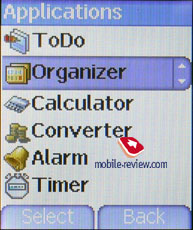
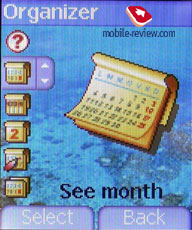

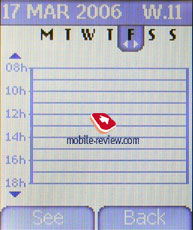
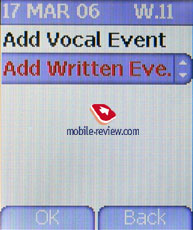
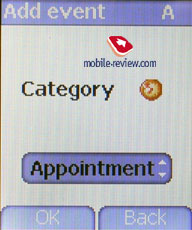
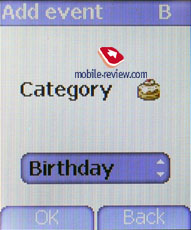
To Do. Here one can create reminders – bother text and vocal
ones. In order to make a task active you need to choose category
and set alarm (from 5 minutes to 1 day). A vocal ToDo can last
no longer than 1 minute.
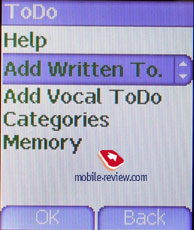
The device also provides a simple alarm clock, featuring only
triggering time.

Also at your service: countdown and a common calculator with
currency converter.


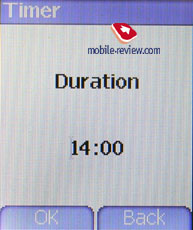
Multimedia. Folders in which photos and pictures,
video clips and ring tones are stored can be accessed here.
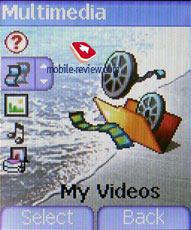
Settings. This section contains sound settings
– one of pre-installed or uploaded rings tones can be set as the
ring signal. Also you can record call signal using the dictaphone
(not more than 30 seconds) – this function can be performed by
pressing a special button on the left side panel. The following
file extensions are recognized as ring tones: MIDI, WAV, AMR.
Vibrating alarm may be triggered off along with the ring tone
or in “first vibrating alarm, then ring tone” mode.
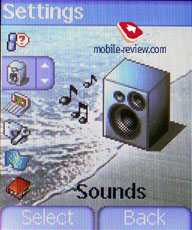
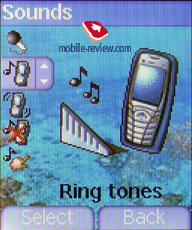
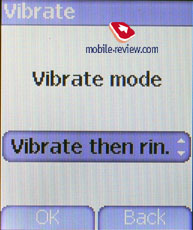
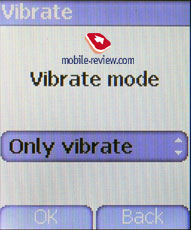
Three color schemes are available for the display, as well as
numerous wallpapers and screensavers (which should fit one of
the following file formats: wbmp, bmp, png, gif, animated gif,
jpeg). Right here one can adjust contrast and backlight mode:
screen only, or both screen and keyboard.
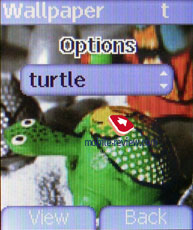


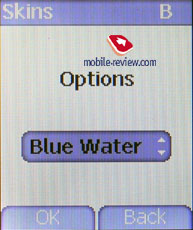


The sub-menu also holds general call record, storing incoming,
outgoing and missed calls. Here one can find two counters applied
to calls and data respectively.
Games. Two Java-games are available. Arcade
Gulo’s Tales and adventure Lords Of The Rings. Additional Java-application
can be uploaded only via WAP; and when installing one of them,
you can choose folders where they will be stored: either in “Games”
or “Applications”.
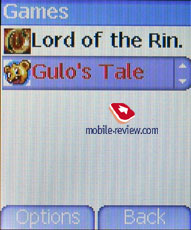
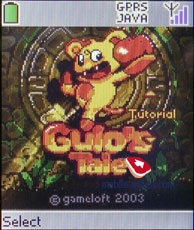



Connections. Bluetooth supports the following
profiles: SPP: Direct COM Port, Dial-up Networking, OBEX, Headset-AG,
FAX. There were no problems encountered during our testing period.
The phone worked fine with desktop PC and other phones as well
as headsets.
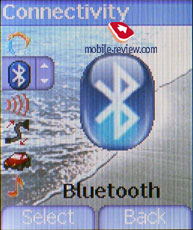
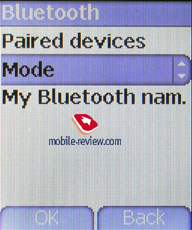
The IrDA is fully-functional and works without flaws.
Camera. The phone has VGA-camera. Shots can
be made only in two resolutions: 640x480 and 128x160. The pictures’
quality is also adjustable: one can choose from high quality or
MMS. There’s 4x digital zoom present. In addition to the aforesaid,
you’re also at liberty to set timer and select sound for shutter
triggering.



Besides you can record videoclips in 3GP format. Before starting
to film you will have to choose either this clip will be recorded
without limitations or with ones for MMS message.
Conclusion
The network reception quality is typical for modern phones, there
aren’t any differences in any of the sides (good and bad ones).
The speaker’s volume and microphone’s sensitivity is enough for
phone call in almost all conditions. The volume of 32-tone polyphonic
ring tone is pretty high, the ring is clearly heard almost everywhere
and anytime. The quality of one is not so good though, the sound
is rather deaf. Vibrating alert power is average.
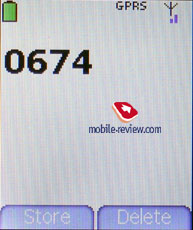
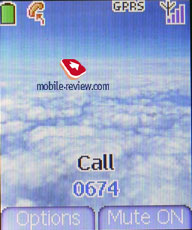
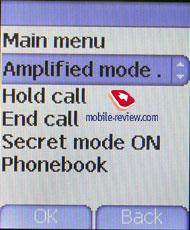
Sagem my401X turned out being quite interesting model, its advantages
are fair size and weight, presence of Bluetooth and IrDA, ability
to synchronize data with Outlook. Unlike the predecessor, the
phone has better case surface, improved keyboard, bigger display
(in terms of resolution), but what’s more important is the fact
that the screen was improved.
Several drawbacks came as legacy from my301X: lack of Russian
input for messages and contacts is one thing that will bother
most users from Russia. Just like 301x, this model cannot accept
mp3 files sent from other devices, even though this feature can
be found in the specifications.
The built-in VGA camera has nothing interesting to offer, it’s
more of a small addition, is it pleasant or not? Up to you to
decide. I would to more than happy not to have camera in this
phone.
The price difference between Sagem my301X and my401X is around
40USD. By the time when this review was written Sagem my401X’s
price was around 150-160 USD. The competitors remain the same
as in case with the predecessor, they are: Motorola C390 and Nokia
6021.
Ring
tones samples Sagem my401x (mp3, 352 Kb)