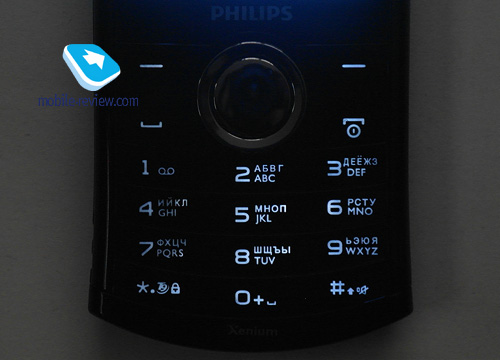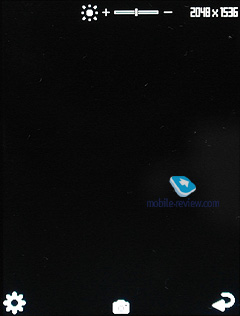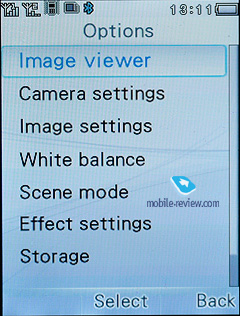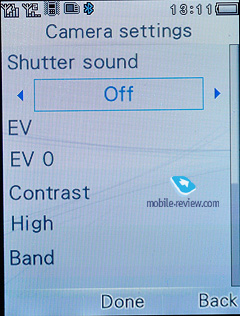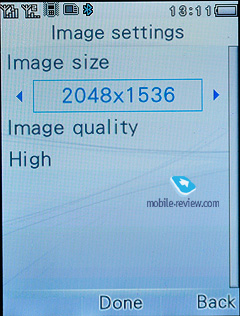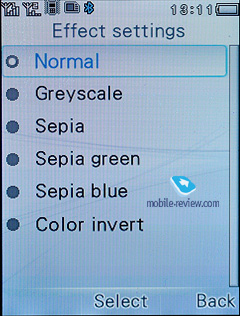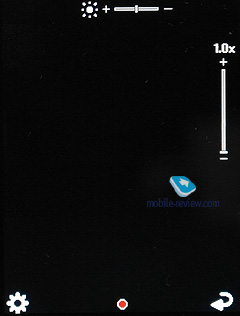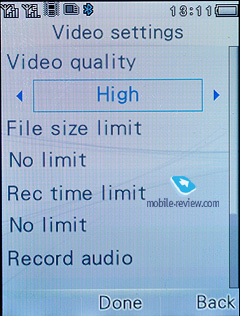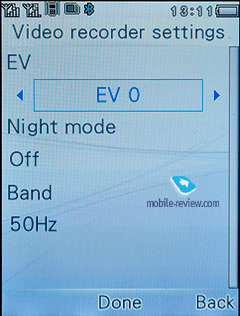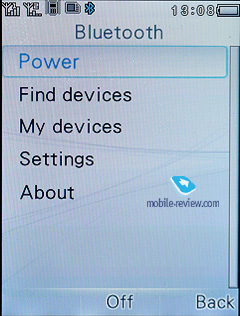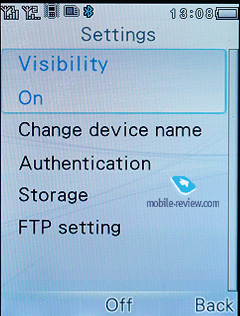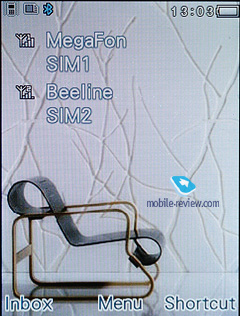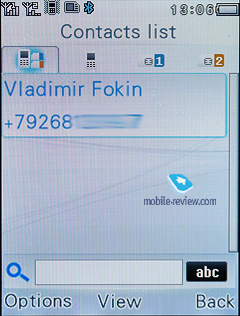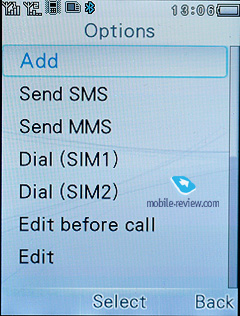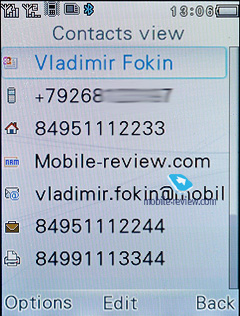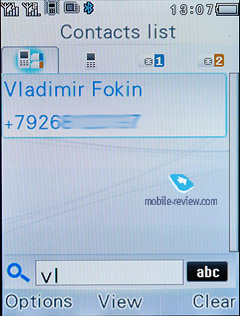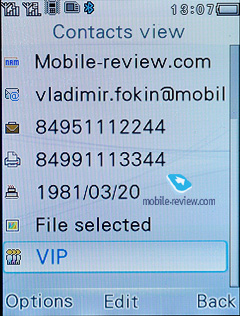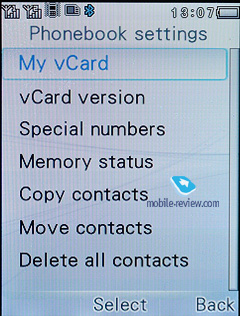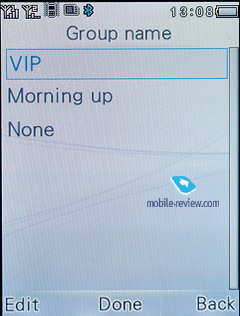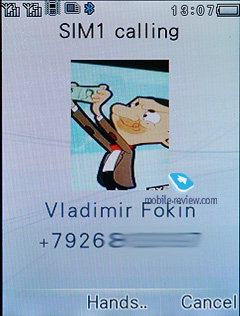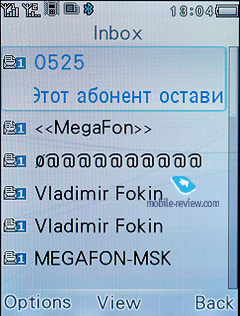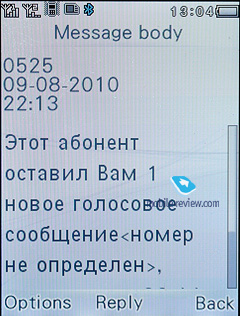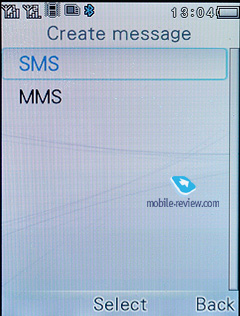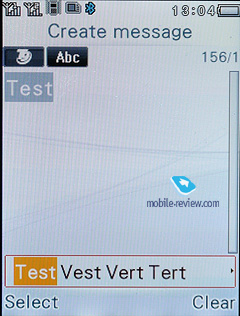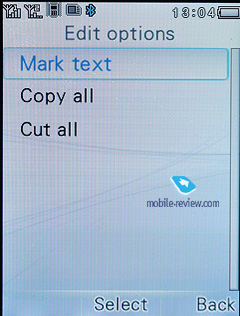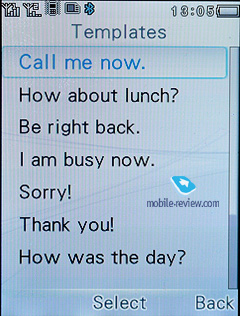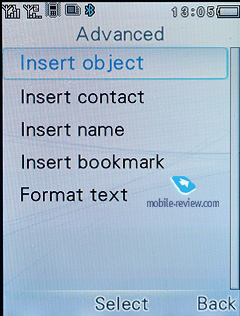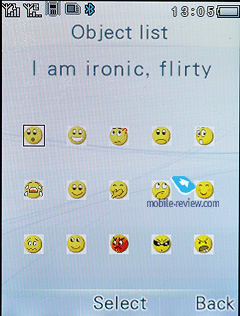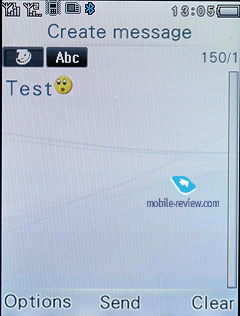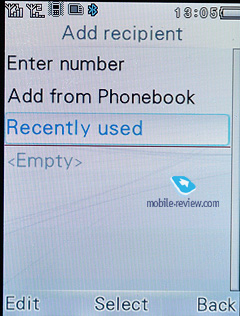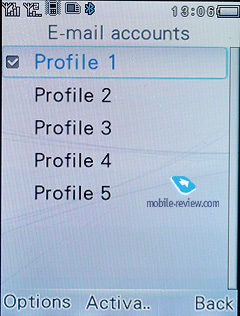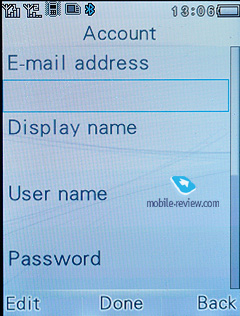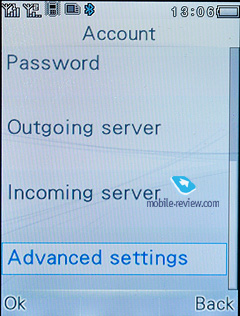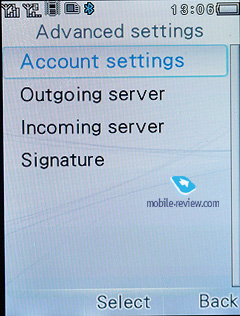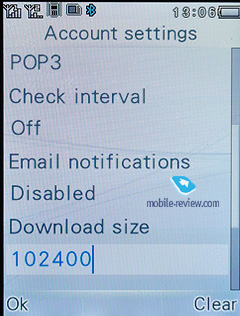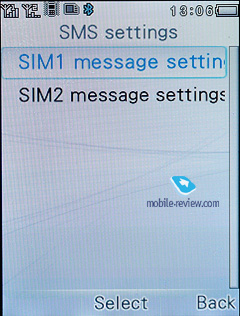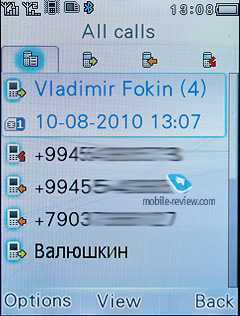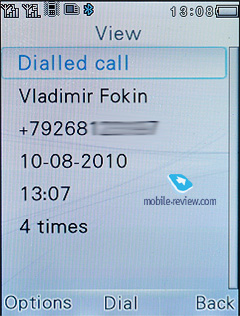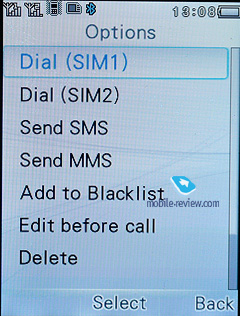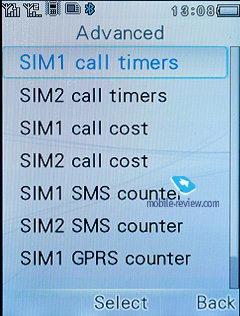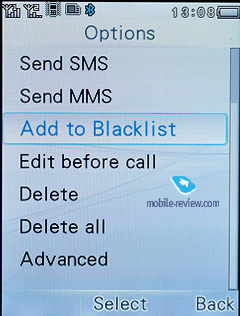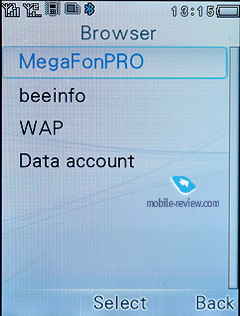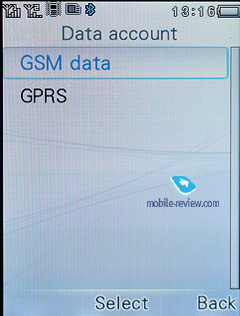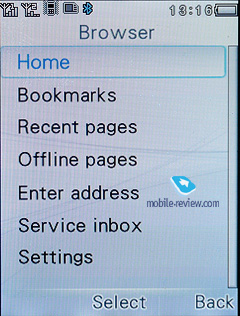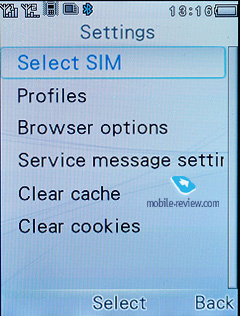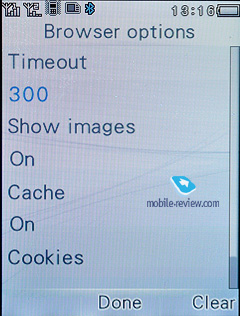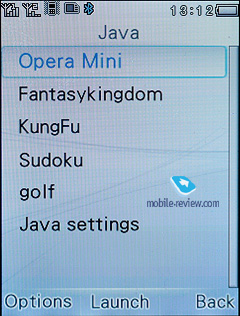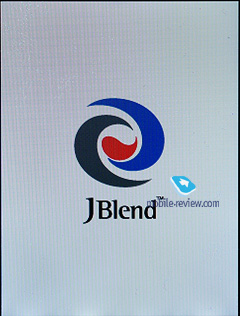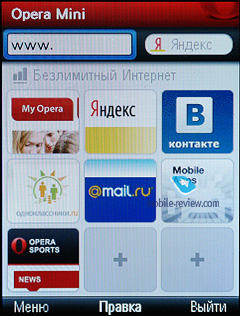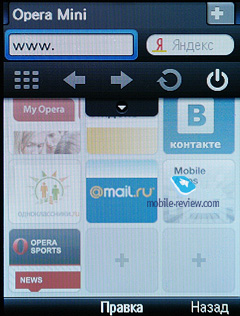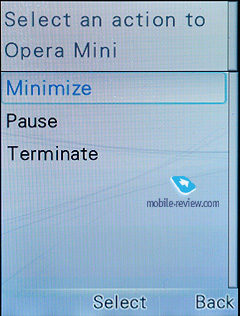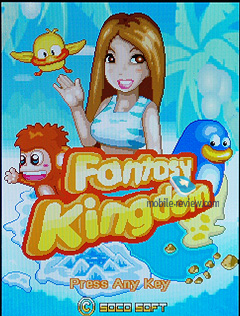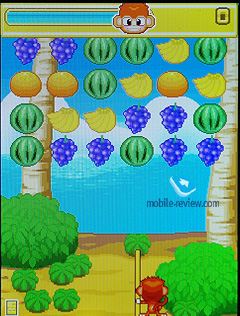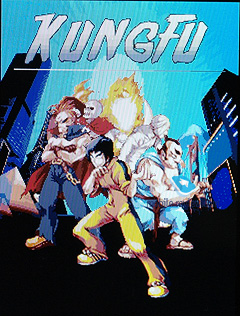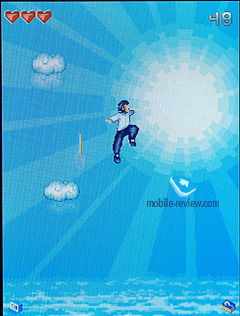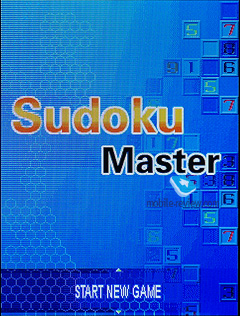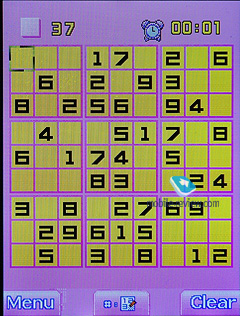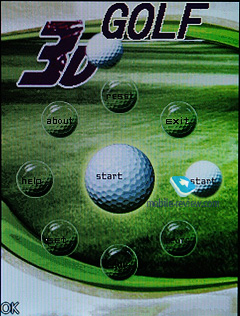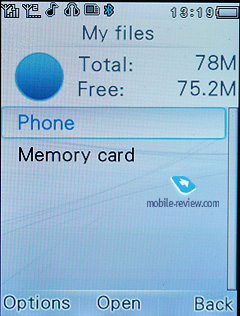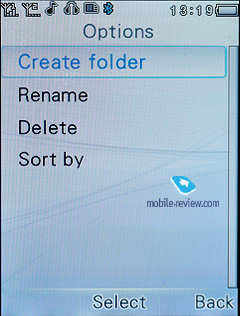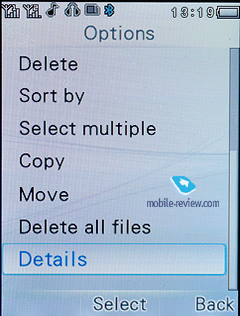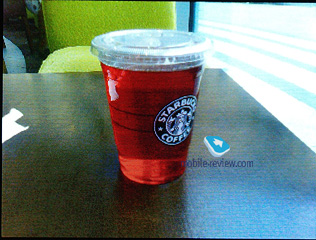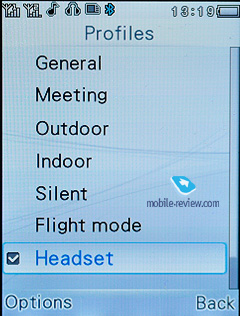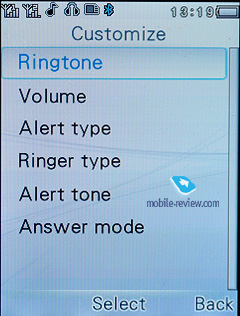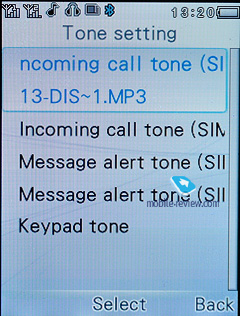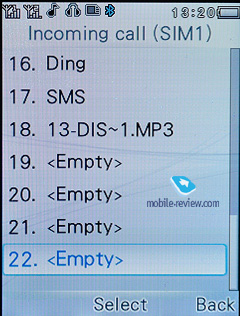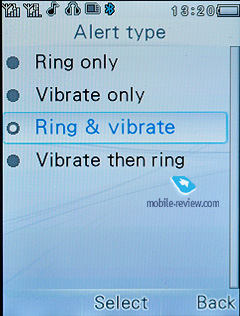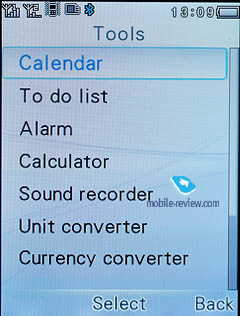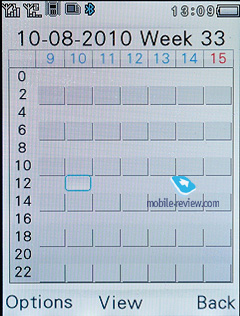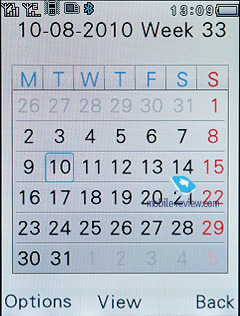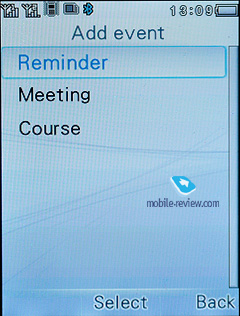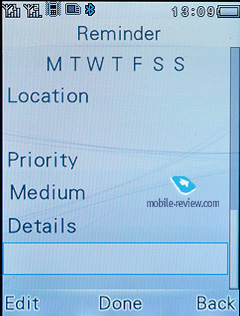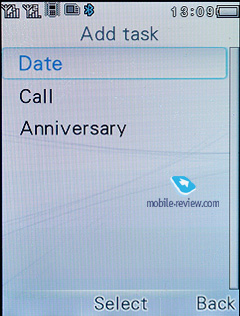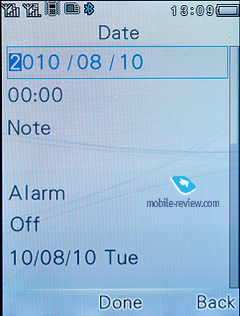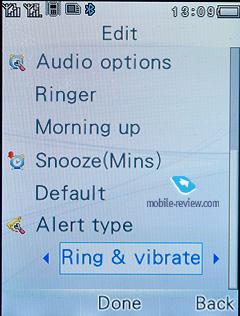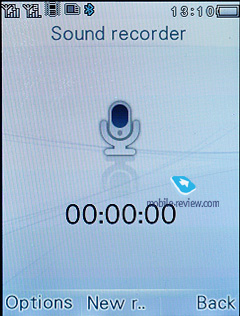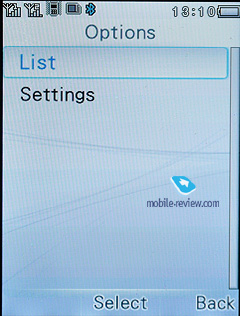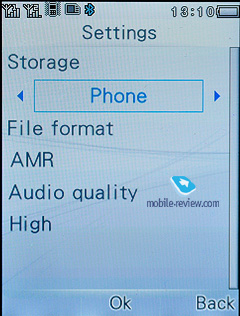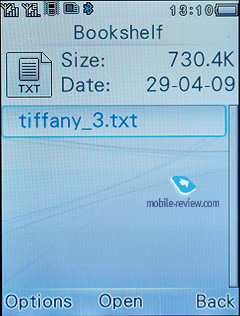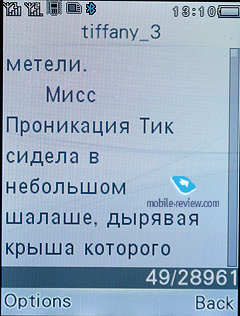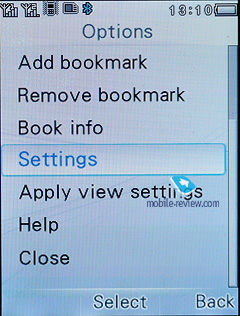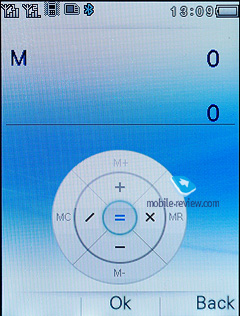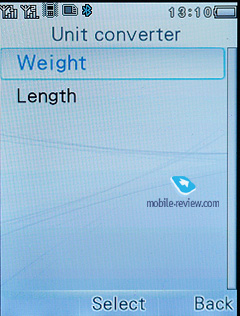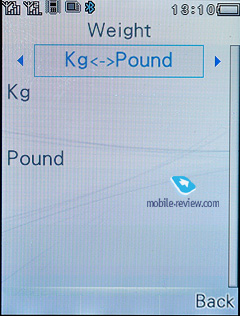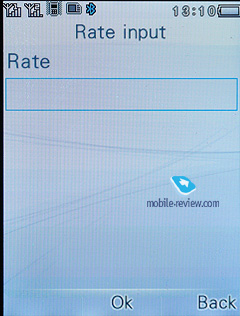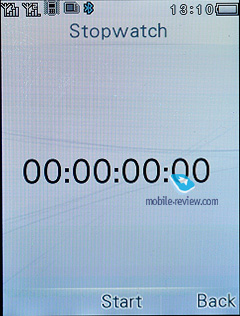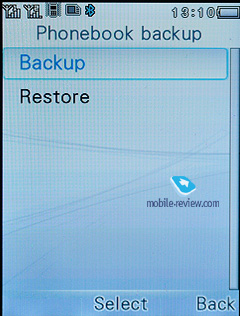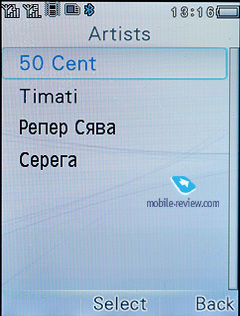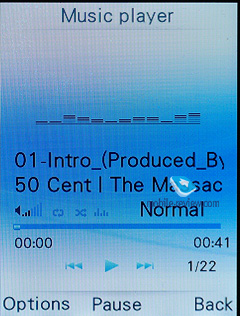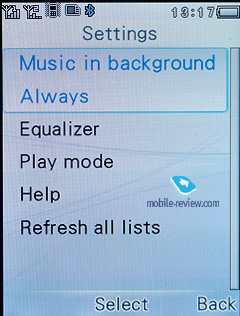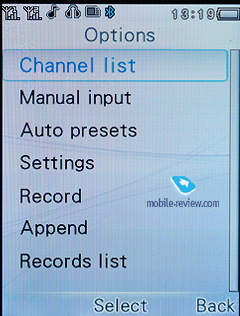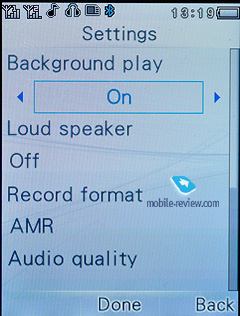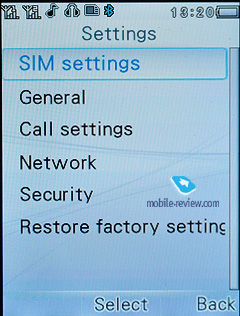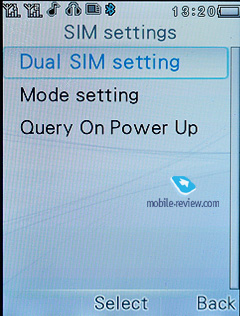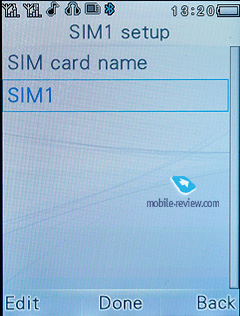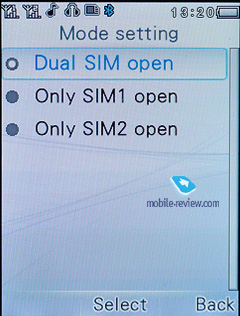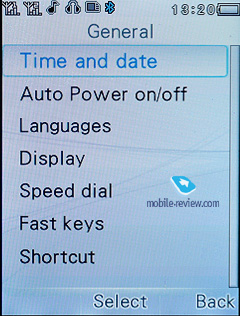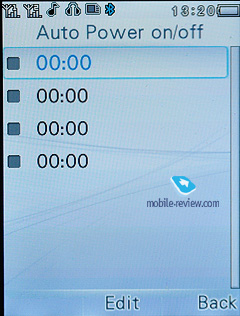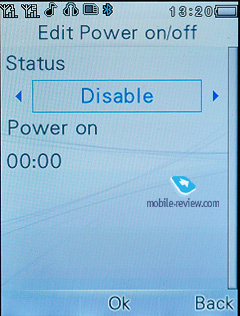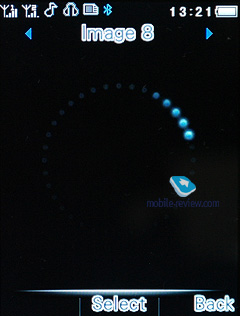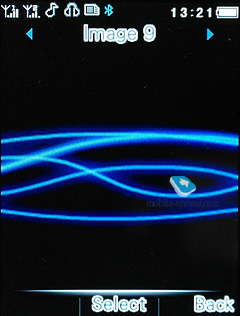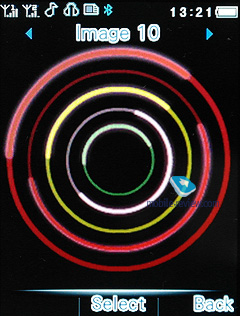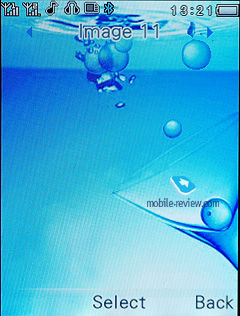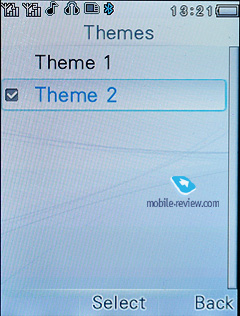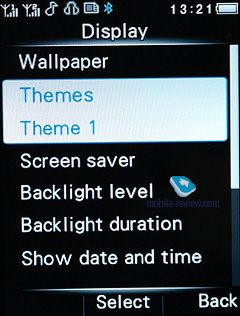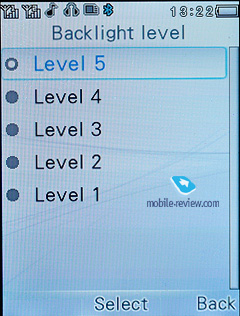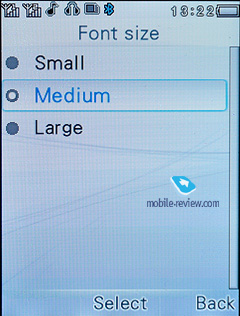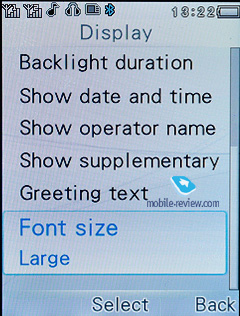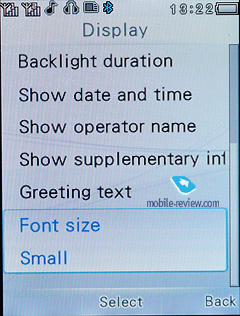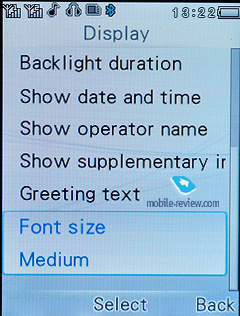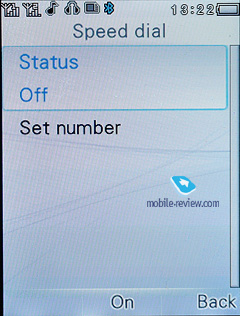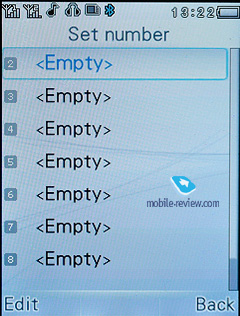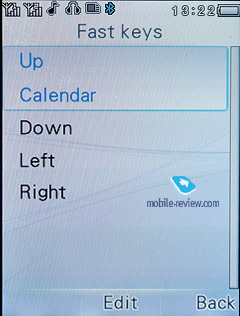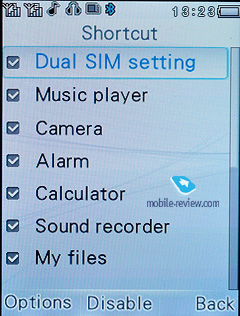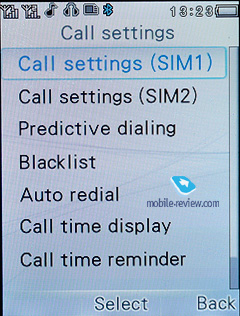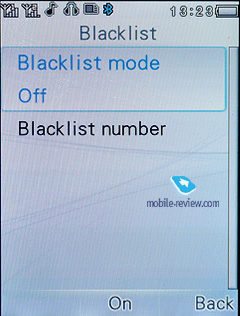Review of Philips X503 GSM Phone
Live photos of Philips X503
Contents:
- Positioning
- Design, dimensions and controls
- Keypad
- Display
- Battery
- Camera
- Communication and memory
- Operation with two SIM cards
- Menu
- Impressions
Positioning
New Philips Xenium X503 does not fit into any existing Philips lineup, even in the Russian Representative Office nobody knows how the model is positioned. Despite similar indices Philips X503 is not part of the Champ series, containing the most long lasting Xenium models X500 and X501. This new handset is a separate model with stylish design, thin body and large display.

Back to the table of contents >>>
Design, dimensions and controls
The manufacturer paid considerable attention to the ergonomics and the phone is convenient to hold in hands, while all controls are situated in the right places and are easy to use. The model looks nice and in real life it is more attractive than in pictures.

Dimensions are standard apart from the body thickness, which is below average (114.5x49.5x10.95 mm (4.48″x1.94″x0.43″), weight - 92.8 g (2.98 0z). The model will be shipped in two colors – black and white. Both look attractive and the choice will depend on user preferences alone. The body of the handset is typically made of quality glossy plastic, which gets soiled easily, so you will have to clean it quite often. The only non plastic part is a battery cover made of smooth metal, which also has problems with staying clean. Philips always provided high build quality and Philips Xenium X503 is not an exception. All components fit each other; the gaps are minimal and regular without squeaking or looseness.


Philips X503 vs HTC Smart:




The left side only features an unprotected miniUSB jack. On the right we have a middle sized paired volume control button, which has a convenient shape and is easy to use.

The bottom of the model hosts a microphone, while the top has a 3.5 mm audio jack.

The back cover has the place for a 3 MP camera hole, which is slightly sunk and stays clean during the operation. Near we see a grilled loudspeaker.


The battery cover takes up the major share of the back side. It is well fixed without any looseness, which is unlikely to appear in future.

Back to the table of contents >>>
Keypad
The flat keypad is made of thin plastic plates. You can feel mechanic elements underneath, which offer average keystrokes. Buttons are not separated, but are still convenient to use due to the proper distance between them, so during the operation you will not have many erroneous pressings.

Large four position key with "OK" button inside towers above other buttons and courtesy of appropriate dimensions and shape it is also easy to use.

The keypad backlight is not very bright or proportional - the right vertical column is lighted worse than the rest, but the buttons symbols can be easily read nonetheless.
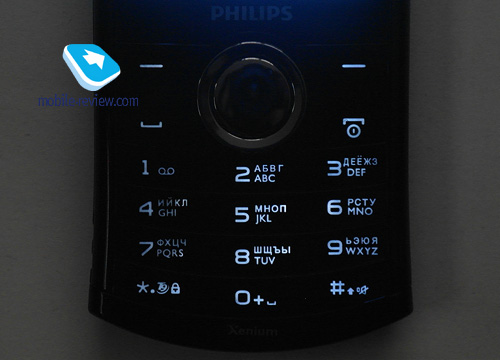
Back to the table of contents >>>
Display
The handset features a large 2.4" (37x49 mm) TFT display with QVGA resolution, which renders up to 262 000 colors. The screen fits up to 7 text lines and 3 service lines. The maximum brightness of X503 is higher than that of other Philips models and it is not as grainy as in X501. In general the display quality is average, the picture does not look very lively, but it is quite bright. Viewing angles are not the best, but you can still work comfortably. In the sun the screen fades, but less than other Philips models and it remains readable.





Back to the table of contents >>>
Battery
The phone boasts a 1000 mAh Li-Ion battery, which allows for 600 hours in the standby mode and up to 8 hours of talktime. In real life the model worked around 5 days at the medium workload (10 minutes of talktime, 1 hour of player operation, around 1 hour of Java work and 30 minutes for other features). The result is far from the best for the Xenium lineup, but it is not that bad. All energy usage settings were not default (maximum brightness, backlight time of 30 seconds and so on). The battery fully recharges within 2.5 hours. You can charge it from the power supply or via USB when the phone is connected to PC, but in the latter case the charging time increases.

Back to the table of contents >>>
Camera
The handset features a simple 3.2 MP CMOS camera without autofocus, which is good enough for pictures with the maximum resolution of 2048x1536. Pictures taken with X503 will not set the Thames on fire. Often shots become blurred and the absence of light leads to noise. Camera settings can be changed from the menu or in the shooting mode with the help of numerical buttons.

The following resolutions are available:
- 320x240
- 640x480
- 1280x960
- 2048x1536
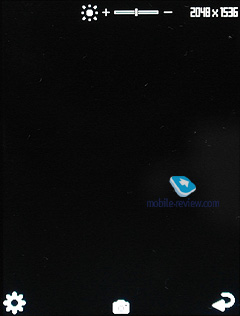
You can choose different quality levels:
White balance settings:
- Automatic
- Daylight
- Tungsten
- Fluorescent lamp
- Cloudy
- Incandescent lamp
Shooting modes:
Offered effects:
- Normal
- Sepia
- Grayscale
- Sepia-blue
- Sepia-green
- Inverted color
In the settings menu you can also set the exposure, timer and select single or serial shots.
Apart from the photo you can record video here as well. Parameters are simple: QCIF (176x144) resolution with the speed of 15 frames per second.
Video sample (3gp, 0,1 MB) >>>
Back to the table of contents >>>
Communication and memory
USB. The handset is connected with PC via miniUSB. USB 2.0 is supported, which enables the use of the card reader, especially taking into account that the card is under the battery and one of SIM cards, while the speed is enough to transfer data from the phone. When connected to the computer two modes are available: removable disk or COM port (for synchronization).
Bluetooth. The model features Bluetooth 2.0 with the following profiles: Headset, Handsfree, Serial Port Profile (SPP), Object Push Profile (OPP), Dial-up Networking (DUN), FTP, Advanced Audio Distribution Profile (A2DP) and AVRCP. Bluetooth works well and we had no problems connecting with other devices.
Memory. The phone supports microSD memory cards of up to 8 GB. The phone's memory is limited to 78 MB.
Back to the table of contents >>>
Operation with two SIM cards
The phone has one radio module for two SIM cards, which means that the simultaneous use of both cards is possible only in the standby mode. When one card is in use, the second one is unavailable. This solution becomes quite popular nowadays for dual SIM phones as it costs less than two radio modules and the energy consumption is lower in this case.
SIM cards slots are under the battery. They are numbered, but it is made for users not to get confused at first, because the cards have almost the same status and you can switch the priorities from the menu. Why do the cards have almost the same status? The first SIM card is the main by default. For example, the initial call goes through it and to call from the second card you have to go to the menu. Take, for example, data transfer – this feature is associated with the first card by default and any change can be made only in the menu. These points are not very important and you can say that the cards have the same status, though you can make the necessary changes in the menu.

The phone allows fast disabling of one SIM card in the menu and you can set the permanent request for the cards activation when the phone switches on.
On the main screen in the top left hand corner two network indicators are visible. They can also be located in the center of the screen with the carrier and card names indicated below. Card names can be assigned from the menu as by default they are labeled SIM1 and SIM2. When you receive a message or transfer data in the status bar you see appropriate icons, which are numbered for the sake of simplicity. In the phonebook, messages and calls lists all data connected with a corresponding card are numbered accordingly.
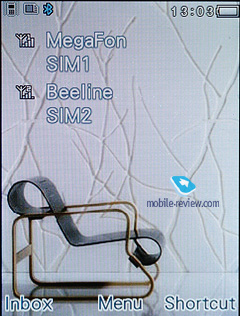
During the incoming calls in the top part of the screen you see which card receives the signal.
Ringtones can be set separately for both cards, which undoubtedly makes life easier for users.
In general the use of two SIM cards is convenient. It is impossible to get confused between both cards, but you should still remember in which slot you have installed this or that card.
Back to the table of contents >>>
Menu
The main menu can only be represented by a 3x4 grid, and submenus have the form of vertical lists. There is quick navigation with the help of numerical order, but it is not easy to use, because menu items are not numbered and it is difficult to remember the necessary combination. Then, in submenus when you select the right number the cursor moves to the required menu list, but you do not get into it directly. To facilitate quick navigation in the phone there is Favorites menu for quick access to particular sections and the navigation key can also be assigned access to certain menu items from the standby mode.

The graphics in the menu and fonts are detailed. Scrolling up and down in the menu is fast without any delays.
Interface localization is up to scratch, though some examples of unnecessary shortenings and incorrect translation can be found. T9 for Russian and English is supported.
Phonebook. In the phone's memory you can store up to 2000 contacts. Each contact can have a name (up to 30 symbols), up to 4 phone numbers (you cannot change their type), e-mail address and the company name. Besides, you can add a birthday, but it is not displayed in the calendar, which is not useful. Any contact can be added to a group, assigned a ringtone, picture (with the size limited to 240x320). Any contact number can be easily added to the black list.
There are 5 groups here and each can be given a name, ringtone and picture.
The search in the phonebook is carried out by first letters of a name. In the contacts list you see the name and the main number of a contact. The main screen hosts four tabs and you can move between them by pressing the navigation key horizontally. These are: general contacts list, separate list for contacts from the phone memory and two lists for both SIM cards. Fast dialing (up to 9 numbers) is also available.
Multi selection of contacts (for mass mailing of SMS and MMS) and their deleting from memory are carried out from here.
An image assigned to a contact or group is displayed not in a full sized mode. Apart from a picture during the dialing you see the name (if added to the phonebook) and the number of your contact.
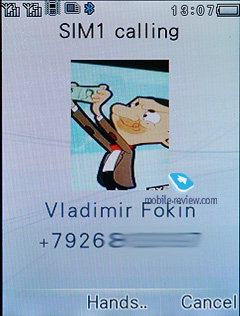
Messages. The phone's memory keeps up to 400 messages. Both SMS and EMS are supported. The latter benefit from a range of preinstalled pictures, melodies and animated files. You can easily send and receive connected messages and when you enter a long message in the top right hand corner you see the number of available symbols left and the number of used messages. While writing messages you can utilize one of 10 text templates (you are free to customize them as you wish) and add a phone number to the body of the message from the phonebook.
The phone supports mass mailing to no more than 10 numbers. Contacts can be added by hand or you can take them either from the phonebook or from the list of previously used numbers.
MMS editor is rather simple, while the maximum message size is set at 100 KB. The phone memory already has 5 MMS templates, which are customizable.
The mail client offers POP3/IMAP/SMTP support. The maximum message size is 100 KB both for incoming and outgoing messages. Any file can be used as an attachment, including the one from the external memory card. You can add three objects as attachments. Russian encoding does not work well and the phone understands Unicode only. Unfortunately, you cannot set the reception of e-mail headlines without the body of the message. Three mail boxes are supported, but you have to switch between them from the e-mail settings customization menu.
Calls. Here we have standard lists of incoming, dialed and missed calls. Each list has enough space for up to 25 numbers. Identical numbers are united and in brackets you see the number of calls. For every call you can access detailed information with the date and time (for identical numbers only the last call information is displayed). In the same menu in "Additional" section you have counters of voice calls and data.
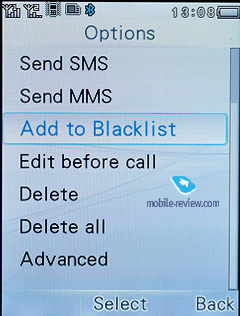
Browser. A simple WAP 2.0 browser can save pages for the future review in the offline mode. You can also change data transfer settings and access SIM menus for both cards here.
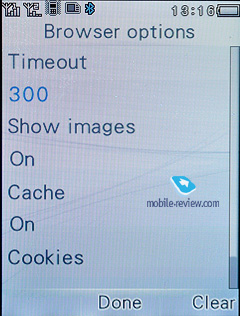
Entertainment. Java. The model supports Java MIDP 2.0. Applications can be installed directly through WAP or from PC. In the latter case you need files both with jar and jad extensions. Opera mini and Jimm work on this phone without problems whatsoever. You can minimize one Java app in the background mode and it will keep on working there, while the status line will show an appropriate icon. Besides, an app can be closed or paused. Java 3D is not supported.
In our sample Java applications worked slowly, which was especially clear in the preinstalled Opera mini 5th Edition. The delays were quite obvious. Developers promised to correct the bug and according to the Russian Representative Office the commercial samples will run Java apps faster.
The following Java apps are already preinstalled: Opera mini 5 and four games -Fantasy Kingdom, KungFu, Sudoku and Golf.

File manager. Here you can select which memory to view – internal or external and you can see the total and free memory indicated at the top. From the menu you can open the required memory or format it. File manager supports sorting of files and folders by name, type, time or size. You can create new folders and rename the existing ones. Files (single and in groups) can be moved between folders or sent to other devices via MMS, Bluetooth or Email.
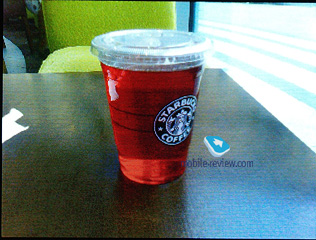
Profiles. 7 customizable profiles are available. You can choose the ringtone and its volume, the signal type: ringtone, vibro, vibro/ringtone, vibro followed by ringtone or light notification. Each profile can be set a particular type of answer: with any key or only with the dedicated button.
Off line mode allows disabling the radio module with all current profile settings saved.
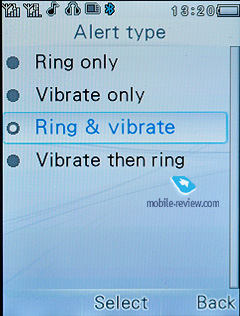
Organizer. Calendar. You can view the events for a month or a week. Events (types to choose from: notification, meeting, studies) can be assigned the date and time (from - to), text note (up to 35 symbols), sound notification with the repeat option (daily, weekly, monthly or on selected days of the week). Besides, you can complete fields "Location" (up to 35 symbols) and "Details" (up to 100 symbols) and choose the priority of each entry (low, standard and high). All events can be transferred in vCalendar format via SMS, MMS or Bluetooth.
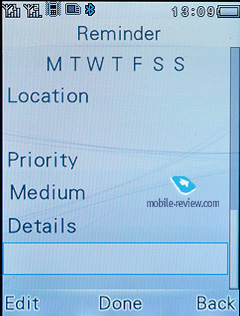
To do list. Events can be created similar to the calendar.

There are five alarms in the phone. Every alarm can be set for a single or repeated operation on selected days of the week. Alerts can also be customized for every alarm.
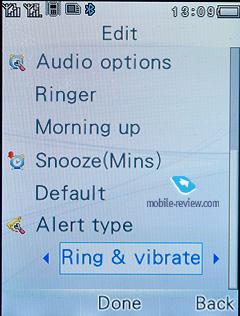
Dictaphone works not only in the background mode, but can make recordings during the conversation. The recording is stored in the phone memory or on the memory card. In the dictaphone settings the recording quality (low or high) and the file format (AMR, WAV or AWB) can be selected.
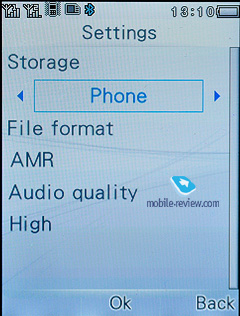
Reading. This is a simple e-reader with three supported encodings: ASCII (Western Windows), UCS2 (Unicode) and UTF8. In the settings you can select the font (normal, italics or bold), its size (small, mid sizes or large), scrolling (by page or line) and activate the auto scrolling. Files of up to 1 MB are easily opened within less than 10 seconds.

Here you can also access the calculator, stopwatch, measurements converter and currencies converter.
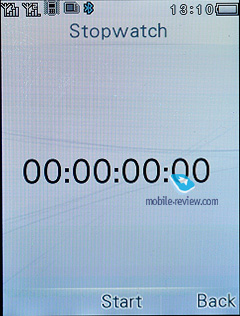
Back up for the recovery of phonebook contacts is also here. All contacts are saved in one file with udx extension.
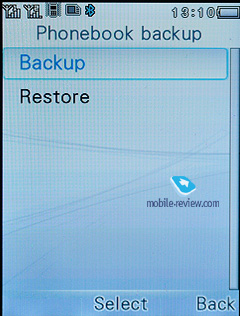
Multimedia. MP3 player reproduces tracks with different bitrates, which can be located in the phone memory or on the memory card. The model works well with subfolders and you can easily create playlists. The player is managed with the navigation key. Random and repeat playback can only be activated from the player settings and it does take time. Rewind option is available. You cannot change the looks of the player, but it works in the background mode. You just have to press end call button. In the background mode the main screen displays rewind and play/pause icons with the track title below. The handset works with Russian tags well.
Music playback is possible either via headphones or through the loudspeaker. In the box you find a stereo headset with the headphones of average quality, but a 3.5 mm jack allows the connection of your own headphones. Music playback quality is mediocre and even good headphones cannot change anything.
FM radio with RDS support. This feature is available only when the headset or headphones are connected, because the wire is used as an antenna. Radio signals are received with the average quality for modern phones. Manual and automatic tuning are available and you can also add selected radio station to the list (up to 20 radio stations). Similar to the player, the radio supports background mode. Radio transmissions can be recorded live and saved in the phone memory or memory card in AMR, WAV or AWB formats.
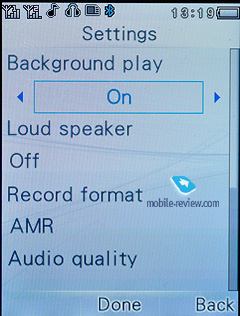
Settings. All settings are collected here: you can set time and date, choose the menu language, customize quick search and quick access menu. There is an option to disable the automatic date and time synchronization.
In screen settings you are offered to select wallpapers, which can be preinstalled images or any other graphic file. Screensaver can be set (in a similar way to wallpapers) with its activation time. Two themes - bright and dark are available. The brightness and time of screen backlight are selected here.
The same section contains settings for calls and security together with settings for automatic phone switch on and off.
The black list offers one list only. Once created it will block connection for contacts in the list.
Intellectual dialing allows choosing numbers by first digits while dialing.
Back to the table of contents >>>
Impressions
The connection quality is reliable, but in bad signal areas the phone may lose it. The quality of the loudspeaker and the microphone is good, but the first one is not loud enough, which is especially obvious when talking in the noisy street. The ringtones use 64 tones, but the quality and volume of preinstalled ringtones leave much to be desired. The situation can be changed if you choose any MP3 file. As in other Philips models the number of personalized ringtones is limited. In X503 you can have only 5. You will not have any problems with ringtones volumes if you select your own melody. The phone will be loud even if it is in the bag. The vibro is average and sometimes can be missed even from the trousers pocket.
Philips Xenium X503 is an interesting handset with nice design, proper ergonomics and better (for Philips) screen. In terms of features it is just a phone for calls with additional options: a 3.5 mm jack, MP3 player, FM radio and Java support with the background mode. The operation time is not the best, but it is still a strong point of the model, which differentiates it from rival phones.
Competition is offered by handsets from Nokia, Samsung, Fly and others. The only unique feature of this model is operation time, dual SIM card support (do not forget there is only one radio module here) and bigger screen (competing products offer 2", while X503 has 2.4").
The model goes on sell in the middle of August at the recommended price of $180.
Do you want to talk about this? Please, go to our Forum and let your opinion be known to the author and everybody else.
Back to the table of contents >>>
Vladimir Fokin (vladimir.fokin@mobile-review.com)
 Twitter Twitter
 Livejournal Livejournal
Translated by Maxim Antonenko (maxantonenko@ukr.net)
Published — 25 August 2010
Have something to add?! Write us... eldar@mobile-review.com
|