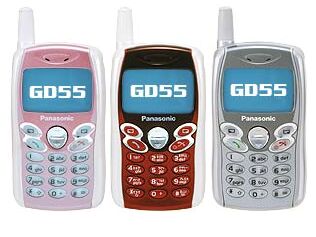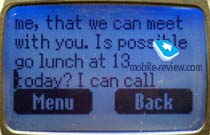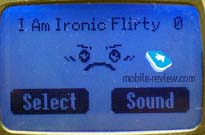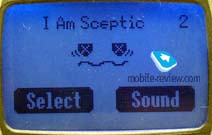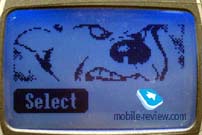Review Panasonic GD55
Panasonic GD55, live pictures
Standard kit:
- Phone
- Battery (Li-Ion 720 mAh)
- Charger
- User's guide

Originally, Panasonic wasn’t going to deliver this phone on the European and Russian markets. But plans were changed and already in spring Panasonic GD55 would go on sale. The peculiarity of the handset is that it is the smallest tri-band GSM-phone. The dimensions are 77 x 43 x 16.9 mm and weight is 65 grams. It is almost not seen in the hand. Due to such compact size you can easily put it in a pocket of your shirt or jeans. Now the phone is available in three colors – silver, red and pink. It’s not known yet, whether phone of all three colours will be delivered in Europe, most likely, taking into account preferences of Europeans, silver would be the main color.
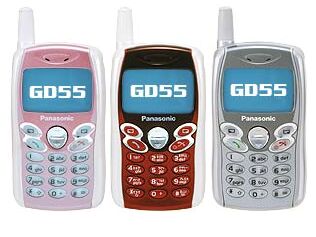
Keypad of the phone is made of mat plastic. Characters drawn on keys are small, but they are clearly seen in all lighting conditions. All keys are closely spaced, they are rather small, but despite phone’s size, they are convenient. Sometimes, while dialing a number, you can touch neighbor keys but they are not pressed. Keys are rather tight, what makes a dialing easier, especially when you don’t look at the keypad. Apart from soft keys, navigation key is also placed under the screen. It is also very comfortable. Both a keypad and a display have blue backlighting.

The phone has a small screen, up to 2 text lines are displayed in the stand-by mode (date, time and operator), also one can see a line with icons and tips to the soft keys use there. In spite of small display, you can see up to 4 text lines and one line with icons in SMS mode. It’s more than sufficient for vast majority of users. In most menu items one could see 3 text lines and 1 line with icons. An information is quite visible in different lighting conditions, a blue backlighting is gradually switched off/on, it’s very pleasant.
 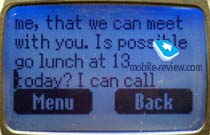
A charger connector is placed on the bottom of the phone, what is not typical to other phones from Panasonic. It means that GD55 is built on the other platform. A standard portable handsfree connector is positioned on the right-hand side. A strip hole is located on the upper side of the phone.
Loudspeaker is situated on the rear part of the phone; one can see a prominent part of antenna near it. If to lay the phone on the table, its upper part would be raised above the table due to the antenna and sound would be better heard in the handsfree mode. The same construction was applied to other phones from Panasonic.
The rear part also served as a battery. To fit the battery, locate the two lugs at the bottom of the battery into back of the phone; push the battery and click into place. You should make a slight effort to do it. Sometimes the battery isn’t clicked, though you think that it is. So, be attentive while fitting the battery, first, look, how it fits and then try to remove the battery.
The handset has a lithium-ion battery of 720 mAh capacity. According to the manufacturers it provides up to 230 hours in the stand-by mode and up to 70 hours in the talking mode. Field test in Czechia showed that the phone worked about 5 days in case of 55 minutes of talking and minimal using of other applications (only alarm-clock and several short messages). It’s a wonderful result for the phone of such dimensions. Time of full re-charging is less than 1.5 hour.
Menu
Menu structure is typical to Panasonic. There are three rows of icons in the main menu. A shortcut number navigation is available. Absence of joystick is not noticeable. A central icon - a keypad guard (as in old models) is highlighted while entering the menu. Using a navigation key you can move to other menu items. The most rare items and items that have fast access key are located further from the center. So, the menu is really well thought-out. In additon if you press a navigation key in the stand-by mode, you can quickly move to Own menu, which enables to access your favourite menu items. By the way the number of menu items in OWn menu is not limited.
 
Phonebook. Up to 250 phone numbers can be stored in the phone memory, one number is added to one name. Only phone numbers from one memory (SIM-card or internal phone memory) are displayed on the screen simultaneously. You are allowed to group phone entries and define a special melody to each group. Besides, you can assign a special ringtone to up to 10 phone numbers. A search of the name by first letter is available.
 
Messages. Only SIM-card memory is available to store SMS messages. But there are 10 pe-default templates and 5 empty fields to record own template. The phone supports EMS standard. A small set of nice pre-installed pictures can be used in messages.
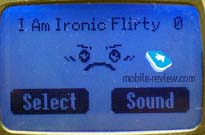 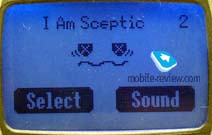
Game. There is only one pre-installed game in the phone. Your mission is to press a respective key to hit a mouse in the hole. Totally, there are 9 holes. As for me, the game is boring.
 
Personalize. For the first time profiles appeared in the phones from Panasonic. Now you can change not only type of incoming alert (sound, vibracall or mixed mode), but also display backlighting, tones of reminders and so on. To enter Profile Mode list long press left soft key.
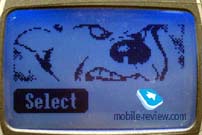 
 
A musical composer can be also activated here. It supports up to 4 tracks and allows to record up to 5 melodies. Finally, you can adjust a contrast of the display and select a desired wallpaper in this menu.
 
Browser. Wap-browser works without problems.
Phone menu. Here you can select a band, which you need. Unfortunately, the phone can’t activate it automatically in roaming and you should do it manually. Other settings located here are connected with preferable network selection.
Applications. Calculator and currency converter are placed here. Both applications are well realized. They are very convenient.
 
Up to 2 types of events (meeting and reminder) can be added to the schedule. Totally, up to 100 records can be stored in the phone memory. There is a daily view of the calendar, but you can’t view all events, what is inconvenient. There is also a month view of the calendar, when two lines with dates are displayed and weekly view, when the first event of the highlighted date is displayed. Generally speaking, organizer is not very comfortable, it was made as an extra feature, which doubtfully would be used by majority of GD55 owners.
 
 
Clock. You can set time and date here. Besides, you can set once and recurrent alarm-clock and adjust auto-power on/off function.
Records. Lists of up to 20 dialed phone numbers and 10 missed and received calls are placed here. Date and time is indicated only for received and missed calls and it’s logical to some extent. Press long a right soft key to enter this list in the stand-by mode.
Impressions
Connection quality is similar to other phones. Volume of the loudspeaker is more than sufficient. Hansfree mode is most likely a tradition, than a real necessity. This function is realized much worse than in other handsets from Panasonic, volume of the speakerphone is very low. The phone has a 4-tones polyphony, most of the melodies are nice and loud, though sometimes they are seemed to be a little bit strident. Vibrating alert is average but it is felt, what allows not to miss calls in a noisy atmosphere.
Phone dimensions didn’t influence the ergonomics. All keys are very comfortable; all sounds are well transmitted. The phone has not many functions, but all of them work correctly, there are no problems with software. Lack of advanced features is not a reason to refuse to buy this phone, because there are many customers who need only one function – to call. Besides, such kind of users are not indifferent to the phone’s design, and this small handset looks very attractive. Other advantages of GD55 are profiles, which are for the first time realized in the phone from Panasonic, and excellent operating time – about 5 days in case of active using.
The main rival of this phone is Sony Ericsson T600, which has a little bit larger screen, larger dimensions and more capabilities. In my opinion, although it sounds a little bit strange, GD55 is developed by the same engineers and built on the same platform as Siemens CL50. Similarity of technical features and capabilities helps to make such conclusion, phones are different in software, but not in hardware.
Panasonic GD55 would be available in Europe in the beginning of the second quarter; an expected price is about 250 USD. Later (presumable, in summer) the price falls down to 200 USD. This handset woould be available in Russia in April and the price would be the same as in Europe.
Here you can listen to some of the ringing tones (mp3, 450 Kb)
Eldar Murtazin (eldar@mobile-review.com)
Translated by Maria Sennikova (maria@mobile-review.com)
Published — 10 February 2003
Have something to add?! Write us... eldar@mobile-review.com
|