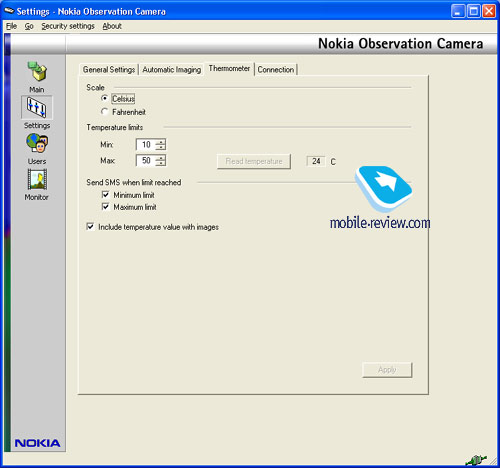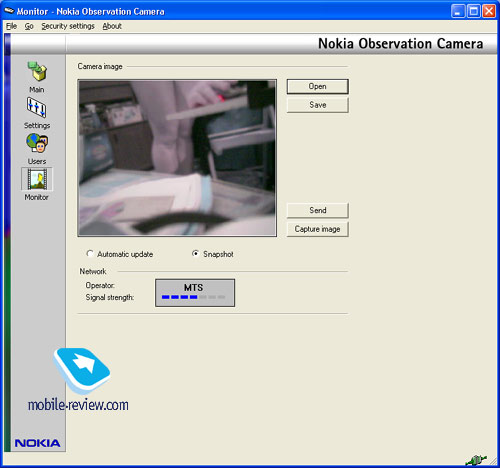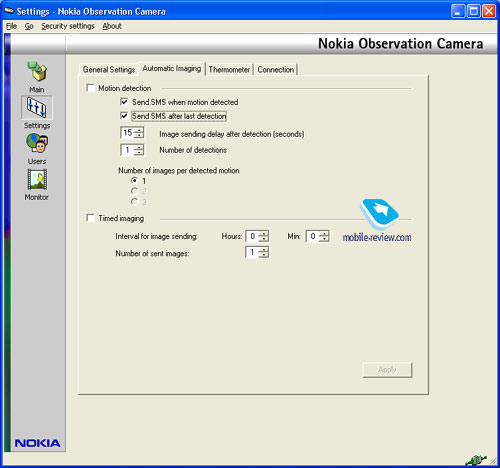Recently Nokia has presented unusual accessory named Nokia
Observation Camera. This device is intended for realizing
security functions in domestic conditions. Having set up this
camera in home, or in office you can receive different information
on your phone: about movements, temperature, etc. Besides,
you can dial a phone number and listen to what is happening
in the room, where the camera is installed. Described functions
have already been realized by many professional security systems
long time ago, but for the first time such a product is available
for usual consumer. This device should be considered as a
solitary product, as it’s impossible to unite such several
devices into one network. It would be simpler to install professional
security system. But the potential of this camera is that
it is aimed to common people, who are not interested in maximal
safety and are willing to spend much money for it. This device
is a some kind of compromise, which offers universal solution
for rather moderate price.
Contents of package…
Having seen the picture of Nokia Observation Camera at the official presentation for the first time, I had an impression that the device is rather small by size. The stereotype about such cameras has also played a role; such cameras, as a rule, are small and are installed secretly in a room. But the reality has changed my ideas - the box was rather big, the same can be told about the camera itself.

The standard kit includes camera, stand (it can be used
as a floor or a wall standing). In the second case you should
remove 2 rubber bibs on each side of the camera and you can
screw the camera to a wall (screws are included). The stand
is not fastened to the device; you should do it by yourself.
The standard kit includes also 2 nozzles for screwdriver (for
big male screw and for mounting screws).

There’s a hinge in the basis of the stand;
the camera can be rotated with its help, you can also change
incline angle. The hinge’s motion is very tight. You should
deflect it as far as possible while assembling, so you could
fasten the mounting screw. I was always thinking about delicate
treatment of camera’s stand, as it doesn’t seem to be ultrastrong.
But on the other hand it can’t be named fragile. So, after
fastening the male screw we have assembled construction. You
can put it on table or fasten it on a wall.

The power supply adapter (included) has special connector
for wall mounting. The cable is rather long, several meters.
It allows placing the camera rather far from the adapter.
The device has no separate battery; it should be always connected
to the electricity. But you can purchase external battery
(BBW-6) as additional accessory. It results that the disconnecting
of the power supply is very critical for standard kit of the
device, the camera stops operating. This lowers the value
of the camera to provide safety.

Installation of the camera
The effective shooting range of the device is about 3 meters,
you should take it into account when chooe a place of installation.
If you tightly look at the camera, you will see camera’s lens
in center. Motion sensor is above. The panel has dark color
because it is made of rubber. You can see infrared sources
of light on each side of the panel, they are used for backlighting
in dark rooms, but in this case you see monochrome picture.
There’s a microphone on the left side and motion sensor button.
But you can also enable motion sensor using remote control.

In spite of moisture proof (up to 95%, but without water
condensation), it’s not recommended to install the camera
outdoors. The temperature condition makes from -10 to +55°C.
You should also remember that the viewing angle of the device
makes 58 degrees.Depending on camera’s placement (table, wall)
it’s possible to rotate the picture digitally, so that it
will have correct orientation when transferred to phone or
PC.
The camera needs SIM-card with enabled GPRS
and MMS support. One can receive settings distantly whether
this function is supported by your cellular provider. The
settings are common for all Nokia models. The camera has built-in
radio module, which is two-band (GSM 900/1800).
SIM-card holder is placed on the back side of the device, over the rubber bibb. Right here you can see connector for synchronization cable and also power supply connector (it goes outside). After installing SIM-card, you should adjust the camera for the functions it will realize. It’s problematically to take out the SIM-card from the holder. It seems like the developers supposed the card will be used in the device for ever.
So, we connect the cable, power supply and setup software
from the standard kit. The cable, included into the standard
kit, has only COM connector. Such connector is standard for
professional devices, but it’s not convenient for new domestic
device. For example, my laptop has no COM port, the PC has
only one and it is taken. So, we see a shortcoming or probably
it was a simple economy.

The software is installed easily and then you can adjust
your device having entered security code. The settings are
pretty wide: different picture save options, a possibility
to e-mail or send to another phone as a MMS-message. The device
is also capable to send SMS notifications, for example, when
temperature interval is reached or power supply is disconnected.
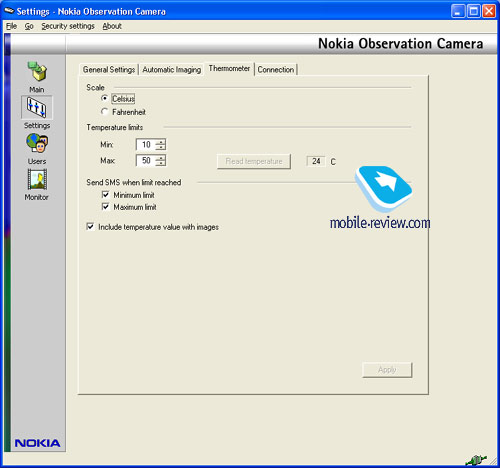
You could also create up to 20 users in user list; one
of them should be administrator. I.e. the information from
the camera can be sent to several addresses (or phone numbers)
at once. It’s an advantage. Naturally you should pay for each
dispatch. The access to camera can be granted by each number,
entered in user list. I.e. having sent the query you can receive
the picture of the room, temperature data; or you can just
call and listen to the data from a microphone.
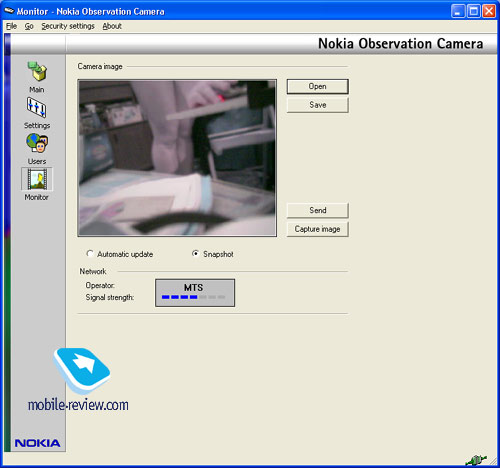
The settings are enough clear. The disadvantage is in loading
your data from PC to the camera. This process is long, so
it could take up to several minutes; all this time you see
hour-glass on the screen. This refers to both global changes
(for example users list) and local ones.
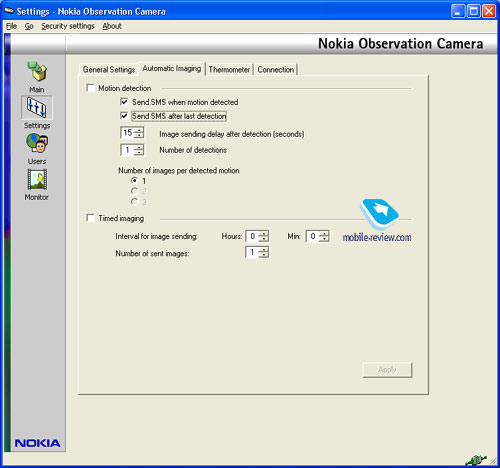
But I earnestly recommend adjusting the camera using PC.
The device has management opportunity. It can be managed by
SMS. The user’s guide has 5 pages dedicated to describing
commands. But it’s tiresomely to type them using the phone;
you can do all this faster when using PC. On the other hand,
remote control is a strong point, as it widens the device’s
features.
The last thing that needs mentioning is 3 LEDs, which are
placed on the top face of the device. Different color combination
means different events. To learn these combinations you should
check with user’s guide or use the camera every day. As a
whole, these indicators have service information. They could
be useful when different problems arise. In all other cases
they don’t play a role. But I do not presume to judge, because
someone will remember all the combinations.

Using the camera
All the settings are visible on the corresponding pictures.
One user was added and we decided to try the camera afoot.
The camera saves all images as JPEG files (3 quality levels),
you can choose from 3 resolutions (640x480, 320x240, 160x120).
It is better to choose medium compression quality and resolution
(320x240). If to choose better quality and bigger resolution,
the file becomes larger, but real quality doesn’t improves.
Large files are sent longer through the network, and the camera
doesn’t perceive any external events (incoming commands, calls),
besides, all the following events are queued.

So, motion sensor can be adjusted for making several shoots
or series. The series of 3 shoots with maximal resolution
has stopped the camera for 6-7 minutes, all this time the
camera was sending messages. If some events take place during
this time, the will be queued. And so on, until camera’s memory
is full. Unfortunately we didn’t manage to find any data about
camera’s memory.
The quality of the pictures is not very high. However look by yourself.
The complication of shooting conditions (switching off the light) results in activating of infrared backlight. The quality becomes lower. The viewing angel of the camera is good.


The user’s guide has hard insert with basic SMS commands,
it’s better to cut it and to carry along. Basic functions
of the camera were mentioned, they are: manual reception of
picture and temperature data by request. The same can be done
in auto mode when fixed conditions are reached.
To enable temperature sensor you should unbend it upwards. The temperature is measured correctly. The sensor had no discrepancy with 2 electro thermometers installed in the room. We received SMS-warning when the maximal temperature was reached (+50 degrees, blowing the sensor using drier).

Call mode (listening of what is happening in the room) is interesting, but it is realized in several usual DECT devices. This function is not a novelty. The device is not worth buying for the sake of this feature.
Impressions
As a whole, Nokia Observation Camera makes an impression
of a toy for adults. So, it has several features of professional
security devices. But if to take up all the features separately,
they won’t make an impression of high quality device. So,
the quality of pictures is not high; you can discern man’s
face on them, but with difficulty. You won’t be able to use
such photos in the court as the quality is unsuitable. Big
intervals during sending messages don’t let to name the device
ideal for providing real safety. The same refers to the absence
of built-in battery.
This device is not bad as a toy, because it has lots of
opportunities to monitor your subordinates or children. But
the toy becomes rather expensive, as its price is about 350-400$.
So, we can expect that Nokia will present more complete version
of such camera in the near future.
Eldar Murtazin (eldar@mobile-review.com)
Translated by Andreas Von Horn (andreas@mobile-review.com)
Published — 17 September 2003
Have something to add?! Write us... eldar@mobile-review.com