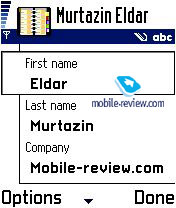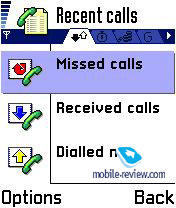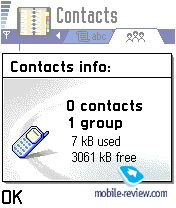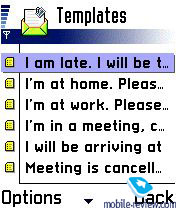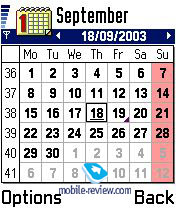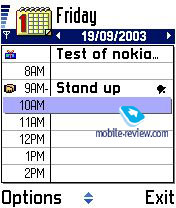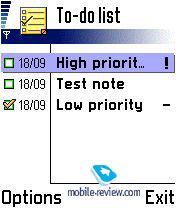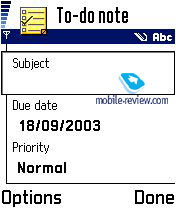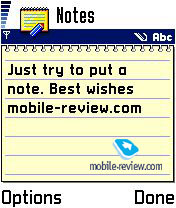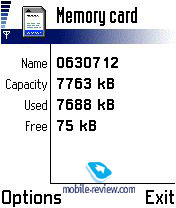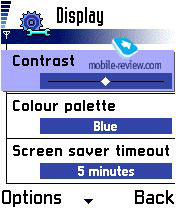|
|
Review Nokia N-Gage. Part 2
First part>>>
Menu and features
Nokia N-Gage is constructed on platform 60, as Nokia 7650
and Nokia 3650, so it offers the same features, but has different
form-factor. The device uses Symbian OS. The console supports
all the programs developed for the similar smartphones from
Nokia. The device looks usual in standby mode. The interface
has no changes. The phone has 4Mb memory, 3.4Mb are allocated
for user applications and data. N-Gage supports J2ME for Symbian.
Let’s take up main features step by step.
 

Contacts. A phonebook allows to store
an endless number of entries, depending on how remaining space
you have. You can add Name and Surname (2 lines), Company,
Job, Any phone number, Mobile phone, Fax and E-mail address
to one entry (8 fields in all). Besides, you can add as many
fields as you could. Then, you can only add a text note and
a photo, which will be displayed, while incoming call. It's
possible to rename each field, for example substitute a job
for a date of birth. Voice tags can be added to 20 names in
the phonebook. This feature works well, no problems with the
recognition.
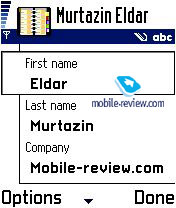 

There are also caller groups here. You can associate a special ring tone with each of them. One subscriber can be recorded into several groups at the same time. No more actions are allowed by the standard software.
You can choose all notes from any of the menu list (contacts, messages list, etc.) at once or select the necessary ones. Unfortunately, you can't send your contacts in this way, you can just delete them. To send a note on the other phone you need to select it and choose a type of sending. I remind you that the N-Gage supports the SyncML technology.
Log. Here is an access to the list of
missed, dialed and received calls. You can set a period for
the records to be stored (a month by default) and view a call
type (voice or data), duration, date, time and number. Calls
can be filtered according to their types (data, GPRS, voice,
incoming, outgoing, messages). There are also counters of
duration and cost of calls in this submenu. By the way, a
call's duration is displayed on the screen while you are speaking.
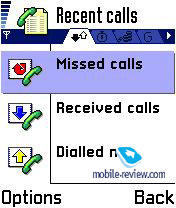
Messaging. You can create
MMS, SMS and e-mail messages. Such protocols as POP3, IMAP4,
SMTP and MIME2 are supported. A mail client in N-Gage is similar
to the one in 3650. You can create templates for any messages,
there are 10 pre-default templates for SMS. I don't want to
describe all functions activated here, note only that they
all work excellent and there are no problems with settings.
 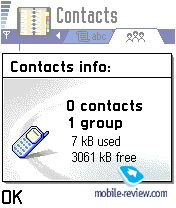
 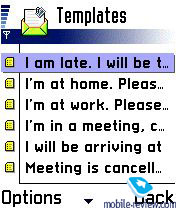
Calendar. It has monthly view (days with
events are indicated by the angle), weekly view (shows a schedule
for each day) and daily view (also a schedule). Only three
types of events are supported: Meeting, Memo and Anniversary.
You can set an alarm signal to each of them. And this is all
about organizer, no other settings or means of working with
events, including viewing of all records, it's rather disappointing.
But it’s opportunities will satisfy a lot of people.
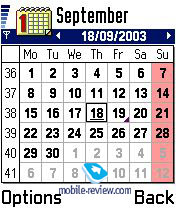 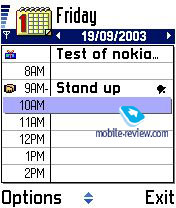
Media. Contains several applications, including melodies editor, RealOne player, dictaphone, music player (mp3, AAC), radio. Here you can find image gallery and also a new application.
 
Images. The images are presented as thumbnails,
you can view each of them, zoom and rotate. I'd like to repeat
that the photos look pretty on the screen.

Screen Shot. This utility has appeared
only in N-Gage, it allows making screenshots in any application,
including games. It's an interesting function especially for
young people, it allows sharing records in different games.
The application works in background mode, the majority of
images for this review are made using this utility.

Services. It's strange that here is WAP in version 1.2.1, 2.0 would have been much better.
Profiles. No differences from usual phones.
Favourites. You can create a shortcut for almost any file (note, image, sound) and it will be automatically added to Favourites folder. Sometimes it's very useful..

To-do. A usual to-do list which allows you to write a job list, point a title and a date, set the priority (one of the three) and mark it when it's already done.
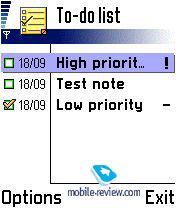 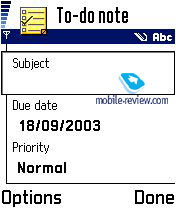
Connectivity. All settings related to
connection (modem setting and bluetooth) are kept here. The
realization of bluetooth in this device is similar to Nokia
3650 that causes some troubles when choosing headset. The
device has no bluetooth indicator, it’s a shorcoming. The
developers thought this function will be used permanently
or won’t be used at all.
Extras. An access to several applications is placed in this submenu. Notes, simple text files created by the user, nice and handy calculator, currency converter, dictaphone, melodies composer and clock - here is a list of available features of this submenu. The last item includes alarm-clock settings, which is also rather simple in the 7650. It can be set only by once. There are no repeat periods and other settings.
 
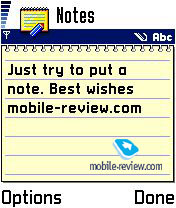
Loaded Java-applications will be stored here, in the Extras and will have an icon Apps.
Tools. This folder contains all possible tools. We've already mentioned some of them earlier. So here, the only thing I'd like to say about is an application manager which installs them all and shows what is already installed and how much memory space is taken.
 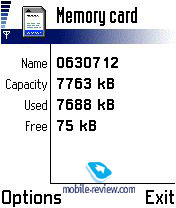
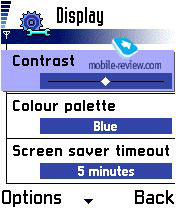
Part 1>>>
Part 3>>
Eldar Murtazin (eldar@mobile-review.com)
Translated by Andreas Von Horn (andreas@mobile-review.com);
Maria Sennikova (maria@mobile-review.com)
Published — 2 October 2003
Have something to add?! Write us... eldar@mobile-review.com
|
News:
[ 31-07 16:21 ]Sir Jony Ive: Apple Isn't In It For The Money
[ 31-07 13:34 ]Video: Nokia Designer Interviews
[ 31-07 13:10 ]RIM To Layoff 3,000 More Employees
[ 30-07 20:59 ]Video: iPhone 5 Housing Shown Off
[ 30-07 19:12 ]Android Fortunes Decline In U.S.
[ 25-07 16:18 ]Why Apple Is Suing Samsung?
[ 25-07 15:53 ]A Few Choice Quotes About Apple ... By Samsung
[ 23-07 20:25 ]Russian iOS Hacker Calls It A Day
[ 23-07 17:40 ]Video: It's Still Not Out, But Galaxy Note 10.1 Gets An Ad
[ 19-07 19:10 ]Another Loss For Nokia: $1 Billion Down In Q2
[ 19-07 17:22 ]British Judge Orders Apple To Run Ads Saying Samsung Did Not Copy Them
[ 19-07 16:57 ]iPhone 5 To Feature Nano-SIM Cards
[ 18-07 14:20 ]What The iPad Could Have Looked Like ...
[ 18-07 13:25 ]App Store Hack Is Still Going Strong Despite Apple's Best Efforts
[ 13-07 12:34 ]Infographic: The (Hypothetical) Sale Of RIM
[ 13-07 11:10 ]Video: iPhone Hacker Makes In-App Purchases Free
[ 12-07 19:50 ]iPhone 5 Images Leak Again
[ 12-07 17:51 ]Android Takes 50%+ Of U.S. And Europe
[ 11-07 16:02 ]Apple Involved In 60% Of Patent Suits
[ 11-07 13:14 ]Video: Kindle Fire Gets A Jelly Bean
Subscribe
|