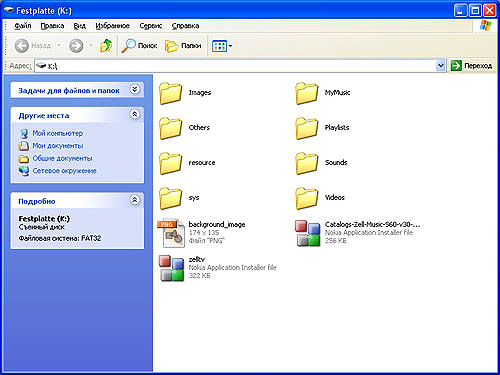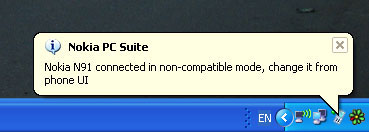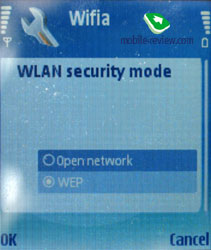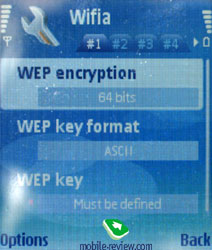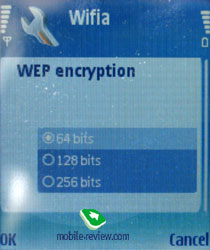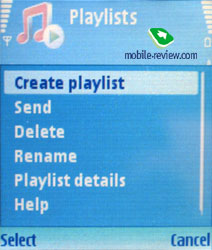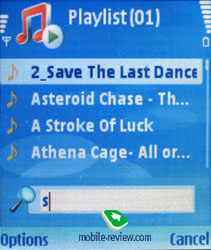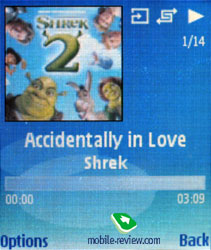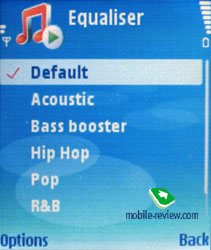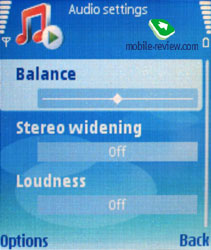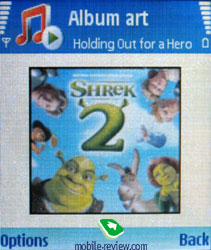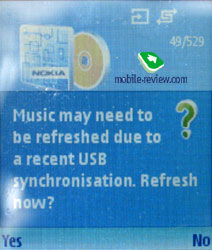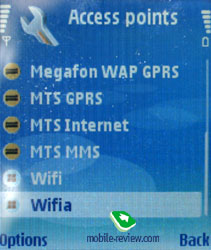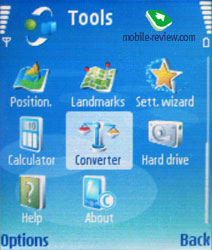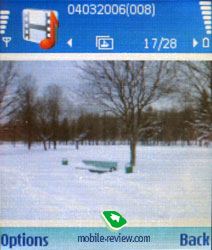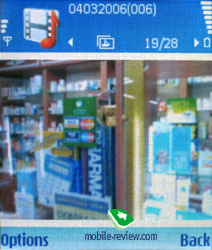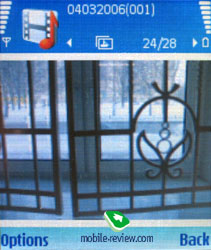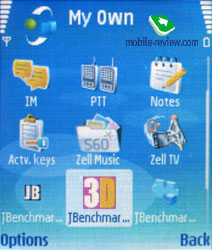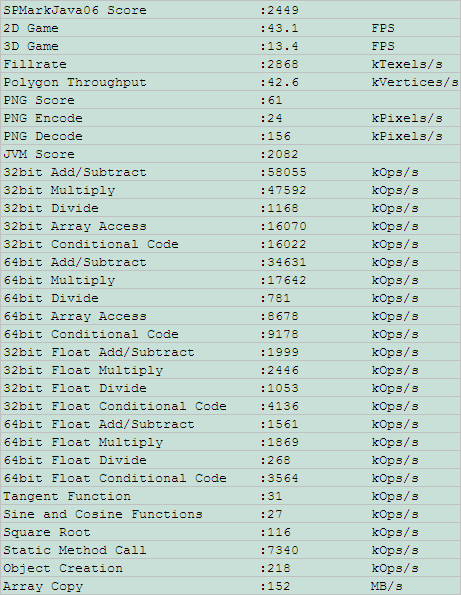|
|
Review GSM/UMTS smartphone Nokia N91 part 2
Review Nokia N91 part 1>>>
Nokia N91 live photos>>>
Communication possibilities with PC, other devices – Bluetooth, USB, WiFi, few words about DRM
For the first time in Nokia’s history we can see standard miniUSB-jack (B). When cable is connected to PC the phone offers three options:
- Media Player
- PC Suite
- Mass Storage

Neither of these modes will activate charging from USB-jack, this is N91’s feature. In you’re your PC is running under Windows XP Service Pack 2, the phone will be recognized automatically, and there won’t be any problems with using it as Mass Storage, drivers will be installed automatically. From this moment you can start working with N91 just like with any other USB-drive. You can see content of hard drive, copy to or from it.
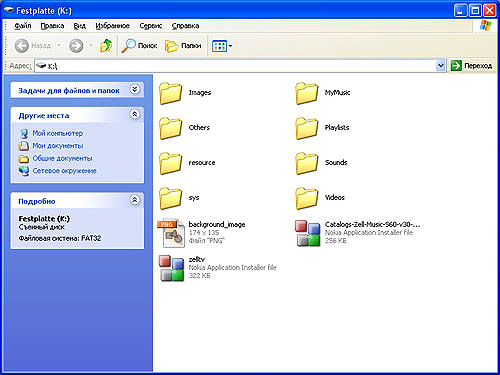
Manufacturer claims that the phone supports USB 2.0, this means high data transfer speed. Judging by drive’s parameters the speed should be around 5-6 mb/s. Unfortunately all samples that we had included USB 1.1, which provides speed capped at 0.7mb/s. There were no comments made regarding N91 being supplied with USB version 1.1, so we believe that this is problems of the samples we had, not the final product.
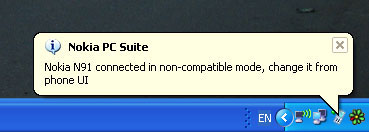
Network part of the phone will be turned off automatically when Mass Storage and Media Player modes are activated. The phone switches to Offline profile. You should remember that, because when you leave your phone connected (copying music, for example), you should be aware of missing important calls.
PC Suite mode is simple, it is used for synchronizing data from PC. You can see memory of the phone and the hard drive, copy data, move it, use organizer and contact synchronization with MS Outlook or other PC software. I’d like to highlight that Nokia is using OBEX over USB protocol in this mode. Usually possibilities of standard software are not so important, access to phone’s memory is required instead. In this case you should use OBEX over USB driver which works with most smartphones from Nokia (all models that use DKE-2 cables). The driver can be downloaded here.
After installing this driver you will be able to access phone’s memory from standard programs, file managers, and perform same operations as in case with PC Suite, but this time you will not need the PC Suite itself. I highly recommend trying this method, it is very comfortable.
The last mode is Media Player, it is used for synchronizing with Windows Media Player 11 or higher in the first place. Why? The answer is as follows: starting from Windows XP Service Pack 3 OS will support Media Transport Protocol. It uses USB 2.0 and its predestination is to provide secure transfer of protected content from PC to mobile device. The protocol’s concept is conforms to copyright system for content from Microsofot - Janus DRM. Usage of Janus DRM is planned to activate from June, together with new OS version (update) from Microsoft.
DRM. Things are kind of messed up with music, content copyrights in Nokia N91. Manufacturer claims that the device is ought to support OMA DRM 2.0, as well as Windows DRM (Janus). First type of copyright protection is de-facto standard for the industry and is developed parallel by all manufacturers, meanwhile second type, Janus, is not so clear and understandable. This standard was developed by Microsoft as opposite to evergrowing Apple iTunes popularity, as well as other internet shops where the copyrighted music is sold in protected format. This means that the user pays certain fee for a song, and later on he can use it, in other words – listen to it as much as he wants. Same can be done with files protected by Janus, but the shops that give songs for rent are the advantage for this one. This means that you are not buying the composition, you just rent it (usually for a month). Subscription fee is at fixed cost, you pay monthly and get the ability to download certain amount of songs (for example 20, 25 hours, or unlimited amount). Downloaded files are bound to your computer, in most simple case you cannot transfer it anywhere or listen somewhere else. On the other hand you can choose other variants like ability to play the song certain number of times, like 10. In this case the song/video can be sent to another device that supports Windows DRM (we mean Janus), but defining the number of allowed playbacks for this user beforehand. The counter on main device will decrease by the amount specified.
Nokia’s managers were generous at saying that product’s release is bound to release of DRM from Microsoft as well as realization of OMA DRM v2.0 In reality priority was set to realization of OMA DRM, a lot of moments in this one require to be optimized and finalized in Symbian 9.1 This version is backed up by the fact that almost all devices that work under this version of OS were rescheduled for later release dates. For Nokia N91 it was impossible to delay release any longer, that’s why it got released in the way it currently exists. This means that limited version of OMA DRM v2.0 will be presented first shipments of N91. Supposedly, updated version of OS will be released in June or July.
DRM Settings can be found in the phone itself, there are appropriate certificates and stuff of a kind. But updated security model does not integrating device with existing services without problems or additional setting-up. Basically this is stumbling-block for Nokia, the device should be fully compatible with existing internet shops, and should not face any problems with DRM realization.
Another topic is support of Janus, it seemed that the company should support model of music rental, instead of buying it. No comments were made regarding this aspect neither inside the company, nor outside. It seems that Nokia is just trying to include all possible technologies aimed for Windows Mobile in its devices, in order not to let them acquire tactical advantage. Nokia N91 is an experimental model in this case.
Development of music protection technology for music players has been active for over a year, and here everything is done in order to hide the content of music folders from the user. For example you will not see any music or video files when you connect your player through USB Mass Storage profile. And it does not matter if you are using protected files or the ones from your personal collection. Unfortunately it seems that such vision is typical for mobile phone manufacturers as well.
Such DRM initiatives are not that much required in some countries, the users speak about them with big skepticism, they prefer using unprotected content. At the same time copyright owners are trying to persuade everyone to use protected content. They figure up various strategies for this. Comprehension of DRM is ambiguous, this technology has a lot of underwater stones. Interesting theories and additional information can be acquired from the links given below:
http://64.233.179.104/search?q=cache:lzbd6UZu4rAJ:www.enst.fr/_data/files/docs/
id_498_1120026877_271.pdf+janus+drm+mp3+sample&hl=en&ct=clnk&cd=40
http://www.drmblog.org/
Bluetooth version for this model is 1.2, the phone supports following profiles:
- BIP-ImagePush
- Headset-AG
- OBEX
- OPP-Client
- OPP-Server
- SIM Access-Server
- DUN-GW
- FT-Server
- HandsFree-AG (1.0)
As you can see A2DP profile support is not listed, this means that you will be unable to use wireless stereo Bluetooth headphones. For some reason Nokia mentions support of stereo headset HS-12W in some publications, but this is a mistake. In reality the headset can work only in Mono mode with this phone, and it cannot playback music. At the same time this headset has Radio and you can listen to it without any problems. But there isn’t much sense in that because N91 already has internal radio module. Those who want to be able to listen music from the hard drive through wireless headphones should take a good look at AD-42W Wireless Audio Gateway. But then again, there is not much sense in it; it’s easier to buy some other device in case you are obsessed by usage of wireless stereo headset.
Bluetooth works fine, this is typical for Nokia, although not all Bluetooth headsets worked correctly.


In hardware terms Bluetooth is built operated by BRF6150 chipset from Texas Instruments, this microchip is included in chipset installed in Nokia N91.

WiFi. The phone has WiFi support (IEEE 802.11g). All security standard are supported (WEP, WPA, WPA2), the settings are maximal, although it is as easy to setup as Zero Configuration in Windows Mobile. This is the first mobile device that supports Universal PnP (UPnP), successor of wire standard PnP. With the help of WiFi connection you can transfer slides to your TV set, music can be transferred to stereo system, photos can be sent to printer. At some point UPnP standard looks like an upgrade of infrastructure (Wi-Fi is one of possible variants) in look of Bluetooth-alike services, this is software upgrade. At the moment this support is interesting only from theoretical point of view, wide usage of this standard will be part of future, although right now there’s a massive list of companies that support this standard, it is quite impressive. Full documentation regarding this standard can be found here. Home Media Server software can be found on CD included in the package, it is used for connecting to desktop PC through WiFi home network.

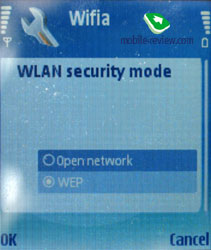

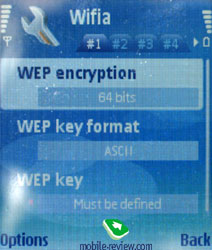
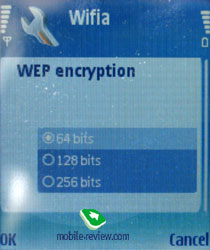
Music component
This phone takes key position in eXpressMusic family. This is flagman of music devices by Nokia. Once we got acquainted with younger model Nokia 3250, that got released before N91, we got the idea that company’s engineers are not going to improve much in the upcoming model, they would rather use existing solutions from other models. Fortunately Nokia completely changed software part of music player in N91, this turned music component in smartphone into truly music part, not just a title written on the box, even though there are some problems too.
3.5mm jack is located on top of the phone, remote control jack is located nearby. The jack on remote control cable is joined, you can connect your headphones to the remote, or in case you don’t need it, plug the headphones directly into the phone.
Headset, videoclip (wmv, 11.5 Mb)
Remote control is identical to one used in Nokia 3250, the only difference is the jack, youth model has Fast Port (3250 lacks 3.5mm output jack in its case). The remote control has hold button, protects from accidental key presses. Joined volume control button allows adjusting the volume by 10 positions (first one stands for mute), manufacturer claims that there are 20 positions, oh well, we did not find them. You can press Play, Pause, Skip and FF buttons on the navigation pad. The FF is not progressive, when it is activated sound will not be heard in the headphones Finally voice dialing button, it is also used for accepting incoming calls. Except for this button the remote control replicates music buttons on the phone itself. As a matter of fact the ones located on the phone are big, nicely positioned – it is comfortable to use them. One of the disadvantages is lack of backlight, it’s not that convenient in complete darkness. On the right you can see separate button, it is used for activating player, pressing it again will minimize the application. This is sort of a switch between music and the rest. It is more convenient to us it instead of holding Menu button and choosing Music Player from the list.

The headphones included in the package do not look expensive, that would match the model. These are typical in-ear headphones, plastic is covered with foam-rubber, they can be removed. Headphone size is quite big, they will not fit everyone. At the same time their quality was surprisingly good, the sound is crystal clear, default headphones are capable of showing the phone’s true potential. Unlike lots of custom headphones, these were able to provide maximal volume. For example, it was not comfortable to enjoy music when volume indicator was set to 6-7, music starts deafen you. At maximal level volume is close to the one in loudspeaker mode (well, almost).





Among additional accessories on Nokia web-site a large selection of original headphones from various manufacturers specialized in this kind of products can be found. Professional and semi-professional models for music lovers attract attention. This is a major move – attracting professional headphone manufacturers to advertise their products on Nokia’s web-site as well as presenting N91 as “serious” product. This became possible only because of 3.5mm jack, and its location is not that important, it can be either on the case or the remote. A strong and successful marketing move by Nokia. You can always choose the headphones you like more. Although this option was available for all music phones from various manufacturers, Nokia is not the first ones to figure it out.
I’d like to point out that presence of several headphones that we tested in the official accessories list lead us to conclusion that big is not always best. I mean it might not be optimal solution to use big and expensive headphones. They playback the music, but phone’s capacity is not enough for full playback of whole diapason, as a rule, bass level fails. Headphones from Nokia re optimized for this exact model, that’s why they perform nicely in all frequency diapason.

Audio components of N91 are nicely matched. The sound playback is very clear, it has rich diapason. This aspect of the phone is one of the leading ones on the market, it shares top position together with Sony Ericsson W950i. And my preference goes to Nokia’s product, the sound here is better. Although in our test group opinions divided equally. This shows that music comprehension is fully subjective matter, you should listen and find out for yourself.
In case we make parallels with digital music players, sound in Nokia N91 can be compared to such products, as iPod Nano, iPod Mini and alikes from other manufacturers.
After describing software keys and sound playback impressions, I’d like to move on to software settings. The phone supports following music formats – mp3, AAC, AAC+, eAAC+, Real, WAV, WMA, M4A, AMR-WB, True Tones, AMR-NB. Bitrate for mp3 files can be inconsistent, there are no problems with that. On the whole around 900-1000 songs with various bitrate length (not lower than 192 kbit/s) can be stored. It is enough for listening to music for whole 2 days of continuous playback.
In Software terms the player reminds the one used in other Nokia’s products, but it has some differences as well. When you enter Music menu you will see the list consisting of the following items:
- All songs – full list of compositions from music library. After each synchronization with PC the handset offers you to update the file list, in order to add the new ones to the library. Without performing this operation, new files will not be visible. Such scheme of update is used in all modern “music” phones (almost), for example Motorola ROKR E2;
- Playlists – it is better to create playlists on PC and later on move them into smartphone’s memory. They can be created right on the hard drive in the corresponding folder. The disadvantage of playlists in this model is simple: you cannot add several folders at once, the only way to add them is marking several songs, either one or all of them. This is extremely inconvenient, especially considering the capacity of available disk space. The device is more of Windows Media Player’s companion.;
- Artists – songs sorted by Artist name, data is taken from ID3 tags;
- Albums – same sorting, but this time by Albums;
- Genres – music is sorted according to Genres;
- Composers – the ones who wrote the music, another list;
Quick search can be used in each of these lists, it is similar to the one used in phonebook, you can simply type first letters, and you will see titles that match them. In each list only main criteria for search, it means that in Album category you can look for albums (not song titles), and so on. The search works quite fast in short lists, like Albums, but when you have 300 or more songs, the search gets really slow. The phone responds slowly to key presses, it lacks performance (although the phone has the best solutions from Nokia in its class). The full search turns into mockery, you often type in order to get one letter, instead you get another.
Search song, videoclip (wmv, 8.22 Ìb)




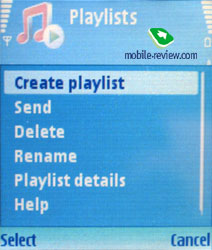



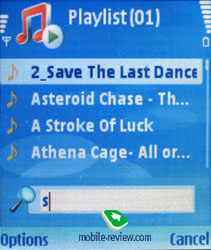
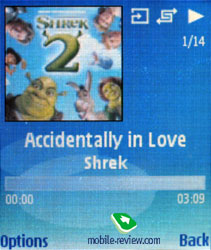
There is no way to associate albums, not even in the way of small icons, maximal integration with graphics is achieved when a song from an album is played, icon will be displayed. The graphics should be put into same folder as songs.
Playback window is very simple – artist name and song title are displayed, information bar showing current playback mode (repeat, shuffle) follows next. The player can work if it is minimized, in this case you will see song title and current playback time in stand by mode.
Channel balance should be highlighted from other additional sound settings, it works flawlessly. Stereo widening decreases volume, but affects sound quality in a good way, though it’s not that noticeable. This effect is nominal, just like Loudness effect (bass booster). The phone has equalizers, each of them has 8 tracks. The following equalizers are preinstalled: Acoustic, Bass Booster, Hip Hop, Pop, R&B, Rock. The user can create custom settings, new types of equalizers. There is no big need in this, since equalizers do not improve sound quality, it’s vice versa. A typical situation: when equalizers are active, at diapason barrier sounds start falling out, this affects bass most. Unfortunately, such situation is typical not only for Nokia N91, but many other Nokia models. These effects simply don’t work.
Stereobase, loudnes effect, videoclip (wmv, 8.18 Ìb)


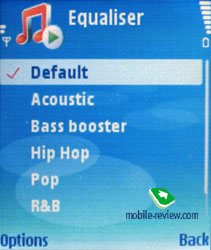
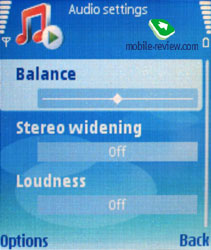
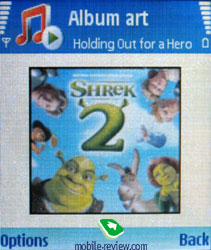

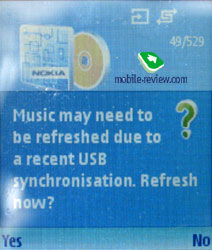

Music playback will be interrupted (paused) in case of incoming call, after you finish the conversation, playback will resume from the very same place. There was one time when I accidentally pressed Play button on the remote control, I was talking to a friend at that moment, and to my surprise music player resumed playback. The person whom I was talking to could hear the music clearly. You will not find anything about this mode in the User Manual, but I do not think this was an error, since this way you can share your impressions of the song you’ve just heard, let other person hear it too. The phone is aimed at sharing your music tastes with friends, you can choose any playlist and send it via Bluetooth or as an attach in MMS. Interesting fact is that manufacturers did not limit possibility to send songs either, this means that you can use Bluetooth in order to send them to other devices (However, protected files (no matter what protection system is used cannot be sent).
Considering predefined folder structure on the hard drive, I got a theory that the phone will not look for music in root folder, or in my own custom folders. Fortunately, it isn’t so, you can create as much folders as you want, and whenever you update the library, the phone will find it and add it.
Music stores – this is another innovation for this model. Briefly, the manufacturers allows setting up profile that will allow accessing the site you want via GPRS, EDGE or WiFi with predefined login and password in case its required. After you perform this, browser will be activated, and you will be able to browse your store, download songs and commit payments. This is not a stand-alone service, just an addition that simplifies the whole thing, improves usability. You can peform same operations with any other device that has a built-in web-browser. There isn’t any integration with music service.
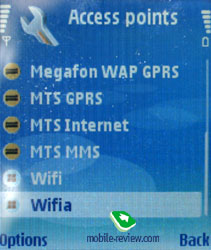
Software specialties, camera
The model is built on S60 Third Edition platform, this makes the phone similar to Nokia N71, Nokia 3250, Eseries. Full description of the platform and all standard applications, interface can be found in the corresponding material, there is no reason to go through this one more time.
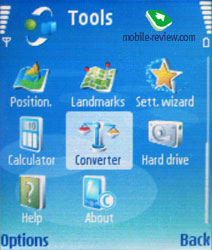
We’d like to point out that the model is not compatible with all software that is available on the market at the moment, this is because of new OS version. Only software that will work is the one optimized for S60 Third Edition. There are certain limitations for Java-applications as well, although here the compatibility is better.
A software that most smartphone users are used to is used as standard web-browser. There is no updated version that was supposed to be released alongside with new devices. The browser has certain problems with displaying pages that have medium difficulty level of marking, for example, our forum was displayed with huge font size, that would occupy whole display space. Some sites work fine, others jus don’t.
The phone has 30mb of built-in memory, its enough for the user, especially because there is high capacity hard drive inside. There is no big difference in where you place your files, the response speed is approximately the same.
Camera’s module is 2mpx CMOS, it matches other smartphones by this parameter, take N70 for example. Once again the manufacturers changed rendering algorithm, on handset’s display they don’t look as good as they do on desktop PC. But this time output speed (showing the photos) has been increased, perhaps that’s the reason why?

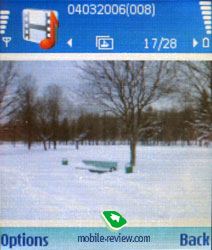

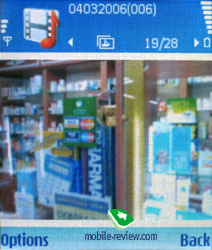


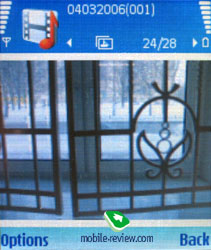
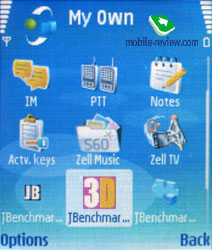
On PC you can clearly see noise on photos, this is related to all photos, even those made in perfect lighting conditions. You often get blurred photographs. Outdoor photos are okay, average. The model is certainly losing when compared to Sony Ericsson K750i in terms of settings, lack of autofocus, macro mode, and the final shots quality. The camera is not phone’s central part, it’s more of a side-kick, supporting actor.
Photo sample Sony Ericsson K750 - Nokia N91:
|
|
 |
 |
(+)óâåëè÷èòü, 1632x1224, JPEG |
(+)óâåëè÷èòü, 1600x1200, JPEG |
 |
 |
(+)óâåëè÷èòü, 1632x1224, JPEG |
(+)óâåëè÷èòü, 1600x1200, JPEG |
 |
 |
(+)óâåëè÷èòü, 1632x1224, JPEG |
(+)óâåëè÷èòü, 1600x1200, JPEG |
 |
 |
(+)óâåëè÷èòü, 1632x1224, JPEG |
(+)óâåëè÷èòü, 1600x1200, JPEG |
 |
 |
(+)óâåëè÷èòü, 1632x1224, JPEG |
(+)óâåëè÷èòü, 1600x1200, JPEG |
 |
 |
(+)óâåëè÷èòü, 1632x1224, JPEG |
(+)óâåëè÷èòü, 1600x1200, JPEG |
Following settings can be highlighted:
Photo resolution – 1600x1200 pixels, 640x480 pixels. Quality can be one of these three: High, Normal, Basic. Types of shooting – normal, series of photos, timer (10, 20 or 30 seconds). Night mode is present, White Balance settings are here as well: Sunny, Incandescent, Fluorescent. Color settings are standard, they are sort of SFX: Sepia, Black&White, Negative. There is no Flash in this phone. When you are in the shooting mode, you can use Zoom function by using the joystick. Zoom is not optical, it’s digital, that’s why there is no big reason in using it, since right in the built-in editor simple photo can be zoomed in viewing mode, meanwhile the quality will be a lot better.
The video recording quality is rather poor, available resolutions are 352x288, 176x144 and 128x96 pixels, frame rate – 15 fps. Recording format is 3GP, sound can be disabled, there are no limitations in video length, unless you are using MMS mode.
Video sample (mp4, 2,22 Mb)
Performance
Sometimes manufacturers prefer not to speak about the components that are used in their devices, as a rule this is because they match hardware used by other manufacturers. This causes certain problems because of phone’s positioning, sometimes it is hard to bring message about design and software costs to the user. As a result, a situation when even company’s workers don’t have clear and exact information about hardware part of the phone occurs, and it is almost impossible to contact technicians themselves. This is typical for all manufacturers, Nokia even tries to hide all suppliers names (some prototypes don’t have microchip marking, it was simply erased). For some components it’s even more complicated, the manufacturer erases electronic marking, so when it is accessed, it would not show its real manufacturer. As an example we can take Nokia’s N91 hard drive. Funny situation when you end up grabbing small seeds of information from all around the world.
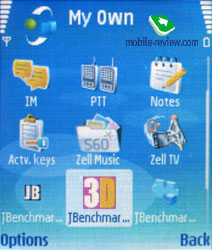
Second level caching is foresighted for hard drive, its capacity is around 32 megabytes. With consistent data reading this cache is effective, meanwhile when you are using shuffle mode it’s not. But on the whole its presence makes the device far more interesting, removes “narrow” places.
According to the information that I have the phone has 32mb of RAM, unfortunately it is not possible to verify this information, we will be happy to hear corrections from those who can either confirm or disprove this argument.
There have been lots of rumors around the web that CPU used for N91 is clocked at 314mhz. Basically it should be using different from Texas Instruments processors used in previous models. To run in a few steps forward, I will tell you that this information is correct, there is no other way to explain great results in benchmarks, they significantly overcome the previous models.
For example, in SPJavaMark06 result for Nokia N70 is around 1150 points, performance in 2D games is around 3fps. N91’s results are more impressive, 2449 points.
Interface, videoclip (wmv, 2.29 Ìb)
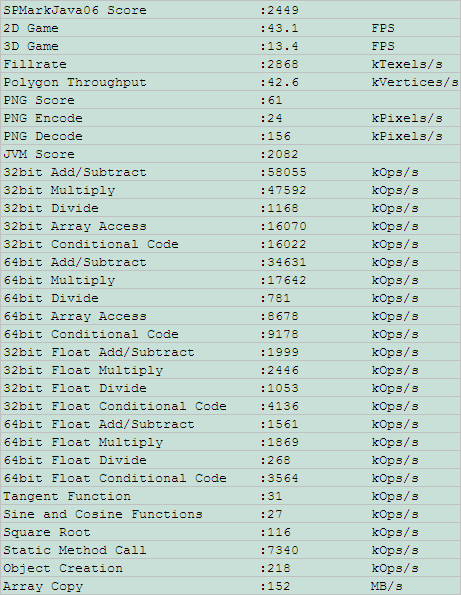
Standard check in 4 packets from JBenchmark also shown performance boost. There is no 3D accelerator, that’s why results of HD test should be taken oh-so seriously, just get acquainted with them. In 3D test results match the ones for Nokia 6630, before this moment this model was Nokia’s leader in this category. Considering increased OS necessity, same results should be taken as good sign. The results of two other tests are impressive as well:
|
Nokia N91 |
| JBenchmark 1 |
5483 |
Details |
| Text |
1425 |
| 2D Shapes |
1349 |
| 3D Shapes |
745 |
| Fill Rate |
495 |
| Animation |
1469 |
Screen Width
|
176 |
Screen Height
|
144 |
Color Screen
|
true |
Number of Colors
|
16777216 |
Double Buffer
|
true |
Total Memory
|
819200 |
Free Memory
|
368252 |
CLDC - 1.1.1 |
Microedition Profile MIDP-1.0 MIDP-2.0 |
Nokia N91-1/1.0606.009.05 |
|
Nokia N91 |
| JBenchmark 2 |
485 |
Details |
| Image manipulation |
335 |
| Text |
710 |
| Sprites |
504 |
| 3d Transform |
789 |
| User Interface |
281 |
Screen Width
|
176 |
Screen Height
|
144 |
Color Screen
|
true |
Number of Colors
|
16777216 |
| JPEG Support |
true |
| Transparency (Alpha Level)
|
256 |
Total Memory
|
819200 |
Free Memory
|
361860 |
CLDC - 1.1 |
Microedition Profile MIDP-2.0 |
Microedition Platform: Nokia N91-1/1.0606.009.05
|
Microedition Encoding: ISO-8859-1
|
|
Nokia N91 |
| JBenchmark 3D HQ |
202 |
| JBenchmark 3D LQ |
333 |
| Triangles ps: |
51904 |
| kTexes ps: |
2191 |
| Screen(canvas)width: |
176 |
| Screen(canvas)height: |
208 |
3D Subsystem |
| M3G Version: |
1 |
| Antialaising: |
false |
| True color: |
false |
| Dithering: |
false |
| Mipmapping: |
true |
| Perspective correction: |
true |
| Local camera lighting: |
false |
| Max lights: |
8 |
| Max Viewport dimensions: |
1024 |
| Max Texture Dimensions: |
256 |
| Max Sprite Crop Dimensions: |
256 |
| Max Transforms Per Vertex: |
4 |
| Number of Texture Units: |
2 |
| Other properties: |
|
| Color Screen |
true |
| Number of colors |
16777216 |
| Transparency (alpha level) |
256 |
| Double buffer |
true |
| Total memory: |
1024 |
| Free memory: |
1024 |
MicroEdition Configuration
|
CLDC-1.1
|
MicroEdition Profiles:
|
MIDP 2.0
|
Microedition Platform:
|
Nokia N91-1/1.0606.009.05
|
Microedition Encoding:
|
ISO-8859-1
|
Microedition Locale
|
en
|
Microedition Communication ports:
|
COM0, IR0, USB0, BT0-BT-63
|
| Microedition Hostname: |
localhost
|
3.1.0 |
|
Nokia N91 |
Rendering Quality:
|
|
Bilinear filtering:
|
Success (99%)
|
Trilinear Filtering:
|
Failrule (80%)
|
Perspective correction:
|
Failrule (85%) |
Z-buffer depth:
|
14 bit |
Perfomance |
Smooth triangles:
|
71276 |
Textured triangles:
|
61339 |
Fill rate:
|
1247 kTexels |
Gaming:
|
146 (4.9 fps) |
4.0.2 |
Impressions
The model does not have any problems with network reception, the voice of interlocutor is clear, just like yours. The volume of 64-tone polyphonic ring tones is high in case you use mp3 files for that. However this way there is no big difference in the quality of polyphony. Vibrating alert should be rated below average, it’s hard to feel it all the time.
The release of this model got rescheduled several times, and each month we’ve seen N91 improving, Modifications came gradually, but in the end they’re clearly seen. This is why Nokia’s web-site is full of serious and not so serious mistakes, including adjustable screen’s and keyboard’s backlight, up to 12.5 hours of music playback, even though in devkit documents up to 12 hours are replaced with up to 10 of both, radio and music player.
When you want to dial a phone number, you will have to move down the music block in order to access the keypad. In case you put it back up right after dialing the number – nothing will happen, but in case you do it in the middle of a phone call, the call will be disconnected. Unfortunately I was unable to find slider configuration option in the phone’s settings menu.
N91 is first model from Nokia which has hard drive, realization of which is not bad, the package which is foresighted for improving hard drive’s reliability deserve respect. One of the model’s advantage is good set of additional accessories in the package, it is typical for premium-class models. In this segment the sales do not rank as mass ones, such products take around 2% of the whole market share. Considering the manufacturer’s name, popularity of this brand the product will definitely find its customers. One of the obvious advantages is sound quality, it’s excellent and can be easily compared to best digital music players, standard headphones backup this statement, even though they look clumsy. Camera is one of the main disadvantages for this model, it seems that it was made worse in order to separate this model from others, so they would not lose their attractiveness. At the moment this 2mpx camera is the worst among Nokia’s smarrtphones. Another doubtful moment is size and weight of the device. Most users prefer mp3 players with hard drives starting from 30gb and more in case they are ready for such size. Another competitor for N91 is multimedia players that have big displays. Well, it’s clear that Nokia N91 is not competing with them directly, because we are speaking about a device that has all features packed in one. It’s hard to say if it’s a good or a bad thing, but Nokia N91 will be competing with Nokia 8800 and its successors. The phone will sell well in case you perceive it as technological innovation, the success of Samsung i300 confirms this. Users are not aware of small battery life. I’d like to briefly notice that Samsung’s product is inferior to Nokia N91 in many parameters and it’s not correct to compare them, they are players from different leagues. However those who seek for great megahertz numbers, and other marketing blabber will find Samsung being a competitor to Nokia, here it’s important to see further positioning. Samsung realizes this fact and presents new updates for i300, starting from September version with 8gb hard drive – Samsung i310 will be released. Nokia also has such models, but the problem of releasing it is N91 itself. This solution should be sold in large quantities for at least 6 months. Once this is fulfilled the company will present the successor. In my opinion, considering quite modest plans regarding N91 that Nokia has, there is no anything unreal in this situation, we just have to wait, there will be no failures or anything like it.
Since the model was delayed, it will start selling at the price of 650-700 Euros. A pleasant exceptional market will be Russia, where you will be able to pay around 1000 euros for N91. The deficit of this model is supposed to last until August, once it ends – the prices will go down. The shipments should being around May, it’s highly unlikely that the company will manage to do it faster.
The users are trying to compare this device with Sony Ericsson W950i, this is because both phones are described as “music phones”, same amount of memory, they both belong to smartphone class. The models are different and it’s quite hard to say that they are targeted for same audience. We will make a trial compare-test of these phones so you could formulate your own opinion about them, about their musical possibilities.
Review Nokia N91 part 1>>>
Eldar Murtazin (eldar@mobile-review.com)
Translated by Alexandr "Lexx" Zavoloka (lexx@frag.su)
Published — 16 January 2006
Have something to add?! Write us... eldar@mobile-review.com
|
News:
[ 31-07 16:21 ]Sir Jony Ive: Apple Isn't In It For The Money
[ 31-07 13:34 ]Video: Nokia Designer Interviews
[ 31-07 13:10 ]RIM To Layoff 3,000 More Employees
[ 30-07 20:59 ]Video: iPhone 5 Housing Shown Off
[ 30-07 19:12 ]Android Fortunes Decline In U.S.
[ 25-07 16:18 ]Why Apple Is Suing Samsung?
[ 25-07 15:53 ]A Few Choice Quotes About Apple ... By Samsung
[ 23-07 20:25 ]Russian iOS Hacker Calls It A Day
[ 23-07 17:40 ]Video: It's Still Not Out, But Galaxy Note 10.1 Gets An Ad
[ 19-07 19:10 ]Another Loss For Nokia: $1 Billion Down In Q2
[ 19-07 17:22 ]British Judge Orders Apple To Run Ads Saying Samsung Did Not Copy Them
[ 19-07 16:57 ]iPhone 5 To Feature Nano-SIM Cards
[ 18-07 14:20 ]What The iPad Could Have Looked Like ...
[ 18-07 13:25 ]App Store Hack Is Still Going Strong Despite Apple's Best Efforts
[ 13-07 12:34 ]Infographic: The (Hypothetical) Sale Of RIM
[ 13-07 11:10 ]Video: iPhone Hacker Makes In-App Purchases Free
[ 12-07 19:50 ]iPhone 5 Images Leak Again
[ 12-07 17:51 ]Android Takes 50%+ Of U.S. And Europe
[ 11-07 16:02 ]Apple Involved In 60% Of Patent Suits
[ 11-07 13:14 ]Video: Kindle Fire Gets A Jelly Bean
Subscribe
|