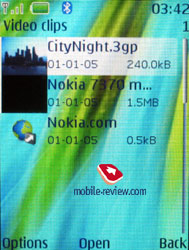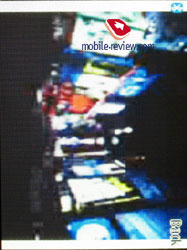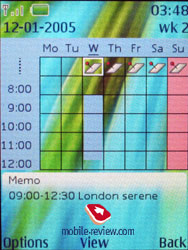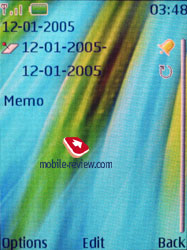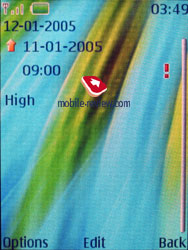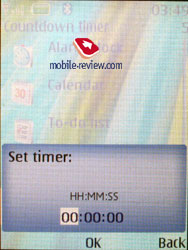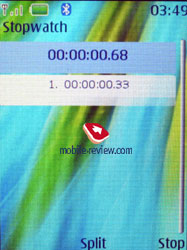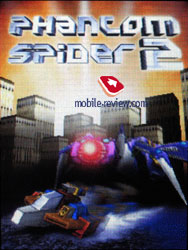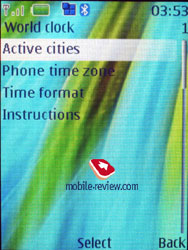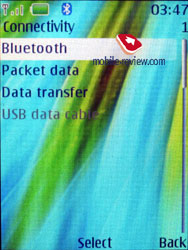|
|
Review GSM phone Nokia 7370
Nokia 7370. Live pictures
Package:
- Handset
- Battery
- Charger AC-3
- Stereoheadset HS-31
- Case and a hand strap
- Manual
Nokia 7370 takes the central position in the L'Amour collection. On the one hand, it is not as plain as Nokia 7360, and on the other hand it is not as ornate as the elder model. Now that is the first time the company produces a rotate form-factor model, which means the growing popularity of such solutions in the fashion segment. And the second possible reason of the release is the preparation to compete with the future Sony Ericsson's devices, gaining a necessary experience.
Similarly to the younger model, this phone is represented in two colour solutions, and both look interesting. An oval form of the bottom and another profile of the top parts make an interesting combination, don't they? The handset looks as pleasant as it lies in a hand. Phone size and weight are convenient (88x43x23 mm, 104 g), so it may be carried both in a pocket and on your neck (that is more for women). In fact, no special direction is viewed; this is a universal solution for both men and women.


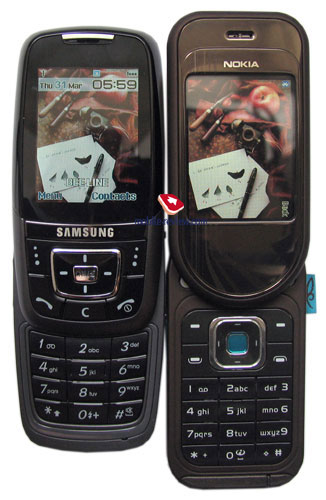
In a closed mode the screen is turned, and when opening the phone, the screen takes a normal position. Or you can watch the screen in a customary mode, and rotate it when opening the device to see the display again. This is typical for Sony Ericsson's products, for instance, Sony Ericsson W900i. The handset is equipped with an assisted mechanism, when you only need to push the part and the device opens. However, it is not as easy to open as Motorola v80, some slow down at the beginning is felt. But consider the size, and you will understand that is normal; remember that on short sliders this mechanism also lacks amplitude. In general, we think the mechanism deserves praise, the realization is good. You can open the phone in any direction, while closing it is possible only to the same direction. Due to its small size, the model is easy to operate with one hand.

You see, there are no control elements on the face panel of the phone, so mind that reading messages or working is impossible when it's not open. You will have to speak only on the open device, since the loudspeaker is placed on the bottom. Similarly to sliders opening the phone you automatically answer the call.

The construction is unusual in that way that on the open device you see two loudspeakers covered with metallic grids on the front panel. They are almost hidden by the hanging part, however can be made out from sides. The presence of stereo loudspeakers allows playing mp3 in the standby mode, melodies in games. These loudspeakers are not responsible for a call melody, the same one playing voices during a call serves for a call melody.

The back of the upper part has a metallic plate protecting the screen while the device is open. This is interesting also from the design position. And generally speaking, Nokia successfully combines various materials in it latest models. Thus, the back cover a la leather has a typical stamping. And a label placed on the side adds some charm to the model. A curious fact about Nokia 7370 is its hand strap designed as a small tassel, women will like it, and I think men won't even take the tassel out from the package box.

A silvery insertion varies the monochrome body colour and rounds side surfaces. Only a camera button is available from external ones (so you can take pictures not opening the device), and on/off button. The latter allows changing profiles in the standby mode, so you can leave the phone closed again. On the other side you will see a coupled volume button. And a standard Pop-Port interface connector is placed on the bottom (in a closed mode it appears on the top), a slim charger connector is also nearby. The thing still left to mention is a mirror on the back and a 1.3 MP camera objective.

The display is really worth some words, since Nokia's phones lost to the rivals much in this parameter. A new phone line is created to abolish this gap. And Nokia 7370 is one of the first representatives with a qualitative screen. It is TFT, shows 262K colours and has the resolution of 240x320 pixels (31x40 cm). The physical size is the same as in Samsung D600, however there the quality is extremely high. Comparing the images from these screens, we see the Nokia's picture is more colourful and looks more natural. Small elements are drawn well on both screens, and Nokia represents them warmer in colour, which is subjectively more pleasant. So, I'd say the screen is one of the best and wins almost over all similar phones.



It holds about 10 lines, plus a status bar and tips for soft-keys. For some functions you can have zoom, there are three font sizes totally. At the maximum size the font doesn't look giantly, letters are still delicate. Working with the screen seems good; the higher resolution allowed holding more information, and applying redrawn icons. It is readable in the sun, and doesn't fade.
The keypad is average in size with buttons closely placed to each other. Its buttons are of various heights, slightly raised in the center and holding a slight hollow around the 5 button. The navi button is 4D with an OK one centered. The white backlighting is well seen as well as the characters on the button.


The battery used here is 840 mAh (BL-4B) Li-Ion. The manufacturer claims the battery can provide up to 270 hours of standby time and about 4 hours of talks. In Moscow networks the phone worked for about two days in case of an hour of talks and up to an hour of other functions. Speaking less on this handset, you will have it lasting for about 3-4 days, which is a good result for a model with such functionality. The battery is charged for about 1.5 hours.
Menu
The model bases on the renewed version of the 40th platform and offer functionality similar to the last representatives of the family, like Nokia 6270 and Nokia 6280. The memory bank of only 10 MB is not enough for storing much music and is enough only for call melodies. Even just using the 1.3 MP camera actively, you will load the memory much. The developers thought that fashion phones should provide with functions, but they will be rarely used. That won't cause troubles. A capability to synchronize with a PC seems some kind of a way out.

When you start the phone, a short clip is automatically played, which tells about the main control elements and phone capabilities. The clip is stored as is in the phone's memory, so you can switch it of or just erase. On start up you see a standard menu, which differs only in charge and signal level icons, they got more aerial due to the higher resolution. And similarly to Symbian smartphones now the phone is equipped with an Active Standby option, which is a copy of a Today screen for Windows Mobile smartphones. In the standby mode you can see a line with application icons, functions; tags are set up to your liking. Then radio work is highlighted (the number of the stored station, its name and the status). Below you can see all the data for the current day taken from the organizer (events and a to-do list), a text banner below or a note. The user can move along sections and select them fast viewing any note full-size just calling a special application.

Now there is no a copy of Active Standby in usual phones. Activity Menu in Sony Ericsson's phones can be considered the same thing is some way. However the ideology is different here. Nokia's interfaces showed superiority and more reasoning.
You can select wall-papers for the standby mode and also set font-colour. For some photos a capability to select a font can be a good way to emphasize the text against the background of a colourful picture. You can traditionally set functions corresponding with various directions of the navi button. Icons may be shown on the screen or hidden (with the Active Standby active they are not displayed and, thus, do not work).
The settings flexibility deserves praise, which is one of the best interface realizations for now. And namely, you can select Active Standby, traditional view with fast access assigned to the navi button and a Go-To (the left soft-key) function.

The main menu can be represented in one of the four ways. A list (5 items of the main menu are shown), a matrix (12 icons), matrix with tips for items (9 icons), and bookmarks (list, grid, grid with labels, tab). The first three types are well known by the previous models, at the same time the last one is extremely interesting. The top of the screen holds a horizontal line with icons for menu items and a corresponding note. You can use horizontal deviations to move along the menu, and all the items of the selected menu are shown in a vertical line. That is navigation gets easier, and you see all available menu options. Before today, such organization was used only in some Asian models, and can be seen in Samsung's phones.
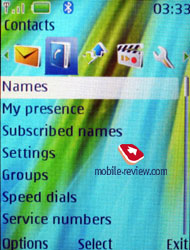
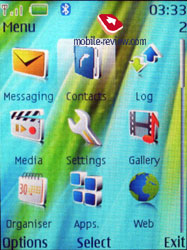


All the menus hold vertical lists; the icons are smaller near each item, which is important. The font is smaller, which allows more lines. The solution is logical. Due to the icons the design looks very attractive; the menu is not very vivid and is instinctively clear.
You can set special font-size for Messages, Contacts, and WEB (small, normal and big). At first sight the font-size changes insensibly, however more lines fit the display depending on it. Even the maximum font-size doesn't make it too bold, it still remains delicate.
You can use number series and voice commands for fast navigation. Recognition is available only for some preset functions; you will need no special training. Just pronounce the name of the item and the device will select it (to activate press a Name button). In general voice recognition doesn't depend on the speaker's voice, and the same concerns the phonebook. Although, here the function is not as simple for names uncustomary for Europe, for instance Finnish ones (however, it could seem there will be no problems). No problems appear when dealing with usual English names, they are recognized. My name made the device think for some time, and only in some cases it gave a correct result. Sometimes listening to the recorded tag, you will surely have s mile, since the phone changes usual names funny.
Phonebook. Up to 1000 names, which is the maximum possible number, can be saved into the phone's memory. Only keeping little data for a name (only - two fields filled), you will reach it. With average filling, I mean about 6-7 fields per a name; you will have a chance to store about 500 entries, not more. As you may have already guessed, up to five phone numbers can be assigned to a name, also you can select a type of the number (main, mobile, home, office, fax). The first entered number becomes a default one and can be then edited to your liking. When entering data for the first time, you can keep only one main number. And all other actions are taken later from the editing menu. One will find this way of entering data inconvenient, however, some of you will say that keep only one number for a name. Both will be right, and considering that all Nokia phones come with such realization of a phonebook, it should cause no problems.
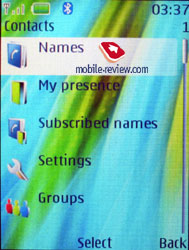
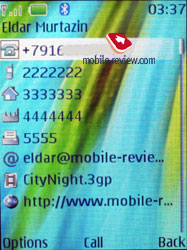
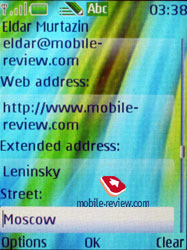
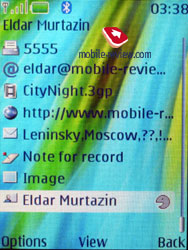
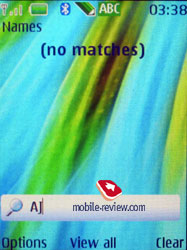

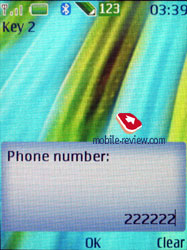

Extra data for a number includes e-mail address, homepage URL, postal address and a text note. USER ID is a new function worth mentioning, which is user identification for the presence service - some kind of ICQ signifying this or that user from your list is available at the moment.
You can assign a photo to any number (it will be resized to necessary dimensions automatically, not a portrait mode). However, when viewing details on the contact, you won't see the picture automatically, for viewing it open a special item. On the other hand, in the general list you are able to set view of a Name and a corresponding image. Then an icon is rather small and gives a little notion of the actual image. Other view modes are traditional - only names, names with the main number. The general list can show only SIM-card contacts or both from it and phone memory.
And traditionally buttons 2-9 allow fast dial.
Totally 100 photos can be assigned to names. When such a user calls, you see his number and a corresponding photo. The photo takes the main part of the display and is well made out. You will surely recognize the caller's face. Above you can see the caller's name and the type of his number (that is signified with a special number icon). Also you can assign a video clip to a contact, and thus it will be shown at a call in big size. If the clip provides sound, this very sound is played. The video has higher priority than a photo and it is played (so you can save a photo and a video clip for a name at once).
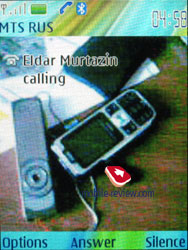
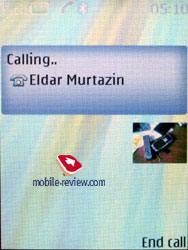
The handset allows up to 25 users' groups which are shown in the general list. For each group you can set a call melody, select an image, however a picture preset for a certain contact contained in the group has higher priority - it is shown, but not the one assigned to the group. One user can belong to various groups.
You can have a personal melody for a name if assigning this name to a group containing only one subscriber. And finally, users' groups have been organized well! An extra surprise hides in the general name list. Here groups are displayed the same way as usual names but indicated with a special sign. A general search by name works for groups also. This representation would seem uncustomary for the first time and then you'll realize the whole comfort, since you don't need to enter a separate menu item responsible for groups (moreover, it is accessible only from the main menu and using the soft-key you get only a list with no access to the settings).
Search in the general list is carried out by several letters, it will bring no problems and works as t should.
Synchronization with MS Outlook still fails - some fields are mixed, Name and Surname often change their places.
Messages. Similarly to Nokia 6230i here a renewed version of T9 is used. However now it really can guess the words being entered similarly to the Motorola's iTAP input. The device offers various versions of words at input and remembers once entered words.


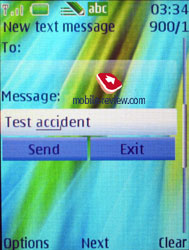

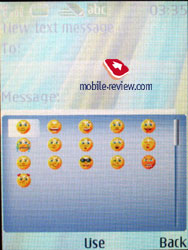
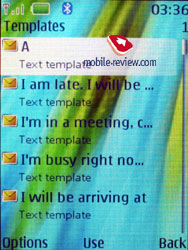
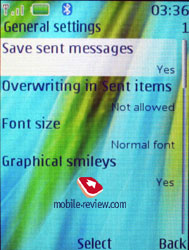

Entering texts in any menu you can switch languages similarly to smartphones by Nokia. The function is very comfortable and pleasant.
The phone supports Nokia Smart Messaging standard, this allows sending and receiving ring tones and simple black and white pictures from the compatible phones. Besides Nokia phones this standard is also supported by Samsung, LG part of the new Motorola's phones. Especially for such messages 10 graphical templates can be spotted in the phone's memory. Unfortunately the company's style is limiting the users, since alternative standard - EMS, which is more spread today and allows sending not only melodies and pictures, but formatting text as well is not present. The rest of the message characteristics are standard - up to 150 messages in general, emotion icons (converting from the text in the received messages), concatenated messages. You can have your messages automatically replaced in the Sent folder at memory overflow (the oldest messages are deleted one after another).
Flash messages are some kind of short messages, which are only shown on the recipient's screen, but not saved into the phone's memory.
The company believes that MMS can be considered a full replacement for EMS. Well, it is true actually since this technology becomes popular rapidly, and with its help you can create interesting messages which include pictures, photos, and ring tones and so on. Each message can be up to 300 kb big. The MMS realization is good, no problems were noticed. Photos taken with the integrated camera are scaled in order to be sent in a message. If the size doesn't exceed these 300 KB and can drive, it can be sent in a message.

Is some kind of MMS, when you record a voice message durable of up to 3 minutes six seconds (which is the maximum duration). And then send it at once. That is a simplified version of MMS for mass use.
The phone has built-in e-mail client, it can work with APOP/POP3/SMTP/IMAP4 protocols. The possibilities of the client grew and now 3gp, MP3, .ppt, .doc, .xls, and .pdf attachments are supported. The device understands only one Russian coding C1251. Any KOI8 or recoded message won't be readable, as well as a forced converted one. Really, in contrast to the 6230i some improvements are to the fore, however still it is far from the ideal one.
Call lists. There are three lists in the phone. Every list may contain up to 20 entries. And what is convenient that the date and time of the call are displayed in the list. Pressing the Call button in the standby mode, you get the list of the last dialed numbers. That is inconvenient sometimes and the majority of the rivals have either a joined list or fast transfer from one list to another. Here you need to remember where the necessary number is, in which list and then choose it which is not comfortable.
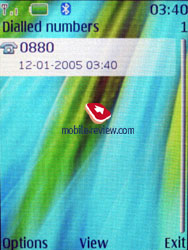
Settings. Profiles may be activated from this menu or switched quickly by pressing On/Off button. Every profile may be activated for a period of time and then the phone turns to the default profile. Sound alerts may be set for all the events, incoming call for all the calls or special users' groups. You can easily check if a preset video will work in this profile or not. Realization of profiles in Nokia is one of the best on the market. Also you can assign various sound to opening the phone and closure (this fashion element tested by Korean makers is applied here as well).

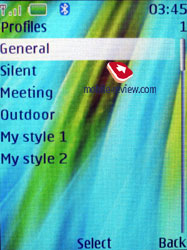
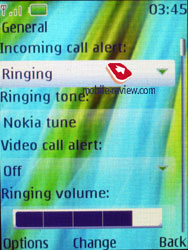

The phone is empowered with the automatic keylock; you can also set a safety pin number so that nobody could use your phone. For the accessories' purpose, there is now a possibility to set "a mood" of the phone, for example, to choose a profile that will be activated when the battery charger is on. This is an interesting phone's feature. You can tune in the phone according with your wish and necessities.
An Audio enchancing function belongs to unordinary features. That is some kind of an equalizer tunes to fit the external noise conditions and thus improving speech during the conversation. The icon when working appears to the left and is clearly seen. It's hard to understand how much the speech is improved, but the function seems to work if it was added and didn't stress its presence in any way. I'd remind a similar solution called Voice Clarity is being promoted by Samsung.
Gallery. The folders with various files are stocked here, all of them having matching titles. You can view the folders as a list, as a list with names or as icons. Any graphical file, including video allows full-screen view (horizontal position).
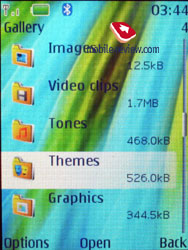
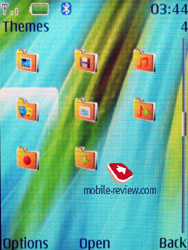
Media. All the settings concerned with the multimedia possibilities of the phone are kept here. Let us start with the Camera. The integrated camera allows you to take pictures with the resolution of 1280x1024, 640x480, 320x240, 160x120 pixels or in a portrait mode (80x96 pixels). The pictures' quality on the screen is mediocre, they look not bad mainly due the screen used. After you send the pictures to the PC, they look good, appropriately for this class (as for me that is better than in Nokia 6230i). Camera settings are ascetic. There is a night mode, three types of file quality and compression. The files are stored as JPEG.
Nokia 7370
|
-live.jpg) |
 |
(+)
increase, 1280x960, JPEG |
(+)
increase, 1280x960, JPEG |
 |
-live.jpg) |
(+)
increase, 1280x960, JPEG |
(+)
increase, 1280x960, JPEG |
 |
-live.jpg) |
(+)
increase, 1280x960, JPEG |
(+)
increase, 1280x960, JPEG |
-live.jpg) |
-live.jpg) |
(+)
increase, 1280x960, JPEG |
(+)
increase, 1280x960, JPEG |
 |
-live.jpg) |
(+)
increase, 1280x960, JPEG |
(+)
increase, 1280x960, JPEG |
 |
 |
(+)
increase, 1280x960, JPEG |
(+)
increase, 1280x960, JPEG |
Медиа player is a musical player actually used in Nokia 6230i, and the Media Player in that phone is very plain. Here it supports mp3 files with various bitrate, even high. In fact, the quality is very high for this class, no noises as such (however, bass is not very noticeable), even playing through a loudspeaker. And the loudspeaker quality is really of some interest, since it plays mp3 files well, but polyphonic melodies sound uninteresting. You can rewind files in some preset interval (both forward and backward). It seems the player is quite excessive in the absence of a memory card.
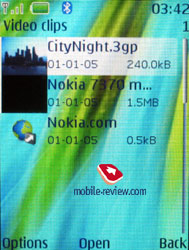

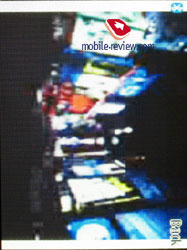
Stereo Widening. You can set both two loudspeakers playing music, and then you have some kind of stereo sounding (the sound quality really improves, however still far from stereo).
The dictaphone records up to 3 minutes at once. It can work during a talk as well.

Radio. The device allows keeping about 20 FM radio stations with assigned text names. The function is similar to other phones by Nokia and pressing the button on the headset switches the stations. The radio can work in a speakerphone mode, but the headset is necessary, since it serves as an aerial. The radio signal can also serve as an alarm clock but still you need the headset to plug in. No possibility to record radio broadcasting to the memory card. And a company feature is Visual Radio supported.
Organizer. You can enter from 100 to 250 entries depending on their length; old entries are automatically deleted (on the basis of the time period). Calendar view monthly, weekly with division for hours, fast switch to the selected date. Up to 5 various events are supported (meeting, call, birthday, memo, note), a reminder may be assigned to any event which may be also recurrent. Up to three current events are displayed in the bottom line when viewing a monthly calendar.

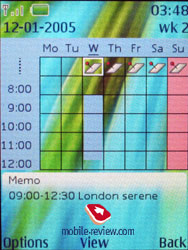
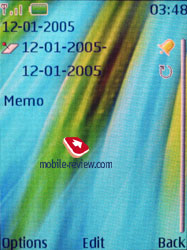


A to-do list allows keeping events with three types of priority (high, normal and low), setting a critical date for the event.

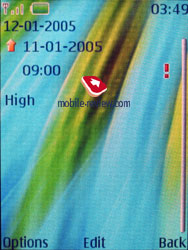
Notes - each note may contain up to 3000 characters. That is more than enough even for the most demanding user. Two font-sizes are supported like in messages.

An alarm clock allows to set both once or recurrent signal with the selection of week-days. Any melody or a radio sound (just need to plug a headset in) can serve a signal. You can adjust the time period for the Snooze function to work.

Also the organizer contains a countdown timer, a stopwatch which allows getting intermediate values.
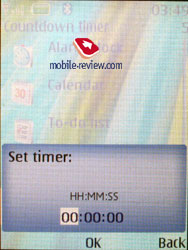
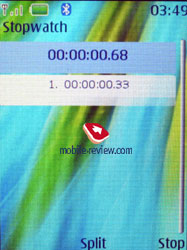
Applications. Only one game is preinstalled. That is - Phantom Spider Evolution, which represents a 3D shooter, plain and ordinary.
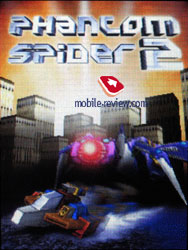



Calculator. A scientific calculator is an expanded version that will please even the most demanding user.

Converter II - allows converting various measures, serves as a currency converter as well.

Sensor allows searching for phones with the same program installed via Bluetooth, then sending files to them and receiving files as well (editable templates for messages are present). That is a good program for young people, and having a little imagination you can use it for getting acquainted. That is a good step from the Nokia's side.
Size Converter allows to check international clothes and shoe sizes, which will be very convenient for travelers.


World time shows time in various cities of the world, several cities are supported at once.
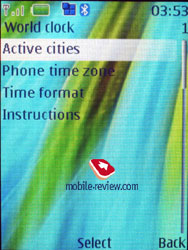

Java-applications are downloaded only over the air with the maximum size forming 125 KB.
WEB. The browser of the 2.0 version allows viewing xHTML pages. Nothing special to say about it.
Connectivity. The device can be used as a modem, also batch communications are supported (GPRS class 10, EDGE class 10). Connecting to a PC is made in any way you like - IrDA placed on the top, Bluetooth or using a cable. The disadvantage is the lack of any indication of the connection speed (the presence of the EDGE standard is dubious).
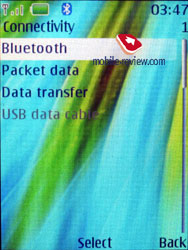

The device supports the following Bluetooth-profiles: Hands-free, Headset, Object push profile, File transfer profile, Dial-up networking profile, Voice Gateway. Bluetooth version is 1.1. Using the File Transfer profile you can view the internal memory. You'll need to confirm any attempt of viewing a new folder on the phone, which is done for security purposes. For those working this way permanently we advise to turn the request off for coupled devices (separately for each device).
Files of any format may be transferred to the phone, they are saved there and thus the device serves as a transporter. Still it is impossible to send Java-applications to Nokia 7370 omitting the Content manager.
Picsel Browser. You can view MS Office files (Word, Excel, PowerPoint), and Adobe Acrobat (pdf) ones on the phone using this application. The function is equal to the one used in Samsung D600, however lacks image output to exterior devices (TV out). Nokia made no official announcements about Picsel Browser support or a contract on using it. And only a developer's page modestly mentions the feature.
Synchronization with PC. The Nokia PC Suite software is included into the kit. That is a complete software set helping not only in synchronization of the organizer and the phone book with MS Outlook, Lotus, but also download melodies, logos, wall-papers, games to the phone. Downloading games is possible only from this program or via WAP. Sending games via Bluetooth or IrDA is impossible. The work of the synchronization program is traditional, Russian words are shown correctly both on the phone and the PC after the synchronization.
Productivity. To measure the productivity we used three JBenchmark programs (for MIDP 1.0, 2.0 and also a 3D package). The productivity measured by the first the second versions of the package matched the standard for this class, then a 3D package showed extremely high values on the level of the best phones with 3D accelerators (for instance, the result is not much worse than for Sony Ericsson W900i). It seems that a separate 3D accelerator is used, however we can't prove or disprove the information (we will be glad to receive your information on this question).
|
K750i |
7370 |
| JBenchmark 1 |
3845 |
1296 |
Details |
| Text |
1000 |
303 |
| 2D Shapes |
951 |
309 |
| 3D Shapes |
650 |
245 |
| Fill Rate |
377 |
128 |
| Animation |
867 |
311 |
1.1.1 |
|
K750i |
7370 |
| Jbenchmark 2 |
321 |
204 |
Details |
| Image manipulation |
194 |
162 |
| Text |
611 |
194 |
| Sprites |
295 |
311 |
| 3d Transform |
336 |
223 |
| User Interface |
289 |
162 |
2.1.1 |
|
K750i |
7370 |
| Jbenchmark 3D
|
Details |
| Jbenchmark3D HQ: |
75 |
131 |
| Jbenchmark3D LQ: |
129 |
256 |
| Triangles ps: |
17583 |
30677 |
| kTexes ps: |
819 |
1312 |
3.1.0 |
Impressions
The polyphony realized in the phone is 64-tones; however, supporting mp3, ААС, ААС+, mp4 files the device doesn't need any midi files. The volume of a call signal is high and well heard, while the vibra is average or something like that. You will have no complaints of the speech quality, since the interlocutor is well-heard just like you.



Some of the complaints of the previous version were counted when making the interface here, now a large icon at a call and a capability to assign video are present. When you enter a number, it is rounded with a frame. At outgoing calls a thumbnail of a preassigned picture will be shown (why to have a large image here?).
And also we'd like to mention the phone's operating speed. It doesn't slow down anywhere. Application work perfect and prove this fact, see the results of the test package above.

The main disadvantage of the phone is little memory, and all other innovations are real strengths (in order not to start our review from the beginning now we will not list them again). The new phone capabilities are the maximum for today, as well as a function set, and the phone's form-factor corresponds with the target group much. Considering the function set, we can call other 40th platform phones of the third edition very close, like Nokia 6270, Nokia 6280. The device is extremely integral, pleasant in contents and price. It is expected on the market in the end of February - the beginning of March for about 330-340 Euros. The model will be successful in a fashion segment for sure. By releasing similar solutions in other form-factors, the company of Nokia will make hard time for Samsung, since it aspires to conquering the market share of Samsung. As for Nokia 7370, this device combines a fashion component on the level of the best Samsung's phones and technologically is close to Sony Ericsson. That is some kind of a general image of the best phones by various makers. We consider this model the most balanced and strong offer of the L'Amour collection. It is be perfect for people who do not use extra functions like a camera constantly, however demands high quality of calls, connection, phonebook and SMS. The company of Nokia strongly returns its image of a mobile technology pioneer, both in design and technologies.
Video samples picturing phone work:
- Opening mechanis (2.34 MB)
- Menu operating speed (3.59 MB)
Eldar Murtazin (eldar@mobile-review.com)
Translated by Maria Mitina (maria.mitina@mobile-review.com)
Published — 17 Novermber 2005
Have something to add?! Write us... eldar@mobile-review.com
|
News:
[ 31-07 16:21 ]Sir Jony Ive: Apple Isn't In It For The Money
[ 31-07 13:34 ]Video: Nokia Designer Interviews
[ 31-07 13:10 ]RIM To Layoff 3,000 More Employees
[ 30-07 20:59 ]Video: iPhone 5 Housing Shown Off
[ 30-07 19:12 ]Android Fortunes Decline In U.S.
[ 25-07 16:18 ]Why Apple Is Suing Samsung?
[ 25-07 15:53 ]A Few Choice Quotes About Apple ... By Samsung
[ 23-07 20:25 ]Russian iOS Hacker Calls It A Day
[ 23-07 17:40 ]Video: It's Still Not Out, But Galaxy Note 10.1 Gets An Ad
[ 19-07 19:10 ]Another Loss For Nokia: $1 Billion Down In Q2
[ 19-07 17:22 ]British Judge Orders Apple To Run Ads Saying Samsung Did Not Copy Them
[ 19-07 16:57 ]iPhone 5 To Feature Nano-SIM Cards
[ 18-07 14:20 ]What The iPad Could Have Looked Like ...
[ 18-07 13:25 ]App Store Hack Is Still Going Strong Despite Apple's Best Efforts
[ 13-07 12:34 ]Infographic: The (Hypothetical) Sale Of RIM
[ 13-07 11:10 ]Video: iPhone Hacker Makes In-App Purchases Free
[ 12-07 19:50 ]iPhone 5 Images Leak Again
[ 12-07 17:51 ]Android Takes 50%+ Of U.S. And Europe
[ 11-07 16:02 ]Apple Involved In 60% Of Patent Suits
[ 11-07 13:14 ]Video: Kindle Fire Gets A Jelly Bean
Subscribe
|


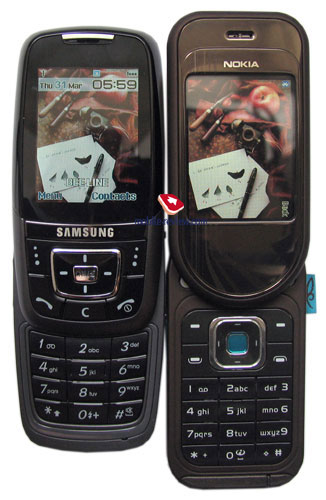













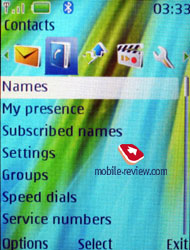
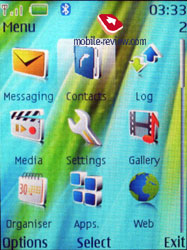


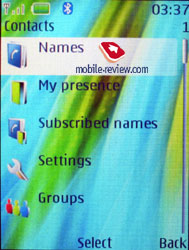
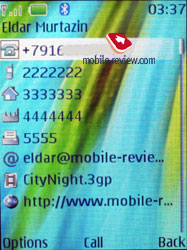
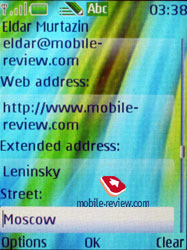
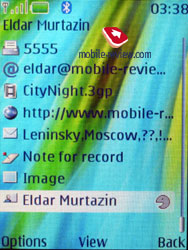
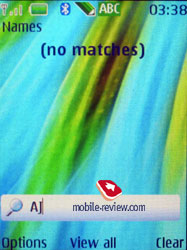

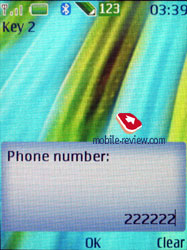

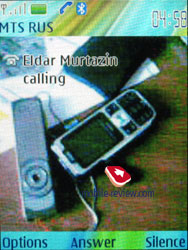
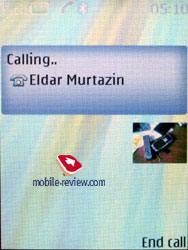


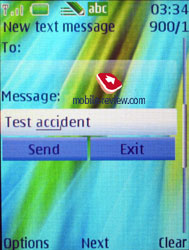

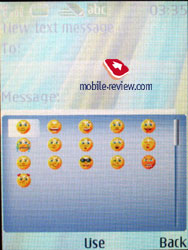
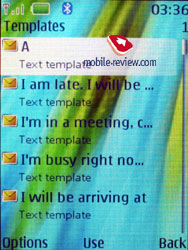
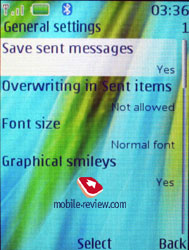


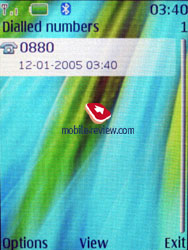

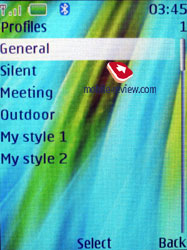
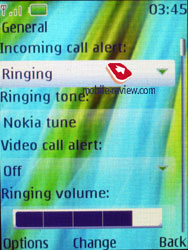

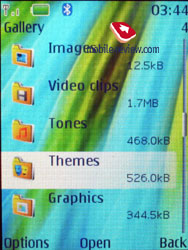
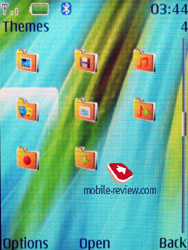
-live.jpg)


-live.jpg)

-live.jpg)
-live.jpg)
-live.jpg)

-live.jpg)