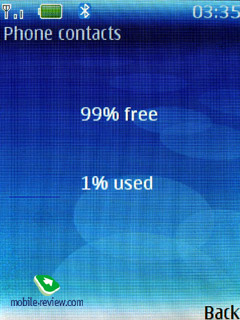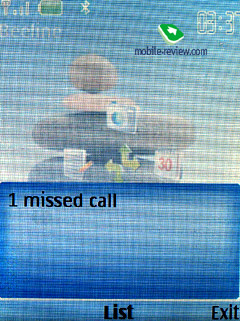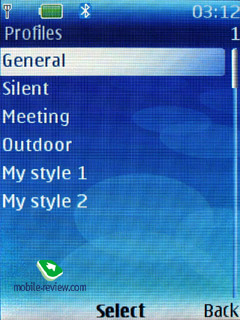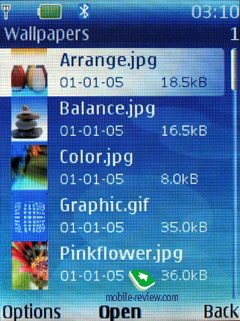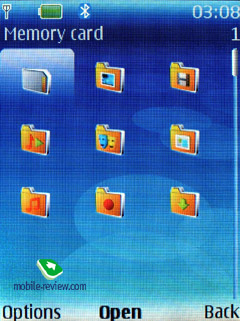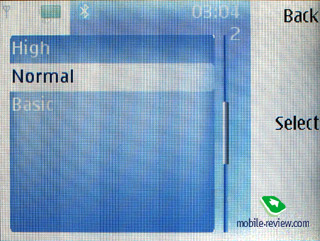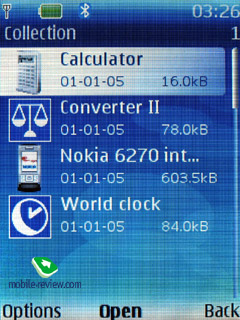Review GSM phone Nokia 6270
Package:
- Nokia 6270 Phone
- Nokia Battery BL-5C
- Nokia Travel Charger AC-4
- Nokia Classic Stereo Headset HS-23
- Nokia Charger Adapter CA-44
- Nokia Connectivity Cable CA-53
- CD-ROM containing PC suite software
- 128 MB miniSD card
Live pictures>>
Till the last year competition with other makers bothered the company of Nokia in no way. So, it held rather a calm policy and launched products in accordance with old plans. Such models often lost to rivals. And in the beginning of 2005 the company started the development of a product line, which was aimed at competition with other makers' leading devices. And opposition to growing Samsung's and Sony Ericsson's popularity was the main idea.

Nokia 6270 can be regarded as the first measure against Samsung. According to specifications, the new model has the same functionality and is targeted at the same group. That is one of the first company's sliders, which followed Nokia 6111 closely. A time gap of several months separates the new model and Samsung D600, however consider the popularity of Nokia brand and you will understand that Nokia 6270 is not a bit late.

You will recognize the Nokia's style at first sight. They still do not refuse big size, and the device surpasses rivals in dimensions. Its large screen is not a reason, but more a justification of the size. And applied aluminum panels can be considered optional, as some dozens of grams would not harm the phone weight. The whole face panel and the top of side facets are made of anodized aluminum. The back is also in the same style. It all resembles a sandwich of a plastic base and a metallic plate above.
Two colour solutions are available - brawn and silvery bodies. They both look fascinating, and the light version seems to be targeted at those few women, who will choose the device.


The model's weight forms 132 grams (with a memory card), and it can be felt in hands. At the same time the maker claims 125 g. Considering the weight and dimensions we would call the handset a variant for men, for little women can work with it constantly.




The phone's big size allowed placing all control elements comfortably. You can open the phone using the rest on the bottom. Despite the handset features an automatic finishing mechanism, its work seems quite hard unlike other models. Opening and closing the phone you will feel the motion and hear the part rubbing each other. One may find some esthetics in this, however the majority of users will immediately think of low-quality realization of the mechanism. Placing some effort you will surely open the slider resting your finger on the side. Fortunately the majority of actions may be performed without opening. Certainly you will need to open it to access the keypad (entering a message and dialing a number require it).

The major part of the face panel is taken by a screen, which resolution is 240x320 pixels (34x45 mm), and the diagonal forms 2.2" (56 mm). The display shows 262K, the colours are bright and vivid; you will certainly like the picture. Small details are noticeable due to big physical size; the areas where colours change are worked out perfectly. The screen is one of the best in colour rendering and picture, and games look very good on it. So, the peculiarity of the phone prepossesses, many customers will select this device due to the screen capabilities.
Just like in smartphones the screen is covered with a protective film. You can remove it after the purchase or leave if you are afraid of scratches. Anyway you will have to unstick it in a month or two, however it will bring you comfort at first.
About 10 text lines and three service ones can be held on the screen. You can change font-type and size in a browser, messages or the phonebook in order to either increase the number of lines to 12 (small font-size) or make the font more readable (8 lines, the maximum size). The handset is very interesting for good fonts. The picture looks good in the sun, catchlights may appear on the screen due to big size, however you may find a necessary angle easily.
Functional keys are large with good motion and disposition. The 4D navi key features an OK button in the center.
Despite all buttons join each other closely you still can notice their terrace-like disposition. The insertion visually breaks the buttons in vertical rows. I found the big size of the keys comfortable and pleasant. And each of them features two lines of letters for two alphabets.

The keypad backlighting is white and well seen in various conditions.

A Fast Port interface connector features the bottom end of the phone and a charger connector is nearby (a thin pin). Also there you can find a strap hole, however I doubt that anybody will wear this handset on his neck. A traditional on/off button on the top end also changes profiles when pressed in the standby mode.
An IrDA gap features the left side facet, and a Push to Talk button found room there. A miniSD memory connector joins them. Appreciate the original holder, its cover opens inside the body and then you can insert the card. It seemed convenient and hard to break or lose. The right facet holds a coupled volume button and a camera one below. The volume adjustment moved to the right in order to let you use the camera capabilities when the slider is closed. In this condition the two buttons are responsible for zoom.

See gaps on each side of the phone; they are loudspeaker's gaps, which provide with stereo sound. And truly they sound well; these loudspeakers are finally not optional.
The back holds the flash and the camera objective, a projecting rim round it. The camera module is 2MP, CMOS, coincides with the one in Nokia N70.

The back cover is easily opened, at the same time it features no backlashes or even a hint on them. The phone comes equipped with a BL-5C Li-Ion battery capacious of 970 mAh. According to the manufacturer, it is capable of about 5 hours of talks and up to 240 hours of standby time.



In Moscow we had it working for 2-2.5 days averagely in case of 1.5 hours of talks and up to 30 minutes of other functions. If you constantly use the mediaplayer, you can account on only one day work. However listening to the radio is not as crucial - two hours of radio a day influence the battery life almost in no way. The main energy expenditure is caused by the screen. If you like writing many messages, be ready to recharge the handset daily. A usual owner will have the phone lasting for about 2 days, and an active person can account only on one day. The thriftiest users will use the phone for 3-3.5 days till the next recharging, which takes 1 hour and 40 minutes.
The SIM holder is standard, the latch can be folded back and when closed it is pressed with the battery as well.
Video clip 1 (2,65 MB, WMV) >>
Video clip 2 (2,36 MB, WMV) >>
Video clip 3 (5,36 MB, WMV) >>
Video clip 4 (7,29 MB, WMV) >>
Menu
Built on the third edition of the 40the platform, this phone is also one of the first to realize all capabilities of the platform. And a screen with big diagonal length helps much. User memory forms 10.5 MB; however they can access only 5MB from the beginning. A feature of little memory is traditional for Nokia; similarly to Motorola they consider that if you need more you can buy a memory card. A 128 MB card is included into the package, which will be enough for the first time, however it is obviously too little for comfortable player use. The next peculiarity of the handset is all files received via Bluetooth from other devices (PC and PDA, which examine the file structure of the phone are exceptions) are saved in the internal memory by default. And thus its small size prevents from receiving big files, like mp3 music. We can't call such memory organization convenient considering that many people prefer to store photos and melodies in the phone's memory. Voluntarily or not, the company pushes to use a PC for loading new content or over the air download, but not from other devices. While downloading data via Bluetooth it is impossible to change the destination folder for received files. Some phone's functions are realized peculiarly. The gallery features a special folder, which holds all received files, and certainly this connection to it prevents from changing the destination place.
 
When you start the phone, a short clip is automatically played, which tells about the main control elements and phone capabilities. The clip is stored as is in the phone's memory, so you can switch it of or just erase (a section of the application).
 
On start up you see a standard menu, which differs only in charge and signal level icons, they got more aerial due to the higher resolution. And similarly to Symbian smartphones now the phone is equipped with an Active Standby option, which is a copy of a Today screen for Windows Mobile smartphones. In the standby mode you can see a line with application icons, functions; tags are set up to your liking. Then radio work is highlighted (the number of the stored station, its name and the status). Below you can see all the data for the current day taken from the organizer (events and a to-do list), a text banner below or a note. The user can move along sections and select them fast viewing any note full-size just calling a special application. If a media player works in background, then the name of the current track is displayed.
You can select wall-papers for the standby mode and also set font-colour. For some photos a capability to select a font can be a good way to emphasize the text against the background of a colourful picture. You can traditionally set functions corresponding with various directions of the navi button. Icons may be shown on the screen or hidden (with the Active Standby active they are not displayed and, thus, do not work).

The settings flexibility deserves praise, which is one of the best interface realizations for now. And namely, you can select Active Standby, traditional view with fast access assigned to the navi button and a Go-To (the left soft-key) function.

The main menu can be represented in one of the four ways. A list (5 items of the main menu are shown), a matrix (12 icons), matrix with tips for items (9 icons), and bookmarks (list, grid, grid with labels, tab). The first three types are well known by the previous models, at the same time the last one is extremely interesting. The top of the screen holds a horizontal line with icons for menu items and a corresponding note. You can use horizontal deviations to move along the menu, and all the items of the selected menu are shown in a vertical line. That is navigation gets easier, and you see all available menu options. Before today, such organization was used only in some Asian models, and can be seen in Samsung's phones.





All the menus hold vertical lists; the icons are smaller near each item, which is important. The font is smaller, which allows more lines. The solution is logical. Due to the icons the design looks very attractive; the menu is not very vivid and is instinctively clear.
You can set special font-size for Messages, Contacts, and WEB (small, normal and big). At first sight the font-size changes insensibly, however more lines fit the display depending on it. Even the maximum font-size doesn't make it too bold, it still remains delicate.

You can use number series and voice commands for fast navigation. Recognition is available only for some preset functions; you will need no special training. Just pronounce the name of the item and the device will select it (to activate press a Name button). In general voice recognition doesn't depend on the speaker's voice, and the same concerns the phonebook. Although, here the function is not as simple for names uncustomary for Europe, for instance Finnish ones (however, it could seem there will be no problems). No problems appear when dealing with usual English names, they are recognized. My name made the device think for some time, and only in some cases it gave a correct result. Sometimes listening to the recorded tag, you will surely have a smile, since the phone changes usual names funny.
For contacts not created on the phone manually, for instance, received from another phone, tags are not constructed automatically. You need to create a field or edit some entry to make them appear. You will notice a corresponding tag after saving the entry.
Phonebook. Up to 1000 entries can be stored in the phone's memory, this is the limit. It can be achieved in case you are entering a little information for every entry, one or two fields. With average fill ratio (6-7 fields) you will not be able to store more than about 500 entries. As you had probably understood you can enter up to five phone numbers for each entry and define the type (main, mobile, home, office, fax). The first number which was entered will become the default one; however you are free to change this whenever you want. During the process of new entry input you can enter only the name and one, main number. The rest of actions will be possible only after this. Some people might not like this, but some might actually do like it. Both will have their truth. Considering the fact that similar input type is present in all Nokia phones, we can assure you that it will not cause any serious problems.
 
You can also add e-mail, web, mail addresses as well as text note as the additional information. One of the new functions is USER ID; this is identifier for presence service. On the whole this is an analogue for ICQ, which notifies you in case one of the users from your contact list is available at the moment.



Each number can be assigned with a photo. When viewing the information for an entry, you will not see the picture, in order to do that you will have to open corresponding menu item. On the other hand in the common list you are free to set name and corresponding image listing mode. In this mode the icon is not big; it does not give enough information about the photo. Other viewing modes are typical: only names, names with main number. Both entries from the phone book and SIM-card can be displayed at once.


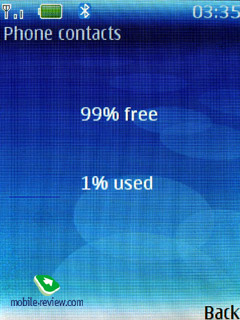
Traditionally, fast dialing numbers are assigned to 2-9 keys.
Up to 100 photos can be assigned to entries. When you have an incoming call coming up you will see the caller's number and its photo. However its size is too small. A caller's name and the type of the number are displayed above it (an icon for a number).
There is no preset users' group in the phone and thus you'll have to create them yourself. A great advantage is the whole number of groups may run up to 25. You can assign a call melody and choose an image for a group. The picture assigned to a contact has more priority and is displayed instead of the image of the group. One user can refer to several groups.
Here groups are displayed the same way as usual names but indicated with a special sign. A general search by name works for groups also. This representation would seem uncustomary for the first time and then you'll realize the whole comfort, since you don't need to enter a separate menu item responsible for groups (moreover, it is accessible only from the main menu and using the soft-key you get only a list with no access to the settings).
Search in the general list is carried out by several letters, it will bring no problems and works as it should.
Synchronization with MS Outlook still fails - some fields are mixed, Name and Surname often change their places.
I found it strange but unlike Nokia 7370 this device can't show photos at incoming call full-screen, also you are forbidden to assign video to a name instead of a photo. These restrictions appeared probably due to little phone's memory and slow work with memory cards (first data boot takes 3-4 seconds, which is impossible for a call).
Messages. Similarly to Nokia 6230i a renewed version of predictive text input T9 is used. And now it is really possible to guess the words being entered similarly to the Motorola's iTAP input. While you enter letters, the device offers variants of words and remembers the ones entered before. Similarly to Nokia's smartphones you can switch the input language while entering texts. This is really comfortable and pleasant.
 
 
The phone supports Nokia Smart Messaging standard, this allows sending and receiving ring tones and simple black and white pictures from the compatible phones. Besides Nokia phones this standard is also supported by Samsung, LG part of the new Motorola's phones. The rest of the message characteristics are standard - up to 150 messages in general, emotion icons (converting from the text in the received messages), concatenated messages. By the way, you can set automatic replacement of messages in a Sent folder in case the memory bank is full (gradually the oldest messages are deleted).
 
 
Flash messages are some kind of short messages, which are only shown on the recipient's screen, but not saved into the phone's memory.

The company believes that MMS can be considered as full replacement for EMS. Well, it is true actually since this technology becomes popular rapidly, and with its help you can create interesting messages which include pictures, photos, and ring tones and so on. Each message can be up to 300 kb big. The MMS realization is good, no problems were noticed. Photos taken with the integrated camera are scaled in order to be sent in a message. If the size doesn't exceed these 300, it can be sent in a message.
Voice Message is some kind of MMS, when you record a voice message durable of up to 3 minutes six seconds (which is the maximum duration). And then send it at once. That is a simplified version of MMS for mass use.
The phone has built-in e-mail client, it can work with APOP/POP3/SMTP/IMAP4 protocols. The possibilities of the client grew considerably, attachments which this phone can read are supported and 3gp and MP3 are among them. However, .ppt, .doc, .xls, and .pdf are not supported. The device understands only one Russian coding C1251. Any KOI8 or recoded message won't be readable. For sure some improvements in the mail client are present as compared with the 6230i, but still it's not ideal.
Call lists. There are three lists in the phone. Every list may contain up to 20 entries. And what is convenient that the date and time of the call are displayed in the list.

 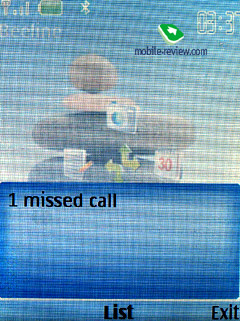
 
 
Pressing the Call button in the standby mode, you get the list of the last dialed numbers. That is inconvenient sometimes and the majority of the rivals have either a joined list or fast transfer from one list to another. Here you need to remember where the necessary number is, in which list and then choose it which is not comfortable.
Settings. Settings. Profiles may be activated from this menu or switched quickly by pressing On/Off button. Every profile may be activated for a period of time and then the phone turns to the default profile. Sound alerts may be set for all the events, incoming call for all the calls or special users' groups. You can check if your profile allows video signal appear at incoming calls or not. Realization of profiles in Nokia is one of the best on the market.
 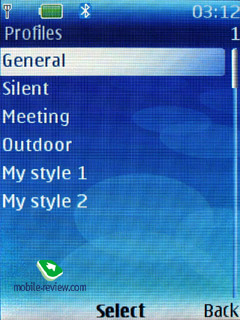
 

The phone is empowered with the automatic keylock; you can also set a safety pin number so that nobody could use your phone. For the accessories' purpose, there is now a possibility to set "a mood" of the phone, for example, to choose a profile that will be activated when the battery charger is on. This is an interesting phone's feature. You can tune in the phone according with your wish and necessities.
Gallery. The folders with various files are stocked here, all of them having matching titles. You can view the folders as a list, as a list with names or as icons.

 
 
 
 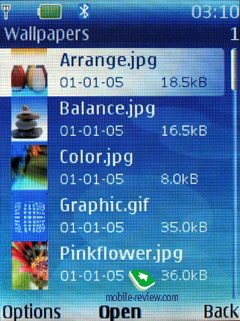
 
 
Any graphical file, including video allows full-screen view (horizontal position).

Card memory is viewed in a separate item, so you can't examine both memory types at the same time. We consider that to be a disadvantage.
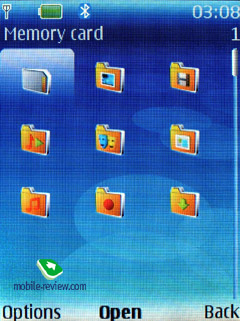
Media. All the settings concerned with the multimedia possibilities of the phone are kept here. Let us start with the Camera.

The integrated 2MP camera allows you to take pictures with the resolution of 1600x1200, 1280x1024, 640x480, 320x240, and160x120 pixels. Three compression types are low, standard and high, which influence only JPEG compression.
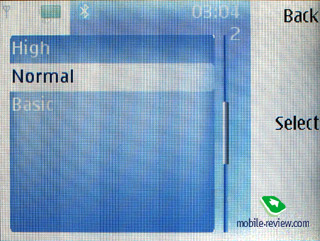

The pictures' quality on the screen is mediocre. After you send the pictures to the PC, they look better although you can still wish for the best. The camera obviously loses to other products of the class, consider, Samsung D600, for instance (its camera is not the best, but still wins over this phone). Extra camera settings that deserve attention are night mode, flash (snaps into action only at the moment when the shutter button is pressed). Unfortunately, you can't adjust an autotimer; its preset value is 10 seconds. Multishooting works with any photo resolution. And the problem is you can't notice how one saved photo replaces another one of the same series, thus you have two identical pictures as a rule.
All photos we took with the camera in Nokia 6270 and comparison with the Samsung D600's camera>>>
Video records share 3GP format and have no size restriction. The clip resolution is 176x144 pixels (15 fps), and you can't set another resolution. Video quality is both middling on the phone's screen and on a PC.
Nokia 6270
Sample video 1- 257 KB
Sample video 2- 202 KB
Sample video 3- 117 КБ
Samsung D600
Sample
video 1– 3.97 MB
Sample
video 2– 817 KB
Sample
video 3– 2.42 MB
In the end we can say the camera is valuable for use only on the phone, as such quality is not interesting for use on a PC, and numerous artifacts are noticeable. Today we can see many examples of phones with a similar size and better camera. And by the way it greatly differs from Nokia 6280 in the number of settings. No various shooting modes (negative, sepia, black and white) and only one video resolution.
Mediaplayer is a musical player actually used in Nokia 6230i, and the Media Player in that phone is very plain. Here it supports mp3 files with various bitrate, even high. In fact, the quality is very high for this class, no noises as such (however, bass is not very noticeable), even playing through a loudspeaker. And the loudspeaker quality is really of some interest, since it plays mp3 files well, but polyphonic melodies sound uninteresting. You can rewind files in some preset interval (both forward and backward).
 
 
Stereo Widening. You can set both two loudspeakers playing music, and then you have some kind of stereo sounding (the sound quality really improves, however still far from stereo).

Dictaphone records up to 3 minutes at once. It can work during a talk as well.
Radio. The device allows keeping about 20 FM radio stations with assigned text names. The function is similar to other phones by Nokia and pressing the button on the headset switches the stations. The radio can work in a speakerphone mode, but the headset is necessary, since it serves as an aerial. The radio signal can also serve as an alarm clock but still you need the headset to plug in. No possibility to record radio broadcasting to the memory card. And a company feature is Visual Radio supported.
Organizer. You can enter from 100 to 250 entries depending on their length; old entries are automatically deleted (on the basis of the time period). Calendar view monthly, weekly with division for hours, fast switch to the selected date. Up to 5 various events are supported (meeting, call, birthday, memo, note), a reminder may be assigned to any event which may be also recurrent. Up to three current events are displayed in the bottom line when viewing a monthly calendar.

 

A to-do list allows keeping events with three types of priority (high, normal and low), setting a critical date for the event.


Notes – each note may contain up to 3000 characters. That is more than enough even for the most demanding user.
Alarm clock allows to set both once or recurrent signal with the selection of week-days. Any melody or a radio sound (just plug a headset in) can serve as a signal. You can adjust the time period for the Snooze function to work.
 
Also the organizer contains a countdown timer, a stopwatch which allows getting intermediate values.
 
Applications. Two games are preinstalled. They are Golf Tour, Snake III (which is an excellent continuation of the legendary game).

 
 
 
Calculator – a scientific calculator is an expanded version that will please even the most demanding user. As for me, that's a pity they have not provided also a usual mode for people who do not need the engineering one.
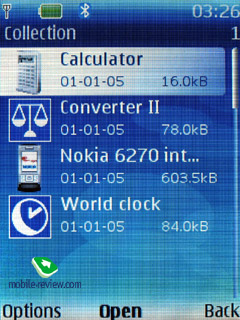

Converter II allows converting various measures, serves as a currency converter as well.
World time shows time in various cities of the world, several cities are supported at once.

You can install Java applications directly to a special Application folder from which they perfectly start. Earlier Nokia provided no similar capability and only over the air or wap download. Despite developer specifications tell that a JAR file can't exceed 512 KB, we managed to launch a 780 KB one and experienced no problems. The heap value claimed in specifications is 2 MB.
WEB. The browser of the 2.0 version allows viewing xHTML pages. Nothing special to say about it.

Connectivity. The device can be used as a modem, also batch communications are supported (GPRS class 10, EDGE class 10). Connecting to a PC is established in any way you like - IrDA, Bluetooth or using a cable. The disadvantage is the lack of any indication of the connection speed (the presence of the EDGE standard is dubious).

The device supports the following Bluetooth-profiles:
Hands-free, Headset, Object push profile, File transfer profile, Dial-up networking profile,
Voice Gateway, A2DP. Bluetooth version is 1.1. Using the File Transfer profile you can view the internal memory. You'll need to confirm any attempt of viewing a new folder on the phone, which is done for security purposes. For those working this way permanently we advise to turn the request off for coupled devices (separately for each device).

Files of any format may be transferred to the phone, they are saved there and thus the device serves as a transporter.
Push to Talk. Everything is standard here. A special PTT button is placed on the left phone side.
 
Synchronization with PC. The Nokia PC Suite software is included into the kit. That is a complete software set helping not only in synchronization of the organizer and the phone book with MS Outlook, Lotus, but also download melodies, logos, wall-papers, games to the phone. The work of the synchronization program is traditional, Russian words are shown correctly both on the phone and the PC after the synchronization.
Productivity. We used four JBenchmark packages to measure performance (for MIDP 1.0, 2.0, and an HD 3D package). The model provides good results and is optimized for working with 3D images despite the absence of a special accelerator. The performance is really good.
|
Nokia 6270 |
Nokia 6280 |
Nokia 7370 |
| JBenchmark 1 |
1772 |
1259 |
1296 |
Details |
| Text |
429 |
291 |
303 |
| 2D Shapes |
443 |
296 |
309 |
| 3D Shapes |
298 |
248 |
245 |
| Fill Rate |
148 |
127 |
128 |
| Animation |
454 |
296 |
311 |
Screen Width
|
240 |
- |
- |
Screen Height
|
250 |
- |
- |
Color Screen
|
true |
- |
- |
Number of Colors
|
16777216 |
- |
- |
Double Buffer
|
true |
- |
- |
Total Memory
|
2097152 |
-
|
-
|
Free Memory
|
2005720 |
-
|
-
|
CLDC - 1.1 |
Microedition Profile MIDP-2.0 |
|
Nokia 6270 |
Nokia 6280 |
Nokia 7370 |
| JBenchmark 2 |
360 |
214 |
204 |
Details |
| Image manipulation |
253 |
173 |
162 |
| Text |
272 |
206 |
194 |
| Sprites |
514 |
297 |
311 |
| 3d Transform |
291 |
263 |
223 |
| User Interface |
580 |
158 |
162 |
Screen Width
|
240 |
- |
- |
Screen Height
|
250 |
- |
- |
Color Screen
|
true |
- |
- |
Number of Colors
|
16777216 |
- |
- |
| JPEG Support |
true |
- |
- |
| Transparency (Alpha Level) |
256 |
- |
- |
Total Memory
|
2097152 |
- |
- |
Free Memory
|
994216 |
- |
- |
CLDC - 1.1 |
Microedition Profile MIDP-2.0 |
Microedition Platform: Nokia6270/3.53
|
Microedition Encoding: ISO-8859-1
|
|
Nokia 6270 |
Nokia 6280
|
Nokia 7370 |
| JBenchmark 3D HQ |
131 |
141
|
131 |
| JBenchmark 3D LQ |
258 |
274
|
256 |
| Triangles ps: |
34471 |
29285
|
30677 |
| kTexes ps: |
1340 |
1432
|
1312 |
| Screen(canvas)width: |
240 |
- |
- |
| Screen(canvas)height: |
320 |
-
|
-
|
3D Subsystem |
| M3G Version: |
1 |
- |
- |
| Antialaising: |
false |
-
|
-
|
| True color: |
false |
-
|
-
|
| Dithering: |
false |
-
|
-
|
| Mipmapping: |
true |
-
|
-
|
| Perspective correction: |
true |
-
|
-
|
| Local camera lighting: |
false |
-
|
-
|
| Max lights: |
8 |
|
|
| Max Viewport dimensions: |
1024 |
-
|
-
|
| Max Texture Dimensions: |
256 |
-
|
-
|
| Max Sprite Crop Dimensions: |
256 |
-
|
-
|
| Max Transforms Per Vertex: |
4 |
-
|
-
|
| Number of Texture Units: |
2 |
|
|
| Other properties: |
|
|
|
| Color Screen |
true |
-
|
-
|
| Number of colors |
16777216 |
-
|
-
|
| Transparency (alpha level) |
256 |
|
|
| Double buffer |
true |
-
|
-
|
| Total memory: |
2097152 |
-
|
-
|
| Free memory: |
411788 |
-
|
-
|
MicroEdition Configuration
|
CLDC-1.1 |
- |
- |
MicroEdition Profiles:
|
MIDP-2.0 |
- |
- |
Microedition Platform:
|
Nokia 6270/3.53 |
-
|
-
|
Microedition Encoding:
|
ISO-8859-1 |
- |
- |
Microedition Locale
|
en |
-
|
-
|
Microedition Communication ports:
|
COM0 |
-
|
-
|
| Microedition Hostname: |
null |
-
|
-
|
3.1.0 |
|
Nokia 6270 |
Nokia 6111
|
Rendering Quality:
|
|
|
Bilinear filtering:
|
Succes (99%) |
Succes (99%)
|
Trilinear Filtering:
|
Failrule (80%) |
Failrule (80%)
|
Perspective correction:
|
Failrule (85%) |
Failrule (85%)
|
Z-buffer depth:
|
14 bit or higher |
14 bit |
Perfomance |
Smooth triangles:
|
66468 |
41128
|
Textured triangles:
|
54449 |
38872
|
Fill rate:
|
1606 kTexels |
831 kTexels
|
Gaming:
|
109 (3.6 fps) |
114 (3.8 fps)
|
4.0.2 |
Impressions
The polyphony is 64-tones; however, supporting mp3, ААС, ААС+, mp4 files the device doesn't need any midi files. The volume of a call signal is high and well heard, while the vibra is average or something like that. You will have no complaints of the speech quality, since the interlocutor is well-heard just like you. The stereo loudspeakers empower with good signal, which is heard well.
This model has a great advantage - its perfect screen, which is one of the best in this class, and that is much due to its physical size. Another plus is good sounding. But the camera disappointed completely, it loses to Samsung D600 and Sony Ericsson K750i in shooting mode, and provides with the minimal settings. If not specially limited in photo capabilities, this handset could compete with Nokia N90. And by the way they have similar size. Only QCIF resolution for video seems outdated.
A new interface also forms an advantage, it is plain, flexible. However, everything is not perfect here too. For instance, we found work with memory cards quite complicated, you can't view the contents of these two memory banks together. Also saving something not multimedia to the memory card is hard. That means you will save, but can't use in the phone. And thus the handset turns into a plain file transporter.
In general, phones musical capabilities are typical of today phones, and a mediaplayer is comfortable, can work in background. Do not expect any good sound of the earphones included into the kit, they are of middling quality. As the model is not claimed as a music phone, the package lacks an adapter from Pop-Port to 3.5 mm (however you can buy it later and use own headphones with the phone). Users who deal with specific technologies well can use Bluetooth-stereo headset. The sound is good then, and you can switch melodies and pause them. We tested Nokia 6270 with Samsung SBH-100 and were pleased with the result. A curious fact is this handset lasted for longer than Samsung D600 in play back mode.

And still Nokia 6270 appears quite strange. Thus, if we look at another phone on this platform, and namely a fashion device Nokia 7370, we see the presence of Picsel Viewer also present in Samsung D600. It allows viewing MS Office and Adobe Acrobat (.pdf) files. It's not clear why this successful solution is not applied in the 6270; the reason may be that Nokia 6270 was developed before the 7370. Another lacking feature is Audio Enhancement, which is a sound equalizer, which improves the voice quality during a conversation in a poor coverage zone. And again it is absent for some reason here. However, the greatest disappointment is the call back of a small icon at incoming calls; the picture is hard to make out, while Nokia 7370 provided a full-screen image.
We can make parallels with an elder Nokia 6280, but the phones are so different in positioning despite similar design. Those few hardware changes include support for 3G networks, a frontal camera, the absence of several loudspeakers and metal in the body construction. On the other hand Nokia 6280 shows a full-screen photo at incoming calls, allows selection of several resolutions when recording video and provides some other little changes. We give you a prompt if you are choosing between these models, consider the presence of UMTS, if you need it or not.
Nokia 6270 costs 400 USD, which is quite appropriate at the offered capabilities and the famous trade mark. You can treat it as an elder brother of Nokia 6111, an advanced version of this phone. Samsung D600E (this very model is shipped in great quantities on the markets) and Sony Ericsson W900i can act as direct rivals for this model. Despite a higher price of Sony Ericsson W900i, it is richer in included accessories, a better camera, work with memory card (the absence of EDGE is a problem rarely now) are provided, but the interface is worse. It is obvious that this phone should be compared with Nokia 6280, as it is a 3G model.
As we have already said, the real competitor is Samsung D600E. And comparison of these two models deserves a special review. And in brief, if you choose between them, think about the size you prefer. Another point is a photo component. As for me, phones of average size are to my liking, thus Nokia 6270 and Sony Ericsson W900i are not of my kind. Such dimensions are acceptable for smartphones, people put with them due to high functionality, but that is not applicable to Nokia 6270.
So, the model is ambiguous, exclusively for men. Nokia's attempts to position the device for women will remain only attempts. Due to the size, the phone will not be popular among women. We also can't suppose the model will be mass, as it will obviously give way to Samsung D600 in sales. We can compare it with Nokia 6260, as it also represents a niche solution for some customer circle.
A curious fact is Nokia was not just creating a rival to Samsung D600 in the person of Nokia 6270, but tried marketing tricks applied by Samsung before. Remember the D410, which Samsung brought to the European market first. This model distinguished with nig size, perfect screen and accustomed users to such devices (mainly with the help of advertising). And shortly after that a slider or even a slider family appeared on the market. They possessed with similar functions, but were smaller (E8x0). We can expect that Nokia 6270/Nokia 6280 are just trial balloons. And the company may offer a similar couple of models within half a year, however they will be smaller. The younger is probable to have a name of Nokia 6370, and it may represent a cut version of Nokia 6233 in another form-factor. Today the company has all capabilities to create compact models with high resolution screens. And that means the discussed model will not be a bestseller, however will have good stable sale like almost all Nokia's products, excluding the most exotic solutions.
The SAR value is 0.74 W/kg.
P.S. For the moment we can name two software versions installed on the phones in retail. The 3.41 is rich in errors, and the phone may turn off automatically. The 3.45 has some mistakes corrected and appears more stable.
Unfortunately, some phone peculiarities do not depend on the software. You can't use mass file transfer via Bluetooth from the phone's menu (you can only select them). The necessity to copy files from the phone's memory to the card really irritates.
We experienced no problems with Bluetooth headsets; however connecting to a PC failed the tests (we used WIDCOMM drivers). If you set automatic connection without request, you will get the corresponding connection but the device will ask for a link. That turns rather funny, the connection is established, but the device requests it again. Such Bluetooth failures happen due to unstable software, and we hope they will be improved soon. Though file transfer to the phone raised no questions, still you can't send big files which exceed free phone's memory. As for me, there are too many restrictions.
Soon you will be able to read comparison of Nokia 6270 and Samsung D600E.
Eldar Murtazin (eldar@mobile-review.com)
Translated by Maria Mitina (maria.mitina@mobile-review.com)
Published — 26 January 2006
Have something to add?! Write us... eldar@mobile-review.com
|