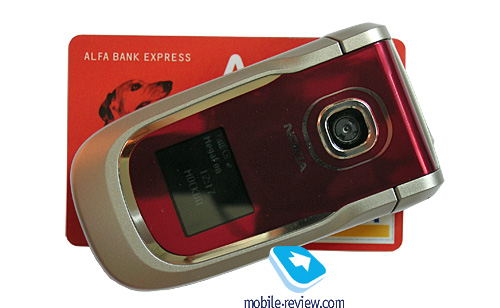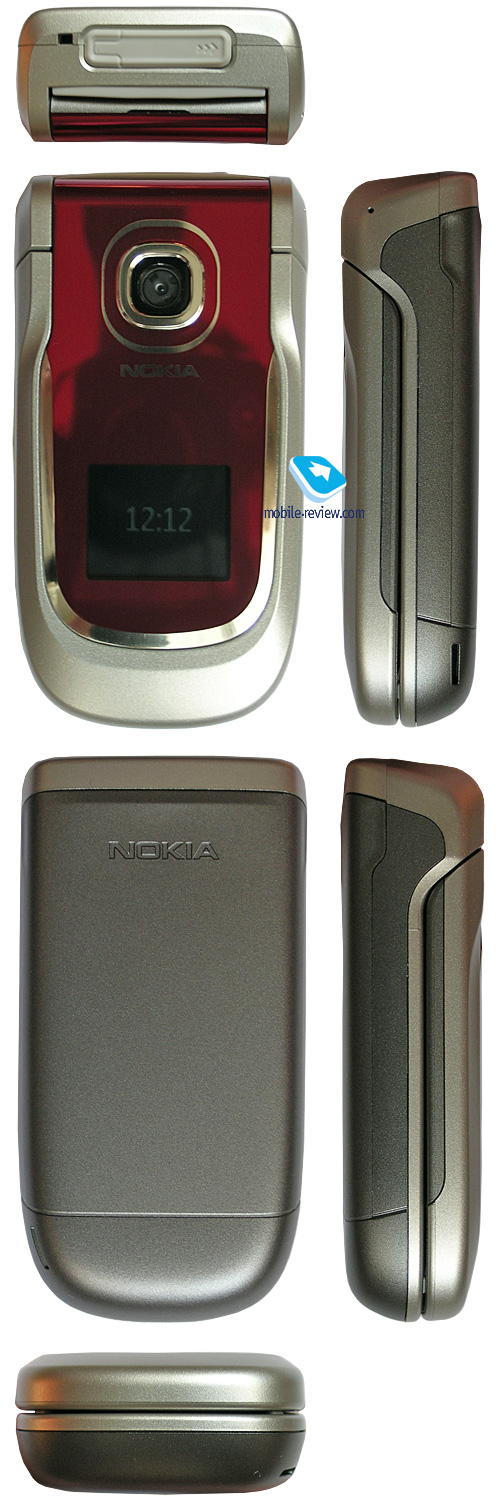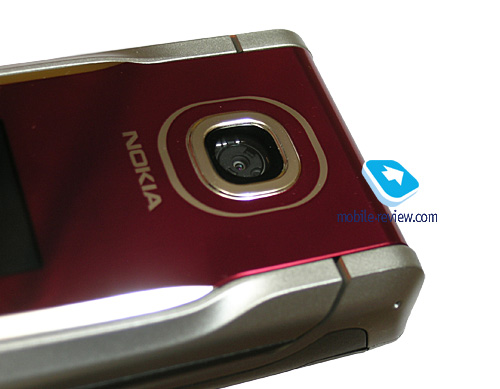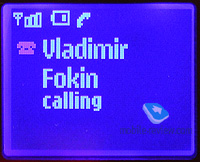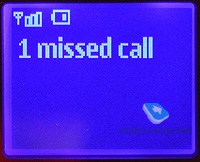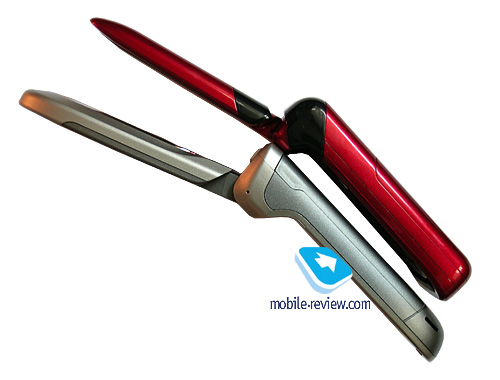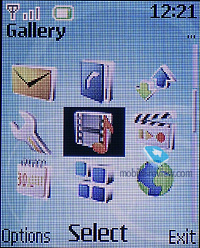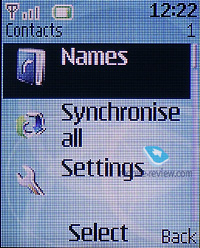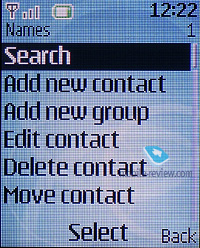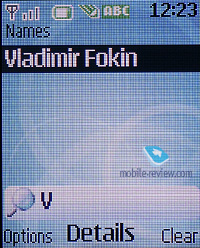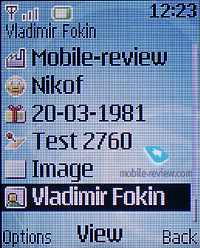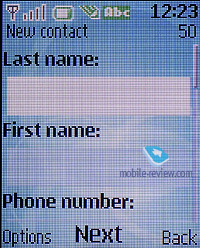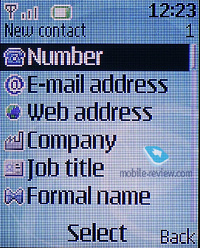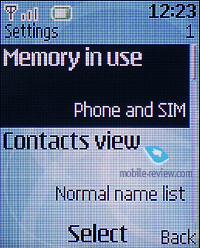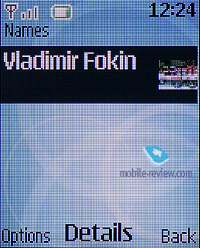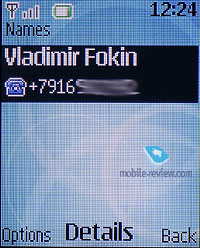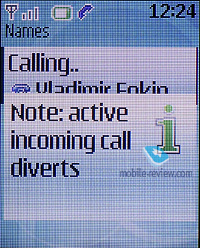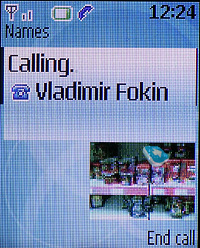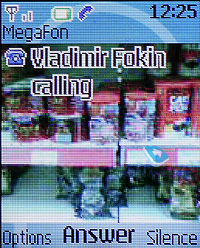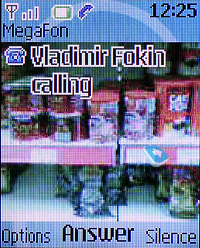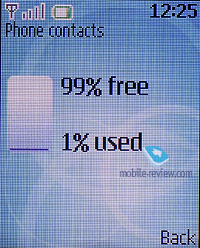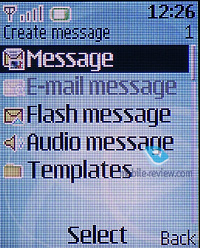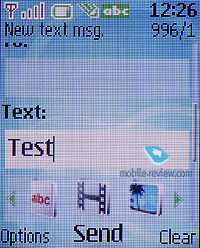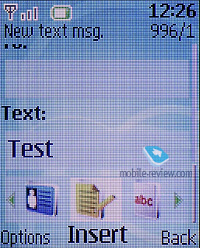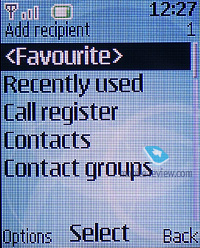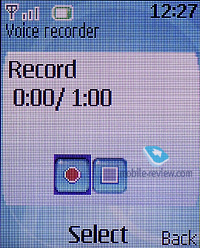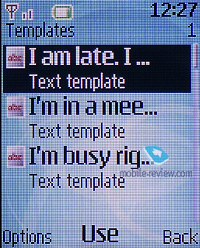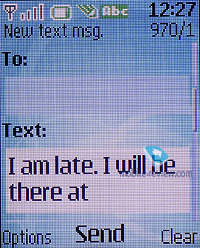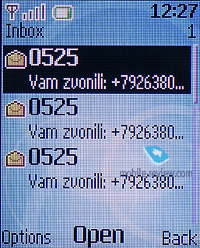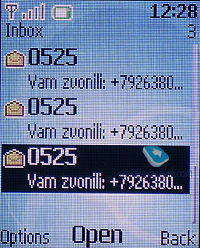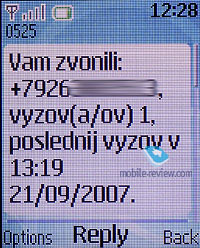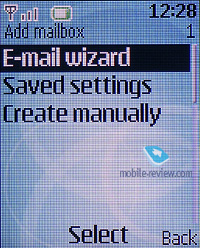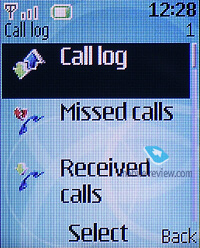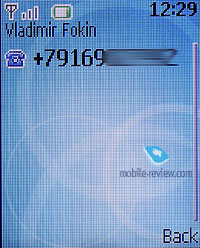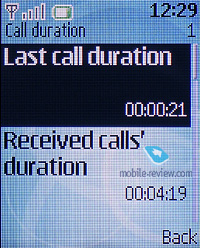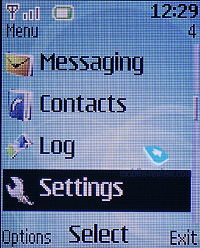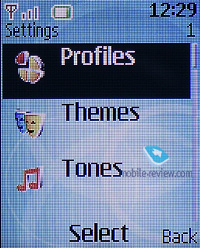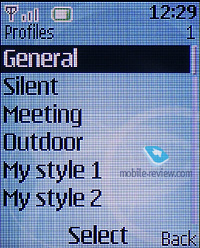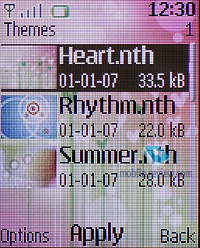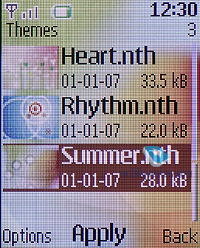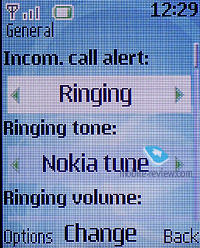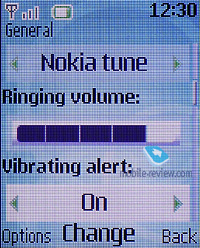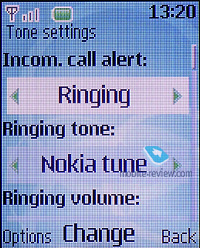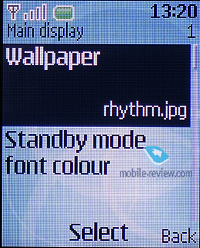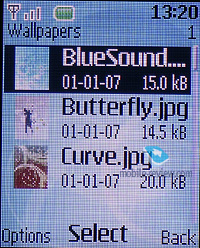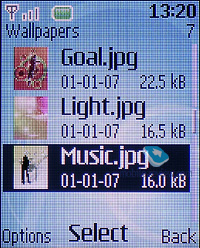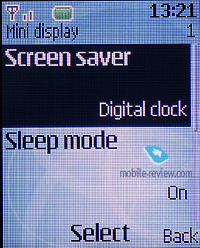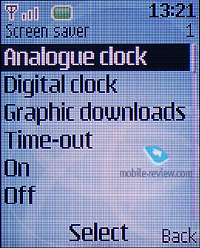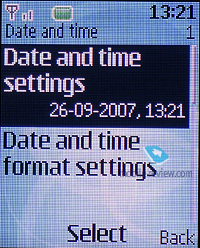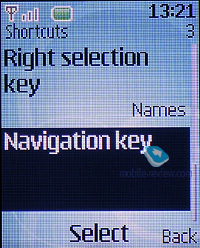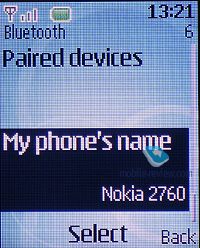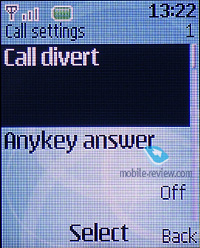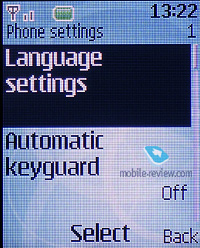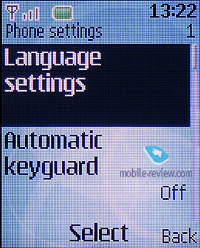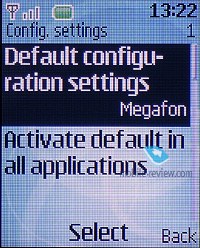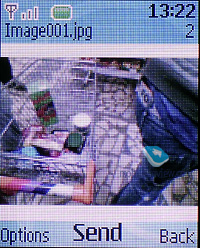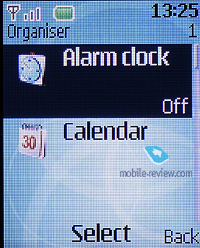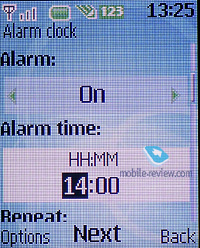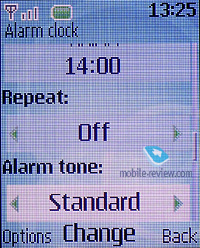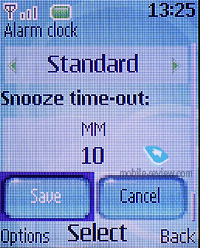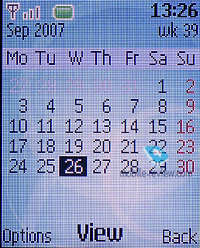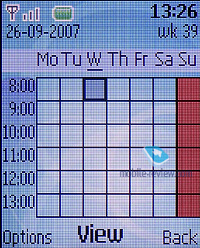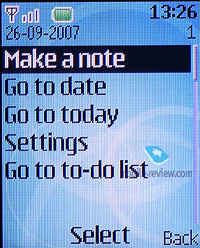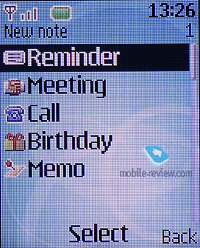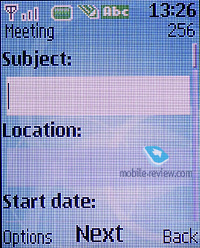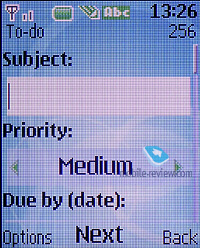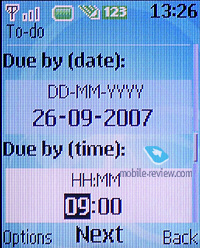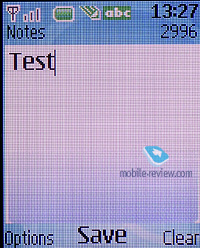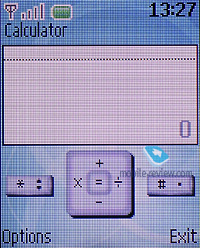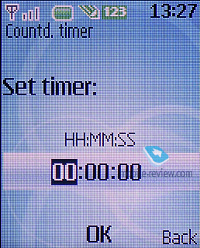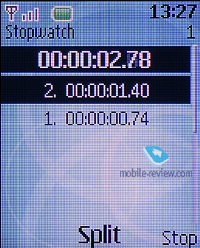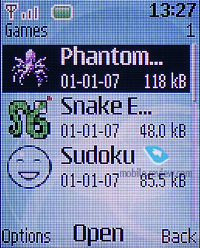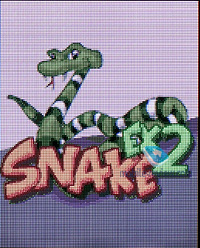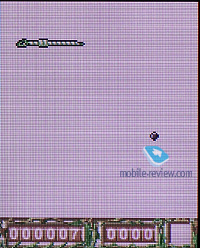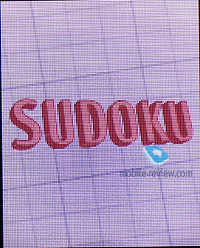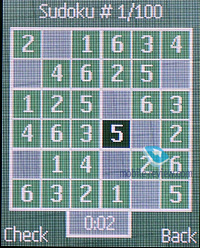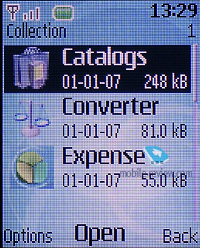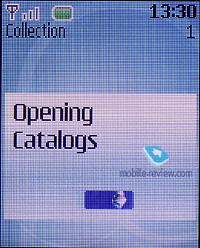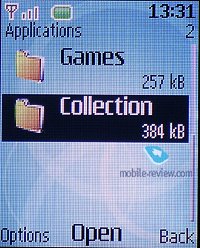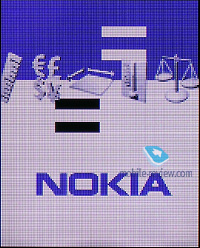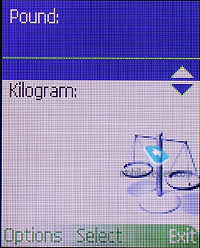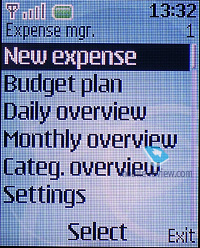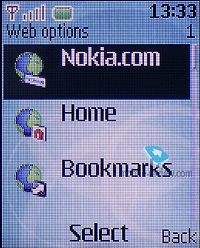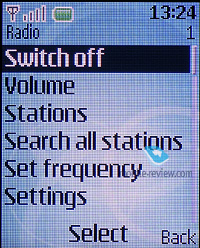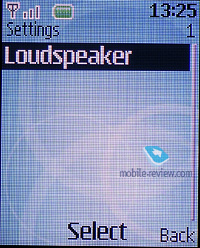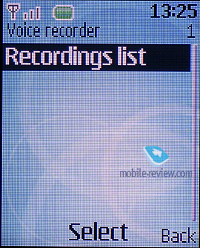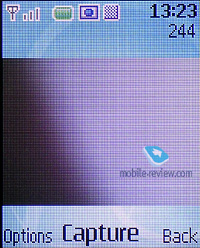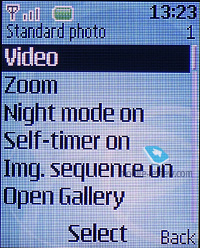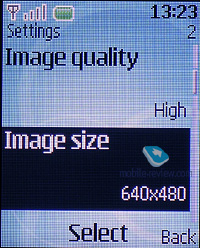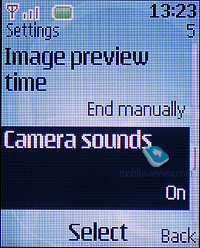Review of GSM-handset Nokia 2760
Live photos of Nokia 2760
Sales package:
- Handset
- Battery BL-4B
- Charger
- Wired stereo headset (HS47)
- User Guide
Nokia doesn’t release a great number of entry- and mid-range handsets in the folder-type form-factor. For some obscure reasons, only clamshells with their designs inherited from the Nokia 6101 are popular with those who prefer cheap Nokia-branded handsets. Although, probably this is due to the fact that while the design in question is clumsy and the casing itself, frankly speaking, is quite bulky, altogether this shapes up this unique and easily recognized image of a Nokia’s clamshell. The 6101’s design had turned out to be such a wild success that it had several reincarnations with only some slight changes made – the 6103 and then the 6125 followed the 6101 lead design-wise. And now we have a chance to witness this design in a 2xxx-series device - the Nokia 2760. Compared to its predecessors the handset has dropped several millimeters off its profile, the front fascia’s design has changed a little bit with its new slopes on the edges of the upper flip, but still, it is the good old 6101. And it is the best way to go: anyone who walks into a store and sees this phone on a shelf will know it right away – it is Nokia.

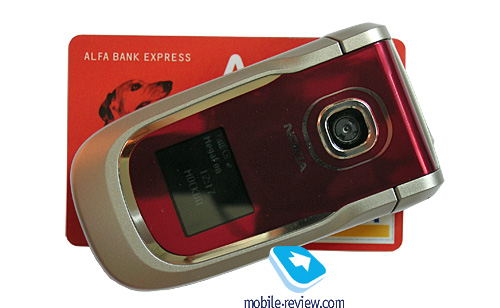
The model is not bulky (87x44.8x20.7 mm weighting 80.43 grams), but, of course, it is bigger than similar Samsung-branded handsets. The 2760 is palm-friendly, and its dimensions don’t bother you too much to tell the truth – it rather feels appropriately sized. Even though the handset easily slips into your shirt or trousers pocket, we really wish it was thinner, so it wouldn’t bulge out from our pockets. The casing is made of high-quality plastic, and the 2760’s build quality is solid, all details are well-attuned, no creaks or loose-fitting parts. The casing’s finish is smooth and by no means fingerprints-prone, the only exception in this sense is the large glossy inset on the front panel, which gets soiled in no time. The 2760 is offered in 5 color schemes: Navy Blue, Velvet Red, Sandy Gold, Smoky Grey, and Metallic Black.


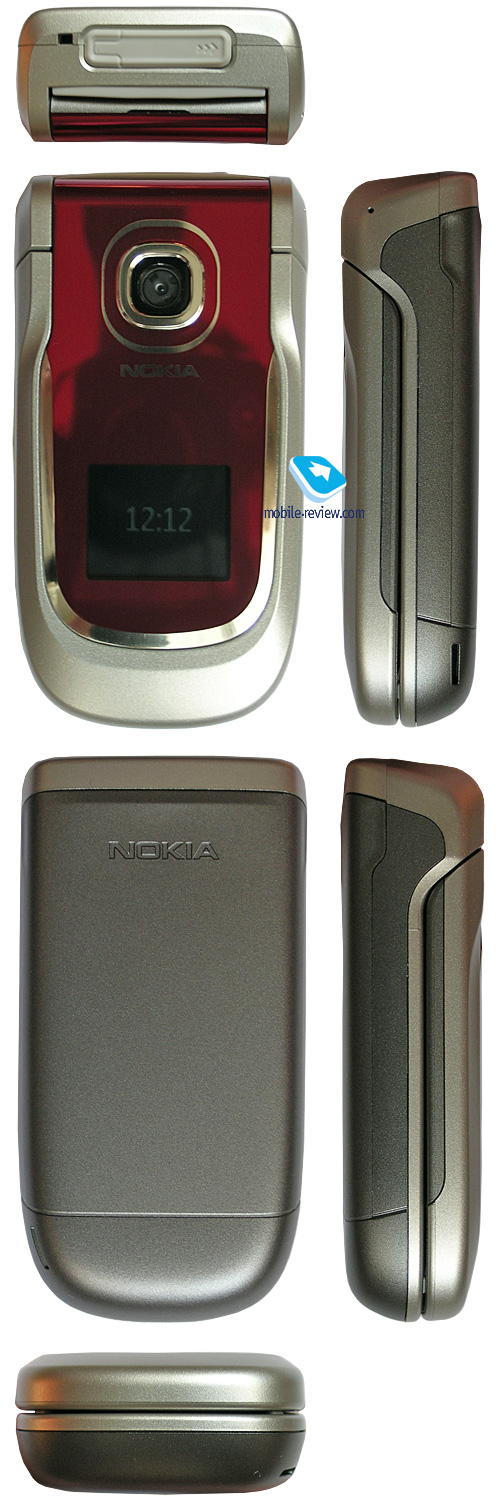
The lower edge as well as the left-hand spine is free of controls or connectors. The right side plays host to a loudspeaker’s hole. On the upper edge you will locate a charger slot and an audio jack (2.5mm) for plugging in a wired headset. These slots are covered with a rubber flap attached to the casing. Next to the flap sits a lanyard eyelet, which can be used only when you detach the battery cover.


The front plate sports the lens of the built in VGA-camera protected by a silver plastic ring. And I’ve had my eyeball on one interesting fact for quite a while now – all makers normally provide protection for really lackluster cameras, whereas best units remain uncovered. Is there any sense in placing the lens deep into the casing or in mounting the plastic rim on top of this VGA-camera? Even a multitude of scratches covering this lens won’t change a thing – it will still snap only mediocre-quality shots. The maker, probably, tries to attract some attention to the product by bragging about “a cheap handset with much punch under its hood, and even a decent camera – look, we have even protected its lens!” But that’s enough. Anyway, the 2760’s camera lens is protected, and this is a good thing.
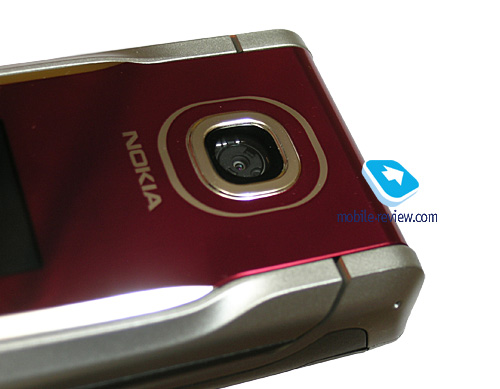
Besides the lens the 2760’s face houses a small (21x17 mm) monochrome display with a 96x68-pixel resolution and bright backlighting. Except date, time and carrier’s name in standby mode, the display shows a petite network signal strength icon and a similarly sized battery status indicator, which don’t make for particularly easy reads from the screen on the go. When the backlighting is off, the clock (digital or analogue) is displayed, but you will see it only in fairly good light conditions. Upon an incoming call the display shows either a number or a contact’s name (if any). In the sun the display remains fully legible, this doesn’t come as a big surprise, since the monochrome type has always been the best way to go, when it comes to handling direct sunlight.
You will have no problems opening up the 2760 single-handedly, on top of that, for your convenience there is a small dent between the halves, which makes for even more gratifying experience. Flipping the 2760 open reveals a small TFT-display capable of showing up to 65 K colors at a 126x160-pixel resolution. For a mid-range product the display quality isn’t bad at all, although it gets washed out in the sun, nonetheless information remains legible.



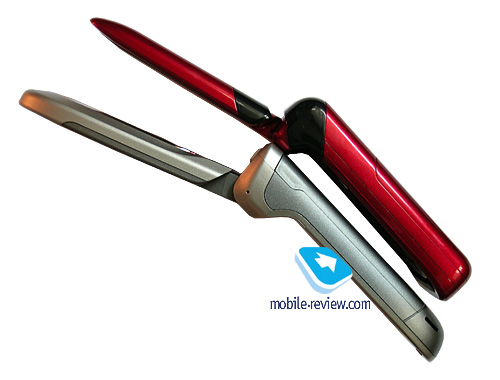
The keypad is probably this handset’s biggest letdown. We don’t mind its layout, even though the keys sit close to each other, but thanks to their size, you won’t have any hardships punching them. Even people with large fingers will enjoy this keypad. But the plastic used in these keys is just terrible; it is thin, it is twangy, generally speaking it leaves an impression of something overly cheap. You feel like handling a Chinese toy-phone that’s worth nothing. Honestly, I never thought I would see a keypad this bad in a Nokia-branded phone.


All keys are lit in white. The backlighting is fine but is spread unevenly – the low end is bright, while the upper part seems to have been given a short shrift. As long as you are in poor light conditions, it works just fine, but when moving to environments with more light, the captions on the top rows gets smeared a bit.

Almost the entire underside of the 2760 is occupied by the battery compartment cover, which firmly sits in its slot. The phone utilizes a 700 mAh Li-Ion unit (BL-4B). As the manufacturer claims it can keep the device up and running for up to 13 days in stand by and provide up to 7 hours of talk time. In Moscow the 2760 lasted about 4 days at 15-20 minutes of calls a day, an hour of radio and up to 15 minutes of other functions. This score isn’t outstanding, but is quite okay for a phone of this type. It takes the 2760 around 2.5 hours to charge from empty to full.

Menu
The main menu can be presented either in the list form (small thumbnails displayed next to menu items) or as 3x3 grid. Submenus can be also viewed as lists with large or small icons and in the 3x3 grid mode as well. Shortcut number navigation is also available. Besides that the 2760 features the “Go To” function - the list of the most frequently used functions the user is free to customize. You can assign shortcuts to specific menu items to the right and left functional keys, as well as the navigation key.
The handset has 16 Mb of memory dynamically spread among apps, 10-11 Mb are user-manageable. For comfortable texting experience the Nokia 2760 features predicative text input T9 both for Russian and English encodings. The 2760’s localization is fine, no real complaints about it.
Phonebook. The phonebook in the 2760 can store up to 1000 entries but this number can drop down depending on the amount of information assigned to a single contact. You are free to submit first and last names, up to 5 phone numbers (types are customizable), up to 3 e-mail addresses, web-page address, company name, official name, nickname and postal address to any contact. On the top of that you can add a birthday date, a small text note and assign a picture/photo. The contact can be bound up with one of the user-manageable groups. Each group can have a personal name, picture/photo and a ring tone.
The phone features also Speed Dial (up to 8 numbers). The contacts can be transferred from the SIM-card to the phonebook and vise versa. The search in the phonebook is performed by first letters. Also, there is a bevy of contact list views available.
The called ID image is displayed in a small window upon an incoming call, missed call, or a received message. On an incoming call the picture is shown almost full screen.
Messagaing. You can compose an SMS- or an MMS-message in one place, since the type is content-dependant. The bottom part of the screen displays thumbnails for multimedia content you might want to add to your message. This approach makes handling your messages, especially MMS, so much easier. The user is also enabled to extract data from an incoming message, be it a phone number or an email/web-page address, so as to store them or find some other use for them in the 2760. The device supports bulk mailing; contacts are put in one field separated by semi columns.
Moreover, the 2760 supports flash-messages, when the recipient sees your message right on his phone’s display. Voice messages are also at your disposal – you record a one-minute long message with the help of the bundled voice recorder and then send this clip via an MMS, and that’s everything to it. You also can make use of preinstalled templates or create some of your own.
The Nokia 2760 features a built in mail client that does POP3/SMTP protocols. Its capabilities, however, are very poor: attachments are not supported and the handset recognizes only one Russian encoding. But if you have no alternatives at hand, this client might be the way to go.
Call lists. Here you can find standard lists containing 20 received, dialed and missed calls. Calls from one number don’t get merged, and instead are displayed as separate entries.
Also the 2760 stores the phone numbers you have correspondence with. Time and data counters are found in this menu item as well.
Settings. The handset comes with six profiles, each of them can be programmed by the user.
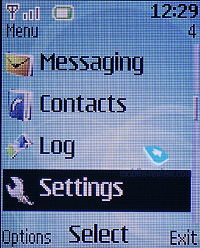
Themes. The Nokia 2760 sports three preinstalled themes that can be used to alter the menu look (color scheme and wallpapers). Apart from that, you can upload extra themes from Nokia’s site.
Tone settings. The 2760 proposes a couple of tone types: standard, increasing, single, short and no sound at all. From this menu you can also set you ring tone, volume and enable the vibrating alert (can trigger along with the ring tone).
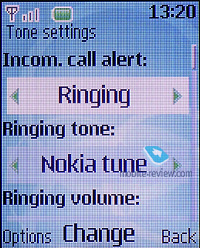
Display. For the internal display you can assign the wallpaper, setup the screensaver and the color scheme. As regards the external screen, all you can customize is the clock type.
The handset is armed with Bluetooth 2.0. It performs well, pairing the Nokia 2760 with other devices delivered no problem, and we easily traded our files back and forth. Bluetooth-headsets were also a joy to use with the 2760.
This item also stores the rest of the phone’s settings.
Gallery. An unsophisticated file-manager, where all files are stored in folders (you can create some of your own).
Organizer. The handset provides you only with one alarm clock. It can trigger every day or on selected week days. Alert signal and snooze time-out can be customized.
Calendar. All entries here are viewed either in month or week modes (the latter comes with an hour grid). On top of that you can view all events at once. For any entry you are enabled to customize its type (meeting, call, birthday, note, reminder), theme (up to 160 symbols), place (up to 50 symbols) as well as start and end times. Also you may pick its alert tune and reminder’s time.
To do list. You are offered to put down a task’s theme (up to 160 symbols), set up priority (high, normal, low), set start and end times and activate a reminder.
Notes. Here the user is allowed to create simple text notes containing up to 3000 symbols.
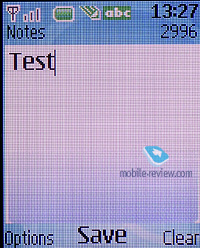
Also stored in the Organizer menu are a calculator, a stop watch and a count down timer.
Apps. Looking into this item, you will find three games: arcade Phantom Spider, Snake EX2 and Sudoku.
On top of that, you can install custom Java-applications via WAP and PC.
Opening the Collection folder, you’ll find a unit converter and an app going by the name of Expenses, which is pretty much self-explanatory.
Internet. This menu item hosts a WAP-browser version 2.0.
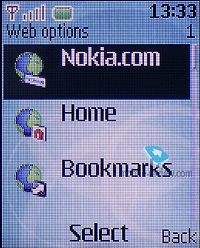
Multimedia. This item contains FM-radio capable of working in the background mode. You can opt for auto-tuning and save up to 20 stations in the handset’s memory. While you can switch to the loudspeaker mode, a plugged-in headset is a must, for it acts as an antenna. The reception quality of the built in radio is good, as we managed to pick up almost every radio station in the city.

The Voice recorder allows you to make recording both in the background mode and during a call. Maximum clip duration makes 1 minute.
Camera. With the built in camera you can make snaps in the following resolutions: 640x480, 320x240 or 160x120 pixels, and these image quality levels: high, normal and low. Only internal display can serve as the viewfinder here. Using the camera menu you can launch the night mode, timer and the multi-shot mode. The 2760’ imaging department is nothing to shout about, since it is okay only for sending a bunch MMS, but that’s it.
The Nokia 2760 captures video at a 128x96-pixel resolution. Clip duration can be either limited (10 seconds) or not (depends on the size of free memory you have). Much like its still images, the 2760’s video clips will make sense only when viewed on the phone.
Impressions
The reception quality the Nokia 2760 offers is in one league with modern GSM-handsets and even a bit better. The earpiece’s volume isn’t always sufficient to provide the user with comfortable sound level for voice calls, but the microphone sensitivity is fine. The handset supports 24-tone polyphony, the preinstalled ring tones sound pretty good, however MP3 tracks which you can find among the preinstalled tunes as well are certainly much better. The sound volume is relatively high; the vibro alert strength is quite average.
The device sports hands free mode, which works just fine and can be activated in one touch.
The Nokia 2769 is an interesting device for the youth, retaining a recognizable design. The handset features almost all essentials on its spec sheet: FM-radio, Bluetooth, support for MP3 ring tones and, of course, and a good phonebook should appeal to this model’s target audience. As regards its letdowns, we can only crave for a memory expansion slot, or, at least, something bigger than 10 Mb of the internal storage space. Also potential buyers may be put off by the keypad’s mediocre plastic, especially given the casing’s overall decent plastic quality. Wrapping it all up, this is a well-balanced solution, with its own flaws, but not without some goodies under its hood.
The model has already arrived on the market and is available for about 150 USD. Some solutions from Samsung, more compact yet with less punch on offer, will rival the Nokia 2760, also one of the possible ways to go instead of the 2760 is the Sagem My410X, which is cheaper and packs more features.
Vladimir Fokin (vladimir.fokin@mobile-review.com)
Translated by Vera Paderina (oleg.kononosov@mobile-review.com)
Published — 06 November 2007
Have something to add?! Write us... eldar@mobile-review.com
|