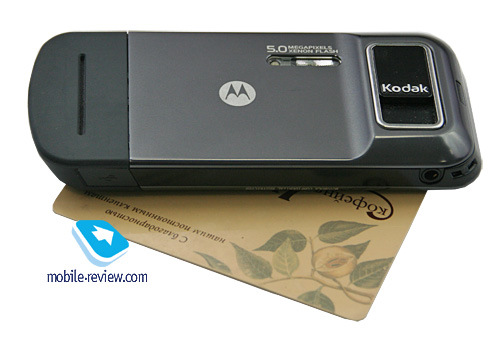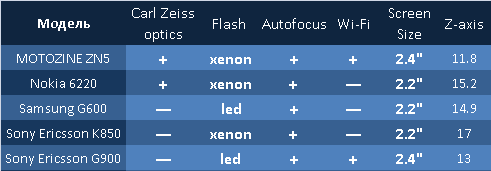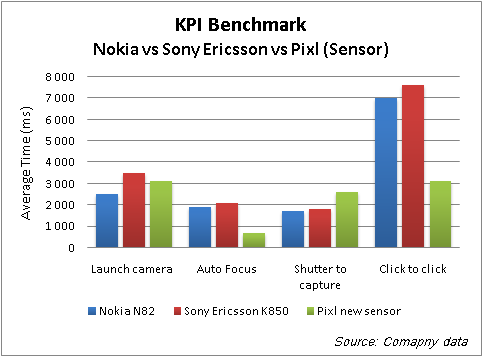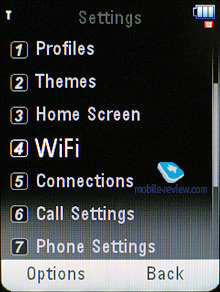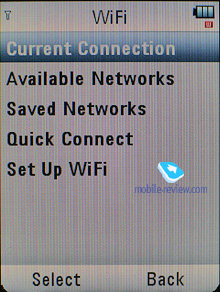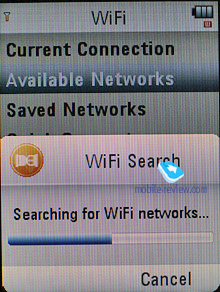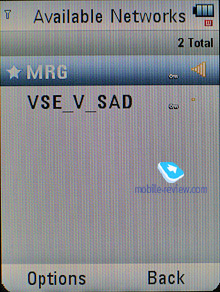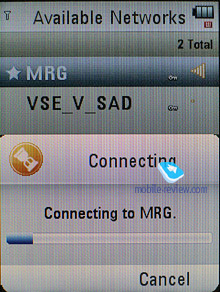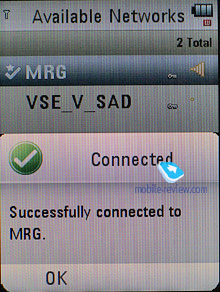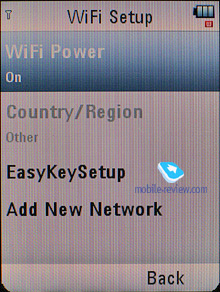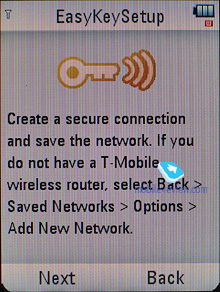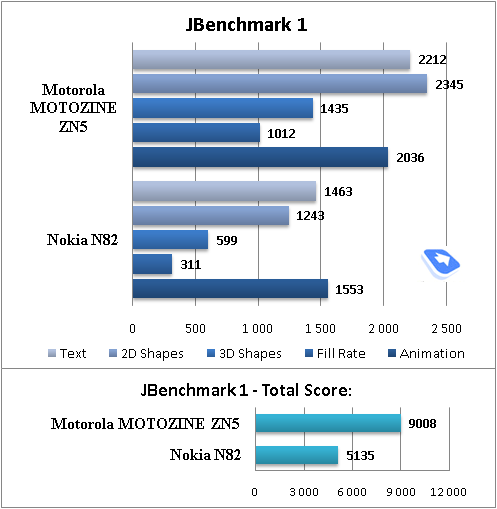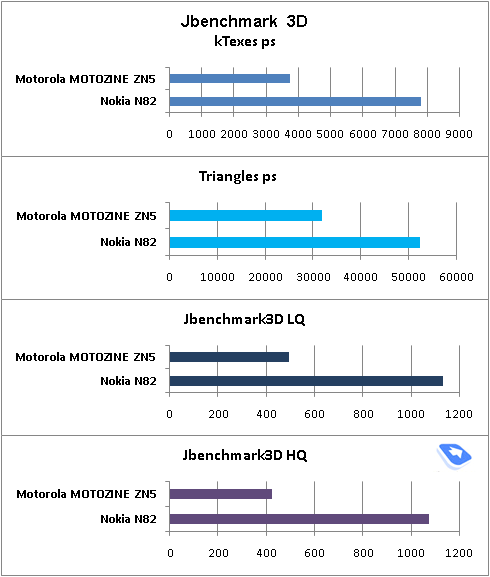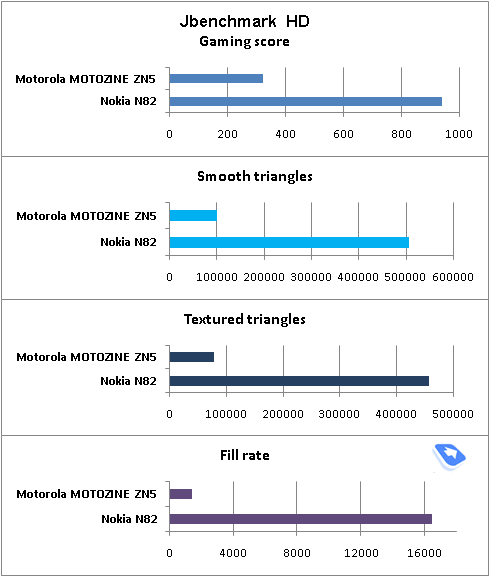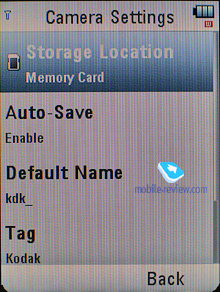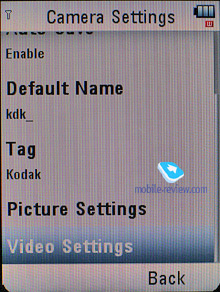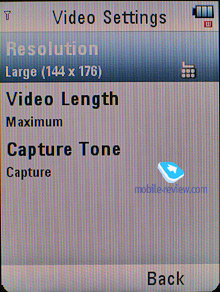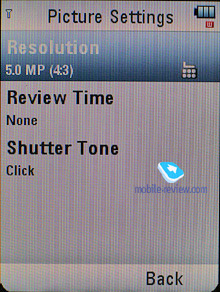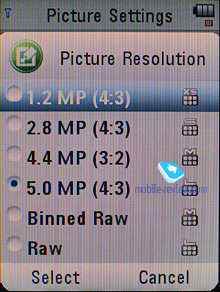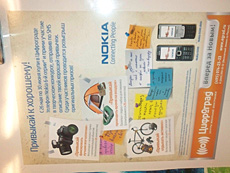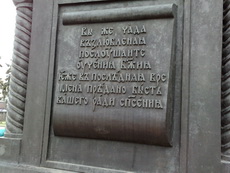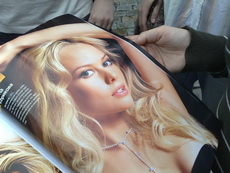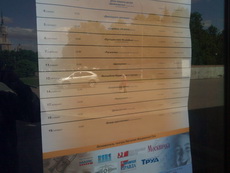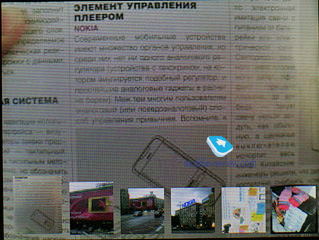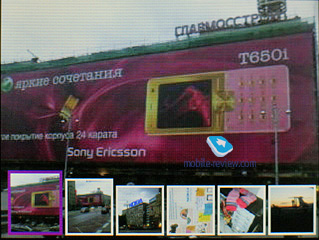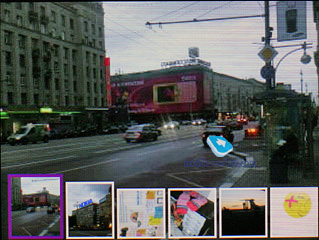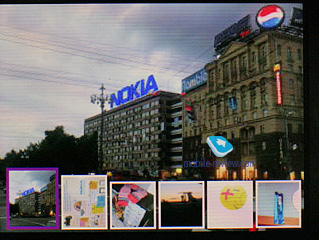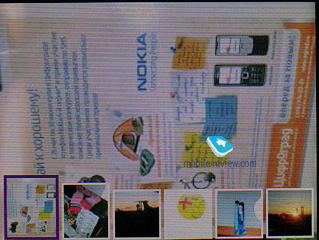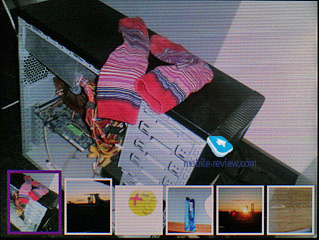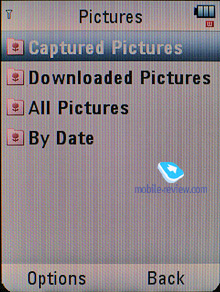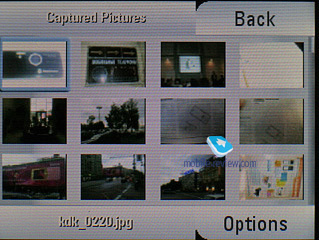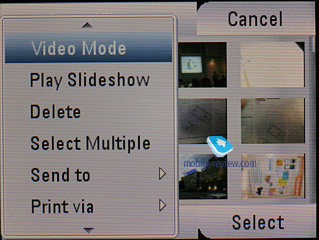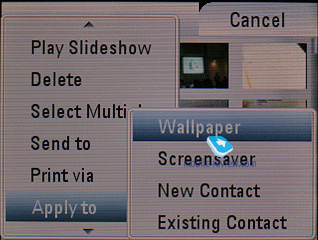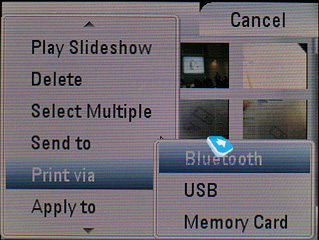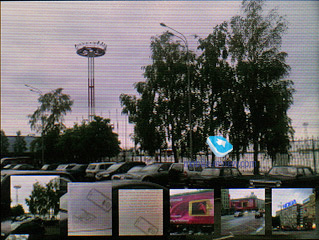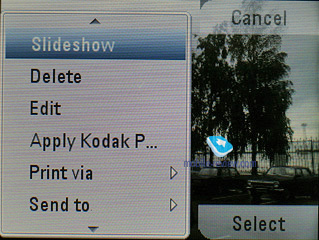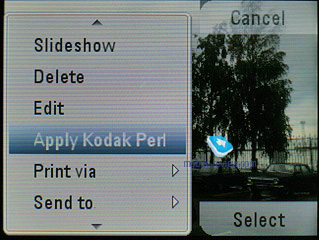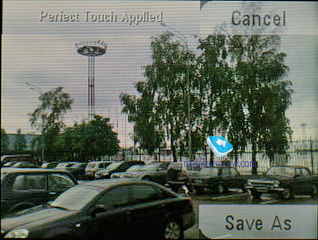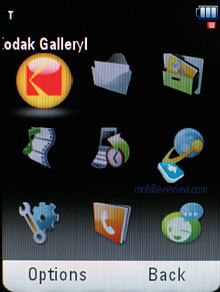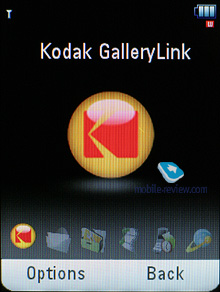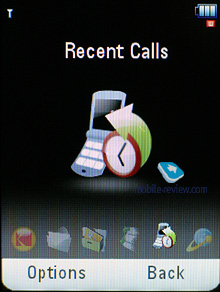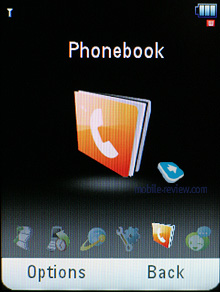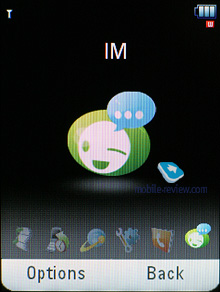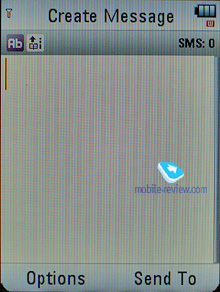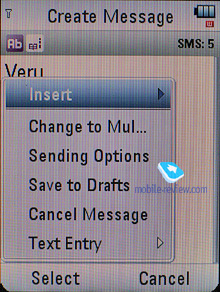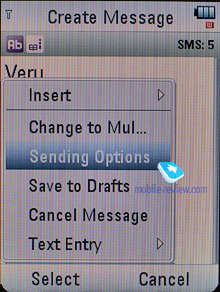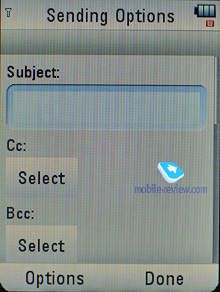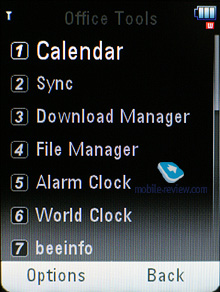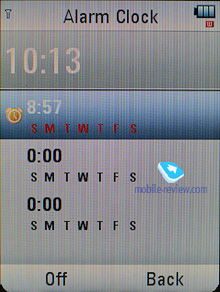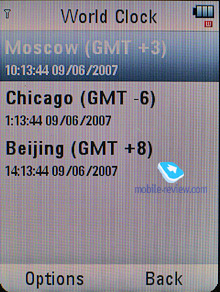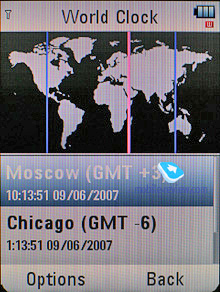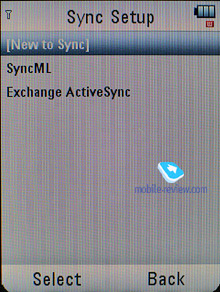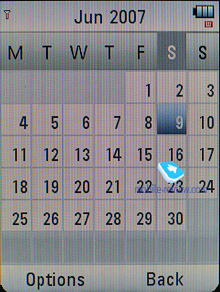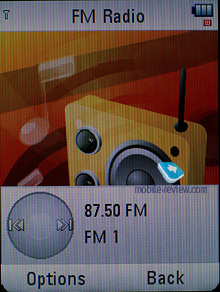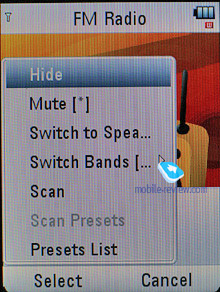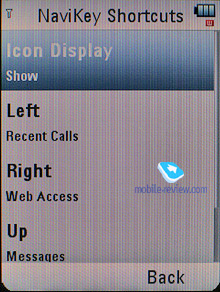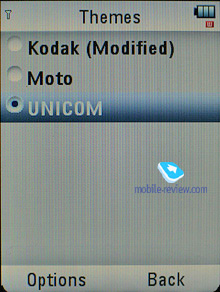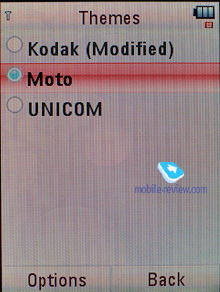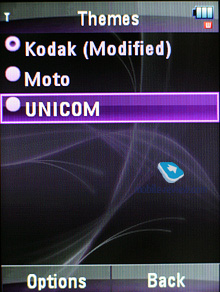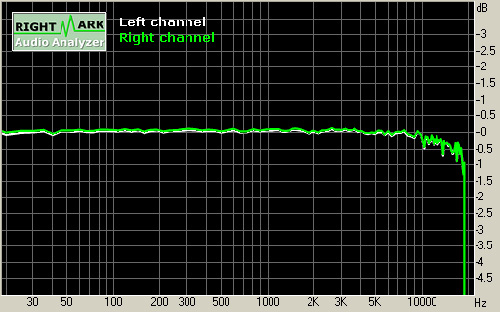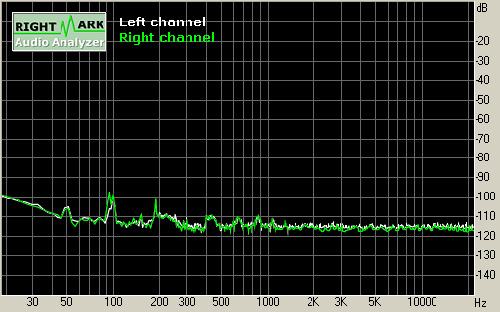|
|
Review of GSM/UMTS-handset Motorola ZN5
Live photos of Motorola ZN5
Table of contents:
- Positioning
- Design, size, controls
- Display
- Keypad
- Battery
- Connectivity
- Memory, Memory cards
- Performance
- Camera
- Music department
- Impressions
Sales package:
- Handset
- Battery
- ÒÂ cable
- 512 Mb microSD memory card (size varies by region)
- USB data cable
- Charger
- Software CD
- Wired stereo-headset
In light of the fact that there is still no finalized version of hardware for the ZN5, this write-up will be more of a preview, since some features don’t work properly at the moment, but other than that the phone is ready for release. As far as its camera goes, they are not going to alter or tweak it in any significant way, so the snaps posted in this review can already give you a very good idea of what the Motorola ZN5 is made of.
Positioning
Motorola’s neglection of the imaging department in cell phones has been the maker’s tendency of late, although that's nothing to be proud of. Having missed the moment when this segment was only emerging, the company opted to ignore it for a very long while, so most of their solutions ended up several years behind the market's progress, and thus didn't look all that fetching. To mend the things they needed something not only competitive, but a phone that could surpass the rest of the pack. And they decided not to spare money or resources to hop on the bandwagon that seemed all but gone for them.
The first solution of the new breed is the PIXL (MOTOZINE ZN5), which, however, brings nothing extraordinary to the table with its 5 Mpix camera module and Xenon flash – all this is already available with the Sony Ericsson K850i, Nokia N82, Nokia 6220 Classic and the likes. Nevertheless, they have taken this hardware one step further and learned from the experience of their direct competitors to make up one unique device. Put it to you this way – the Motorola ZN5 is no revolution, but rather a revision and aggregation of what others have come up with to date into a user-friendly imaging-savvy handset. And since it was Motorola’s first experience with something of this type and scope, they had a real challenge lying ahead. But as I see it, they’ve coped well with this task.

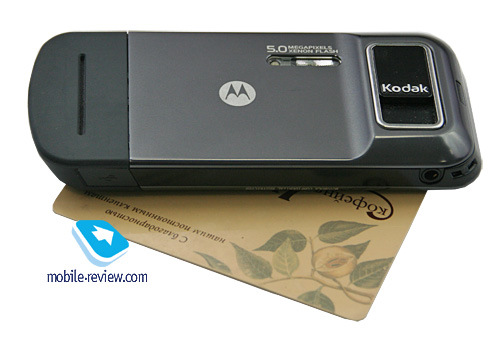
The maker views all currently available photo-conscious solutions as the ZN5’s rivals, among which are Nokia 6220 Classic, Nokia N82, Nokia N79 (in the near future) and the Sony Ericsson K850i. But basically, the circle of imaging-centric phones with decent image quality isn’t wide at all. And that’s the leverage the Motorola ZN5 is going to utilize, offering up better quality for the same money.
The phone’s positioning is pretty straightforward – the first imaging-centric solution from Motorola, with every bit of it focused on photography, whereas all other features, while being important, have been given a backseat. The ZN5 looks to appeal to those who want to have great image quality wherever they go, but don’t want to drag a digital compact along. By and large, it’s touted in the same vein as its competition.
Motorola know this and that’s why most of the research work was aimed to enhance the ZN5’s speed and make its shots more eye-candy. We’ll get back to this later in the review; and for now let us show you some figures on how the PIXL compares to the competition (taken from the maker’s research). These are the features the manufacturer is banking on and will tout them throughout the phone’s marketing campaign.
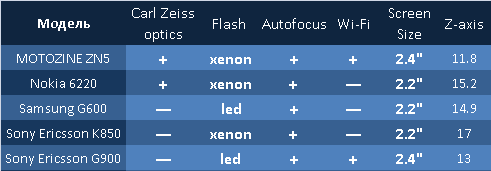
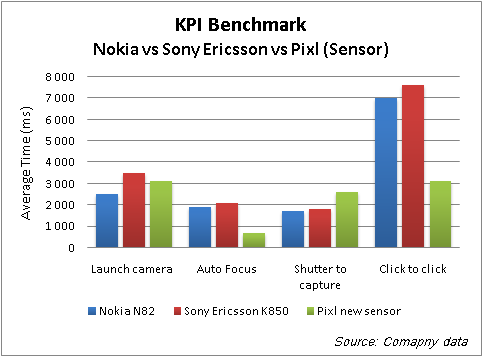

The ZN5 will be extremely enticing to everyone who's looking for a specialist cameraphone and usually puts a lot of thought into his choices. After the initial surge of sales and first price cuts, it may well become pretty wide-spread across this segment. Although, on balance it’s not THE ultimate phone, since it’s a late call after all, and it’s about to get outshined by up and coming 8 Mpix solutions.
Back to the table of contents >>>
Design, size, controls
The ZN5 will come in only one flavor – dark-grey, which is quite likable, and so are its materials. Covering the entire real estate of the front face is a thick plastic layer that surely picks up fingerprints and smudge, but never gets overly greasy. Topping the display is a large slot of the earpiece that collects a lot of dust, but somehow it manages to hide it from everyone’s eyes. Also there are the charge and Bluetooth indicators, but you won’t see them now, since they simply don’t work in this prototype.
Video: design, dimensions, menu (wmv, 47,6 mb) >>>

Below the screen is the keypad’s flat and even surface that looks as if it has been carried over from the Motorola E8, which is not the case, though. The entire rear side is made of metal, whereas the bottom end is decked out in rubber (plus it covers the loudspeaker on the back). The camera module that protrudes from the surroundings is perched at the top.



The handset measures 118x50.5x16 mm (114 grams) – that’s the thickness of the top end containing the camera, although the rest of the casing is as thin as 12 mm. The ZN5 is no lightweight, but it’s pretty much in line with other handsets in this class. As far as materials are concerned, it’s way ahead the Sony Ericsson K850i and Nokia N82, N79, Nokia 6220 Classic. We didn’t find any issues with its build quality either – the ZN5 felt like a sturdy phone overall.

Motorola ZN5 and Nokia N82:





Motorola ZN5 and Sony Ericsson K850:





Nestled on the left-hand side is the lanyard eyelet along with the 3.5 mm headset jack. Further down is the microUSB socket that accepts the bundled headset, data cable and charger. The right-hand spine of the ZN5 houses the volume rocker, hold switch and camera shortcut. All secondary controls are a cinch to use, since they are all knobby enough to ensure great tactile feedback.


Back to the table of contents >>>
Display
The phone utilizes a 2.4-inch TFT display capable of 240x320 pixel resolution and 262 K colors. As far as colors go, it’s fairly decent, especially indoors, where this screen looks like a clear winner against most other units out there. Though, it does get washed out in the sun, but thanks to its size it manages to keep information readable.
The display can accommodate up to 8 text and 3 service lines written in a large and very readable font size (some goes for SMS and dial screen).
Back to the table of contents >>>
Keypad
The only mechanical button on the ZN5’s keypad is the four-way navigation pad that’s pretty convenient to use. The numberpad builds upon a polymer film, with every key having good travel, and may feel bizarre to use at first, but you’ll get used to them, no doubt about that. All buttons are lit in white.

The keypad also houses extra captions and shortcuts, such as the gallery shortcut, that kick in when the camera application is active. This way, you can delete any shot or beam it over to another device or online gallery in just on touch.

Back to the table of contents >>>
Battery
The ZN5 utilizes a 920 mAh Li-Ion battery. According to the maker it can keep the phone up and running for up to 310 hours in standby or provide 7.5 hours of talk time (within GSM networks). In Europe we squeezed around 3 days out of the handset when we were pretty heavy on its features (an hour of calls, up to four hours of music and radio, a couple of photos). It takes the ZN5 roughly two hours to charge from empty to full.

We got around 14 hours of music out of the ZN5. With Wi-Fi idling in the background, expect the phone’s battery time to shrink by 10-15 percent, and if you are heavy on its imaging department, then the ZN5 will last 1-2 days at best. On balance, in terms of battery time, the Motorola ZN5 is somewhere between the Nokia N82 and Sony Ericsson K850i.
Back to the table of contents >>>
Connectivity
USB. The ZN5 employs a microUSB slot, which is a bit slimmer and thus differs from the miniUSBs we all have gotten used to. The vendor says that the handset supports USB High Speed 2.0, and it does indeed. In the USB Mass Storage or MTP modes the USB connection offers average data transfer speeds of around 1100-1250 Kb/s. Upon a USB connection in the two modes mentioned above, the handset’s functionality gets disabled, although you will still be able to receive calls, as the phone’s wireless radio remains online.
In the settings you can find several options for connecting the E8 to a PC: Picture Transfer, Media Sync (MTP protocol), Memory Card (USB Mass Storage, no drivers required), Tools (synchronization with Mobile Phone Tools), Modem&Tools (synchronization and modem mode), and USB Printing, Modem.
Speaking of other amenities, we can’t overlook the full-fledged support for Windows Media Player 11, which means you are free to use your PC to compose your own playlists and then transfer them onto the handset. In the future the support for this player will become par for the course in all Motorola-branded devices.
Bluetooth. The ZN5 comes with EDR-enabled Bluetooth 2.0, and the list of paired device can be up to 16 devices long. The following profiles are supported:
- Dial-Up Networking Profile
- Generic Access Profile
- Generic Object Exchange Profile
- Object Push Profile
- Serial Port Profile
- Handsfree Profile
- Headset Profile
- Synchronization Profile
- Basic Image Profile
- File Transfer Profile
- HID (host) Profile
- Stereo Advanced Audio Distribution Profile
- Advanced Audio/Video Remote Conference Profile
The Bluetooth implementation is, as always though, nothing to complain about. We encountered no issues with handling this type of connections, but on the downside there is a limit as to how long the handset can remain visible so it isn’t possible to keep it in ‘always visible’ mode.
For GSM-networks, the ZN5 comes included with EDGE class 12.
WiFi. Using the Settings menu you can browse local WiFi networks, save passwords and setup WiFi connections. Since the ZN5 supports 802.11 b/g, we experienced no problems with locating and tapping into WiFi networks. Furthermore, you can even select a specific region in the settings, so that the handset will adjust the signal power to fit local regulations automatically. The ZN5’s data connection settings allow you to let the phone check for available WiFi networks first and only then turn to cellular protocols.
Back to the table of contents >>>
Memory, Memory cards
The phone ships with 512 Mb of memory onboard with 350 Mb, give or take, available to the user right out of the box. The memory card (unfortunately, non-hotswappable) is displayed as a separate section, so you can’t access both memory types at a time. The ZN5 also comes with a file manager, enabling you to copy files to/from the memory card. In our test the handset had no problems with handling a 8 Gb microSD memory card.
The ZN5 comes with 32 Mb of RAM and a 500 Mhz CPU.
Back to the table of contents >>>
Performance
The ZN5 puts up similar numbers to that we’ve already seen with other LJ-powered solutions, like the Motorola ROKR E8, Motorola U9.
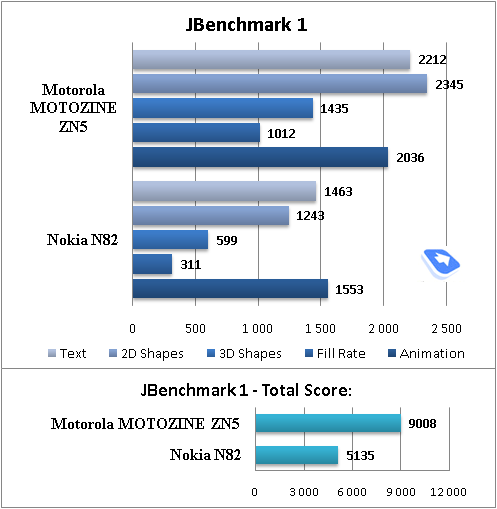
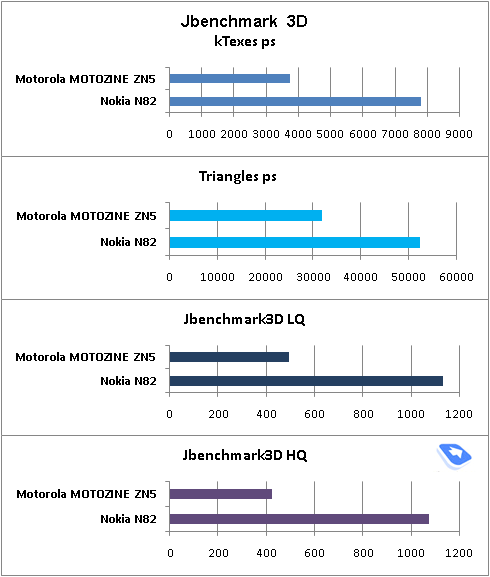
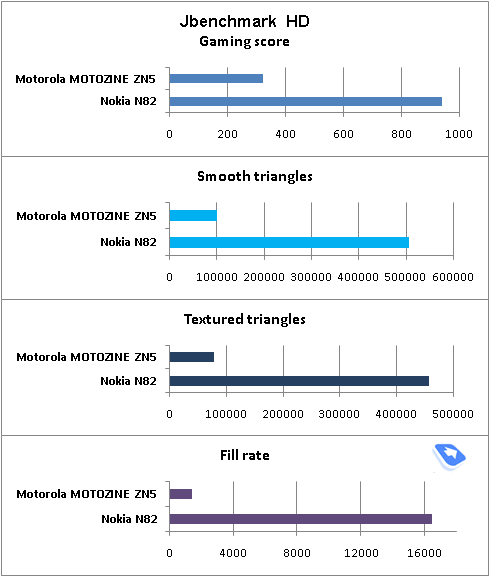
Back to the table of contents >>>
Camera
Motorola have’t reinvented the wheel with the ZN5. As far as the matrix size, lens placement, controls layout and lens cover go, it has a lot in common with Nokia’s and Sony Ericsson’s handsets. Although it’s quite another matter that over at Motorola they have refined and leveraged the experience of other makers on this front, all in an effort to deliver a better solution. Luckily, they have succeeded in most components – take for example the way the lens and xenon flash are positioned. With this setup, it’s very hard to cover the lens or flash gun with fingers, plus you’ll never experience the red-eye effect with it and the flash no longer affects the way portraits look. Although it’s nearly impossible to get rid of this effect once and for all, compared to the Nokia N82 this has been minimized, which is a nice thing to know.


The camera application kicks in once you have opened the lens cover and takes less than a couple of seconds to load. In fact, interface speed is what they have been working on in this device – even when shooting with the top resolution settings you won’t notice any sluggishness about the ZN5’s camera interface; plus it takes no time at all to save your pictures, so you are ready to shoot again moments after.
The volume controls double as zoom in/out keys (digital x4 zoom), and the dedicated camera button is actually two-stage – it has to be pressed the tiniest amount for autofocus to kick in, then you have to fully press the shutter without moving the phone to take your shot. As you see, it’s little to no different from the competition. Let’s see what the ZN5’s camera is on the spec side.
- CMOS-sensor, 5 Mpix;
- Sensor diagonal: 7.1 mm;
- Max resolution: 2592x1944 pixels on the sensor, 2560x1920 on a JPEG file (the difference is due to image processing algorithms). Dot size - 2.2um.
- Focus range: 30cm to infinity, macro – 10 to 40cm, landscape – 5cm to infinity;
- Focal length – 5.86 mm;
- Shutter speed – 1/1000s;
- Lens angle of view: 62 degrees (diagonal), 52.6 degrees (horizontal);
To some it may seem like a bunch of hieroglyphs, although some will certainly learn a lot about the ZN5 from these numbers. I haven’t included lens manufacturer into this list. And the reason is simple. While the lens has the “Kodak” label on it, which is Motorola’s senior partner in this project, in reality Kodak provides only software solutions for image processing that have been licensed at that and in truth aren’t even Kodak’s property. I don’t know whether Motorola will be touting Carl Zeiss lens in the ZN5 and whether this has been authorized; but the fact is, just like most Nokia’s NSeries devices, the ZN5 makes use of a Carl Zeiss lens, but unlike the NSeries it’s all plastic (rather than glass). For some strange reason glass is perceived as a superior material when it comes to camera lenses; which is especially odd in light of the fact that as far as mainstream products go, plastic lenses turn out to be cheaper and perform on a par with their counterparts made of glass. Mind the fact that I’m talking about compact cameras and mass-market phones, rather than professional reflex cameras, which are different creatures altogether.
It’s not a coincidence that Motorola has picked Kodak for the ZN5 and solutions to come – it’s due to the fact that Motorola, for the first time, are going to give birth not to a one-off device, but rather roll out a whole package of services, weaving a solid ecosystem around their offspring. So, what does Kodak have on offer today?
A slew of digital photo booths scattered across the globe; the other day I found one in a pretty distant city and printed out images from my ZN5. Actually I could’ve done the same thing with the Nokia N82, but it’s easier to do so with the Motorola ZN5 – we’ll talk about why a bit later.
Kodak’s ecosystem offers post-shooting image processing algorithms, which include their trademark PerfectTouch, EasyShare, and online picture galleries, adding icing to the cake is Kodak’s own software for PC.
Image processing algorithms
It doesn’t matter what image storage website you pick, most images with highest ratings were rendered and enhanced in Adobe Photoshop or some other graphics editor. People love off-the-wall effects, overlays and certain flavors that can’t be brought into images through any other means. In fact our eyes “feel better” not about natural colors and realistic pictures, but more artistic and elaborated images. Camera manufacturers grasped this important concept a long time ago and have been employing it ever since. This way, at present a lot of Canon’s entry-level digital compacts utilize quite aggressive image processing algorithms; other manufacturers offering digital cameras with diminutive matrixes have caught up too. The reason takes no rocket scientist to figure out – bare snaps taken by these cameras can’t appeal to consumers, they are just not eye-candy enough. Obviously, aggressiveness of algorithms varies depending camera model, but we have found out an interesting thing about them, as we have learned what people like better – images taken with mid-range digital cameras or SLRs. It turned out that they preferred more aggressive algorithms put up by digital compacts with fewer details, yet excessive brightness and contrast. As far as I recall, Japanese TV manufacturer used to capitalize on the same trick, when they churned out TVs that showed emerald green grass, deep blue sky and so on, in other words, nothing close to what we are used to see out there. But many liked this effect, it even provoked a lot of comparisons and “buyer guides” that suggested “better” displays. Thankfully it all has evened out these days, so there are no cartoon colors anymore, but they are still not natural enough.
But let’s get back to cameras now. Senior models from Canon also allow uploading own image processing algorithms (up to three in total) – in other words, you pick gamma, contrast, sharpness and other vital parameters on your PC and then the camera applies these settings when saving images in JPEG. What it means is that you no longer need to tweak your snaps on PC and get all photos in the way you need right out of the gate. While seasoned professionals won’t find much use for this feature (for obvious reasons), enthusiasts, who take snaps primarily for their family albums will definitely appreciate it.
As far as the market for mobile phones is concerned, Sony Ericsson has been running with the “the-more-natural-the-better” type of algorithms of late, but as we have already learned, consumers give much more preference to Nokia’s vision of how images should look like, when they drop some details, but make pictures juicier in return. Of course they may look a bit off, but still these images are more eye-candy. As a result, with its latest and greatest C905, Sony Ericsson will jump on this bandwagon with less natural, but more vivid pictures.
Motorola has opted to employ a very aggressive image processing algorithm for the Motorola ZN5 to tune its photos for viewing on PC. However, it’s impossible to get vivid colors and decent print quality all in one device – you will always need to sacrifice something. With the ZN5 they have gone for brightness, contrast and overall sharpness of details (although some of them get smeared away), making this handset superior to solutions from Nokia and Sony Ericsson in terms of color reproduction. But before delving deep into the imaging department of the Motorola ZN5, I’d like to face it off against…
Casio QV-R51 versus Motorola ZN5
I truly despise all these far-fetched comparisons between digital compacts and mobile phones, as dedicated devices just never lose. Sometimes a couple of pictures can’t hurt anyone as long as they are included to point out some specific differences, but doing this on a regular basis just makes no sense.
But on a rare occasion braking away from your rules may bring some dividends. This time around it was more of a lucky chance, since I took Casio QV-R51 (bought early in 2004) along for a trip as a backup camera. Back when it was released, the QV-R51 was a reasonably portable and not overly expensive camera (retailed for 500 USD or so). Obviously, its sizable lens had to bring about some benefits for its image quality (and it did), but the interesting thing is that in terms of ergonomics, layout of controls and screen diagonal the ZN5 held the upper hand. Basically, it took mobile phones four years to jump over a few steps and get in one line digital compacts in the sense of usability. And the moment when they will outrun them on some front isn't that far-off, mark my words. Below are a couple of photos for your viewing pleasure, also make note that the resolution we used in the ZN5 was half of its maximum settings.
| Casio QV-R51 |
Motorola ZN5 |
 |
 |
| (+) maximize, 2560x1920, JPEG |
(+) maximize, 1272x954, JPEG |
 |
 |
| (+) maximize, 2560x1920, JPEG |
(+) maximize, 1272x954, JPEG |
 |
 |
| (+) maximize, 2560x1920, JPEG |
(+) maximize, 1272x954, JPEG |
 |
 |
| (+) maximize, 2560x1920, JPEG |
(+) maximize, 1272x954, JPEG |
 |
 |
| (+) maximize, 2560x1920, JPEG |
(+) maximize, 1272x954, JPEG |
 |
 |
| (+) maximize, 2560x1920, JPEG |
(+) maximize, 1272x954, JPEG |
 |
 |
| (+) maximize, 2560x1920, JPEG |
(+) maximize, 1272x954, JPEG |
Shooting with Motorola ZN5
Probably it’s the easiest part of this review – you slide the lens cover open and here you go, you can start shooting. It takes the camera application no longer than several moments to launch, so the ZN5 gets as close to the “point-and-shoot” interface as no other phone before. Curiously, I liked this phone and over a very long time test drive period I managed to take just shy of 2000 photos. I suppose there is no point in posting them all in this review, so I have picked my favorites that really put the ZN5’s camera to a test. The most important criteria were sharp details, absence of blur and decent colors. On this front, however, the ZN5 fares no better than the competition, like the Nokia N82 for instance.
One of the most pleasant things about the ZN5’s interface is that all controls are semi-transparent and disappear from the screen when out of use. The phone’s keypad also houses context-sensitive buttons for toggling between the gallery and viewfinder back and forth.
The Motorola ZN5’s settings have no mention of image quality or compression level, which is only fair, since the maker has decided that the defining factor should be image resolution, while quality settings must be topped out for every shot.
There six resolution settings in the ZN5, but it’s not as clear-cut as it may see:
- 1.2 MP (4:3) – 1280x960 pixels, 600-700 Kb;
- 2.8 MP (4:3) – 1920x1440 pixels, 1-1.2 Mb;
- 4.4 MP (3:2) – 2568x1712 pixels, 1.3-1.5 Mb;
- 5.0 MP (4:3) – 2560x1920 pixels, 1.8-1.9 Mb;
- Binned RAW – 1272x954 pixels, 300-600 Kb;
- RAW – 2560x1920 pixels, 1.3-1.5 Mb;
Unlike other manufacturers, Motorola has implemented a small trick into its ZN5, that is, for every resolution the phone saves shots in the maximum quality first (RAW, then it gets processed), which allows getting more details and better quality in lower-resolution snaps.
Here is couple of images that should convey this idea better.
 |
 |
| (+) maximize, 1272x954, JPEG |
(+) maximize, 2560x1920, JPEG |
 |
 |
| (+) maximize, 1280x960, JPEG |
(+) maximize, 1920x1440, JPEG |
 |
 |
| (+) maximize, 2568x1712, JPEG |
(+) maximize, 2560x1920, JPEG |
The last two resolutions, Binned RAW and RAW are particularly interesting. In fact, it’s the first time a mobile phone provides its users with RAW images, although there are several restrictions that render them less useful. That is, in Binned RAW, resolution gets cut in half, since adjacent dots get merged (2x2), making the image shrink in size. Then, with the RAW settings you get two files – JPEG and TIFF, and while the latter suffers from no resolution cuts or whatnot, it’s only black-and-white (bayer-encoded, 12 bit).
TIFF, 2624x1948, 4,88 mb >>>
When shooting you can disable the ZN5’s flash (auto, on, off), alter the white balance (auto, Fluorescent, Tungsten, Daylight, Cloudy), and tweak the focus type (auto, macro, landscape).
Above we listed available focus modes, and below are two shots taken in the auto and landscape modes.
There is also an option for shooting in low light (flash disabled), and while it brings a lot of noise into images, it also makes more objects visible in the dark.
You can also opt to use auto tagging for images (in our case it read “Kodak”) or disable this feature completely. Using the settings menu you can enable the multi-shot mode (although you’ll find no special settings in this mode), when the ZN5 takes four snaps in rapid succession (to be precise with a delay of one second or so); what’s newsworthy is that the viewfinder will show you only the first picture of the sequence and then shut down.
The ZN5 has no post-shooting effects or overlays, which is all good, since applying effects that alter original images once and for all doesn't make much sense – instead you can opt to utilize them in any graphics editor on PC, which is definitely a better way to go.
The ZN5’s panorama mode allows taking three shots (the handset will render and stitch them together automatically); interestingly, the top-left corner houses three squares and the most convenient thing about this setup is that you are shown not an image but a square that you need to align with what’s on the display. You can exit from the panorama mode having made as few as two images. A stitched panorama shot can be as big as 3132x930 pixels (or smaller than that). It takes the ZN5 5-10 seconds to process a panorama shot.







The ZN5’s definitely could use some more sensitivity for evening shots – we found that its images came out noisy and not so sharp during this time of the day.
The xenon flash may come in handy in some modes, especially when shooting nearby objects. But don’t get too excited about it – it’s very little different from what other makers offer with their xenon-armed solutions.
 |
 |
| (+) maximize, 2560x1920, JPEG |
(+) maximize, 2560x1920, JPEG |
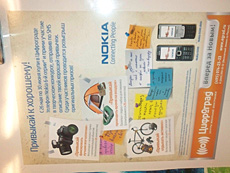 |
 |
| (+) maximize, 2560x1920, JPEG |
(+) maximize, 2560x1920, JPEG |
 |
 |
| (+) maximize, 2560x1920, JPEG |
(+) maximize, 2560x1920, JPEG |
The last thing of note is the macro mode, which is pretty average to be honest – it does worse than that provided by Sony Ericsson branded handsets, yet stands up to Nokia’s phones.
The ZN5 comes with x4 digital zoom – take a look at how it works below.
And finally, here is a bunch of images snapped in various environments – just so that you can evaluate the ZN5’s camera more thoroughly.
 |
 |
| (+) maximize, 2560x1920, JPEG |
(+) maximize, 1272x954, JPEG |
 |
 |
| (+) maximize, 1272x954, JPEG |
(+) maximize, 1272x954, JPEG |
 |
 |
| (+) maximize, 1272x954, JPEG |
(+) maximize, 1272x954, JPEG |
 |
 |
| (+) maximize, 1272x954, JPEG |
(+) maximize, 1272x954, JPEG |
 |
 |
| (+) maximize, 1272x954, JPEG |
(+) maximize, 1272x954, JPEG |
 |
 |
| (+) maximize, 1272x954, JPEG |
(+) maximize, 1272x954, JPEG |
 |
 |
| (+) maximize, 1272x954, JPEG |
(+) maximize, 1272x954, JPEG |
 |
 |
| (+) maximize, 1272x954, JPEG |
(+) maximize, 1272x954, JPEG |
 |
 |
| (+) maximize, 1272x954, JPEG |
(+) maximize, 1272x954, JPEG |
 |
 |
| (+) maximize, 1272x954, JPEG |
(+) maximize, 1272x954, JPEG |
 |
 |
| (+) maximize, 1272x954, JPEG |
(+) maximize, 1272x954, JPEG |
 |
 |
| (+) maximize, 1272x954, JPEG |
(+) maximize, 1272x954, JPEG |
 |
 |
| (+) maximize, 1272x954, JPEG |
(+) maximize, 1272x954, JPEG |
 |
 |
| (+) maximize, 1272x954, JPEG |
(+) maximize, 1272x954, JPEG |
 |
 |
| (+) maximize, 1272x954, JPEG |
(+) maximize, 1272x954, JPEG |
 |
 |
| (+) maximize, 1272x954, JPEG |
(+) maximize, 1272x954, JPEG |
 |
 |
| (+) maximize, 1272x954, JPEG |
(+) maximize, 1272x954, JPEG |
 |
 |
| (+) maximize, 1272x954, JPEG |
(+) maximize, 2560x1920, JPEG |
 |
 |
| (+) maximize, 2560x1920, JPEG |
(+) maximize, 1272x954, JPEG |
 |
 |
| (+) maximize, 2560x1920, JPEG |
(+) maximize, 2560x1920, JPEG |
 |
 |
| (+) maximize, 2560x1920, JPEG |
(+) maximize, 2560x1920, JPEG |
 |
 |
| (+) maximize, 2560x1920, JPEG |
(+) maximize, 1272x954, JPEG |
 |
 |
| (+) maximize, 1272x954, JPEG |
(+) maximize, 1272x954, JPEG |
 |
 |
| (+) maximize, 2560x1920, JPEG |
(+) maximize, 1272x954, JPEG |
 |
 |
| (+) maximize, 1272x954, JPEG |
(+) maximize, 1272x954, JPEG |
 |
 |
| (+) maximize, 1272x954, JPEG |
(+) maximize, 1272x954, JPEG |
 |
 |
| (+) maximize, 1272x954, JPEG |
(+) maximize, 1272x954, JPEG |
 |
 |
| (+) maximize, 1272x954, JPEG |
(+) maximize, 1272x954, JPEG |
 |
 |
| (+) maximize, 1272x954, JPEG |
(+) maximize, 1272x954, JPEG |
 |
 |
| (+) maximize, 1272x954, JPEG |
(+) maximize, 1272x954, JPEG |
 |
 |
| (+) maximize, 2560x1920, JPEG |
(+) maximize, 2560x1920, JPEG |
 |
 |
| (+) maximize, 1272x954, JPEG |
(+) maximize, 1272x954, JPEG |
 |
 |
| (+) maximize, 2560x1920, JPEG |
(+) maximize, 2560x1920, JPEG |
 |
 |
| (+) maximize, 2560x1920, JPEG |
(+) maximize, 2560x1920, JPEG |
 |
 |
| (+) maximize, 2560x1920, JPEG |
(+) maximize, 2560x1920, JPEG |
 |
 |
| (+) maximize, 2560x1920, JPEG |
(+) maximize, 2560x1920, JPEG |
 |
 |
| (+) maximize, 2560x1920, JPEG |
(+) maximize, 2560x1920, JPEG |
Motorola ZN5 versus Nokia N82
One of the market’s finest imaging-savvy solutions to date is the Nokia N82, which is kind of the benchmark for all newcomers. Also it’s important to understand that the N82 is getting to be par for the course in many Nokia-branded phones, with the Nokia 6220 Classic and Nokia N79 representing the first wave.
While the number of details observed on the N82’s snaps is on a par with that of the Motorola ZN5, as far as colors are concerned, the ZN5 is second to none. Hence a simple conclusion – as of today, the Motorola ZN5 is above the competition when it comes to viewing pictures on the phone’s display.
| Nokia N82 |
Motorola ZN5 |
 |
 |
| (+) maximize, 2560x1920, JPEG |
(+) maximize, 2592x1944, JPEG |
 |
 |
| (+) maximize, 2560x1920, JPEG |
(+) maximize, 2592x1944, JPEG |
 |
 |
| (+) maximize, 2560x1920, JPEG |
(+) maximize, 2592x1944, JPEG |
 |
 |
| (+) maximize, 2560x1920, JPEG |
(+) maximize, 2592x1944, JPEG |
 |
 |
| (+) maximize, 2560x1920, JPEG |
(+) maximize, 2592x1944, JPEG |
 |
 |
| (+) maximize, 2560x1920, JPEG |
(+) maximize, 2592x1944, JPEG |
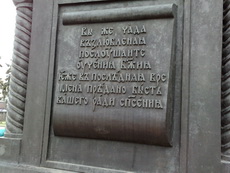 |
 |
| (+) maximize, 2560x1920, JPEG |
(+) maximize, 2592x1944, JPEG |
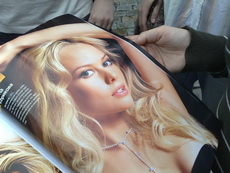 |
 |
| (+) maximize, 2560x1920, JPEG |
(+) maximize, 2592x1944, JPEG |
 |
 |
| (+) maximize, 2560x1920, JPEG |
(+) maximize, 2592x1944, JPEG |
 |
 |
| (+) maximize, 2560x1920, JPEG |
(+) maximize, 2592x1944, JPEG |
 |
 |
| (+) maximize, 2560x1920, JPEG |
(+) maximize, 2592x1944, JPEG |
 |
 |
| (+) maximize, 2560x1920, JPEG |
(+) maximize, 2592x1944, JPEG |
 |
 |
| (+) maximize, 2560x1920, JPEG |
(+) maximize, 2592x1944, JPEG |
 |
 |
| (+) maximize, 2560x1920, JPEG |
(+) maximize, 2592x1944, JPEG |
 |
 |
| (+) maximize, 2560x1920, JPEG |
(+) maximize, 2592x1944, JPEG |
 |
 |
| (+) maximize, 2560x1920, JPEG |
(+) maximize, 2592x1944, JPEG |
 |
 |
| (+) maximize, 2560x1920, JPEG |
(+) maximize, 2592x1944, JPEG |
 |
 |
| (+) maximize, 2560x1920, JPEG |
(+) maximize, 2592x1944, JPEG |
 |
 |
| (+) maximize, 2560x1920, JPEG |
(+) maximize, 2592x1944, JPEG |
 |
 |
| (+) maximize, 2560x1920, JPEG |
(+) maximize, 2592x1944, JPEG |
 |
 |
| (+) maximize, 2560x1920, JPEG |
(+) maximize, 2592x1944, JPEG |
 |
 |
| (+) maximize, 2560x1920, JPEG |
(+) maximize, 2592x1944, JPEG |
 |
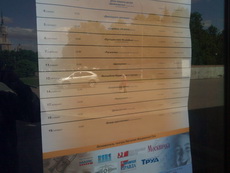 |
| (+) maximize, 2560x1920, JPEG |
(+) maximize, 2592x1944, JPEG |
Viewing photos, Kodak gallery
The first item on this menu is Kodak Gallery Link, which is pretty much self-explanatory – it leads straight to Kodak’s well-known online service. While you don’t have to own a Motorola-branded handset to make use of this service, there are some benefits of registering from the ZN5 (the whole process will take less than 2 minutes – all you have to do is submit a username, password and region). You can opt to upload images on the fly or pick them from your local gallery. If you haven’t used the handset’s Wi-Fi yet, that’s probably the right moment to turn it on, since the easiest way to get your images online is via a home hotspot. Using the Simple Share settings you can specify Kodak Gallery as the default destination for all images, which is convenient.
All images in the gallery are displayed in landscape mode – running along the bottom is an array of thumbnails.
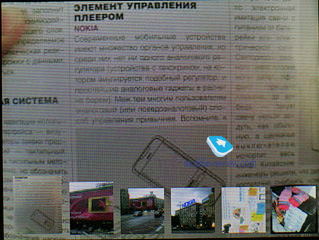
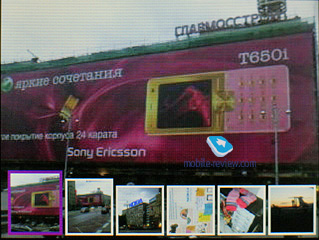
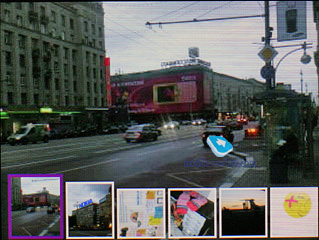
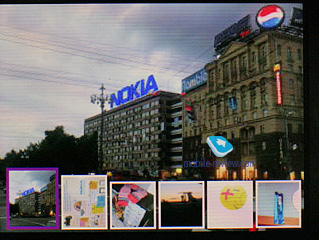
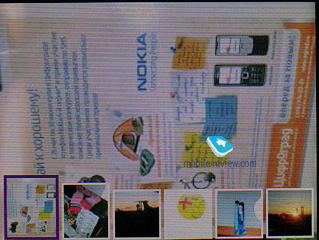
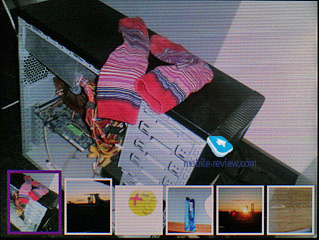
The slideshow mode couldn’t be more intuitive, although it’s pretty unsophisticated settings-wise at that, as the only option you can alter is the slides time-out, and that’s about it.
You can zoom in or out on your snaps, but unfortunately you’ll have to make a couple of extra taps to move about enlarged pictures – Nokia’s and Sony Ericsson’s handsets offer more comfort in this sense (side-mounted keys allow zooming in/out, whereas moving around images is done via the navigation pad).
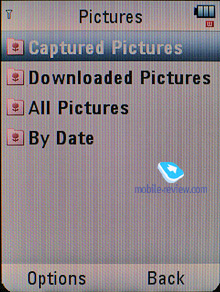
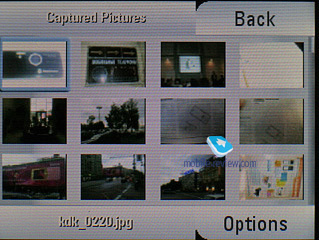
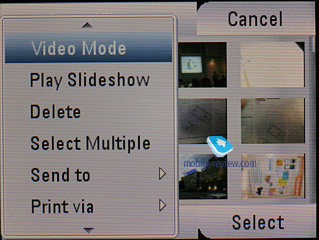
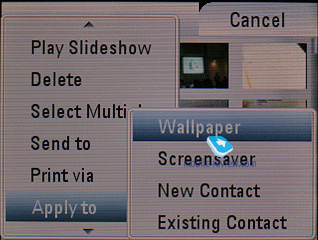
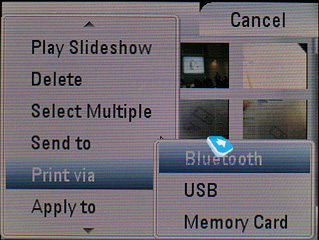
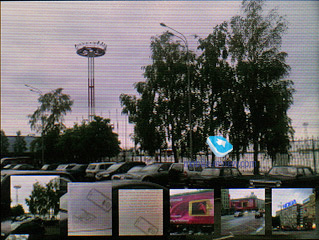
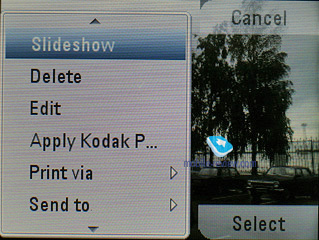
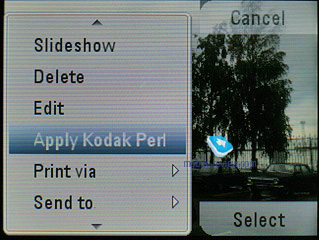
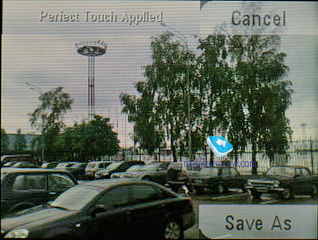
One of the draws to the ZN5 is that it’s very swift when it comes to loading and rendering images on the display (however it takes 3-4 seconds more to picture all details, but you will barely notice this). On a side note, Sony Ericsson offers comparable interface speeds, while Nokia-branded devices always attempt to load the entire image into their memory banks at once, which results in some really sluggish performance that gets exceedingly irritating at times.
Kodak Perfect Touch
When viewing photos in the Media Gallery, you can use Kodak Perfect Touch, which is in fact a counterpart to Sony Ericsson’s Photo Pix. In a nutshell, this feature enhances your images by applying an array of filters, making the outlines of all objects sharper and increasing overall brightness. The Perfect Touch technology has been around for quite a while, specifically in Kodak-branded digital cameras and printers, although it’s the first time we’ve seen it in a mobile phone
In practice, however, using Kodak Perfect Touch will be worth your while only when dealing with pictures taken in low light, while photos snapped in fairly imaging-friendly environments can easily do without Perfect Touch. Speaking of the most wide-spread issues, this technology will help you get rid of the red-eye effect, poor lighting and bizarre background colors. Apparently, any graphics editor can get the same job done, but in this case you’ll have to drill through numerous menus, while with the ZN5 all these enhancements are one click away. What’s more, the handset allows saving modified files under new names. As a rule they will contain fewer details and thus will shrink in size (but only a wee bit – 2 to 10 percent). It’ll take the ZN5 a second or so to get a 1.3 Mb image processed and fixed this way.
Based on the image samples, you might say that the difference between “before” and “after” is very marginal at best. But to my great surprise most people I showed these pictures to gave their preference to the ones that had been mended by Perfect Touch, claiming that their colors were more natural. In my opinion, however, the difference is very slim, plus these shots lack some details, but that’s a different story altogether.
The right portion of the picture has been processed by Perfect touch:





Printing photos
Like we already said, aggressive image processing algorithms do the ZN5’s pictures no justice when it comes to printing – similar shots taken with the Nokia N82, while being inferior in terms of color reproduction, manage to beat the ZN5 when put on paper (literally). Although the question is, how many people actually prefer printing out the images they take with their mobile phones? The answer is “very few”, but the number of such enthusiasts has been growing lately. So, if you are not going to print out your snaps every now and then, then the Motorola ZN5 is a great way to go, but otherwise it won’t be a smart choice.
On the upside, you can print out pictures without letting the ZN5 go – you can pick the images you like and then instantly send them right to a local printer, memory card or some other device over USB. Thankfully, the ZN5 employs Kodak’s trademark technology that allows it to synchronize with printing stations, local printers and other devices for these purposes.
By the way, I got my order (with images stored on a memory card) done at one of Kodak’s photo booths in a couple of minutes. While I could’ve gotten the same result with, say, the Nokia N82, I would have had to choose all files manually, while the ZN5 does most of the job for you.
Video. As far as video goes, the ZN5 is a completely disappointment, offering two long-in-the-tooth resolutions – 144x176 and 96x128 pixels. Although video recording abilities are not all that craved these days, this phone looks like a relic compared to Nokia’s VGA clips.
Back to the table of contents >>>
Music department
The ZN5 houses a generic LJ player that’s no different from what we saw in the Motorola ROKR E8. It packs in a couple of equalizers that do affect the way it sounds, but more often than not you’ll be better off not using them at all. As far as sonic experience goes, the ZN5 is one of the market’s finest offerings, plus it is quite loud at that. We feel confident about putting it in one league as the Samsung i450, furthermore, it even outdoes the latter on some fronts and even stands up to dedicated mp3 players - and we are not being easy on it. The player can be minimized; when the radio is on you’ll need to use a headset as an antenna.
Alexander Dembovsky’s take on the ZN5. The Motorola ZN5’s results in our RMAA tests can be easily compared with music players from top manufacturers, including Apple, Samsung and Creative – the fact of the matter is that there is only a handful of handsets that fare just as well on this front. The standard 3,5 mm jack also adds to the ZN5’s brilliance of sound, as it allows to avoid accidental signal distortions. Plus, the handset’s tweaked software allocates more resources to sound processing.
On the other hand, though, passing our battery of tests with flying colors doesn’t necessarily mean the phone’s real sound will appeal to everyone – some deemed it a tad too heavy or, on the contrary, lackluster In these cases, you can opt for equalizers or, which I personally find more suitable, good custom earphones befitting your music style. The Z’s output signal strength is pretty decent too, which enables it to handle most professional headphones.
General performance
| Frequency response (from 40 Hz to 15 kHz), dB: |
+0.10, -0.73 | Good |
| Noise level, dB (A): |
-83.1 | Good |
| Dynamic range, dB (A): |
83.8 | Good |
| THD, %: |
0.0033 | Very good |
| IMD, %: |
0.035 | Good |
| Stereo crosstalk, dB: |
-83.6 | Very good |
| Intermodulation at 10 kHz, %: |
76.120 | Very bad |
General performance: Good
Frequency response
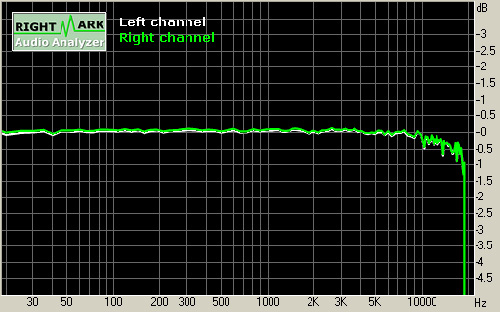
Noise level
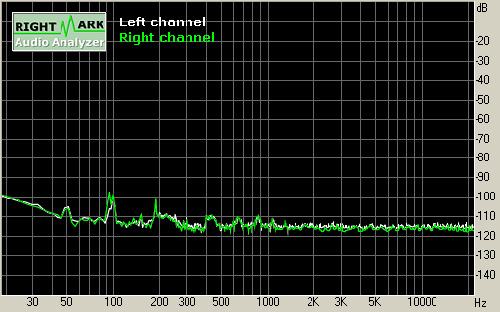
Back to the table of contents >>>
Impressions
The reception quality of the ZN5 was never an issue during our quality time with it, for it is a typical Motorola branded phone. The loudspeaker’s volume is higher than average, so you’ll have no problems hearing call alerts even on a noisy street. The vibro alert performed just as well.
Banking on the imaging department Motorola has come up with an interesting and well-rounded product. As far as image quality is concerned it’s one of the best solutions you can find out there, and it’s definitely ahead all other mass-market phones. For now, let’s leave the Sony Ericsson C905 and Samsung 8150 out of the picture, since they both employ the same Samsung-branded 8 Mpix CMOS module and certainly do surpass the ZN5 on some fronts, but are nothing out of this world after all. What’s more interesting is that Motorola has kept mum on a lot of things about this phone.
While the ZN5 is not positioned as a music-centric handset, it ships with a pretty decent player, FM-radio, and 3.5mm headset jack. But more importantly, its sound quality is nearly unrivalled these days, being on a par with the ROKR E8 and some dedicated music players (by the way it trumps the Apple iPod on this front hands down). In other words, the average user will be more than content with what the ZN5 brings to the table, plus it’s quite loud and has very few settings to worry about.
Add another update of LJ platform to the mix, which brings along rich phonebook functionality and a well-founded feature pack, upgraded Bluetooth and Wi-Fi. What makes it even more of a winner are the huge display and decent materials – now I can’t stop praising the ZN5, can I? Upon its release (slotted for September) the ZN5 will retail for around 500 USD (320 Euro), which isn’t wallet-bashing at all. What is more, after a few price cuts this handset will have all it takes to become a mainstream product. But eventually it will run into some problems with its audience, since it will be popular only with consumers who have a good idea what buy and how they are going to use it. The ZN5 will enjoy a better take-up than the RORK E2 and in time will outshine the sales of the ROKR E8, make no mistake about that. However it’s not the saving grace that will revitalize Motorola's sales throughout the world, for it’s no RAZR of our time. It’s just a decent, well-rounded phone. What Motorola really needs to do is bring about a couple of handsets like this, and things will start looking much better. As far as the segment of imaging-savvy devices is concerned, the Motorola ZN5 is a better pick than the Nokia 6220 Classic, Nokia N82, the Sony Ericsson K850i and it’s not even close (in case you don’t need the power of S60 and have no idea what it is).
Related links:
Back to the table of contents >>>
Eldar Murtazin (eldar@mobile-review.com)
Translated by Oleg Kononosov (oleg.kononosov@mobile-review.com)
Published — 23 June 2008
Have something to add?! Write us... eldar@mobile-review.com
|
News:
[ 31-07 16:21 ]Sir Jony Ive: Apple Isn't In It For The Money
[ 31-07 13:34 ]Video: Nokia Designer Interviews
[ 31-07 13:10 ]RIM To Layoff 3,000 More Employees
[ 30-07 20:59 ]Video: iPhone 5 Housing Shown Off
[ 30-07 19:12 ]Android Fortunes Decline In U.S.
[ 25-07 16:18 ]Why Apple Is Suing Samsung?
[ 25-07 15:53 ]A Few Choice Quotes About Apple ... By Samsung
[ 23-07 20:25 ]Russian iOS Hacker Calls It A Day
[ 23-07 17:40 ]Video: It's Still Not Out, But Galaxy Note 10.1 Gets An Ad
[ 19-07 19:10 ]Another Loss For Nokia: $1 Billion Down In Q2
[ 19-07 17:22 ]British Judge Orders Apple To Run Ads Saying Samsung Did Not Copy Them
[ 19-07 16:57 ]iPhone 5 To Feature Nano-SIM Cards
[ 18-07 14:20 ]What The iPad Could Have Looked Like ...
[ 18-07 13:25 ]App Store Hack Is Still Going Strong Despite Apple's Best Efforts
[ 13-07 12:34 ]Infographic: The (Hypothetical) Sale Of RIM
[ 13-07 11:10 ]Video: iPhone Hacker Makes In-App Purchases Free
[ 12-07 19:50 ]iPhone 5 Images Leak Again
[ 12-07 17:51 ]Android Takes 50%+ Of U.S. And Europe
[ 11-07 16:02 ]Apple Involved In 60% Of Patent Suits
[ 11-07 13:14 ]Video: Kindle Fire Gets A Jelly Bean
Subscribe
|