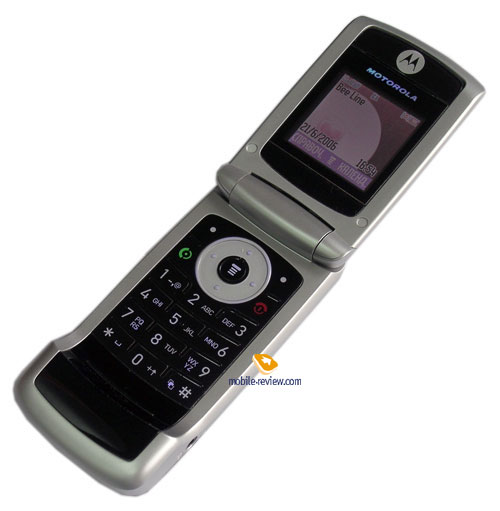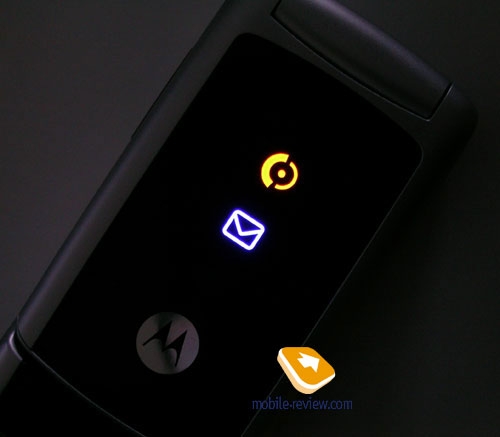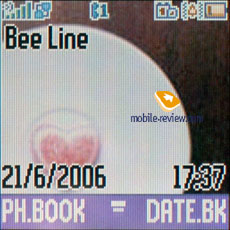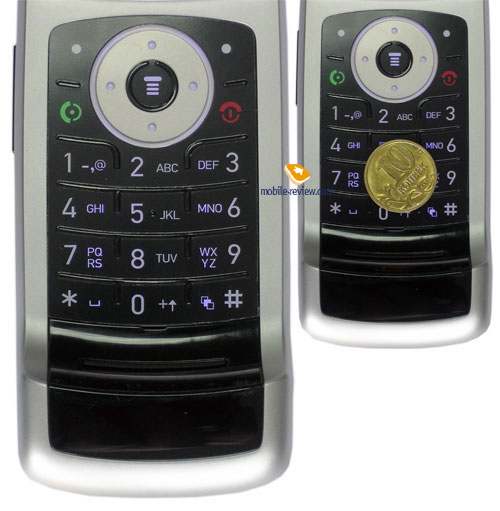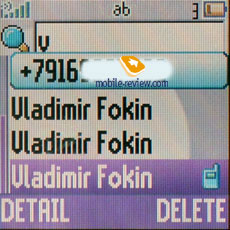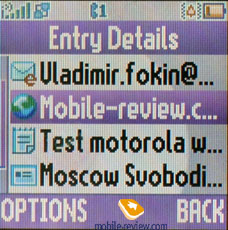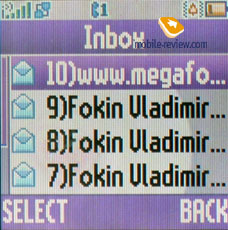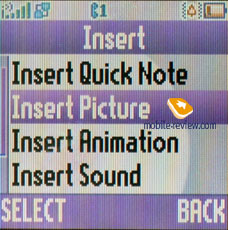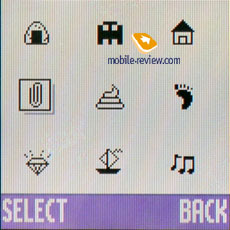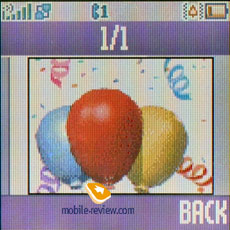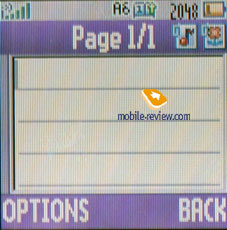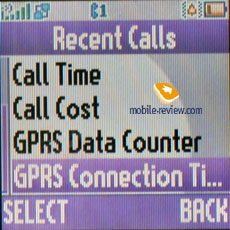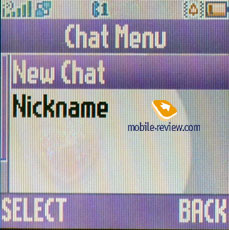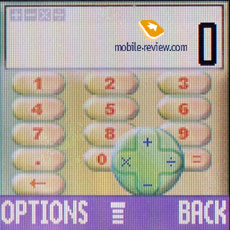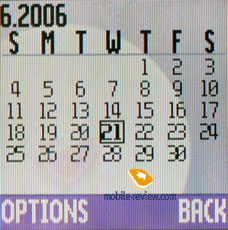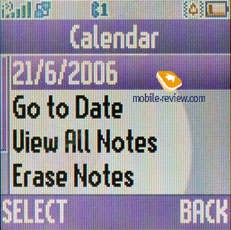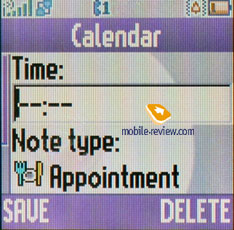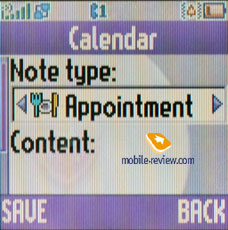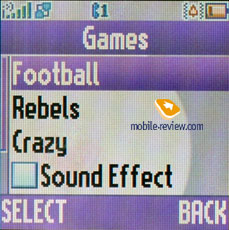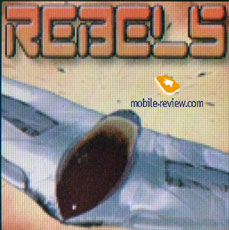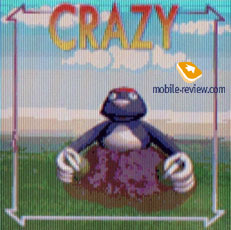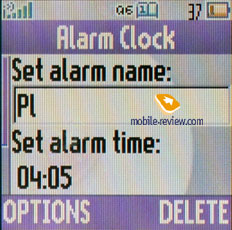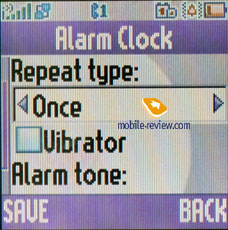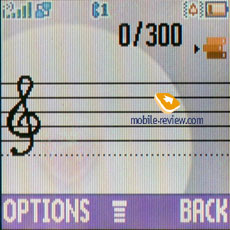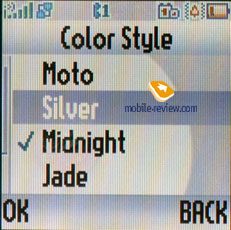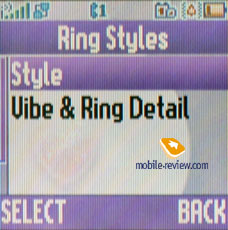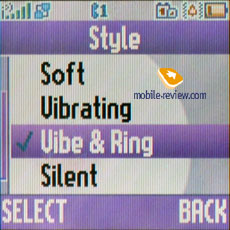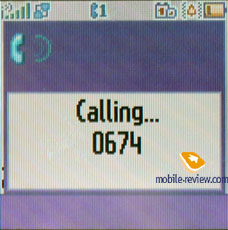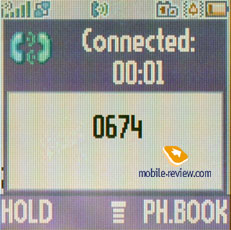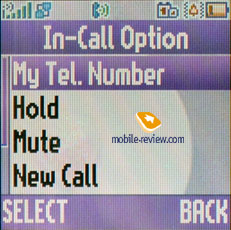|
|
Review of GSM-handset Motorola W220
Standard kit:
- Handset
- Battery
- Charger
- Wired stereo-headset
- User’s Guide
Motorola W220 is an entry-level model bundled with FM-radio, coming
in clamshell form-factor. As you might have already guessed, if
Motorola creates a folding phone, why shouldn’t it apply its overwhelmingly
successful Motorola RAZR’s curves? And this has proven worthy, as
the very presence of similarities to the RAZR design-wise draws
attention to a handset. On top of that, Motorola’s design director,
Ignacio Germade, answering our question concerning further application
of the RAZR’s design, said: “What’s bad about RAZR? Even against
a background of ubiquity of ideas usage that were part of initial
phone’s design we are not considering that it had exhausted its
potentialities by any means. In my opinion it’s RAZR that can aspire
to be a truly classical phone, and a classic never gets old…”

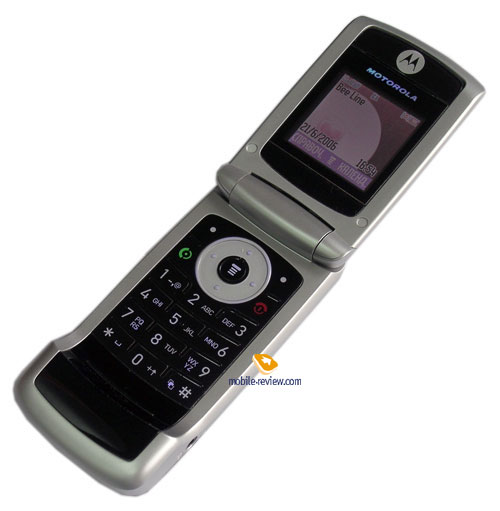
Measuring only 46x95x16.7 mm, at only 93 grams in weight, Motorola
W220 slips in almost any pocket. The entire casing is made of high-grade
plastic; the assembling quality hasn’t revealed any serious flows
either. The model comes only in one trim, which is a combination
of black with silver. While the silvery surface fells smooth and
not easily soiled, the framings in black are glossy and get dirty
in no time, so you will have to clear them after each conversation.



The handset lacks an external display, yet it will still keep you
informed on missed calls, incoming messages and battery status with
the help of three service indicators located on the top half. The
icons themselves there are quite big and hard to miss.
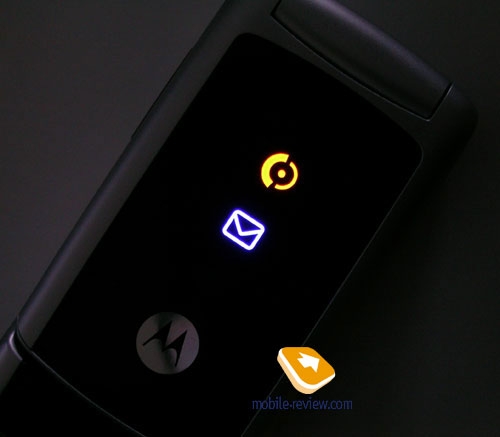
The left side houses a volume rocker key and charger connector
a bit lower. Having examined the right edge, you will find nothing
but an audio jack (2.5 mm). The holes for a carrying strap are on
the top rim.

The W220 can be easily opened single handedly and a deep ledge
between the halves only makes it even simpler. The handset has a
considerable angle between the hinges (which makes nearly 180 degrees)
and thus is handy to make calls with.
Unfolding the handset reveals tiny-sized cSTN-display with a resolution
of 128x128 pixels (28x28 ìì), capable of showing up to 65 K colors.
As the screen type implies, its quality is mediocre in all respects
– in the sun the display tends to fade so that information becomes
almost impossible to read. Basically this constriction of screen
was made in order to keep the price in a pre-set range, as there
is still quit enough of space to incorporate a bigger and better
screen.
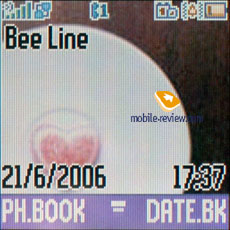
The keypad bear several similarities to that embedded in Motorola
RAZR, that’s the point where the similarity ends, since the material
the buttons are made of is plastic, rather than the RAZR’s metal.
The keys are separated with narrow rubber framings, which stick
out from the keypad’s flat surface, but only a little. While big,
the keys have excellent click sensitivity and feedback, so there
will be no difficulties with speedy typing. The blue backlighting
is unevenly spread over the buttons, namely the central raw (2,
5, 8, 0) is lit worse than the other ones, so the engraved symbols
are somewhat dim.
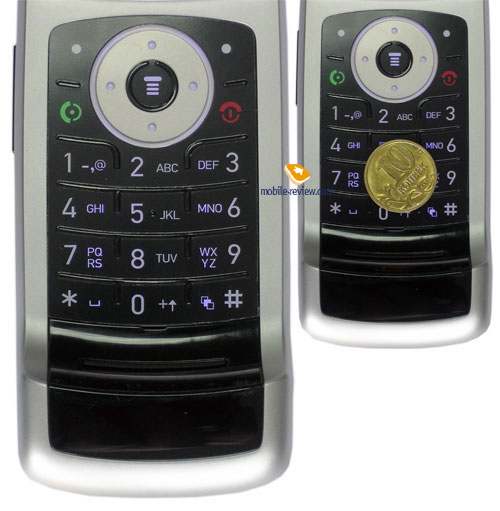


The rear holds loudspeaker’s grill, meant for playing back ring
tones and other alarms.

The rest of back panel’s space is taken up by the battery cover,
which is quite reliable and exposes no gap. Having removed the lid,
you will see a 850 mAh capable Li-Ion battery, which provides, as
the manufacturer claims, nearly 550 minutes of talktime and up to
340 hours in standby mode. In conditions of Moscow networks the
charge lasted for 4 days on average at 15-20 minutes of call per
day, 15 minutes of other functions usage and something about 2 hours
of listening to radio a day. The handset has demonstrated pretty
good life time, though in case you don’t use the built-in radio,
it’s going to get even longer.
Menu
The menu’s lay-out is typical for all Motorola-branded devices,
namely, it is a 3x3 grid with finely drawn icons. Fast number navigation
is missing in the menu. Considering small amount of functions, and
ability to assign some of them to navigation key, we can’t really
say that this is a disadvantage, at the same time this handset has
shortcuts for quick assess in separate menu, you are free to define
how it will look like. You can assign quick dialing to keypad, but
it’s impossible to bind any functions there, everything is very
traditional.

Phone book. The capacity of phone book is 600
phone numbers and up to 100 fields with additional information (notes,
e-mail address, mail address, web-page). Each of the mentioned fields
will be used separately out of 100 available. Each entry can have
up to 5 phone numbers, you are free to define the type for them.
The first entered number will become the default one, it will be
displayed in the list. There are 15 groups for contacts, for of
them you can select custom ring tone, meanwhile you cannot do that
for the entries themselves. Phone book entries can be sent to other
cellular via SMS, there is no any other way to do that. SIM-card
data can be copied to the phone and vice versa. Entries for both
SIM-card and phone memory will be shown in the list. You can use
search function with first 6 letters.
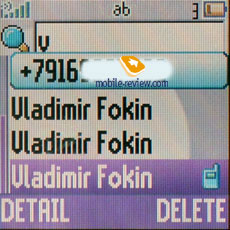

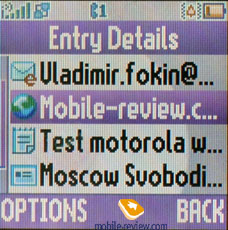

Messages. You can store up to 250 SMS, as well
as available SIM-card memory. This is unusual for this kind of products,
or this manufacturer. In the Message Settings you can setup the
way memory will get filled, will it be SIM-card first and phone
memory afterwards or vice versa? Predictive text input iTAP is supported,
there are emoticons, simple pictures for messages (EMS standard).
One of the unusual things – you can insert text templates as well
as entries from phone book.
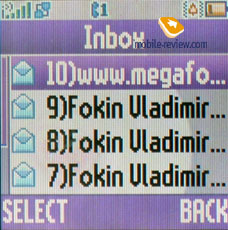



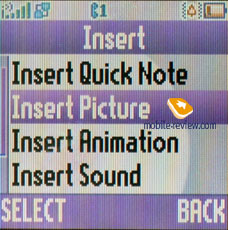
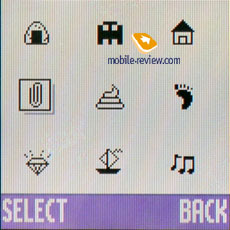

The phone supports MMS standard, there are templates, in total
you can use up to 570kb of memory, which does not look that modern
at all. On the other hand, I doubt that owners of this handset will
use this function a lot, it’s more of an optional type.

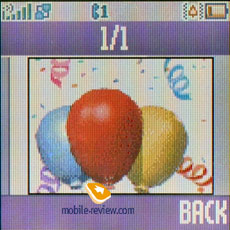
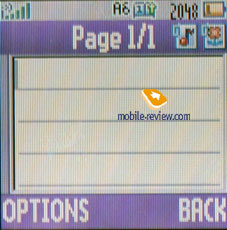
One of the five available alarms for messages can be selected,
you cannot add your own.
Call lists are organized traditionally, there
are three lists, you can see the phone number, date and time for
each. The numbers you had dialed are highlighted with special icons.
You can also see information about call times, their cost (in case
this feature was enabled) and info about GPRS sessions in the very
same menu.
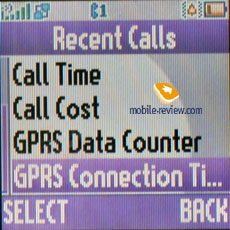
WAP-browser version is 2.0, which is unlikely
for this segment, it also supports internet APN. This peculiarity
would have turned into great advantage in case the phone had at
least any way of connecting with PC. Since it doesn’t, this feature
only allows ability to use cheaper access to internet, and that’s
it. In all other situations the browser is pretty much okay. You
can either enable or disable images, enable cookies, save web-page
history. There can be up to 10 profiles for internet settings.

Tools. In this menu you will see all typical functions,
like: calculator, shortcut setup, SIM-menu, Chat and flashlight
function. It’s not a wise decision to start looking for flash LED
on the phone’s case, instead you should take a look at the display
in case you activate this function – it will turn white. That’s
it, that’s your flashlight. This feature is rather strange, and
illogical. I mean it’s rather hard to access, and will be useless
to assign it to navigation key. In fact, the result of flashlight
function will be approximately the same, as in case if you have
your own wallpaper and this function is not enabled.
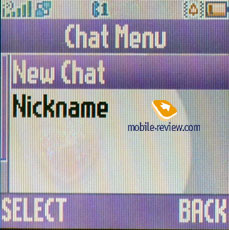
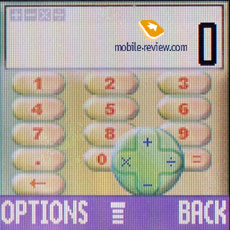
Calendar or organizer – another item of this menu. You can see
calendar by month, quickly move to desired date and see if there
are any entries on the whole. Everything is pretty ascetic, there
are no peculiarities.
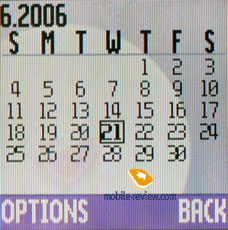
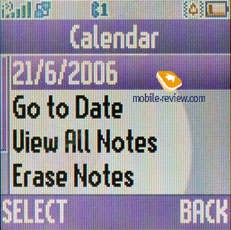
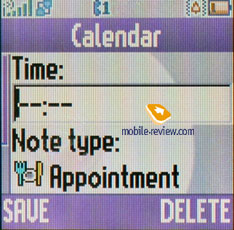
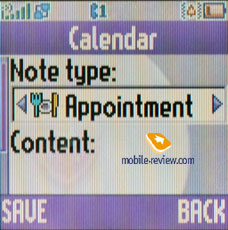
Games. This handset has three preinstalled games
– Football, Rebels (arcade), Crazy (somewhat reminds of Worms).
You cannot upload new games.
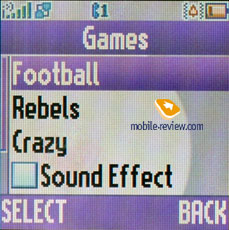

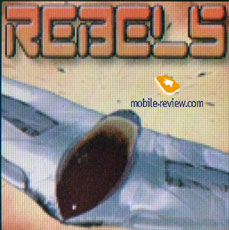

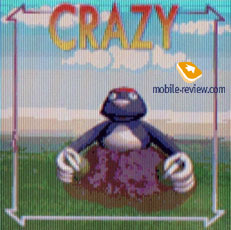

Alarm Clock. You can create several alarm clocks,
for each a custom ring tone can be selected, you can also setup
reoccurrences (one time, daily, only workdays); vibrating alert
can be disabled. Each alarm clock can have its name, they will also
be active in case the phone is switched off.

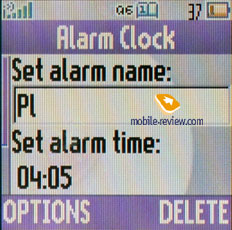
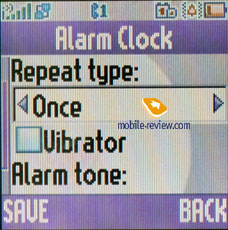
Multimedia. This section contains all images,
ring tones and radio. First two menu items are standard, we shall
not discuss them separately. I’d just like to point out that they
are both using dynamic memory (570kb of it).


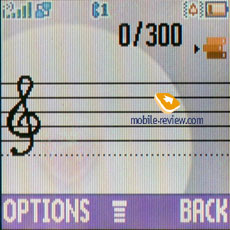
The radio is presented in a very interesting way: for example,
you can enter the desired frequency with keypad, or scroll until
you reach it with navigation key. The sensitivity of receiver is
good. Up to 9 stations can be stored in the memory, which does not
look as advantage when compared to competitors. But a great advantage
is the fact that radio can work when minimized, you just have to
press End Call button in order to do that. You will see a text line
on the main screen with station’s title or its frequency afterwards.
And that’s not all, left soft key will automatically switch to Radio
menu, this was done so that you could easily launch the application
and change the frequency if needed. You can easily press one of
9 keypad buttons in order to access one of 9 stored stations (this
is where the limit originates from). You can mute the sound with
one key-press, and later on enable it with same level of convenience.
Once you plug out the headphones, radio will be automatically disabled.



Settings. This headset cannot brag with great
amount of settings to tune up, but several things are still worth
being mentioned. A typical ability of selecting wallpaper, menu
color and screen saver is present. Instead of profiles you will
have to use Ring Styles which are typical for Motorola phones. There’s
automatic scheduled shut down function, which is pretty interesting.






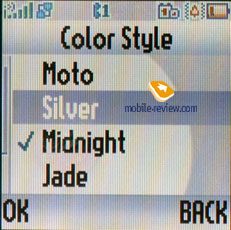


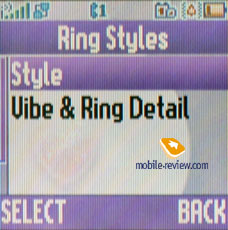
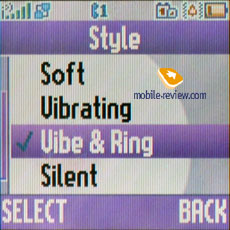

Impressions
This handset does not have any network reception problems and matches
standards of a today’s mobile phone; speaker’s volume is loud enough
for conversation outdoors. C168 has polyphonic ring tone which is
32-tone, it is loud enough for most situations, but mp3 support
is missing. You will have to use midi ring tones, which are easy
to find on the web. Volume of tunes on this phone is enormously
high owing to a separate loudspeaker, thus it would make sense not
to set volume to maximum while in a quiet room. Vibrating alert
strength is a bit above average.

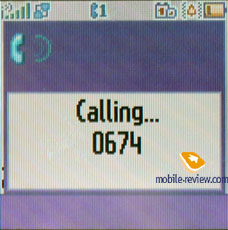
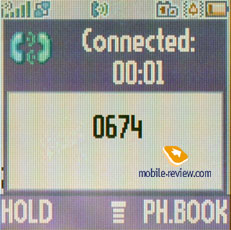
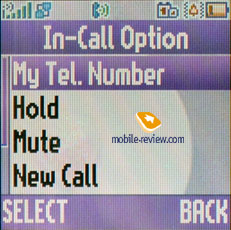
The W220 is a typical entry-level device and stands out by offering
a more fetching casing design, which retains most of the RAZR’s
curves and edges, and a nice keyboard, which has proved convenient
in use. As for noticeable functions, this phone packs rather powerful
phonebook capabilities (for a device of this class) and FM-radio
module, not the least things are enduring battery life time and
extremely high ring tones volume. However this model does expose
several disadvantages either – like small display, absence of support
for MP3 and Java.
All in all the handset is capable of meeting requirements of majority
of unsophisticated users, which usually would like to obtain a portable
device in appealing design with FM radio for quite little money.
The W220 will be available starting from July 2006 at the price
of 100 USD.
Vladimir Fokin (vladimir.fokin@mobile-review.com)
Translated by Oleg Kononosov [oleg.kononosov@mobile-review.com]
Published — 28 June 2006
Have something to add?! Write us... eldar@mobile-review.com
|
News:
[ 31-07 16:21 ]Sir Jony Ive: Apple Isn't In It For The Money
[ 31-07 13:34 ]Video: Nokia Designer Interviews
[ 31-07 13:10 ]RIM To Layoff 3,000 More Employees
[ 30-07 20:59 ]Video: iPhone 5 Housing Shown Off
[ 30-07 19:12 ]Android Fortunes Decline In U.S.
[ 25-07 16:18 ]Why Apple Is Suing Samsung?
[ 25-07 15:53 ]A Few Choice Quotes About Apple ... By Samsung
[ 23-07 20:25 ]Russian iOS Hacker Calls It A Day
[ 23-07 17:40 ]Video: It's Still Not Out, But Galaxy Note 10.1 Gets An Ad
[ 19-07 19:10 ]Another Loss For Nokia: $1 Billion Down In Q2
[ 19-07 17:22 ]British Judge Orders Apple To Run Ads Saying Samsung Did Not Copy Them
[ 19-07 16:57 ]iPhone 5 To Feature Nano-SIM Cards
[ 18-07 14:20 ]What The iPad Could Have Looked Like ...
[ 18-07 13:25 ]App Store Hack Is Still Going Strong Despite Apple's Best Efforts
[ 13-07 12:34 ]Infographic: The (Hypothetical) Sale Of RIM
[ 13-07 11:10 ]Video: iPhone Hacker Makes In-App Purchases Free
[ 12-07 19:50 ]iPhone 5 Images Leak Again
[ 12-07 17:51 ]Android Takes 50%+ Of U.S. And Europe
[ 11-07 16:02 ]Apple Involved In 60% Of Patent Suits
[ 11-07 13:14 ]Video: Kindle Fire Gets A Jelly Bean
Subscribe
|