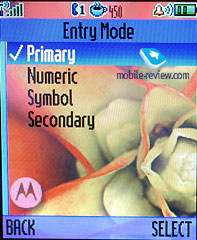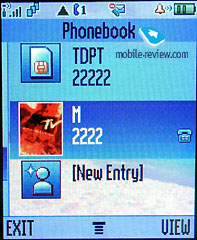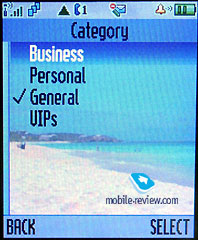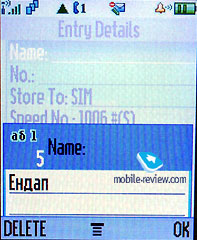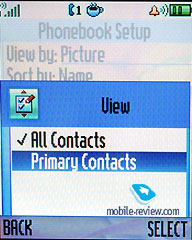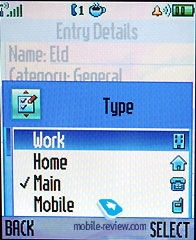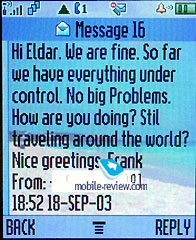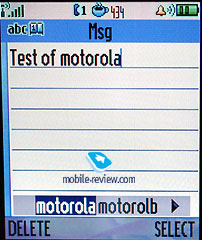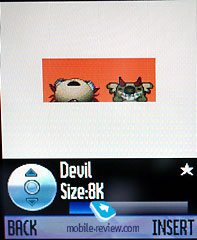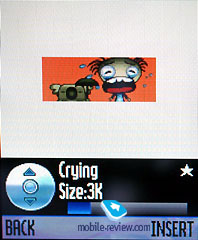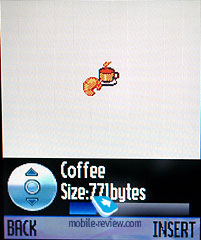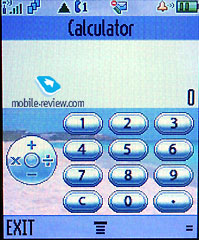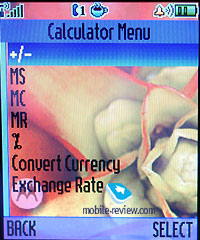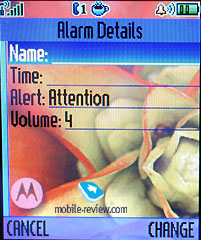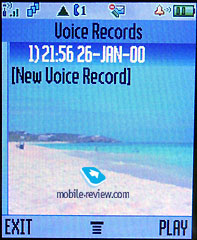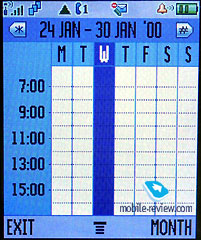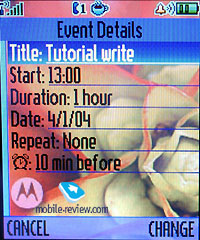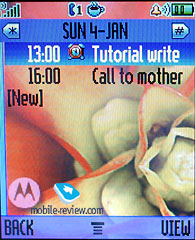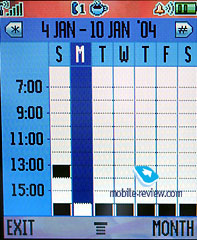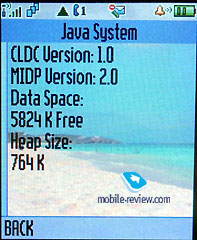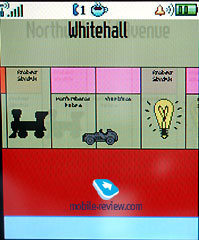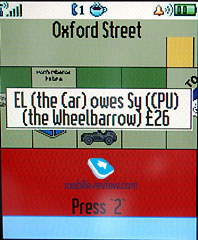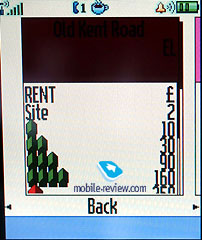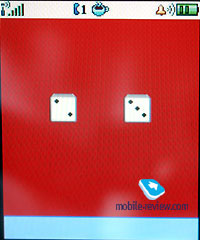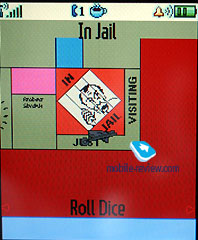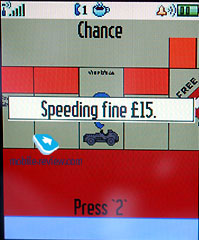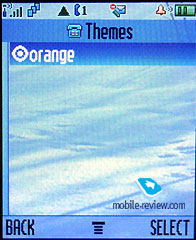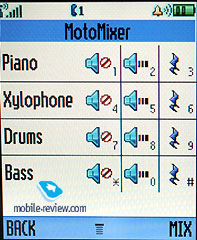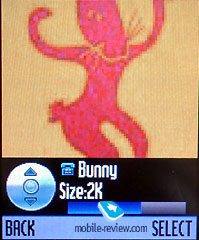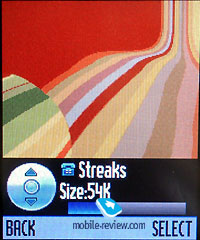Review GSM-phones Motorola v300, v500, v600
Part 1. Construction,
screen, keys, battery life>>>
Menu
You can access the Main Menu by pressing the Menu key which
is located under the screen right in the middle. The main
menu is traditionally presented with 9 icons; each of them
uses service text line for definitions. You can switch the
main menu’s appearance to the list mode. Then everything will
be presented with lists. Half of the menu is presented with
lists and half with icons (if you use the appropriate menu
look). The user can customize the order of following for the
icons in the main menu (or the items in list view mode). The
menu doesn’t support fast number navigation, but you can setup
shortcuts for almost every menu item or function. The navigational
key can be assigned with various actions during the stand
by mode. But that’s not all, you can also remove the PODPISI
for the soft-keys if they’re annoying during the stand by
mode, they will appear only when you press one of the keys.
Two soft-keys can be bind to various actions as well, apart
from the default ones. With such menu personalization flexibility
the lack of the fast number navigation is not so noticeable.
 

We’d like to describe text input system before reviewing
the phone’s main functions. It’s no wonder that this model
supports predictive text input, and iTap technology. The current
word and other possible words will be displayed in the bottom
service text line when you’re inputting the text. When the
predictive text input is turned off you will see all symbols
bind to the pressed key instead. Everything is nice and can
be comparable with Siemens phones, since they have similar
feature. It’s interesting that Motorola and Siemens phones
differ so much visually, but are alike in so many software
aspects.
 
In case you use two input languages for your SMS – you
can choose the language from the special menu. But that’s
not all, you can also setup which type of text input to use
for every Language – predictive or no. An interesting solution
that allows setting up your mobile even more custom. However
most of the people who use mobile phones don’t switch the
text input, only a small amount of users use more than two
of them.
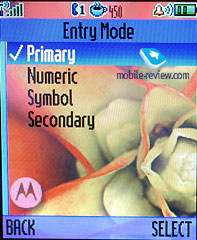
Phone book. 1000 entries can be stored
in phones memory, however only one number can be assigned
to each. You can switch the way of phone book’s outlook, in
that case all identical entry names (ex. John Smith) will
be stored as one entry, this means that one entry can finally
have more than one phone number, e-mail address etc. Âñå äåëî
ëèøü â òîì îòîáðàæåíèè, êîòîðîå âû âûáðàëè. Another interesting
feature comes up when you had changed the view style – you
can bind custom ring tones and pictures to every number (not
entry) to be used in case of an incoming call. The phone book
supports Groups as well
 
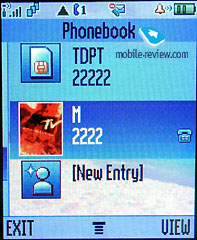 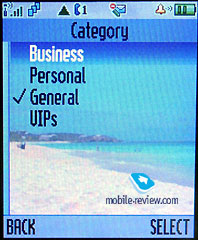
 
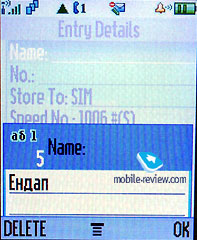 
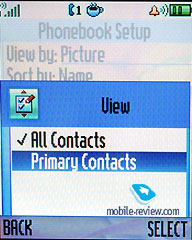 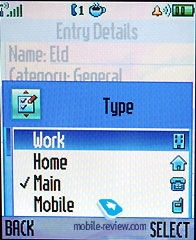
However I have noticed a small disadvantage – when you
are deleting an entry from the phone book, you will have to
delete each number assigned to it separately. It’s impossible
to delete them at once.
You are free to choose the style of displaying entries
in the phone book: either names with assigned images, or only
names, you can also personalize the entry sorting style (quick
dial number, name, e-mail address). Voice dialing can be setup
as well; it works fine in various conditions.
The phone book reminds the one used in Samsung phones (unlimited
number of fields per name, you can enter as much as you can),
on the other hand it has some obvious advantages and additional
parameters (personal photo, ring tone). At the moment Motorola
is the only manufacturer that offers such kind of the phone
book, the others have certain limitations on one of the parameters
(one photo for each name, and the lack of ability to bind
it to separate numbers, the same goes for the ring tones).
Messages. The first thing that nearly
shocked me is that there is no additional memory for SMS,
you can only use SIM-card’s memory. That’s it. Seems that
Motorola thinks that MMS will become the future standard and
decides to head for it. However this phone does support EMS,
but there is the very same SIM-card’s limit.
 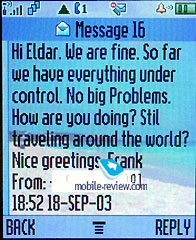
 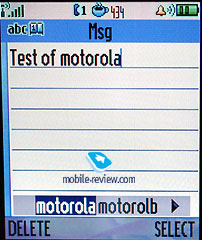
The operator has the ability to ask Motorola to increase
the amount of stored SMS up to 40 (in case if there’s a special
model planned to be released on the horizon). 20 of them will
be stored in the phone’s memory and the other 20 will be located
on the SIM-card.
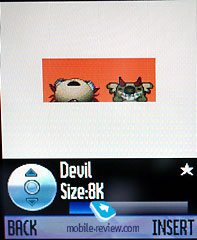 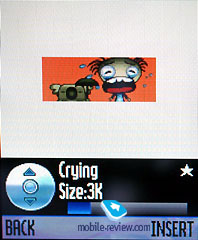
 
 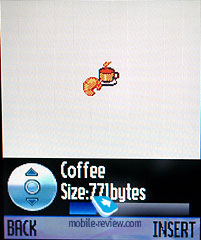
Working with MMS doesn’t bring any inconvenience; everything
is simple and easily understandable. The messages can be attached
with pictures made by the built-in camera, sound files. The
ten predefined templates are really great, be sure to check
them out.
 
 
 
The phone has POP3/IMAP4 e-mail client, it allows watching
the headers of the incoming mail and download their body as
well. Only graphical files that do not exceed a certain size
limit can be sent. In case you want to store some of the e-mails,
you will have to use the dynamically spread memory, just like
in case with MMS
WAP. The phone has WAP-browser v2.0 and
its possibilities are standard so nothing special can be said.
GPRS (class 10) is present, the settings are rather simple,
just follow your operator’s instructions and everything will
be done in a matter of minutes. There are some predefined
settings for your country as well. However the MMS settings
are not as easy as the GPRS ones, they may even seem too hard
to understand so not every skilled user will be able to deal
with them. Here is my advice, just take an existing profile,
rename it and change its settings according to your operator’s
ones. This is the easiest way that saves you from looking
up the manual, which features a deep review of this feature.

In case you like difficulties – here is another way of
setting up the MMS. Call your operator and ask them to provide
settings for your model. It took me about four hours in order
to realize that this is simply useless, thankfully the phone
has loudspeaker so I wasn’t forced to hold the phone near
my ear for this period of time. In the end I decided to bare
my laziness and check out the operator’s web-site. I’ve found
several settings for the previous models, and after combining
them and several experiments I had finally managed to get
the MMS working. I highly recommend you not to call the technical
support, and do what I’ve described in the first example.
On the other hand, after about 6 months since the model will
go for sale, when there will be a large number of people calling
and asking for the same thing this problem will be solved.
Records. The phone has a list of received
calls; it includes the missed ones as well. You can also see
the list of the 10 last dialed numbers; you can access it
by pressing the Call button. Everything is rather simple and
traditional, nothing special at all. Each entry features the
date and time as well as the length.
IM – Instant Messaging. An analogue of
ICQ, you may setup it up and use, however I do not think that
this feature is very popular at the moment. One of the Europe’s
operators plans using v300 for advertisement of Instant Messaging
in its network. I wonder if this move will affect the sales
rating.

Office applications. This menu features
a whole bunch of office applications such as the Calculator.
It’s convenient, the full digital keyboard is present on the
screen, it reproduces the real keyboard perfectly. The menu
features memory options and the unit converter.
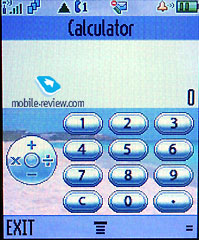 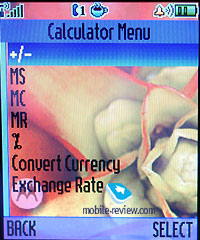
Shortcuts are located in the same menu. You can create
shortcuts not only for various menu sections, but for a definite
wap-site as well.
Alarm clock. You can create several alarm
clocks and choose a custom ring tone, name and volume, type
of reoccurrence (daily, single time) for each of them. This
phone was designed for continuous, that’s why entering names
and titles for the alarm clocks is required. This option seemed
wicked at first, so I went on naming the alarm clocks with
some random letters like A, G, J, R, M etc. I’ve ended up
with a huge mess of alarm clocks, so I was forced to leave
only one of them. Everything became clear and useful after
sorting up the titles. My final list was the following: morning,
weekday, weekend, training, interview for the radio. Of course
it was possible to make the appointments in the organizer,
but I don’t really like marked squares in the calendar, seeing
really important appointments and business that are not suitable
for daily “To Do list” separately is a lot better. The alarm
clocks are ideal solution for these needs; they can be activated
by one key press and will warn you about the appointment.
You just have to set them up once. Someone can refuse by saying
that the Alarm Clocks are rather common and not really required
since most of the people use them only to get up in the morning.
Well, so many people so many tastes, I am really busy and
sometimes it happens that I am forgetting some important meetings,
so a set of Alarm Clocks will save me theoretically.
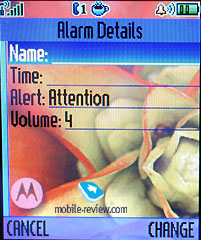
Dictaphone. You can create records from
the stand by mode as well as during the talk. Dictaphone can
record the whole dialogue. Maximum length for each entry –
20 seconds, however your interlocutor will hear the sounds
(at first it’s zoommer, followed by short beeps with a continuous
interval). Total number of records is limited only by the
amount of free space.
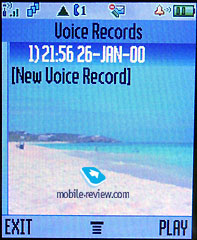
An important feature: after the time limit is over you
will hear a beep, then you have to release the record key
and press it again, since the recording process doesn’t always
continue to work. I couldn’t really trace this process’s pattern.
Most likely this bug will get fixed in the next firmware version.
Organizer. You can view it monthly or
weekly with breakdown for hours. You will see your appointments
bind to a certain time of the day while viewing the calendar
in the 2nd mode, it’s convenient. Each entry can be assigned
with a name, start time, length (measured in hours, the minimal
amount of time – 30 minutes). Warning can be set in advance.
Each entry can be reoccurred, this is a big plus.
 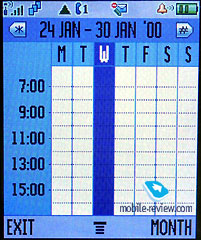
 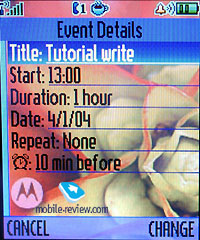
 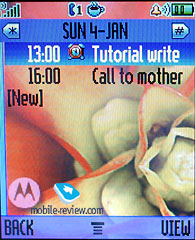
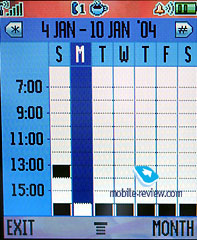
I highly recommend you setting up Bluetooth-syncrhonization
for the older models. In that case you will be able to upload
date from MS Outlook, which is a lot easier than entering
it manually. As for the v300 – you will have to buy data cable
in order to gain the sync with PC, there is no other way you
can do it (IrDA is missing).
SyncML support is present, it’s made for corporative users
who are in great need of synchronization with data server
(something similar to remote synchronization with Desktop
PC, but this time the server must be located in the network).
Games and applications. The phone supports
Java, all applications that are located in this menu item
are based on this technology. The number of games and their
title depends on where the phone was bought. Motorola v500
featured a game called StuntMan, it’s a sort of a racing game.
It might be fun for the youth, however it seemed rather boring
to me. The second game is a lot better – good old Monopoly.
Those who had played it’s desktop edition will not be able
to resist the e-version. When I’ve tried it for the first
time – I was about to go to sleep, however I managed to do
it only before the sun came up. The developers managed to
save the game’s original spirit, it’s really amazing. This
game was the main reason for this phone to occupy my jacket’s
pocket for more than a month.
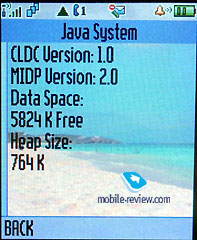
 
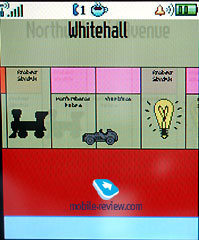 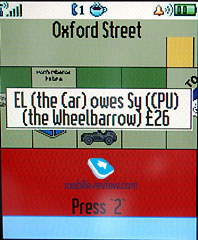
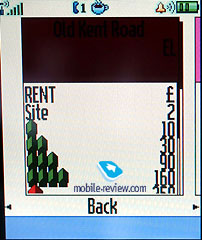 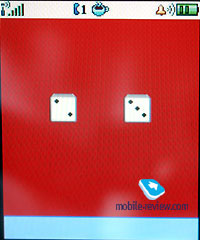
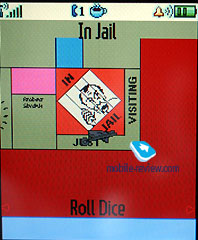 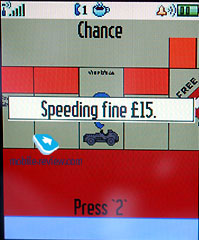
Whenever there’s a Java application running you will see
a coffee cup sign in the icon list, same icon is displayed
in the external screen. Long hours spent in the world of Monopoly
allowed me to test the phone in various modes. The incoming
calls do not interrupt your game; you are free to get back
to the place where you had stopped and continue from it, and
however you can start a new game as well. A very interesting
option that is not present in every phone.
No problems were encountered with uploading new games;
everything went smooth and ran nicely. And please don’t write
me e-mails containing questions like “Where can I download
JAVA games?” we have a Forum for that.
Multimedia. The phone supports themes. It’s a set of wallpapers,
color schemes for the menu, sounds and ring tone types. You
can change the outlook of your phone almost instantly and
this is really fun. New themes can be downloaded from Motorola’s
website.
 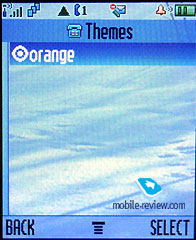
MotoMixer – original sound file editor that allows mixing
the tracks. You can play with it from time to time; the results
may come out rather unexpected and nice. However as the practice
shows, these sound editors are nothing more than a toy for
most of the users, only few of them take use tool seriously.
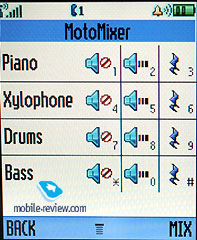
Sounds – information about all sound files located in the
phone’s memory is stored here. You can check out their size,
info and even listen to them. The players is similar to other
Motorola’s phones, everything is clear and easy to understand.

Pictures – list of all images located in the phone’s memory.
There’s a special icon near the file name. Each picture can
be set as the wallpaper or screensaver. Pictures can be sorted
in categories; this will make the browsing easier. A special
editor is present as well, it allows putting frames, changing
color scheme and using special effects. The most convenient
part is that after mocking the picture it can be stored with
a new name. This means that both the original and the new
picture will be available for use. This may come handy in
case if you want to edit the photo, and not to ruin the original.
 
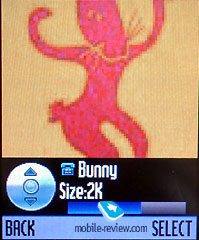 
 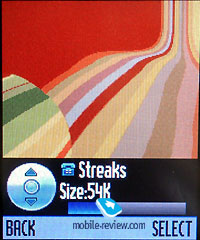
 
In the next
part: Camera, Bluetooth, Settings, Impressions>>>
Part 1. Construction,
screen, keys, battery life>>>
Eldar Murtazin (eldar@mobile-review.com)
Translated by Alexander "Lexx" Zavoloka(Lexx@i-5.delfi.lv)
Published — 02 February 2004
Have something to add?! Write us... eldar@mobile-review.com
|