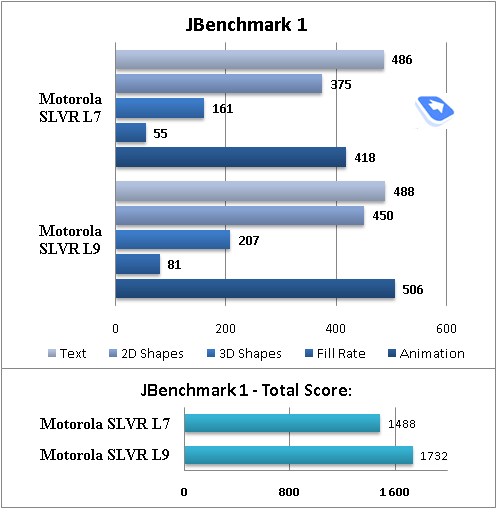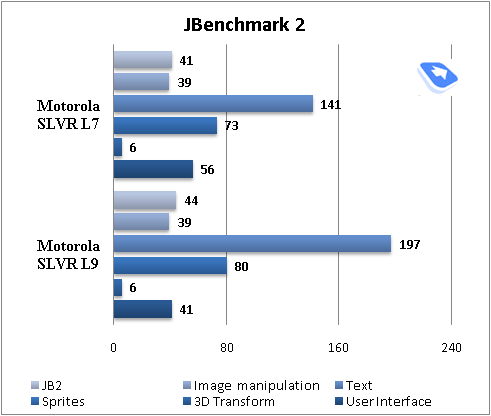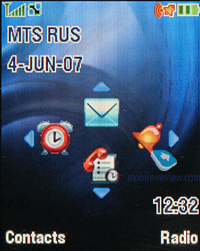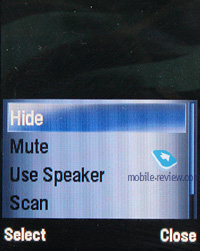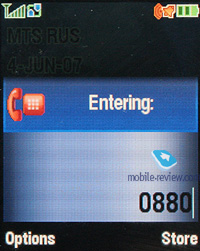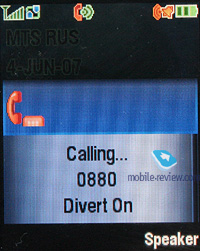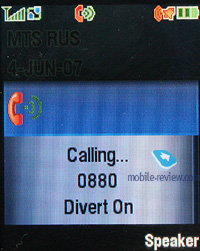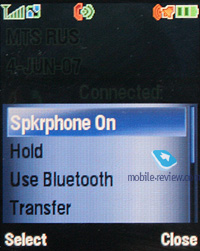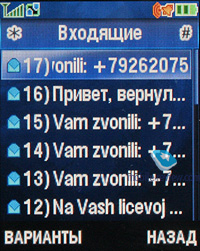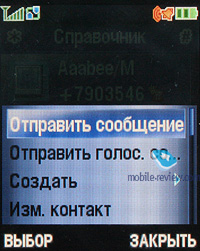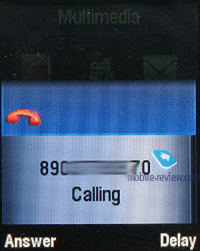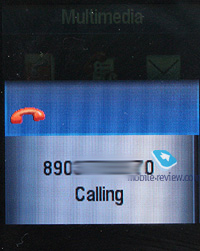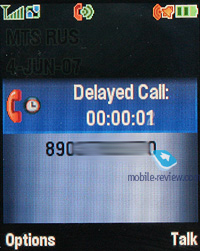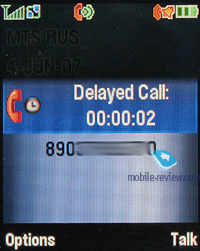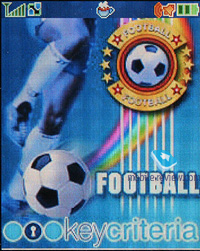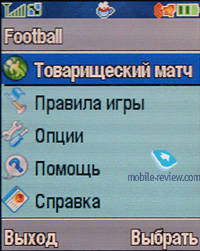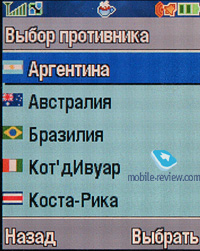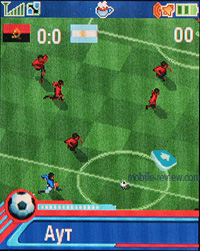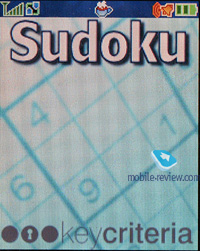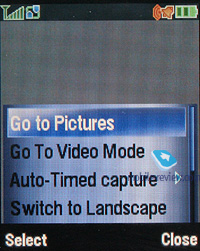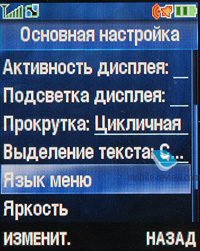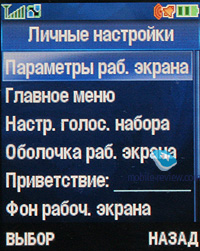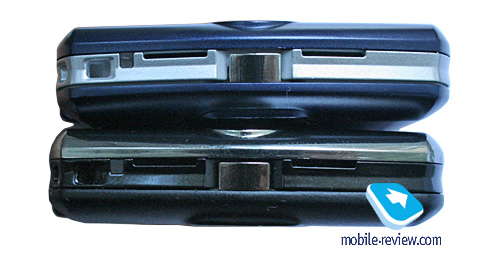Review of GSM-handset Motorola L9
Live photos of Motorola L9
Table of contents:
- Design, dimensions, weight
- Controls
- Display
- Keypad
- Battery
- CrystalTalk
- Performance
- Menu and interface
- Voice features
- FM-radio
- Phonebook
- Messaging
- WAP
- Calls
- Tools
- Games and applications
- Multimedia
- Camera
- Settings
- USB connection
- PC Synchronization
- Comparison with Motorola SLVR L7e
- Impressions
Sales package:
- Handset
- Charger
- Wired stereo-headset
- microSD memory card, adapter (size may vary by region)
- User Guide
- Software CD (optional, availability varies by region)
- miniUSB data cable (availability varies by regio)
Launch of the Motorola L9 is an act of upgrading already existing model - the Motorola L7/L7e, that doesn’t bring about any substantial revamps in the sense of core functionality. The handset now ships with FM-radio and a couple of new software features, though it still lacks Media Finder, used in other latest and greatest offerings by Motorola. This way, the L9 isn’t a particularly interesting product, but with its adequate price tag, this handset deserves a close-up.
Design, dimensions, weight
The new SLVR L9 measures the same tiny 113.5õ49õ11.5 mm as its predecessors. With no extras onboard it weights 98 grams, while with a SIM card this value increases up to 100 grams (compared to 96 grams before). Nevertheless this difference won’t be unbearable for your hands – in fact, you will feel nothing special, the handset still gives you a tactile feeling of a solid and by no means weightless phone. But again, it’s mostly a pleasant heavy feel, and on top of that the cold metal makes all the difference – the casing does feel like made of metal, no tricks here.

Some say that the L9 adopts the plastic front face with fancy coating, however it is a mere metal plate styled to look like chromed surface. The company was setting off to keep the design in line with its latest devices, specifically the Motorola Z6, and it has succeeded. Unlike the previous phones, the Motorola L9 looks more luxurious than it is and makes a statement exactly with its front fascia finish.

Back to the table of contents >>> Controls
The memory expansion slot is covered by a rubberized flap, firmly attached to the casing. “Hot swap” works here for any memory card as long as it is microSD type (topping out at 2GB today).

The right side features dedicated camera button, doubling as Push to Talk key (in case this feature is enabled in software settings by the user/manufacturer, otherwise it won’t be available even via the menu). Since commercial PTT services are non-existent on the Russian market, the maker didn’t bother itself with including PTT configurations for operators and left everything to the end-user. Another item residing on the right side is miniUSB socket for connecting charger/headset/data cable.

Housed on the left is rocker volume key, while the standard Smart-button is placed slightly below – it performs actions varying by menu you are currently in. Some firmware versions allow for binding it up with voice tags activation or voice recorder application.


On the top end you will find an ambient sensor – one of the highlights of all Motorola’s latest offerings – which turns on or off the backlighting depending on the illumination conditions. Holes for a carrying strap are mounted here as well. The rear would have been completely bald if there wasn’t the 2 Mpix camera lens.

Back to the table of contents >>> Display
The display has been left unchanged and still sports a resolution of 176x220 pixels (30x38 mm) and can show up to 262 K colors. For the type of handsets the L9 belongs to, this screen does well, however many offerings boast QVGA-powered displays nowadays and therefore sharper images. The picture put up by the SLVR L9 looks sharp, colors are vivid, and owing to TFT technology it doesn’t fade too much in the sun. The screen can show up to 6 text and 3 service lines at a time. By and large this headset is on the borderline for summer and fall of 2007, since many offerings are getting better matrixes onboard.
Back to the table of contents >>> Keypad
The keypad is easy to work with and will hardly cause any hardships. The navigation key is also pretty convenient to handle. Rubber ridges between the keys make typing phone numbers blindfolded a breeze. All keys are lit in bright blue, which looks quite stylish and gets on well with its major function at the same time – all symbols are well-visible in various environments. The L9’s edition for the Russian market features two rows of symbols (Rus and Eng).



Back to the table of contents >>> Battery
Removing the back cover reveals a 880 mAh Li-Ion battery (BK60). As the manufacturer claims, it can put up 350 hours of lifetime in standby mode and provide up to 6.5 hours of talk time. In conditions of Moscow networks the charge on the battery lasted for 4 days at one hour of calls and up to 45 minutes of other functions. But you are more likely to end up with 2-3 days of stable operation on a single charge. It takes the SLVR L9 a bit more than 2 hours to charge from empty to full. Should you be heavy on its music capabilities, the lifetime will fall down dramatically to 1 day (4-6 hours of music playback, up to 1 hour of calls).

As compared to its predecessor, Motorola SLVR, the revamped model is better by approximately 25 percent, provided that both handsets are used pretty much in the same fashion. What has allowed for such huge benefit in the L9? First, a more capacious battery (880 mAh against 820 mAh), but the main credit goes to updated software, consuming less power (about 20 out of 25 percent are generated by the software).



Back to the table of contents >>> CrystalTalk
Much like other latest-gen models, the Motorola L9 enjoys CrystalTalk function, improving the call quality. It made its first commercial appearance in the Motorola KRZR K3. In fact, CrystalTalk combines both hardware solutions (earpiece, microphone) and software enhancements (sound processing algorithm, noise cancellation and so on). In the end, the user gets quite decent sound quality, which is totally different from the models, coming from the previous generation, and is one of the market’s best offerings to date. An in-depth comparison of this technology with other solutions available on the market can be found in our review of Motorola RAZR2 V8.
Back to the table of contents >>> Performance
The L9 performs on a standard level; no substantial changes compared to the previous models have taken place.
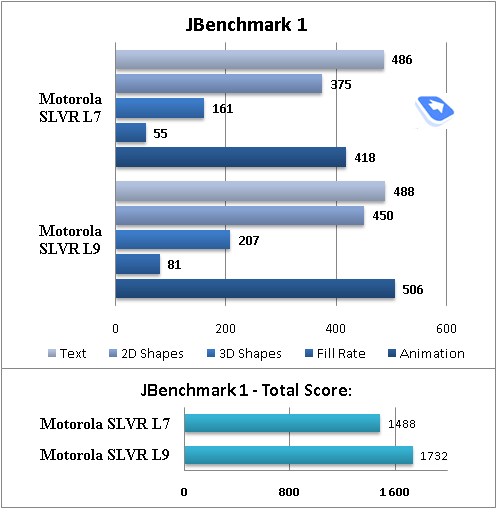
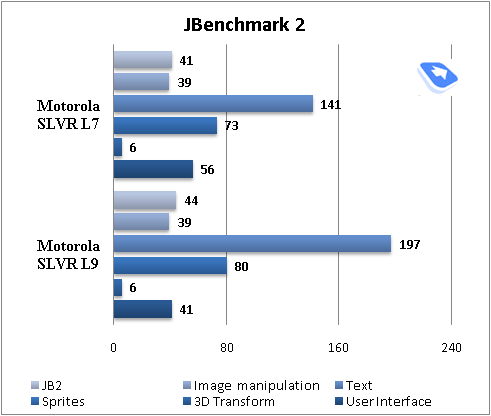
Back to the table of contents >>> Menu and interface
The handset houses 27 Mb of user-manageable memory, this volume can be expanded with a memory card, where you can keep various applications on. An executable Java file is restricted to 1MB in size (the size of a JAR-file), while the HEAP can top out at 2MB. Actually which memory type is used doesn't matter to the phone when working with files (music, calls, photos, applications), but the interface speed proves to be lower for the internal memory (though it should be vice versa if you come to think of this). This puts a restriction on the bitrate of mp3 files as well. And now the recommended bitrate for the phone's memory is 64 kbps and 128 kbps for the card. However you should treat this statement as recommended by the manufacturer, rather than as a limitation to obey. The phone will play back files with 256 kbps or an alternating bitrate perfectly; problems pop up on rare occasion only for some specific tracks.
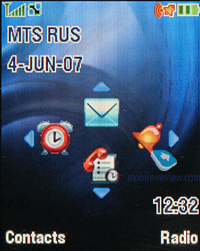
Memory for applications is distributed dynamically, 1000 contacts is an assured number of entries that can be saved in the phonebook. An organizer can store up to 500 events and up to 400 tasks (or any combination of them - not more than 900 entries in sum). An MMS is limited to 300 KB in size.
To call up the main menu, you can simply press OK button, located in the centre of the navigation pad. The main menu traditionally features 9 icons; each of them uses information bar for definitions. You can switch the appearance of the main menu to the list mode and then everything will be arranged in plain lists. A half of the submenus is represented as lists and another half as icons (if you choose a corresponding menu appearance). The user may customize the shortcut number navigation, but you can setup shortcuts for almost every menu item or function (including custom ones). For standby mode, the navigation key may call up various applications that are assigned by the user. Further more, you can play around with the options in order to make all icons disappear from the screen until the navi-pad is pressed. Two soft-keys can be bound to various actions as well, apart from the default ones. With such menu flexibility at your disposal the lack of the shortcut number navigation is not that crucial.
The device supports iTap-powered predictive text input. While typing, the screen displays current words, but hides symbols assigned to the keys. The device remembers the variants of the words you picked and after that offers them automatically. That helps to avoid entering words into the dictionary as it is necessary in T9.
Those using two languages for typing SMS messages will be happy to find out that this option is very manageable on the SLVR L9. You can also setup which type of text input to use for every language - predictive or not.
Back to the table of contents >>> Voice features
The L9 employs VoiceSignal 2.1 suite with full localization package for Russia, though its abilities are limited to voice commands and voice dialing. You can train the handset with your voice, although it seems to be pretty much needless. The settings allow you to modify sensitivity, so that the device will define how clear your speech is.
Listing unusual traits, we can’t overlook the L9’s ability to read out numeric keys upon pressing or phone numbers on inbound calls. This mode is quite fetching in case you own a headset, but for the most part it’s nearly out of use, for the volume of such “call alert” is pretty subtle.

Back to the table of contents >>> FM-radio
The handset can keep up to 9 stations in memory, and it falls only marginally short of Nokia’s and Sony Ericsson’s offerings when it comes to sensitivity. You can set frequency either manually or automatically, there is no RDS support, the L9 is good only for showing genre of the picked station (for example classic, jazz etc). It also has some drawback to it, specifically too much of noise, meaning that where other handsets did fine and outputted clear sound, the L9 couldn’t stand up to them. We changed headsets, used 3,5 mm adapter, but it never got better. Radio may be minimized, and on top of that there is a dedicated radio button on the keypad. Among all other things you can transfer the signal to the loudspeaker, but it is quite par for the course today.
Back to the table of contents >>> Phonebook
More than 1000 names can be saved in the phone's memory and for each entry you can store First Name and Last Name (two fields), Nickname, phone number (select its type in a list - home, work, mobile, fax and so on, available for videocalls or not). Upon entering a number you will get only one field, but be sure another one will get highlighted after you fill the given field. That means the phone offers step by step data entry system, which seems quite logical. And the last but not the least, up to 7 numbers can be kept for a single contact, which is enough for the majority of users.
Apart from phone numbers you can enter e-mail addresses (up to 2), URL, a postal address (two fields for street, city, state, area code, country). Also we should mention a text note, a personal ring tone, user groups (unlimited number, and each one can have a personal tune), and a birthday. Unfortunately, no reminder on birthday gets scribed in the organizer automatically, no sound signals appear either. I consider it to be the next step in development of the phonebook.
The handset makes use of a speaker-independent voice recognition system, which means no voice tags are required (though they vary by region and selected menu language) – you can dial any contact or call up applications with voice right away. For some markets this handset will come included with disabled speaker-independent voice dial feature, so that users will be forced to record voice tags.
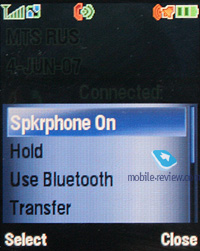
The general list shows names both from the phone memory and SIM (only one type is viewable at once). Search may be carried out by several letters and you can add until a word is complete. Three view modes of the list are available - only names with an icon of a default number; names and photos and the first phone number (a default one); names with a number. Fast scrolling with the help of horizontal presses is enabled on the SLVR L9. Any number can be added to the fast dial list, so that you can send a message or call a selected number via a pop-up menu.
The group settings enable you to pick personal ring tones and images for them – the SLVR L9 houses 4 groups by default, though this number can be easily extended by user. Support for mass message sending to group members is onboard.
A really appealing addition to the interface is filter by e-mail address (sorting of the general list) or recently used numbers (works for SMS as well) – in the latter case the list is topped by Recent Contacts.
You can retrieve contacts from other phones, which is an attractive capability. And if names coincide, two entries are created. If one of the entries has a Nickname field filled up, then the contact will be displayed under this nickname, rather than under the First Name and Last Name.
In fact this is one of the first devices that can receive complete information on contact from another device (for example contacts beamed from Sony Ericsson K800i had assigned photos on the SLVR L9).
Even despite some possible distortions of encodings for Russian language, synchronization with MS Outlook brings about no problems. We failed in finding the reason why they were so crude, though. However after a complete clean up of all entries and a repeated synchronization, all entries were displayed in normal Russian.
Back to the table of contents >>> Messaging
The default memory capacity for 100 SMS is provided, which may also vary depending on the firmware version. As a rule, operator editions are capped to 300 messages. The device can handle EMS if such necessity arises. Automatic wiping of the whole message list should be mentioned as an extra possibility, as well as a list of templates. Delivery report may be turned on permanently or switched on/off for a given message.
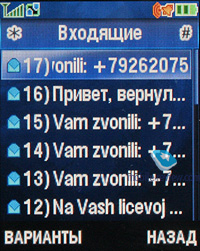
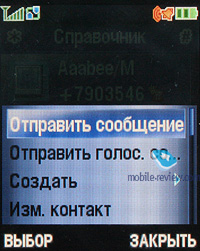
Managing MMS messages doesn't cause any inconvenience; everything is simple and straightforward. The messages can be enhanced with pictures taken with the built-in camera and sound clips. The ten predefined templates are really great, be sure to check them out.
The phone has POP3/IMAP4 e-mail client, allowing you to watch headers of incoming mail and downloading message bodies as well. Only images, video, mp3 that do not exceed a certain size limit can be sent. In case you want to store some of the e-mails, you will have to use the dynamically spread memory, just like in case with MMS.
Back to the table of contents >>> WAP
The phone has WAP-browser v2.0 and its capabilities are quite standard so this is nothing extraordinary to it. EDGE (class 10) is enabled, the settings are rather simple, just follow your operator's instructions.
Back to the table of contents >>> Calls
The handset retains a merged list of calls, which means there you will find both missed and dialed numbers. Using “*” and “#” keys you can seamlessly jump between the lists. Special lists for 40 recent calls are also available. Not only the caller's name but the type of the number is shown, if it is kept in the phonebook. Everything is rather simple and traditional, nothing special at all. Each entry features the date and time as well as the duration.
Also this menu shows last calls, call duration and data connections.
Back to the table of contents >>> Tools
This menu features a whole bunch of office applications such as the Calculator. It's convenient; the full digital keyboard is present on the screen, which reproduces the real keyboard perfectly.
Alarm clock. You can set up several alarm clocks, choose custom ring tones, name and volume, type of reoccurrence (daily, single time) for each of them. This phone was designed for continuous use, that's why entering names and titles for the alarm clocks is required (however you can enter no text, if you like). Alarm clocks are activated in one touch, and a note really makes handling alarms a breeze.
Voice recorder. The recording function can be called up both in standby mode and while calling – in the latter case it records both sides. Maximum duration of a recording is limited only to amount of free space you have on your SLVR L9. Your interlocutor gets notified if the voice recorder has been started – at first it’s a buzzing sound and then short peeps at regular intervals.
Organizer. You can view it monthly or weekly with breakdown for hours. You will see your appointments bound to a certain time of the day, it's convenient. Each entry can be assigned with a name, start time, length (measured in hours, the minimal amount of time - 30 minutes). Alert can be set up to trigger off before the event (user-manageable). Each entry can set to be recurrent, which is a major attraction.
Any kind of To Do list is missing in the SLVR L9.
SyncML support is enabled on the SLVR L9, which is aimed at enterprise users who are in great need of synchronization with data server (a kind of remote synchronization with Desktop PC, but this time the server must be located in the network).
Activation List – the handset boasts support for DRM 2.0, so that in the Activation list you can check out licenses, their status etc.
World time – shows current time in three different cities of the world.
Back to the table of contents >>> Games and applications
The phone supports Java MIDP 2.0; all applications that are located in this menu item are based on this technology. The number of games and their title depends on where the phone was bought. In most cases you will end up having only Football, Sudoku.

The application list contains only the music player, which is not of much use, since it cannot be minimized, as well as Java-based applications on the whole (Suspend is the only supported feature)..
Some European market will get eBay Pocket Auctions app onboard as well – as its title implies, this program allows handling lots on eBay.
Back to the table of contents >>> Multimedia
The phone supports themes – these are sets of wallpapers, color schemes for the menu, sounds and ring tone types. You can change the outlook of your phone almost instantly and this is really amusing. New themes can be downloaded from Motorola's website, but keep in mind there aren’t too many items to pick from.
The number of available skins has been modified and now they look differently as well. They not only change menu color, but the windows as well as the rest of the interface, which is quite nice thing to play around with.
Sounds – information about all sound files stored in the phone's memory is located here. You can check out their size, info and even listen to them. The player found on the SLVR 9 is similar to other Motorola's phones, everything is pretty much straightforward. The great advantage of this very player is its ability to play back mp3's in background mode. You can draw you own play lists with the help of corresponding tools. Support for MP3, as well as AAC and AAC+ is onboard.
Pictures – list of all images located in the phone's memory. There's a special icon placed next to each file. Every picture can be set as the wallpaper or screensaver. Pictures can be sorted by categories; which makes browsing easier.
Moreover, you can use a built-in editor, which allows overlaying frames, changing color scheme and using special effects. The most convenient part is that after editing a picture it can be stored with a new name. This means that both the original and the new picture will be available for use. This may come in handy in case you want to edit the photo, and not to ruin the original.
Back to the table of contents >>> Camera
With the integrated 2 Mpix CMOS module you can take photos of four resolutions - Large (2MP), Medium (1.2 MP), Small (480x640), X-Small (240x320). Three grades of compression are available. Other settings allow turning off the shutter sound, modifying exposure from -2 to +2, selecting lighting type (auto, sunny, cloudy, indoors, office). Self-timer feature is also enabled.


Best results are achieved in bright sun light, whereas in other cases color saturation is far from sufficient. A fetching peculiarity is that a photo is shown in full-screen mode when managing the camera, while the tips are semitransparent. You can change lighting settings by pushing the navigation button vertically, as well as select various effects (color, black and white, blue, old-like, red, green, and negative). Digital zoom (up to x8) is at your disposal.
 |
 |
| (+) maximize, 1600x1200, JPEG |
(+) maximize, 1600x1200, JPEG |
 |
 |
| (+) maximize, 1600x1200, JPEG |
(+) maximize, 1600x1200, JPEG |
 |
 |
| (+) maximize, 1600x1200, JPEG |
(+) maximize, 1600x1200, JPEG |
 |
 |
| (+) maximize, 1600x1200, JPEG |
(+) maximize, 1600x1200, JPEG |

Comparison with Motorola L7e:
| motorola l9 |
motorola l7e |
 |
 |
| (+) maximize, 1600x1200, JPEG |
(+) maximize, 1280x,1024 JPEG |
 |
 |
| (+) maximize, 1600x1200, JPEG |
(+) maximize, 1280x,1024 JPEG |
 |
 |
| (+) maximize, 1600x1200, JPEG |
(+) maximize, 1280x,1024 JPEG |
 |
 |
| (+) maximize, 1600x1200, JPEG |
(+) maximize, 1280x,1024 JPEG |
You can select the quality grade for video - good, better, the best. The maximum clip duration has no time boundaries. And it is curious that the interface for still images differs from the video capturing mode and calls up another menu item. There is an option for changing settings in one touch, maximum resolution (only with a memory card plugged in) – 352x288 pixels. Overall, the video quality is average; sound recording can be disabled for any given video clip. All clips are recorded at 15 frames per second.
Video sample (3gp, 0,1Mb)>>>
Back to the table of contents >>> Settings
Here you can setup all Display settings including the color schemes.
Ring tone type and notification mode (mixed mode, when the silent alert goes off at the same time with the ring tone) is here as well.
Here you can activate the Flight mode and set an alert on its activation. The fact that profiles are missing on the SLVR L9 frustrates a little, however the Flight mode is the first step towards fully-functional profiles.
Security settings have been greatly expanded. Now you can protect some functions with a password – be it the phonebook, messages, or some other phone’s sections.
Bluetooth settings were slightly modified; Now, the Print option is available, printing is possible for a message, an organizer note or a phonebook entry.
The supported standard is 1.2; apart from the Print profile the handset now can provide Audio Profile (A2DP), which allows pairing up a stereo headset with it. You can't use fast forward feature from the headset; however it will certainly help you to switch tracks. Bluetooth data transfer speed tops out at nearly 25-30 Kb/s.
Back to the table of contents >>> USB connection
The SLVR L9 has support for Print profile and USB Mass Storage mode, when it’s identified as a memory card. Data transfer speed is no different from USB 2.0 Full Speed, which is in fact not too much, but is OK for handsets For connection purposes you can make use of a standard miniUSB data cable.
Back to the table of contents >>> PC Synchronization
The L9 comes packaged with a full version of Mobile Phone Tools version 4.x (not for all markets – the packages for Russia lack this software). The program capabilities cover the needs of the majority of users: they include synchronization with MS Outlook, making reserve copies on a PC, copying photos, tunes, drawing up messages on the PC. ActiveSync Exchange support is also onboard, though only remote synchronization is provided (with a mainframe via network).
Back to the table of contents >>> Comparison with Motorola SLVR L7e
To give you a better idea of what the difference are, here is a short change log:
- FM-radio, wired stereo-headset in the box
- 2 Mpix camera
- CrystalTalk
- VoiceSignal 2.1 for dialing with voice
- Delay function for incoming calls




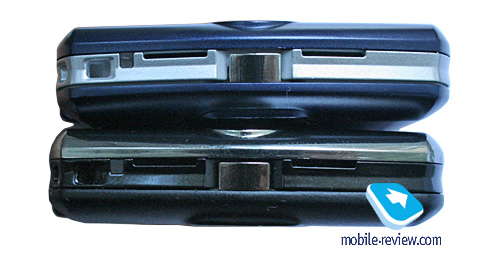


Back to the table of contents >>> Impressions
The model delivers good reception quality, typical for all modern devices. Ring tones’ volume is slightly above average, midi-tunes are played back via 64-chord polyphony module, which ensures fairly great sounding. The silent alert is nothing special on the SLVR L9 – it’s somewhere between “average” and “slightly above average” strength-wise. The loudspeaker outputs enough volume during conversations for nearly all environments.
For the first time this model houses Delay function, so that on incoming call with this feature enabled you will have the call answered and the microphone disabled. Then the person calling you will hear a phrase spoken in the menu language that you will answer his call shortly and then he will listen to some music. It is sort of call holding feature, but built in the handset itself.
The model is coming to replace the Motorola L7/L7e, and starts shipping early in July for about 200-220 USD, whereas the previous handsets are currently offered for about 175 USD. Step by step this offering will get down to this price tag as well.
The L9 seems quite fetching in terms of casing quality, though its functionality is nothing to shout about. And it was quite a challenge to find some direct competitors for it, and here is why. On the one hand it has thin profile with so-familiar SLVR design, yet in a different wrapping. So no devices thicker than the L9 qualify as competition. There is a handful of entry-level solutions by Samsung, but they just can’t stand up to the L9 in terms of design or functionality or for some other reason. This means that the bottom price-bracket this offering will struggle only against the previous SLVR line-up members. While steeper solutions are many, their price tags feature 300 USD and more. This way, the Motorola SLVR L9 is in a league of its own, being a quite decent solution for its money.
Back to the table of contents >>>
Eldar Murtazin (eldar@mobile-review.com)
Translated by Oleg Kononosov (oleg.kononosov@mobile-review.com)
Published — 05 July 2007
Have something to add?! Write us... eldar@mobile-review.com
|