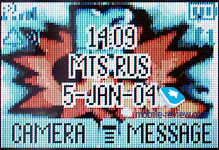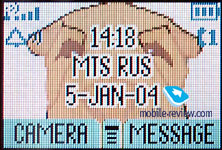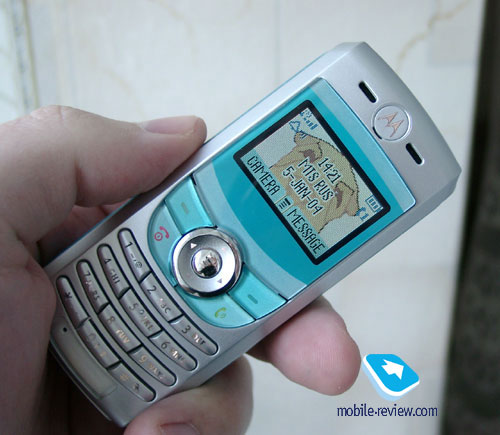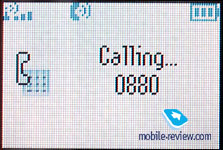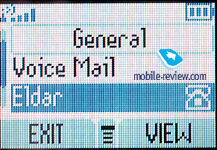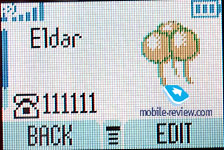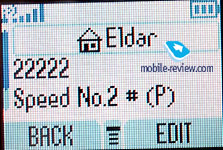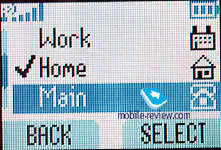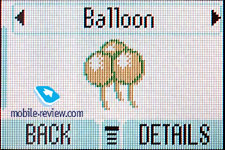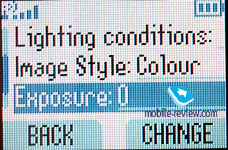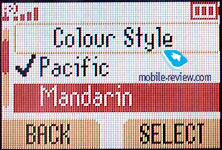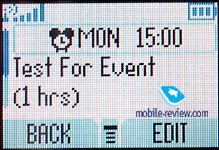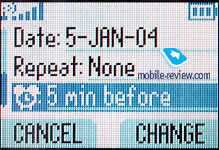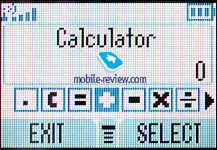Standard kit
- Handset
- Battery
- Charger
- Manual
Motorola fixed its positions after releasing C350
that became the cheapest phone with color screen on the market.
But that’s not all, the consumer was offered design that is
not typical for such segment products, the phone looked more
expensive, than it actually was. Such combination was loved
by many consumers, and the sales showed that clearly. The
company will try to repeat the successful experience once
again, by offering the cheapest phone with built-in camera.
This phone will be Motorola C550 that is based on the same
platform as another new model – C450. The main difference
from C350 is battery’s increased capacity, world time clock,
changed menu items. Full Java support, ability to upload new
applications can be counted as another difference. Ñ550 can
add built-in VGA-camera to the list.

The phone’s size can be compared with the classical Ñ350,
although the new edition is slightly bigger (98 x 42 x 20
mm, 79 grams). I didn’t encounter any discomfort, the phone
can be carried anywhere you like. Its weight can be compared
with other models from this segment; you feel it in your hands.
The color solution is standard – silver plastic that is
varied by edging around the screen and soft-keys. This edging’s
color is green, sides are the same. The phone’s front and
back covers can be traditionally exchanged. This is an easy
action to do, and finding additional covers for your phone
will not become a tough thing to do, according to C350’s experience.

If you remove both panels from the phone, you will notice
the main block. Battery is made removable, unlike the first
models from this series; an original construction for SIM-card
holder is introduced. By removing the plug, you will be able
to push out the card from its slot, this is convenient.

The battery is LiIon with 750 mAh capacity. The manufacturer
claims that it can work up to 200 hours in stand by mode,
and 2.5 hours during the talk. We were testing this phone
in Moscow, and MTS was our operator. The phone worked for
3 days with 20 minutes spent for talks and up to 15 minutes
for other functions daily. Comparable to C350 and other phones
from this segment, although some models have better performance
to offer without looking at the fact that they are in the
same category and do not have built-in camera in them. It
takes 1.5 hours in order the battery to charge up.
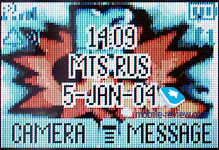
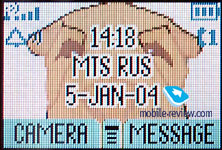
The screen is absolutely identical to the one used in C350.
This is STN-matrix that can display up to 4096 colors; the
screen turns pale on the sun greatly. The resolution is 101x80
pixels (28x18 mm), up to three text lines and two extra lines
for service needs can be displayed. ZOOM function is present,
and then the font increases its size and becomes gigantic.
This mode is introduced for those who have problems with reading
small letters; others will not find anything besides inconvenience
while using this mode, since a lot of heading will be cut.
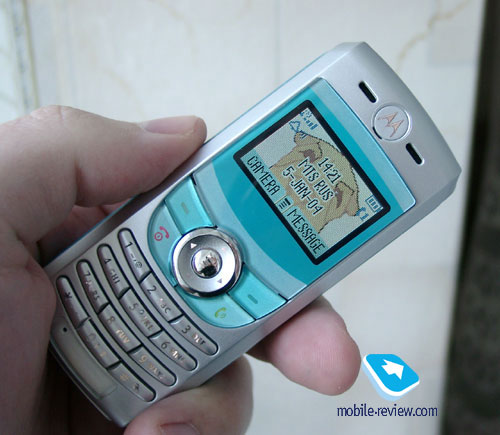
This model has nice realization of dialing process from
the stand by mode. The screen’s size is big, alike Samsung’s
phones. Nice to see that you don’t have to look down deeply
into the small screen.

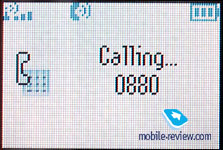
The usage of comparably old screen is motivated by the
manufacturer’s will to decrease the phone’s retail price,
and to save some money by using produced components. This
will is rather obvious, although it crosses out the main idea
– built-in camera’s usage. Judge it by yourself, when you
are buying a phone with built-in camera you are expecting
to use it, and view the pictures on the screen, and transfer
them to PC only after that. The picture’s displaying quality
can’t stand against any critics, the color transfer is weak,
you can’t see separate image’s details. A huge amount of effort
has to be put into trying to imagine what’s on the image,
especially if you aren’t the one, who made this photo. I’d
like to make a note here, people’s faces pictures made on
a close distance are still recognizable, and that’s why it’s
possible to use them in the phone book. The unpleasant behavior
style is similar to Siemens MC60; they’re direct competitors
by the way. Both models have the screens as their weakest
parts that force the presence of built-in camera to a not
so important factor.

The pictures can be transferred to PC via the data cable
and the proper software. It’s obvious that they’re not shipping
inside the box, but it will not be hard to find them around
in mobile phone shops. The price will vary from 20 to 30 dollars.
Mini-USB port is located on the phone’s bottom. This means
that usual cables for digital cameras and other devices will
be suitable, although the original software works only with
original cable, that’s why these cables can’t be used for
synchronizing data. By immersing 5-7 dollars you lose the
ability to synchronize pictures with your PC, this is really
disappointing. Hard to say if buying the data cable for GPRS-modem
needs is really necessary thing to do,
At the moment there is no working version of Mobile Phone
Tools for 550 (there isn’t picture transfer option). This
is a serious disadvantage for a product that is already on
the market, since the internal phone’s memory will be overloaded
with pictures after a short while.
Handsfree connecter is located on the phone’s bottom, as
well as charger port. Hole for the strap is located on the
top. By the way, the very same holders for the strap are located
on the phone’s bottom as well; it is up to you to decide the
way you’d like to carry this phone.
Let’s review the keyboard. The keys are located in horizontal
rows, their size is average. Backlight’s color is white; the
symbols are clearly seen for the central row (vertical). The
side rows lighting is not so good, the symbols are not readable
in all lighting conditions.
The key’s size is average, the comfortable rate is average
as well, and you will not notice any major problems, although
it’s hard to call the keyboard an ergonomic one. The soft-key
block is not convenient due to the fact that the navigational
key is slightly raised over the other the rest of keys, meanwhile
the rest are sink deeply onto the case.
The speaker can be noticed on the back panel, it is used
for playing the ring tones. Camera is located on the top,
and it doesn’t have any protective cover. The small mirror
is located near, it has decorative purpose, and there is no
real mirror around.
Menu
The main menu can be accessed by pressing the central button
that is located in the navigational key. All items are formed
round, and you list the whole menu in turn. Shortcut key navigation
is not present, and since the menu is rather big – this causes
certain difficulties. On the other hand you have the ability
to place all menu items the way you want, and this is convenient.
Two soft-keys can be assigned with custom functions, instead
of those that are preset by default.



Phonebook. Up to 100 phone numbers can
be added to phone memory. Several phone numbers can be added
to one contact, but the total quantity of phone numbers can't
be more than 100. Phone numbers from both SIM-card and phone
memory are displayed in the list. All names, which have several
records, are displayed several times and an icon of the phone
number type is displayed near each number. You can also add
e-mail addresses to your phonebook and divide all records
to the caller groups. Besides, you can associate a special
ringing tone and icon or picture, which is displayed while
incoming call, to each name. Also it's possible to add up
to 25 voice tags to phone numbers. Voice recognition works
correctly.
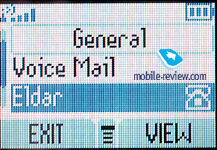
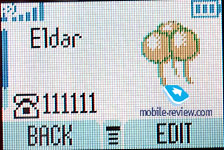
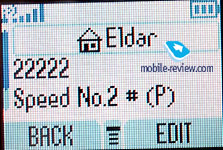

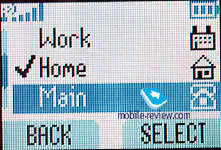
You have the ability to see all entries in the mode, when
one name will reveal all numbers hidden in it (mobile, home
etc). This phone book view mode can be set from the settings
menu. The phone’s advantage is based on the fact that each
entry, as well as each phone number can be assigned with its
own picture. This is the main difference from the competitors,
since they can offer setting the picture only for the entry,
and not the phone number.
The phone book allows sorting the entries into five contact
groups, they can be useful while composing an SMS, since there
is no big use from them in the phone book.
Messages. Up to 20 SMS-messages can be
stored in the phone memory. SMS chat feature is available.
You can also create templates. The phone supports EMS, so,
there are pictures and melodies, which can be used while creating
SMS message. We need 4 seconds to open a message. Experiments
with other SIM-cards showed that this time was almost the
same for all of them. We think that a limitation is time of
picture drawing, not time of information read-out. This peculiarity
is similar to C350.
The phone can create MMS-messages, as well as receiving
them. Unlike the SMS, MMS are stored in the dynamical memory,
and their amount depends on the amount of free space. Five
templates are present, composing the new ones and sending
the old ones is not hard. When you receive MMS from other
phones, you will most likely be forced to scroll the picture,
since it is too big to be displayed on the screen. Once again
this is due to the poor screen’s resolution.
Media Centre. You should use this item
to preview images, animated pictures and melodies. MotoMixer
- a musical composer is also located here. It helps to compose
own ringing tones. Totally, there are 35 pre-installed melodies
and space for 32 other melodies. New function which is appeared
in this model is themes. Now you can change wallpapers and
screen savers on your screen. The list got updated comparing
to the older models, now there are four available themes.
We liked the Dog one.

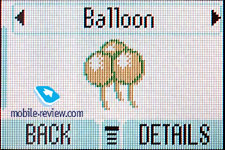


The new item in Media-center menu is Camera. Camera is
bind to the left soft-key by default; this makes it easier
to access from the stand by mode. The screen plays the role
of viewfinder, by moving the phone you will not see rapid
movement on the screen, the picture changes in real time.
Rather unexpected feature, to tell the truth. The effective
distance for making the most quality pictures (displayed on
the screen) is about 35 cm. The phone’s memory is 3mb; it
dynamically spreads among all applications. The main part
will be occupied with the pictures. We already mentioned that
the phone has VGA camera on board, this allows taking pictures
in 640x480 resolutions. Besides there are other modes: MMS
(160x112) – the phone’s peculiarity is that this resolution
is made for C550’s display, which is smaller than the other
phones have; Average (320x240 pixels). You are unable to define
the quality of the picture, it always remains the same. On
one hand this makes the setup process easier, on the other
it limits the freedom leaving the user without alternative.
You can choose one of the five sounds for shutter, or disable
it.
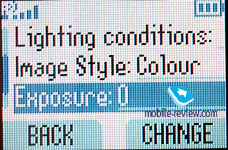

The exposure can be setup (from -2 to +2), as well as lighting
conditions (automatic detection is set by default). An interesting
fact that there are five options for lighting conditions and
they really help. You can setup the way the picture will look
like during the shooting process (Colour, Black and White,
Bluish, Antique, Reddish, Greenish).
The picture quality display on the screen is not very high;
this excludes the main idea that was attractive for users.
The phone’s camera differs from the one installed in the V-series
phones, although the amount of features and settings is similar.
Alarm clock. You can set the alarm clock,
choose time and set a name for it. Several alarm clocks can
be setup at once.



Chat. SMS-chat is located in this menu.
We are not sure that it was necessary to create a speciaa
menu item in the main menu for this feature, because it is
not often used.
Voice dialing. It is also a special menu
item in the menu. It’s not very convenient that this item
is not located in the phonebook menu. Up to 20 voice tags
can be added to phone numbers from the phonebook. It’s pleasant
that you can view all names, which are assigned to voice dialing
in one list.
Settings. As always you can find security
and wap-browser settings. Besides, you can select a menu language
and a backlighting duration, change a wallpaper (animated
or static). You can also set time, which shows in how many
minutes selected wallpaper will be displayed. Firstly, a backlighting
is switched on to view an image on the screen.

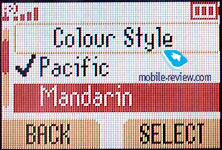

Office tools. Up to 500 phone numbers
can be stored in the phone memory. Alram-clocks are absent,
organizer records can substitute them. There is an autodelete
function of old records, a possibility to create a reminder
and even recurrent event. Calendar is almost absent. You can
see one week on the screen.


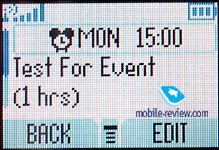
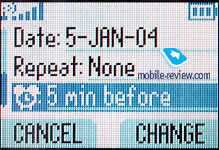

Calculator – it is brought up as a separate item in the
main menu, although it could have been placed in the organizer
menu, like in earlier models.
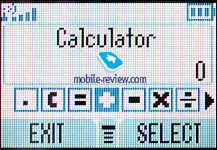
Ring Styles. A user can find all settings
connected with rings here, nothing special.
Recent calls. This menu item is highlighted
when you enter a menu. You can view 10 last dialed calls and
20 received and missed calls there. It’s interesting that
when you press a send key in the stand-by mode, you can see
only a list of dialed numbers. To view a list of missed calls
you should enter the menu (3 operations or 2 ones if you add
this item to MyMenu). It’s not convenient that you can view
the information about missed calls only once, and then they
are indicated as received calls.
Quick Dial. You can assign phone numbers
to the speed dial keys.
Fixed Dial. The same as Quick dial, but
only 3 phone numbers can be assigned to it.
Web Sessions. All settings for WAP via
CSD or GPRS are placed here.
Browser. The phone has a standard WAP-browser
in version 2.0.
Web Access. It is a dubbed access to WAP-browser;
also one can view history, favorites and saved pages here.
Games. The phone supports Java, unlike
C350 you are free to download new applications, it is not
hard at all.
Impressions
The network quality is typically good for Motorola phones;
the phone behaves reliably in all conditions. The polyphonic
ring tone volume (it is 16-tone) is slightly above average.
Comparing to C350 it sounds better and louder. The ring tones
are pleasant enough, although they are certainly worse than
the ones located in Korean phones. On the other hand this
parameter is similar to European manufacturers, Siemens for
example.
The camera has nice specifications, although they get annihilated
by the screen’s quality. Basically we get a compromise on
which the manufacturers were forced to go in order to decrease
the phone’s price. Basically we come to the fact that Motorola
C550 will be the cheapest phone provided with built-in camera.
The direct competitor will be MC60,
although it doesn’t have any advantages due to the poor screen’s
quality. You will have to buy data cable in order to transfer
pictures on your PC, in case with Siemens the same scheme
with buying original data cable exists. Most likely this model
will be popular as wireless GPRS-modem, just like in case
with C350.
At the moment the retail price difference between these
two models is 30-35 dollars. This difference will be kept
in future. Motorola C550 costs around 180 dollars at the moment,
the price will decrease to 155-160 dollars during the upcoming
1.5 months, and there will be no major price drops in the
future. In any case this will be the cheapest phone with camera
on the market during the upcoming year. By the end of this
model’s life cycle the price will be around 100-110 dollars.
It will not repeat the success of its predecessor, although
will still be popular, and the sales will be high. The price
defines a lot of things on this market, and users are ready
to buy the cheaper product even though it has several disadvantages.