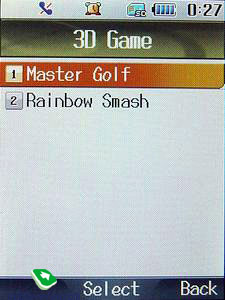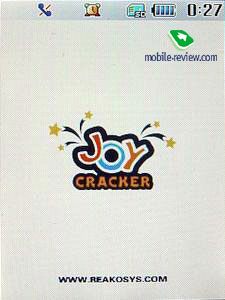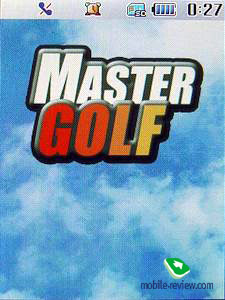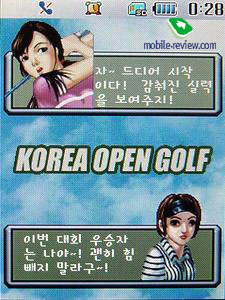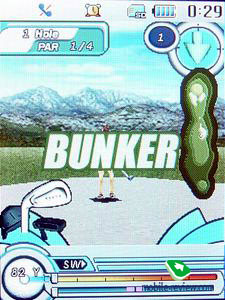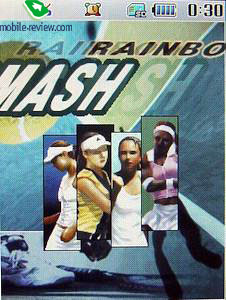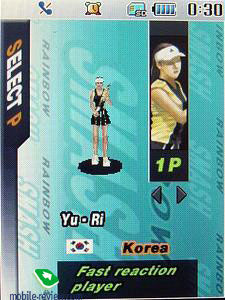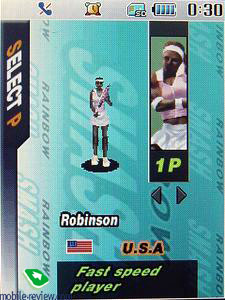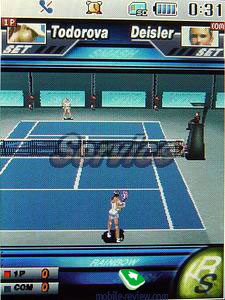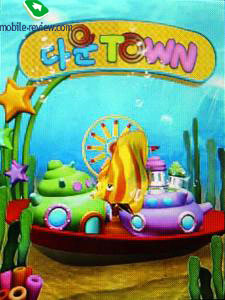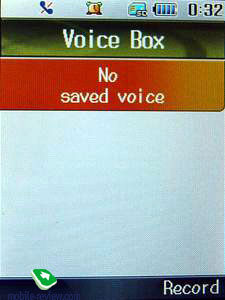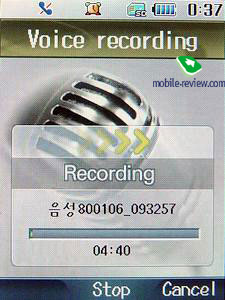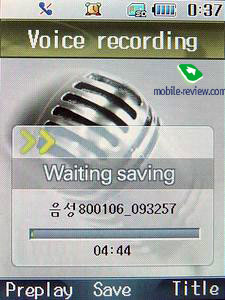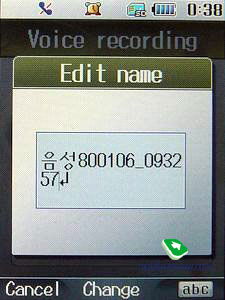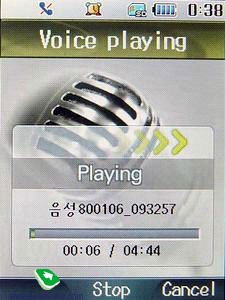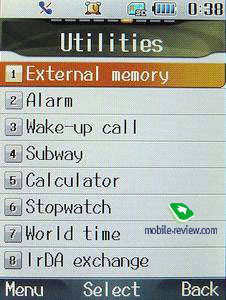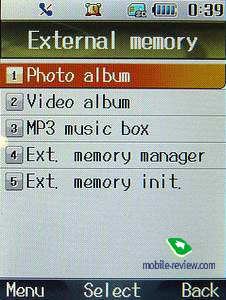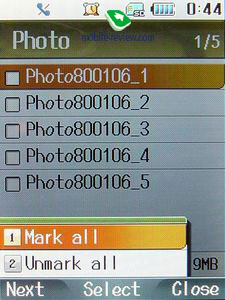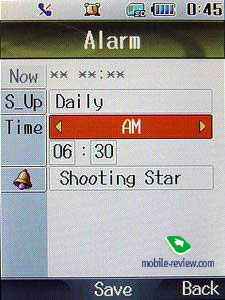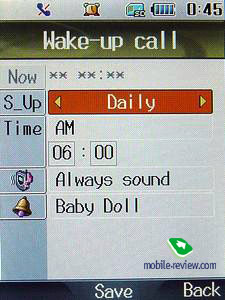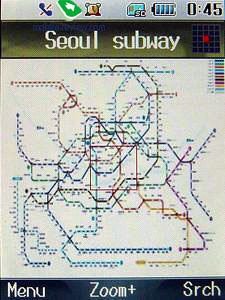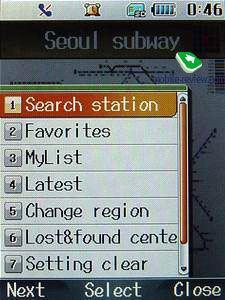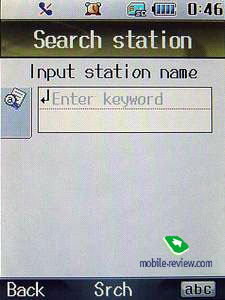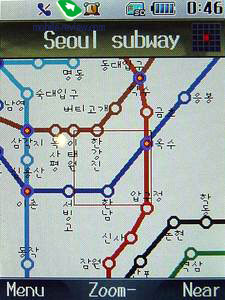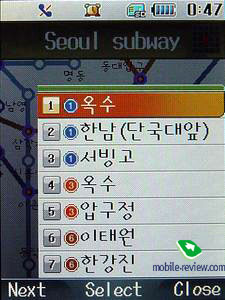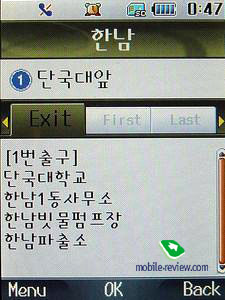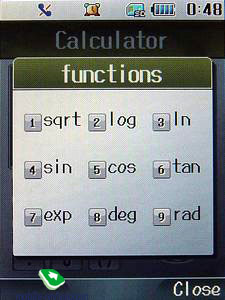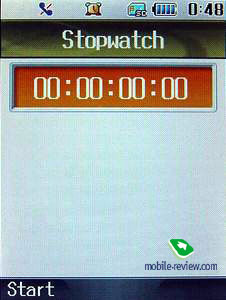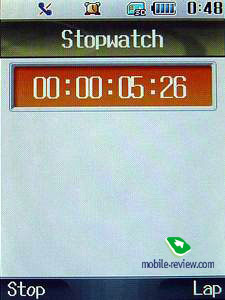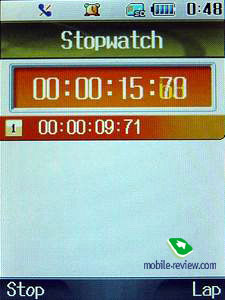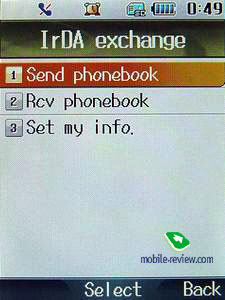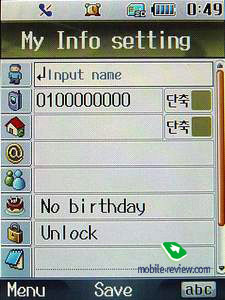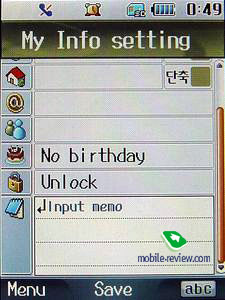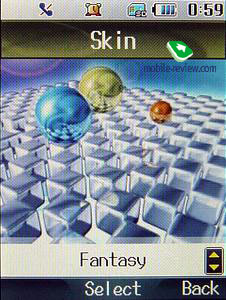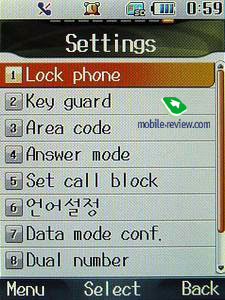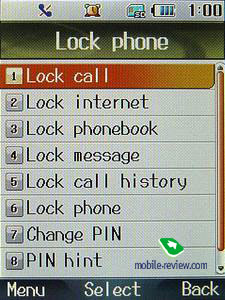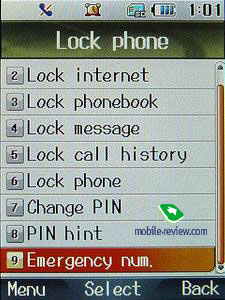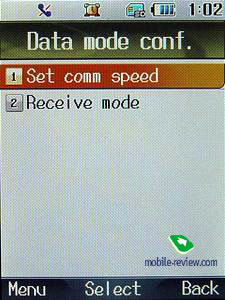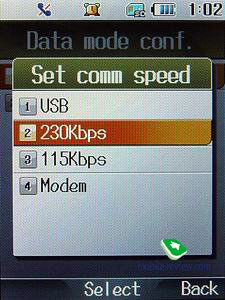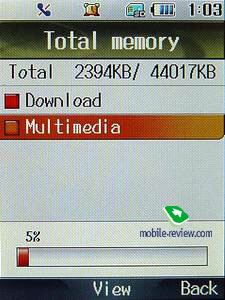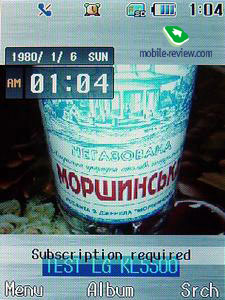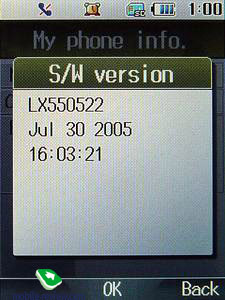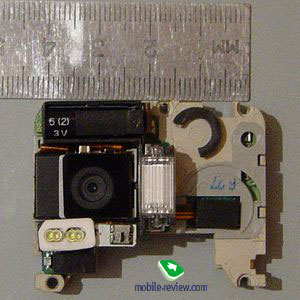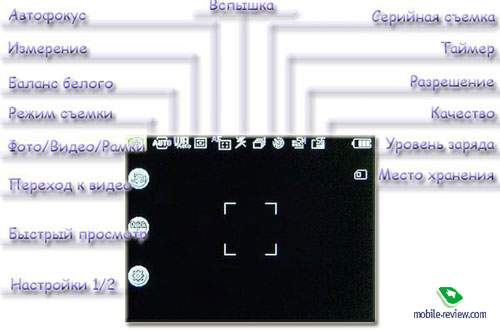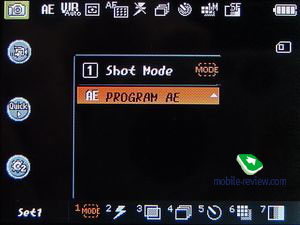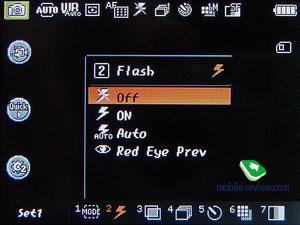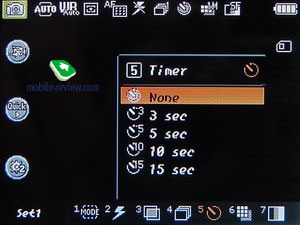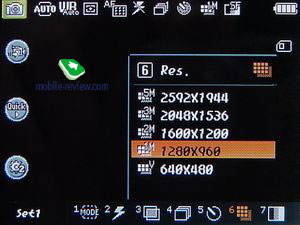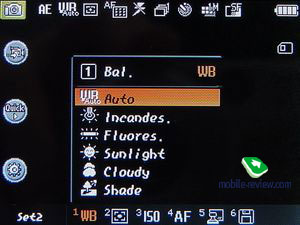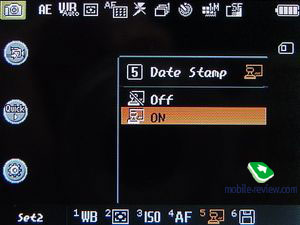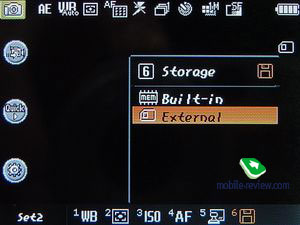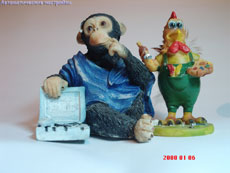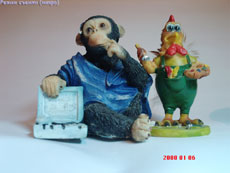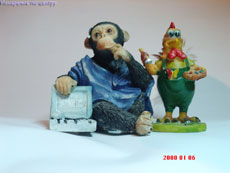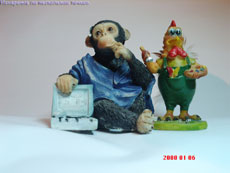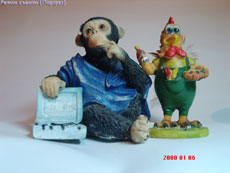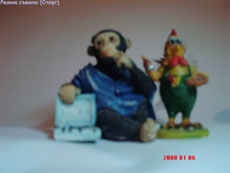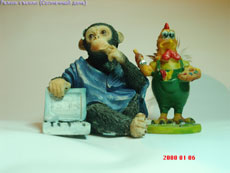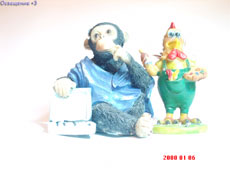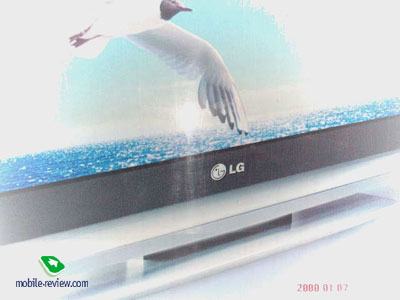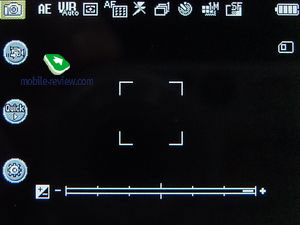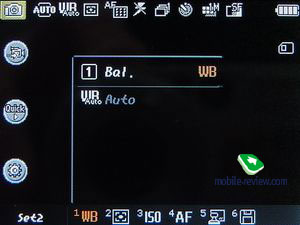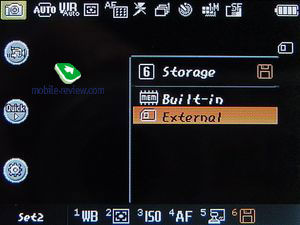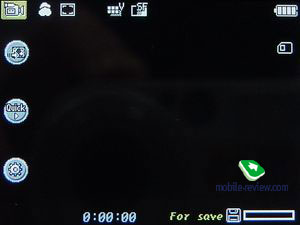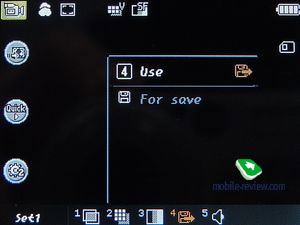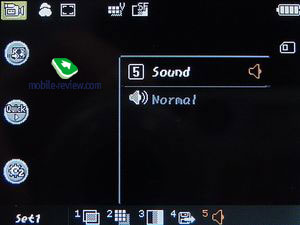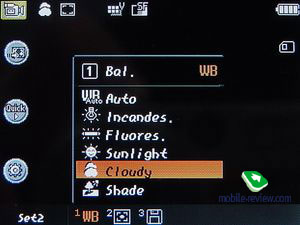This is not a GSM-handset, therefore it's not available for the European markets, including the Russian one.
But, ATTENTION - GSM version of this phone will BE availalbe SOON on the market

Review CDMA-phone LG LP5500/LG KV5500/LG SV550 (part 1) >>
Multimedia

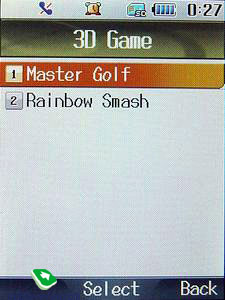
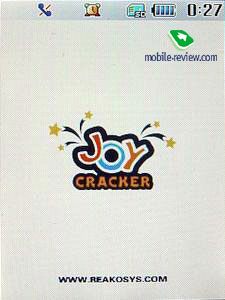
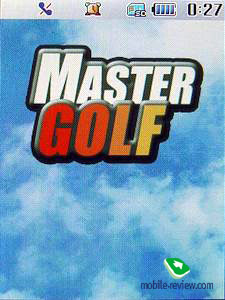




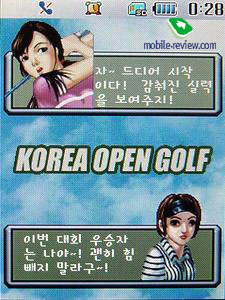



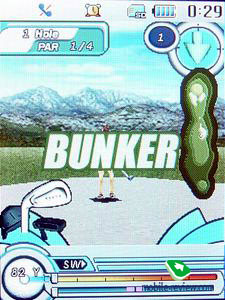
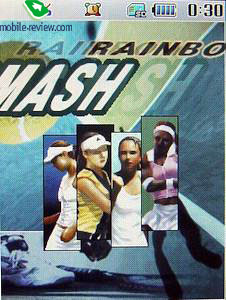

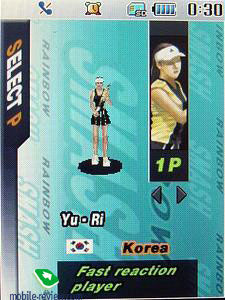
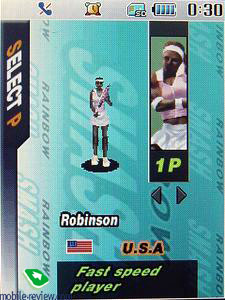


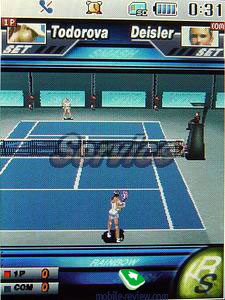


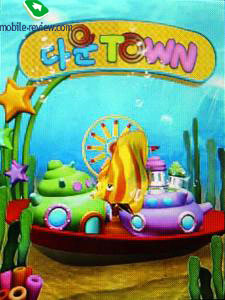
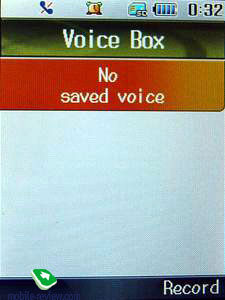
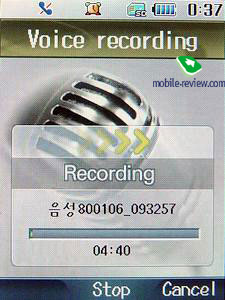
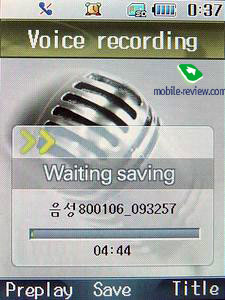
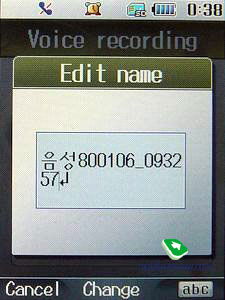
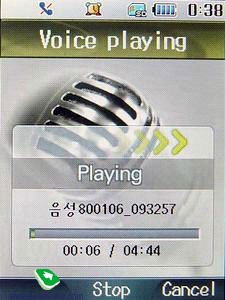
A doubtful title for an item, which stores 3D games, access to the mobile operator's services (upload of multimedia content), DownTown application (entirely on Korean language) and voice reminders (these are not limited in record time and amount). Among 3D gamers there are Master Golf (a very nice simulator) and Rainbow Smash (tennis simulator, featuring female championship).
Utilities
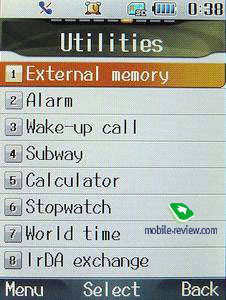
These are the applications that may be of some use, but at the same time not essentially required.
External memory
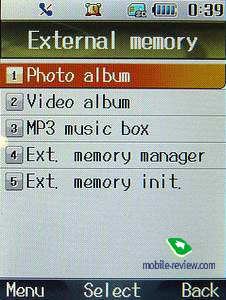









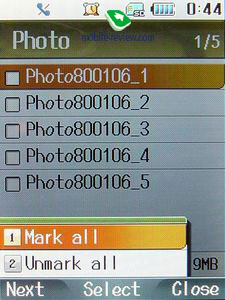

This menu item provides access to all files stored on the memory card. Here you can examine Album (this function can be accessed by pressing the middle soft-key while in stand-by mode), Video, MP3 and memory manager, which indicates ratio of Album, Video and MP3 shares on the memory card.
Alarm clock

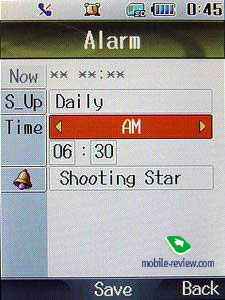
Rather simple alarm clock (the only one in this handset in contrast to 5 alarm clocks in GSM models by LG) with the function of manual time set up, and in case you've already used the alarm clock, adding 10, 30, 60 minutes to the previously set time, also there is the possibility of configuring the alarm for each given day. The alarm clock can use any of the ring tones stored in the phone Ц 50 on default.
Wake-up Call
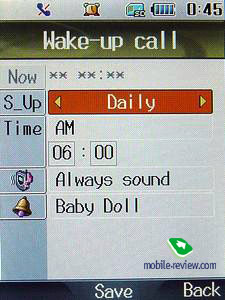
No explanation for the meaning of this function is needed I guess Ц the main plot of this feature is making a call to a friend in order to wake him up.
Subway
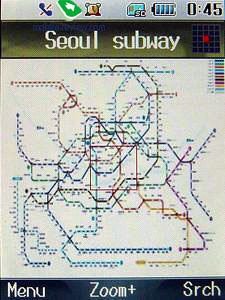
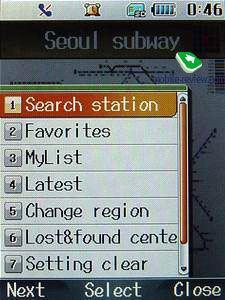

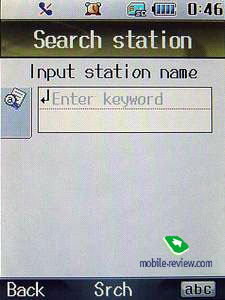
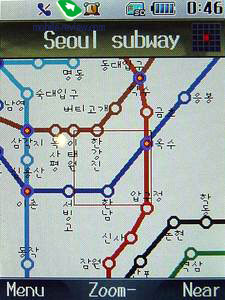
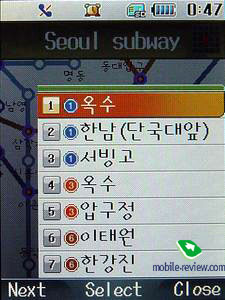

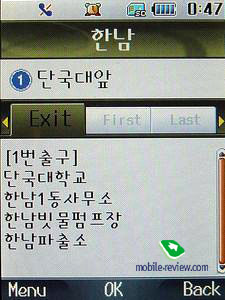
Seoul subway map, version 1.0.0.0 released on March, 8 of 2005 Ц it seems, made especially for women. Ten branch lines in sum, painted into various colors, stations under construction are marked out with a different color. The application has search by station name integrated as well. When zooming in, the right soft-key changes its function from Search to the Nearest stations, you can also view information on any of the closest stations that are on the list. This info includes district description, where the station is located in, shops and other places of interest, time of traffic working start and end, and a special field for making notes. If you set the starting and the terminal stations, the program will offer you the route between these stations, how long it will take to get from one station the other one and number of stops on your may. The developers also featured a special option for though who accidentally gets lost Ц here you can look up for phone numbers of communication services and emergency services.
Calculator


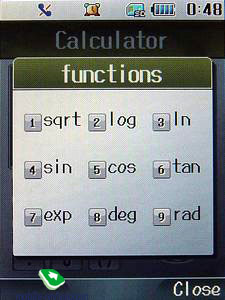
Default application for carrying out mathematical operations.
Stopwatch
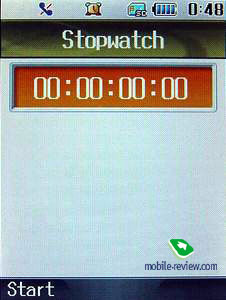
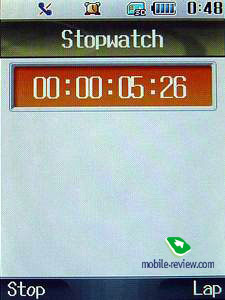
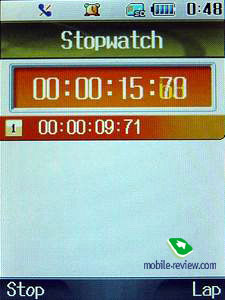
If you're a sportsman Ц that's exactly what you need
World time. It's not an easy task to explain this option or tell something new about it. The only issue regarding this function is unavailability to work in networks other than CDMA, since the time is synchronized through its service.
IrDA port
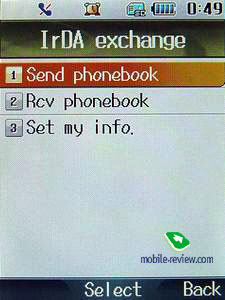
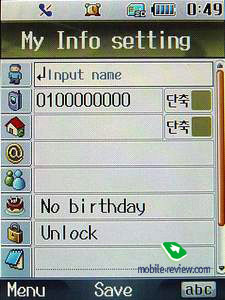
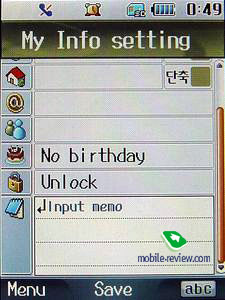
IrDA service works only for receiving and transferring entries of the phonebook. Fields, containing personal information are absolutely equal to the ones in the phonebook.
For the time being we will pas by Camera tab, as there is still a lot more to tell not, and not only about the menus.
ћ–3

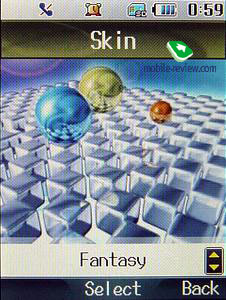
To tell the truth I didn't succeed at playing back even a single track, that's why I find it almost impossible to describe this function. The major issue which didn't let me run this application is that the handset wasn't able to find any music files on the memory card. All attempts to upload music via software also proved to be a failure. As a matter of fact the device allows playing back only licensed MP3-tracks, which were downloaded from Internet. Even when the handset is connected to PC, you are forced to call at musicon.co.kr , where one can fund lots of tacks in various formats Ц be ware, when you are downloading music from that page, a certain sum of money will be taken from your account!!!
The process itself can be checked out here>>
Settings
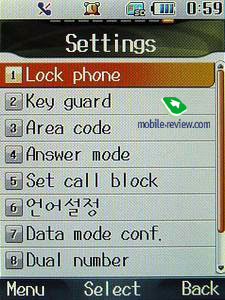

This item holds mainly security settings
Call block
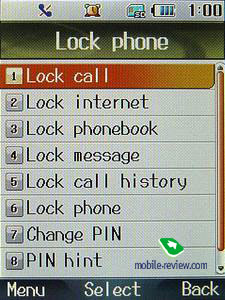
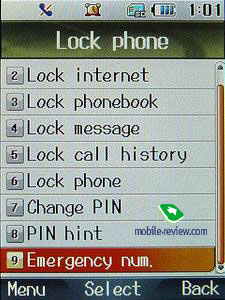
The device provides wide range of possibilities when it cones to blocking various functions, e.g. Internet, calls, phonebook, messages, call record, or even the handset itself. You can edit emergency numbers in any desirable way. And in case you forget your PIN-code, when the device has some blocks on, you will be offered a hint.
Key guard

The function can be set for turning on after 5, 15, 30 seconds or permanently turned off.
Areas codes

On the whole it's just a piece of information that can prove to be useful Ц here one can find phone codes of Seoul districts, when using this function, you'll get rid of necessity of entering phone numbers with proper codes.
Answer mode . While in this mode, you can answer a call both by pressing accept call key and any other button.
Calls barring. The function features the possibility of writing down up to 3 numbers which will be
Data transmission settings
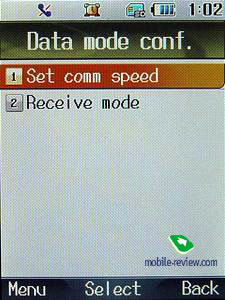
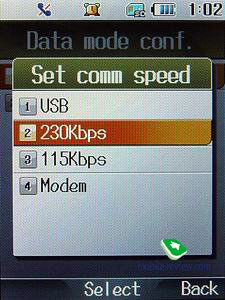
USB, 230kbps, 115kbps и Modem. Receive data more can be turned off in order to change it to Modem.
Total memory

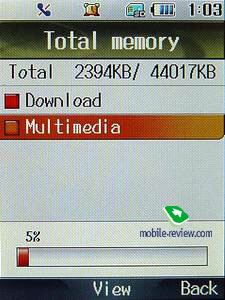

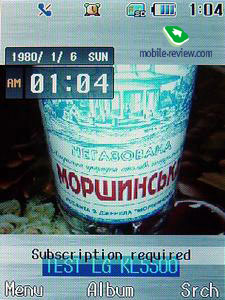
The entire memory bank is divided into two categories: Download and Multimedia. The former one consists of Themes, FastMail, m-Flash (Flash-clips). And all pictures, VODs, movies, MP3 and voice notes are stored in Multimedia folder.
My phone info .

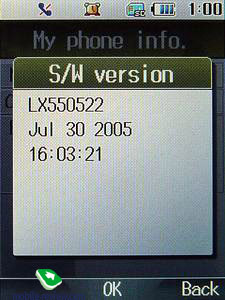
All you can do here is to add a contact phone number and e-mail address. By pressing the left soft-key you will call up the window with firmware's version. Our device offered us the following information: LX550522, Jul 30 2005, 16:03:21.

The information about firmware's version is made accessible expressly, since any user can update the handset's software on his own by downloading proper files from the manufacturer's page.
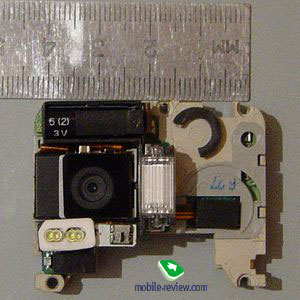

Camera

The device features the maximum resolution of 2592 х 1944 pixels for pictures and 640 х 480 pixels for video-clips. Size of photos taken in 5 mpix resolution varies from 200 Kb (normal quality) to 2 Mb (best quality). It would seem nearly impossible for a picture of this resolution to have such small size, but it's so. Certainly not all pictures even of normal quality can be this modest in terms of size Ц it all depends on a number of factors. And the first of them is picture processing algorithm Ц it handles equal fragments of the whole picture in order to even them out, though it impacts on quality, but it's still acceptable. The second factor is scene saturation Ц if you're about to take a picture of a white sheet of paper with a small inscription on it, the camera will sort out what it should focus on and will reflect in detail exactly the text, rather than the blank sheet.
So, let's start anew. There are three ways of preparing for shooting. First one is plain and simple Ц just release the shutter and the camera will automatically start up, under condition the keyboard is not locked. The other one is to execute the corresponding application for the menu, and the last one Ц push the trigger up to the stop and then the middle soft-key. The latter two methods take a while, while the former one allows you to take the first picture in 1-2 seconds, depending on whether display's backlight is on or off. When you have the camera on, you will spot that the viewfinder features icons along the edges, which inform you about the applied setting. Many will relish the fact that the all settings of the camera are held out. Some paparazzo are fond of jumping at the chance, however handsets don't let them take a fast picture. Here they will face a completely different approach, though that is still far away from digital cameras. Over the already mentioned delay, one should add 2-3 second more, depending on the scene, which will be required for focusing, whereupon a user can trigger off the camera. On the whole in order to take a picture using the maximum resolution, you will need from 8 to 10 seconds and after this the camera will be ready for the next one. On the other hand pictures with the lowest resolution require only 3-4 seconds to be taken.
The aforesaid time is given with taking into account the phone automatically saves all taken photos. They can be viewed by pressing the middle soft-key and deleted afterwards, if the picture doesn't meet your requirements. The handset provides the function of either signing a picture or leaving the default title (year, month, date and number) before saving it. The camera spends so much time on processing the picture before triggering off, rather then after Ц you can check it out yourself, when shooting in a dark room Ц at the moment when the device starts focusing, the viewfinder covers with noise, but as soon as the object is focused, the picture on the display becomes smooth with gradient color.
The above-mentioned actions relate to automatic settings of the camera. Now let's set a closer eye on what we need to adjust in order to take pictures in macro or panoramic mode. There two settings menus available. The former one is called up by pressing the right soft-key and the latter one Ц by pressing it for the second time. For those, who are at least a bit familiar with digital cameras and their interface, these settings will look well-known. The interface's quality is QualComm's contribution to a certain extent. The people, who have bought this handset to kill two birds with one stone in order to get a good digital camera with communicational functions, will have to put some efforts in getting familiarized with all the setting and capabilities of the device, especially if they would like to know what options adjust what.
I suggest you taking a look yourself at the options which will not only let you take a picture in maximum resolution, but also receive the quality comparable with 200$-digital cameras
Photo
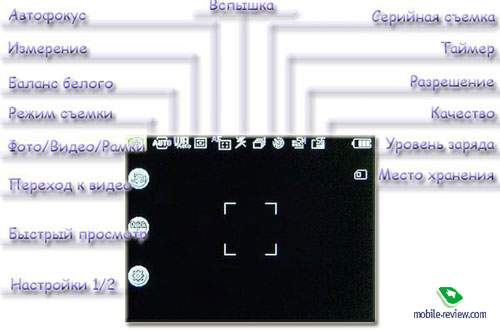
Reflection of indicators on the display can be turned after by pressing the accept key .
If you want to make some adjustments to your camera, here is the list of options at your disposal:


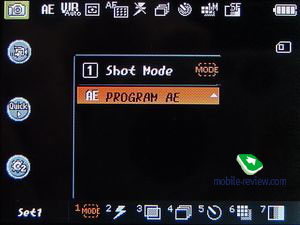
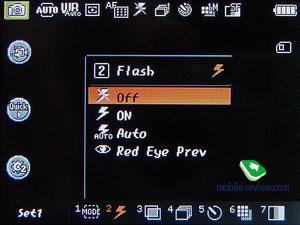


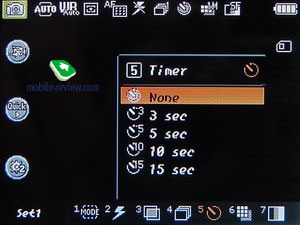
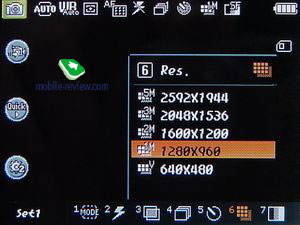

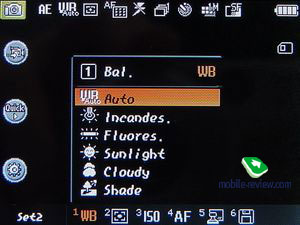



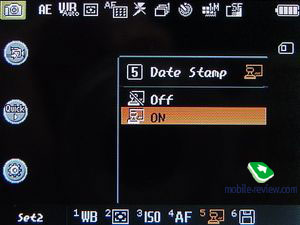
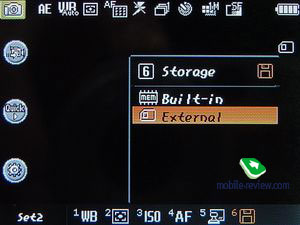
Shooting mode
- Auto
- Macro
- Portrait
- Landscape
- Sport
- Sunset / sunrise
- Manual (we'll get back to this later)
Flash
- Turned off
- Turned on
- Auto
- Red Eyes protection
Filter
- Turned off
- Black-and-white photo
- Sepia
- N egative
Continuous Shooting
- 1, 3, 6 (only for VGA-resolution) frames
Timer
- Turned off
- 3, 4, 10, 15 seconds
Resolution
- 2592х1944, 2048х1536, 1600х1200, 1280х960, 640х480
Quality
|
|
 |
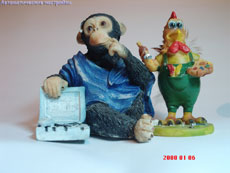 |
(+)increase, 1024x1280, JPEG |
(+)increase, 1024x1280, JPEG |
 |
 |
(+)increase, 1024x1280, JPEG |
(+)increase, 1024x1280, JPEG |
 |
 |
(+)increase, 1024x1280, JPEG |
(+)incease, 1024x1280, JPEG |
 |
 |
(+)increase, 1024x1280, JPEG |
(+)increase, 1024x1280, JPEG |
 |
 |
(+)увеличить, 1024x1280, JPEG |
(+)increase, 1024x1280, JPEG |
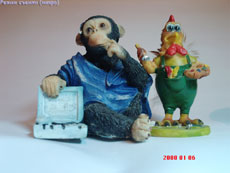 |
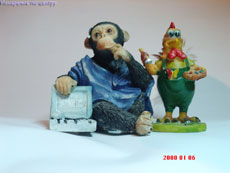 |
(+)increase, 1024x1280, JPEG |
(+)increase, 1024x1280, JPEG |
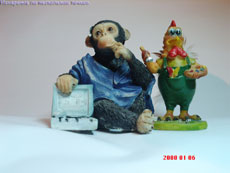 |
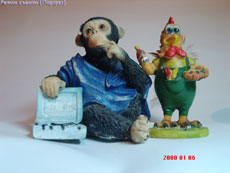 |
(+)increase, 1024x1280, JPEG |
(+)increase, 1024x1280, JPEG |
 |
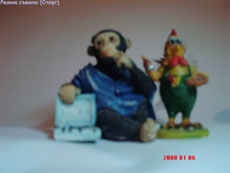 |
(+)increase, 1024x1280, JPEG |
(+)increase, 1024x1280, JPEG |
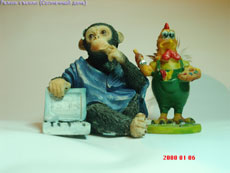 |
 |
(+)increase, 1024x1280, JPEG |
(+)increase, 1024x1280, JPEG |
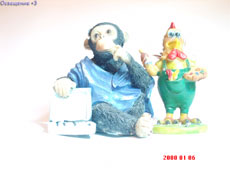 |
 |
(+)increase, 1024x1280, JPEG |
(+)increase, 1024x1280, JPEG |
Now let's put things right. Shooting mode allows choosing optimal settings for white balance, exposure and angle. Digital cameras feature these settings behind Scene tab . White balance makes all colors reflect in the natural way and in most cases depends on external illumination type. Auto focus allows making the picture clear-cut not only in the centre, but in various points at once. No doubt, this camera can't stand against functionality of expensive digital cameras, where you're at liberty to choose focusing point yourself, though it should be remembered that not all DC have these settings. Flash helps you take a good and smooth picture even when lacking illumination. There are a number of options regarding this function: Auto Ц when checked this item, the flash will trigger only in case the scene requires additional lighting. On Ц if you think that without flash the picture will be too dark. When you have Red Eye Protection setting turned on, the flash (don't mix it up with focusing highlight) will light for a shot period of time at first and then flare up. And the last mode on the agenda is Always On flash. The continuous shooting mode comes in handy when you need to take a series of similar pictures. When set up for maximum resolution, the camera can take up to three photos at a time Ц you can get six pictures only using 640x480. The timer delays camera's triggering mode for a certain time span. This is essential when taking a group photo Ц first of all you focus the camera, push the trigger up to the stop and then run (or walk, depending on the selected mode) to the other people.
The settings, that haven't been described so far, are the simplest ones. I suppose I can just list them to you, since there is nothing to explain.
In order to call up the second menu, press the right soft-key for the second time in a row.
White balance
- Auto
- I ncandescent lamp
- F luorescent lamp
- Sunlight
- Cloudy
- Shade
Metering
ISO
Auto focus
Date stamp
Storage
A few words about one more shooting mode Ц macro mode. It allows shooting objects when the distance doesn't exceed 4 cm . This mode may be of some use when you need to obtain a clear picture only of a book's part, or, e.g. when taking a picture of a flower.
Now when we have gotten acquainted with the main settings of the handset and you became capable of taking good photos, let's examine how these pictures can be edited and transmitted to PC.
The handset has a built-in image editor. While familiarizing with it I was going into raptures Ц the capabilities of the editor are overwhelming. In order to review all its features I'll need to make up a new article and will require a professional designer as a companion. For example photos taken from the device's memory can be made clearer, more dissolved, brighter or dull. You're also at liberty to add an inscription of any size and color, use any number of graphical effects out of dozens available. The only troublesome moment Ц only VGA pictures can be edited using this editor.





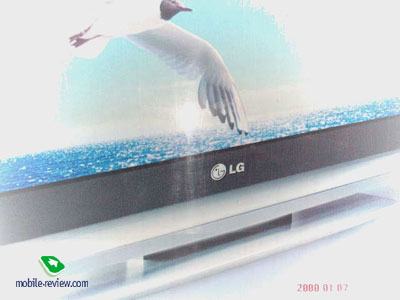







Finished pictures can be picked from the Album and transferred to the memory card (copying a 5 mpix image took around 3 seconds). Then everything gets as simple as it only can Ц insert miniSD card into the SD adapter and connect to CardReader, on the memory card, synchronized with PC you will see two folders: ћ– 3 and PHOTO. The first one stores all uploaded via Internet ring tones, the latter one Ц pictures and clips. In case some photos in the Album are protected from accidental deletion or copying, you'll need to enter a code. Besides, you can hide any of the listed files Ц the picture will change its icon to the one with a lock. If you want to view all the pictures, Slide-show function is at your service Ц usually it takes up to 5-8 seconds to change the previous pictures and draw the new ones. You can also scale all pictures (make them bigger or smaller) Ц to do this, press the middle soft-key of accept button. Judging by the icon at the screen's bottom you can find out where the photo is being stored at the moment (in external or internal memory)
For comparative tests of the camera, we picked the following handsets: Sharp V902SH, SonyEricsson K750i and a digital camera - Sony CyberShot DSC-P9.
Examples
1. Macro mode (Sony CyberShot DSC-P9, LG LP5500), maximum resolution
Here you can see, how White balance function works, when set up for auto
а) navigating key of a PDA. The digital camera couldn't properly evaluate illumination, that's why the picture features noises. And the handset, on the contrary, displayed excellent performance.
б) pay attention to the upper cornet of the ruler. Shape of the ruler's edge is hardly distinguishable on the photo taken by Sony CyberShot DSC-P9.
2. Auto settings (LG LP5500, SonyEricsson K750i, Sharp V902SH, Sony CyberShot DSC-P9), 2 mpix resolution
I'd like to draw your attention to the billboards.
3. Auto settings (LG LP5500, SonyEricsson K750i, Sharp V902SH, Sony CyberShot DSC-P9), 2 mpix resolution
By this example SonyEricsson K750i and Sharp V902SH badly spoiled the picture, as a result the colors are less natural. The most distant house on the list side and the wire netting are best on the photos by SonyEricsson K750i and Sony CyberShot DSC-P9.
4. Auto settings (LG LP5500, SonyEricsson K750i, Sharp V902SH, Sony CyberShot DSC-P9), 2 mpix resolution
Sony CyberShot DSC-P9 is counted out here, since without macro mode it couldn't make a clear-cut photo from the distance of approximately 5 cm . ѕо насыщенности цветов и резкости лучшим €вл€етс€ LG LP5500 holds the leadership in color depth and clarity. Besides, its picture doesn't have any evident noise, though photos by SonyEricsson K750i and Sharp V902SH do.
5. Macro mode (LG LP5500, SonyEricsson K750i, Sharp V902SH, Sony CyberShot DSC-P9), 2 mpix resolution
Sony CyberShot DSC-P9 showed the best performance on this leg, the runner-up is SonyEricsson K750i, and the camera by LG handled this task much worse, even though it had the proper mode selected.
6. Auto settings (LG LP5500, SonyEricsson K750i, Sharp V902SH, Sony CyberShot DSC-P9), 2 mpix resolution
Sony CyberShot DSC-9 is followed by SonyEricsson K750i here
7. Auto settings (LG LP5500, SonyEricsson K750i, Sharp V902SH, Sony CyberShot DSC-P9), 2 mpix resolution
And now here a real test for the cameras Ц direct sun rays.
8. Auto settings (LG LP5500, SonyEricsson K750i, Sharp V902SH, Sony CyberShot DSC-P9), 2 mpix resolution
Here is how the devices handled switching from vivid to cold colors.
Of course I'm not claiming myself for being an expert in photography, and all the aforesaid words are just my subjective opinion. In the end it's up to you to decide what the best is.
And finally here are a few of photos, taken in the maximum and VGA resolutions.
|
|
 |
 |
(+)increase, 640x480, JPEG |
(+)increase, 1024x1280, JPEG |
 |
 |
(+)increase, 1024x1280, JPEG |
(+)increase, 1024x1280, JPEG |
 |
 |
(+)increase, 1024x1280, JPEG |
(+)increase, 1024x1280, JPEG |
 |
 |
(+)increase, 1024x1280, JPEG |
(+)increase, 1024x1280, JPEG |
 |
 |
(+)increase, 1024x1280, JPEG |
(+)increase, 1024x1280, JPEG |
 |
 |
(+)increase, 1024x1280, JPEG |
(+)increase, 1024x1280, JPEG |
 |
 |
(+)increase, 1024x1280, JPEG |
(+)increase, 1024x1280, JPEG |
After reviewing the photographic capabilities of the device, let's get down to the video.
Video
You can switch the camera to video recording mode either through the main menu, if the camera is already turned on, or by pressing the left soft-hey.
Remember the time long ago, when the most expensive models were powered by CIF-cameras? Later on VGA-cameras bit by bit began intervening in the market. Then there were comparative tests of mobile phones, which had cameras onboard, though the photos' quality could be used only for viewing the pictures on the phone or sending in MMS
And as to nowadays, we can see almost similar situation, but today we are comparing video recording functions. However you could count models capable of recording VGA video on the fingers of two hands. The most widely knows of them are Nokia 6280, Xcute DV1, Xcute DV2 and some Korean models. Naturally, video clips of this high quality can be watched not only on handsets, but on PC as well. LG LP5500 allows shooting video in 640x480 resolution at 30 FPS. The clips are recorded in MPEG-4 (AVI) format Ц owing to this the developers managed to solve one more problem, because you don't have to bother yourself with looking for special codecs.
Let's take a closer look on the video settings presented in the handset:
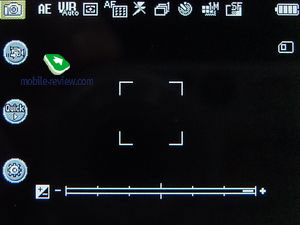
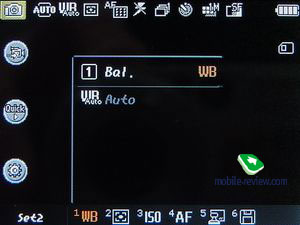




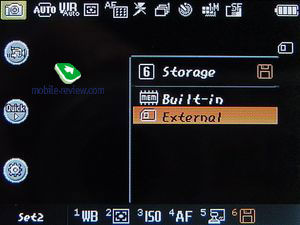
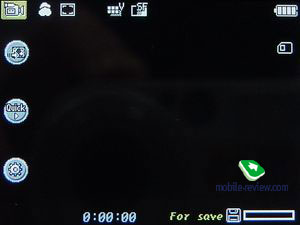




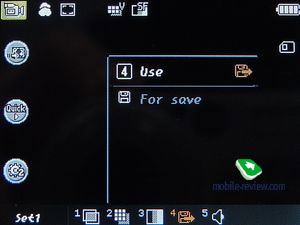
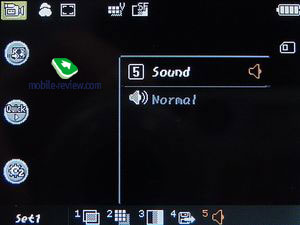
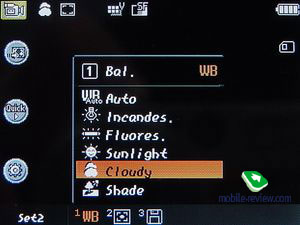


Filter
- Turned Off
- Black-and-white
- Sepia
- Negative
Resolution
- 640х480 (VGA)
- 320х240 (QVGA)
- 176х144 (QCIF)
Quality
Use
Sound
The second menu
White balance
- Auto
- I ncandescent lamp
- F luorescent lamp
- Sunlight
- Cloudy
- Shade
Metering
Storage
While shooting you are able to change lighting level and even set the clip on pause (QCIF-resolution). In order to begin recording you need to trigger the button up to the stop. Unfortunately focusing function is not provided in this model. Secondary pressure results in end of video recording. The shot clip can be watched, renamed or deleted right away.
Similarly to the photo mode, you can adjust lighting level by pressing the navigating key horizontally Ц though while taking photos, you can change this parameter only before triggering off the camera, and in the video mode you are able to adjust this setting on air. By using the middle soft-key, you can access to the videos list Ц you can choose any clip and watch it, furthermore, while playing back clips with 640 х 480 and 320 х 240 resolutions, a few options are available:
- Pause/Play Ц middle soft-key or accept key
- Playback repeat Ц left soft-key
- Left deviation of the joystick Ц rewind forward
- Down deviation of the joystick - exit
- Right deviation of the joystick Ц rewind backward
- Accept key - stop
Microphone's sensitivity is high enough to provide excellent playback of a voice's recording, located 3 meters away.
While watching video in the resolution of 176x144 pixels, the interface of the player slightly differs from modes for other resolutions. On default the clip is opened in 100% scale, in order to watch it in full-screen mode, you need to press the right soft-key. To switch to the landscape mode, press the right soft-key again.
In case you want to pause video recording, use the right soft key, and press it for the second time if you'd like to continue. This option is available only for video with the lowest resolution.
Impressions
The volume of 72-toned polyphony is one of the highest out there. The sound remains clear while playing back both mp3 files and common midi. MP3 recordings can be set as alarm clock, group's signal, personal melody and so on. Vibrating alert is rather average, if not below this level Ц in order not to damage the camera's electronics. Battery 's lifetime depends on how often you use flash. In conditions of intensive shooting with the flash constantly turned on, the phone will run down in 1-1,5 house, though the maximum lifetime is about 60 hours. The Korean standard kit features a battery with extended capacity (1600 mAh) Ц it's more than enough for non-stop shooting during 6 hours. However it won't seem so great when you reveal that a 640x480 clip, lasting for one minute, requires from 3 to 6 Mb of free space.
One can effectively use LG LP5500 as a digital camera Ц quality of the photos will suit most of the users, who don't need professional devices, though at the same time would like to replenish their own album and demonstrate it on PC from time to time. The release date on the European and CIS markets is scheduled for April Ц May, with anticipated price of 600-700 Euros. On the other hand, this device should be a mass model Ц e.g. in Korea, where it has been on sale for about a year now, the minimum price is set at the level of 500 USD, though it has already stepped over 150,000 of sold handsets.
LG intends to introduce into our market a number of models that have become popular in Korea . The first one on this list - LG F3000 (February), will be followed by one of the most successful devices by LG over the last time Ц a cameraphone featuring 5 mpix camera onboard. It combines innovative design, functionality, music playback capacities and multitasking. After this they are going to release a similar model, but made in a different form-factor. Besides usual handsets, LG is planning to introduce the fist phone powered by SavaJe 2.5 operating system. This OS is being tested at present, though some details can be revealed right now Ц its interface reminds of Series 40 3rd Edition, while in stand-by mode, the screen is filled with shortcuts, the OS itself is optimized as much as possible for working with Java-applications Ц the performance it displays in Benchmark test is the highest among all smartphones.
Changes in GSM edition:
1. IrDA port will be replaced by Bluetooth.
List of functions that will remain the same:
- Phonebook
- Organizer
- Graphics editor
Requests to the manufacturers on what should be fixed in the upcoming model:
Use the capabilities of QualComm MSM 6500 chipset to the full and activate USB host controller.
- This will let connect other devices to the handset, including keyboard and synchronize the phone with PC via standard USB-cable
- Add Bluetooth profile in order to incorporate the possibility of using Bluetooth-headsets
- Make it possible to set more than one alarm clock
- Possibilities for installing Java-applications from memory cards or PC, as in LG C2500
- Increase the maximum number of messages.
Review CDMA-phone LG LP5500/LG KV5500/LG SV550 (part 1) >>