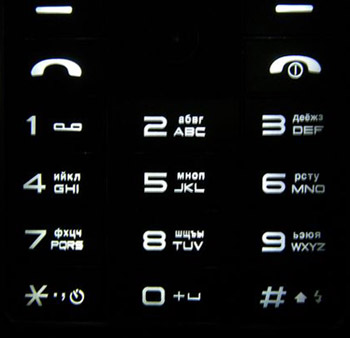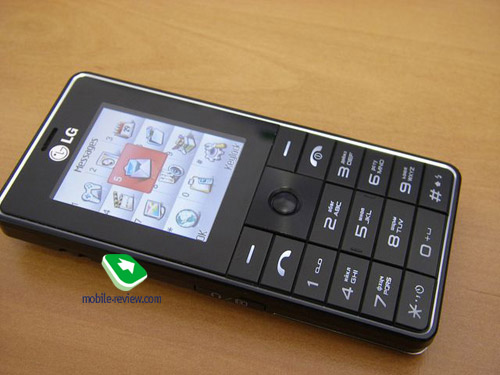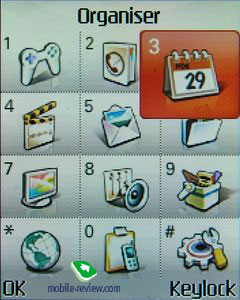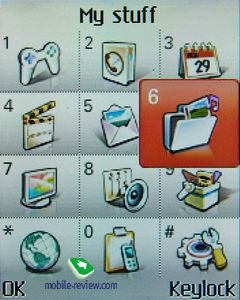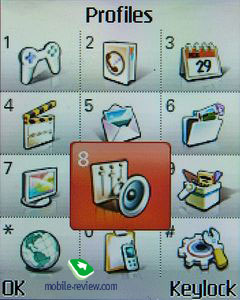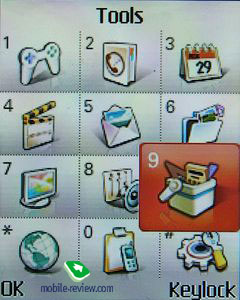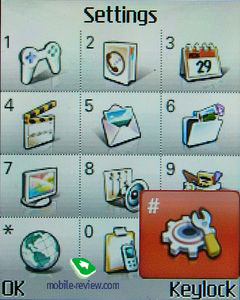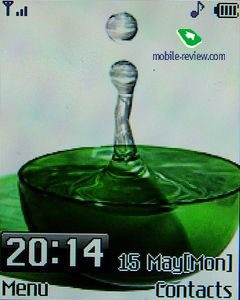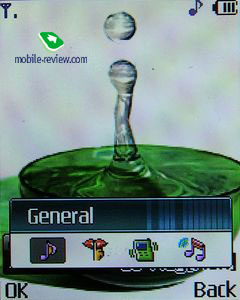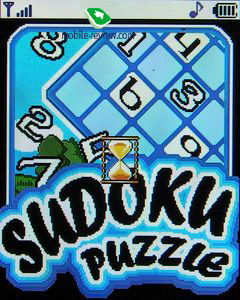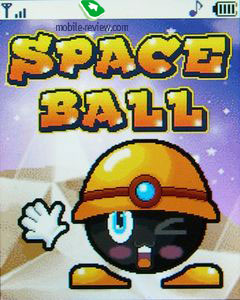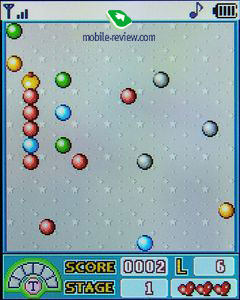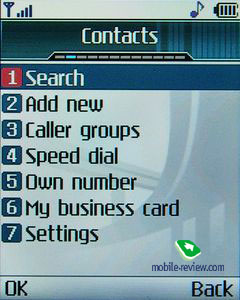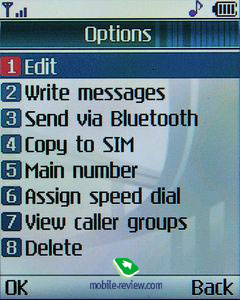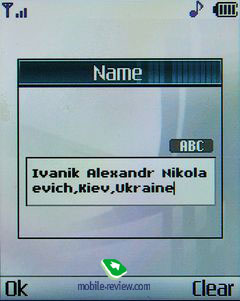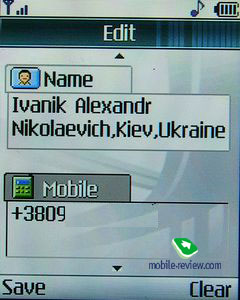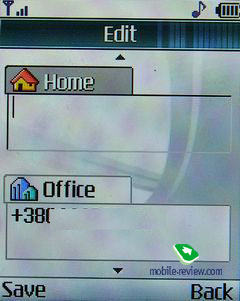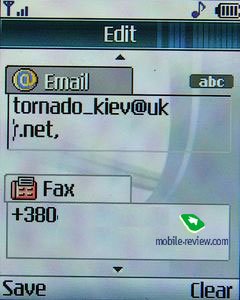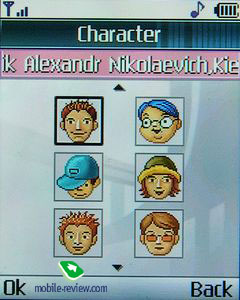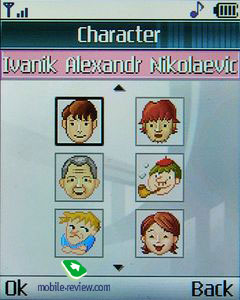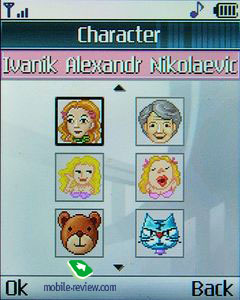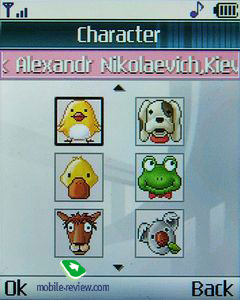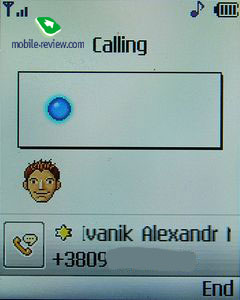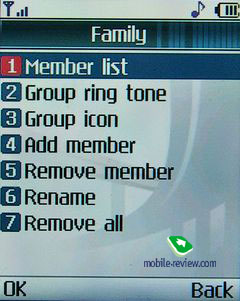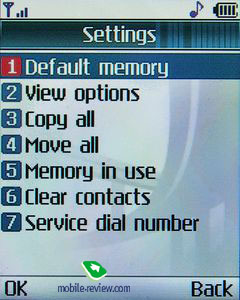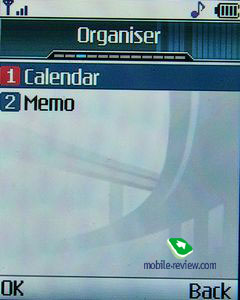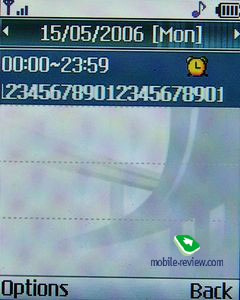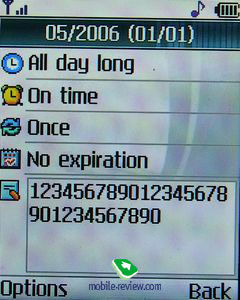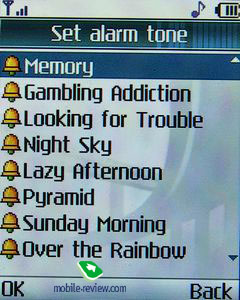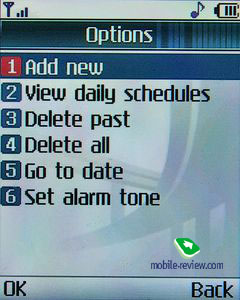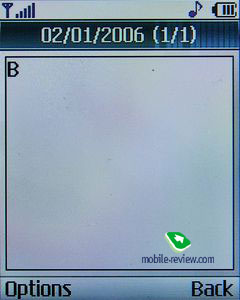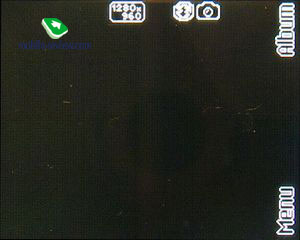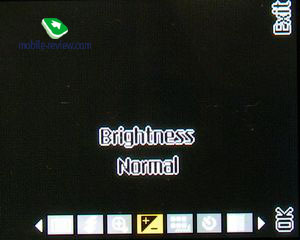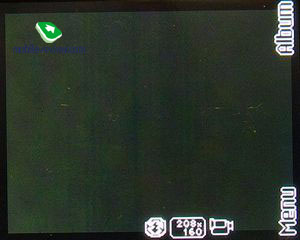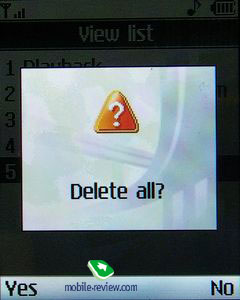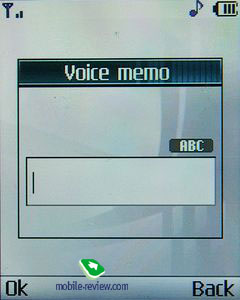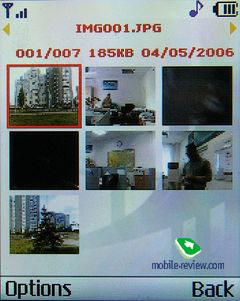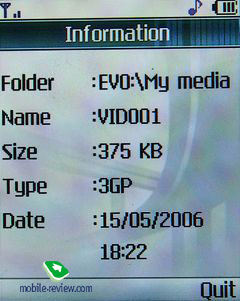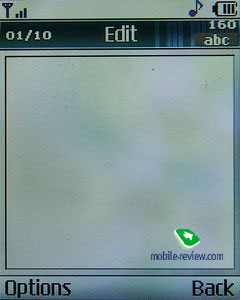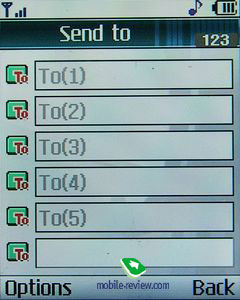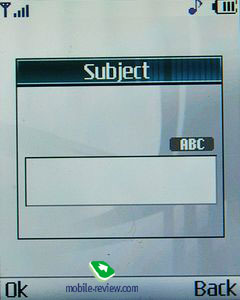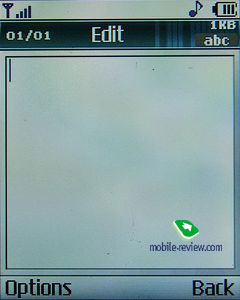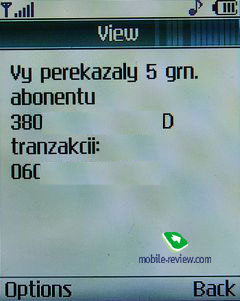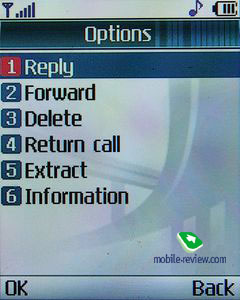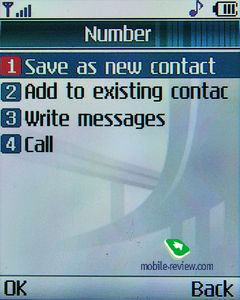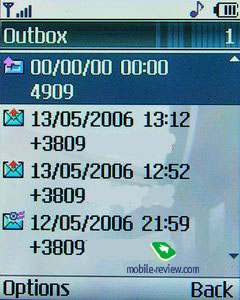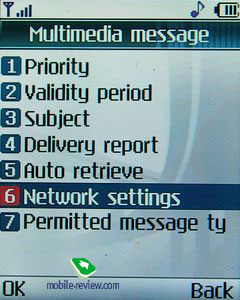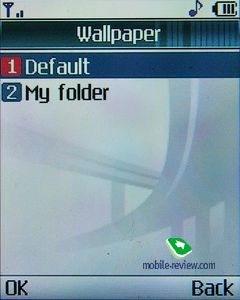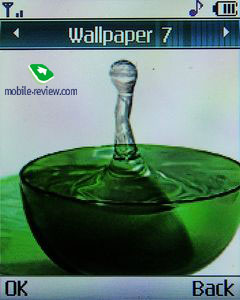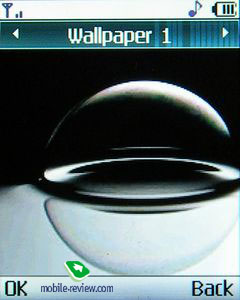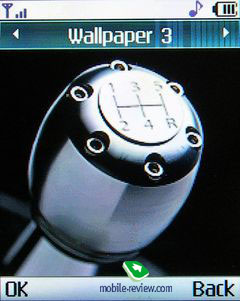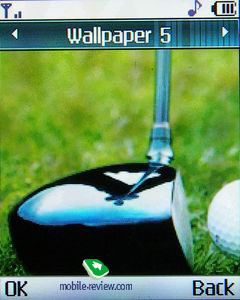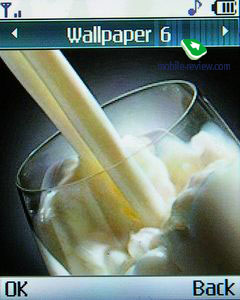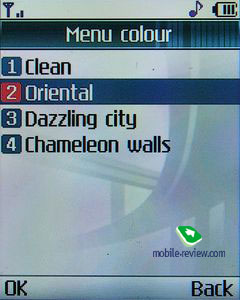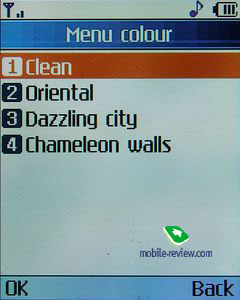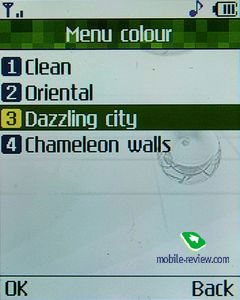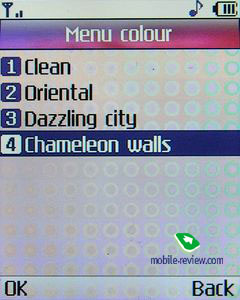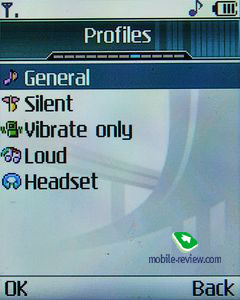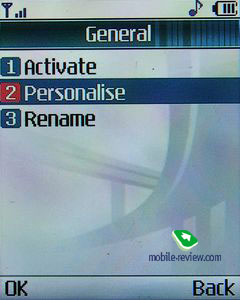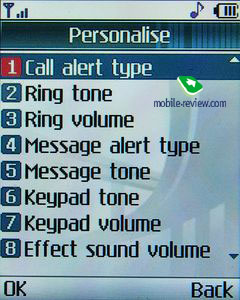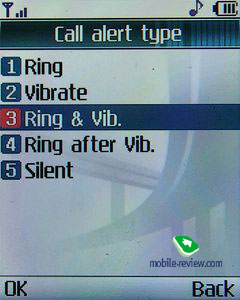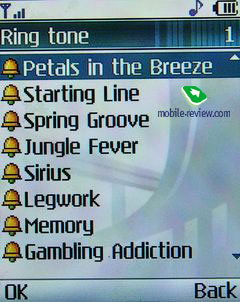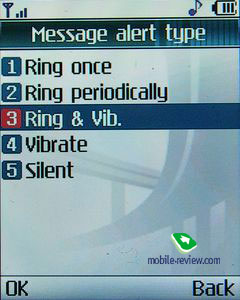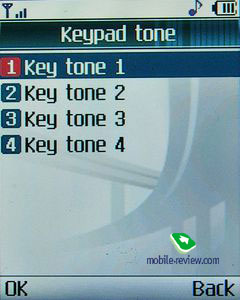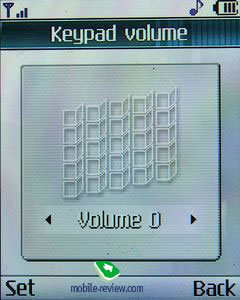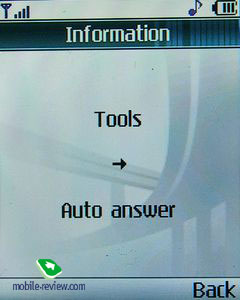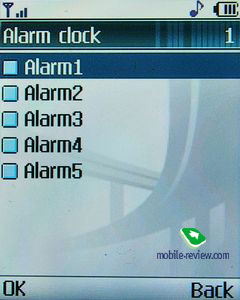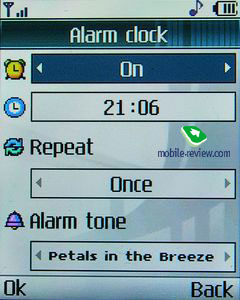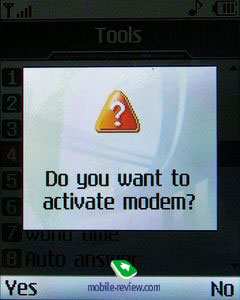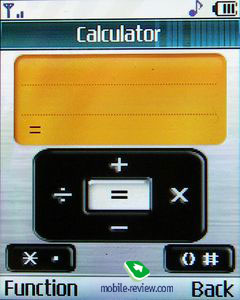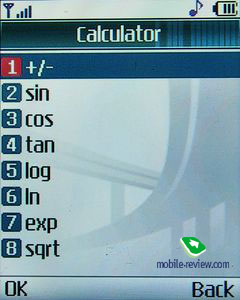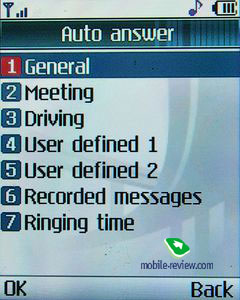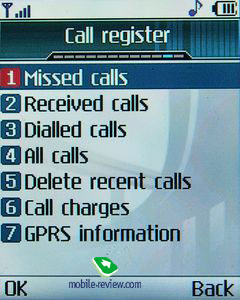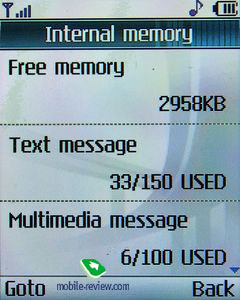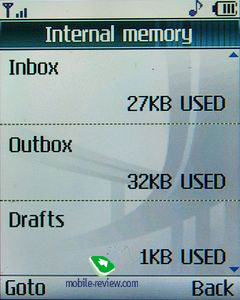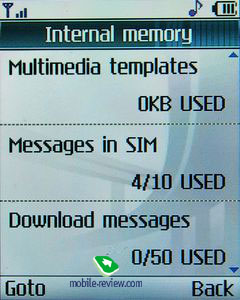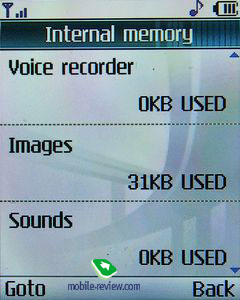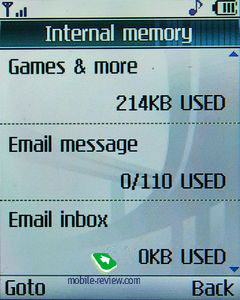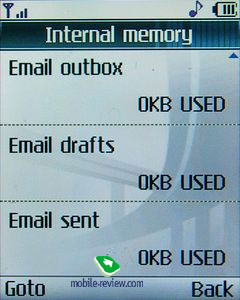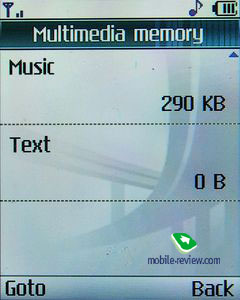|
|
Review of GSM-handset LG KG320
Right after Chocolate Phone’s release, LG is proud to introduce its very own LG KG320, which is aimed at the middle price-bracket and boasts an uncommonly slim design for an LG-branded handset, being only 9.9 mm thick


The appearance of the phone isn’t something very original, as it features candy-bar curves and edges, with the keypad occupying nearly a half of the front panel. The buttons themselves are flat and bulky in size, so that you won’t experience difficulties with speedy typing of SMS or dialing a number. On top of that all keys are separated out with 0.5 mm wide slits and stick out from the casing by 0.5 mm, thus you can work with them blindfolded, basing on your tactile feelings only.


Despite this model adopting the same thin keypad pate as LG P7200, click reaction speed here is much better. The navigation pad is a rectangle-shaped button with concentric circles, retaining Accept button which doubles as dedicated main menu button. The pad itself feels nicely, although the OK key is far away from being convenient to use – sometimes I was forced to press it with my fingernail. All keys are lit in white; the backlighting level provides required level for working in a dark room and, what is more, matches the black trim of the casing.
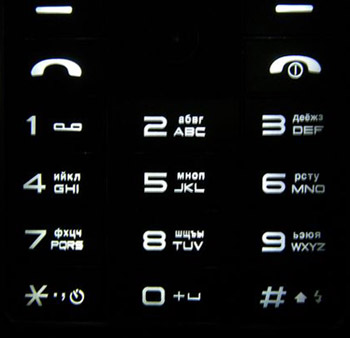

The upper part of the phone houses a display 4,5 cm (1,77 in, 29õ36 mm) in diagonal with resolution of 176õ220 pixels and 262 K colors. Quality-wise the display is extremely good – in some ways it reminds of that embedded in Samsung E530, which features a screen with the same diagonal. Right above the display you will find the slot of loudspeaker, used for transmitting interlocutor’s voice during calls. The screen, while providing sharp and vivid picture, fades in sunlight, but information remains easy to read almost at any angle.
The casing’s interior perimeter is not coated with paint and therefore at certain angles and illumination conditions, it seems to be lit in the same color as the keypad.

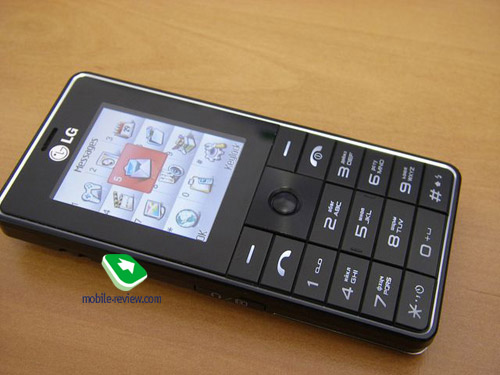
Though the handset’s rear is not as flat as its front panel and the first thing your fingers will fumble is the camera’s cover, which sticks out from the shell by approximately 1,5 mm. In order to unveil the lent, and simultaneously start up the camera application, if the keypad isn’t locked, you need to slightly press the cover. In sum it takes nearly 7 second from the moment of releasing the cover to actually snapping a photo. The shutter has two narrow slits, so it won’t muffle the sound coming out from the speakerphone located right under it, when it is slid open. Quite good solution, especially taking account of the fact that all ring tones and songs are spread via the loudspeaker located on the phone’s rear. Comparing the K320 with Nokia 6230i, LG’s device tops in this face-off owing to higher volume and better low frequencies, though yields to Motorola E398. The camera’s module is edged with a ring made of silver plastic. A tiny mirror, which appears to be a decorative detail rather something of much use, and a LED flash are placed to the right of the camera’s lens. If you are going to shoot in poor illumination, keep in mind that the best distance for these conditions is 35-60 cm. The bundled flash can be also used as a flashlight.
Another part taking up much room on the rear plate is the battery cover, which comes loose better if you are holding the phone vertically and while pressing on the lid on each side with two fingers, moving it downwards. And even though it is usually taken off softly, the cover still manages to hold on to the casing pretty firmly without exposing any gap. The interior side of the lid is not painted so you can see what it is made of – to be precise, of metal. Having removed the cover you will find a battery with a capacity of 600 mAh

The slot for SIM card is found between the camera module and the battery – this location has both pros and cons, although you will have to reboot the phone on the card changing, so it could register itself in corresponding network. Apparently, the engineers have done this not to provide hot swap for SIMs, but rather reasoning from the space available inside the phone, as I found not a single ledge under the battery, where one could have integrated a slot for SIM cards to. With the standard battery being used, the charge on it lasts for 3,5-4,5 days at 30 minutes of calls, several SMS/MMS and MP3 tunes set as ring tones. However if you want to use the phone as an MP3 player only, its life time will decrease dramatically to 6-7 hours.
The bottom rim lacks any controls or parts, but a small microphone’s slot, while the top end is completely bald.
On the right side there is a dedicated Multimedia button (brings up Camera, Video, MP3).
The new interface connector is mounted on the left side – the company has reasonably unified all connectors, in order not to encumber the casing with various jacks and more importantly, from now on users can apply the same accessories – stereo headset, charger and USB synch cable are plugged in this connector. The holes for a carrying strap are positioned a little higher.
Generally speaking, that was all I had to say about the handset’s appearance. On the whole, I think the phone is quite simple, but at the same time original and handy (without regard for the OK button).
Menu consists of 12 2D icons, just like in Ì4410, Ð7200. With help of key sequences you can move around the menu. When cursor is on one of the icons, it gets highlighted by big transparent light-brown square. Menu is cyclic (items 1-12). You can move from first item to last one with horizontal leans of cursor. If you press up or down, cursor will scroll only between four vertical icons, 2, 5, 8, 0 for example.
 
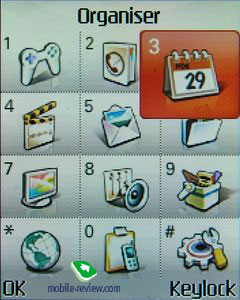 
 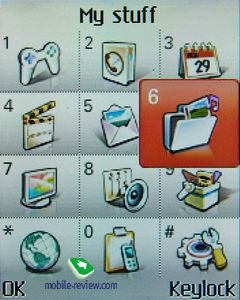
 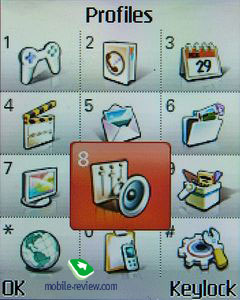
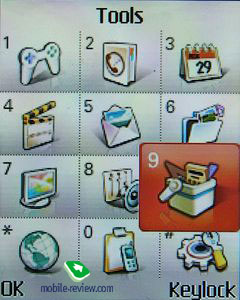 
 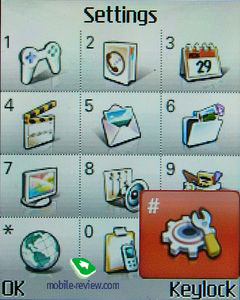
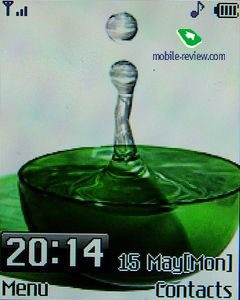 
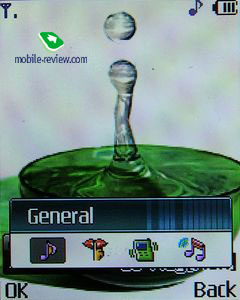 

First menu item is called “Games and Apps”. Phone has two preinstalled games Sudoku and SpaceBall. Also all games and applications based on JAVA MIDP 2.0 platform are stored in this section.
 
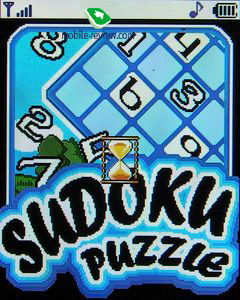 
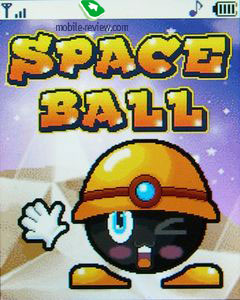 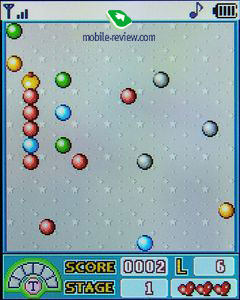
“Contacts” is second menu item. You can store names in phone’s memory or in SIM-card, or by your own desire every time when this operation is performed. Select what you like more: seeing only name, name and phone number, name with photo – the way list will be presented. Contacts can be moved, copied or deleted at once to and from SIM-card. Phone book has capacity for 1000 entries. Main difference from older models – is number of symbols for name. From now on you can enter up to 40 symbols in cyrilics and latin. Each entry can have up to 4 phone numbers (mobile, home, work, fax), e-mail address (up to 40 symbols), it can also be assigned to one of 8 groups (they can be renamed, have custom ring tone, including mp3, aac, wma, and icon), have its custom photo or image (size – 72x72 pixels). You cannot set custom ring tone though. This phone supports quick dial, they are bind to 8 keys.
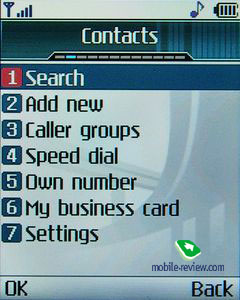 
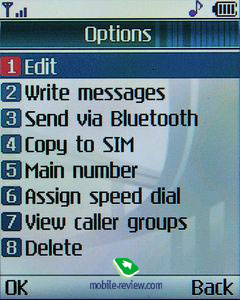 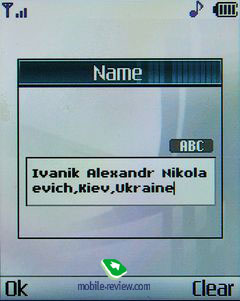
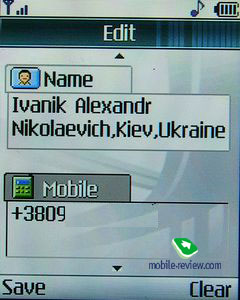 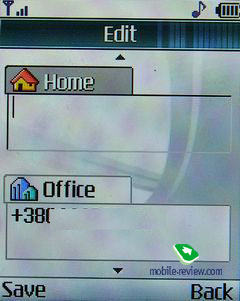
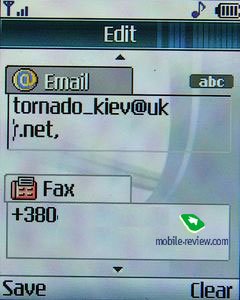 
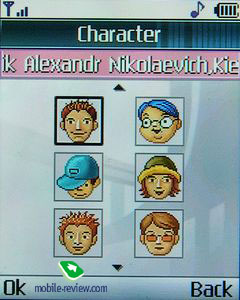 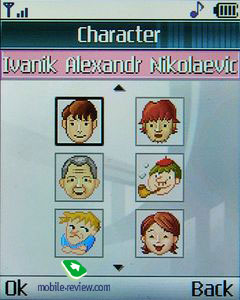
 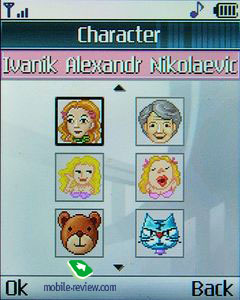
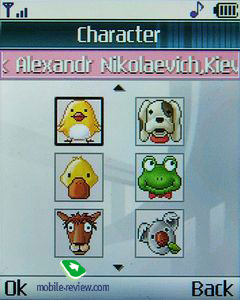 
 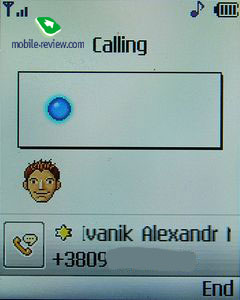
 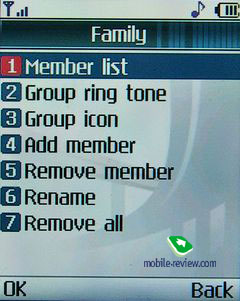
 
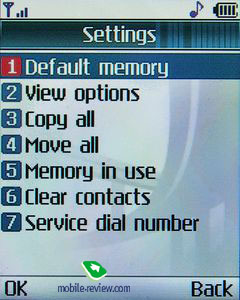 

Next menu item is “Organizer”. It includes Calendar and Notes. By default calendar opens in monthly view. You can see any date you like, see today’s plans and set any of preinstalled tones (16 in sum). One calendar cell memory can have the following information: start time for event (all day or certain interval); text note (up to 20 symbols); alarm (in time, 15 or 30 minutes, 1 hour/day, 3 days, 1 week before); reoccurrence (single time, daily, week days, weekends, monthly, annually); time when event ends, which can also be set to infinite amount of time. There can be up to 20 entries stored simultaneously.
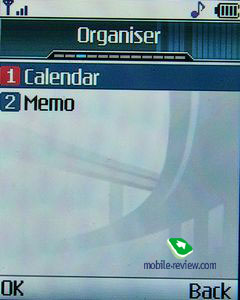 
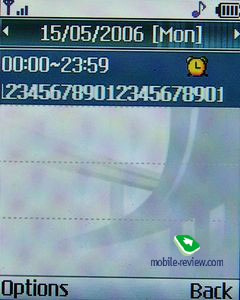 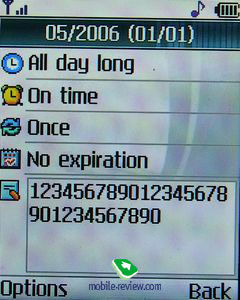
 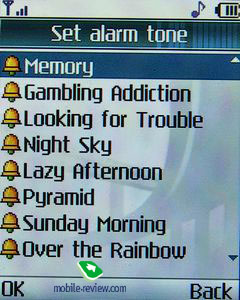
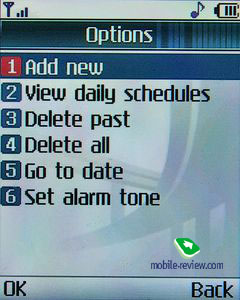
As for Notes, here you are going to find a much simplified set of options. You can enter up to 20 notes, and each can be up to 80 symbols long, no matter what language you are writing it.
 
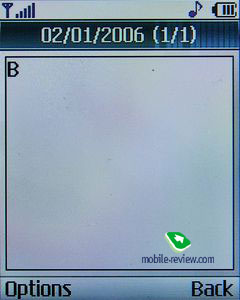
Fourth item is “Multimedia”, which can also be accessed by pressing Shutter button in standby mode, and also retains Dictaphone (10 recordings, up to 15 seconds each), photo-video albums.

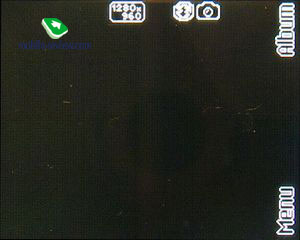
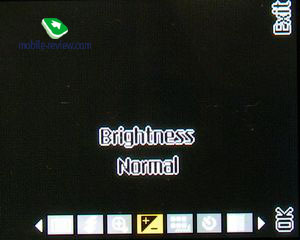

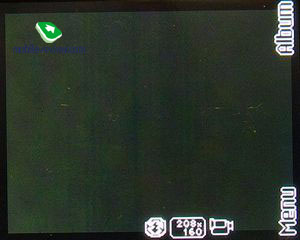
 
 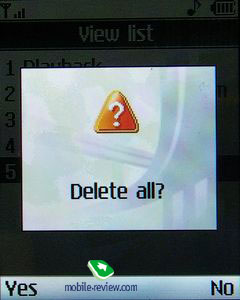
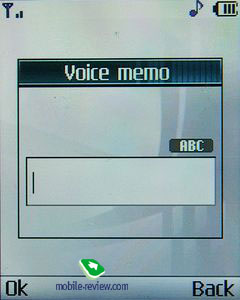 
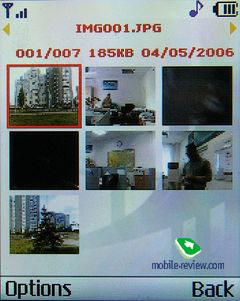 

 

 

 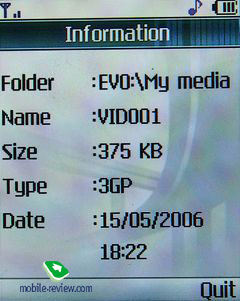
Video sample
(3GP, 359 Êá)>>>
“Messages”. This handset supports SMS, EMS, MMS, eMail, voice mail, service messages and templates.
 
One could have easily been frustrated to find the T9 mode being always on in the previous handsets, though now you can manage it manually.
Operating built-in e-mail client brings no problems at all. You can send one mail to up to 6 recipients. E-mail’s size must not exceed 2000 symbols no matter what language it is written in, or 100kb. You can attach a photo, an image, sound, voice memo (up to 5), text files from external memory and contacts. Phone can receive e-mails up to 300kb in size, but saves only recognized file types, same goes for sending. Let’s hope that in future firmware versions this will be fixed. As for MMS, you can send same things as in case with email, but there can’t be more than 1 photo in each slide. Size of outgoing MMS cannot exceed 100kb. When sending a message you can also pick recipient’s address from either the phonebook or the recent list, where 20 latest number are stored. The list features only contacts’ names without revealing telephone numbers. On receiving a message from an unknown person, his number may be saved as a new one or added to an already existing entry.
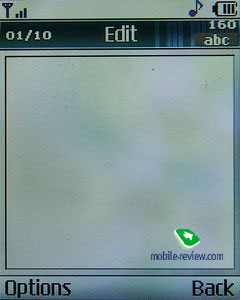 
 
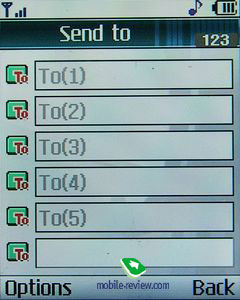 
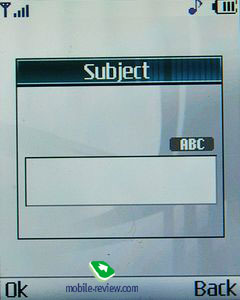 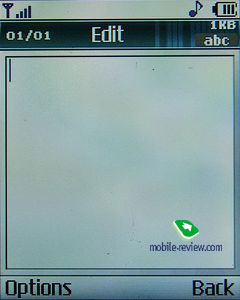
 
 
 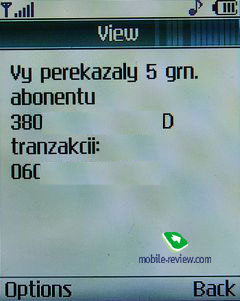
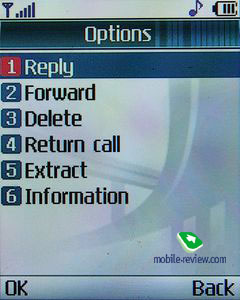 
 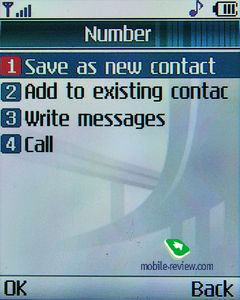
 
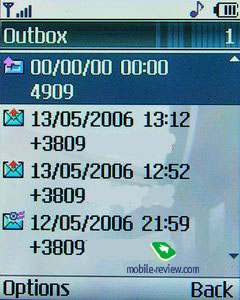 
 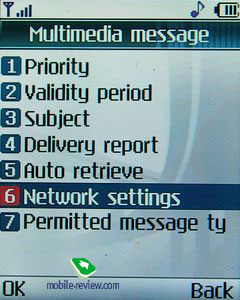

In case you accidentally pressed “Exit” while typing a message, you can always call up the same menu of Messages, SMS and choose from either starting a new message or continuing the old one.

Also notable that it’s not necessary to set up profiles from now on. Depending on selected operator, the handset offers you a profile, fitting the given case, so that all you have left to do is to active it.
Sixth menu item is called “My Stuff”. All files stored on phone’s memory are located here in this directory. Access to memory card is performed via separate menu item. In each sub-menu you can move/copy files from phone’s memory into memory card and vice versa, but they will be moved/copied into folder with same title. Also there is a special folder named Others, where you can saved all files not recognized by the phone – basically they can be sent via Bluetooth, e-mail or moved using USB Mass Storage as well.

The “Display” is seventh menu item – it retains every last thing that has anything to do with the display of your phone. There are 7 wallpapers available for using, as well as 4 pre-installed themes (clean, oriental, dazzling city, chameleon walls), on top of that you are at liberty to remove the greeting message, hide or set up operator’s name. Backlighting is also adjustable – time spans from 5 to 60 seconds available with a possibility for turning it off permanently.
 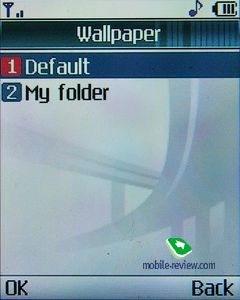
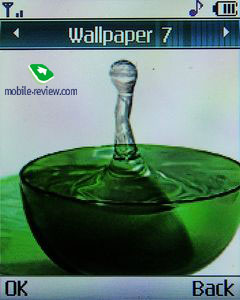 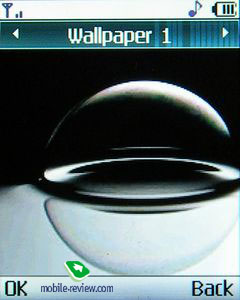
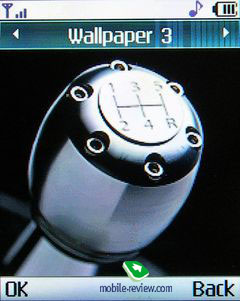 
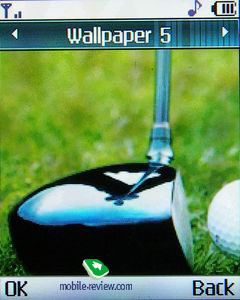 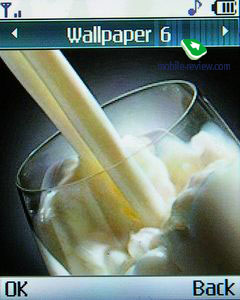
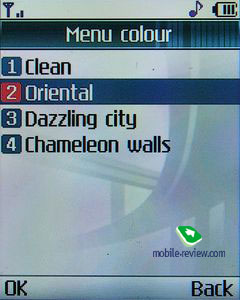 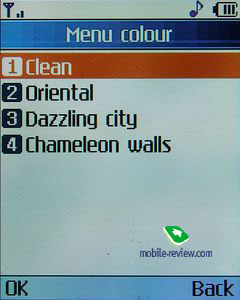
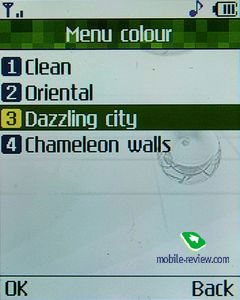 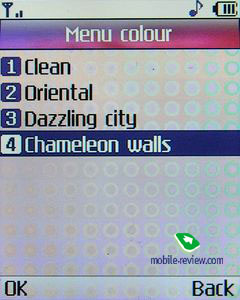
 
 

Profiles are 8th menu item. There are 5 standard profiles, each of them can be separately setup. Settings include: Ring tone type – tone, vibra, tone and vibra, tone after vibra, silent mode; Ring tone itself – choose one of 22 preinstalled ring tones and midi-, mp3-, wma-, aac- files; Volume – 5 settings; SMS type – single tone, periodic, signal and vibra, vibra, silent; SMS-tone – one of 4 preset tones; Keypad tones – one of 4 preset tones; Keyboard volume – 5 settings; Volume of sound effects – five settings; Volume of phone’s turn on / turn off ring tones – 5 settings.
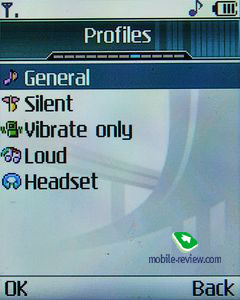 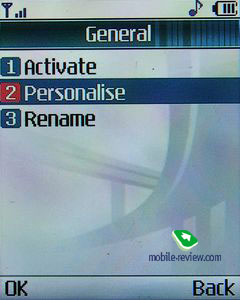
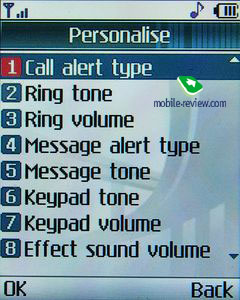 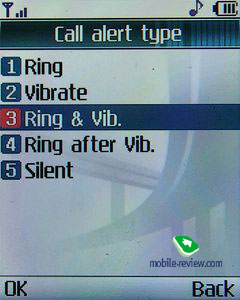
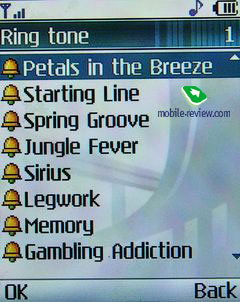 
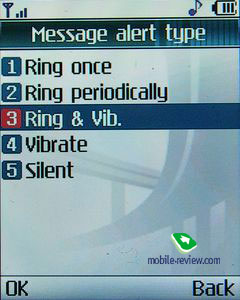 
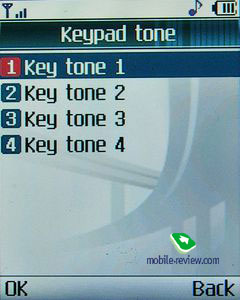 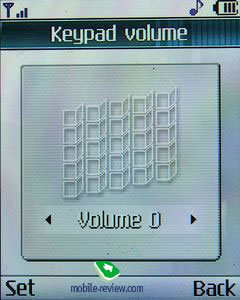
 
"Accessories" – 9th menu item. First sub menu is Favorites. Here you can setup shortcuts that you can access from stand by mode. There can be up to 9 shortcuts. Alarm clock – five separate alarms. For each you can select repeat type: none, from Monday to Friday, from Monday to Saturday. Daily and select one of 22 preinstalled ring tones. You cannot select mp3 as alarm clock tone. The alarm clock cannot work with MP3 tunes.
 
 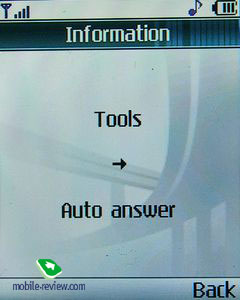
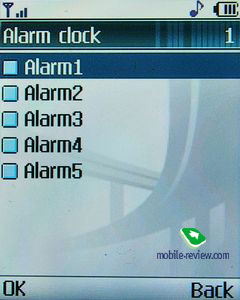 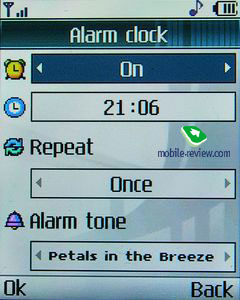
Bluetooth v. 1.2. Supported profiles:
- Headset;
- Handsfree;
- File tranfer;
- Image printing;
- Dial-up networking;
- Bissiness card tranfer;
- Browsing other device;
- Serial Port Profile.
As for Bluetooth settings, here you can either make device visible for all, or not, change its name. No problems were encountered during our review.
 
Modem activation and removable disk options were moved to separate menu item. In order to use the phone as external storage – you will need a USB 2.0 cable and this item being enabled. Transfer interface is USB 2.0 You should activate modem in order to edit phonebook, install new applications and use the phone as GPRS modem. Calculator that can count cos/sin/tan/log/ln/exp/sqrt is present on board. Unit converter, here you can covert various units: currencies, Sufrace, Length, Weight, Temperature, Volume, Velocity, Shoes, etc. World Time – here you can see what time it is now in any country of the world. And in the very end – operator’s menu, where you can see available information about weather, currency etc.
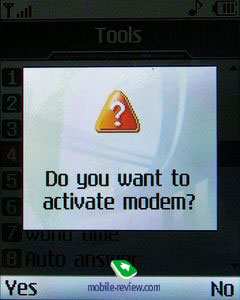 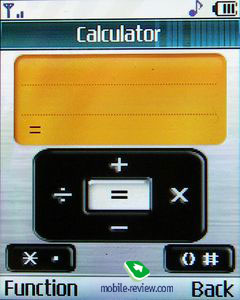
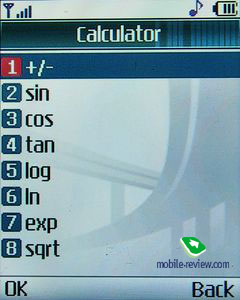 
 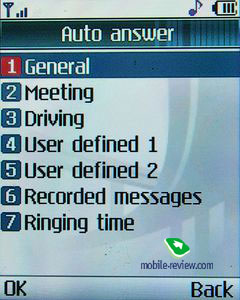

10th item is dedicated to “Borwser”. There’s nothing special or interesting about it. Similarly to Messages, here you will find all profiles referring to certain mobile operators. Built-in browser v2.0 which supports constant GPRS connection, even in case of incoming SMS or phone call.
 

“Call Lists”. Here you can see all call lists, with 10 entries in each, or all together. You can also see data volumes and GPRS info. The general list displays 20 last incoming/outgoing calls.
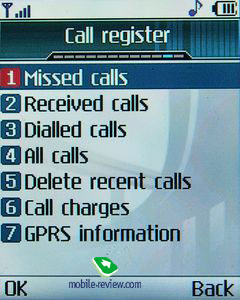
And the last, twelfth to be precise, menu item goes by the name of “Settings” and covers time and date settings, language selections (of 9 available), call setup (divert, answer mode, barring, minute beeps and auto redial, good for 10 attempts), security settings, which store variety of codes and passwords somewhat related to handset’s operation (security code – 0000); network settings are also all there enabling you to select network and band manually; other functions provided here include GRPS, details on internal (8 Mb, text messages – 150, MMS – 100, Dictaphone, images, sounds, games and applications, eMail), multimedia – 124,5 Mb (videos, photos, music, text). The last option implies resetting all settings and thus rolling back to defaults.
 
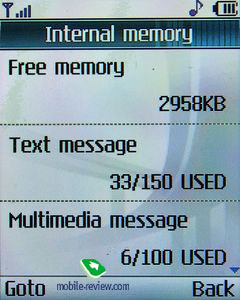 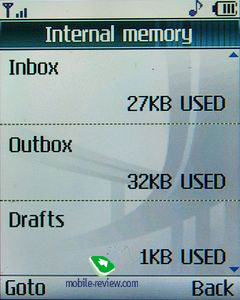
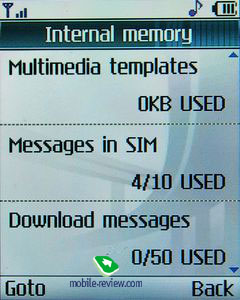 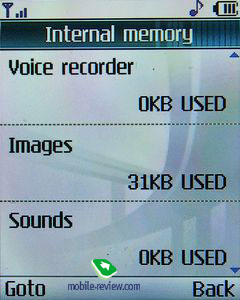
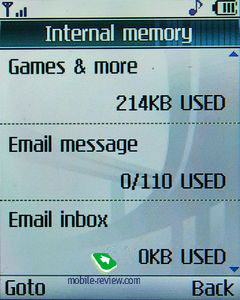 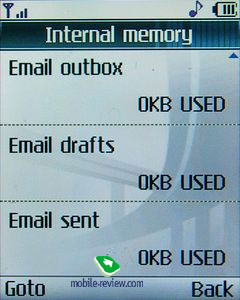
 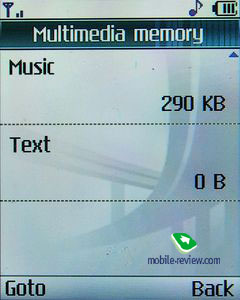

Media player
The capabilities of the MP3 player found on the KG320 are just the same that those of LG M6100, and have proven to be enough for playing back MP3, AAC, AAC+, AAC++, WMA in convenient fashion. The handset sets no restrictions on bitrate. The sound quality appears to be better than the Ì6100’s one. At start up, volume is set to the third scale by default (out of 5 possible plus no sound option), which is fairly good for listing to music via headset or the phone’s loudspeaker. On incoming call the handset stops playback, and transmits ring tone to the earphones instead. When you have an SMS, MMS or eMail delivered, the screen will get filled with a corresponding image, though to read it you will have to exit from the media player. Overall the MP3 player is quite good and doesn’t cause nuisances. The only shortcoming here is inability to work in background mode.
The handset also packs a video player into the standard software kit, which allows watching clips recorded in 3GP and MP4 formats. Though the applications doesn’t feature loop function, as that of the media player, so you will have to start each movie manually. Should you want to go for the landscape mode, use the left function key. There is no cap on size of video clips. The player also arms you with capabilities to skip forwards and backwards with rather high speed, so it isn’t a big deal to find a favorite moment using this function. All in all the video player looks balanced and easy to work with.
Synchronization with PC and file transferring
Synchronization with PC may be carried out via USB-cable or Bluetooth. On USB connection, the phone switched to file transferring mode, while your desktop identifies the phone as a removable storage not requiring installation of additional drives. USB synchronization standard is 2.0
Impressions
I personally experience only positive emotions in course of working with this unit. The assembling quality is, as always on all LG’s handsets, fine. The metallic parts of the casing make it feel solid and somewhat austere. The camera’s shutter possesses several advantages, e.g. while on a desk, the phone is lifted a little, so you can see who is calling without taking the phone in your hands. Nevertheless the same shutter makes all hopes of the handset for appearing slim and flat null and void. The phone is also doing well on receiving front, although on noisy streets you should better turn to using stereo- or Bluetooth headsets. But, on the other hand, ring tones and vibrating alarm work really fine and can be heard in any conditions.
Early in autumn the market will see the launch of a similar model thickness-wise, which will carry a memory card slot, A2DP support (transmission of sound to Bluetooth-headset), 2 Mpix camera and a re-worked UI – the changes refer more to call lists and phonebook.
The closest rivals of this model are VK Mobile 2020, Motorola L7. While thinner (8.8 mm) the former phone retains only 96 Mb of memory for entertainment purposes, but at the same time proposes lower price due to poorer standard kit and worse display. In its turn, the product by Motorola has been on sale for more than three months already and thus managed to find its own audience, however apart from non-expandable memory and more complicated menu tree on the American company’s device, the K320 proves to be a more preferable purchase. Now about pricing - LG KG320 in the very beginning will cost around 350 USD, which is too much for this phone. Apparently the price will be dropping in light of absence of high demand. In fact, this handset is worth 250 USD or a little more – for this money a consumer will get a fairly good MP3 player, decent camera and a slim phone altogether in one casing.
Alexandr Ivanik (tornado_kiev@ukr.net)
Translated by Oleg Kononosov (oleg.kononosov@mobile-review.com)
Published — 15 June 2006
Have something to add?! Write us... eldar@mobile-review.com
|
News:
[ 31-07 16:21 ]Sir Jony Ive: Apple Isn't In It For The Money
[ 31-07 13:34 ]Video: Nokia Designer Interviews
[ 31-07 13:10 ]RIM To Layoff 3,000 More Employees
[ 30-07 20:59 ]Video: iPhone 5 Housing Shown Off
[ 30-07 19:12 ]Android Fortunes Decline In U.S.
[ 25-07 16:18 ]Why Apple Is Suing Samsung?
[ 25-07 15:53 ]A Few Choice Quotes About Apple ... By Samsung
[ 23-07 20:25 ]Russian iOS Hacker Calls It A Day
[ 23-07 17:40 ]Video: It's Still Not Out, But Galaxy Note 10.1 Gets An Ad
[ 19-07 19:10 ]Another Loss For Nokia: $1 Billion Down In Q2
[ 19-07 17:22 ]British Judge Orders Apple To Run Ads Saying Samsung Did Not Copy Them
[ 19-07 16:57 ]iPhone 5 To Feature Nano-SIM Cards
[ 18-07 14:20 ]What The iPad Could Have Looked Like ...
[ 18-07 13:25 ]App Store Hack Is Still Going Strong Despite Apple's Best Efforts
[ 13-07 12:34 ]Infographic: The (Hypothetical) Sale Of RIM
[ 13-07 11:10 ]Video: iPhone Hacker Makes In-App Purchases Free
[ 12-07 19:50 ]iPhone 5 Images Leak Again
[ 12-07 17:51 ]Android Takes 50%+ Of U.S. And Europe
[ 11-07 16:02 ]Apple Involved In 60% Of Patent Suits
[ 11-07 13:14 ]Video: Kindle Fire Gets A Jelly Bean
Subscribe
|