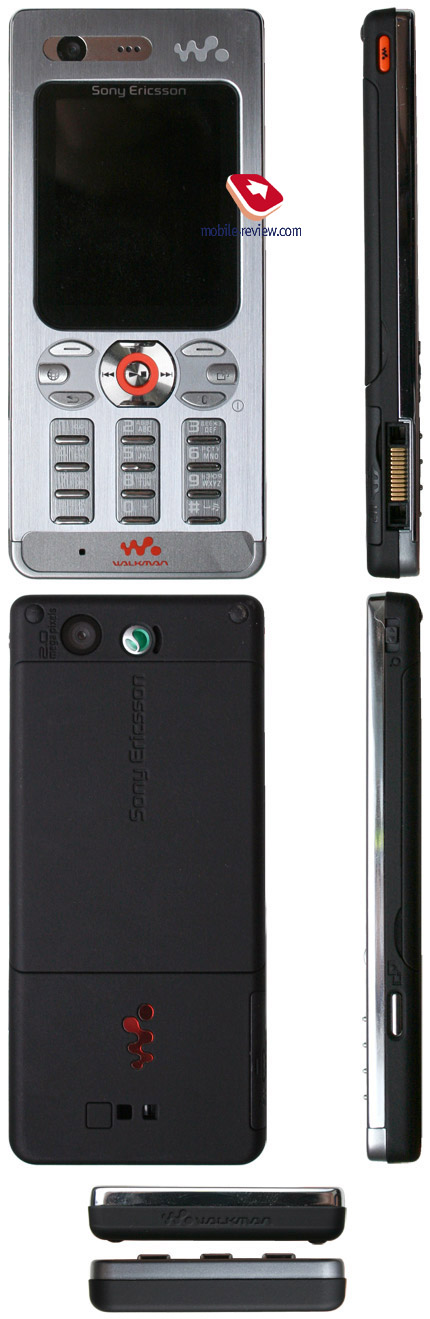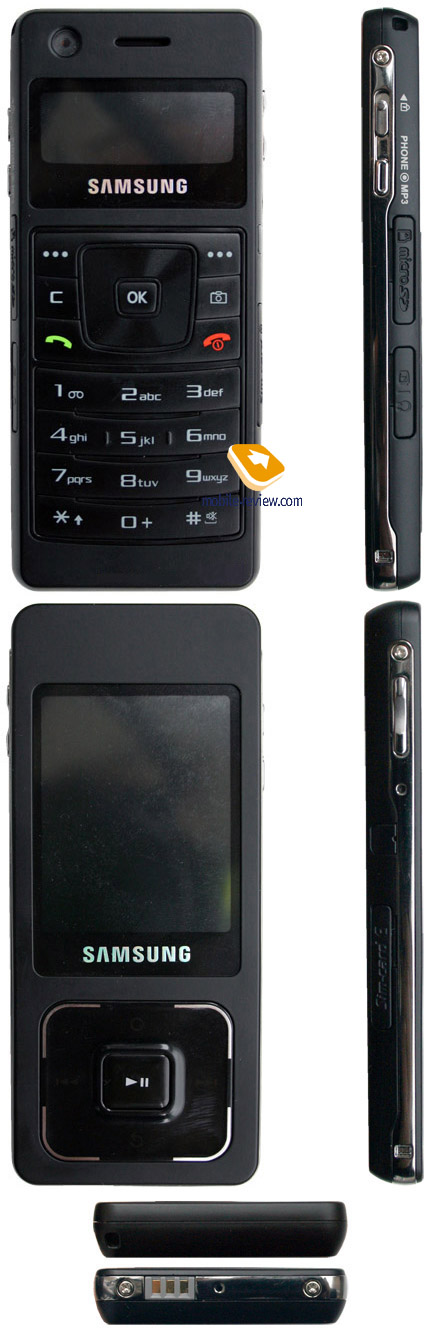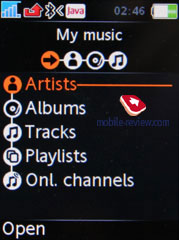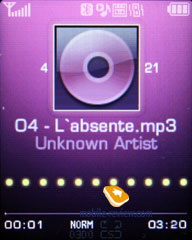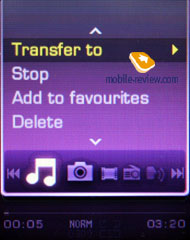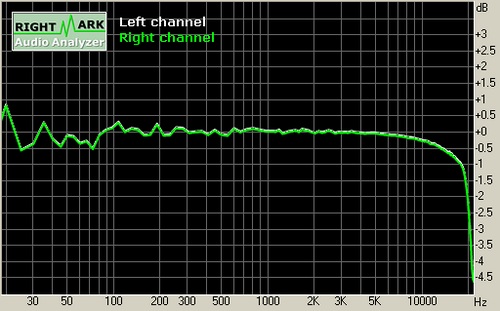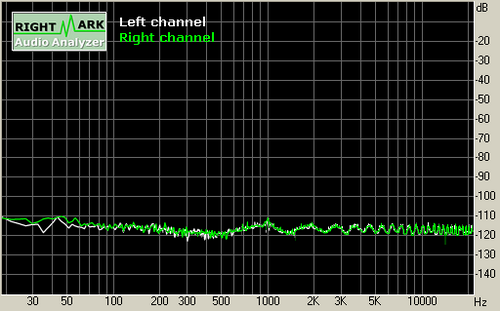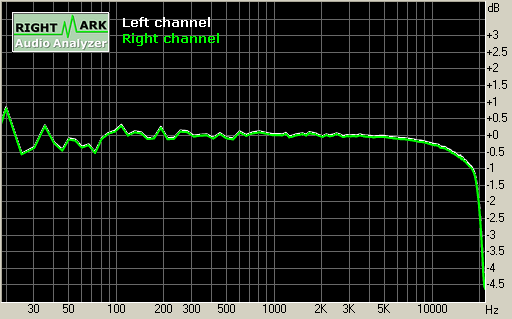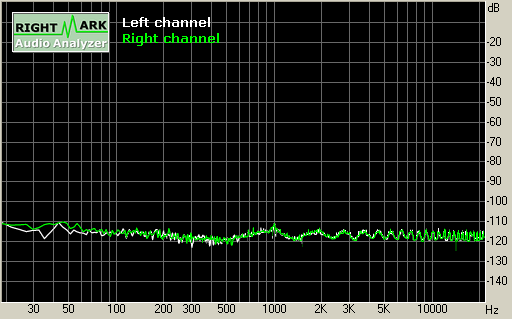|
|
Comparative review of music phones Samsung F300 and Sony Ericsson W880i
Frankly, I really wanted to give these two handsets not “music” but “summer” prefix – both sport very pocketable dimensions and will readily slip into any pocket and keep low profile there. You should admit that Nokia N93 is a jeans pocket will look strange, to say the least, thus following the nomenclature we have just come up with, this would be a winter phone So, this article will spotlight primarily the music departments of both solutions.




We had almost three weeks of quality time with either of the phones and I should say that to me, the F300 was the first Samsung-branded handset that felt good in use and made me want to take it in hands. “Devil is in the detail” – applied to phones this phrase makes perfect sense. Heavily metalled casing, nice fonts and menu layout, unconventional design that always grabbed attention of the respondents, battery-equipped case, decent basses in the player – the synergy of all these aspects made me spent a tad more time with it than with the W880i, that impressed me to a lesser extent. Throughout the time I was playing with the W880i I couldn’t get rid of an association, but now I suppose I can find the words: “Wait, this is an iPod!”. Why I put these two head to head? Perfectionist design, neat interface, great fonts (I especially like those microscopic letters in the player’s menu and some applications) – one could barely find something to fault such solution for.
Hence I could not decide on one of them. Basically, this entire review is devoted to the dilemma of the choice. Incidentally, some of my colleagues bugged me that I had to include into this review another tidy diminutive phone – Nokia 6300. However I didn’t do that because of one reason – this product is not positioned as a mind-minded handset and in some respects is second to the phones reviewed today, thus such comparison wouldn’t have been objective.
Now some words on how we are going to review the phones. As always, we showed them not to every friend and acquaintance around, but rather gathered a small focus-group of five for assessing most of the aspects. And for the first time in our articles, the music abilities of the handsets were rated using Right Mark Audio Analiser. There aren’t going to be any familiar marks further on – “+” and “-“ are still our best friends.
Sales package
Let’s compare what we get out of the box.
So, Samsung F300 comes boxed with:
- Handset
- Cover battery pack
- Headset with a 3,5 mm adapter
- USB data cable
- 1 Gb microSD memory card
- Charger
- User Guide
- CD with software
For Sony Ericsson W880i the sales package is as follows:
- Handset
- Headset with a 3,5 mm adapter
- USB data cable
- 1 Gb Sony Memory Stick Micro memory card
- Charger
- User Guide
- CD with software
In truth, in either case the consumer gets everything he needs to start working outright. The W880i comes with a better headset, specifically the HPM-75, however the F300 has a wonderful cover battery pack with a metal label – dressed in that the phone makes people around you wonder, being a true eye-grabber.
The summary is as follows: both packages are really good, we especially loved the volume of the memory cards supplied. Each phones comes away with a “+”.
Design and build quality
In order not to sound proofless, we assessed this parameter with the help of our focus group, that rated not only the design but also other aspects. The results are in the table below:
Handset |
Design |
Build quality |
Feel |
Samsung F300 |
+ (4 +/1 -)* |
+ (5 +) |
+ (4 +/ 1 -) |
SE W880i |
+ (5 +) |
+ (5 +) |
+ (5 +) |
*Numbers in brackets indicate how many pluses/minuses the focus-group members give to a parameter.
As you see, this time I introduced such quality as “Feel” which stands for what tactile feelings you get with the phone, and in my opinion, is very vital in day-to-day use. Both devices get pluses for design and build quality, although I would like to make some notes here.
In case with the F300 there is a “muddle” about it, as one of the focus-group members said. To be more precise, he asked: “Which of the two faces should be shown on the shelves?”. That’s a good one, isn’t it? I couldn’t give a comprehensive answer right away, as, to tell the truth, if the consumer is completely unaware of the model, then its skinny display can put him off, whereas the rear resembles a player, which might make some think that the assistants have placed it on a wrong shelf. While this offering is offbeat, I suppose, they should really think about placing a rotating podium in shops, so as to allow everybody to see this dual-face handset from every angle.
Some more notes on the design or what I think of it personally. Wherever would I demonstrate the F300, people could not remain indifferent and nearly snatched it from my hands. The desire of playing around with a new gadget that looks splendid on top of that, all this rubber-metal appeal (as one of my friends said, it is a metal thing coated in pleasant-feeling plastic), well, that desire was enormous. And to be honest, personally I still have it after a month, which is quite uncommon.
I can say exactly to the same about the W880i, but those who I showed it to were somewhat cold, since this phone had been around in retail stores for some time, and everybody who wanted to get a grip on it had already done that. Just another appealing phone – this might be the right word for it. Samsung’s offering gives more “fun”.
Now onto trims. As of today, Sony Ericsson W880i comes only in silver, though in May the choice is getting wider with the black-red variation. Samsung F300 is already available in black, white and red finish, though our focus-group didn’t hesitate to pick the black-coated handset – even girls voted for. The things turned out to be completely opposite with the W880i, however – metal doesn’t look fitting under a layer of black paint, all respondents pointed that out. In course of the heated debates, though we came to an interesting conclusion – the W880i may serve as a great base for designer fantasy, for example it can be easily transformed into a patterned women-only edition with a carrying case coming boxed (let it be pink or red) or a typically masculine handset coated in black varnish paint. Although I suppose it breaks no new grounds – everything is pretty much on the surface.
Memory card management
Samsung F300 comes equipped with microSD memory expansion slot, while SE W 880i – with Sony Memory Stick Micro. The most capacious cards of these formats out there top out at 2 Gb, and the W880i, as well as the F300 experiences no problems handling them.


Buying either phone you get a 1 Gb big card right out of the box, which is enough for storing quite a bunch of tracks, photos, videos etc. Both handsets have support for MassStorage, though the Samsung here requires you to manage it from the menu, whereas with the W880i you are offered to turn it on once you have plugged in the data cable. To me, this is the right way of handling music transfers – using MassStorage mode – otherwise, native software considerably slows down the process. I didn’t set off to measure connection speed, but it is obviously pretty swift, filling the entire volume with content won’t take long. But what happens when you inset the card in the phone? Bad news goes first: in the F300 you won’t be able to place a track somewhere outside the Music folder and then play it back. An interesting fact: I failed to browse this folder from PC and couldn’t move a file over there either. Thus I had to do some workaround – copied tracks to the memory card and then via the handset’s built-in file manager moved them to the Music folder. However the F300 is not making the things easier even after that – the media library gets updated only after a while, and until it has detected new music, you won’t be able to listen to it. With the W880i it couldn’t be more straightforward – you can place tracks on the memory card without bothering about folder, and updating the library is speedier than on the F300.
I won’t review here the software you get out of the box – let’s give a sensible view of things. Managing tracks is a lot easier when doing it manually without software – normally, native applications are installed either right after taking the handset out of the package, when the user is overtaken by enthusiasm, or right before selling it, when you need the tiniest reason to get attached again to already dull device.
So, the judgment is as follows: for memory card management the F300 gets a “-“ and the W880i earns a “+” due to absence of restricted folders and somewhat faster memory cards handling process.
Playback management
If you come to asking an “experience” fifteen-year-old visitor of our forum, it will readily provide you with letdowns of either of the phones. As for the W880i, he will surely complain about its fiddly buttons, and the F300 will get a shove for making the teenager turn the phone around to manage the player, which is by no means handy. Now, attention please, more or less averaged feedback on both models.
For the W880 the playback management is next to perfect – all buttons are crammed in the centre of the casing, merged in the joystick with Play/Stop key in the centre. Naturally, pressing it horizontally you will bring up the playlist, or navigate through the list of tracks. The music player can be launched with the help of a dedicated key mounted on the right spine, although its placement leaves much to be desired – you always have to use both arms to start it up. The volume slider is quite handy; however the focus-group deemed it somewhat stiff.


Samsung F300 has it in its own way – first you should enable the multimedia face of the device, pushing the dedicated button and then pick the player. Hold switch is a good thing about the F300, especially since the W880 lacks it, however in truth due to pretty much rigid buttons accidental presses are a rarity. The player in the F300 is managed with the touch-sensitive panel, speaking of whose well-marked keys these are quick menu shortcut, rewind/fast forward keys, back and play/stop key in the centre. Volume can be adjusted with the rocker on the side that is easily managed single-handedly. But that’s not all – you can modify volume settings by pressing “empty” areas on the touch pad’s top and bottom, without touching the marked buttons. Also, sweeping your finger across horizontally or vertically on the top part of the panel you can call up two more menus – playback and volume adjustment. Frankly, even I still can’t do that right away, not to mention my assistants who saw this phone for the first time in their lives. What is more, while you can’t slide your finger across in a proper way, the dedicated keys also stand in your way, which leads to unwanted key-presses. In underground or in the street you might not have the opportunity to position the movement – it works smoothly only while at home. Skipping within a track isn’t flawless – not only does it have small step (about 10 seconds), it is not progressive either. For someone fond of long mixes and audio-books, getting back to the moment where they stopped might prove to be a real pain, as they will have to tap and hold the button for quite some time, which challenging from the standpoint of psychology. Once you quit the player and start it up again, the counter gets reset, so you have to go all the way to place where you left off. The W880i provides for a much easier way of skipping within tracks – very speedy progressive fast forward plus on start up you can start listening from the moment when you got interrupted.
Wrapping it all up – for straightforward interface, the W880i gets a plus, and for being complicated the F300 ends up with a minus. The focus-group members noted that the touch pad, apart from being unusual, didn’t deliver completely new experience and could have been replaced with a handful of dedicated buttons, which would’ve been incomparably handier. While the menus, popping up out of nowhere when you just wave your hand, look spectacular and impress those around you, in real-life situations this brings nothing but problems.
Some words off the topic. My hands are not particularly small, yet I haven’t experienced any issues with punching the W880i’s keys – basically, if it were not for the statement of so-called “experts” on completely useless keypad, I wouldn’t have written the following at all. But, I feel obliged, after all: guys, I’m not an SE fan! I enjoy only doing nothing, laziness and having fun. The W880i’s number pad suits me perfectly, I mean that. The focus-group thinks so as well. Only one girl noted that her long nails don’t make for fast messaging.
As regards flipping the F300 over back and forth – a man is a kind of creature that can get used to anything. You can seamlessly master the F300’s player in a day; it is not a real barrier that the player utilizes another display. The touch pad is what generates most of the hard ships.
Battery life
This is one of the most vital aspects. Though our test was pretty unsophisticated – both phones were repeatedly playing back a 320 Kbit/s track at top volume level and with a headset connected. Naturally, we’d given both as much juice as they could take before the test, turned on the wireless radio part, I guess not to many people disable it in real life. Having done so, we squeezed about 8 hours from the F300 and nearly 18 hours form the W880i. Quite something is this difference? With the battery case connected the F300’s playback time considerably increases – by 35-40% giving 11,5-12 hours of battery life.
In field conditions, at my normal usage mode (1 hour of calls, 10 SMS, 2 hours of music playback), the W880i lasted about 30% longer than the F300 – with the Sony Ericsson’s product I tended to forget about looking for the nearest power source, though this doesn’t go for the F300. By the way, a useful hint: charge the phone with the case on, but use the F300 without the extra battery until it notifies you of low battery, then attach this accessory. The experience shows that the overall battery life proves to be substantially longer in this case than when you always have the battery pack connected.
Here SE W880i for its outstandingly long-lasting battery earns a “+” and the F300 - a “-“. All I have to do is say that if only the latter didn’t have the battery-armed case included the package, I would have written a blistering tirade about its battery life; nevertheless presence of this accessory offers the user adequate numbers, which is the good thing about the F300. So deciding on this phone you may well skip this item on your check list.
A2DP support
Both phones provide for wireless music beaming to a Bluetooth-headset – we test this ability with Motorola S705, as native solutions didn’t allow us to have any niggles with the handsets, and we got curious to find out how they would handle a third-party headset. Pairing went smoothly, managing tracks wasn’t a problem either, but the F300 had an extra strength here – it had nothing against using fast forward and rewind within tracks engaged from the headset; as you remember I had mentioned that in the S705 review when I’d coupled it with Samsung D600. The volume put up by either of the handset is pretty much sufficient; I will keep mum about the sound quality, as I have no words but “acceptable” for them.
For A2DP support both products earn a plus. On top of that Samsung and Sony Ericsson are introducing new stereo-headsets in the near future for all wireless connectivity lovers.
Music
Here we go with the main focus of this article – the music tests. First, let us see what players in these models can do.
Sony Ericsson W880i’s player has the following abilities: music content filtering by artists, albums, tracks, playlists, online channels can be used as well. Hence you can use own playlists or those composed on a notebook. In a dedicated menu it is possible to modify playback mode (enable shuffle or repeat), tune equalizer, turn on stereo widening (to put it simply, reverberation, though I really don’t know how simple it would be for you), alter visualization (pick either album art or pre-installed animation), and change player skin. As for handling the track itself, you can send it via MMS, email or beam over Bluetooth, check out details on it or delete the file. Two more options for playback mode – adding the currently playing track onto the playlist and minimizing the player. Generally, these are standard features, but that not all you get, as you can manage the content within the music library as well. Nonetheless I’m not going to dwell upon these capabilities, considering them secondary. The handset works with MP3 (various bitrates), AAC, AAC+, E-AAC+, WAV, WMA and m4a. Winding up the story up, a few words about the equalizer – you can pick one of the presets or adjust it manually.
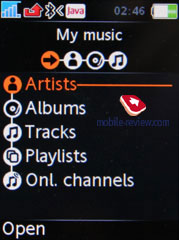
Now let us plunge into the F300’s player. As regards the “first” menu called up by the pressing the circle, it allows choosing where the sound will come from (handset or Bluetooth-headset), add a track to the playlist (your eyes are not failing you, the prototype just lacked this ability), delete it and manage keys (for protected files). Moving on. The menu that is brought up by sliding the thumb across the top panel allows turning on/off repeat mode, shuffle, 3D-sound (it is the same reverberation), and configure the equalizer. I’ll list out the presets outright – default, rock, bass, live music, dance, pop, highs, jazz, classic – no manual adjustments allowed, but generally speaking, the target audience would barely need such capability. Also, from here you can change volume enable or disable album art. By the way, to make it appear, while on PC you should manually add image to track’s tag. And finally, one more menu that pops up once you sweep your finger across in the opposite direction – list containing all tracks, some sort of a music library. Here you can check out recently played files, most popular tracks (played back several times – great feature), podcasts and playlists. As you might have already guessed, there is no way for altering the player’s appearance or enhance it with anything else but album arts, which is a shame in view of an able display. The list of supported formats is not particularly lengthy: mp3, AAC, e-AAC, e-AAC+, WMA.

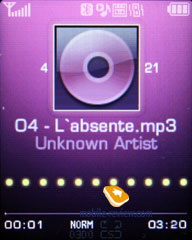
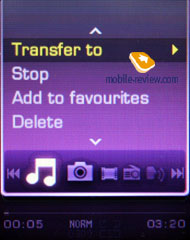
The conclusion is as follows: the focus-group loved complete and well-laid out menu in the SE device and its customization prowess (skins, visualizations and some themes altering the looks or the player). The F300 covers only the essentials and has no bells and whistles, what is more, with its touch-sensitive buttons; calling up something might turn out to be a real challenge.
That’s the point where our music tests start. The phones were put through their paces via Right Mark Audio Analiser – we uploaded special WAV files (since the F300 has no ability to play WAV, we recoded these into MP3 with 320 Kbit/s bitrate, which is an adequate replacement that does not affect the final figures) onto the handsets, turned off all equalizers and special effects, set volume full blast and used Echo Indigo I/O audio card as the reference point. Each device had several tries.
The fact is, already during the first run when we were still setting up, the W880i put up substantially lower sound volume than the F300. Further test confirmed that, the results are given below:
Music test for Samsung F300
General performance
| Frequency response (from 40 Hz to 15 kHz), dB: |
+0.09, -0.63 |
Good |
| Noise level, dB (A): |
-74.0 |
Average |
| Dynamic range, dB (A): |
73.9 |
Average |
| Total Harmonic Distortion, %: |
0.0056 |
Very good |
| Intermodulation distortion + noise, %: |
0.062 |
Good |
| Stereo crosstalk, dB: |
-75.4 |
Very good |
| Intermodulation at 10 kHz, %: |
0.066 |
Good |
General performance: Good
Frequency response
Noise level
Music test for Sony Ericsson W880
General performance
| Frequency response (from 40 Hz to 15 kHz), dB: |
+0.31, -0.62 |
Good |
| Noise level, dB (A): |
-83.6 |
Good |
| Dynamic range, dB (A): |
84.6 |
Good |
| Total Harmonic Distortion, %: |
0.025 |
Good |
| Intermodulation distortion + noise, %: |
1.215 |
Bad |
| Stereo crosstalk, dB: |
-84.0 |
Very good |
| Intermodulation at 10 kHz, %: |
0.538 |
Bad |
General performance: Good
Frequency response
Noise level
Maybe it will be hard to believe, but before the tests started I had had a strong feeling that the W880i and the F300 are roughly equally good at music, saving for higher volume of the F300; and the tests proved me right – the Samsung-branded offer decent bass, greater volume and generally superior sound quality to the W880i.
Apart from the software test, I involved the focus-group – placed both handsets in a box, blindfolded the members, then plugged in default headsets, set volume to the top settings, disabled equalizers and picked some 320 Kbit/s tracks. Marks were given after similarly styled tunes were listened with both handsets.
Tracks |
Jazz
Lui Armstrong, Hello, Dooly |
Rock music
Rammstein, Benzin |
Pop
Madonna, Secret |
Classical music
Richard Wagner |
Electornic
Armand Van Helden, You don`t know me |
| Samsung F300 |
+ (5 +)* |
+ (4+/1 -) |
+ (5 +) |
+ (4 +/1 -) |
+ (5 +) |
| Sony Ericsson W880i |
+ (3 +/1 -) |
- (2+/3 -) |
+ (4 +/1 -) |
- (5 -) |
+ (4 +/1 -) |
**Numbers in brackets indicate how many pluses/minuses the focus-group members gave to the sound quality of each device.
The participants expressed the following opinion: while the F300 outputs rich sound, albeit it conceals certain details sometimes, it is decent with bass and has pretty good volume. SE W880i occasionally presents worse sounding, especially when it comes to “loud” genres, when you really yearn for the full pump of the bass beat. But on the whole, without putting the models head to head, they are both hopelessly lagging behind many MP3-players.
In the end, the focus-group demanded a plus for the F300 despite its less sophisticated interface, fiddly controls and some other issues. While the W880i has no such problems, it lacks some volume and decent bass, and thus comes away with a negative mark.
Incidentally, what will we do if new firmware versions rectify the shortcomings? Basically, nothing out of the ordinary – if it really enhanced sonic experience, then we will update this comparison with new empirical results.
Radio
The F300 has the radio onboard, the W880i – doesn’t. The former earns a plus, the latter gets slapped with a minus. What else could we possibly say? Buyers of a prime handset want to get everything in one package and then find out that something is missing. A shame, isn’t it? My stories about iPod that had never had radio either, were not regarded as compelling arguments – in return I listened to a lecture that sometimes one gets just too lazy to upload fresh music onto the memory card and instead turns the radio on.
The original review on the F300 had some notes on a semi-operational radio, however the commercial unit does better than that, while retaining the same feature set: the auto tuning always find a handful of stations and offers great reception quality. Radio can be listened to either via a headset or the speaker (switch in the menu).
Imaging
Both handsets pack cameras, though comparing their quality wouldn’t make much sense – still, you can learn more about them by looking at the test shots below.
Samsung F300 |
Sony Ericsson W880 |
|
 |
(+)
maximize, 600x800, JPEG |
(+)
maximize, 1600x1200, JPEG |
|
 |
(+)
maximize, 600x800, JPEG |
(+)
maximize, 1600x1200, JPEG |
|
 |
(+)
maximize, 600x800, JPEG |
(+)
maximize, 1600x1200, JPEG |
|
 |
(+)
maximize, 600x800, JPEG |
(+)
maximize, 1600x1200, JPEG |
|
 |
(+)
maximize, 600x800, JPEG |
(+)
maximize, 1600x1200, JPEG |
|
 |
(+)
maximize, 600x800, JPEG |
(+)
maximize, 1600x1200, JPEG |
|
 |
(+)
maximize, 600x800, JPEG |
(+)
maximize, 1600x1200, JPEG |
I will give both the W880i and the F300 for their imaging departments – obviously, these snaps are not for printing, but rather for sending them via mail, MMS, etc. The youth will appreciate that.
Conclusion
Let’s take and look at the final table and crown the winner.
| Parameters |
SonyEricsson W880i |
Samsung F300 |
Sales package |
+ |
+ |
Design and build quality |
+ |
+ |
Memory card management |
+ |
- |
Playback management |
+ |
- |
Battery life |
+ |
- |
A2DP support |
+ |
+ |
Music |
- |
+ |
Radio |
- |
+ |
Imaging |
+ |
+ |
Bottom line: |
7 |
6 |
SonyEricsson W880i wins by a small margin here, though it could have even more solid lead, if only I had mentioned Internet and mailing (where the F300 doesn’t do great and lacks mailing features at all), and some other amenities. On the other hand, the latter has auto number-filling feature adopted from Windows Mobile smartphones.
Now let us give it a deep thought – who will buy these handsets this spring and summer? Together with the focus-group I came to the conclusion that the F300 would fit technology leaders best, those who love being at the frontier, having all the hottest gadgets to date. Those may be young men or girls, though the top age bar reaches 30 years at best. As regards the W880i, it is a very balanced, a hundred-percent image solution, not youth-aimed, by and large, without any age boundaries. You might happen to see it in a man’s or woman’s hands; the SE-branded device looks more like a stylish widget that demands proper entourage – the first thing Sony-style fans would be looking for. By the way, the W880i’s design, for some reason, resembled skinny metal cassette players to me, there is a very subtle likeness between them.
And some more words on the F300 – all members of the focus-group and my friends, after playing around with the handset, never came away indifferent, which really means much these days.
By the way, the W880i’s merits are somewhat clouded by its price tag - while the F300 is retailed for about 450 USD, to buy the W880i you will have to blow 550 or even 570 USD. The price is what matters the most, and the consumer may find the last number more important than the “vibrotheme” found in the W880i (for example).
Sergey Kuzmin (skuzmin@mobile-review.com)
Translated by Oleg Kononosov (oleg.kononosov@mobile-review.com)
Published — 24 April 2007
Have something to add?! Write us... eldar@mobile-review.com
|
News:
[ 31-07 16:21 ]Sir Jony Ive: Apple Isn't In It For The Money
[ 31-07 13:34 ]Video: Nokia Designer Interviews
[ 31-07 13:10 ]RIM To Layoff 3,000 More Employees
[ 30-07 20:59 ]Video: iPhone 5 Housing Shown Off
[ 30-07 19:12 ]Android Fortunes Decline In U.S.
[ 25-07 16:18 ]Why Apple Is Suing Samsung?
[ 25-07 15:53 ]A Few Choice Quotes About Apple ... By Samsung
[ 23-07 20:25 ]Russian iOS Hacker Calls It A Day
[ 23-07 17:40 ]Video: It's Still Not Out, But Galaxy Note 10.1 Gets An Ad
[ 19-07 19:10 ]Another Loss For Nokia: $1 Billion Down In Q2
[ 19-07 17:22 ]British Judge Orders Apple To Run Ads Saying Samsung Did Not Copy Them
[ 19-07 16:57 ]iPhone 5 To Feature Nano-SIM Cards
[ 18-07 14:20 ]What The iPad Could Have Looked Like ...
[ 18-07 13:25 ]App Store Hack Is Still Going Strong Despite Apple's Best Efforts
[ 13-07 12:34 ]Infographic: The (Hypothetical) Sale Of RIM
[ 13-07 11:10 ]Video: iPhone Hacker Makes In-App Purchases Free
[ 12-07 19:50 ]iPhone 5 Images Leak Again
[ 12-07 17:51 ]Android Takes 50%+ Of U.S. And Europe
[ 11-07 16:02 ]Apple Involved In 60% Of Patent Suits
[ 11-07 13:14 ]Video: Kindle Fire Gets A Jelly Bean
Subscribe
|