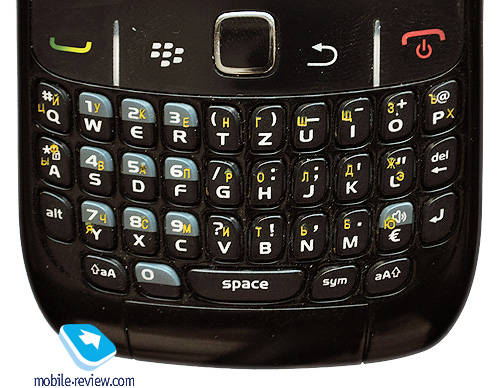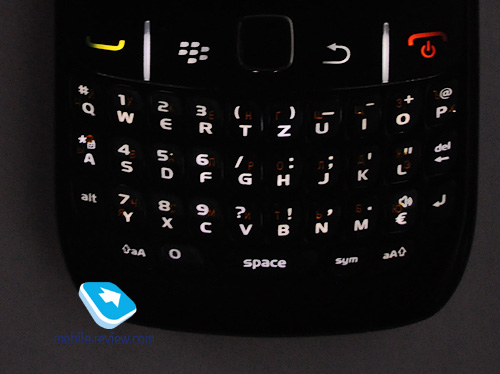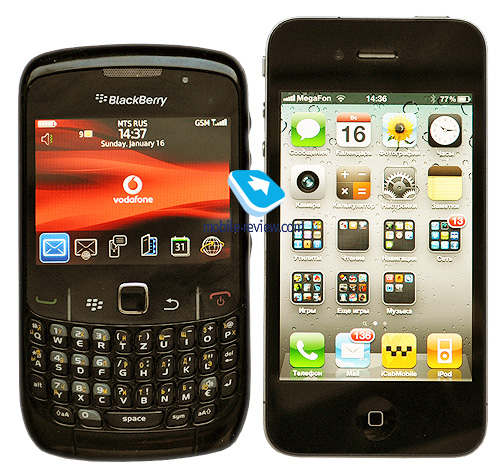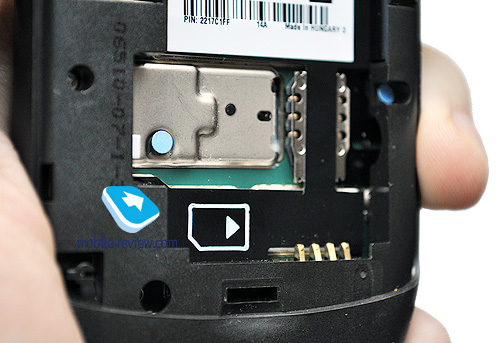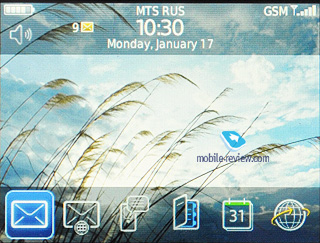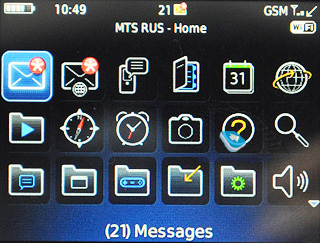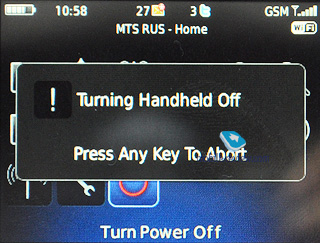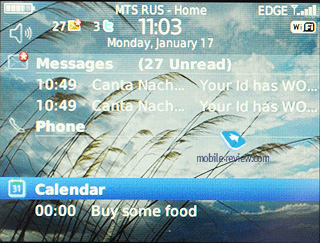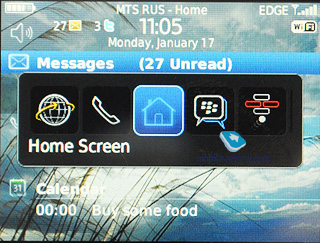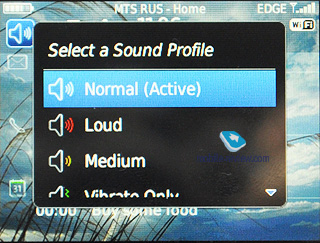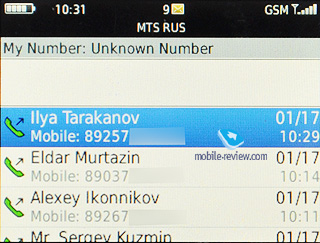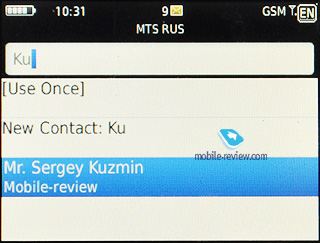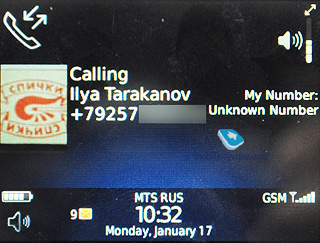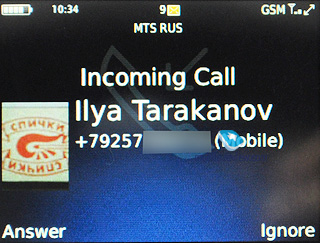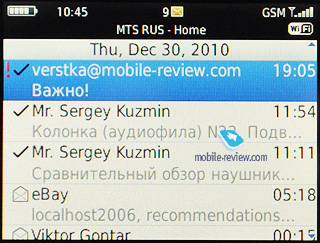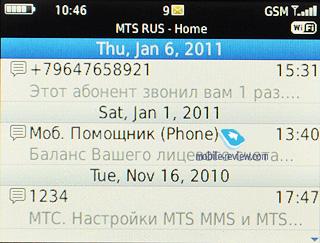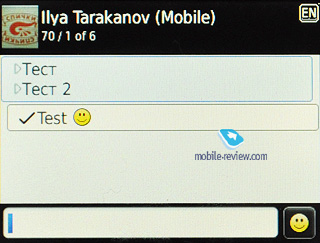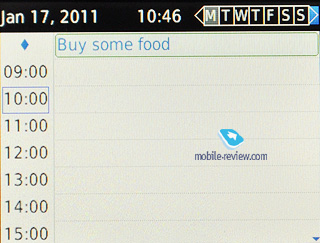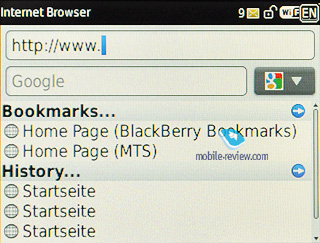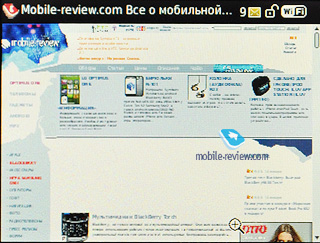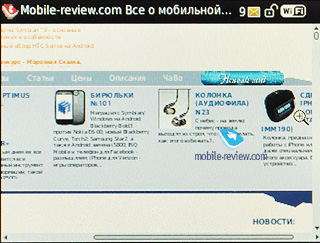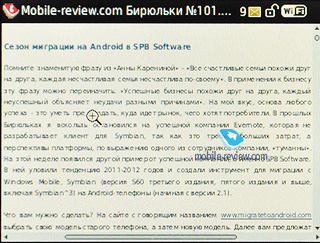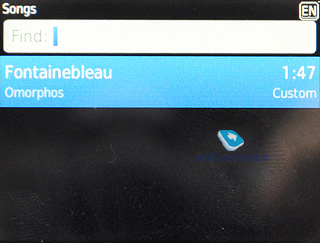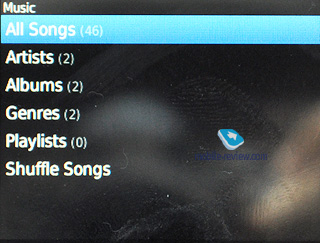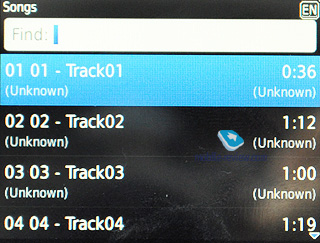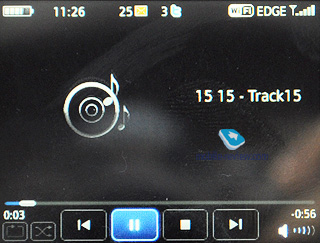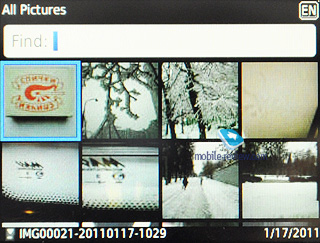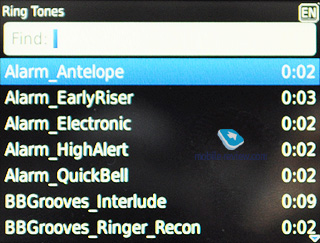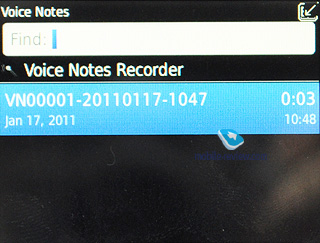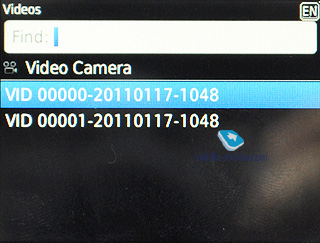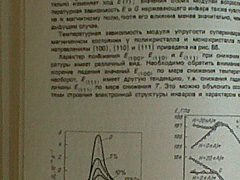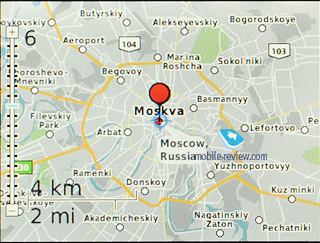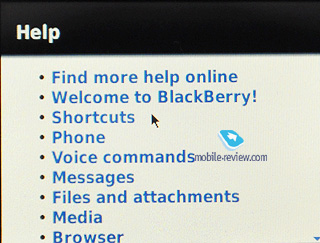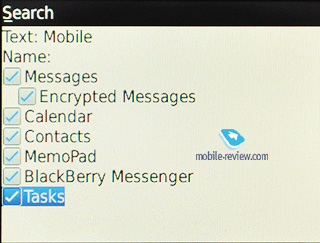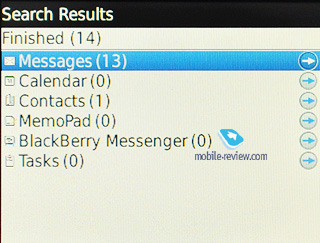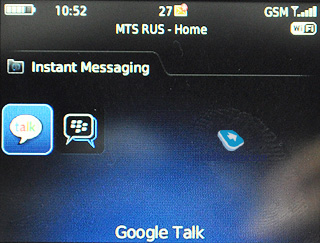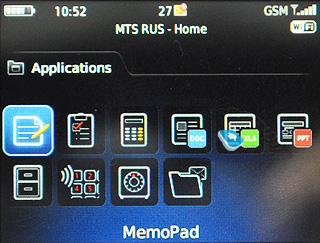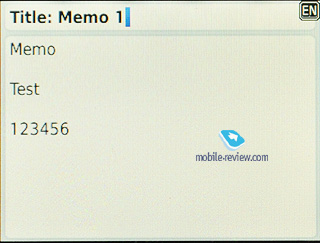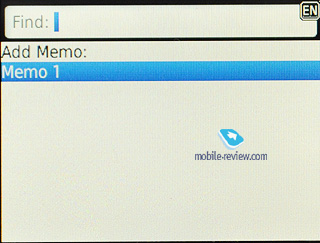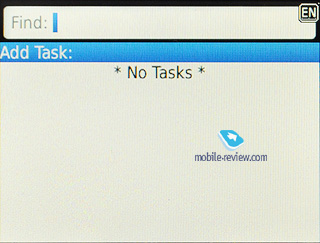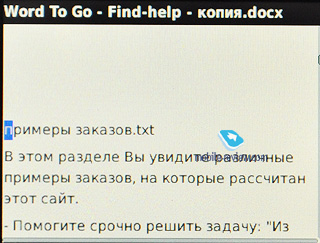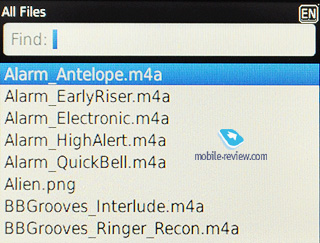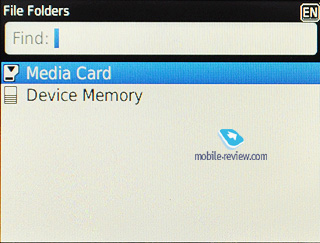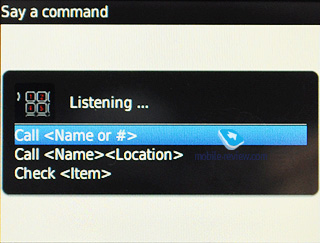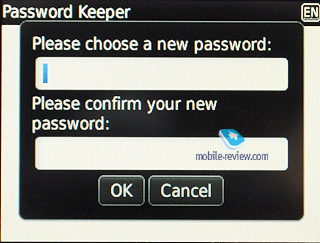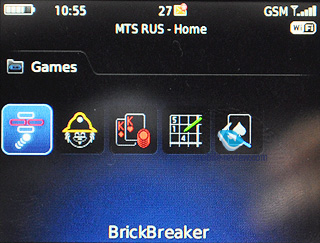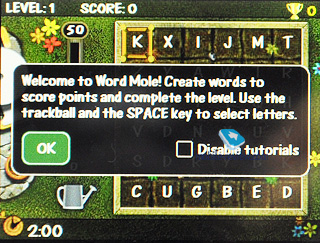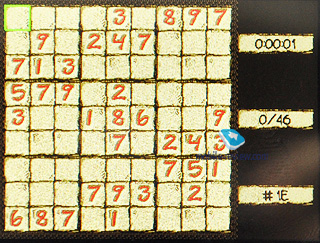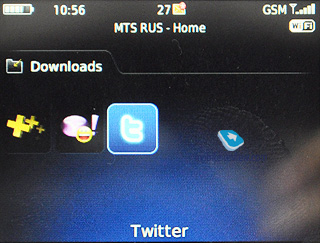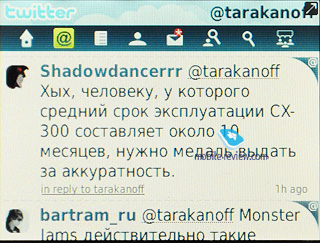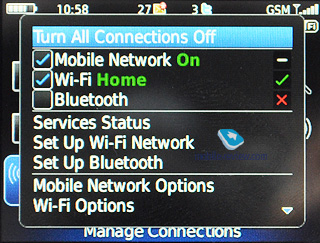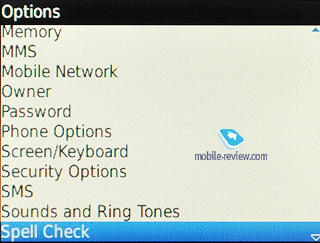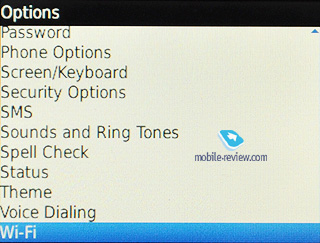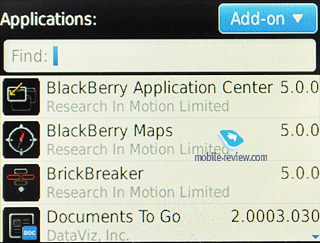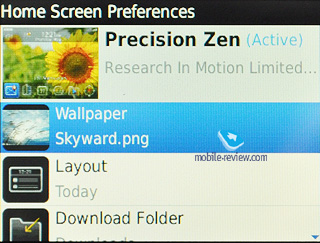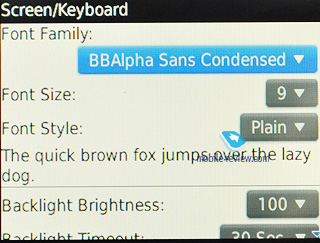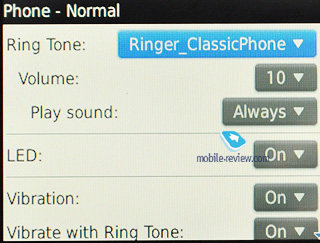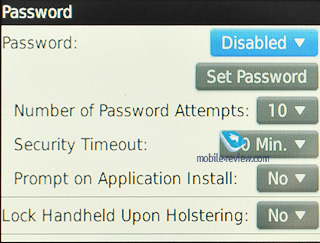Review of BlackBerry 8520 Curve
Contents:
- Introduction
- Design
- Home screen
- Phone
- Mail
- SMS
- Calendar
- Browser
- Multimedia
- Maps
- Clock
- Help
- Search
- Other applications
- Settings
- Battery and operation time
- Conclusions
Any BlackBerry smartphone is first of all a working instrument. RIM offers austere products to make calls, send SMS, plan your day and work with mail without the use of third party software. At the same time the majority of phones can do the same and those who are ready to pay premium prices for Blackberry phones must know what they are paying for.
In this review we will look both at everyday features typical of all phones and smartphones and BlackBerry Internet Service, which is available exclusively to BlackBerry owners.
The model in question (8520) is not new and was released in the summer of 2009. An accessible price of $300 and BlackBerry OS make 8520 Curve a viable business smartphone in 2011 as well.
I will answer straight away that my sample was package free, devoid of accessories and came with 4.6 firmware, which I immediately updated to 5.0. You can read about both versions of OS on our website. Some points will be repeated here, but it is still worth reading the OS review to get a clearer picture.
If you want to learn more about recent RIM models feel free to read appropriate reviews.
Design
The body is predominantly made of glossy plastic. Sides and parts of the back cover are rubberized. The build oozes quality without any looseness and squeaking. The phone fits any hand well and does not threaten to slip out. The screen is protected by plastic, which is scratch resistant, albeit can be easily squeezed. Glossy elements are quickly soiled and covered with fingerprints.

The model I reviewed came in black, but grey, violet, red and white variants are also on offer.
The dimensions of BlackBerry 8520 Curve are 109 x 60 x 13.9 mm (length x width x thickness) with the weight of 105 g. The smartphone feels heavy. It is definitely not a toy.

On the front side we see a screen, keypad, grilled speaker with the light sensor/indicator to the right.

The TFT screen has a resolution of 320x240 and stays visible in the sun. There is nothing special about the screen, but it has decent viewing angles.

Let's give a detailed look at the keypad. Its upper section has green and red buttons, Blackberry multifunction button, return key and the optic track pad in the middle. The lower part is taken by a 35 key full QWERTY. My sample had Cyrillic letters, but official models look differently. The keypad is evenly lit with the white backlight.
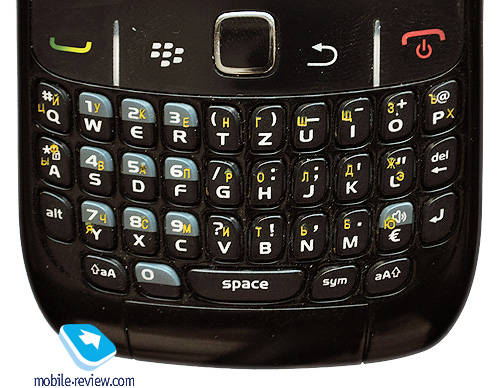
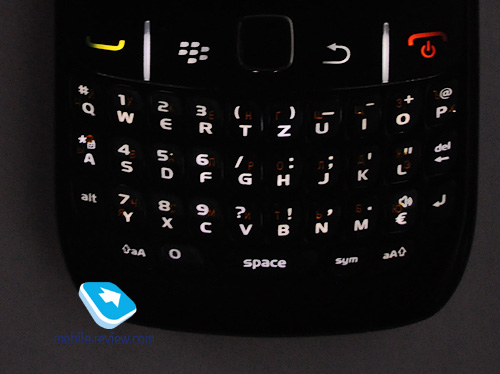
The optic track pad takes time to get used to, but after a brief adaptation it offers handy controls. Scrolling and menu navigation are easy.
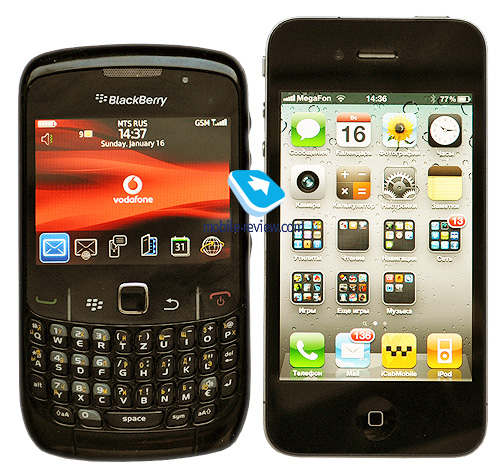

The left side of the smartphone hosts a 3.5 mm headphones/headset jack, microUSB port for synchronization and charging followed by a voice dialing button. At the bottom we see a microphone hole, while the right side sports a camera button and rocker for volume control and zooming. At the top there is a rewind buttons for a player, multifunction key (player activation; long press blocks the keypad, while short press in the player mode pauses the playback) and hands free speaker. Camera and voice dialing buttons can be customized.




At the back we get a battery cover and the camera module. Under the cover is the place for microSD and SIM cards. The memory card can be taken out without cutting the power supply.


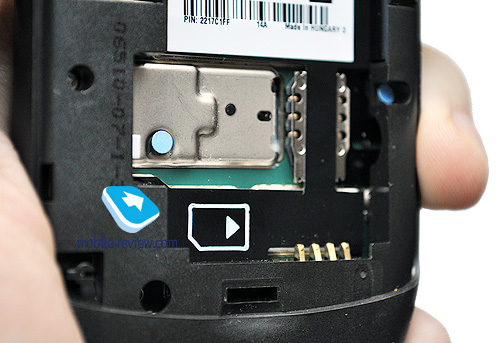
Back to the table of contents >>>
Home screen
BlackBerry interface is truly Spartan. There are only two themes - Zen (six icons at the bottom) and Today (the screen shows info on mail messages, SMS and calendar events). At the top of the screen we see date, time, 5 level battery indicator, network signal and unread messages. Besides you can change ringtone modes by hovering a cursor against the speaker icon.
The following modes are available: normal, loud, medium, vibro only, silent, calls only, all alerts disabled. Alerts signals are adjustable and can be customized for a specific contact. Profiles can be edited.
If you press and hold BlackBerry button (to the left of the track pad) active applications will be displayed with the option to move between them.
Main menu is a graphic one with the opportunity to create folders and move shortcuts inside. Now we will describe main features of the model without getting into too many details.
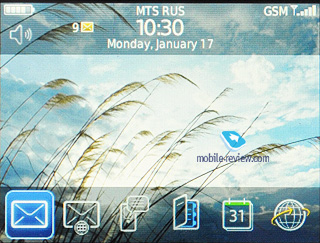
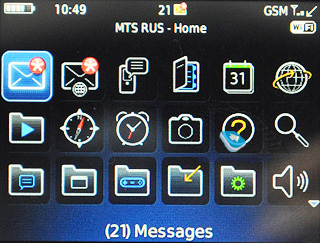

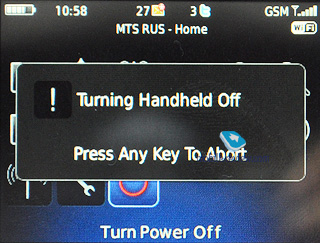
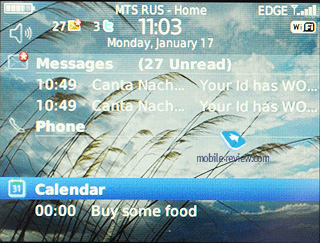
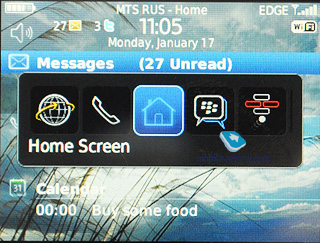
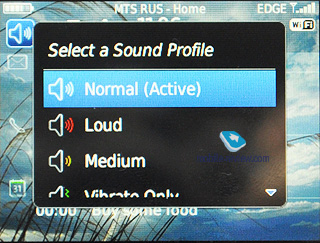
Back to the table of contents >>>
Phone
Calling features are easy to use. Short pressing of a green button opens the list of latest calls, while the long one starts the address book. Courtesy of the track pad the navigation is just a breeze. Moreover, you can use the search. Start entering the text and the calls will be filtered accordingly.
Calls list is feature rich – apart from standard calls, SMS and MMS you can access calls history and notes, choose a hot key for quick dial and personal ringtone for a contact. A phone number can be deleted together with the calls history.
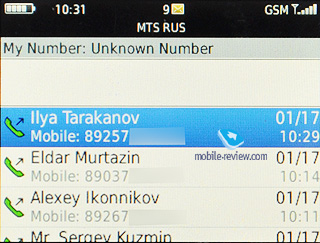

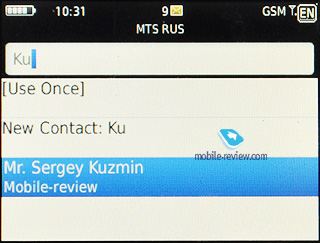
When you make a call the info on the caller is displayed together with a picture (if assigned to a contact). Unfortunately, the size of the latter is limited. The same happens during the incoming call.
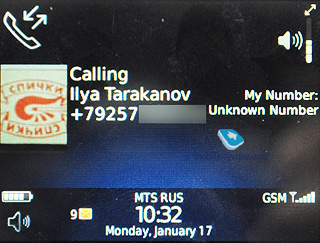
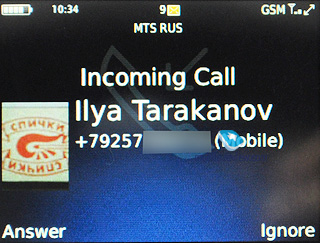
Connection quality is high with loud ringtones and tangible vibro. There are no problems here. BlackBerry surprises with its speech reproduction as you can hear your interlocutor well and get unique features of a voice. It sounds like Skype, but it is merely a GSM handset. 3G is not available though.
Back to the table of contents >>>
Mail
Apart from the smartphone I had a SIM card with BlackBerry Internet Service (BIS) activated. Via the interface from my home PC I associated my mailbox with BIS account and in several minutes messages started pouring in. As promised messages are pushed in instantly from a BlackBerry server. Sadly, HTML is not supported well, but you can open attachments in Word, Excel, and PowerPoint. Minimal editing is available too.
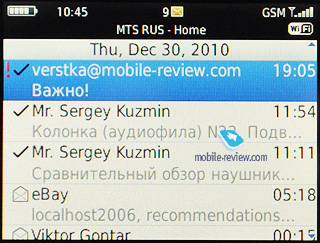
The first item in the menu is a joint mailbox. Then you see icons of separate boxes customized for getting messages.
Mail is handled well, but proper HTML support was badly missed.
Back to the table of contents >>>
SMS
Incoming SMS are grouped around contacts displayed as an Internet Messenger chat. You can add emoticons, but on other models they look like brackets and other symbols.
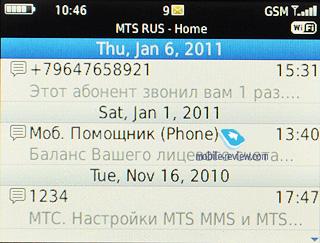
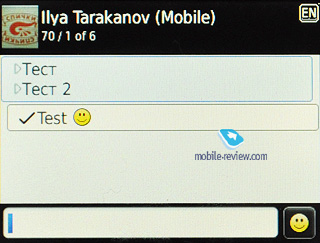
Back to the table of contents >>>
Calendar
There are many features traditional for modern smartphones here. You can customize alerts, events for one day or more and adjust an alarm clock.
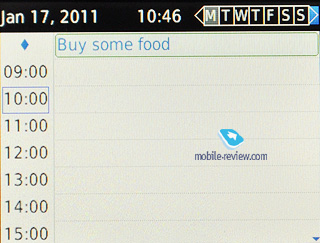
Back to the table of contents >>>
Browser
Web surfing is enabled with RIM browser, which resembles Opera Mini. The speed is not the best, but it does not lead to any discomfort either.
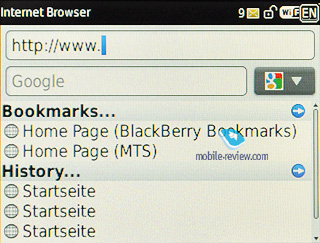
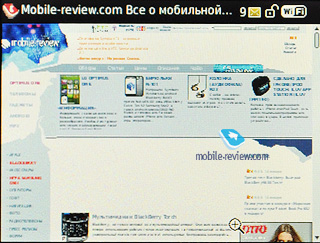
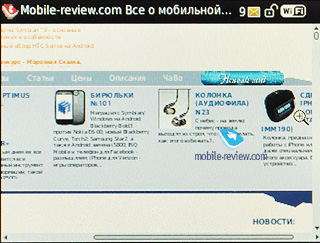
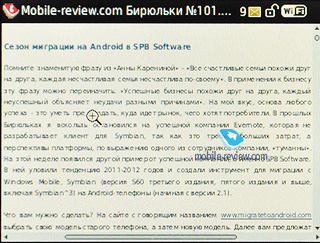
Back to the table of contents >>>
Multimedia
The entire menu section is dedicated to multimedia features. Music playback, video, images and voice notes fit the bill.
Let's look at each item on the list. The music player is rather basic. It offers consecutive playback, track repeat and Shuffle. In settings we find an equalizer for the headset, AudioBoost (to raise the maximum volume). Interestingly, during the transfer of music to the memory card and its subsequent relocation to the smartphone the music adds to the library automatically. Player controls are useful too. As they are situated at the top of the smartphone you can manage the playback without taking it out of the pocket.
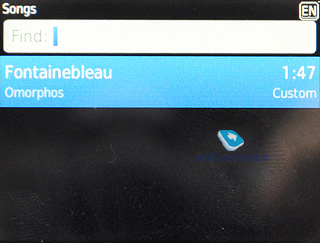

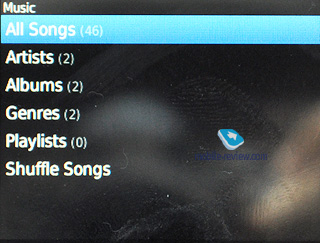
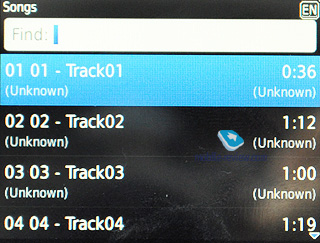
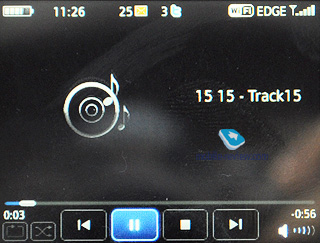
The video playback is simple as well – in the list of files you choose the one you need and play it. For images you get a gallery, but despite the fact that the side rocker is responsible for zooming it did not work in my case.
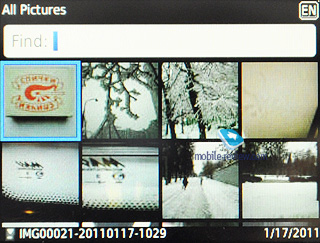
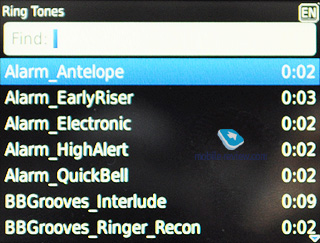
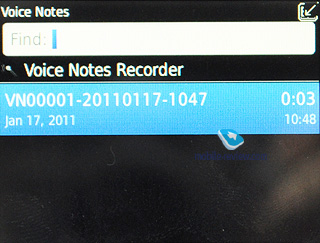
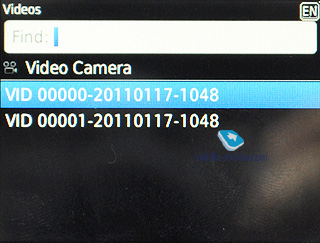

We will not dwell upon voice notes and move onto the shooting quality, especially as you can go straightaway to the camera from video and photo viewing apps.
It is impossible to say a lot here as a 2 MP module without the autofocus works well only in good light conditions. You can forget about the macro mode or shooting documents. The camera is good only to add pictures to contacts or capture a funny moment. The same can be said about the video recording –the resolution of 320x240 is coupled with a mere 7 fps.
Samples of photos:
Video sample (3gp, 0,9 MB) >>>
Back to the table of contents >>>
Maps
This app is rather simple – location on network bases, address search and navigation as you can see shops, hospitals and other key objects. Maps are not easy to use, especially if we mention the navigation, but we must be lucky that we have maps after all.
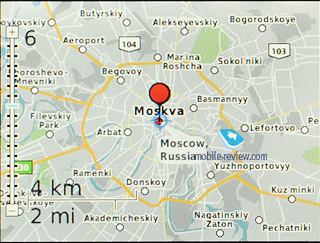
Back to the table of contents >>>
Clock
Unsurprisingly, you have a separate menu item here. First of all, the clock appears during the charging. Then you have a bedside mode when the screen is active, but the screen/keypad backlight is muted and the light indicator is disabled. You can set up time, date, set an alarm (only weekdays option is also present). From the menu you can go to stopwatch and timer.



Back to the table of contents >>>
Help
It is a handy component, because nobody carries a User Guide around. Here you get tips from basic functions to servicing. There is nothing special here.
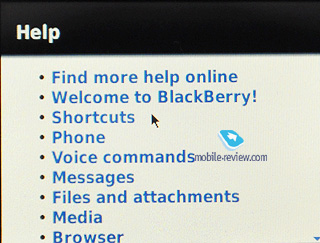
Back to the table of contents >>>
Search
Serious approach to this feature allows looking for files in organizer entries and mail among other things. It takes time, but the quality is high.
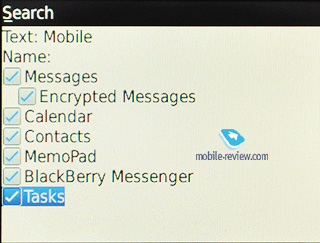
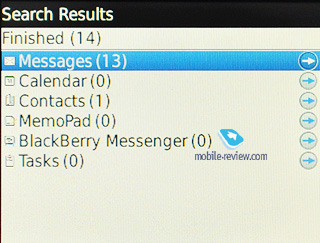
Back to the table of contents >>>
Other applications
The manufacturer did its best and the model comes equipped with useful and not very useful apps: Google Talk and BlackBerry Messenger (I also installed Twitter), notes app (MemoPad) and tasks manager (Tasks), calculator, MS Office viewing suite, files manager and passwords safe. Among the games you have Arkanoid, Sudoku and Poker.
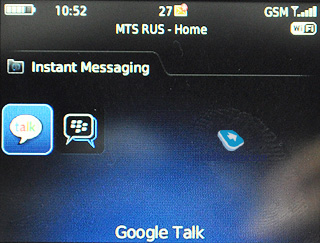
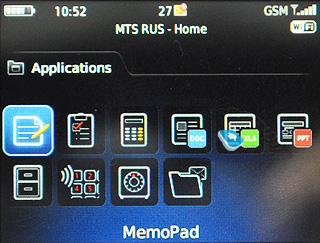
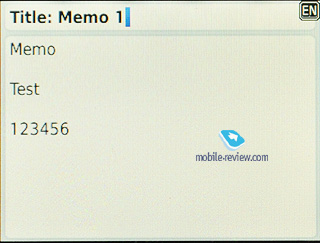
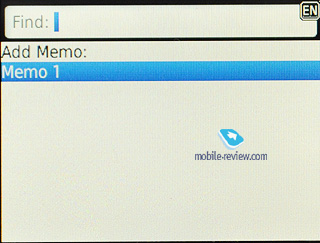
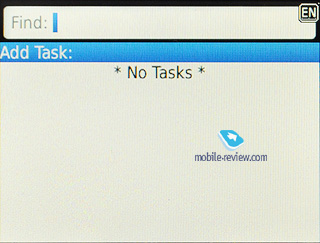

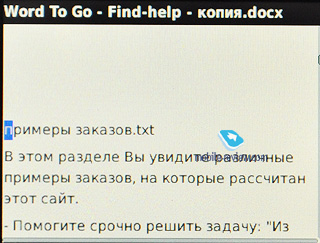
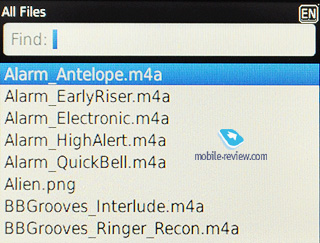
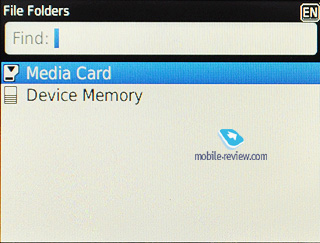
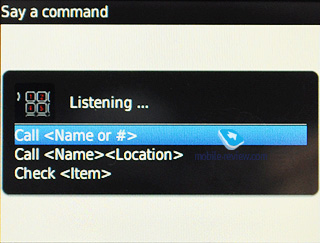
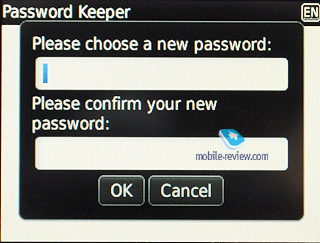
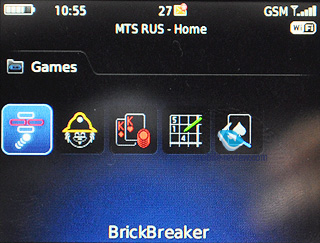

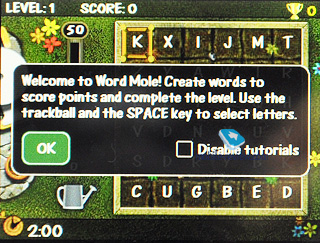

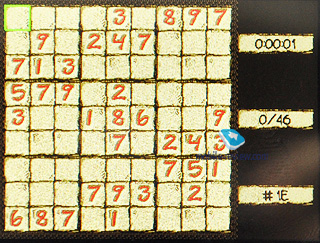

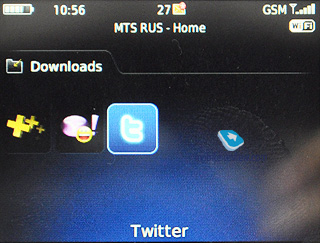

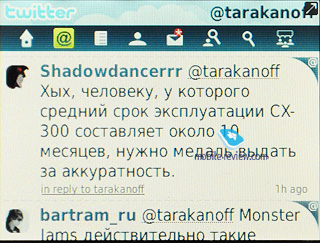
Back to the table of contents >>>
Settings
There are many things in this department. Main setup wizard handles time and time zones issue. There are wizards for WiFi, mail and Bluetooth. A separate entry is connections manager to enact or disable wireless modules and team up with other devices. WiFi supports 802.11 b/g, while Bluetooth 2.0 works well with wireless headsets (OBEX, DUN and other profiles).
In the settings you can get hold of the apps manager, settings for auto replacement, wireless modules, date/time, password protection, interface (including fonts), ringtones and voice dialing. Despite the number of settings available everything is traditional here. There are interesting solutions in respect of interface fonts though.
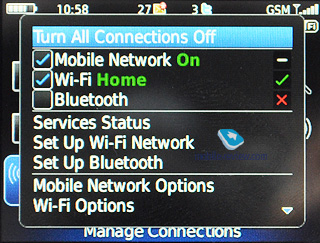

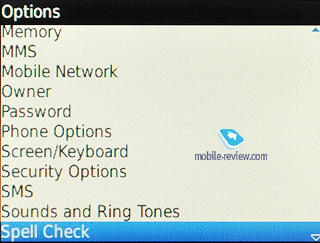
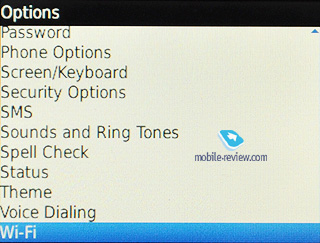
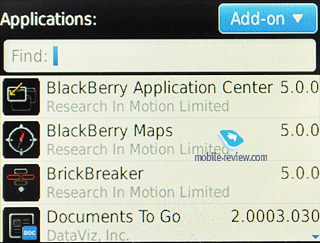
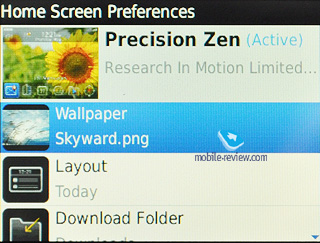
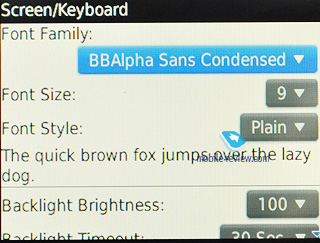
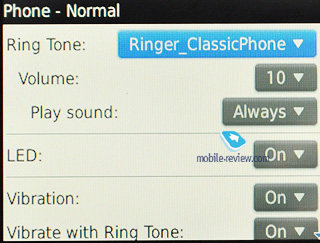
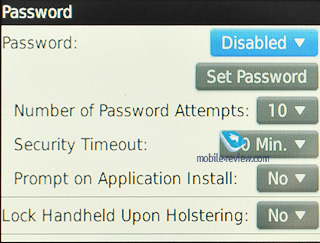
Back to the table of contents >>>
Battery and operation time
The model boasts a 1150 mAh battery, which is not much, but no matter how hard I tried the handset went strong for at least several days. On standby with disabled web options and rare calls BlackBerry 8520 Curve can work for a week or more. If you have more calls and use Push service all the time you will get 3-4 days. As far as microUSB is one of the most popular jacks you will always be able to charge your phone. From the USB port it takes around 3 hours.
To my mind the operation time is one of the strongest points of the model.


Back to the table of contents >>>
Conclusions
Finally let's name advantages you get for your $300:
- Fully functional BlackBerry OS 5.0
- Good build
- Handy interface
- Excellent mail
- QWERTY keypad
- Good communication quality
- Impressive operation time from one charge
On the downside we have:
- Outdated screen
- Absence of 3G support
- Weak camera
- Some apps are not implemented well
There are definitely areas for improvement, but don't forget that the phone was launched in 2009. If you want to try BlackBerry then 8520 is a good beginning. This smartphone is quite useful for making calls, checking mail and working with documents.
Do you want to talk about this? Please, go to our Forum and let your opinion be known to the author and everybody else.
Back to the table of contents >>>
Ilya Tarakanov (tarakanov.ilya@gmail.com)
 Twitter Twitter
Translated by Maxim Antonenko (maxantonenko@ukr.net)
Published — 06 February 2011
Have something to add?! Write us... eldar@mobile-review.com
|