Nokia 6820 as a development of business
phone idea
Nokia was the first company to present a phone with a new
clamshell-like design featuring a built-in QWERTY keyboard
when opened, and when closed the resembles a classical mono-block.
The only thing which was used in the 6800
from the world of clamshell phones – is a flipping keyboard,
that’s why the phone turned out special and one of a kind.
The 6800 didn’t become very popular. After all, it was bigger
than most usual business phones and most of the new features
were specifially made for more comfortable work when SMS messaging.
Undoubtedly, the Nokia 6800 had an e-mail client, however
it was limited in its possibilities (even text file attachments
were not supported). Furthermore, it didn’t have Bluetooth
while other similar phones in the same category did. Nokia
realized the mistakes made and introduced two new phones that
will replace the 6800. Meet the siblings, the 6810 and the
6820. The first new model doesn’t have anything excitingly
new besides updated functions, but with the second it’s a
different ballgame – and that model is what this review is
all about.

The first issue the developers decided to change was the
phone’s size, making it smaller and comparable with other
Series 40 phones, (107x47x20 mm) and weighing 100 grams. So
from now on you can carry it anywhere without being forced
to plan what you’ll wear.


The phone fits nicely in your hand, and the lack of Volume
Control buttons on it’s side is explained by the phone’s design.

The smaller size also means reducing the QWERTY-keyboard’s
size and external keypad. It’s rather small, and if you compare
it to the Nokia 6800 or 6810 it’s convenience will be significantly
less. For people with big hands typing is still no problem,
but it isn’t comfortable. On the other hand it doesn’t take
long getting used to it. In any case, the QWERTY-keyboard
is a lot more convenient than the keypad and allows typing
far more rapidly.

In the 6800 contact-groups were located on top, but the
new phone doesn’t have them and it looks more neat.
The power button and one of the soft-keys were moved to
the front side, so now they’re available even with the phone
keyboard open. There are three soft-keys for the phone, but
only two of them are available in each mode. Upper key works
only when the phone’s keyboard is open where it turns into
the left soft-key.
The joystick supports not only 4-way moving but also reacts
to pressing. It’s a big plus, because while navigating the
menu you won’t have to look for other keys in order to operate.
An LED is built inside the joystick, so it looks rather stylish.
The digital keyboard looks stylish and the buttons are
big enough, although it’s full travel length is rather short.
Mainly because another keyboard is located on the other side,
and Nokia decided not to increase the thickness of the phone.
If we compare the 6820 keyboard to the one on the 6800, using
it will be the same. Meanwhile, of course there is a difference
if you compare it with other phones.

The keypad backlight colour is pastel-blue and not very
bright and the font is clearly seen only in complete darkness.
During usual conditions – symbols merge and the brightest
spot on the phones are two glowing arcs, which is not what
we’ve been expecting to say the least. Nokia obviously decided
giving top priority to design, instead of ergonomics.


The display is standard for series 40 phones, no big differences.
It has a 128x128 pixel resolution (28x28 mm), displaying up
to five text lines plus two used for service needs. When the
display is exposed to direct sunlight it becomes pale, although
it’s still possible to read the text shown on it. The display
can show up to 4096 colours, which doesn’t seem a big accomplishment
in the year 2004.
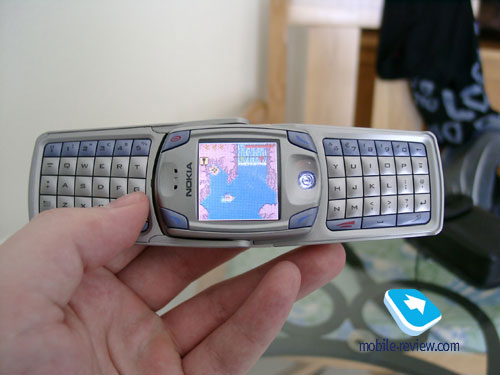

The number of colours is one factor that allows us to predict
a release of a Nokia 6820 follow-up with a better screen and
some minor changes. We believe that this phone will be released
in May, and most likely have something like 6840 as a title.
Another new feature that may appear is an MMC-card slot, just
look at the place located near the SIM-holder.
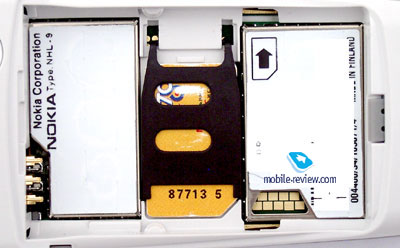
On the other hand, models with index 40 will be featuring
a Push to Talk (PTT) function, a sort of walkie-talkie function
used in cellular phones. Business phones like every 6000 series
model will most likely have this feature installed. There,
it wasn’t hard to predict the phone after 6820 released by
Nokia now, was it?
The Nokia 6820 battery is the BL-5C, which is well-known
for being used in other models, but here it’s built-in
into the back cover which is similar to the Siemens SL45 system.
It’s also a rather original decision, which leads to
the little problem. The problem is that after some time the
battery starts shaking a little, which is rather annoying,
so if you shake the phone, you’ll hear the battery moving.

The battery capacity is 850 mAh and Nokia claims that the
phone can work up to 10 days in stand by mode and 7 hours
during the talk. While we were testing the phone, it worked
for four days with one hour of talking and minimum usage of
other functions (up to 20 minutes for games, alarm clock,
SMS) daily. It takes slightly more than 1.5 hrs for the phone
to recharge.
The back cover fits the phone nicely. The Pop-port is located
on the bottom, while the IrDA is on the right side. The phone
supports Bluetooth, which doesn’t exactly limit your choice
as how to sync it with your PC. Like the 6220, the 6820 supports
EDGE-networks, which will start appearing all over Europe
by the time of its release.
A hole for a strap is located on the bottom. Obviously
Nokia’s aim is not only to attract businessmen to this model,
but youths as well. Nokia seems to grasp that dividing each
series as much as possible and directing at specific types
of customers for each model doesn’t work nowadays, which is
probably why the designers try to combine them.
We believe that the prime consumers of this model will
be people between the age of 23-40 with an above average income.
This kind of people don’t need Pocket PC but most likely need
typing their SMS’s in a more convenient and faster way. Looks
like from now on the 6000 series will be providing multiple
fashion solutions (8000 series) as well.
In order to open the keyboard shell you will most likely
need to use both hands. As soon as you achieve fixed position
– you’ll hear a click. The image on the screen will rotate
90 degrees. The joystick coordinates will change as well.
Note that the camera doesn’t work when the phone is in this
mode.
We expected the Nokia 6820 to have a built-in VGA camera,
but it turned out to be different. The camera has a 355x288
pixels (CIF) resolution. It’s similar to the ones used in
the Nokia
7250 and the 3200. However, it also supports video recording.
Menu
It’s a basic Nokia phone main menu, which is introduced
by a list of icons with titles. Just like in all recent models
you have the ability to change the main menu look to a table
of icons (9), like the one used in Siemens phones. You can
use shortcut number navigation in both variants. Nokia 6820
has 3.5mb of dynamic memory, which can be used for your personal
needs. Let’s proceed reviewing the main functions of the 6820.
Phonebook. Several phone numbers can be
assigned to one entry. Furthermore, there are certain icons
for every phone number type (home, work, mobile, fax). The
number you enter first will become default for this entry.
You can change it later if necessary.
 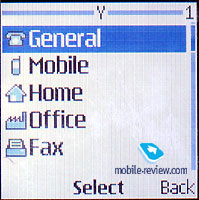
Each name can be associated with an image or a photo. At
last! The image will be moved to a special folder and resized
to appropriate format. It’s a great feature overall, especially
because the original image will not be modified. On the other
hand, resizing will result in even worse quality, and it becomes
quite hard to recognize the face. The picture will be displayed
when you get an incoming call as well as the name.
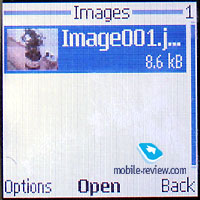 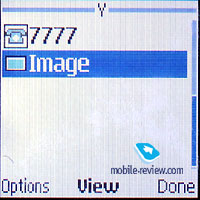
You can also specify e-mail, homepage and leave a small
text note for every entry in the phonebook. The Nokia 6820
has a USER ID field which is required for Mobile Instant Messaging
System, which is similar to ICQ. This feature is not yet supported
by European operators.
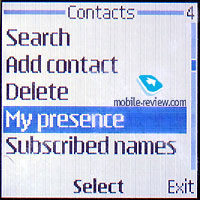 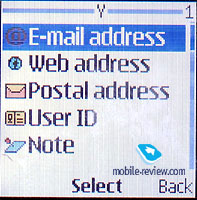
Disregarding the fact that the phone has dynamical memory,
there is a certain limit for the number of entries made. The
Nokia 6820 limit is 1000 entries, although most likely it
will be enough for the most users.
As expected nowadays, the phone supports groups for phonebook
entries and each group can be assigned a personal ringtone.
Up to 50 voice dialing records can be used for entries.
Messages. Normal keyboard makes typing
a lot easier, that’s why Nokia decided to provide this model
with all possible enhancements for text communication. SMS
sending/receiving is not a surprise, nor is T9 support. The
phone supports EMS, although it’s just Nokia Smart Messaging,
which means sending and receiving pictures in its own Nokia
format, also compatible with other phone producer’s phones
(Samsung, LG, Motorola). The phone only has 10 graphical templates
which are simple images which are known since 4-5 years back.
Keeping a tradition is always nice, but we definitely wanted
to see something new and modern. Unfortunately, the phone
doesn’t support “real” EMS, the messages sent to our Nokia
6820 weren’t readable at all.
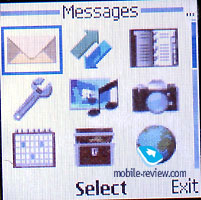
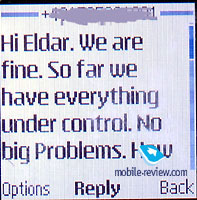
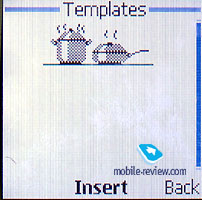

Distribution lists can be formed, if you wish to send one
sms to several people at once.
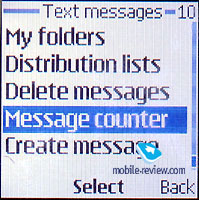
Limitations for MMS which were a fact in the first series
40 phones were removed. You can also create several pages
of slides and add your own files to each page (images, photo,
ringtones). Message's size is limited but the number of attached
objects is unlimmited. You can even send voice notes and video
clips made by the built-in camera.
The E-Mail client is ascetic, it not supports attached files. The E-Mail client uses POP3 or SMTP-protocols
only.
The phone also supports BlackBerry messaging system, which
is popular in the USA. But neither in Russia, nor in Europe
is it supported, which is why we won’t describe it further
in detail.
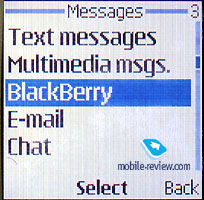
This phone supports the Chat function, which was initially
introduced in the Nokia 3310, and no major changes have been
made since then.
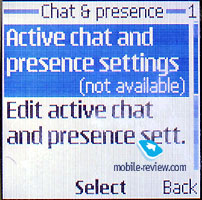
Call list. Consists of a traditional list
of Received, Dialed and Missed calls (totally three lists).
Each list can store up to 20 numbers. The call length and
cost is shown here as well. Mixed call list is absent, though
it in my opinion it is not very convinient.
Gallery. A basic set of various folders
is located in this menu. Pictures taken with the camera are
stored in a separate folder. When you’re previewing
images, you can start the built-in editor that will allow
you to modify the picture somewhat. You can set up frames
for any image and customize it the way you want it to be.
From now on you can experiment with different frames without
being aware of ruining the original. Some pre-installed ClipArt
pictures can be placed in existing images, and moved at will.
Finally, you can decrease the picture size by cutting off
unnecessary parts (by block). That’s what the built-in
editor has to offer.
 
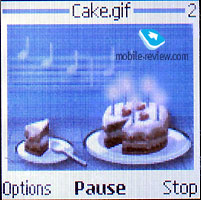 
 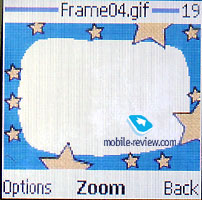
A new item appeared in the Gallery Index - about copyright.
Seems that Nokia decided to include it because of major operators
who wanted to make sure their logos and ringtones were protected
by international copyright laws. Pictures that are protected
are also locked from being moved or sent anywhere. The only
thing you can do with them – is to delete it or use
it as wallpaper/screensaver/ring tone.
Settings. From here you can set up wallpapers,
contrast level, colour schemes, automatic key-lock and shortcuts
for the left soft-key.
 
Profiles are located in this menu as well. The many profiles
can be set by you to activate at different scheduled times.
Also the type of tone, volume and vibrating alert, keyboard
tones and SMS alert type can be set up in each and every profile.
For the first time Nokia has also introduced a call filter
- an analogue feature that Siemens phones has been equipped
with for a long time. Basically it’s about setting filters
for allowed calls. I.e. you can set a filter for Phonebook
entries, and as a result only calls from listed phonebook
contacts will be accepted. If someone not listed will call
– your phone won’t ring, instead it‘s backlight
will flash. Changing profiles by shortly pressing power button
on the top of the phone is much easier, than doing it through
the menu - also a standard Nokia feature.
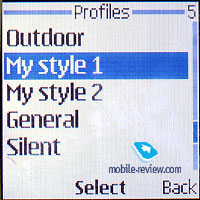
Media. After entering this menu item you
can use either Dictaphone or Camera. The dictaphone can store
a maximum amount of files which are limited only by the phone’s
dynamical memory. But obviously you can’t store more
than a minute in each record. After a minute you’ll
have to continue on a new recording, until either the memory’s
depleted or you’re fed up with restarting on a new file
after every minute.
The built-in camera produces pictures in CIF-resolution
(355x288 pixels) and in portrait mode (80x96 pixels). The
picture quality in the display isn’t as good as it could
have been. However, after transferring them to a PC they look
slightly better. The camera supports night-shot mode and three
types of image qualities. All photos are stored in JPEG format.
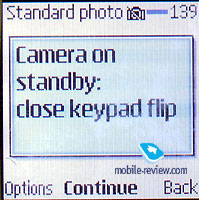
Video clips can be recorded at 15 frames per second (3GP
format, 128*96 pixels) with a maximum length of two and a
half minutes. The quality is average and the sound is often
out of sync. You can’t really make good use of this
feature.
Organizer. This feature is similar to
the standard used in other Nokia phones (for example, Nokia
6610). You can enter 100 to 500 entries depending on their
length. Automatic deletion of old entries can be enabled.
The Calendar can be viewed monthly and dates can be accessed
as well.
 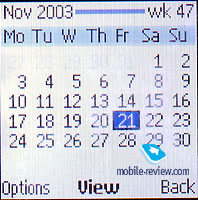
The To-Do List has the option to set a deadline for each
entry.
Notes. Up to 3000 symbols in each note, an improvement
comparing with the Nokia 6800.
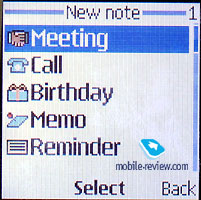
The Alarm Clock is basic - as usual you can set it to go
off on a specific time.
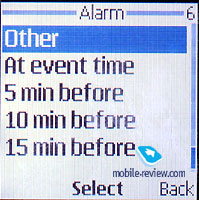
This menu also has a feature called the ‘Wallet’,
where you can store personal details about credit cards, passwords
etc. and it also requires a password to access these entries.
Applications. This menu hosts various
applications and games. The Nokia 6820 supports Java and the
handset we were testing had five preinstalled games. Even
though, most likely this number will decrease when released,
more applications will be introduced instead. World Time for
example. On the other hand the Nokia 3200 doesn’t have
any applications at all, only games. Guess we’ll just
have to wait for the official sales to start in and see for
ourselves. But in any case, you can download any software
yourself when that time comes.

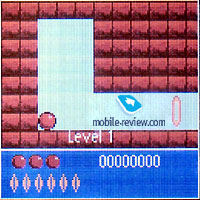
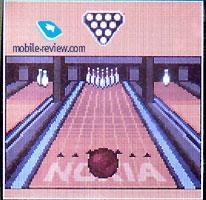



Services. A WAP-browser v2.0 can be accessed
from this menu.
Impressions
The network quality is usually good when it comes to Nokia
phones and no problems were encountered during our testing
period. It’s hard to expect any problems from this platform,
which has proven itself dozens of times. This model has as
Nokia’s latest phones do 16-channel ringtones, but it
sounds a lot better than in previous models. I don’t
know exactly the reason why, but most likely Nokia has changed
some hardware, because Nokia 7200 has the same improved “politones”.
One of the new technologies used in this phone is EDGE
which becomes an indispensable part of the latest Nokia phones.
And finally the Bluetooth feature works as it should, which
also counts as a strength when summing up the 6820 features.
This phone is primarily made for people enjoying to write
– regardless of messaging form – and without the
us for anything else. It is NOT a smartphone which is often
demanded by businessmen. Even if it’s possible, checking
mail on this small screen is not comfortable to say the least
and involves a lot of scrolling, so if you really need that
feature do yourself a favour and choose a dedicated smartphone
with a big screen. This phone is nothing more than best solution
for SMS-addicts with need for basic business phone features.
The keypad is not very convenient but the presence of the
QWERTY-keyboard makes this disadvantage equalize.
This model will ship to your local mobile phone store in
February and the price will be set at around $400. It can
be regarded as somewhat expensive for a phone “only”
with great SMS support, but remember it’s still cheaper
than the average business-class phone, as a Nokia 6600. The
final price for this phone will be set in April-May, before
the model gets obsolete. A new 68 series model will most likely
be released in the Summer -04. It’s obvious that Nokia
doesn’t expect high sales from this model and as I mentioned
above – this is a temporary solution. It’s interesting
that a significant part of the sales will be reached because
of the phone’s originality, but it’s hard to forecast
if its speciality is really necessary.
|



