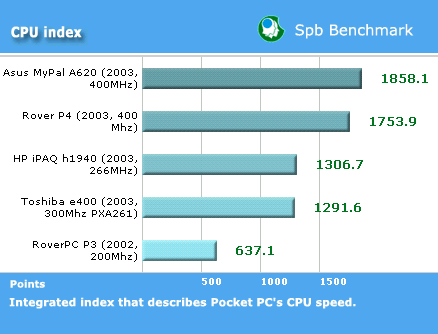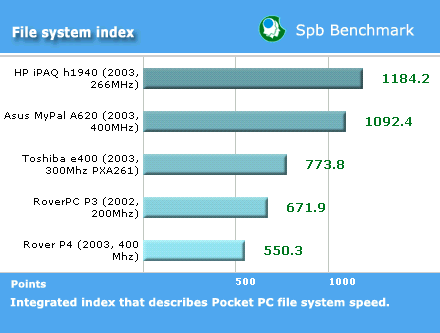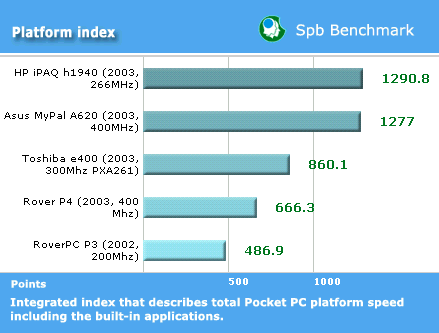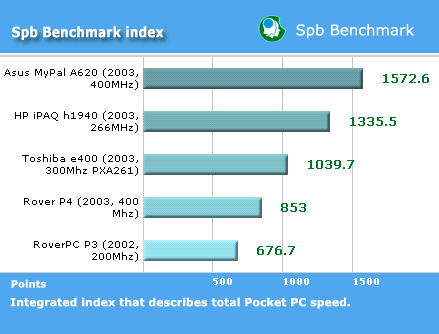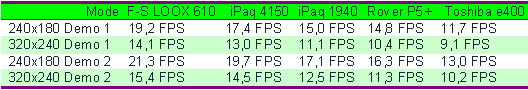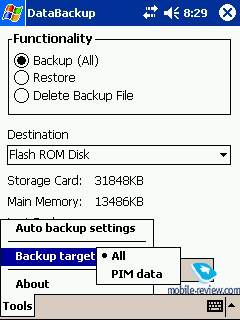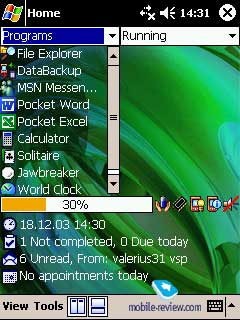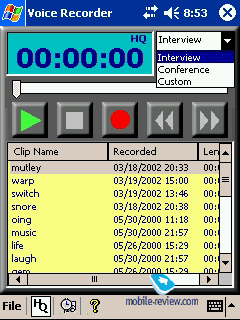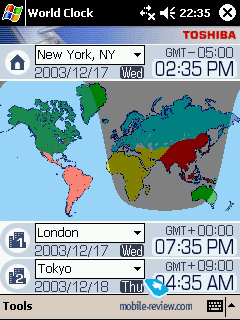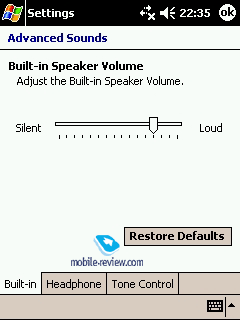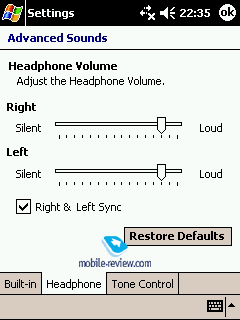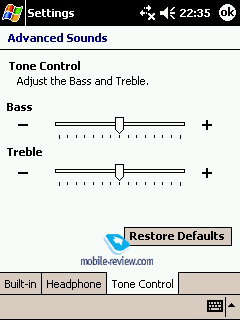Toshiba e400: a super slim budget PDA
Package:
- PDA
- Charger
- Software CD
- User's guide

Lately the competition has become tougher in the budget PDA sector involving mostly the Pocket PC sector. The average price has dropped from $300 (in the beginning of 2003) to $220-250 by the end of 2003. Toshiba has introduced another budget solution - it's Toshiba e400. Compared with its rivals the model has similar features, common to other budget handhelds.
First of all, let's give a definition to a "budget" PDA. It's a handheld computer of a small size (smaller against senior/expensive models) that comes with a single slot for extension (usually SD/MMC), an average screen (the diagonal doesn't have more than 3.5") and a poor standard kit (usually without a cradle). Budget models in most cases lack wireless adapters (Bluetooth, Wi-Fi) that are considered the prerogative of the top models. That's the way how an average Pocket PC looks. This description with small remarks can be referred to budget Palm handhelds.
Well, after a short introduction let's pass over to the review. The first thing that attracts attention is the thinness of the handheld (slightly more than a centimeter) - just like a common notepad. Everyone who got familiar with the e400 marked the fact. Eldar Murtazin dubbed it at once the "Slim", that's to the point I think. However if we take its width and height (the e400 measures 124.5x76.2x10.2 mm) the model is larger than its rival HP iPaq 1930 (113.3x69.8x12.8 mm). Thus the handheld looks somewhat "flattened". The shell seems to be pulled on the internal board: the back panel shows inner details trough, for example the SD/MMC slot, silo and the headphones jack. This solution proves surprising. The e400 perfectly fits the palm and is easy in use (the jog dial means a lot here). 130 g of weight allow wearing it everywhere (in the pocket of jeans or a shirt) without feeling any discomfort.

This time Toshiba has replaced the old metallic casing and packed its handheld in a blue plastic with black side panels. The latter feel rubber and prevent the handheld from slipping out of your hand. Well, the senior model Toshiba e800 has metallic panels on the contrary, that makes the handheld slippery.
The front side has nothing special (all the elements are like those in the e800). Below the screen there is a rectangular navigation pad with a small enter button in the middle, its works in 8 or 4 directions (it can be set in the menu, a useful feature for arcade games). The application buttons are marked with Windows Media Player icons (Stop, Pause, Next Clip), earlier the function could be assigned by the user, now the manufacturer took care about it. To the right from the navigation pad there is located a dynamic of an average quality. Its only shortcoming is that at the maximum sound volume you hear a wheeze. To the left is the charging LED. Note that when the temperature is too low for the functioning, the LED winks at 3 colors (yellow, green and orange). At least the manual says so. In practice we failed to activate the function, though there was a severe frost outside (Moscow, December 2003).

The left side contains the Record button, scrolling wheel, Hold button and infrared port. The scrolling wheel facilitates the menu browsing and the reading of e-books, unlike other manufacturers Toshiba hasn't removed it from its handhelds. The right side is free from any control elements. On top you can find the Power button (we found it too small), microphone, SD/MMC slot supporting SDIO, standard headphones jack and the silo. On the back panel there are the soft reset button and the tag for a lace to carry this lightweight handheld on the neck or the wrist. It's a good way for the youth to stand out against the crowd, as handhelds are still not that widespread like mobile phones. The stylus is a telescopic one with an average size, it's comfortable in use. There is nothing special about it.

The standard synchronization and charging ports are located on the bottom of the handheld (however there is no cradle in the standard kit, as it's a low-end solution). Besides there is a hard reset switch protected with a rubber gag, which doesn't look secure and can be torn off in a while. In this case the handheld will lose nothing in the outlook.

Here are some words about the screen. It's common for all budget PDA with the similar features. The pictures look good in- and outdoors. Color rendering (including white) proves up to the mark. The only drawback here is that the minimum highlight level is too bright to read book in the dark (however it's lower than on HP iPaq 1930). Thus as for the screen everything meets the requirements.
Battery life
The e400 carries a Li-Ion 980 mAh battery onboard. However it can be replaced by the user for an extended one. It's a serious shortcoming if you buy the handheld for more than a year, over this period the battery can expire. We tested the handheld, and it was good for 12 hours on a single charge in the mp3 mode (the screen on, the sound via the headphones), the same performance to read books using Haali Reader on the minimum backlight. That's pretty good, compared with HP iPaq 1930 that hardly lasted for 10 hours in the same conditions. At the maximum load the e400 worked for 3 hours 40 minutes - another good result.
Performance
The handheld comes with a standard memory of 64 MB (62 MB of which is available to the user). It's more than enough to complete the tasks designed for this device. 31 MB of NAND memory are better to be used for the data backup or to install applications (until you buy a memory card with larger memory size). If you have a large SD or MMC card (256 MB, for example), the advantages of the NAND memory disappear and it can be used only to back up data; or when you have several memory cards (one for the PDA, other for the digital camera), it's more logical to store some applications in the internal memory. Now let's pass over to the processor.
This handheld is powered by relatively new processor - it's Intel XScale PXA261 300 MHz (read about it in the review on Toshiba e800, the major differences from the PXA255 are noticeable only on paper). As usual we used the SPB
Benchmark package to test the productivity. For this purpose we've chosen several budget models with a single slot for extension.
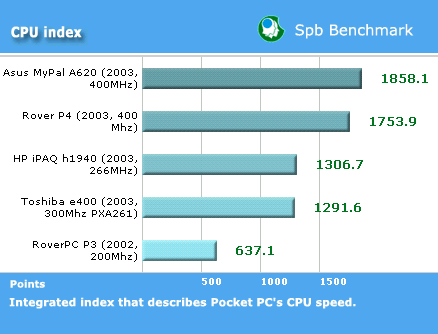
This index describes Pocket PC's CPU speed. Don't worry about the lag here, as with the help of exterior utilities it's easy to speed up Toshiba e400's processor, in this case the results will be comparable. A great lag by the old Rover can be explained with 3 reasons: not optimized for XScale operating system, 200 MHz of frequency rate (that's logical), the internal 100 MHz bus for PXA 250 (instead of 200 MHz bus for PXA255 and PXA26x).
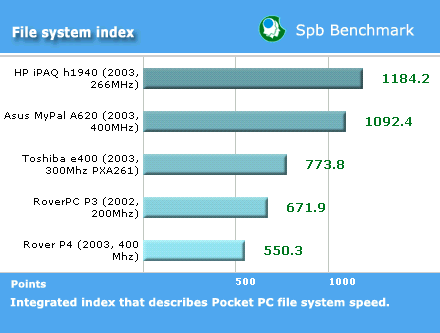
The file system index describes Pocket PC file system speed (read/record/move). Toshiba's budget PDA shows average results.
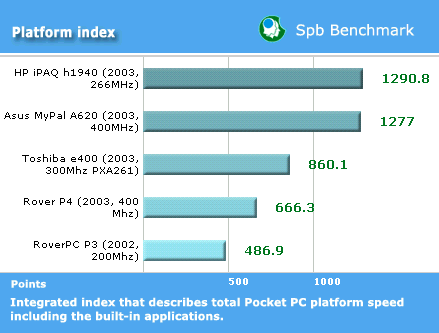
The platform index describes total Pocket PC platform speed including the built-in applications. As you see the e400 the performance stays average, mainly because the PDA works at the default 300 MHz. With the speed-up the situation is changed.
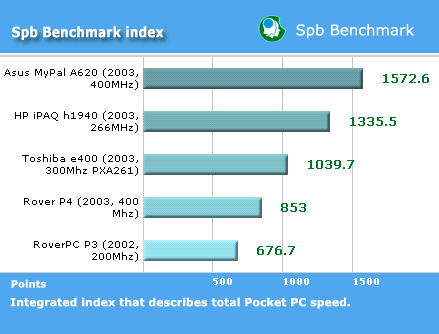
Integrated index describes total Pocket PC speed. Toshiba e400 is placed in the middle. Do not forget that when running SPB utility the total index is distorted by the test of the graphic sub-system.
To test graphics we ran tests of the PocketQuake game in the mute mode (turn the sound off by nosound 1 console command) leaving other settings unchanged. However the result turned to be poor:
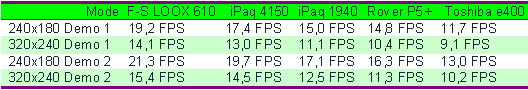
When we played video clips or worked with multimedia applications, there were no problems with the speed. Everything worked quickly enough. PDA capacity along with the processor potential (speed-up) is more than enough to cope with many tasks, though this isn't required from a budget solution.
Software
The e400 is powered by Windows Mobile 2003 for Pocket PC Professional Edition. You can read about the standard programs that come with the operating system in the corresponding review. There are several additional applications installed.
Naturally there is the application to backup the data called in this case DataBackup. With the utility you can save all the data stored in the RAM or just PIM data (calendar, notes and contacts). Unfortunately, you cannot make selective backups. However you can schedule the work: run the utility everyday or in a certain day of the week.
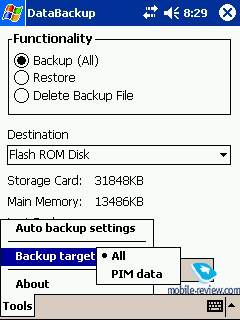
The application button Home automatically launches the task manager, which is an alternative for the Today screen. It's very useful, as it displays the list of the applications launched, here you can close any idle application. The utility shows the battery level and provides a quick access to the settings. You can change the outlook.
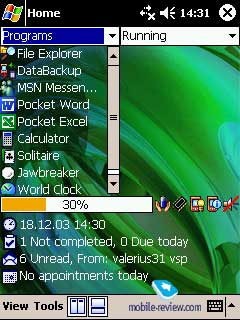
Voice Recorder is an alternative program to make recordings with a microphone. It has nothing special, besides compared with the senior model (Toshiba e800), the e400 can't be connected with an external microphone. The sound quality is far from being perfect irrespective of settings - it sounds quiet, and it's difficult to decipher words said outside 10-50 cm distance.
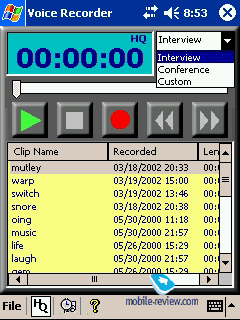
You may need World Clock , if you travel a lot across time zones. The utility displays local time at different places in the world. It can also serve as an alarm-clock.
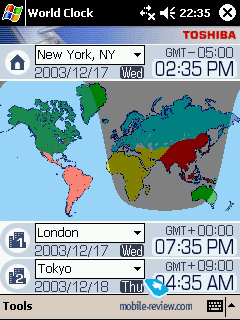
That's all for extra applications, but we paid attention to the sound settings. The volume can be set separately for the built-in speaker and the headphones. There are also certain hints at an equalizer.
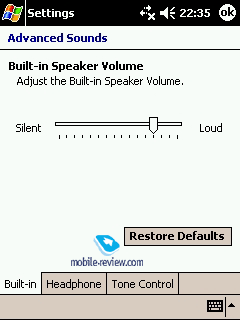 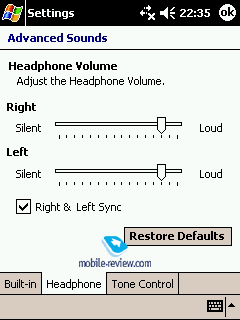
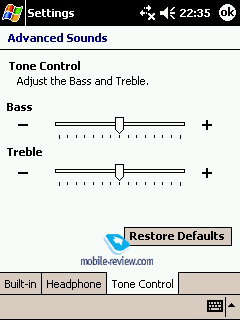
Under the unofficial data Paragon would care about the russification. On the Russian market the e400 comes fully russified.
Conclusions
The handheld became commercially available in Russia in the late January 2004 at $420, the price was definitely overcharged. It'll be a good buy at $250 or less.
General features:
- Class: low-end pocket PC
- Position in the line: new line
- Rival models: HP iPaq 1930, Rover P4, MiTAC Mio339, Toshiba E350
- Operating system: Windows Mobile 2003 for Pocket PC Professional Edition
- Processor: Intel XScale PXA261 300 MHz
- RAM: 64 MB (62.12 MB available to the user)
- Flash ROM Disk (non-volatile memory available to the user): 31.22 MB
- Connectivity: SD/MMC slot (supports SDIO), IrDA (SIR), USB via the cradle (an option)
- Display: 3.5", 240x320 pixels, transflective, 65K colors
- Battery: non-removable Li-Ion 980 mAh
- Dimensions: 124.5x76.2x10.2 mm
- Weight: 130.2 g.
CD software:
- PC software: MS ActiveSync 3.7, MS Outlook 2002.
- PDA software: Toshiba Text to Speech for Pocket PC, Voice Command; ArcSoft PhotoBase (for the e405 only).
Anton Kotov (anton.kotov@mobile-review.com)
Translated by Anja Rytchkova (anja.rytchkova@mobile-review.com)
Published - 28 August 2005
Have something to add?! Write us... eldar@mobile-review.com
|