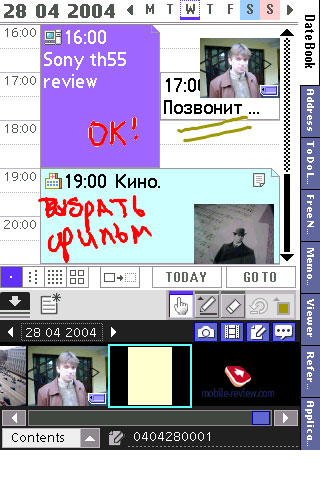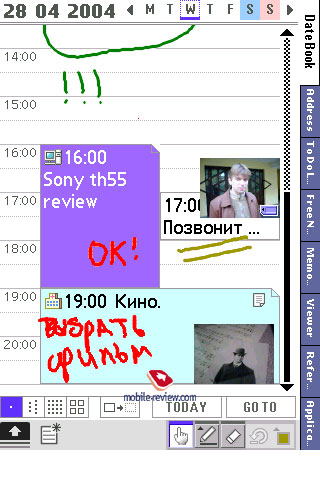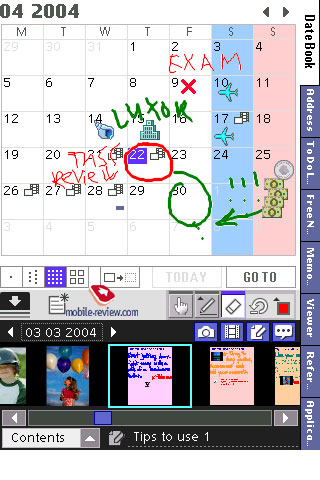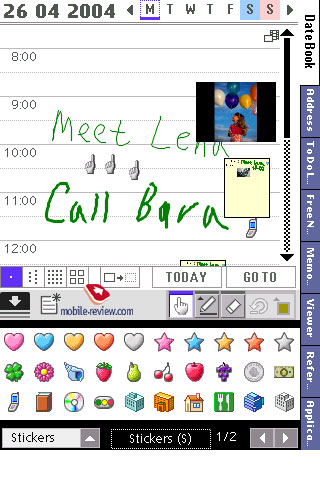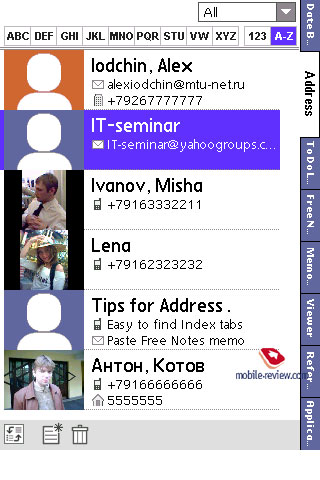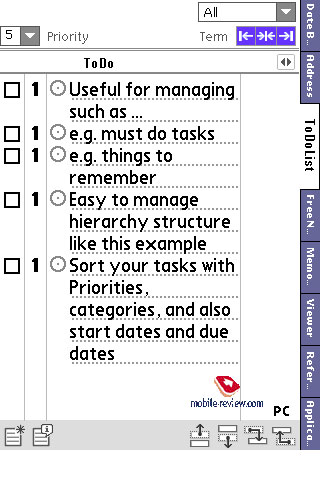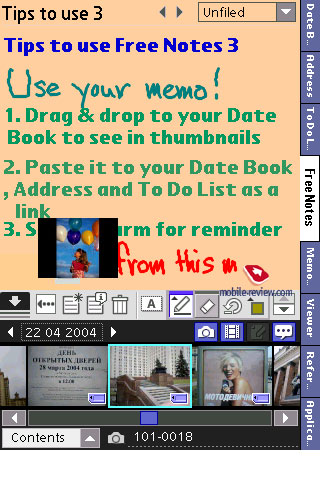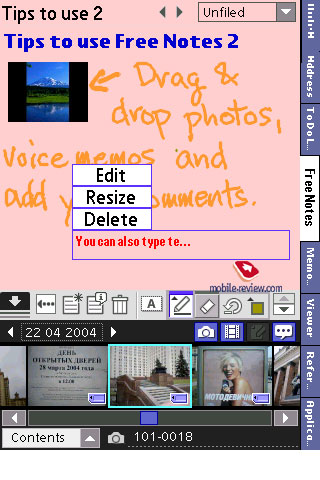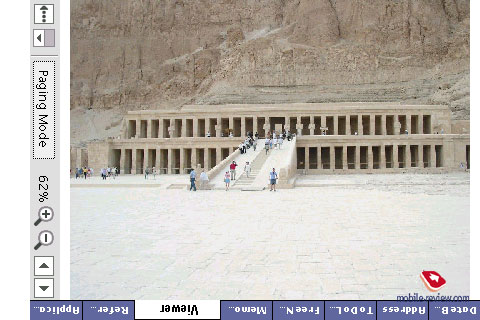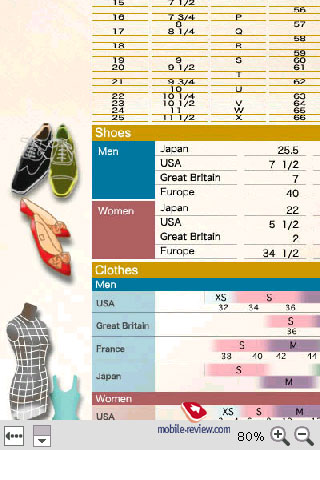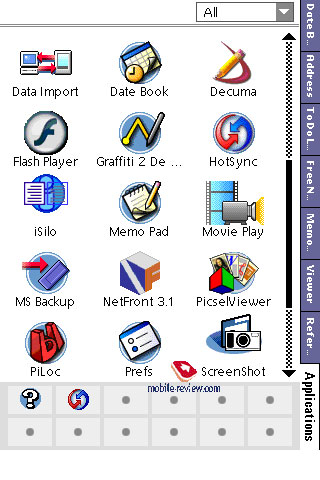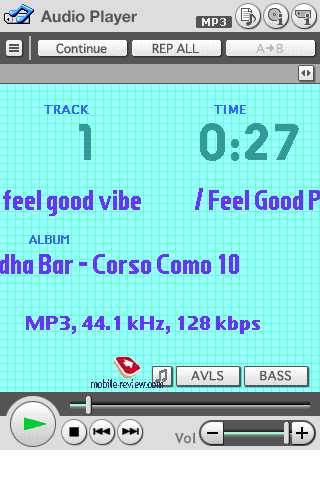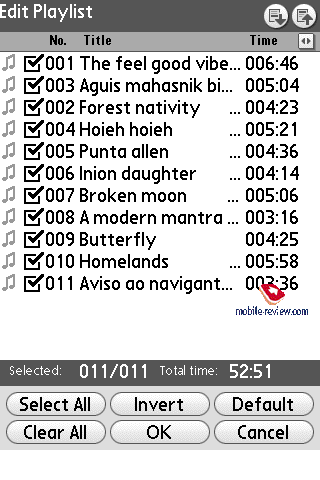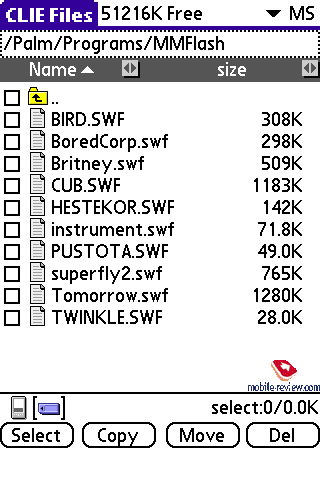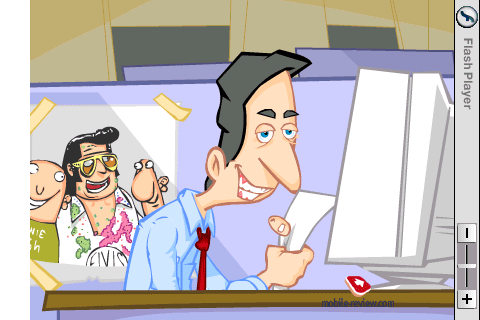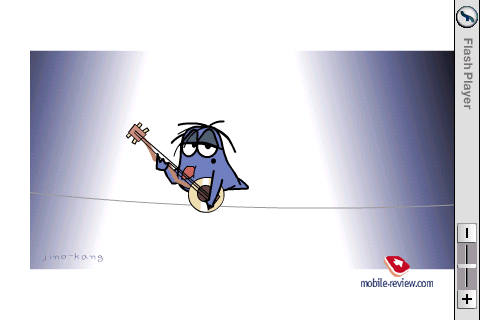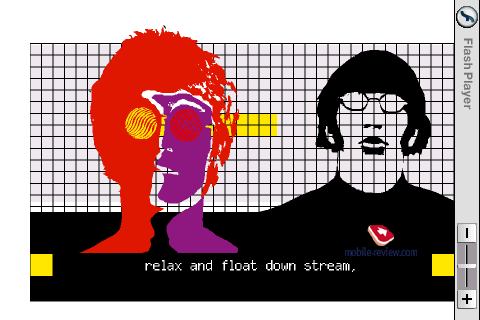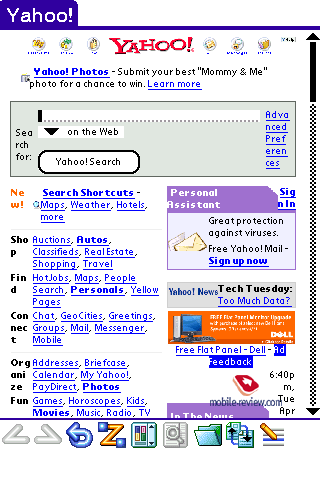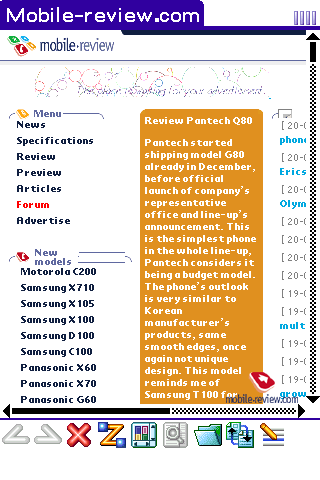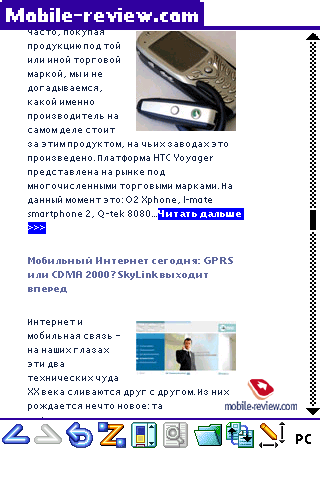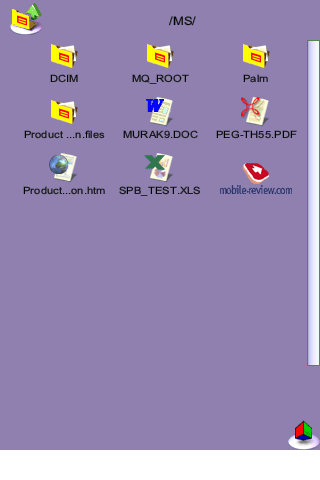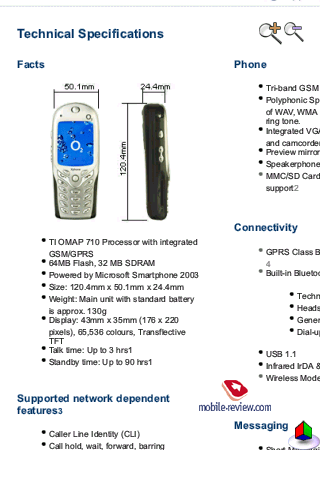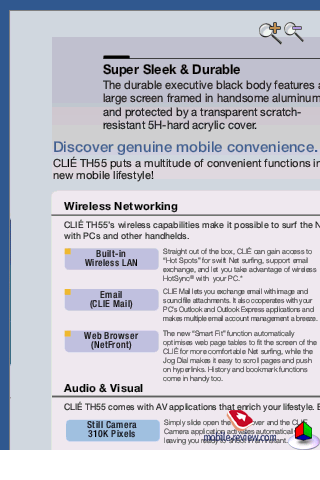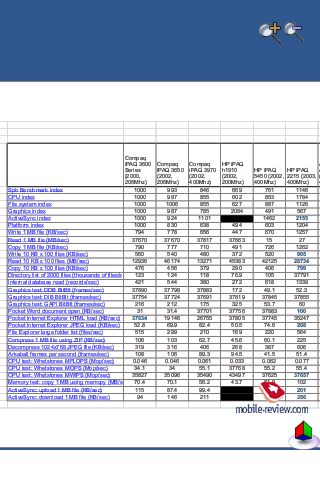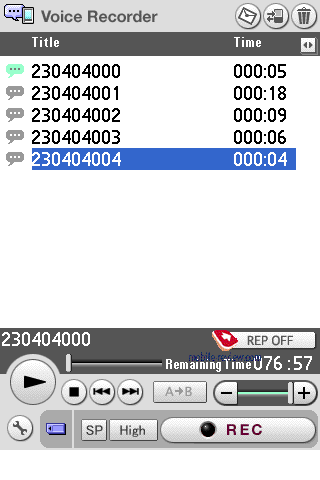|
|
Review Sony TH55. Part two
Review. Part one
Review. Part two

Camera
The camera in the TH55 is located at the back side and firmly fixed compared with other Sony models with rotated cameras. Don't worry about scratching the camera lens, as it is dipped and protected with the shutter.
The camera can take pictures at the following resolutions: 640x480, 320x480, 320x240 and 160x120 pixels. Image quality isn’t great, even if compare with other VGA cameras. The image received is unclear and fuzzy, straight lines look curved (the “fish eye” effect), under the direct sunlight the portrait shoot suggests too bright pictures. Indoors pictures are dark and vague. Image quality depends greatly on the illumination level. See the examples of the pictures made here:
Examples of photos
You can manually set the following things: the location of photos (on a MS card or in RAM), picture resolution, shutter sound and sound volume (you cannot turn the sound off), brightness (5 levels), white balance (3 modes and one automatic) and two effects (Sepia and monochrome). Unfortunately, the TH55 doesn’t shoot video clips. It seems a marketing move, as there are no technical limitations to record video.


Software

The handheld is powered by the fifth Palm OS version. In addition to the input system Graffiti 2 there is the taught text input program Decuma 3.0. Without training the system supports the following languages: English, French, German, Italian, Spanish and Swedish. The percentage of correct recognition for the English language is high, but we’ve failed to apply the system to the Russian language.

The message line displays time, charge level, state of the MS slot and Wi-Fi signal level. With its help you can show or hide the virtual input area, set the sound volume. It also carries the icons: home, menu, search and input method. The screenshot doesn’t show the message line, however as a matter of fact it exists.
Following PalmOne’s example Sony tries to do away with paper. Remember that Palm Zire priced below $100 was designed to replace paper in every sense of it (organizers, stickers, shopping lists etc.). Naturally the price had been highlighted then, and device had been on sale in the US on every fuel station as stationery. The demand justified expectations – more than a million of Palm Zire had been sold. “The paper reinterment” is carried out by Sony with the slogan “Say goodbye to paper organizer!” It became possible with the suite of PIM applications called CLIE Organizer. The idea is simple: it enables drawing color handwritten notes over the common ones, dragging events and other object with the stylus, attaching photos and notes to the day schedule (in smaller size). Thus, there are more actions possible, now the user doesn’t depend on the length and quantity of fields.
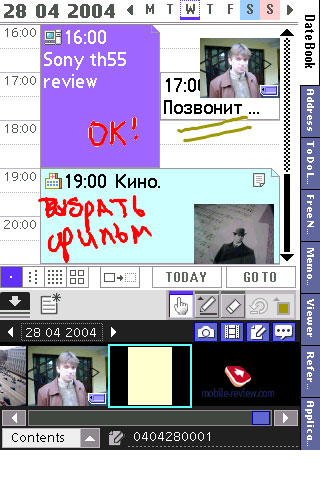 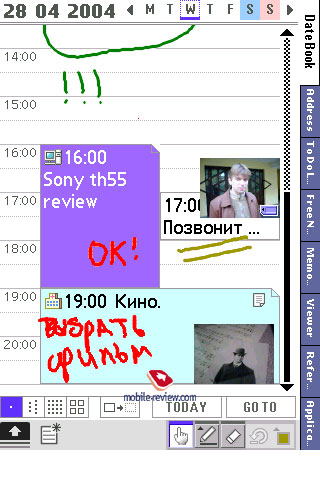
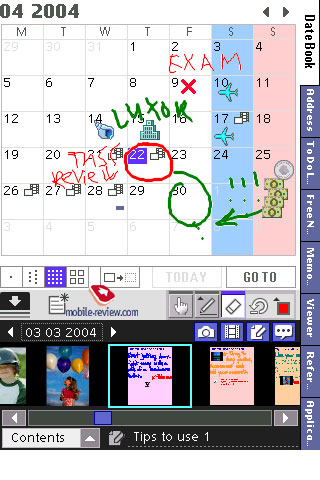 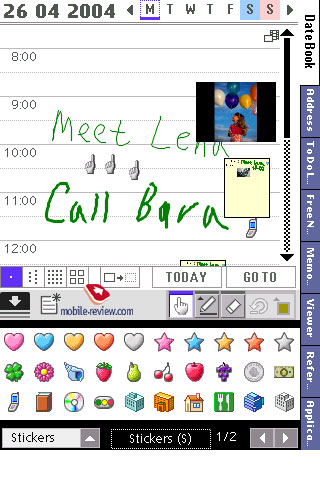
CLIE Organizer DataBook. Or the calendar. You can create events by standard clicking on “new” icon, besides you can choose the color for the event, the icon, start and end time, attach notes or set alarms. The event may be repeated every day, week, month or every year.
You can leave handwritten notes directly on each day (week, month) or paste pictures in. For example you can circle the important event and place near 3 exclamation marks. In addition you can drop here any object located below (photos, video films, voice memo). Objects and events are freely replaceable within the screen; you can write over them and see the details with the double click. You can also drag here one of the dozens standard stickers. The lower part with the objects can be hidden or displayed with the task list. Change fonts and set the colors for every day – any flight of fancy. Unfortunately it’s impossible to directly link the entries from the calendar, tasks and contacts. I’d say it’s the only flaw of this wonderful application.
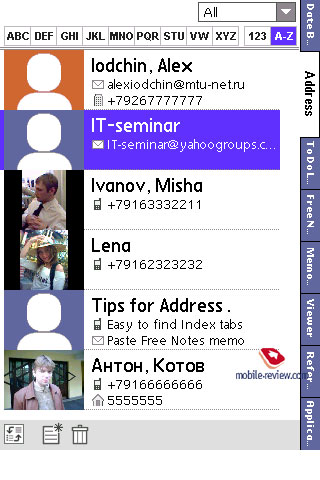 
CLIE Organizer Address. The application manages contacts. The developers couldn’t invent something new here. The application is done well. Contacts are placed in the good-looking list (a photo to the left, the name and other information to the right). There is the filter by groups and the field search by the first letter. Thereof you can attach a photo and a note to the contact. A single contact takes 14 fields and 4 optional ones. One thing surprised: during the contact transfer from the handset SE T630 the attached photo fell into the contact list of the TH55.
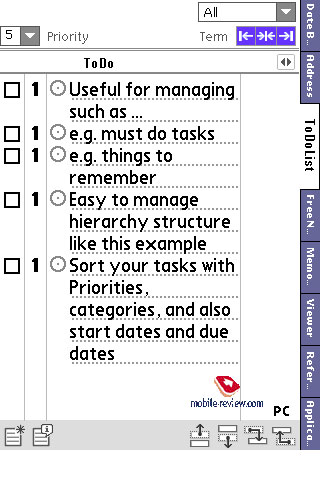
CLIE Organizer ToDoList. The task list. You can set different priority to tasks (from 1 to 5), sort them and apply various filters. Tasks can be moved or got subordinate with the help of the icons placed at the right bottom.
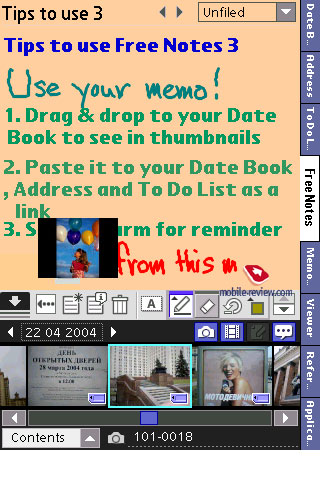 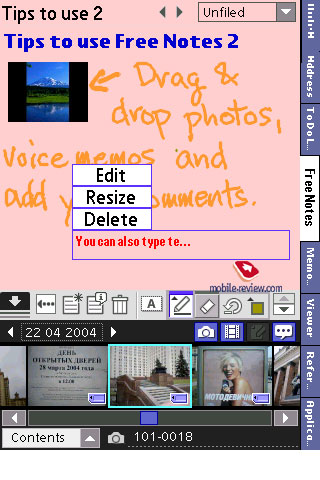
CLIE Organizer FreeNotes. The utility that is similar to the calendar, but without the calendar support. You can drag and drop any object in the same way (except for FreeNotes, however). There are text blocks here instead of events. You can attach a FreeNote to a contact, event or task.

MemoPad. There is nothing interesting in these text notes, so we’d skip them.

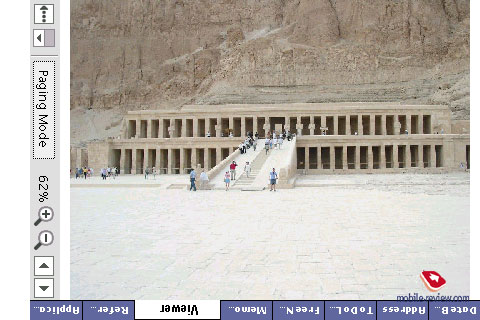
CLIE Organizer Viewer. This application views media files (photos, video, FreeNotes). It has no special features that might draw our attention.
 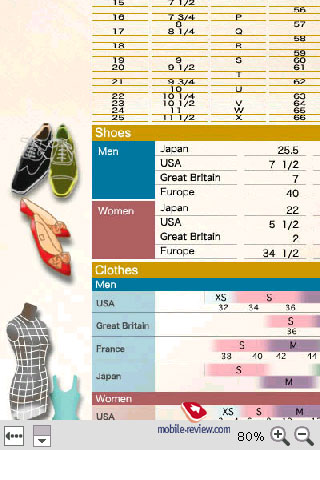
CLIE Organizer Reference. These are 3 tables with the common data of any paper organizer: clothes size, physical magnitudes and temperatures in 8 important world cities (as makers think). Evidently developers decided to imitate paper organizers and didn’t create the application that would convert magnitudes and show the temperature at the certain point.
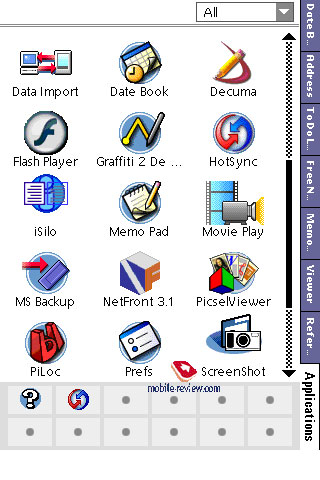
CLIE Organizer Applications. Nothing more than the list of the applications installed. The company made the decision to skip the 3D rotary menu that was in the handhelds of the UX series.
There is also the traditional application launching manager:

Other non-standard applications:
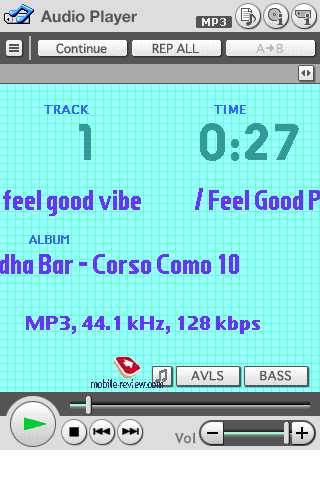 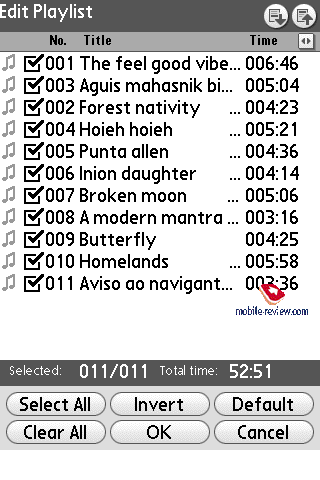
AudioPlayer 3.2. It plays .mp3 and .rmp files and has the standard set of mp3-player features: it works in the background mode and displays tags in the main window. Its weak points are the lack of skins, incorrect work in the background mode (for example, the playing stops when other application starts – the camera), settings do not get saved after the program termination, you should store files in the definite catalogue of the memory card. However you can put up with it or install an alternative player. The sound is good and loud enough, equalizer modes are preset correctly, so you don’t need to reset them manually (we’ve tested the handheld with Koss KSC-50 headphones).
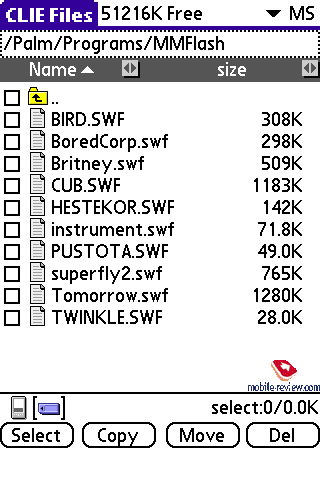
CLIE Files. File manager. With its help you can move files to the MS card or RAM, delete, rename, view file size and extension. You can also format the MS card. In all there’s nothing special.
CLIE Mail. The built-in mail client.

CLIE Viewer. The application views media-files like CLIE Organizer Viewer. No peculiarities.
Data Import. If you connect the PDA to PC or notebook, it becomes the card-reader for MS cards. The recording goes faster – you can record an MP3-albumn within several minutes.
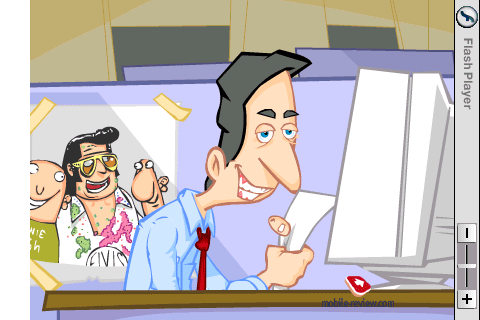
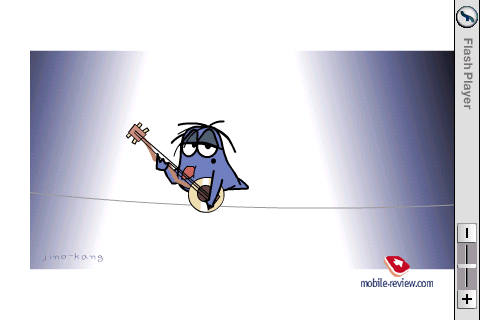
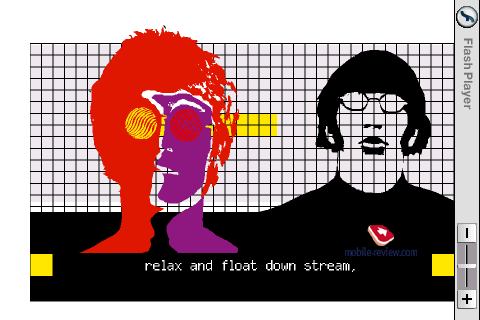
Flash Player. The program runs Flash-cartoons and Flash-games, which were designed for Flash version 5. In the settings menu you can set 3 image quality levels and rotate the image. One evening I honestly devoted to the testing of this application. Almost every downloaded cartoon ran well, that’s true also for games and Flash-jokes. Sometimes the processor failed to handle beautiful graphics, then I had to set the low graphic quality. To play media you need to copy .swf file on the memory card and launch it from the application. The application itself doesn’t have more settings than that already mentioned.


Movie Player. The application plays video clips in mpeg-1 and QuickTime formats (.mqv extension). The handheld easily runs files with 320x240 pixel resolution, at 380 kbps, playing smoothly and at full screen. With the Image Converter (install it from the CD supplied) you can prepare practically any video file on PC to view it on the PDA: load the initial file into the application, choose one of four compression levels and watch video on your handheld, the only thing that matters is the space available on the memory card. You’ll need at least 512 MB card to watch a full-length film of acceptable quality.
MS Backup. This program backs up files on the memory card. It features poor settings – you can only copy all the data from RAM and can’t carry out a selective or scheduled copying.
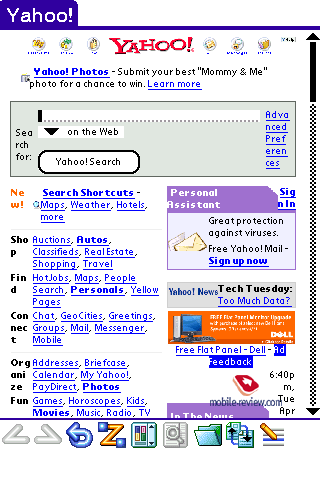 
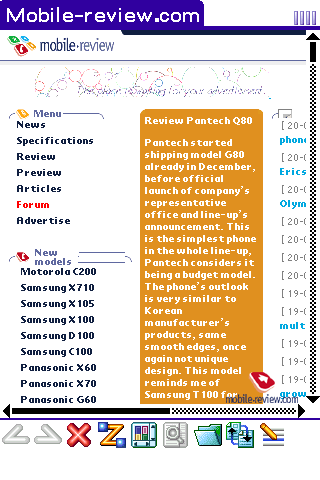 
 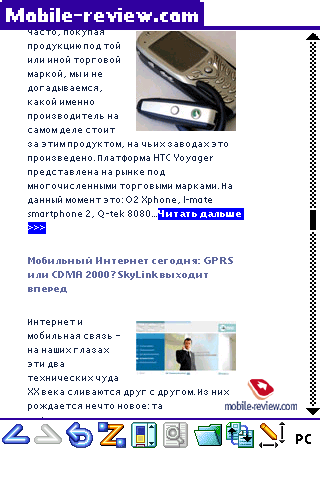

NetFront v 3.1. The TH55 has the latest version of the browser designed for Palm OS. There are several levels of the page adaptation to the small PDA screen. For example, it allows you to choose between viewing web pages at their full width or reformatting them to fit on the TH55's screen (it’s possible to make every page into one long column – like in Opera). The browser supports Flash, Java, CSS.
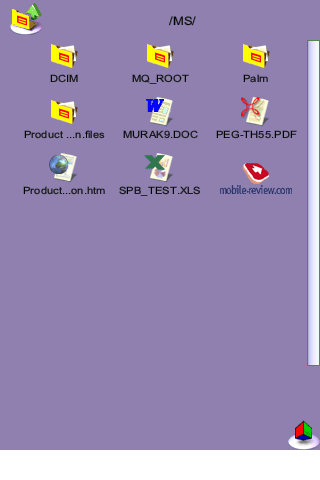 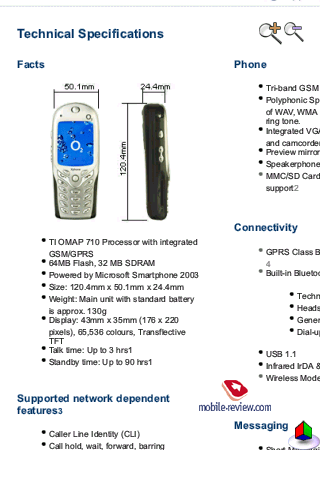
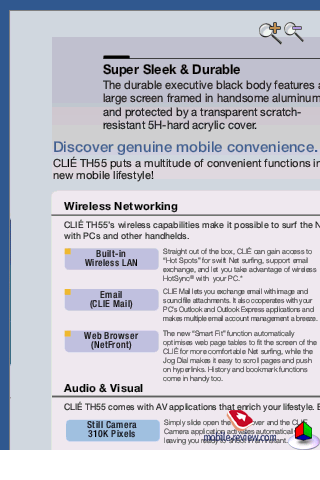 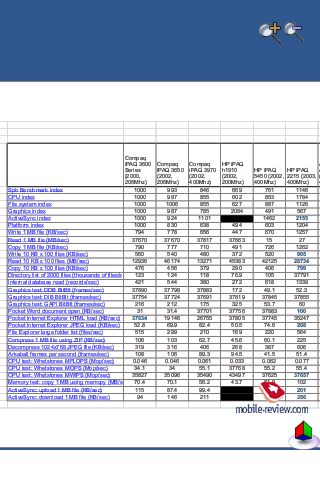
Picsel Viewer. The application is designed to view Office documents skipping the preliminary conversion and the format save. It supports the following formants: PDF, Word, Excel, PowerPoint, HTML. It has a very unusual user interface which takes some getting used to, however it does its job very well. But, the program doesn’t view documents in Russian. Frankly speaking Palm OS hardly complies with documents in the Russian language.
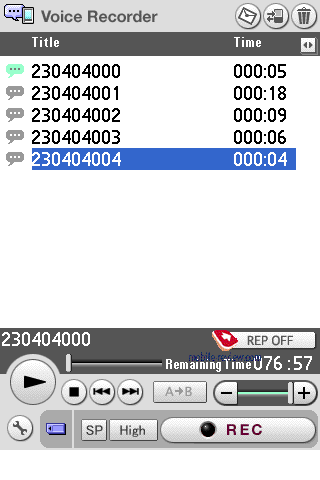
Voice Rec. It makes dictaphone records. To get the high quality of the voice memo you should bring the handheld near to the source of sound. You can record data directly to the memory card, the length depends only on the space available.
Conclusion
Sony has taken the right direction, its handheld became interesting and somewhat innovative. First of all this model is currently the leader with the longest battery life. The TH55 is good for those traveling much and thus need an extended off-line time. However the handheld isn’t designed for gaming using application buttons: take into account that the location of buttons is quite non-typical. The idea to arrange PIM applications as in paper organizers proves original and well implemented, but has several flaws. For example, the device works perfect as an organizer, e-book or an mp3-player, but … the camera leaves much to be desired. Pictures turn out of poor quality, besides the TH55 doesn’t support video clips. The Palm OS 5 can’t be used for a valuable Internet access: if you want to check your mail, you should first of all close the browser. For a good Internet help choose a handheld based on the Pocket PC platform. However this matter of platform opportunities takes an extra research outside our review.
Priced for $400 the TH55 can successfully rival with PALM Tungsten T3 (the only direct rival). The PalmOne model wins with its performance, screen work in the album mode, comfortable application buttons, the existence of 5D-pad, besides the North American version of the TH55 lacks Bluetooth. Sony TH55 has the following advantages: long battery life, Wi-Fi, comfortable CLIE Organizer and smaller size. If we talk about other possible rivals, so those can be the iPaq4150 and Dell Axim X3i. However it’s just a matter of the preference (Palm OS or Pocket PC).
General features
- Class: business
- Position in the line: new line
- Rival models: Palm Tungsten T3 (for the Bluetooth version), iPaq 4150, Dell AximX3i
- Operating system: Palm OS 5.2.1
- Processor: Sony Handheld Engine 123 MHz
- RAM: 32 MB (available to the user)
- ROM: 32 MB (unavailable to the user)
- Connectivity: Memory Stick PRO, IrDA (1.2), Wi-Fi, Bluetooth, USB only for PC synchronization
- Display: TFT screen, 480x320, 65K, 54x82 mm (3.9” – diagonal), 30 backlight levels
- Battery : replaceable Li-Ion
- Battery life: 15 days for PIM applications half an hour per day with the backlight off, 9 days PIM applications half an hour per day with the backlight on (at the default level)
- Dimensions: 121,5x73,3x15,7 mm (13,4 mm wide without the cover)
- Weight: 185 g with the cover (165 g without the cover)
- Comment: Bluetooth support only in the European version.
Review. Part one
Review. Part two
Anton Kotov (anton.kotov@mobile-review.com)
Translated by Anja Rytchkova (anja.rytchkova@mobile-review.com)
Published - 30 June 2004
Have something to add?! Write us... eldar@mobile-review.com
|
News:
[ 31-07 16:21 ]Sir Jony Ive: Apple Isn't In It For The Money
[ 31-07 13:34 ]Video: Nokia Designer Interviews
[ 31-07 13:10 ]RIM To Layoff 3,000 More Employees
[ 30-07 20:59 ]Video: iPhone 5 Housing Shown Off
[ 30-07 19:12 ]Android Fortunes Decline In U.S.
[ 25-07 16:18 ]Why Apple Is Suing Samsung?
[ 25-07 15:53 ]A Few Choice Quotes About Apple ... By Samsung
[ 23-07 20:25 ]Russian iOS Hacker Calls It A Day
[ 23-07 17:40 ]Video: It's Still Not Out, But Galaxy Note 10.1 Gets An Ad
[ 19-07 19:10 ]Another Loss For Nokia: $1 Billion Down In Q2
[ 19-07 17:22 ]British Judge Orders Apple To Run Ads Saying Samsung Did Not Copy Them
[ 19-07 16:57 ]iPhone 5 To Feature Nano-SIM Cards
[ 18-07 14:20 ]What The iPad Could Have Looked Like ...
[ 18-07 13:25 ]App Store Hack Is Still Going Strong Despite Apple's Best Efforts
[ 13-07 12:34 ]Infographic: The (Hypothetical) Sale Of RIM
[ 13-07 11:10 ]Video: iPhone Hacker Makes In-App Purchases Free
[ 12-07 19:50 ]iPhone 5 Images Leak Again
[ 12-07 17:51 ]Android Takes 50%+ Of U.S. And Europe
[ 11-07 16:02 ]Apple Involved In 60% Of Patent Suits
[ 11-07 13:14 ]Video: Kindle Fire Gets A Jelly Bean
Subscribe
|