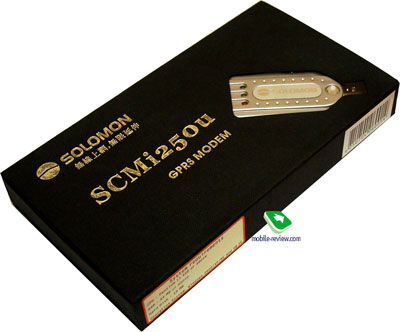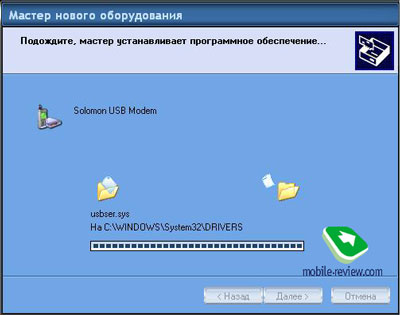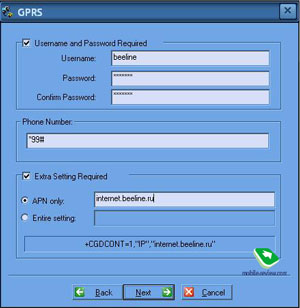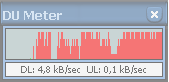|
|
Review USB GPRS-modem Solomon SCMi250u
Standard kit:
- Modem
- USB cable
- Mini CD
- User's guide
There are enough opportunities to provide a mobile access to the Internet from the notebook. You can set the connection via Wi-Fi (a high-speed access), using the mobile phone (synchronized with the desktop via the cable, IrDA, Bluetooth), or with the PCMCIA GPRS-card. Another way, which is not that popular, involves the USB GPRS-modem. So, let's review one of them produced by the Taiwanese company Solomon Technology Corp.
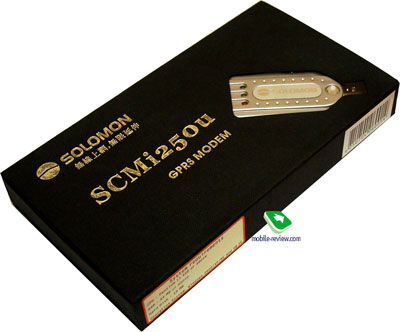
The first thing that attracts attention is the package. It's a small stylish black box with silver inscriptions, the slit on the front side reveals the modem inside. It's the 15 g silver USB-trinket incrusted with a diamond... As a matter of fact it's just a glass, however that designer's solution looks quite unusual with devices of the kind. Taking into account the box and the diamond we assume that the modem by Solomon would be bought as a present.


The modem resembles those tiny handsets from Panasonic, but of smaller dimensions (60.2x35x12.25 mm). It weighs just 15 g. You can plug it to the USB-port of the notebook (desktop, Tablet PC) directly or with the cable. The cable connection proves safer, for example, if you accidentally bent your notebook placed on your knees, the USB binding won't get broken (a common problem for devices fixed to the USB-port). See it on the photo below.

Let's go back to the outlook. The modem features a silver shell made of a high quality plastic, the lace eye and the external antenna - the only element that gives away the modem. Three LED indicators display the state of the device (they glow yellow and green indicating the standard mode and GPRS networking).

Before inserting SIM card make sure to unlock the PIN code, else the modem won't function. The SIM slot is hidden behind the rubber cover. See on the photo how to open it. You'll need to apply some strength. If you want to remove the card press the plastic element, it will come out, so you could take your SIM with a finger and a thumb. We're not sure that such construction will last long and won't get broken. So we recommend you to insert or remove the card as little as possible. Probably, that's all for construction matters, let's pass over to the software.


Software
It took us less than 5 minutes to install, connect and tune the modem, including the time to remove mini CD from the package. It's really easy. From mini CD you launch the program that installs drivers and the user's guide.

Afterwards we plug the modem, so the system recognizes and installs drivers.
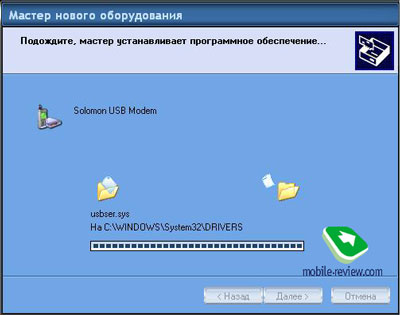
Now let's set the connection. The settings are quite simple and logical and won't be of a problem for the user who once had connected to GPRS. All you need to enter includes the name/password, telephone number and the access point.
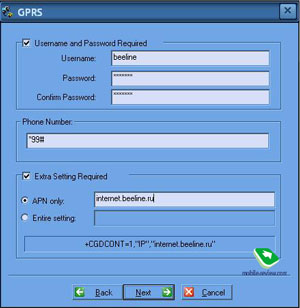
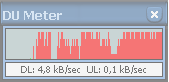 It took us 3-4 seconds to set the GPRS connection. The modem supports GPRS Class 8: 4 GSM-channels receive the data, and one channel sends it. Under the conditions of the Moscow network Beeline the maximum transmission speed reached 5 kilobyte (40 kilobit) per second, the speed results equal that achieved while working in the Internet with Siemens S55 via Bluetooth. When you try to dial a number you'll hear a long buzz, but nobody could answer your call - the modem doesn't support GSM, however it needs a GSM network to run GPRS, well something extraordinary happens. We recommend you to get another SIM for GPRS, or else you should put up with the calls missed about which you might never know (remember the service provided by Megafone "Who's called", the thing doesn't change the situation though).
Conclusion
The device costs $120. On the one hand you can buy the phone supporting GPRS and the cable for synchronization with the notebook. On the other hand the USB GPRS modem offers a good solution when you need only GPRS and want to get rid of unnecessary cable and charger. For those who make the choice by themselves we'd recommend to buy a cheap phone (besides an extra handset may be very useful sometimes) or use the main phone. The modem by Solomon is meant to be a perfect present for a notebook user. Company's marketing specialists evidently counted on it when they projected the design of both the package and the modem.
General features
- Class: USB GPRS-modem
- System requirements: Windows 98/ME/2000/XP, Pentium II 400 MHz, 64 MB of RAM
- Supported standards: GPRS Class 8 (4 in channels/ 1 out), the peak speed - up to 64 Kbps (8 kilobyte per second)
- Interface: USB 1.1
- Dimensions: 60.2x35x12.25 mm
- Weight: 15 g.
Anton Kotov
(anton.kotov@mobile-review.com)
Translated by Anja Rytchkova (anja.rytchkova@mobile-review.com)
Published (Russian) – 23 February 2004
Published (English) – 1 October 2004
Have something to add?! Write us... eldar@mobile-review.com
|
News:
[ 31-07 16:21 ]Sir Jony Ive: Apple Isn't In It For The Money
[ 31-07 13:34 ]Video: Nokia Designer Interviews
[ 31-07 13:10 ]RIM To Layoff 3,000 More Employees
[ 30-07 20:59 ]Video: iPhone 5 Housing Shown Off
[ 30-07 19:12 ]Android Fortunes Decline In U.S.
[ 25-07 16:18 ]Why Apple Is Suing Samsung?
[ 25-07 15:53 ]A Few Choice Quotes About Apple ... By Samsung
[ 23-07 20:25 ]Russian iOS Hacker Calls It A Day
[ 23-07 17:40 ]Video: It's Still Not Out, But Galaxy Note 10.1 Gets An Ad
[ 19-07 19:10 ]Another Loss For Nokia: $1 Billion Down In Q2
[ 19-07 17:22 ]British Judge Orders Apple To Run Ads Saying Samsung Did Not Copy Them
[ 19-07 16:57 ]iPhone 5 To Feature Nano-SIM Cards
[ 18-07 14:20 ]What The iPad Could Have Looked Like ...
[ 18-07 13:25 ]App Store Hack Is Still Going Strong Despite Apple's Best Efforts
[ 13-07 12:34 ]Infographic: The (Hypothetical) Sale Of RIM
[ 13-07 11:10 ]Video: iPhone Hacker Makes In-App Purchases Free
[ 12-07 19:50 ]iPhone 5 Images Leak Again
[ 12-07 17:51 ]Android Takes 50%+ Of U.S. And Europe
[ 11-07 16:02 ]Apple Involved In 60% Of Patent Suits
[ 11-07 13:14 ]Video: Kindle Fire Gets A Jelly Bean
Subscribe
|