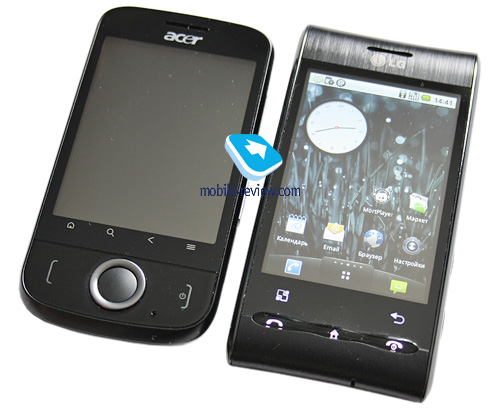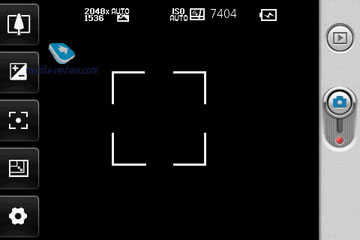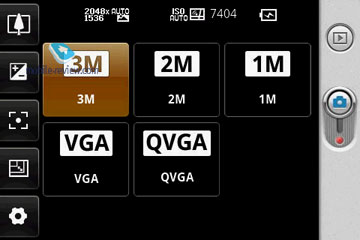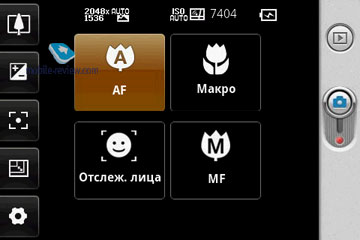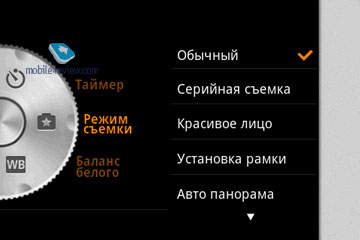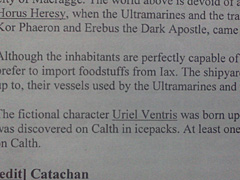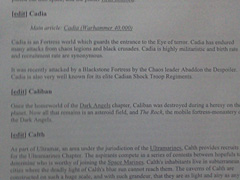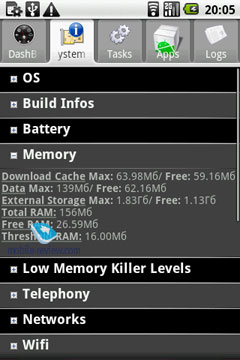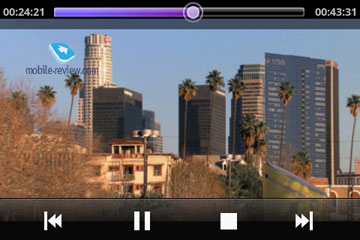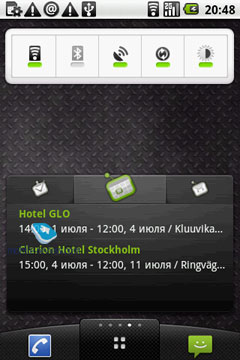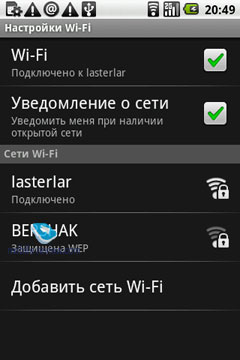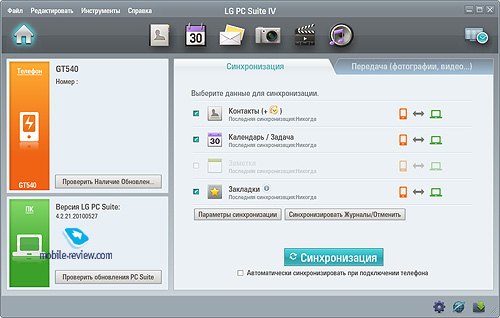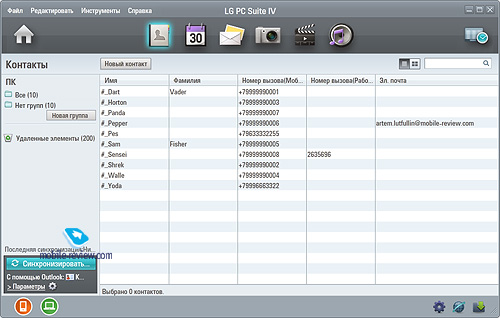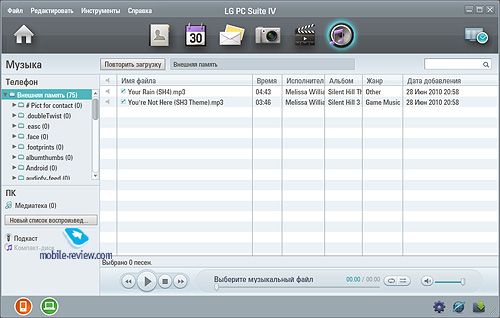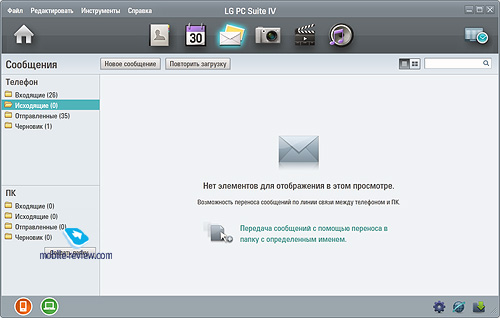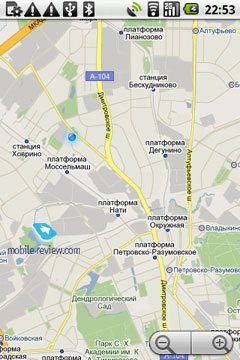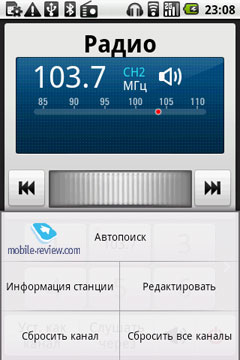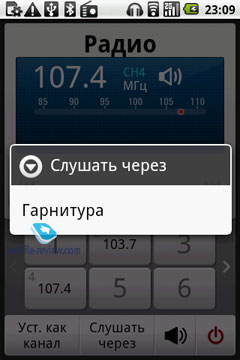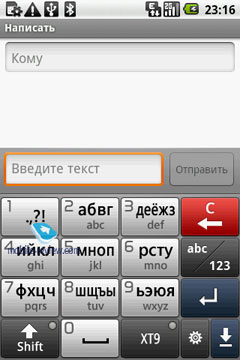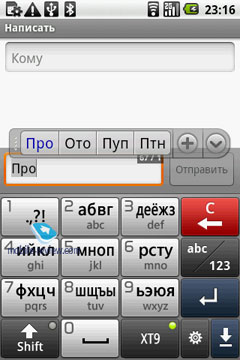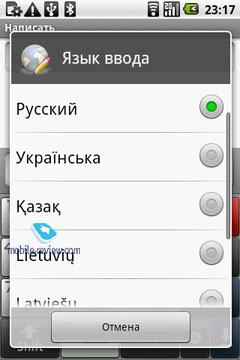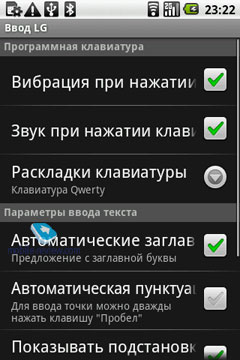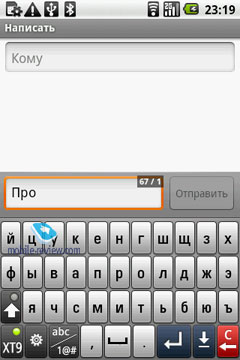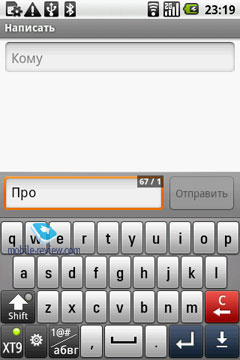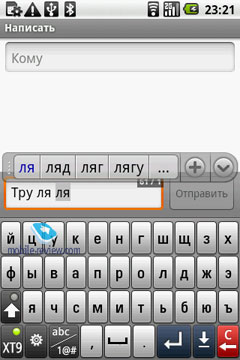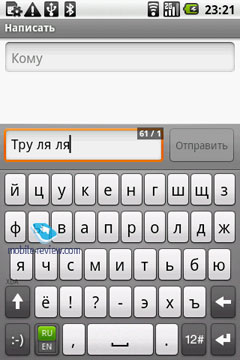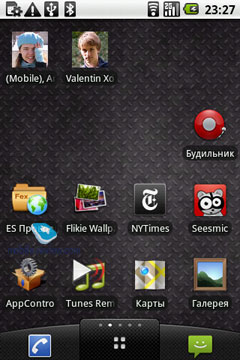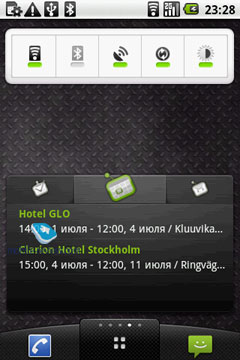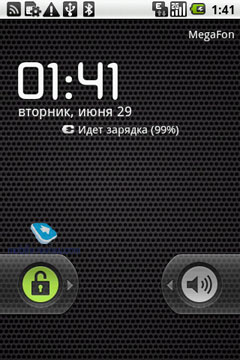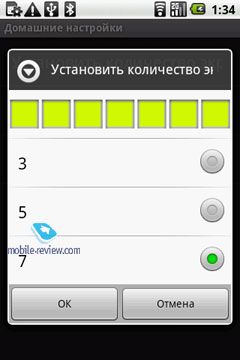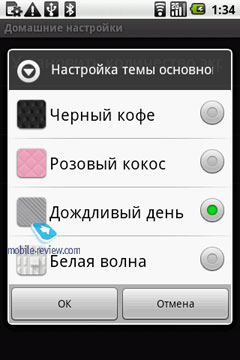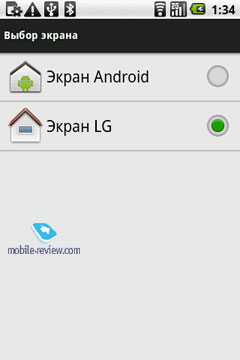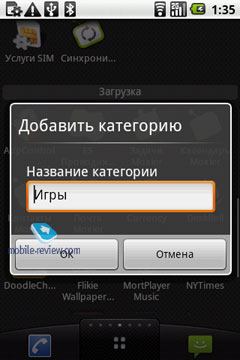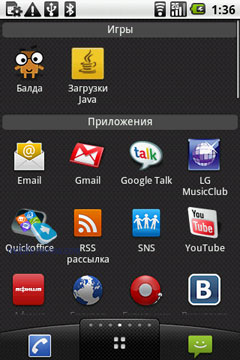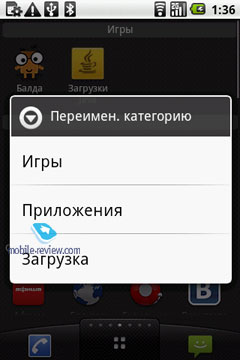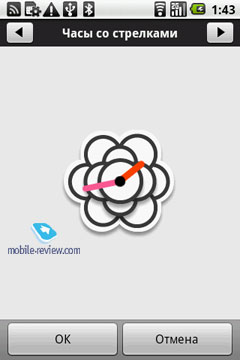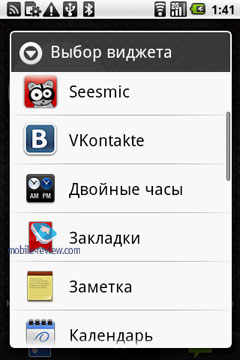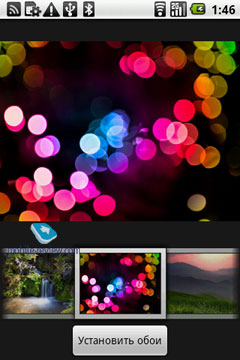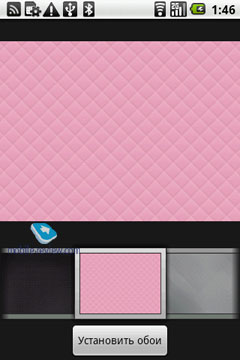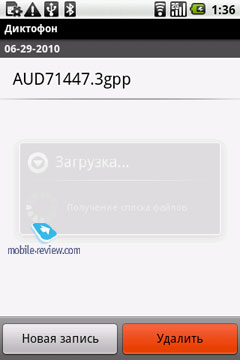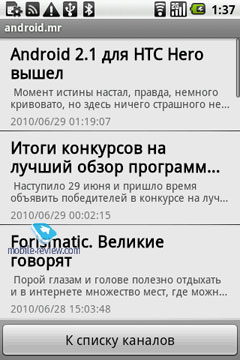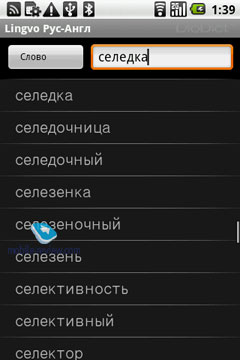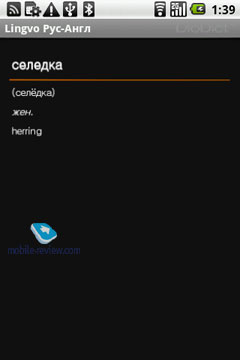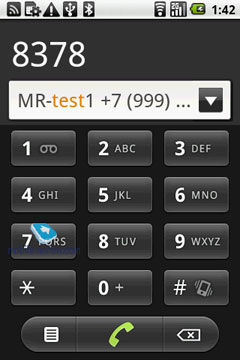Review of GSM/UMTS Smartphone LG Optimus (GT540)
Live photos of LG Optimus
Contents:
- Positioning
- Design, body materials
- Dimensions
- Control elements
- Display
- Camera
- Battery
- Performance
- Interfaces
- Navigation
- Sound
- FM Radio
- Text Input
- Software
- Competing Models
- Conclusion
In the box:
- Smartphone
- 1500 mAh battery
- microUSB-USB cable
- Power connection unit (coupled with the cable functions as the charger)
- 3.5 mm stereo headset with the call answer button
- microSD memory card (2 GB in the box)
- Brief user’s manual
Positioning
Against the background of Android popularity LG was the first to choose the right segment of affordable "robots". It is clear when you look at LG Optimus, compare its features and price with rival products and take into account the excitement created by the model in the niche of affordable Android devices. It is positioned as the most affordable "robot" from a major manufacturer. It is more down market than HTC Wildfire, but the initial price is lower as well. Let's look at LG Optimus and its pros and cons.

Back to the table of contents >>>
Design, body materials
The handset is offered in two colors – black and white. Pink models will become available in the nearest future. I liked the design of my black sample. Korean phones often cause arguments in this respect and LG Optimus is not an exception. Interestingly, after the market launch of the smartphone the customers feedback ranged from "wow" to "OK" and "suspicion" (which was the most widely spread epithet at the time). Correspondingly, the websites were full of negative attitude towards its design. When the number of owners increased the opinion on design began to move from skeptical "It is just a Korean fake" to "It is so cool and resembles LG Viewty".

I only want to say that the design is one of the most personal areas of phone assessment and you can only follow your taste and preferences. Regarding LG Optimus I would recommend to give it a real life look before buying if you are going to purchase it in an online shop. To my mind, LG GT540 looks simple and moderately conservative. Patterned plastic resembles finished metal surface, which is appropriate here and does not look silly or pretentious. The only drawback of such materials is that minor scratches are visible. On the contrary, the fingerprints are concealed.


The most impractical part of LG Optimus and any other touchscreen model is its screen surface. It is easily soiled, retains fingerprints, grease traces, etc. You should either put up with it or clean the screen on a regular basis.


The phone sides feature two elements looking like chrome surface with the rest of the body made of simple matte plastic. The black model is almost completely black apart from the chrome elements and the same applies to the white model, which is entirely white but the chrome.

Source: Euroset.ru
Memory card slot is right under the battery cover, and you do not have to take the battery out or switch the phone off to change the memory card. SIM card slot is under the battery.

The build of LG Optimus is good. You can complain about the cap for microUSB, and any cap is usually lost sooner rather than later, but the Korean manufacturers often use this solution and it works fine. The body itself is a solid rock without any gaps between the parts, battery cover and the rest of the smartphone.


Back to the table of contents >>>
Dimensions
This compact smartphone is one of the smaller "robots" and it is part of the attraction. It is not minute as Sony Ericsson X10 Mini, but is small. You can make conclusions yourself by comparing it with other models.
- LG Optimus (GT540) – 107 x 54 x 12,8 mm (4.21″ x 2.12″ x 0.50″), 115 g (4.05 oz)
- HTC Legend – 112 x 56.5 x 11.5 mm (4.40″ x 2.22″ x 0.45″), 126 g (4.33 oz)
- Apple iPhone 3Gs – 115.5 x 62.1 x 12.3 mm (4.54″ x 2.44″ x 0.48″), 135 g (4.76 oz)
- Sony Ericsson X10 mini – 83 x 50 x 16 mm (3.26″ x 1.96″ x 0.62″), 88 g (3.10 oz)
LG Optimus vs Acer beTouch E110:
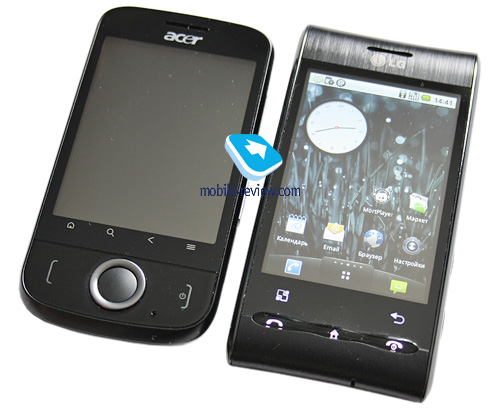
LG Optimus vs HTC Touch Diamond:

LG Optimus vs HTC Desire:

LG Optimus vs Samsung Corby:

LG Optimus vs HTC Smart:

LG Optimus vs Gigabyte G1305:

The smartphone is comfortable to keep in the hand, though it loses out in this respect to HTC Desire or Google Nexus One boasting matte plastic resembling velvet and smooth transition between the sides and the battery cover. In general, there are no complaints to LG Optimus here. It is easy to carry in the trousers or jeans pocket and the hand does not get tired during long talks.



Back to the table of contents >>>
Control elements
First let us mention the buttons under the screen. LG Optimus would have an ideal block of buttons if they all were hardware ones. But LG would not be LG, had they used any type of buttons but sensors in their new smartphones. Unfortunately, a good idea with hardware buttons of answer and call end (plus the "Home" key), was spoiled by the sensor block under the screen. To the left we have the sensor button of context menu and to the right we see the "Back" button. One can only guess why the "Search" button was moved to the right side near the camera button. It is not convenient to use and cannot be reassigned by means of standard Android features.


The hardware buttons are easy to use, though it is a bit strange that they have one plastic key. At first I looked at the block before pressing one of the buttons to avoid mistakes, but then I got used to it.


The buttons slightly protrude from the body, have white backlight (as do the sensor buttons), which is quite visible.


Sensor buttons under the screen respond equally well to pressure by finger, pen, pencil, etc. Some users would prefer to use the stylus, which must be purchased additionally.
As to the rest of controls we have to mention that the top of the front side hosts the grilled and sunk speaker. The opening for the speaker has a similar shape to the hardware buttons under the screen.
The phone has no light and proximity sensors and during the conversation the screen does not fade away immediately. To avoid accidental pressing with your ear the screen is blocked at the start of the conversation and the call can be ended only with the help of the hardware button or by dragging the slide bar (as in the blocking screen), so you will not press the screen by chance.

The left side hosts the narrow volume control button at the top. It is not very convenient as it barely protrudes from the body and is difficult to spot during the call. Volume for the music player can be adjusted from the pocket without activating the screen.

The right side has the capped microUSB at the top for the charger and cable. Below go the already mentioned "Search" and camera buttons.



At the bottom there are no controls except the microphone slot, while the top features a 3.5 mm jack for the headset and headphones. The screen activation button is combined with the call end key. If you press and hold it you can open a popup menu and choose to power off, go to the silent mode and choose the "Flight" mode.

Back to the table of contents >>>
Display
LG Optimus uses a 3? TFT resistance screen of 68.5 x 42 mm (2.69? x 1.65?) with HVGA resolution (480 x 320). The screen has a good brightness capacity, excellent viewing angles both vertically and horizontally. The screen is difficult to read in the sun and it is a typical feature of such screens. Resistance screens have their advantages and disadvantages. If you feel uncomfortable using your fingers only you can use the stylus or any other sharp object. Sadly, the stylus is not in the box and the case for it is absent as well. Even if you buy the stylus it is still unclear how to attach it to the phone. You will have to carry it in the pocket, which is hardly convenient.

The screen responds well to the finger pressing. You cannot compare it with capacitive screens, but in comparison with HTC Tattoo LG Optimus responds to pressings faster, clearer and better.
The screen is covered with plastic, so the scratches and traces will be left there. With the maximum brightness the screen is possible to use in the sun, while the minimum parameter is comfortable for reading. Screenwise it is good to have a capacitive one, but if you look at the price, you understand why the resistance type is used. The company adopted reasonable saving techniques without compromising the quality. The resistance screen in LG Optimus is as good as you can get in an affordable smartphone.
Back to the table of contents >>>
Camera
The handset has a 3 MP camera with the autofocus. It is sunk and has no protection, so occasionally you will have to take off the battery cover and clean the camera lens.

In the viewfinder mode the screen shows the icon of the selected mode (photo or video) and the remaining time for video recording. If you touch the screen you will launch an additional menu with settings. Separate parameters are selected in popup windows.
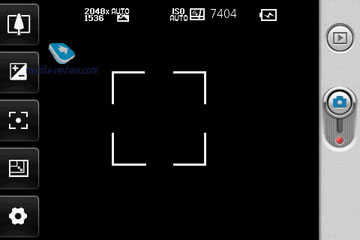
The photos can be taken in the following resolutions:
- 3M – 2048x1536
- 2M – 1600x1200
- 1M – 1280x960
- VGA – 640x480
- QVGA– 320x240
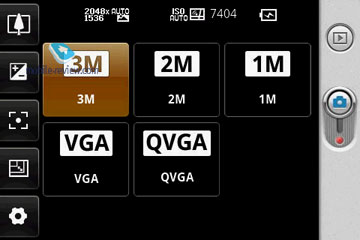
The photos quality (predominantly associated with the resulting photo size):

White balance:
- Auto
- Glow
- Sunny
- Fluorescent
- Cloudy

Effects:
- Mono
- Sepia
- Reversed image
- Reversed image+sepia
- Blue
- Solarization
- Pastel
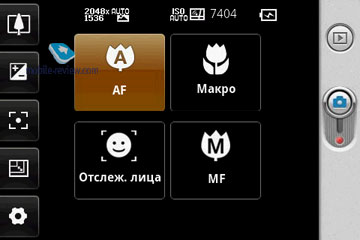
Apart from the mentioned settings you can adjust the ISO parameter, choose the shutter sound (it cannot be turned off), enable or disable the geotagging.
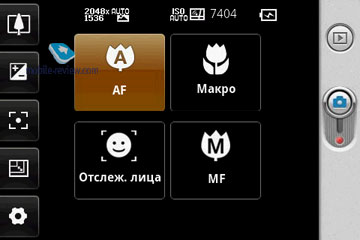
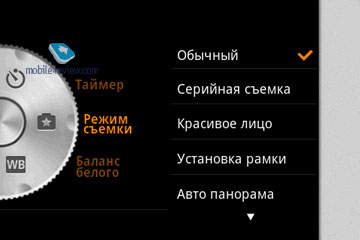
The phone has a separate macro photography mode to take close up shots from 4-5 cm and higher. The pictures in the mode are quite decent, have good resolution and not much noise.
On the other hand, LG Optimus is not good to shoot the text. At least none of the three samples I had could do it properly. A crisp image of a text page for further recognition required no less than 6 or 7 shots per page.
You can have your own opinion of the photo quality with the help of the examples given above. I think, that LG Optimus offers the quality standard for all 3 MP "robots". Some pictures are successful, some are not. Macro photography is good, but the text shooting leaves much to be desired.
Video
Video is recorded in MP4 (3gp4 codec) at the average speed of 18 frames per second. The sound is recorded with the amr codec.
The following types of resolution are available for video:
- VGA – 640x480
- QVGA – 320x220
- QCIF – 176x120

Video settings are similar to camera settings. You can choose the shooting mode, white balance, color effects, limit the recording length (for MMS) or disable the sound recording.

Any resolution allows using the scaling. This feature is unavailable during the recording and scale edit requires stopping the shooting. You can look at the video quality below.
Back to the table of contents >>>
Battery
The smartphone employs 1500 mAh Li-Ion battery.
In standard conditions (30-40 minutes of talktime a day, 10-15 text messages, active Gmail and MS Exchange accounts with push-mail mode) my LG Optimus worked for around two full days, sometimes it was two days and a half, when the workload was not so heavy.
When I listened to the music around 4-5 hours a day the battery could last for about one day and a half. In comparison with the latest HTC devices (Desire, Legend and Google Nexus One) these are excellent results. Another thing is how its direct rivals will fare. I mean HTC Wildfire, new models of Samsung and Acer E110.

In general, the smartphone provides very respectable working time from one charge – two days almost with any workload.
Back to the table of contents >>>
Performance
The device works on Qualcomm MSM 7227 with the central processor of 600 MHz. It has 256 MB of RAM and 150 MB of it are available for user applications ("empty" system). Every opened application requires around 2-5 MB of RAM, so a dozen of apps will not prevent the phone from working fast without any troubles.
To download music, pictures, video and other user data in the current Android versions (up to 2.1.) the memory card only is used. When you download the applications you can only use the internal memory. LG Optimus has 512 MB of it and 140-150 MB can be used to install the software, which means around 25-30 middle sized applications.

The handset from the box supports DivX and Xvid codecs. I opened video of 624x352 resolution with the quality of 1200 kbps (DivX codec) and 720x304 with the same recording quality (Xvid codec) and both samples were rendered easily by the standard player. Another test video in Xvid with1600 kbps quality the smartphone failed to play. Besides, take into account that the tracks recorded in incompatible formats may not be played. One movie with AC3 had a picture, but the sound was absent.

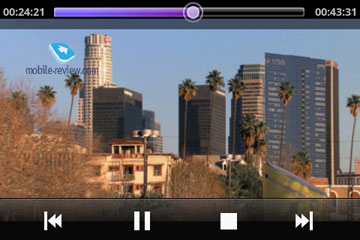
Video in the resolution above 700x300 may require conversion. Everything below is reproduced with ease. The practice of Samsung now followed by LG to add DivX and Xvid support deserves praise. There are some peculiarities and issues, but in general the phones with additional codecs impress more, especially if we speak about Android, which lacks decent third party players. LG Optimus offers such a support and it is an obvious advantage.
The average interface speed is high, there are no slowdowns while working with the menu or opening the applications.
Back to the table of contents >>>
Interfaces
The LG Optimus works on GSM (850/900/1800/1900) and UMTS (900/2100) networks. Both the EDGE and HSDPA high-speed data transfer technologies are supported. Either connection module can be turned on or off in the preferences menu or using the standard Android 1.6 widget that can be put on the desktop.
One can use the bundled microUSB cable to synchronize with the desktop or transfer data back and forth. The connection interface is USB 2.0 and it takes less than two seconds to copy a 10 MB file to the memory card in the 'drive' mode. When the smartphone is connected to the computer, one can select the removable media mode, in which the memory card can be accessed, or the synchronization mode to communicate with LG PC Suite. In the latter case, you can synchronize your MS Outlook contacts, calendar, messages as well as copy new music or pictures to or from the device. The LG PC Sync software tuned out to be surprisingly bug-free (as opposed to my personal experience with applications from Samsung and Nokia) and nice-looking.
The integrated Bluetooth 2.1+EDR module supports the following profiles:
- Audio Gateway (AG), core working profile for the headset;
- Audio/Video Control Transport Protocol (AVCTP)
- Audio/Video Remote Control Profile (AVRCP), playback control for the wireless headset;
- Generic Audio/Video Distribution Profile (GAVDP);
- Audio/Video Distribution Transport Protocol (AVDTP);
- Advanced Audio Distribution Profile (A2DP), stereo sound transmission over Bluetooth;
- Hands-Free Profile (HFP), Bluetooth speakerphone connection;
- Headset Profile (HSP), Bluetooth headset connection with support for the basic commands – i.e. placing and answering calls, volume control;
- Object Push Profile (OPP), transmission of various objects – e.g. calendar events, contacts, etc.
The device works with stereo headsets just fine. The sound quality is acceptable.
Wi-Fi (802.11b/g). The quality of Wi-Fi is not something to complain of, either. One can pick various settings for the sleeping mode, force a static IP address as well as add some security certificates. When the Wi-Fi module is active, the device gets warm but not too much.
Back to the table of contents >>>
Navigation
The LG Optimus uses the gpsOne chip based on the Qualcom platform. The device doesn't come with any specific navigation software (you will have to purchase and install it on your own), save for the basic functionality provided by Google Maps. It allows you to get directions (no voice guidelines) or search for addresses using street names or points of interest (e.g. restaurants, establishments, etc.). In comparison to other, more functional navigation software, the advantage of Google Maps is that the maps get downloaded from the Internet and as such, in theory, should be available for any major city around the globe. All you need is data connectivity. That is also the major disadvantage of Google Maps since the software is useless without the Internet.
The GPS cold start time is about two minutes; after that, the satellites can be traced in less than 25-30 seconds.
Back to the table of contents >>>
Sound
This paragraph here is only to salve my consciousness. From my, not spoilt point of view, the LG Optimus sounds no worse or better than any HTC model, from the Hero to the Desire.
Back to the table of contents >>>
FM Radio
The device is equipped with FM radio. On the first launch, the program performs an automatic frequency scan to create a list of available stations. You can also add extra stations manually. Six of those can be put on the speed dial.
To search for new stations, one can use the arrow keys or the scroll dial in between, which can be rotated to the right or left. The current playback information is available in the system bar. One can listen to the radio either through the headphones or the speaker. The reception quality was average in my unit. While there are no problems outdoors, there is some interference indoors. The radio requires the headset that servers as an antenna to work.
Back to the table of contents >>>
Text Input
The standard on-screen keyboard in the LG Optimus is the very same one the company uses in all its touch-sensitive phones. And that is bad. The thing is that HTC that makes the best on-screen keyboard is not present on the basic sensor phone market (save for the lonely HTC Smart, which I don't take into account). Moreover, there are interesting variants available on the Market that are in some ways better than the HTC keyboard whereas what other manufacturers are offering is much simpler and less convenient.
The LG Optimus has two keyboards – i.e. the full-format QWERTY and alphanumeric ones. The latter is a simple analogue of the basic phone keypad, just a collection of number keys with several letters on each of them. That is why let's talk about the former, QWERTY keyboard.
The QWERTY keyboard allows you to have several language layouts that can be switched with a dedicated key. The same key is also used to input special characters. Touch feedback, such as vibration or sound notification, can be enabled, too.
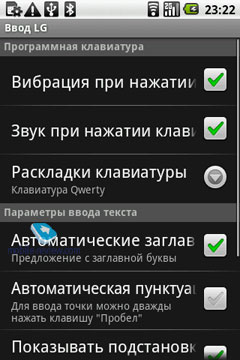
The keys in the QWERTY keyboard are quite narrow; it is difficult to input text with one's finger, easier using a nail, and handy with a stylus.
For comparison, just take a look at the screenshots of the original LG and HTC keyboards. The latter is larger and generally more convenient.
The main disadvantage of the LG Optimus keyboard is not its tiny keys (the stylus input is quite handy; one can also get used to using their nail) or lack of input of numeric and most special characters without the special mode. The problem is that the keyboard doesn't have any control keys, and there are no hardware buttons or joystick for the cursor movement in the device either. That is, if you make a typo and notice it only after a while, you will have to aim for it with your finger. An optical trackball is used for that in the HTC Desire, a trackball is used in the Google Nexus, 'left' and 'right' hardware keys are used in the SE X10, and finally, an on-screen magnifier is used in the Apple iPhone. In the LG Optimus, as well as in the Acer Stream, moving the text cursor around is inconvenient and complicated.
Back to the table of contents >>>
Software
The smartphone is powered by Android 1.6 and sports an original program shell from LG. The Korean developers have done a clever trick. The thing is that if you are familiar with Android 2.1, at first, you may think that the LG Optimus has one. The smartphone has identical icons and lock screen which is more than enough to believe that it works on the latest version of Android. However, that is not true; there is Android 1.6 there.
The company is actually considering providing the Optimus with an upgrade to Android 2.1 in several months. In my opinion, such upgrades are not that vital for the inexpensive 'robots' like the LG Optimus. Version 1.6 has a number of important updates from version 1.5 (e.g. the remade Market, reasonable Bluetooth functionality, etc.), which is quite enough not to feel left out in the cold. Anyway, it is an inexpensive device, not a flagship model that one expects to have all the latest and best features.
The proprietary shell from LG is a revamped desktop that contains either three or five or seven virtual screens of your choice, a variety of additional widgets, and an altered main program menu.
In the desktop preferences, one can select a visual theme, the number of displayed virtual desktops, or revert to the standard Android screen.
The program menu supports categorization; for example, one can create a tab called 'Games' and put all their games there. Using such categories, one can sort programs, which is a handy feature not available in Android by deafault.
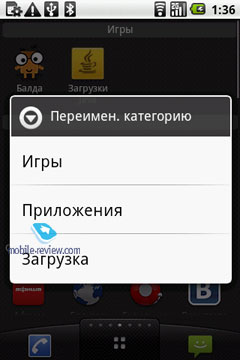
The list of proprietary LG widgets includes an assortment of clocks, weather utility, world time, alarm clock, and some others. All widgets are well drawn.
Among the standard wallpapers, one can find the classic Android 1.6 and 2.1 images as well as some from LG, the complete suite.
Dictaphone. The smartphone is equipped with a basic voice recorder. It can show your memos as a list and is nicely done in general.
<
RSS Reader. It is a program for reading news feeds, handy yet with limited functionality.
Dictionary. The LG Optimus comes with a pre-installed DioDict 2 dictionary that uses Lingvo word databases.
The smartphone has some sort of SmartDial. If you tap the on-screen 'Phone' button, a dial will pop up that will allow you to input a number or start looking for a particular contact. Although the idea behind the application is similar to the one in HTC smartphones, it is not that convenient.
Back to the table of contents >>>
Competing Models
Gigabyte G1305. It has a better camera (5 MP) and a slightly larger screen (3.2" versus 3"). Alas, despite my liking Gigabyte's eccentric products, especially those based on Windows Mobile, that device is stillborn. Its low build and material quality, mediocre proprietary shell (e.g. grainy icons and much more) and price tag half again as hefty as the one the LG Optimus has, make the model uninteresting against the principal object of the current review. On the upside, the G1305 sports a trackball and a funny acid stripe on the perimeter and in some other places.

Acer E110. The device has a smaller screen with a lower resolution, cheaper plastic, less user memory, no autofocus, weaker processor, and Android version 1.5 with no hope for an upgrade to 1.6 or 2.1. At that, the Acer smartphone costs less but is it worth the loss in the screen resolution and diagonal, work speed, OS version, camera quality? In my opinion, it isn't, and the LG Optimus turns out better, once again.

Here, I'm not going to talk about the HTC Wildfire, Sony Ericsson X8 and the new Samsung smartphones, which are not available yet and hence shouldn't be compared to the device that has been around for a while. We'll talk about them once they are out.
Back to the table of contents >>>
Conclusion
I had no complaints about the reception quality of the LG Optimus during the test period. The speech quality during phone conversations is not bad; the speaker volume is good, there is some reserve for the noisy settings there. The loudspeaker is actually not that loud, which is compensated for by very clear standard ringer tones. Hence if you don't want to miss an incoming call, you'd better pick a standard tune. The vibration level is average or slightly lower than that; you may not be able to feel it while on the move sometimes.

Quietly and peacefully, LG has managed to release the strongest solution in the low-end 'robot' segment and to secure itself the leading position there, since the HTC and Samsung smartphones are still on their way to the market and will be more expensive at that. It is a neat device, and that says it all. It has quality case materials, decent screen resolution, complete interface suite, good working speed, support for the DivX and Xvid codecs, reasonably updated Android operating system – and all that at the price of a regular touch-sensitive phone. If you are in the market for your first Android, most likely, you should buy the LG Optimus.
Description:
- Class: Android smartphone;
- Form factor: candybar;
- Competing models: Gigabyte G1305, Acer beTouch E110;
- Case materials: plastic;
- Operating system: Android 1.6 + LG shell;
- Networking: GSM/EDGE 850/900/1800/1900 MHz, UMTS/HSDPA 900/2100;
- Platform: Qualcomm MSM7227, 600 MHz processor;
- RAM: 256 MB;
- User memory: 512 MB (~140 MB free) + microSD memory card slot (2 GB card bundled);
- Interfaces: Wi-Fi, Bluetooth 2.1+EDR (A2DP), microUSB (USB 2.0) slot for charging/synchronization, 3.5-mm headset jack;
- Screen: TFT, resistive, 3” in diagonal, 480x320 pixels (HVGA) resolution;
- Camera: 3 MP with autofocus and VGA video capture;
- Navigation: GPS based on Qualcomm gpsOne chip (A-GPS support);
- Other features: FM radio, G-Sensor;
- Battery: user-replaceable Li-Ion, 1500 mAh;
- Dimensions: 107 x 54 x 12,8 mm
- Weight: 115 g.
Do you want to talk about this? Please, go to our Forum and let your opinion to be known to the author and everybody else.
Back to the table of contents >>>
Artem Lutfullin (artem@mobile-review.com)
 Twitter Twitter
Translated by Maxim Antonenko (maxantonenko@ukr.net), Olexandr Nikolaychuk (meiam@inbox.com)
Published — 30 June 2010
Have something to add?! Write us... eldar@mobile-review.com
|