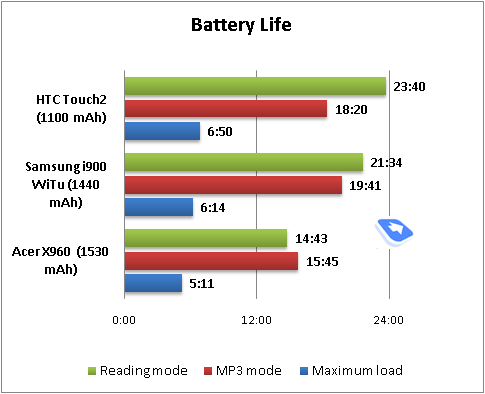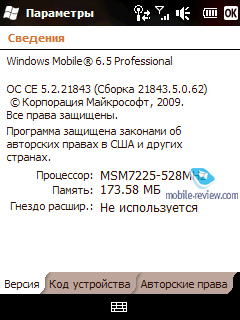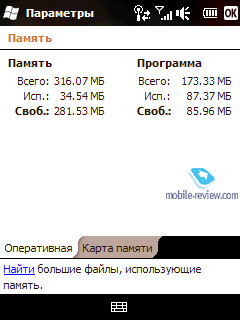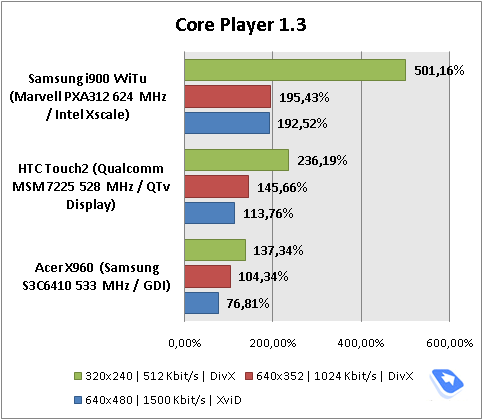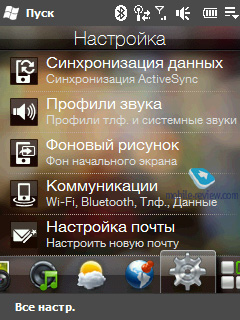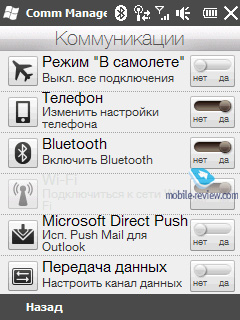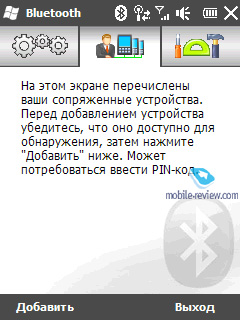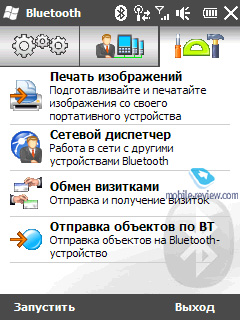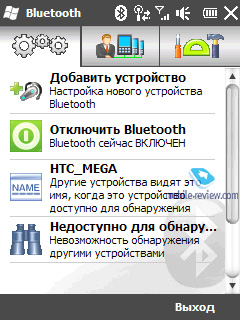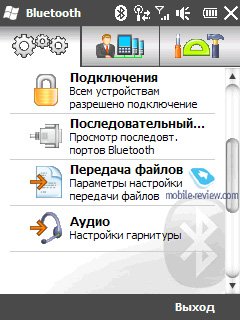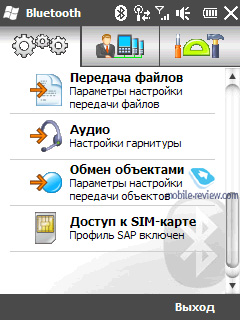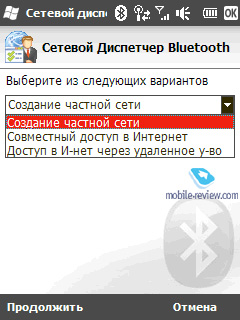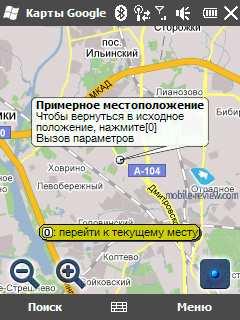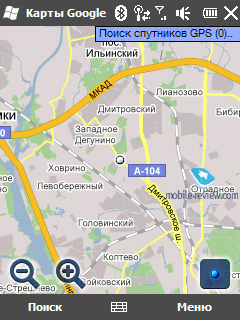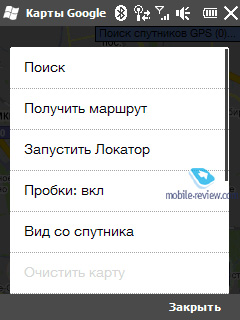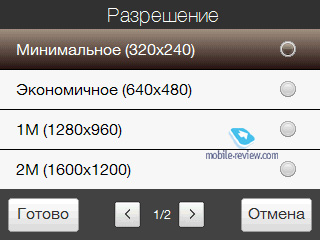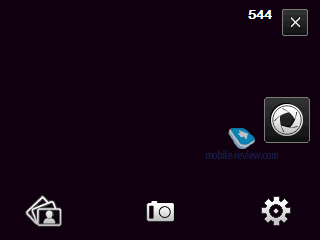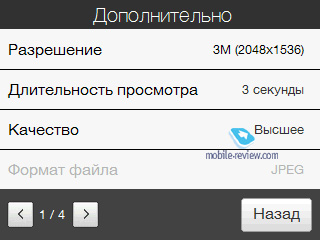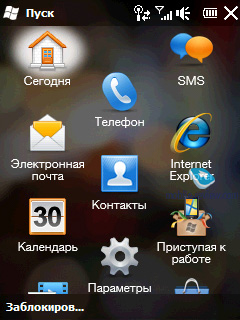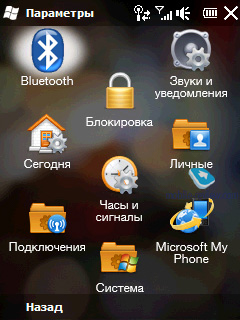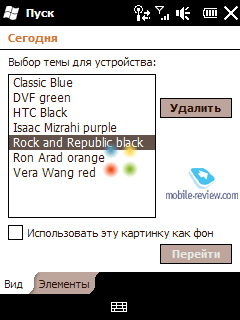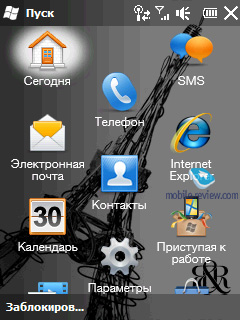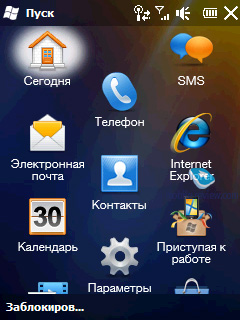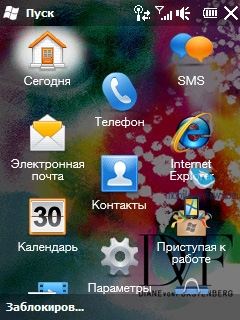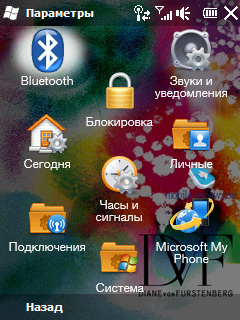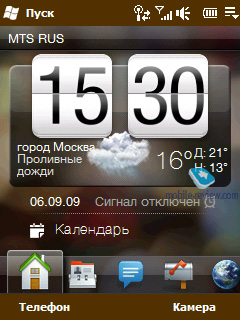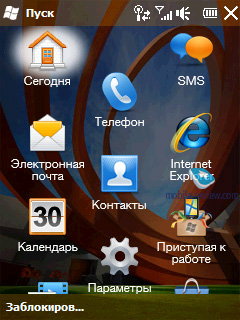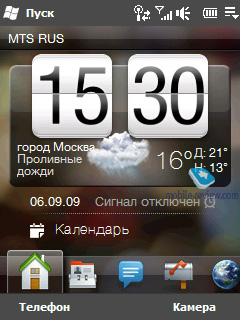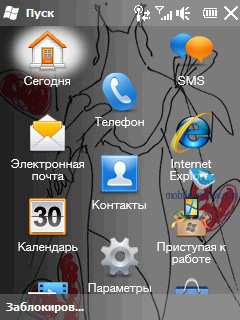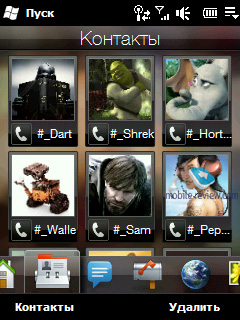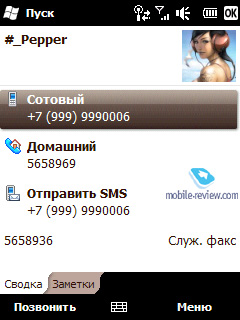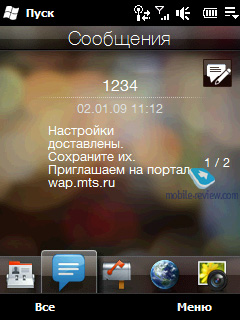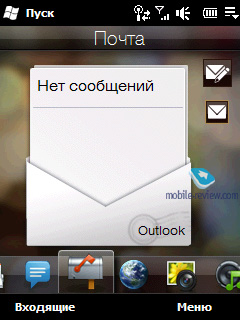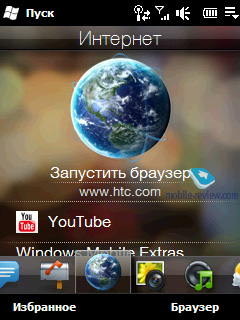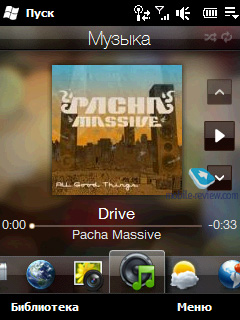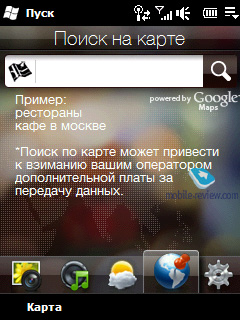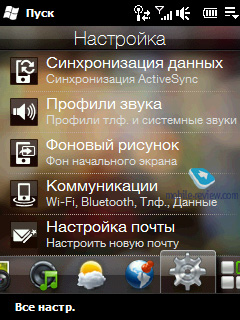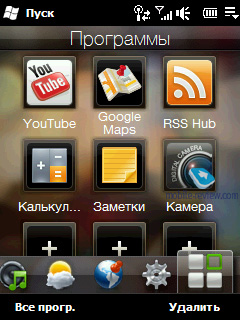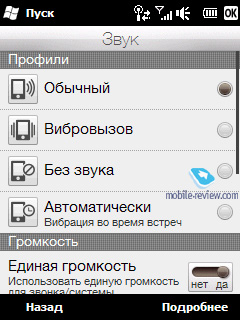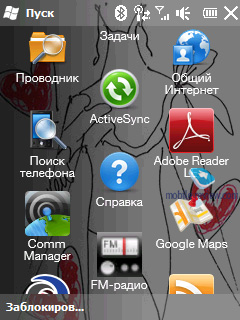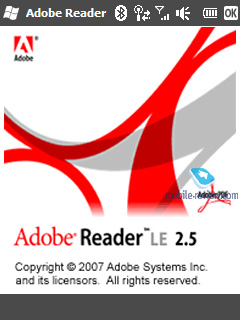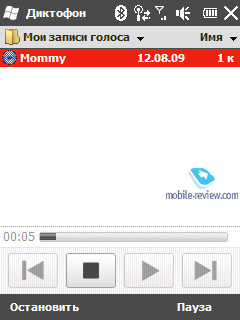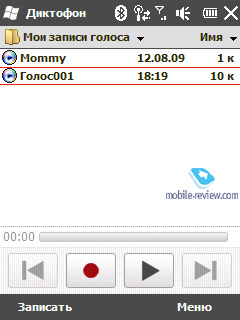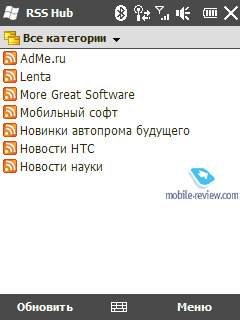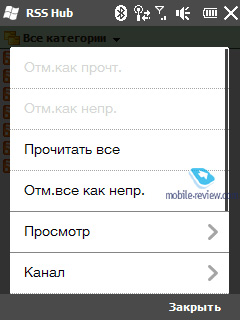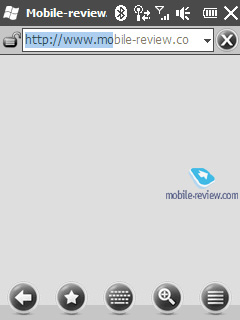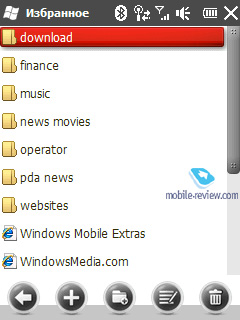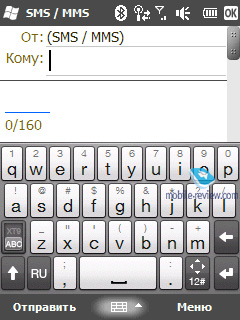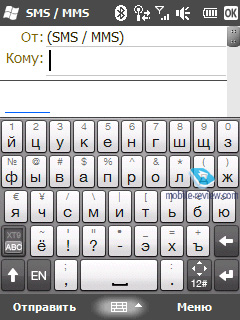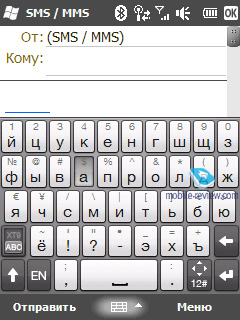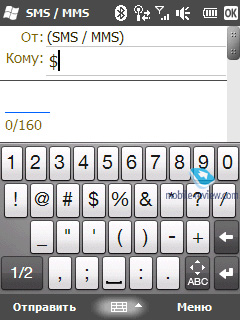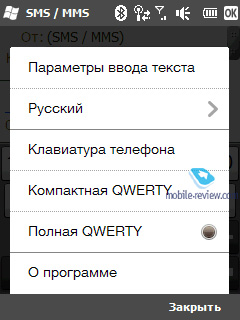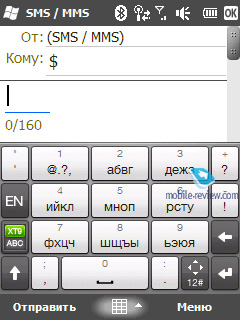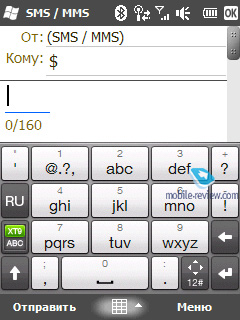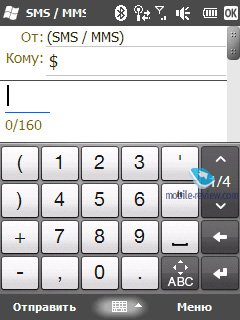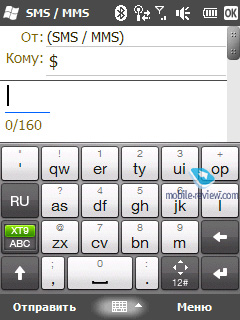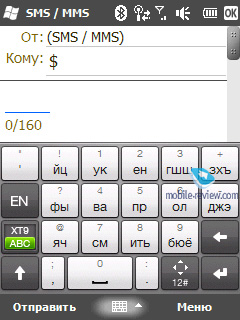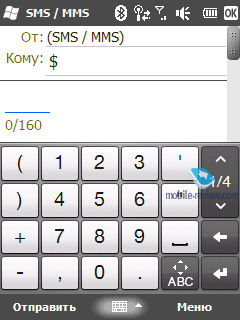|
|
Review of GSM/UMTS-communicator HTC Touch2
Live images of the HTC Touch2
Table of Contents:
- Positioning
- Design, Size
- Controls
- Display
- Battery time
- Performance
- Connectivity
- Navigation
- Camera
- Software, user interface
- Preinstalled applications
- Input methods
- Conclusion
Sales package:
- Communicator
- miniUSB data cable
- Charger
- Wired stereo-headset
- Software CD
- User Guide
Positioning
In spite of the blossoming touchscreen-enabled line-ups in Nokia’s and Samsung’s portfolios and the advent of extremely affordable solutions such as the Samsung Corby, HTC don’t seem to care much about their lower-end offerings. The Touch Viva and Touch 3G, that were released around a year ago, constituted the core of their budget segment, although in truth Viva was the only really affordable device in their line-up, as the Touch 3G was more of a mid-range offering at 600 USD a piece.

The brand new HTC Touch2 may be considered a skin-deep update of the Touch 3G – it sports a slightly different design and revamped version of TouchFLO 2D interface, plus a tad more powerful hardware. What else has changed since the Touch 3G and how does the HTC Touch2 fares against other communicators and smartphones out there? We find out.

Back to the table of contents >>>
Design, Size
The HTC Touch 3G that made its debut a year ago and had a lot in common with the HTC Touch , square one of the while Touch dynasty. In its turn ,the Touch2 is no much different from the Touch 3G and, consequently, the original Touch, sporting similar shapes and materials.

Unlike other Touch-branded solutions the Touch2’s screen isn’t recessed into the casing, which is definitely good news. Size-wise, it’s not the smallest communicator, yet it holds its own against the Touch 3G, Samsung WiTu and Apple iPhone, when it comes to portability; it’s a tad bigger than the Diamond, though.



The Touch2 turned out to be a pretty palm-friendly phone thanks to its rounded casing and soft-touch coating found everywhere around the phone but the front plate. Housed under the display is the navigation cluster made out of textured plastic that feels more like metal.

- HTC Touch2 – 104 x 55 x 12,9 mm, 110 g
- HTC Touch Diamond – 103 x 51,5 x 11,3 mm, 110 g
- HTC MAX 4G – 113,5 x 61,3 x 13,9 mm, 151 g
- Apple iPhone – 115,5 x 62,1 x 12,3 mm, 133 g
- Samsung i900 WiTu – 112 x 57 x 13 mm, 120 g


Thankfully, the Touch2 is not a grease-magnet, except for its display area, although even there fingerprints are barely noticeable.







Back to the table of contents >>>
Controls
Sitting on top of the display is the Touch2’s earpiece covered by a fine metal grill that occupies the entire upper portion of the front plate, making it look like it has got something bigger than a regular earpiece to hide. Positioned next to the earpiece is the service LED that glows in green when the Touch2’s battery is full and in red when it’s charging or connected to a PC, plus it flashes in red when you’ve got some missed notifications.

Found on the left-hand spine is the volume rocker that doesn’t seem fiddly despite being pretty thin.


Further down is the microSD memory card slot (supporting up to 32 Gb cards), however to access it, you’ll have to detach the battery cover first, which is not the most intuitive setup, especially since the slot is located right on the casing, rather than under the lid.

The right-hand side is free of any buttons and controls, barring the stylus silo housed at the bottom. Its tip stands out from the surrounding plastic, so it’s easy to pick it with your finger nail and pull it out. The stylus itself is average size-wise – it may lack in length and thickness, so some users will have to spend some time getting used to it.



The Touch2 doesn’t have a separate power button, like most other communicators out there – instead, its functions have been delegated to the End button, located right under the display. Also there is the Home button and Start/Back keys sharing one key.

In all honesty, these controls aren’t the most comfortable we have seen – they are tiny and are mounted almost flush with the rest of the casing. Plus if you happen to have big fingers, you’ll easily press a couple of keys at a time.

Housed at the bottom end is the microphone and HTC’s trademark Ext-USB socket for plugging in accessories. At the top there is the battery cover latch and a 3.5 mm audio jack. In fact, HTC has been working on getting the 3.5 mm jack into a plethora of its devices, and in this regard the Touch2 isn’t the last WM-based phone to boast it.

Located at the bottom of the battery cover is the lanyard eyelet, whereas at the top sits the 3 MP camera module along with the loudspeaker slot.

Beneath the battery cover are the microSD memory card slot (in the upper right), as well as the SIM card bed (placed directly under the battery). A small red Reset button can be found in the bottom left part of the battery compartment.

Back to the table of contents >>>
Display
The HTC Touch2 makes use of a 2.8-inch QVGA display (55.5x41.5 mm), which is what you’d expect from an affordable communicator, capable of up to 65K colors.
The display offers decent viewing angles, so that the picture won't get distorted no matter how you turn your Touch2. In this regard, the Touch2’s display holds its own against the most expensive and prestigious communicators out there.
Its legibility in the sun, though, wasn’t great – the Touch2’s display faded under direct sunlight.
Even though it’s a resistive display, it manages to be pretty sensitive to fingers, plus the phone boasts Windows Mobile 6.5 that has had some of its interface elements polished and perfected, thus allowing for a more finger-friendly interface.
Back to the table of contents >>>
Battery time
The communicator makes use of a 1100 mAh Li-Ion battery rated by HTC for 7 hours of talk time in GSM networks and up to 15 days of standby. The latter figure, however, seems like an overstatement (as always, though), while the former looks believable.

Our Touch2 lasted around 2 days with normal use (20-30 minutes of calls a day, 10-20 text messages, scheduled mail retrieval, plus around one hour of web browsing via Wi-Fi every day). Using the Touch2 as a music player will take a toll on this battery time, reducing it to 1.5 days.
- Reading mode – the least power-hungry mode of all. Display backlighting level is set to the minimum that makes for comfortable reading, then we launch Haali Reader and activate auto-scrolling.
- MP3 mode – self-explanatory test. Display backlighting gets switched off (via standard tools or with the help of SPB Pocket Plus), volume level is set to the medium level, and then we link up the communicator with headphones and playback MP3-files with 128-320 Kbit/s bitrates via the default player.
- Maximum load – Display brightness is set to maximum, thereupon with start up Core Player and initiate playback of 320x240-pixel movies.
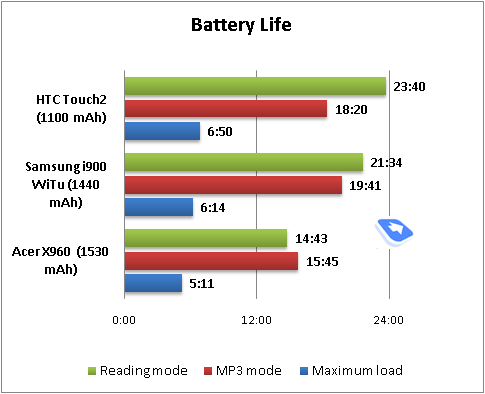
I actually took the liberty and conducted two tests for the “Reading mode” – at zero brightness level the Touch2 still hand around 60% charge left after 30 hours of “reading”, therefore I decided to use its result at a higher brightness settings. That aside, given its modest battery volume, by communicator standards, that is, the Touch2’s battery performance was outstanding – it worked longer than devices sporting high-capacity cells and even longer than its sibling, the Touch 3G.

Back to the table of contents >>>
Performance
The phone runs of the updated Qualcomm MSM 7225 platform (identical to that found in the Touch 3G), although performance-wise it’s not much of an improvement over other Qualcomm’s solutions (such as the MSM7200A).
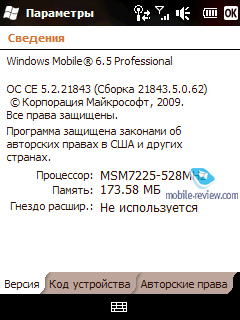
The Touch2’s CPU runs at 528 Mhz, it comes equipped with 256 Mb of RAM, of which its OS and applications can take up to 175 Mb. User applications can occupy 80-80 Mb. Also the phone carries 512 Mb of storage (with 320 Mb available to the user), plus you can beef it up with a memory card.
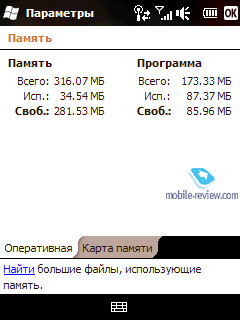
In our video rendering tests, the HTC Touch2’s performance was nearly identical to that of the Touch 3G – it coped with all resolutions all the way up to 640x480 without a hiccup, however should you upload a larger video and try to play it, you might run into occasional freeze-ups, so conversion is highly recommended in this case.
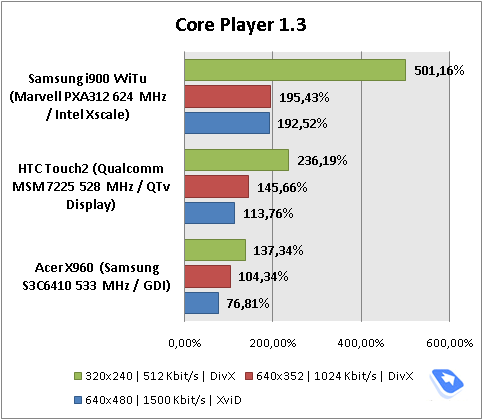
Display resolutions: Samsung i900 – 240x400 pixels, HTC Touch2 – 240x320 pixels, Acer X960 – 640x480 pixels.
As far as its UI speed is concerned, the Touch2 proved to be a fine performer in all standard applications and tasks.
Back to the table of contents >>>
Connectivity
The handset seamlessly taps into GSM (900/1800/1900) and UMTS (900/2100) networks. Both EDGE and HSDPA high speed data protocols are supported by the Touch2. Its wireless connectivity options include Wi-Fi and Bluetooth.
For PC synchronization and data transfer purposes you can use the ExtUSB cable shipping with the handset, apart from its Bluetooth wireless connectivity. The Touch2 employs USB 2.0 standard, whose speed, in theory, tops out at 480 Mbit/s, however in real life we copied a 10 Mb file onto the Touch2 over USB in 7-8 seconds.When connecting to a PC you are offered to choose between one of the following options: “ActiveSync” or “Portable Drive”. In the latter mode the Touch2’s storage will be identified as a removable drive in your desktop system (it’s impossible to sync personal data with PC in this mode, though).
For managing all wireless interfaces, the Touch2 utilizes an application from HTC’s suite of apps – Comm Manager.
The communicator also comes with Bluetooth 2.1+EDR module and Broadcom drivers. Below is a rundown on the profiles available with the Touch2 and their purposes:
- Generic Access Profile (GAP). Provides the basis for all other profiles.
- Serial Port Profile (SPP). Emulates COM-connection of devices. Used mainly for synchronization with desktop PC, coupling external Bluetooth-gadgets, like Bluetooth GPS-receiver.
- Object Push Profile (OPP). A basic profile for sending "objects" such as pictures, virtual business cards, or appointment details.
- Hands-Free Profile (HFP). Connection of Bluetooth-headset and handsfree device.
- Headset Profile (HSP). The most commonly used profile, providing support for the popular Bluetooth Headsets to be used with mobile phones.
- Human Interface Device Profile (HID). Connection of Bluetooth-keyboard.
- Advanced Audio Distribution Profile (A2DP). Sound transfer via Bluetooth.
- Audio Video Remote Control Profile (AVRCP). Music playback management via wireless headset.
- Personal Area Network Profile (PAN). Network connection via Bluetooth, use for connection of a desktop PC to Internet through the communicator, replaces Dual-Up Networking profile..
- SIM Access Profile (SAP). Allows connecting to a SIM card in a phone with Bluetooth, so the car phone itself doesn't require a separate SIM card.
- File Transfer Profile (FPT)/ File Transfer Profile (FTP). Provides access to the file system on another device. This includes support for getting folder listings, changing to different folders, getting files, putting files and deleting files.
- Phone Book Access Profile (PSE)
Handling a stereo-headset was very easy with the Touch2 – we had no problems pairing it with the device, nor did we experience any delays in sound or improper operation of controls. The sonic experience delivered by the communicator is pretty much fine, but if you are into music, wireless earphones may not be the best way to go.
Wi-Fi (802.11b/g). The Touch2 Wi-Fi module is a solid performer, it also allows adjusting signal power for better reception/battery time ratio.
Back to the table of contents >>>
Navigation
The HTC Touch2 employs Qualcomm's gpsOne chip for navigation purposes. In our tests it took the Touch2 around 1.5 minutes to get a GPS fix on our location from a cold start - after that it took the phone 30 seconds at worst to track us.
Since the phone doesn't boast any special software for navigation, it has to make do with Google Maps that allow calculate routes (without voice tips), search for streets or specific addresses and places. The main advantage of Google Maps over more sophisticated apps is that its maps are uploaded from the web, meaning that regardless of you are if there is an internet connection, you'll never find yourself without a map. At the same time, being so dependent on data connections makes Google Maps a bit vulnerable - you simply won't be able to use it in offline mode.
Back to the table of contents >>>
Camera
The communicator comes pre-installed with a 3 MP CMOS camera without autofocus, self-portrait mirror or a flash. Given all that, it’s easy to image what kind of images it churns out, although, in all honesty, it’d be a mistake to expect bells and whistles from a fixed-focus camera

The Touch2 sports HTC’ standard camera interface, being identical to that of the Touch 3G layout-wise.
Still images
The following resolutions are available for this mode:
- 3 M – 2048x1536
- 2 M – 1600x1200
- 1 M – 1280x960
- L – 640x480
- M – 320x240
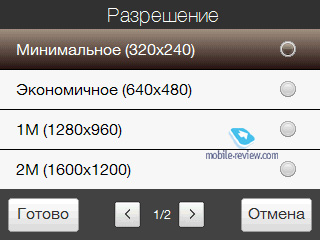
As per usual, the user is allowed to change current resolution only from the Settings menu, furthermore, it’s not even shown in the viewfinder, which is a major drawback.
The Touch2 also offers a bunch of image quality settings:
- Highest
- High
- Standard
- Basic
White Balance:
- Auto
- Sunny
- Night
- Incandescent
- Fluorescent
Overlays:
- Grayscale
- Sepia
- Negative
- Cold
Exposure:
The Touch2’s image quality can be adjusted with the help of one of the following settings as well: Contrast, Saturation, Sharpness (all on a 5-point scale). Additionally, you can setup the shutter sound, enable or disable the grid mode, timer, and time stamp.
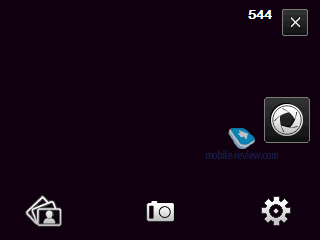

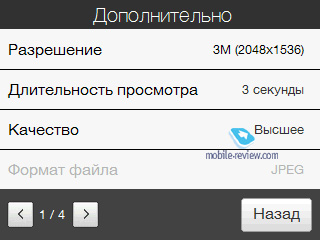
 |
 |
| (+) enlarge, 2048x1536, JPEG |
(+) enlarge, 2048x1536, JPEG |
 |
 |
| (+) enlarge, 2048x1536, JPEG |
(+) enlarge, 2048x1536, JPEG |
 |
 |
| (+) enlarge, 2048x1536, JPEG |
(+) enlarge, 2048x1536, JPEG |
 |
 |
| (+) enlarge, 2048x1536, JPEG |
(+) enlarge, 2048x1536, JPEG |
 |
 |
| (+) enlarge, 2048x1536, JPEG |
(+) enlarge, 2048x1536, JPEG |
 |
 |
| (+) enlarge, 2048x1536, JPEG |
(+) enlarge, 2048x1536, JPEG |
 |
 |
| (+) enlarge, 2048x1536, JPEG |
(+) enlarge, 2048x1536, JPEG |
 |
 |
| (+) enlarge, 2048x1536, JPEG |
(+) enlarge, 2048x1536, JPEG |
 |
 |
| (+) enlarge, 2048x1536, JPEG |
(+) enlarge, 2048x1536, JPEG |
Video
The Touch2 records video in MP4 or H.263 (codecs: mp4v or h.263) at 30 frames per second. Sound is recorded with the sAMR codec at 512 kbps (sample rate – 16000 Hz, stereo). The following video resolutions are available with the communicator: 352x288, 320x240, 176x144 and 128x96 pixels. All in all, the Touch2 makes pretty decent video clips for a communicator, but nothing to shout about.
Back to the table of contents >>>
Software, user interface
The Touch2 is HTC’s very first device to come pre-installed with Windows Mobile 6.5, you can learn more about this system in our dedicated article.
The communicator boasts various themes for the OS that, however, alter only the top and bottom panels, as well as the background in all standard applications and menus, while TouchFLO 2D graphics doesn’t change a bit.

The HTC Touch2 boasts TouchFLO 2.0 build 1918 (in the device that we got our hands on), whose major difference from previous versions is its speed and several changes in its appearance. I suppose you’ve already guessed that the Touch2 is faster than your average TouchFLO 2D based device, but as far as its appearance is concerned, its new set of icons doesn’t look as stylish as those monotone thumbnails found in the previous versions, but at least this makes for a smoother transition between this UI and HTC’s Android-powered Sense interface.
Back to the table of contents >>>
Preinstalled applications
Java (JBlend) – emulator for applications written in Java. Its capabilities are very limited; in light of this fact 3D Java is not supported. In most cases support for Java-powered applications is not called-for on smartphones and communicators, since these days there are tons of applications for Windows Mobile out there. Some users make an exception for OperaMini as this app is simply the winner in the save-my-traffic contest. Another example - for Java-games addicts who badly need such an emulator. However, the default emulator does not support additional libraries used for the creation of Java applications for Nokia, Motorola-branded and some other handsets. Hence nobody guarantees these applications will launch and operate properly.
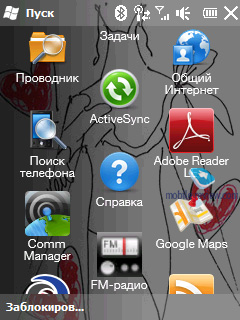
Adobe Reader LE – is the most widely adopted application for viewing PDF documents, and this is its mobile edition. Much like its elder brother, the application never seems to be in a hurry. Loading a page takes about 10-15 seconds, should the document contain a considerable number of schemes and pictures each page will take half a minute or even longer. It should be noted that as far as small files are concerned, the viewing capabilities this application provides, are more than sufficient.
Voice recorder – the most basic application for recording voice clips; doubles as a player for playing back the recordings you made. All sound clips can be set as call alerts. Plus it serves for recording incoming and outgoing calls (the best thing about it is that it records both ends).
Voice dial – self-explanatory application. It requires voice training, in other words, voice tags for specific contacts. However it does a pretty decent job, so having dealt with its settings once, you will never have to set it up ever again.
Connection wizard – a very simple utility that offers to setup Internet and SMS profiles for you upon Touch2’s first boot. You are free to go back to it at any time, plus it automatically launches every time you swap SIM cards.
RSS Hub – In a word, this is one sublime application for tracking RSS feeds. It brims with settings, such as separate news feeds, import of feed lists from *opml-files (with *xml extensions) and Google Reader as well as most other applications by extracting their feeds into a supported file type.
The application enables the user to setup key words for tracking all news items containing them. For example, you can submit “HTC” and assign it to some icon, after that all news posts with “HTC” in them will be marked with this icon.
The utility also offers a plug-in that enables notifications about new items in your feed (as well as the number of news containing the key words) on the Today screen, although it won’t show up in case you are using the TouchFLO 2D interface. The only letdown, or, let’s put it this way, awkward feature characterizing this type of applications – when attempting to read a news item, RSS Hub starts up the communicator’s browser for this purpose.
YouTube – As its name suggests, this application serves for playing back videos from YouTube.com, and in a nutshell, it’s the epitome of “the easier – the better” principle – right after the first launch you can setup the application, and the truth is, the only option here is preferred video resolution. With this app you can bookmark clips, view history containing all videos you’ve watched to date, and browse the most popular clips on YouTube. There is also a special Search tab that makes navigating through the labyrinths of YouTube so much more pleasant.
The application can work both via Wi-Fi and GPRS/EDGE data connections; in the latter case it won’t take a 3-4 minute video longer than 30 seconds to buffer in low quality (although the Touch2 will keep uploading it during the playback).
Our engineering sample came equipped with only one browser – Windows Mobile’s default Internet Explorer 6, which is not the most convenient browser around. However rest assured that all production units of the Touch2 will sport Opera browser.
Back to the table of contents >>>
Input methods
The HTC Touch2 offers all input methods present in other Touch-branded phones, including the Touch Diamond. These are: full-fledged QWERTY-keyboard, 12- and 20-key thumbboards. Thankfully, the Touch2 doesn’t offer a standard WM keyboard.
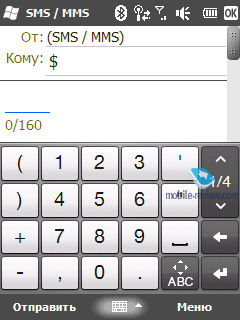
With every keypad you can opt for T9 predictive text input. When using it with the 12- and 20-button keypads, you will need to tap every button only once and then pick from a variety of words, whereas with the thumbboard the Touch2 will simply offer you possible endings for words. All HTC’s keyboards offer switching languages by tapping the RU-EN key, they also let you enter auxiliary symbols (numbers, !?% and so on) without having to change the keyboard layout – just tap and hold the button you need.
Back to the table of contents >>>
Conclusion
As far as reception quality is concerned, the Touch2 proved to be a decent performer, although we tested an engineering sample, so take it for what it’s worth. Both its earpiece and loudspeaker were sufficiently loud and provided clear, creak-less sound. The vibro alert seemed to be of average strength.
The Touch2 has already hit the shelves and retails for around 550 USD, which isn’t the price point that will guarantee it a decent place on the market, as many last year’s mid-tier offerings are about to go on sale and as the Christmas approaches, prices will drop even further. Although, the Touch2 has got several things going for it, being one of the few affordable HTC-branded communicators, as well as their first WM 6.5 based device with a revamped interface and a 3.5 mm audio jack.
On balance, the HTC Touch2 is a mid-range offering that will appeal to those who have firm intentions to get an HTC-branded device with TouchFLO, yet aren’t ready to shell out 700 USD and more for one.
Back to the table of contents >>>
Artem Lutfullin (artem.lutfullin@mobile-review.com)
Translated by Oleg Kononosov (oleg.kononosov@mobile-review.com)
Published — 05 November 2009
Have something to add?! Write us... eldar@mobile-review.com
|
News:
[ 31-07 16:21 ]Sir Jony Ive: Apple Isn't In It For The Money
[ 31-07 13:34 ]Video: Nokia Designer Interviews
[ 31-07 13:10 ]RIM To Layoff 3,000 More Employees
[ 30-07 20:59 ]Video: iPhone 5 Housing Shown Off
[ 30-07 19:12 ]Android Fortunes Decline In U.S.
[ 25-07 16:18 ]Why Apple Is Suing Samsung?
[ 25-07 15:53 ]A Few Choice Quotes About Apple ... By Samsung
[ 23-07 20:25 ]Russian iOS Hacker Calls It A Day
[ 23-07 17:40 ]Video: It's Still Not Out, But Galaxy Note 10.1 Gets An Ad
[ 19-07 19:10 ]Another Loss For Nokia: $1 Billion Down In Q2
[ 19-07 17:22 ]British Judge Orders Apple To Run Ads Saying Samsung Did Not Copy Them
[ 19-07 16:57 ]iPhone 5 To Feature Nano-SIM Cards
[ 18-07 14:20 ]What The iPad Could Have Looked Like ...
[ 18-07 13:25 ]App Store Hack Is Still Going Strong Despite Apple's Best Efforts
[ 13-07 12:34 ]Infographic: The (Hypothetical) Sale Of RIM
[ 13-07 11:10 ]Video: iPhone Hacker Makes In-App Purchases Free
[ 12-07 19:50 ]iPhone 5 Images Leak Again
[ 12-07 17:51 ]Android Takes 50%+ Of U.S. And Europe
[ 11-07 16:02 ]Apple Involved In 60% Of Patent Suits
[ 11-07 13:14 ]Video: Kindle Fire Gets A Jelly Bean
Subscribe
|