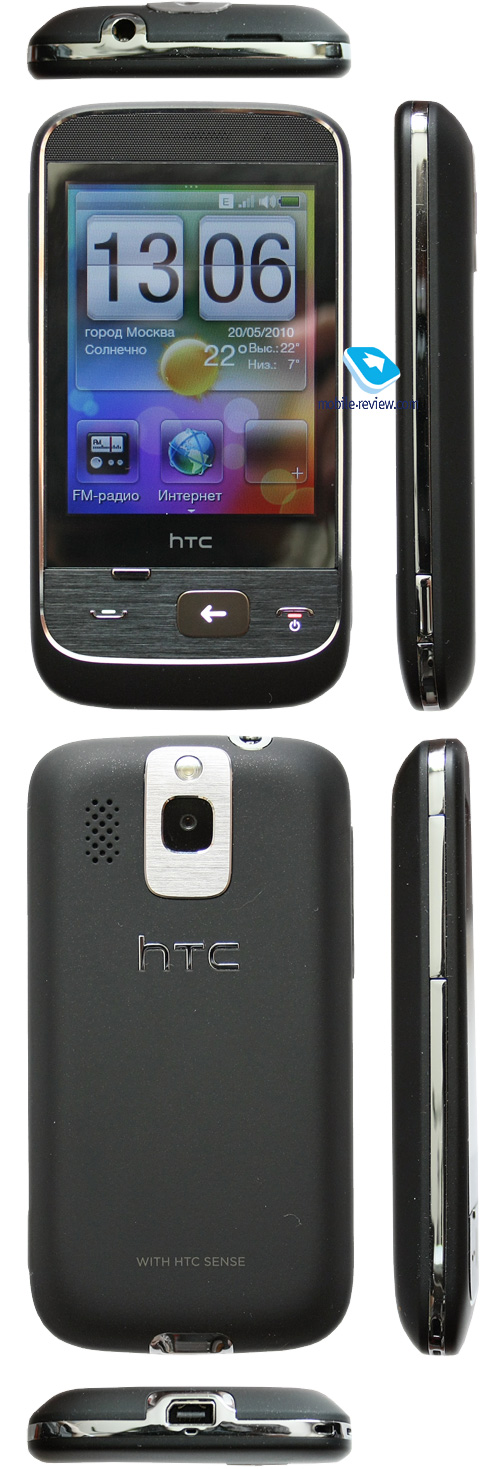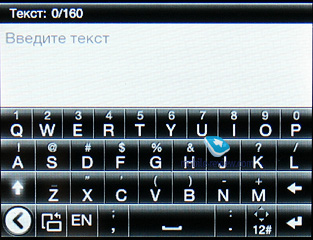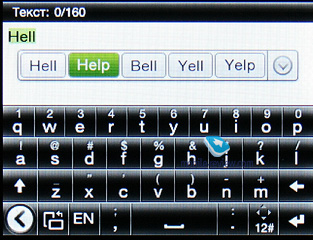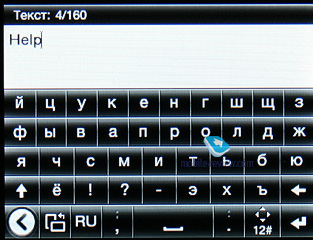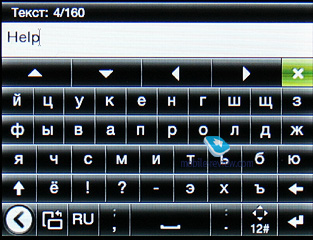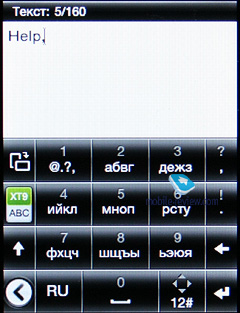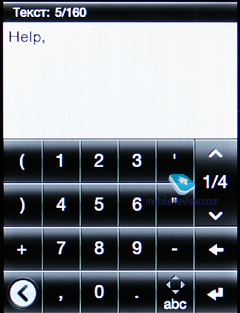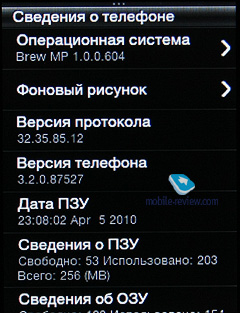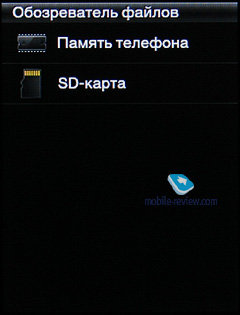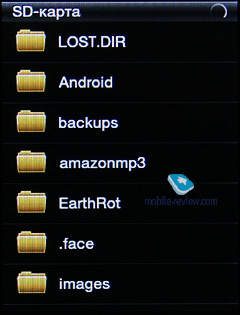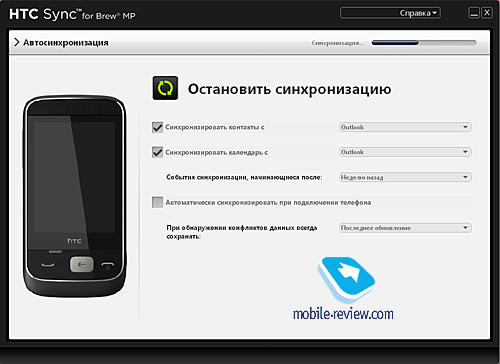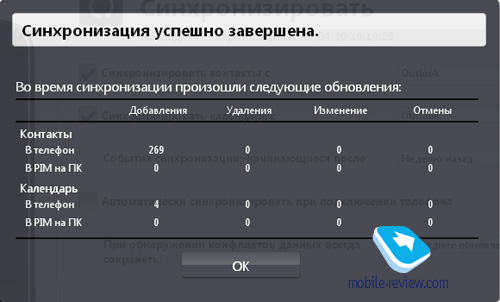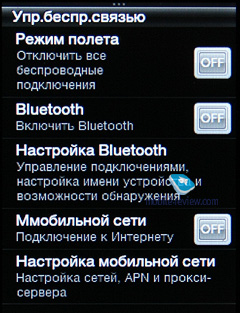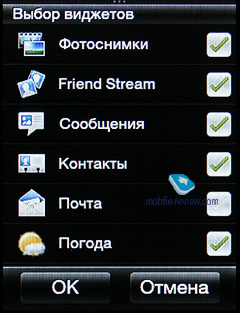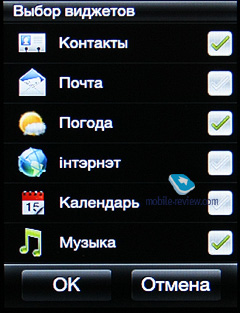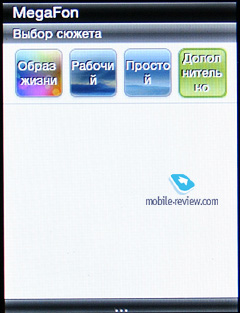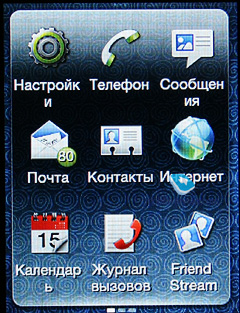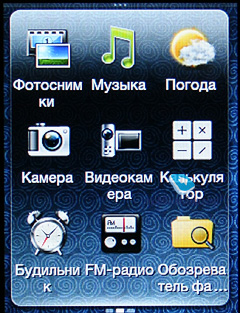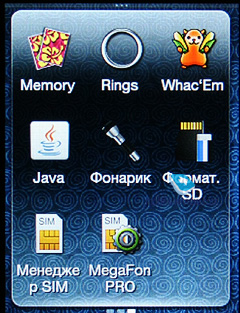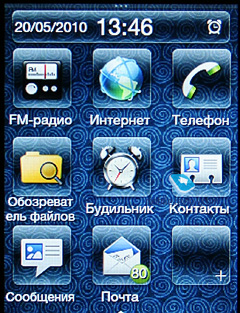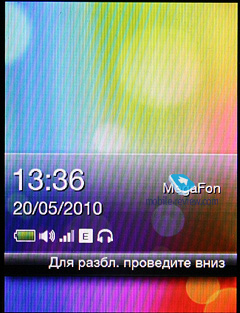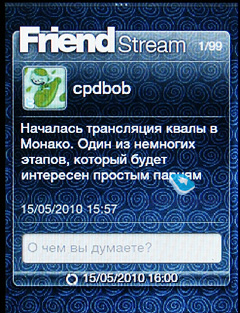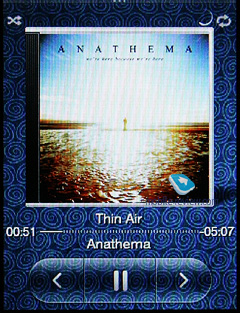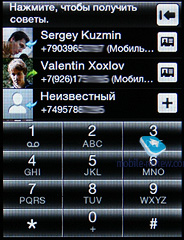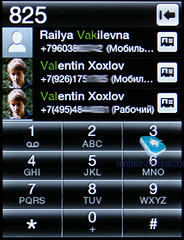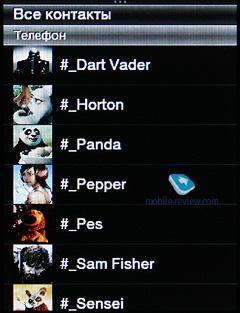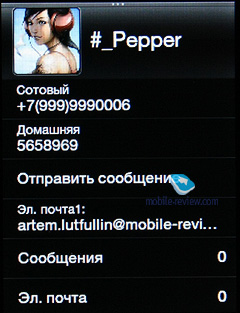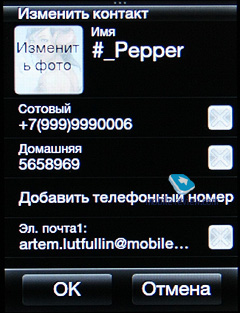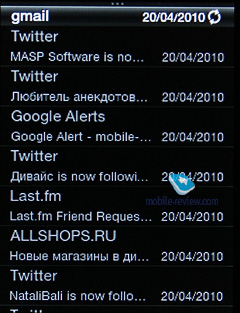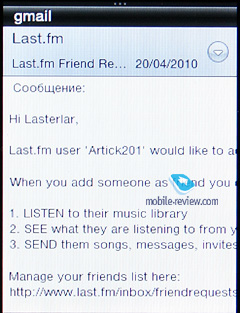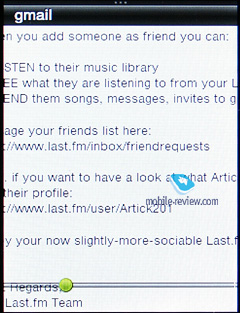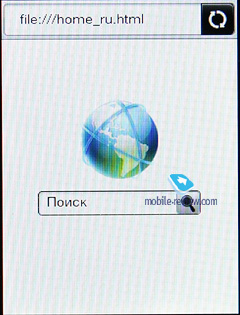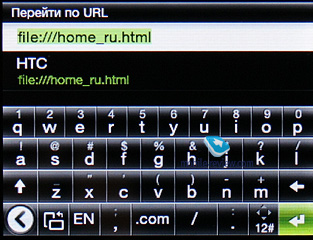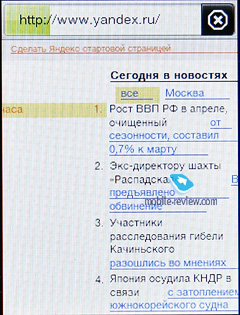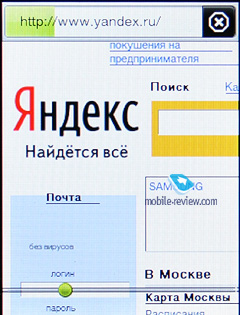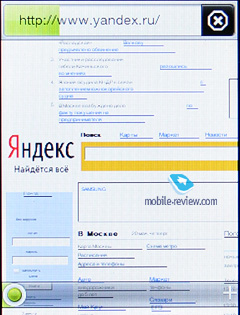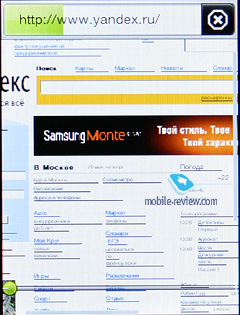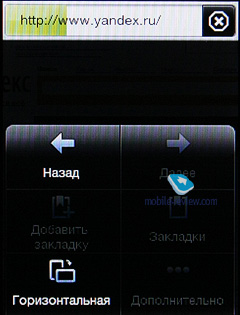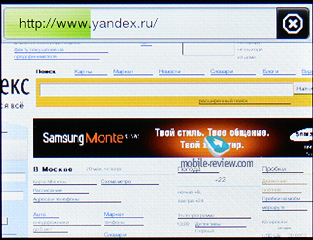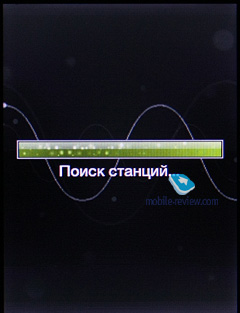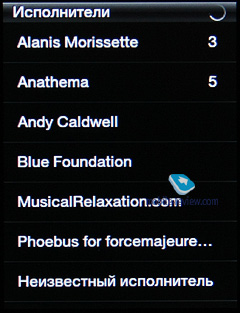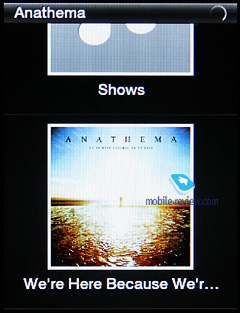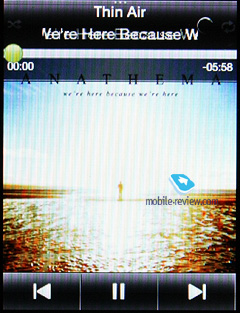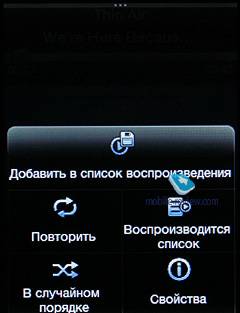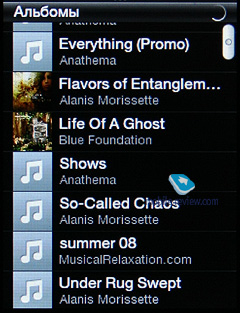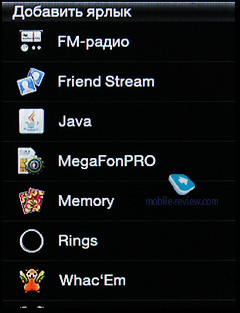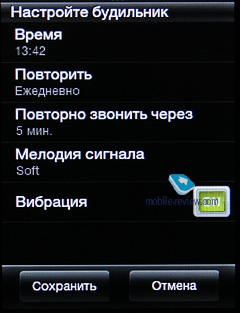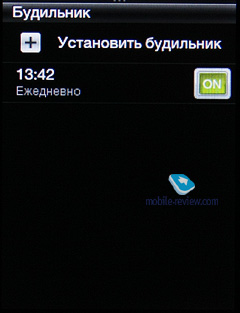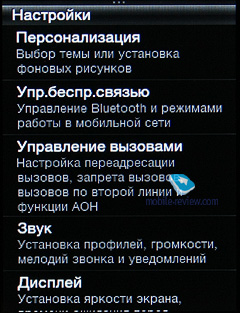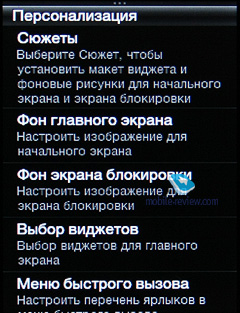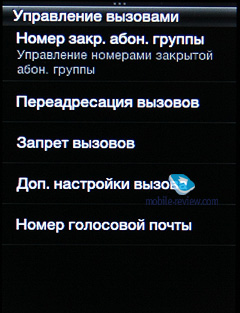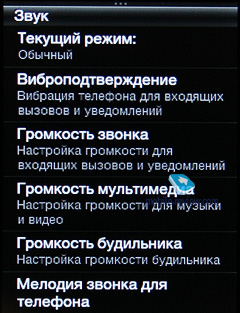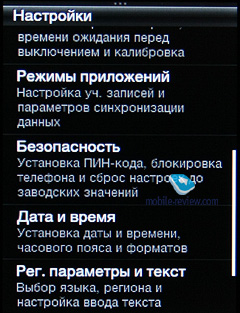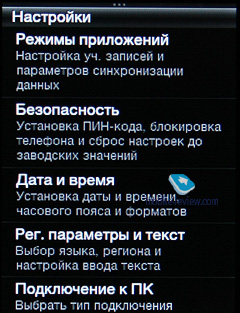HTC Smart GSM/UMTS Phone Review
Live photos of HTC Smart
Contents:
- Positioning
- Design
- Materials and Build Quality
- Dimensions
- Case Elements and Controls
- Screen and On-Screen Keyboard
- Battery Life
- Working Speed
- Interfaces and PC Connection
- Camera
- Software
- Rival models
- Conclusion
In the box (subject to change):
- Phone;
- miniUSB synchronization cable;
- Power adapter;
- Wired stereo headset (3.5 mm jack);
- User guide.
Positioning
To learn that a smartphone and communicator maker, one of the best from the technological and device quality perspective, has a simple phone in its lineup is pretty much the same as to find out that your friend, say a prominent physicist, has resigned and is now working at McDonald's. I'm exaggerating, of course, but not too much. From the user point of view, the HTC brand is associated with none other than communicators and smartphones, or all terminology aside, very expensive and powerful devices. Hence the HTC Smart release can lead to some mixed feelings. In this review, I am going to discuss the device and its features, as well as to devote some time to the Brew platform, which powers up the HTC Smart, and to where the first HTC phone stands on the market of inexpensive sensor solutions.

Back to the table of contents >>>
Design
The looks of the HTC Smart are very basic, unpretentious and without any decoration details. And that is a good thing. As you know, it is the Koreans that run the show these days. Samsung and LG are virtually flooding the market with inexpensive sensor phones. However, there is still some "Korean flavor" to those despite the company designers' attempts, and as such the HTC Smart can soothe your soul after some strange or even dubious designs the said producers use in their sensor phones. In my opinion, the current device is successful in terms of design thanks to its universal looks alone: black plastics, metal front panel bezel; the materials and colors have been chosen with taste and match each other just fine. The design is boring indeed but will be accepted by nearly everyone, the worst result being the lack of any emotions.
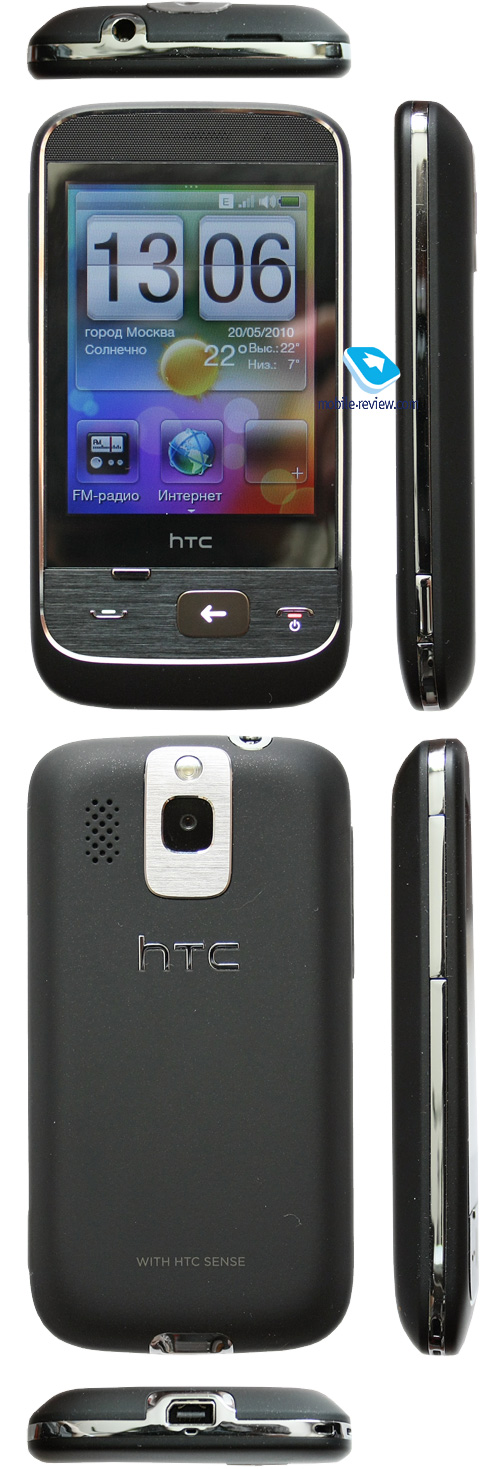
Back to the table of contents >>>
Materials and Build Quality
Almost entirely, the phone is coated in some matte, velvety plastic (soft-touch). The only exceptions are a black metal frame on the front panel and a chromium-plated frame on the device edges. This review has a separate section about the materials and build quality for a reason. Those two things make the HTC Smart superior to the majority of other inexpensive sensor phones out there. Despite its overly boring design, the Smart feels surprisingly more expensive in one's hand than, say, the Samsung Corby lineup (including the most recent models).

The build quality is another advantage of the phone, which is well built and has no squeak or flex, so that you won't have to resort to the mantra "it's poorly built because it's cheap."

Except for the screen, the HTC Smart won't get dirty easily; but even there, the smudges and finger prints are visible at a particular angle and under specific light conditions only.


Let's sum up the advantages of the device (most of them have been covered in this section). Against the background of other inexpensive sensor phones, the HTC Smart features a discreet, that is, universal design, good materials and excellent build quality for its price.
Back to the table of contents >>>
Dimensions
In terms of dimensions, the HTC Smart is on par with the regular phones or other inexpensive sensor solutions. Just take a look at the following comparison:
- HTC Smart – 104 x 55 x 13 mm, 108 g.
- Samsung Corby 3G – 100 x 53 x 12.9 mm, 85 g.
- LG GS500 Cookie Plus – 107 x 53 x 12 mm, 92 g.


The phone is comfortable to hold while talking, doesn't feel like slipping out, and will fit any pocket or bag.






Back to the table of contents >>>
Case Elements and Controls
Above the screen, there is a speaker with grille protection. On its right, you can find an indicator light that blinks red if you have any missed events or the charge is low and is solid red while charging. The speaker grille goes from one side of the device to the other, which is the only design element I don't like.

The volume rocker is on the left-hand side of the phone. It is long, wide and slightly elevated, which makes it handy.


You can also find a hardware camera key (long live the logic) on the right-hand side. I cannot understand why HTC decided to make it available in a budget phone with a 3-megapixel camera while neglecting its flagships with 5-megapixel lenses.
There is no dedicated button to turn off the screen or device itself; you will have to use the hang up key for that. The call, back and menu buttons are right next to it. The menu button is very small and narrow, quite uncomfortable and hence regularly mistaken with the call and back keys.

The other keys are large and handy. They are nicely organized in a single block and have a white backlight.


On the bottom of the device, there is a microphone hole, proprietary ExtUSB port for accessories, e.g. charger, data cable, and a lanyard hook.

A standard 3.5-mm audio jack and battery cover notch can be found at the top. The rear side features a loudspeaker and a slightly elevated camera module with flash.



The SIM card slot is hidden beneath the battery, whereas the microSD memory card slot is hot swappable and can be found in the lower right-hand side of the device once the battery cover has been removed.


Back to the table of contents >>>
Screen and On-Screen Keyboard
The HTC Smart is equipped with a resistive-type, 2.8-inch TFT screen. It has a resolution of 240x320 pixels and as it is claimed by the manufacturer, can display up to 256K colors. What I want to say is the following: the screen can show far fewer colors in reality. At least, I could see the gradients, transitions, halftones and sharp borders between some two nearly identical colors with the naked eye, which I think, allows me to say that the Smart cannot deliver the official 256K colors.

The viewing angles are decent, certainly not maximal, and the picture does fade out a bit every now and again, but the effect is not that significant. The screen has 7 levels of brightness, the maximum one being comfortable for everyday's tasks.
In direct sunlight, the display becomes helpless and can hardly be read even at the maximum brightness level. I would also like to say a few words about how it reacts to finger taps. The Smart doesn't have a stylus silo and has been designed specifically for finger input. Thanks to the interface shell, large icons and menu items, the phone is indeed comfortable to work with. That is not true for text input, though. For me, one month spent with the HTC Smart was not enough to get used to its keyboard and I would always look for a pen or some other sharp tool that could be used for typing.
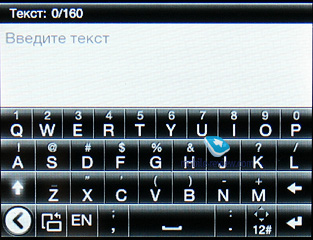
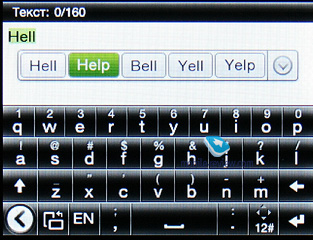
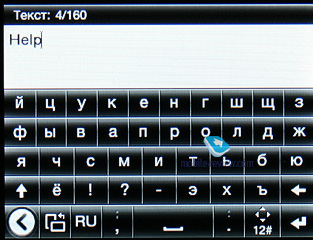
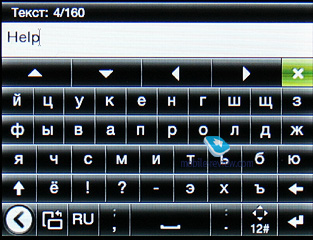
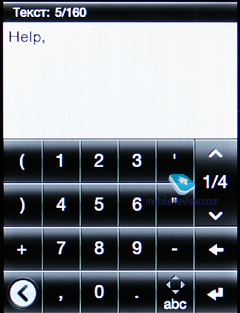
Back to the table of contents >>>
Battery Life
The phone features an 1100 mAh Li-Ion battery. Under a typical usage scenario (20-30 minutes of talking per day, 10-20 text messages, hourly e-mail updates), my sample could last for about two and a half – three days. The result is not fantastic but quite good.

Back to the table of contents >>>
Working Speed
The HTC Smart is based on the Qualcomm MSM 6290 platform with a 300 MHz processor. It has 256 MB RAM and the same amount of user memory.
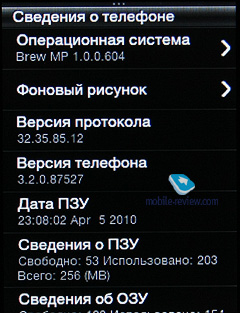
As far as the working speed is concerned, operations like switching menus and running basic applications (e.g. calculator, alarm clock) happen without any significant delays and are fairly quick. I can't say that the phone reacts instantaneously, but you can hardly notice the delays after a while. The only real sluggish thing is the built-in file manager. If you try to open some heavily packed memory card folder, you are very likely to get in trouble.
Back to the table of contents >>>
Interfaces and PC Connection
The phone can work in GSM (850/900/1800/1900) and UMTS (2100) networks. Both EDGE and HSDPA high-speed data transfer protocols, as well as Bluetooth are supported.
You can use the bundled miniUSB cable to connect to a desktop computer. USB 2.0 is supported. HTC Sync for Brew is used for address book synchronization between the Smart and computer (Outlook). The program is simple yet of high quality; it allows you to copy all your Outlook contacts and calendar events to the phone in no time. In addition to that, the program supports automatic synchronization.
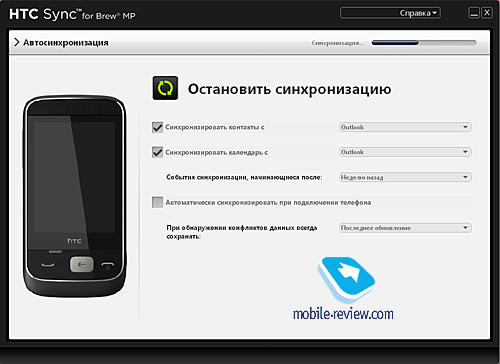
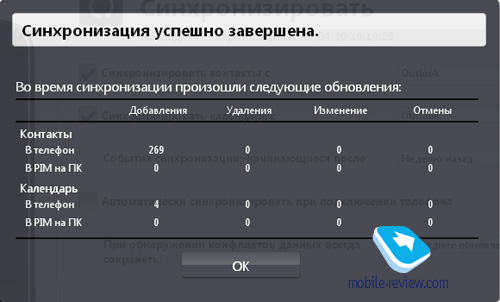
The integrated Bluetooth module is version 2.0+EDR. The list of supported profiles is as follows:
- Generic Access Profile (GAP), basic working profile;
- Object Push Profile (OPP), various object transfers – e.g. calendar events, contacts;
- Hands-Free Profile (HFP), Bluetooth headset or speakerphone connection;
- Advanced Audio Distribution Profile (A2DP), stereo sound transmission over Bluetooth;
- Audio Video Remote Control Profile (AVRCP), wireless headset playback control.
The device works with stereo headsets just fine, which is customary for HTC models.
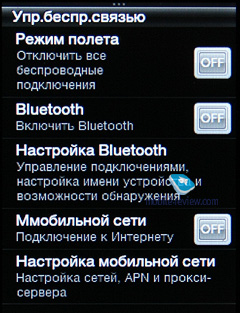
Back to the table of contents >>>
Camera
HTC Smart features a 3 MP (CMOS) camera without autofocus accompanied by a LED flash. I will not give a detailed description of settings and the camera interface as there is nothing interesting here and you can judge about the photo quality from the samples below. The maximum photo resolution is 2048x1536, while the same parameter for video is 240x320.
Video sample (3gp, 2 mb) >>>
To my mind the photo quality is quite decent for a simple 3 MP camera without autofocus except the blurred areas present in almost any shot.
Back to the table of contents >>>
Software
The model runs on Brew OS used for TouchFLO, which looks a bit similar to the shell with the same name employed for HTC Windows Mobile devices. In this part of the review I will not give details about Brew and why this platform was chosen by HTC for its first phone (as the answer is obvious if you look at the connection between Qualcomm and Brew). If you want to learn more about Brew, visit the official website of the platform or read about it in «Wikipedia».
Let's speak about software features of HTC Smart. The model does not have any program menu and the only working area is the main screen represented by 7 virtual desktops. Each desktop may host one widget (there are 9 of them in total), so all of them but two can be placed on desktops.
Apart from 7 desktops we have a panel, which can be dragged at the top. It shows system information: missed calls, new mail and messages and enables to choose one theme out of 4 available on the phone.
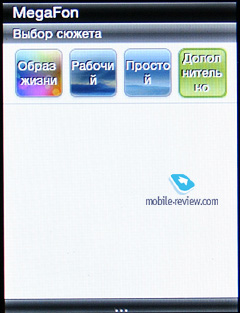
This area is activated by pressing the button "Back" and represents a grid of icons with apps and settings. This menu contains three windows with applications, utilities and games. This is an analogue of a traditional phone menu.
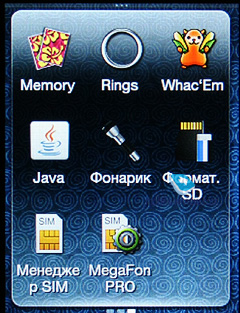
The main screen can be scrolled down, which gives you access to 9 applications shortcuts (three more shortcuts are available without scrolling). These can be customized and you can add frequently used utilities and features.
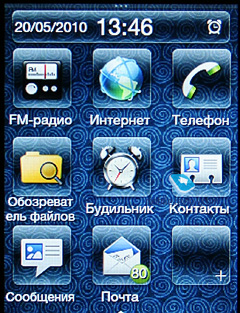
Similar to HTC Android smartphones HTC Smart has a lockup screen you see after you activate the phone screen. The lockup screen shows time, date, battery level and signal alongside with missed events indicated by symbols.
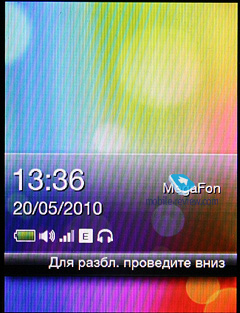
Widgets. Now let's mention the widgets. Unlike in Android interface, Brew is limited to a minimum number of widgets with the set size, so you cannot select a small weather widget instead of a big one. All widgets for HTC Smart are full screen and take up the whole main screen. Among widgets you have Weather, Pictures, Mail and other standard offerings. Widgets are easy to use due to their large size and a lot of information they contain (which is a hidden criticism of many useless widgets in touchscreen models from Samsung and LG).

Phonebook and phone features. When you press "Call" SmartDial window appears. In HTC Smart the system is as functional as in its smartphones. It is easy to search for contacts – press buttons with letters from a name or family name of the person in question and SmartDial will do the rest.
In the Phonebook the contacts are displayed as the list with names and mini pictures without numbers, which is not convenient. To call a contact or start writing a message you have to open this contact's card. The quantity of phone numbers for one contact and the contacts themselves is limited by the phone's memory.
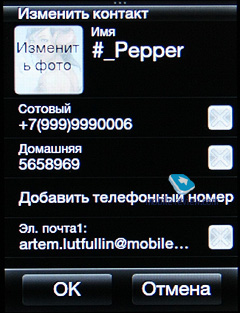
Each contact can be assigned a ringtone and a picture. You can also connect a contact with his/her Facebook account. In the Phonebook you can create groups, send group messages, SMS, MMS or e-mails. Unfortunately, a group cannot be given its own ringtone or picture.
Messages, e-mail. Everything is simple here: two lists represent SMS/MMS and e-mail respectively. The messages are displayed as the list in both sections. The phone already has Gmail settings, but other accounts must be customized independently.

Browser. The phone uses Q7 browser from OBIGO. If you like you can read about its capabilities on the official website of the company. This is a one window browser, which supports bookmarks, allows files download and works both in horizontal and vertical modes (there is a button to switch between the modes). In browser settings you can change the text size, enable or disable pictures display and JavaScript, or save passwords.
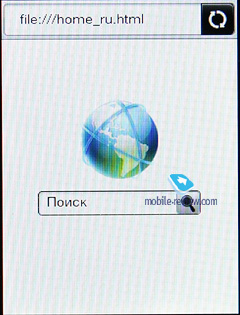
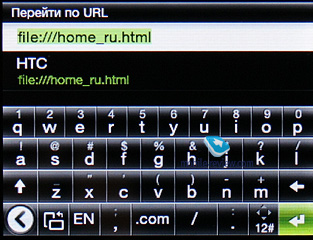
In my HTC Smart the browser did not work properly: it underlined the links incorrectly, ate out parts of the text, so I am not sure who is to blame – software developers or creators of the browser.
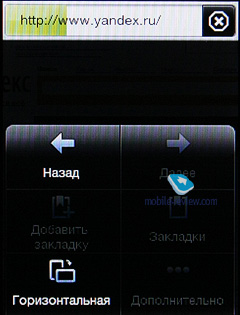
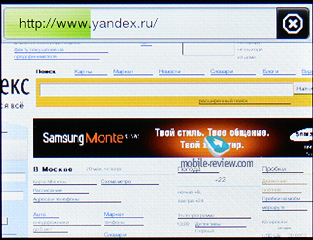
Multimedia. There is an FM radio here (it works with the headset plugged in), the music player and the utility for pictures viewing. All features are standard and I think that screenshots will provide you with all the necessary information.
Utilities. HTC Smart has standard utilities like an alarm clock, files manager, calculator and several games. It also boasts the environment for the installation and launch of Java applications (Java MIDlet).
Torch. Without the feature HTC Smart would not have been a normal phone.

Settings. All phone settings are represented in this menu and subdivided into: sound, screen, wireless interfaces and so on. Everything is simple and easy to use.
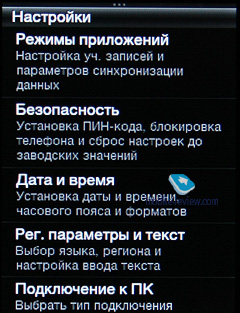
Back to the table of contents >>>
Rival models
HTC Smart has many rivals among touchscreen models below $300. According to Yandex Market, there are around 40-50 models and half of them are on sale. Even if you imagine that HTC Smart is better than any rival model for its price it still faces serious competition. For example, LG Optimus on Android also costs around $280, but it beats HTC Smart hands down.
Back to the table of contents >>>
Conclusion
The model has no problems in terms of signal reception quality (no matter how you hold it in your hands :). The volume of the speakerphone is average, but it is enough for the majority of cases. The volume of the loudspeaker is above average and if you use standard ringtones you will not miss a call even in a noisy room. The vibro is a bit above average and is noticeable under normal circumstances and when you move while the phone is in the trousers' pockets.
The price of HTC Smart at the beginning of August is around $280, which is the upper limit for an inexpensive touchscreen model with all respective models from Samsung, LG and Nokia featuring in the range. One can name Nokia 5530, Samsung Star, Corby 3G, LG Cookie Plus and others. The first model in the list has a price similar to Smart, but is a smartphone. The same applies to LG Optimus, but other models are much cheaper with the same features. You can compare the models for ages, but the main thing remains the same – as an inexpensive touchscreen model HTC Smart trails all its potential rivals, which was hardly an objective for HTC? Who is the intended owner of the model?
Curiously enough, during the development of Smart the company treated it as an experiment to try a new segment. What is the target audience for HTC Smart? It is absent, but we can still imagine the demographic. HTC Smart has several strong points – its build quality, materials and the looks. In comparison with almost all inexpensive touchscreen models HTC Smart looks more expensive and high quality. If you need this type of a touchscreen phone then Smart is a choice for you. In other circumstances there is a dozen of more feature rich and cheaper alternatives.
Description:
- Class: phone
- Form factor: candybar
- Case materials: plastic (soft-touch) and metal
- Operating system: Brew _ TouchFlo shell
- Operating frequencies: GSM 850/900/1800/1900 MHz, EDGE/GPRS, UMTS/HSDPA 2100
- Platform: Qualcomm MSM 6290, 300 MHz
- RAM: 256 МB
- User memory: 256 МB + microSD memory card slot
- Interfaces: Bluetooth 2.0+EDR (A2DP), proprietary jack ExtUSB (USB 2.0) for charging/synchronization, 3.5 mm headset jack
- Screen: resistive TFT 2.8” touchscreen of 320x240 (QVGA) resolution with 256 K colors
- Camera: 3 MP with fixed focus and a flash
- Other features: FM radio and a flash, which can be used as a torch
- Battery: user-replaceable Li-Ion, 1100 mAh
- Dimensions: 104x55x13 mm (4.09″x2.16″x0.5″)
- Weight: 108 g (3.80 oz)
Back to the table of contents >>>
Artem Lutfullin (artem@mobile-review.com)
 Twitter Twitter
Translated by Maxim Antonenko (maxantonenko@ukr.net), Olexandr Nikolaychuk (meiam@inbox.com)
Published — 04 August 2010
Have something to add?! Write us... eldar@mobile-review.com
|