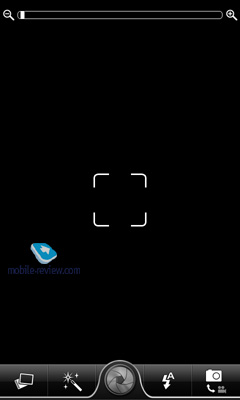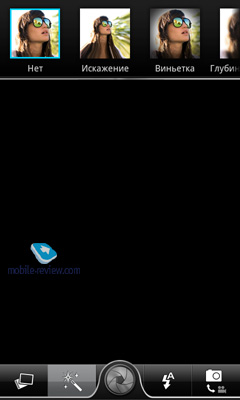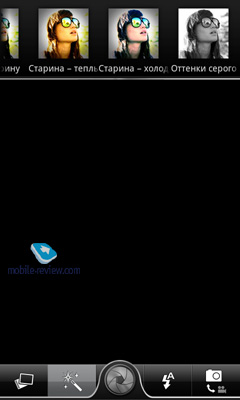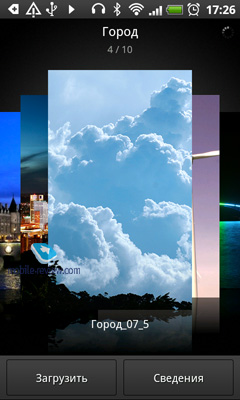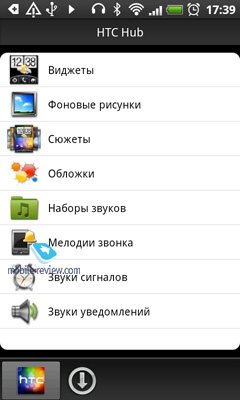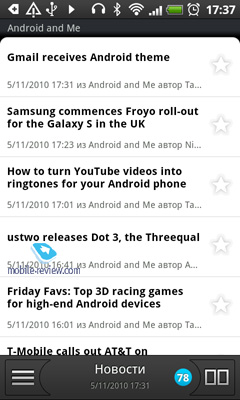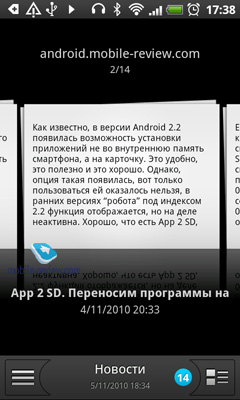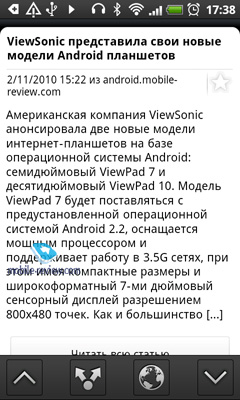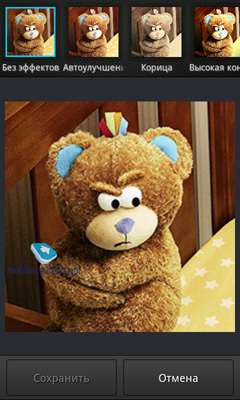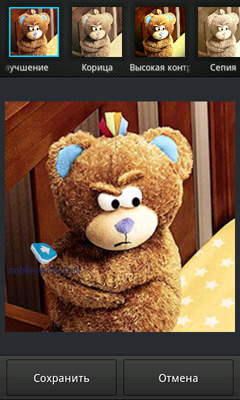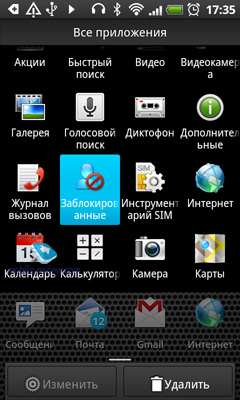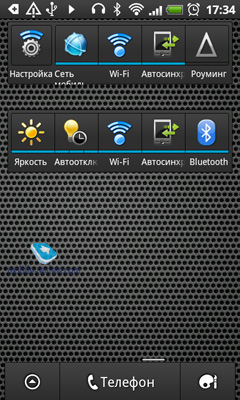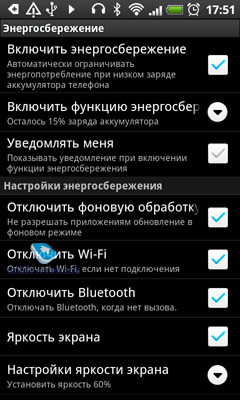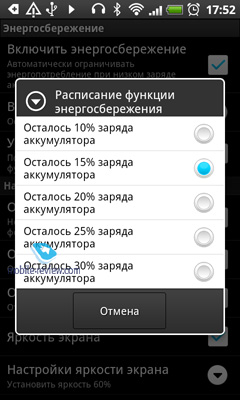Review of HTC Desire HD GSM/UMTS Smartphone
Live photos of HTC Desire HD
Contents:
- Positioning
- Design
- Materials
- Build Quality
- Dimensions
- Controls
- Display
- Camera
- Battery Life
- Performance
- Interfaces
- Navigation
- Sound
- Text and voice input
- Software
- Rivals
- Conclusion
I do not feel like rushing this review but would rather begin with my recollection of the very birth of the Android platform and HTC's first steps in creating "robots" Ц i.e. HTC Magic, Hero, and Desire. Why did it take the company so long (i.e. one year and a half) to come up with its first Android flagship and what is the HTC Desire HD like after all?

Positioning
If you pardon my language, the Windows Mobile based HTC HD2 was the latest uber-flagship from the Taiwanese company. It is the type of devices that has the highest price in a particular segment. The HTC HD2 was exactly like that at its launch and remains one of its kind in the WM cohort to date. However, even before the release of the HD2, while still in the WM business, the company became interested in Android. And that was the end of the flagship era. The first device, more of a test unit, was the HTC Magic, followed by the HTC Hero, average in terms of functionality but the first truly popular "robot." Even today, the latter is considered to be a quality standard for Android smartphones by many users. And that is well-justified Ц i.e. it has a relatively small size, fairly good screen, decent battery life and performance. Whichever way you look at it, it is average yet handy. After that, there was the Nexus One for the search giant Google and its analogue under the HTC brand (the Nexus One does have the manufacturer logo, though) Ц the Desire. It is the Desire that became the company's flagship "robot" immediately after its launch, although no experienced Android or Windows Mobile user would call the Desire a truly top-notch device.

HTC's next step was to announce a real Android flagship, the most expensive, powerful, etc. And they made such an announcement by presenting the HTC EVO 4G exactly at the same time when the Android based Samsung Galaxy S was unveiled. The EVO 4G was offered exclusively on the Sprint network. Effectively, until the announcement of the HTC Desire HD only Samsung's smartphone could be considered as a top Android device. The HTC EVO 4G had good specs indeed but it had limited sales and was offered in one country only. On the global scale, the Desire retained its flagship position among HTC's "robots."

The HTC Desire HD can be mistaken for a successor to the original Desire with an enlarged screen. And that would be quite logical, taking into account the common name of the devices. The name must have been preserved for the customers to perceive the HTC Desire HD as a natural development of the Desire. In reality, however, it is a completely different smartphone, the truly and first mass market Android flagship from HTC.
By the way, in the article about the HTC EVO 4G and Samsung Galaxy S , I nearly guessed the time of announcement of the analogue of the HTC EVO 4G for Europe and the rest of the world. The EVO 4G was announced at the end of March, whereas its variation for the rest of the world was presented exactly half a year after that.
Back to the table of contents >>>
Design
This section is going to be just about looks. Like its predecessors, the HTC Desire HD has a simple design, calm and nice. It features the same combination of black and gray and ascetic shapes, albeit not without some curvature. On the rear side of the HTC Desire HD, you can find some patchwork, which I was very negative about in my first look at the smartphone. Now, I have to admit that it actually looks fine, fits the rest of the casing and is generally fine. Or rather I should say that the tiles appeared somewhat awkward on the engineering sample whereas they seem to be okay on the retail unit Ц i.e. the one below is for the memory card, the one on the right is for the battery, and the one under the camera Ц well, let it be, it doesn't seem to bother me anyway.

I can't say anything new here. The HTC Desire has a fairly universal design and neither the patchwork nor the device size can change that. On the other hand, the design of the HTC Desire HD can be considered boring and trivial. And the patchwork can't help that either. Apparently, the company designers are very talented in creating devices that tend to have very similar looks. I think it is actually a plus for HTC. Although the smartphones happen to look alike, you will never feel ashamed to use any of them in the public (the only probable exception is the HTC Tattoo with a replaceable cover of your choice).

For the time being, there will only be one color version of the device available, just like in the pictures. It is not clear yet whether or not we will get some other colors in future but taking into account the original Desire experience, we may see a white HTC Desire HD at some point.




Back to the table of contents >>>
Materials
The front panel is covered with a protective glass. It is actually some special plastic yet the result is the same Ц i.e. you can scratch the surface with scissors, keys or other sharp objects and not a single trace will remain.


The screen bezel and most of the rear panel are made of a single piece of aluminum, just like in the HTC Legend. However, because of the patchwork and larger screen that dominates the front panel, there seems to be less metal in the new model. It has no impact on how the smartphone feels in one's hand, though. I would like to apologize for the trivial phrase, but the device feels nice and is quite something. The tiles on the back are made of matte plastic with a pleasant soft-touch finish. I don't know what material the camera module is made of but in my unit it played a little if I pressed against the camera lens. It shouldn't really be a problem, though.

Two hardware buttons that the HTC Desire HD has are made of chrome-plated plastic. The device itself isn't a fingerprint magnet at all, even the screen won't get soiled easily and you will have to try hard to actually see any marks on it.

Back to the table of contents >>>
Build Quality
Usually, this section is kept to the minimum in reviews but I would like to pay some extra attention to the build quality and design peculiarities of the HTC Desire HD here. On the one hand, the Desire HD appears extremely solid, will all the parts sitting level to each other, without any gaps. However, that is only true until a SIM card is installed or, say, the battery gets replaced for the first time. The memory card and SIM card slots are located at the bottom of the device. To gain access to either of them, you need to pull out the plastic cover. As soon as the cover is removed, the Desire HD will switch to the flight mode as that is exactly where the wireless antenna is hidden.


The battery can be found in the right-hand corner of the device (if viewed from the back), behind another plastic tile. I highly recommend you to leave the panel alone unless you really need to replace the battery or take it out. And that is not because the cover won't re-attach properly but because it may turn out to be not so easy after all. I don't want to dramatize here, but in my opinion it is actually quite difficult to re-attach the tile so that there is no gap and you may end up damaging something in the process. In a word, you should handle the battery cover with extra care.



On the photo above you can see a slight bulge right where the plastic cover attaches to the main body, which is a result of my careless attempt to access the battery

Back to the table of contents >>>
Dimensions
In terms of dimensions, the HTC Desire HD is almost identical to the HD2, that is, it is one of the largest Android smartphones on the market. The device is heavy; you can't miss that, just like its size. Let's compare the HTC Desire HD to a number of other handsets (in order of decreasing size):
- HTC Desire HD Ц 123 x 68 x 11,8 mm, 164 grams
- HTC HD2 Ц 120,5 x 67 x 11 mm, 157 grams
- Samsung Galaxy S - 122,4 x 64,2 x 9,9 mm, 119 grams
- Sony Ericsson X10 Ц 119 x 63 x 13 mm, 135 grams
- HTC Desire Ц 119 x 60 x 12 mm, 135 grams
- Apple iPhone 4 Ц 115,2 x 58,6 x 9,3 mm, 137 grams






It is relatively convenient to carry the smartphone in a jeans or pants pocket, especially if you have had some prior experience with the HTC HD2 or alike. In other cases, the dimensions and significant weight of the Desire HD can turn out to be too much for you. Personally I have no such problems but you should keep in mind that the device is (a) large, and (b) heavy.




The smartphone feels nice in one's hand, isn't prone to slipping out, and the screen goes off automatically during conversations (thanks to the proximity sensor).
Back to the table of contents >>>
Controls
Let's start with the bad news. In contrast to the original Desire with its optical trackpad, the HTC Desire HD has no control element. Certainly, the Taiwanese tried to do their best to alleviate the lack of it (I will tell you about working with text and other things a bit later), yet in my opinion the Desire HD could really use a trackball or any other control element. That being said, you have a block of four sensor keys below the screen, screen/power off button and a volume rocker.

The block of keys below the screen has white backlighting, which activates only if it is dark. Let's take a closer look at the actual keys (from left to right). The first key is Home. It is used to return to the main screen or to bring up a list of six active applications (tap and hold). If activated on the main screen, it will bring up a matrix comprised of all HTC Sense desktops so that you can easily navigate to either of them.



The next key is Menu, which activates context-sensitive menus (tap and hold to bring up or close the on-screen keyboard). To the right of it, there is a Back key, which allows you to return to the previous screen. The last sensor key is Search. Tap it to activate text search or tap and hold to initiate voice search.


The screen on/off button can be found on the top side of the device. In my unit, it is slightly recessed, by mere 0.5 mm. Frankly, I don't like it that way, as one needs to use the button quite often and it is simply awkward to have to force it in each time you want to (de)activate the screen. If you hold it down for a while, you will see a menu that will allow you to turn off the device, switch to the flight mode or to reboot (!) it. As far as I can remember, it is for the first time that a smartphone has such option.


The volume rocker is almost flush with the surface and is therefore not so handy and requires some getting used to.


On the front panel, at the top of the device, you can find a speaker with a grille cover. There is an indicator light on its left and light and proximity sensors on its right. The indicator light blinks green if you have missed calls, unread text or email messages, etc. or turns solid green if the smartphone is connected to a computer or the battery is fully charged (if the AC adapter is plugged in). In addition, it blinks red if the battery is low and turns solid red while charging.

On the bottom, there is a microUSB port for charging and data transfers as well as a 3.5 audio jack for your headset or headphones and a microphone hole. There is no lanyard hook in the device.

Back to the table of contents >>>
Display
The HTC Desire HD is equipped with a touch-sensitive S-LCD display. The screen is capacitive and measures 94x56 mm. It is 4.3 inches wide, has a resolution of 800x480 pixels (WVGA) and supports up to 16 million colors. The brightness level is more than adequate, the colors are rich, and in terms of image sharpness, the screen of the HTC Desire HD is no different from its analogues with the same diagonal and resolution.

The viewing angles are maximal and the picture won't fade away even viewed from the side. The maximum brightness is high and can help you out in direct sunlight; the minimum level is comfortable for reading e-books in complete darkness, be it a white or black background that you prefer. In my opinion, such displays are better than the AMOLED or Super-AMOLED in this respect.
In addition, the screen is free of another disadvantage of the AMOLED that revealed itself in the HTC Desire Ц i.e. there is no color distortion at the minimum brightness level in the Desire HD. In the predecessor, the picture would turn pinkish.
Since the display is capacitive, it supports multi-touch, both in the main menu and various applications like the browser, Google Maps, picture gallery.

In direct sunlight, the colors fade away yet the screen remains readable. The response to finger taps is excellent. To make your own judgment about the quality, you can take a look at the pictures below where the HTC HD2 and Desire HD screens are put side by side for comparison. It is up to you to decide whether the display is good or bad. In my opinion, which is subjective by definition and based on my own experience, the Desire HD display is better than the Super-AMOLED or the basic AMOLED and yet I can't see much difference between it and a regular TFT display. Unlike the Super-AMOLED, the S-LCD doesn't have an extreme contrast ratio and minimal brightness, and unlike the basic AMOLED, it doesn't get pinkish when the brightness is low.













Back to the table of contents >>>
Camera
The Desire HD smartphone is the first HTC device with an 8-megapixel camera for Europe. The only HTC handset with a similar camera was the EVO 4G available in the U.S. only. The camera lens juts out a bit and has dual LED flash nearby, which can also be used as a flashlight (the corresponding application is part of the standard package).



In the viewpoint mode, there is an info panel displayed in the right-hand side of the screen. It indicates the current shooting mode (photo or video) and flash status (auto, manual, off) as well as provides quick access to the picture gallery and post effects.
If you rotate the smartphone, the icons on the panel will change their orientations automatically, that is, the interface is suitable both for the portrait and landscape orientations. However, the trick only works for photos; in the video shooting mode, the interface is solely horizontal.
The list of supported resolutions, both standard and wide (3:2 aspect ratio), is as follows:
- 8 M – 3264x1952;
- 5 ћ – 2592x1552;
- 3M (Wide) – 2048x1216;
- 1M (Wide) – 1280x768;
- L (Wide) – 640x384.

White balance options:
- Auto;
- Incandescent light;
- Fluorescent light;
- Daylight;
- Cloudy.
Unlike the earlier smartphones that only had a tab with post effects names, the Desire HD has a graphical pane with their visual previews. The number of effects has been increased, too. Below you can find a collection of pictures with each and every effect applied.
Other than that, you can always play with the levels of sharpness, saturation, contrast and exposition or enable/disable the shutter sound, viewpoint grid, timer and geo-tags (assigned with the help of GPS). You are not allowed to change image quality anymore, though.
On the upside, you get a new feature called auto portrait. Choose Single or Double Portrait, turn the smartphone around and it will do the rest automatically. It actually works.

You can make your own judgment about the picture quality by taking a look at the samples below. Although there is no macro mode in the device, close-up shots are not that bad. However in general, despite its 8-megapixel camera, the HTC Desire HD is as poor in terms of picture quality as its predecessors. Compared to the Samsung Galaxy S and Sony Ericsson X10, its camera appears weak, especially in the photo shooting mode.
Pictures taken in daylight:
Pictures taken indoors:
Pictures taken at night:
Close-up shots:
Zoom mode:
Video
Video is recorded at a rate of 29-30 frames per second in the 3GP format (h.264 codec). Audio is encoded with the help of the aac codec.
The list of supported resolutions is as follows:
- HD 720p – 1280x720
- WVGA – 800x480
- VGA – 640x480
- L – 320x240
- MMS – 176x144
You can also put a cap on the recorded video clips if you wish (10 minutes).


Video shooting options are similar to those of the photo mode, the only extra feature being the ability to mute the sound while recording. While shooting, you can change the focus at any time; just tap the screen where you need the new focus point to be. In reality, the function doesn't work very well, though. You can see me trying to reposition the focus point in the sample video.
Zooming is available regardless of the chosen resolution. The only restriction is that you cannot change the zoom level on the fly. Some video samples are available below.
Back to the table of contents >>>
Battery Life
The device is equipped with a 1230 mAh Li-Ion battery. The producer claims up to 9 hours of talk time (GSM) or up to 420 hours (i.e. 17 days) of standby. Unfortunately, those numbers are far from being true. Based on my personal experience with the HTC Desire HD, I can say that it is one of few smartphones (if not the only one) that can hardly last through a single day of active use unless you have a spare battery in your pocket.

Let me describe my routine smartphone usage scenario. In the morning, I unplug the charger, turn on the music and leave the house. The music is kept on for the whole day, save for probably some hour or two. I have two e-mail accounts with active push-mail and occasionally stop to look up something on the Internet (about one hour of active browsing in total) or have a phone conversation (30-40 minutes in total). If I leave the house at 1000 hours, the HTC Desire HD will be dead (i.e. it will turn itself off) by 15-1600 hours. If I allow it to automatically roam between 2G and 3G networks, it will die off even quicker. You are free to make your own conclusions now.
I also conducted a pair of basic battery life tests by making the device continuously play back some music and video, respectively. The results are available below.
- Music playback (screen off, variable bitrate, from 128 to 320 kbps);
- Video playback (704x400 pixels resolution).
In either test mode, the device was active (GSM only), Wi-Fi and Bluetooth were off.

Back to the table of contents >>>
Performance
The smartphone is based on the Qualcomm QSD8255 platform and has a 1 GHz processor under the hood. It is equipped with 768 MB RAM and 1.5 GB of user available memory, which should be enough to install everything you need. Moreover, Android 2.2 allows for some software to be installed on the memory card, which implies that you are very unlikely to run out of free space even if you tend to add new programs on a daily basis.

The Desire HD is the first HTC device to support the Xvid codec out of the box. The complete list is as follows: 3gp, .3g2, .mp4, .wmv (Windows Media Video 9), .avi (MP4 ASP and MP3), .xvid (MP4 ASP and MP3).
In reality, the standard player cannot deliver a smooth playback of high-res video (starting from about 640x200). When I tried to watch some 704x400 pixels movie (xvid), the audio stream couldn't keep up with the video flow, although the latter was just fine. The problem can easily be alleviated by installing some third-party player, e.g. RockPlayer, though.


As far as the user interface in general is concerned, the HTC Desire HD is a breeze. Going from one screen to another, browsing through the menus, launching and switching programs Ц it all works without any delays.
Back to the table of contents >>>
Interfaces
The handset works in GSM (850/900/1800/1900) and UMTS (900/2100). Both high speed standards (EDGE and HSDPA) are supported. Activation of different communication modules is possible from the settings menu or with the help of widgets. There is one widget with the flat icon to switch between interfaces. Separate widgets-keys are also available alongside a standard Android OS widget.

To synchronize with a PC and transfer data you will need a microUSB cable from the box (USB 2.0). When you connect to the computer one of 5 connection types can be selected: Charging only, HTC Sync, Disk drive (microSD memory card is visible), Internet modem (and the phone can be used as a modem) and PC connection for computer networks connection.

Bluetooth 2.1+EDR inbuilt module supports the majority of popular profiles:
- Audio/Video Remote Control Profile (AVRCP) – music playback control via the wireless headset
- Generic Audio/Video Distribution Profile (GAVDP)
- Audio/Video Distribution Transport Protocol (AVDTP)
- Advanced Audio Distribution Profile (A2DP) – stereo sound transfer via Bluetooth
- Hands-Free Profile 1.5
- FTP
- OPP
The music playback quality with wireless headphones is average, but it is enough if you are not too demanding.
WiFi (802.11b/g/n). WiFi worked ideally. In the smartphone you can customize rules for the WiFi sleeping mode, use only static IP addresses during the connection and add security certificates. When WiFi is used the smartphone barely warms up
Wi-Fi router. Similarly to HD mini/HD2 HTC Desire HD can "share" 2G/3G Internet connection via WiFi. It works the following way: in wireless interfaces settings you choose WiFi router option, which activates appropriate settings to choose the network name, password, and connection type (WEP, WPA, WPA2). Besides, you can set the maximum number of connections to the smartphone or separately approve or reject every new connection.
Below you choose the desired access point (APN) for Internet connection and enable routing. You can go online from your laptop via Desire HD routing and use GPRS/EDGE or UMTS/HSDPA connection you customize before on your smartphone.
Where can you use the feature? In your country house, may be in business trips, hotels or other places without WiFi connection, but when you can get hold of a local SIM card with accessible 2G/3G traffic.
Unlike HTC HD mini and HD2 with 50% connection rate for tested devices HTC Desire HD correctly connected all smartphones I had around. I think we can say that the manufacturer finally managed to get this feature right.
Back to the table of contents >>>
Navigation
HTC Desire HD has gpsOne chip from Qualcomm. The cold start takes around 35-40 seconds, while later on satellite search requires 10-15 seconds (we used Maverick app available from Market).
The models boasts ЌT— Navigation built on Route 66 and Google Maps. The latter allows routes plotting (without voice prompts), search for addresses by street names or locations (restaurants, cafes, institutions). Its advantage over more serious navigation software is that maps are downloaded from the web and technically you can access all international cities of note. You just have to stay online, which is the main disadvantage of Google Maps as it becomes useless without the internet connection.
Now several words on HTC Navigation. It is launched through "Car Panel" (at least it happened with my sample, while Navigation option leads to Google Navigation). This application offers options similar to other apps Ц places of interest, routes log and favorites. Navigation features and routs plotting are still unavailable, so you can only use it for navigation on foot. I will try to cover this topic when it becomes known how HTC Navigation will be sold, if a license fee will be involved or users will have to buy maps or navigation features.

Back to the table of contents >>>
Sound
To test the sound in HTC Desire HD I engaged our audio editor Ilya Tarakanov. He provided the following:
We carried out the testing with the help of Prime Test CD1 and Ultimate Ears UE11PRO. On the player we had AndLess player (available from Market) and music files were in FLAC format.
In a quiet environment the amplifier noise could be heard. The volume is average and the 50% level was comfortable at high sensitive and low ohm UE11PRO. I think you don't need "tight" headphones, so buy earbuds instead.
The sound is low with intense low frequencies and it is slightly mumbling, which is bad for vocal parts. If the track is rich in low frequencies the audibility leaves much to be desired and superficial bass is compensated by its level.
The stereopan is limited with the minimum volume. You have a minor cloud of sounds around the elliptical head, which usually gets straight into tracks.
The attack is average, the dynamic range is rather limited, so classical or heavy music is not the best option for the model. Music sounds flat and uninspiring and the only upside is represented by low frequencies.
Vocal intelligibility is average. You can hear sibilant sounds, but you can put up with them.
High frequencies are not enough on all tracks and transparency is not there.
In general the sound of HTC Desire HD will satisfy the major share of users. A separate player must be purchased only if you want to save the battery.
I will add that HTC Desire HD features an improved player where you can select one of sound "boosters" or customize the equalizer. You cannot do it manually and have to select one of basic settings. It's a pity.



The smartphone has FM radio with manual or automated station search. You can assign names to stations you find. Radio has several widgets to choose from. By the way, new version of HTC Sense boasts many new widgets, but I will not describe them now.

Back to the table of contents >>>
Text and voice input
HTC Desire HD has a standard HTC screen QWERTY keypad. I will repeat again that this screen keypad is one of the best available for Android and other smartphones as well. The only downside persisting for a long time: when you enter additional symbols in Latin alphabet it can be done by pressing and holding a necessary button (symbols are available on appropriate buttons, so you just have to press and hold). For Cyrillic alphabets you need to go to symbols menu first, which is way less convenient.


Each pressing of a screen button the phone greets with mild vibration, which makes input more convenient and the habit forming easier. You can switch between languages by pressing a separate key. It looks very simple and the same key is responsible for voice messages input. You press and hold the key for several seconds until the window appears to suggest you should pronounce your message. I tried different messages and can claim that the smartphone easily understands the word "herring", while other vocabulary items were a bit more challenging. Key words can be easily pronounced in the way understandable for the phone. Nonetheless, the voice input is still a feature to play with rather than a handy addition to the list.
Going back to the screen keypad I have to mention that it can be hidden by pressing and holding the Menu or a dedicated button. Under buttons with letters there is a slider panel to move the cursor within the text in case of mistakes. It is easier with the magnifier, which first appeared in HTC Desire HD. The idea was obviously borrowed from Apple iPhone, but this fact doesn't make it less convenient. When your finger stays on the text for several seconds you activate a popup window with the magnified text fragment and cursor. You can easily move the cursor together with the fragment. When your finger leaves the screen you see an additional menu to select the fragment or the text itself. Another option is not to alter the text altogether.
The inconvenience of the updated keypad is the absence of settings shortcut button. To enter keypad settings you have to activate general settings, find "Language and keypad" and only then you get there. Apart from the full sized QWERTY keypad you can use compact keypads. Look at their photos below.
I don't remember if we had this setting before. HTC Desire HD keypad (as any other modern day keypad) features a personal dictionary to store new words you often use. Now in Desire HD you can edit this dictionary, which is not a revelation, and synchronize with the backup on the memory card.
Back to the table of contents >>>
Software
The smartphone uses OS Android 2.2 coupled with the latest version of HTC Sense interface. You can read about all HTC Sense features from the detailed review of the interface.
Here I will briefly touch upon all significant innovations I noticed during the use of HTC Desire HD.
HTC Hub. This application deserves a separate article, but I will mention it here. In HTC Desire HD all customization options regarding ringtones, wallpapers, themes, etc. are united in HTC Hub. It is a suite of "boosters", which for the first time includes decent themes for Android.
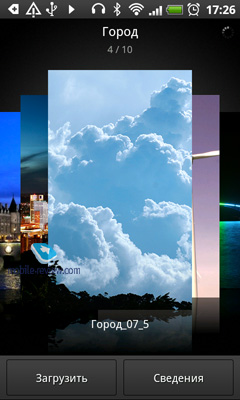
I think that HTC Hub is a useful addition. First of all, users can change the interface design without firmware activities and other sophisticated approaches. Secondly, proper themes may stimulate the development of this area in Android. Remember a staggering number of themes for S60, so why not do it for the "robot"?
Black list. This application allows adding contacts to ignore. When the person from the black list dials your number he/she hears how you end the call. Think for yourself if you want to use this option.
System panel. At the top it displays the bar with all active apps and you can scroll it left or right. Below goes a currently played track cover, artist and pause button.

During the conversation the system bar turns green.
News. This application was available for HTC smartphones before. It helps you to read the news and add RSS feeds. It seems that before you didn't have a useful feature to show all your feeds from Google Reader once you synchronize your Google account.
HTC Likes. This is the centre of other users' recommendations regarding applications. You can view feedback and ranking of apps, which can be installed via Market.
Reader. HTC Desire HD has a book reader I described in a separate article. That version was aimed at HTC HD2, but there is scarcely any difference here. The app is useless for Russian users, because it reads only books in English from Adobe or Kobo accounts.
On the other hand, if you like reading in English, Reader is the right choice for you.
Photo editor. There is no standalone application for pictures editing, but if you choose a picture from the gallery and press "Change" you will be able to turn it, cut or apply effects, which are numerous and some of them really change photos a lot. At least, give a try.

Data transfer. This app is used to import contacts, messages and calendar entries from your old phone to HTC Desire HD. The transfer is made via Bluetooth and I am planning to test the feature soon.
Torch. This is the most revered app of all times.

I would also like to complain about incorrect hyphenation. Look at screenshots.
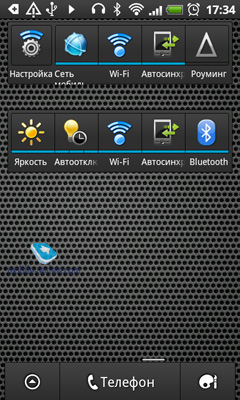
Browser. It offers minor improvements and several new settings. A two finger pinch helps to scale down the fonts and then it takes you to the closed windows menu. It is more convenient to use the pinch than go to "Menu" and look for "Windows".
HTC Desire HD has a new settings section "Energy efficiency". You can access different parameters to save the battery power. When the battery level goes under 15 % (you can set this parameter yourself) the phone may suggest going into energy saving mode when all interfaces (apart from the network) are disconnected and the backlight can be automatically adjusted among other things.
Screenshots:




Back to the table of contents >>>
Rivals
The official price of HTC Desire HD will be $875. Taking it into account we will compare the model with its rivals.
To my mind the main competitor is not Samsung Galaxy S, but Apple iPhone 4.
Apple iPhone 4. The first considerably updated iPhone model offers many interesting features and follows in the footsteps of its popular predecessors. Its strong points are obvious: gorgeous screen, high speed of response, logical interface and compact dimensions together with Apple design, which attracts attention despite some controversy in this model.

What advantages does HTC Desire HD have over Apple iPhone? I think this is a bigger screen, more durable body resistant to minor scratches and wearing off, and Android. The "robot" loses out in terms of available software, but in comparison with, let's say, iOS it gives more understandable multitasking and is not tied to one app as to the data synchronization. The main advantage of Desire HD is its lower price of both certified and uncertified offerings. Other than that Apple iPhone 4 has the edge.
Samsung Galaxy S. Before the launch of HTC Desire HD this model was the only mass market flagship (if we can use such descriptions in this segment) among "robots". What are the strong points of Samsung Galaxy S? It is more compact, plays unconverted video of different formats without additional efforts, has a high quality camera and the inbuilt memory module apart from the memory card slot.

Advantages of HTC Desire HD lie in a more convenient and complete HTC Sense interface and more acceptable screen in terms of colors and brightness. The same applies to body and design. Despite the ambiguous design HTC Desire HD looks much better than a plastic toy of Samsung Galaxy S.
Back to the table of contents >>>
Conclusion
The connection quality for Desire HD is on par with modern day standards. During 2 weeks of testing I never lost the connection, which happened several times on HTC Desire (users of the model will understand what I mean). The volume is average, but if you select a suitable ringtone you will hear it even in a noisy room. Standard ringtones will suit this purpose very well. Similarly to other latest models of the company HTC Desire HD has the "etiquette" feature. When the phone is rested on the surface during the call you only need to take it in hands for sound to reach the minimum level. HTC Desire helps you to avoid discomfort when a sudden call traditionally makes you search for the volume rockers or end the call. It is very useful. The speaker has an above average volume, so it is enough in the majority of instances including noisy transportation systems or the street. The vibro is surprisingly good and cannot be missed when walking even if it is in your pocket.

The phone will be available one of these days for $875, which is similar to HTC Desire at the sales start. What else can we add? Let's mention key advantages and disadvantages of the smartphone.
Advantages:
- High quality and large screen
- Metal body
- Convenient HTC Sense interface
- Good sound quality
Disadvantages:
- Low battery operation time
- Mediocre camera
- Absence of hardware controls
- Excessive weight and dimensions
All other points are very personal and can go either way. Design is a bit controversial Ц some may like it, while others will be surprised. The price tag is impressive, but rival are not cheaper. Many readers will mention that the S-LCD screen is not an advantage and loses out to Super-AMOLED in Samsung Galaxy S. I do not understand how a high quality and balanced screen with natural color reproduction and flexible backlight adjustment (S-LCD in Desire HD) can be inferior to a screen with distorted parameters: brightness, contrast and saturation. I do not agree!
To my mind the model has 2 serious disadvantages Ц ridiculously low operation time and an 8 MP camera offering low quality pictures. Other than that HTC Desire HD is a gorgeous Android smartphone with all possible features including such rare things as "WiFi router" and full synchronization with htcsense.com. If you are looking to buy a "robot" for the next year or two pay attention to HTC Desire HD. It is a true flagship model from the manufacturer, which traditionally specializes in the pick of the crop. This HTC flagship is truly a success story.
Description:
- Class: smartphone
- Form factor: candybar
- Rivals: Apple iPhone, Samsung Galaxy S
- Body materials: matte plastic and metal
- OS: Android 2.2, HTC Sense interface
- Networks: GSM/EDGE 850/900/1800/1900 MHz, UMTS/HSDPA 900/2100
- Processor: 1 GHz on Qualcomm QSD8255 platform
- RAM: 768 MB
- Memory for data storage: 1,5 GB + microSD memory card slot
- Interfaces: Wi-Fi (b/g/n/), Bluetooth 2.1 (A2DP), microUSB (USB 2.0) jack for charging/synchronization and a 3.5 mm headset jack
- Screen: capacitive S-LCD 4,3” with the resolution of 800x480 (WVGA), automatic backlight level adjustment
- Camera: 8 MP with autofocus; video is recorded in 720p resolution (1280x720), LED flash can also operate as a torch
- Navigation: GPS on gpsOne chip of Qualcomm platform (with A-GPS support)
- Additional features: accelerometer, light and proximity sensors, FM radio
- Battery: adjustable Li-Ion battery of 1230 mAh
- Dimensions: 123 x 68 x 11.8 mm
- Weight: 164 g
Do you want to talk about this? Please, go to our Forum and let your opinion be known to the author and everybody else.
Back to the table of contents >>>
Artem Lutfullin (artem@mobile-review.com)
 Twitter Twitter
Translated by Maxim Antonenko (maxantonenko@ukr.net), Olexandr Nikolaychuk (meiam@inbox.com)
Published — 17 November 2010
Have something to add?! Write us... eldar@mobile-review.com
|