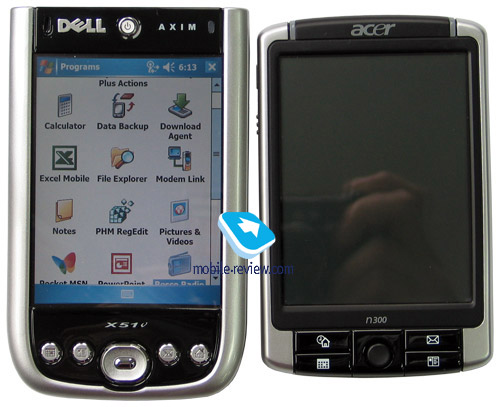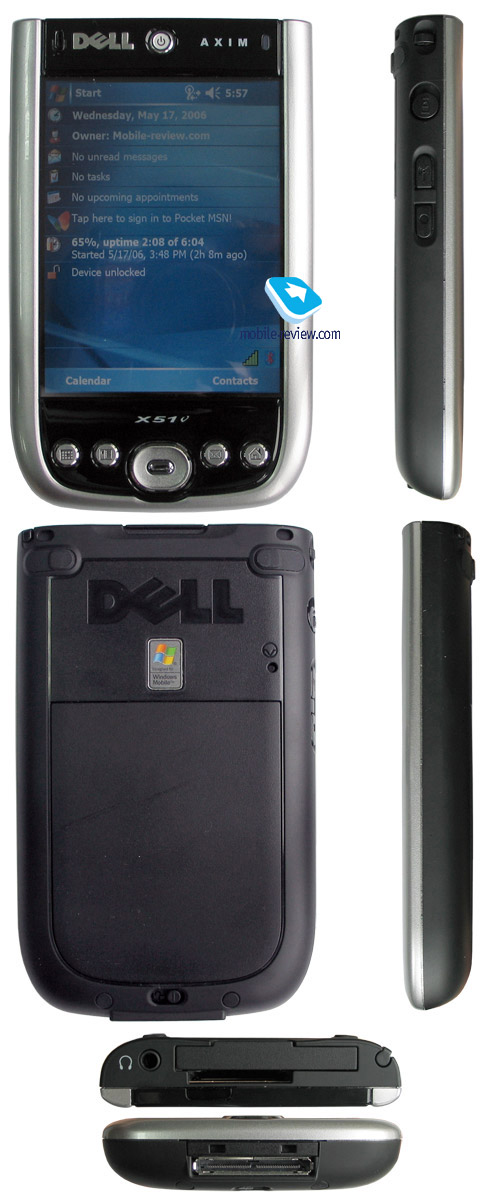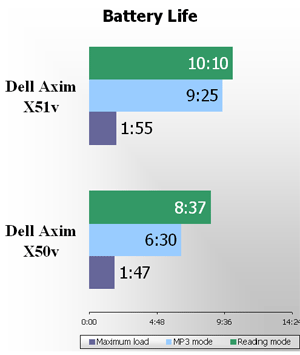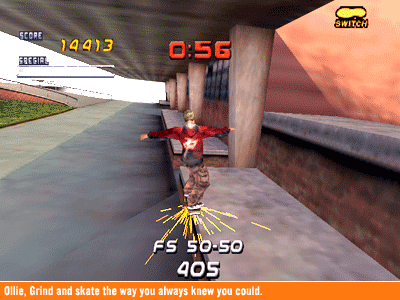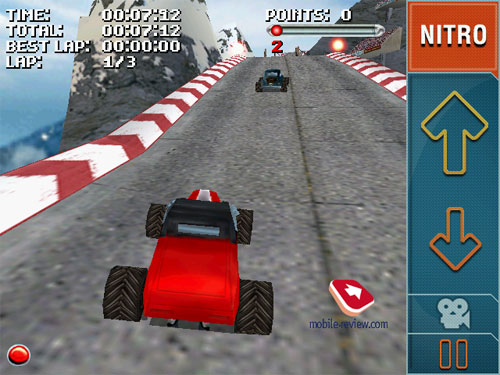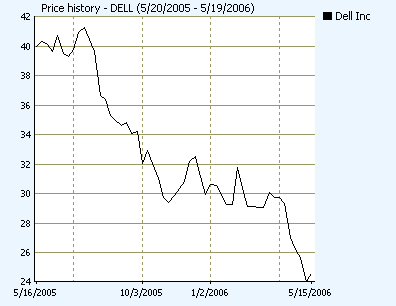|
|
Review of the PDA Dell Axim X51v
Standard kit:
- PDA
- USB-cable for synchronization
- Cradle
- Carrying case
- CD with the software
Review Dell Axim
X50v>>>
Comparison
of Hi-End Pocket PC PDA>>>
Review
Windows Mobile 5.0>>>
Dell is living through tough times in its history. Since last year
capitalization had dropped by more than 40%, because of relatively
low sales growth of PC (the basis of Dell’s business). In this conditions
Dell’s management has to undertake unusual steps. Well, recently
Dell has announced the cooperation with AMD, the fact encouraged
Dell shares at once. This was just the first step. The company sees
the traditional PDA market as an optional direction, not a priority.
Handheld computers by Dell can be developed under several scenarios.
The first scenario – the company sees no prospects on the PDA market
and leaves it to spare costs. As a matter of fact, in April there
were heated discussions and rumors in the Internet about Dell leaving
the PDA market (discussions were activated by the message from pdalive.com).
The second scenario – the company switches to communicators and
smartphones from traditional PDAs. We think this is more realistic
scenario in conditions when the management undertakes great steps
to restore capitalization. The third scenario – the company keeps
on releasing traditional PDAs. This is the least possible way, we
think. Remember, the model line hasn’t been updated more than 1.5
years (Dell Axim X50 was released in October 2004). Today we tell
you about the device, which is an update of the old handheld, but
not a complete substitute.
Before we pass to the review, we’d mark distinctive features of
the new model. Design and appearance haven’t been changed, except
for new “1” on the shell. As for the hardware, Dell X51v is equipped
with a new flash-memory module with twice as much capacity. Main
changes concern software: new Windows Mobile version, replaced Bluetooth
drivers. That’s all for the changes. As Dell X50v and Dell X51v
are almost the twins, we resume many parts of the Dell X50v review.
Dell started its history on the PDA market with the model Dell
Axim X5, which became the bestseller due to the low price and acceptable
functionality, even despite of the large size of the device. In
many respects this very model made many PDA makers to lower prices.
Then there appear a single-slot wireless solution Dell Axim X3,
later on - Dell Axim X30. They also played the role in the pricing,
however a less significant one compared with Dell Axim X5.

When Pocket PC with VGA-screens came to the market, the prices
for Hi-End Pocket PC soared by $150-200. It seemed that the prices
of the past came back. With the appearance of the X50 Dell hit prices
on Pocket PC making other manufacturers adjust their offer. As the
price dumping was limited by the US market, vendors lowered prices
though, but slightly and very slowly. In Europe main competitive
devices were offered at comparable prices.
Before the market entrance Dell had been looking long for a contractor,
which could make large amount of PDA at ultra low costs. Eventually
they found the Taiwanese company Wistron. Later Dell refused Wistron
services, Dell X50/X1 are produced by the other company, the Taiwanese
HTC.

Currently the situation is the same, almost all “top” Pocket PC
models are made by HTC (except for Acer n300).
The Dell Axim X51 series consists of three handhelds. The X51v;
Dell X51 520 MHz –with a QVGA-LCD, lower clock
rate, lower price, less internal memory size; Dell X51 416
MHz – more lower price, lower clock rate, the lack of the
Wi-Fi module. The mid and junior modifications belong to mid-range
class, they rival with HP iPaq hx2000 series, this is the only direct
competitor. These models will be interesting for those who need
PDA functionality and do not care much about screen resolution and
Wi-Fi module.
The design of the handheld is good looking, the shell is streamline
and smooth, with rounded edges and corners, it resembles HP iPaq
4150. The shell combines many colors and materials. The back panel
smoothly spilling over into the side ends is made of uneven black
plastic, which is pleasant to touch. Due to the material involved
and rounded edges the devices fits the hand, it doesn’t slide, the
assembly quality is high, there is no backlash. The panels above
and below the screen are made of glossy black plastic, they become
stained with fingerprints, but not very much. The canting of the
front panel is smooth silver plastic. In all, the ergonomics is
at high level, it’s pleasant to work with the device. Taking into
account ergonomics and design we consider Dell X51v the best model
by Dell and one of the best Pocket PCs, it has dimensions comparable
with Acer n311 (among VGA Pocket PCs only):
- Toshiba e800/e830: 134.6x76.2x15.2 mm, 192 g
- HP iPaq 4700: 131x77x14.9 mm, 186.7 g
- FS Pocket LOOX 720: 122x72x15.2 mm, 170 g
- Asus A730: 117.5x72.8x16.9 mm, 170 g
- Dell X50v: 119x73x16.9 mm, 175 g
- HP iPaq 4150: 113.6x70.6x13.5 mm, 133 g
- Acer n311: 110x70x13.7 mm, 135 g



We started our tests and noticed at once the first shortcoming
- with the joystick and application buttons. They have no delay
when pressed like in FS Pocket LOOX 720 (this problem in the LOOX
was solved by an exterior utility), but they are too small, so they
aren’t good while playing arcade games, which involve application
buttons. If you place your thumb at the joystick and the other thumb
at the button nearby, they will catch each other and interfere,
besides you can accidentally push the action button located in the
middle of the joystick. However you can get accustomed to it. Naturally
I had no problems with the control buttons in ordinary applications.
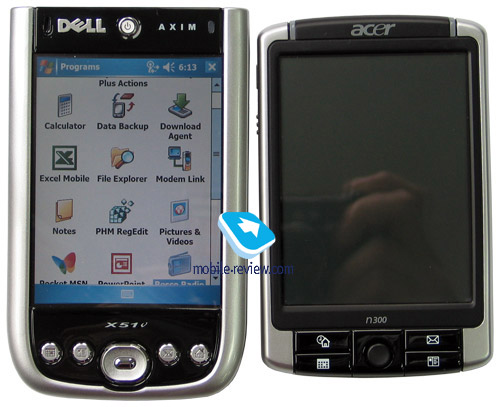
On the left there are a hole for the wrist strap, a hold slider
to block buttons, a voice recorder button and a Wi-Fi button. You
can reassign all the buttons, however just for a single action or
application, strange, with standard means it’s impossible to program
several functions for a button (only with exterior utilities).
On the top you find two expansion slots, IrDA port, standard audio
jack (with a wire or wireless headset it’s possible to use the PDA
as the IP-phone). The sound in the headphones turned to be not that
loud as in HP iPaq hx4700, subjectively it’s a little bit worse,
more flat, however you can level it out with some equalizer settings.
Above the screen a power button is located, it also serves as a
battery indicator (constantly glowing orange when the battery is
almost drained out). To the top right is a wireless networking indicator.
To the left – a microphone (a hole with the microphone icon). The
recording quality of the microphone is average, worse than in FS
Pocket LOOX 720, but comparable with Asus A730.
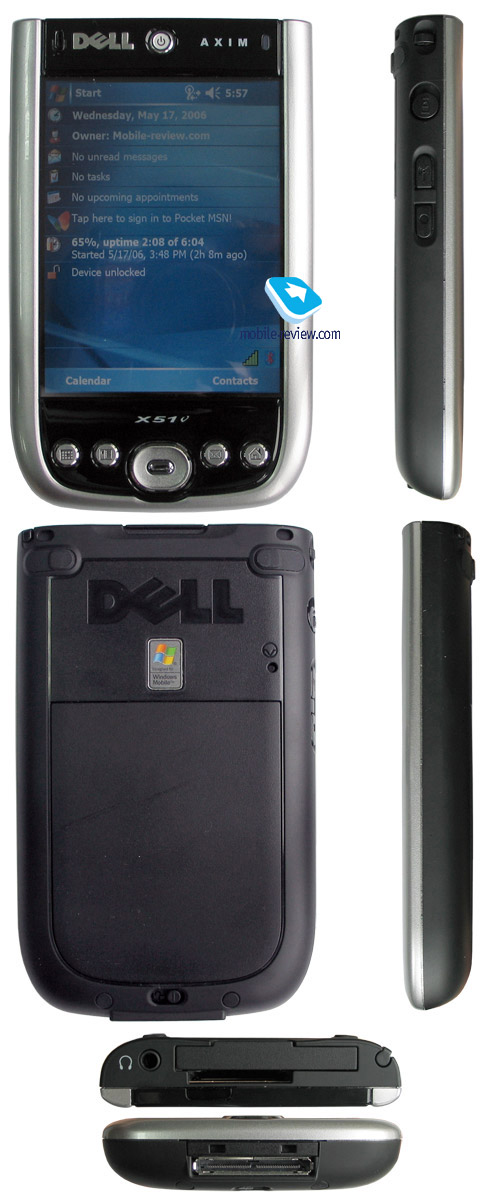
At the bottom there is only a synchronization connector, so you
can plug a docking station or a synchronization cable. There are
two ways to charge the device: directly or via the docking station,
that’s become standard. The back panel hides the battery compartment
and the reset button.
Some words about the cradle, it’s an ordinary one, black color,
nothing special. However it has a slot to charge a spare battery.
Like almost all new handhelds this PDA lacks the camera. We can
assert the built-in camera proved to be unviable in PDA.
Screen
New “top” Pocket PC models stand out with 640x480 pixel screens.
As it was forecasted handheld computers with such screens become
gradually common feature. In quality the screen of Dell X50v is
comparable with that of Acer n311, Asus A730. The diagonal is 3.7”
long (56x75 mm). There is no wonder, both of them are produced by
Sharp under CG-Silicon technology. As for viewing angles, color
rendering the Dell screen loses to FS Pocket LOOX C550/N560, HP
iPaq hx4700. The lowest backlight level is sufficient to work with
the handheld in the dark, however it lags behind HP iPaq hx4700
greatly. The screen displays 65K colors. In all, the quality of
the screen is at a good average level.
Battery life
The PDA carries a Li-Ion 1100 mAh battery onboard. This is the
minimal figure compared to the rivals. Remember that Dell X50v suffered
from short battery life. Due to new memory organization in Windows
Mobile 5.0 battery life has increased and doesn’t seem a serious
flaw against its competitors.
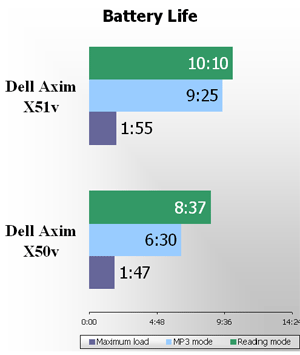
Under the maximum load (the highest backlight level and clock rate,
video playback) the PDA worked for 1 hour 55 minutes. In the read
mode (the second backlight level, the lowest clock rate) Dell X51v
lasted for 10 hours 10 minutes. In the MP3-player mode (the screen
off, the lowest clock rate, playback from the storage card) the
device was good for 9 hours 25 minutes, much longer compared to
Dell X50v. It’s possible to double battery life, if you buy an extra
battery capacious of 2200 mAh. I’d note there are batteries with
even higher capacity.
I’d also mark a good optimization for Wi-Fi work – after 3 hours
of listening to the Internet-radio connected via a hot spot (the
screen off, the lowest clock rate) the battery drained to 50%.
Interface
Top Pocket PC models feature the following: a dual extension slot
– Compact Flash Type II and SD/MMC (SDIO), two wireless adapters
– Wi-Fi and Bluetooth, a VGA-screen. Gradually the above-mentioned
wireless adapters have become typical not only for top models, but
also for mid-range and low-end handhelds. Step by step we pay less
attention to them, as they become the integral part like the infrared
port (though there appear models without an infrared port). You
might have noticed we haven’t mentioned GPS- and 3G/GSM-modules,
with them a PDA belongs to another category.
The situation with extension slots is more difficult. All handheld
computers can be divided into single slot (respectively small dimensions,
a single SD/MMC slot) and dual slot (larger dimensions, SD/MMC and
CF slots) devices. Before the appearance of Acer n311 high-end Pocket
PCs have belonged to the dual slot category.
What kind of peculiarities we can face with dealing with interfaces,
and should we focus on them? We’ll try to find out it in brief.
Compact Flash Type II. Customary it is marked
CF. Frankly speaking CF slot has two options – either there is one
or there is none. Dell Axim X5 had the problem – its slot was too
deep inside, so some CF peripherals simply didn’t reach the contacts.
Dell X50v/ X51v don’t suffer from it. Officially Dell X50v/X51v
don’t support Microdrive cards (with the voltage – 3.3v, instead
of 5v required by the hard disk drive), but they still do work.
However there are some problems (they work slowly and not always).
Usually CF slot is the criterion to buy in the following cases:
cheap memory of large size, a digital camera with CF slot, the need
to copy large-size info from one card to another, rarely – the need
of the simultaneous use of CF slot for peripherals and SD for memory
(for example, for GPS).
Secure Digital/ MultiMedia Card (SD/MMC). For
a long time there have been 4GB cards of this format on the market,
and soon we’ll see 8GB cards. The slot supports SDIO (SD Input/Out),
i.e. you can plug peripheral devices. Dell X50v comes with SDIO
support, but I think the slot is located too deep inside. This means
there might be problems like in Dell X5 with CF slot – some peripherals
won’t access the contacts, however we didn’t face with this problem.
In all, following the appearance of larger-size SD cards, price
cuts and emergence of non-expensive SDIO-equipment, CF slot will
be less popular. Many Pocket PC users postpone the purchase of a
new VGA PDA expecting a single-slot handheld with smaller dimensions.
USB, Serial. Theoretically all new PDA support
USB-host (the opportunity to plug other devices, for example, a
keyboard or a HDD-USB drive) at the plate level (processor, graphical
accelerator), but not all models have a host led to the connector
contacts. In this aspect Dell X51v doesn’t support USB-host, but
it can be charged via USB (when the PDA is off) like other VGA Pocket
PC (Asus A730, HP iPaq hx4700). New Dell model supports TTL Serial
(not complete RS232). With Card
Export II program you can use the handheld as a card-reader,
copy files without installing Active Sync.
IrDA. An infrared port can differ in speed: Slow
Infrared (SIR, 115 kbps), Fast Infrared (FIR, 4 mbps). There is
also Consumer Infrared (CIR) that features long distance effect,
it can control remotely home appliances. We won't go into details,
just tell you that there is no PDA with full CIR support, only SIR
or FIR with different signal power. That's why you can use them
as a remote control, the maximum active distance varies from 20-30
cm to 10 m depending on the chip. The Dell handheld works at some
4-5 m distance as a remote control. The IrDA window is conveniently
located to operate home appliances.
Bluetooth. The devices supporting Bluetooth 2.0
standard are already available, however we still have to be satisfied
with Bluetooth 1.1 and Bluetooth 1.2 in the PDA. As for the software
for Bluetooth, the manufacturer has two ways. It can license Broadcom
software or use Bluetooth support integrated into WM 5.0. Alas,
manufacturers gradually switch from Broadcom drivers to built-in
stack, which affects functionality. Unlike Dell X50v Dell X51v has
built-in drivers. I’d note that some skilled specialists adjusted
Broadcom stack to Dell X51v, which works not bad, however such modifications
aren’t official or legal.
Wi-Fi (IEEE 802.11b). Dell X51v supports 802.11b
standard. At the moment PDAs supporting g version are already available.
Don’t treat it as a shortcoming. Is there the need for such speed?
– The matter is being discussed, but manufacturers gradually cut
production of b chipsets shifting to g ones (this relates first
of to the hot spots, different adapters for PC and notebooks). Thus,
sooner or later PDAs will be switched to g, as it is dually compatible
with b. Dell X51v has good sensitivity of a Wi-Fi signal, and it
supports Wi-Fi Protected Access (WPA) security standard, which is
considered to be safe compared to vulnerable WEP standard. You can
use the handheld as the IP-phone talking on it by wire (the standard
2.5 mm headset with the 2.5-3.5 mm adapter, not included in the
standard kit) or wireless means.
With additional adapter (it costs about $50) it’s possible to display
the picture on an external LCD and a 1024x768 pixels projector.
The Presentation Bundle also contains ClearVue package åùå view
PDF documents and MS Office files. It’s a great advantage, if you
want to make mobile presentations.
Well, we’ve done with the story about interfaces.
Specs, productivity
There is 49.47 MB RAM available to the user (against 61.78 MB in
Dell X50v). That’s enough to cope with almost any task for PDA.
You should install programs to the storage card or to flash-memory,
195 MB of which is available to the user. Larger built-in flash
memory size is one of the main distinctions in the new PDA.
The CPU is Intel XScale PXA270 624 MHz processor, the same as in
HP iPaq hx4700 (FS and Asus have other modification - PXA272 with
the highest standard clock rate - 520 MHz). The PXA270 processor
differs from the PXA272 in higher clock rate and it lacks Intel
StrataFlash.
We’ll talk in details about productivity in our comparative review
of Hi-End Pocket PC. Here let’s speak about built-in accelerator
2700G. Dell X50v was the first handheld with the integrated accelerator
2700G, it seemed to become the mass one. However that didn’t happen.
Till now this accelerator is built in only in the X50v/X51v among
PDAs.
Since the beginning this graphical accelerator had a difficult
destiny – the Dell model showed minimum performance in synthetic
tests. In non-optimized video players too (till the release of the
handheld) the situation wasn’t better. Naturally everybody was surprised
and disappointed.
Well, to the scene comes Intel, which explains results by synthetic
test packages (see the full
test here). The essence is that, currently applications (including
graphical test packages) and games do not use high-level API (Application
programming interface) such as GDI , OpenGL ES and Direct3D Mobile,
so you have to optimize applications to a certain hardware (ATI
Imageon, Intel 2700G). That means, soon before the switch to high-level
API applications and games will be divided into two camps: one will
support graphical accelerators and the other won't. This process
is familiar to the computer industry, remember first graphical accelerators
for PC, when games were specially adapted to 3Dfx. The same way
will follow handheld computers, probably the process will take less
time, but not an instant. Alas, though the process went on, the
general situation hasn’t changed much.
Three
games optimized to Intel 2700G, optionally supplied with Dell
X51v. The impression was like the first meeting with 3Dfx many years
ago: quick, beautiful, uncustomary. Even the graphics level is almost
the same, as long ago with 3D acceleration on home PC.
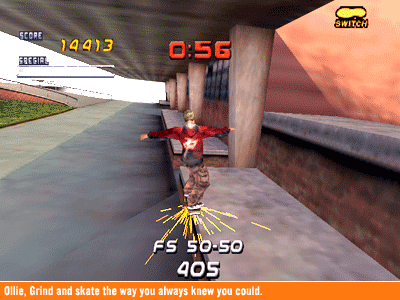

Tony Hawk's Pro Skater 2. It’s the port of the
popular 3D game about skateboarding.

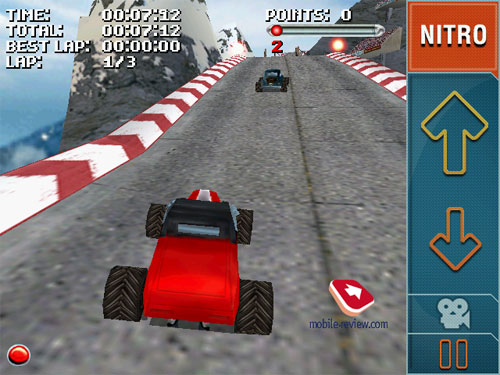
Stuntcar Extreme. It’s an extreme 3D race. Along
with graphics the game stands out for the multi-player support via
Wi-Fi. You can operate your car with the joystick and the touch-screen.


Enigmo. This is a pseudo 3D nice quiz in the style
if the old The Incredible Machine. Using different tools you have
to deliver jumping balls from one vessel to another. It’s possible
to build custom levels. The game is nice and fascinating.
Beside these 3 games there aren’t many games optimized to 2700G:
optimized PocketSNES emulator (the way to plenty of SNES games),
3D Chopper Fight, GeoRally EX, Quake Mobile 1.2, Quake 3, space
shooter Solterra. That’s all, I hope I haven’t missed anything.
We can add Cube too, but this is a 3D engine, not a full featured
game.
Hardware acceleration is supported by 2 program video players.
TCPMP. The best media player has got the support
of Intel 2700G almost right after the release of Dell X50v. It revealed
its potential at once, outpacing in speed ATI accelerator integrated
to HP iPaq hx4700, which used to be the leader with video playback
speed. To say the truth, the speed higher than 120% at the heaviest
clip is excessive. The major advantage isn’t related to video processing
speed (CPU without the graphical accelerator can ensure the normal
video playback), but to the fact that it’s possible to lower CPU
speed by shifting video decoding to the graphical accelerator and
thus increase battery life of the device.
Hardware video decoding also supports Windows Media Player
10.
2700G accelerator won’t become the standard and soon be replaced
by the new generation of accelerators. It turns out that we have
the minimal set of adjusted games, they are good to demonstrate
opportunities. The users oriented at video and games will choose
better Sony PSP than the Dell handheld.
Software
The PDA is powered by Windows Mobile 5.0. You can read about it
in the respective review
on our site. Remember, the main changes in the new OS are focused
on better work of Windows Mobile communicators, there are little
improvements for an ordinary PDA – new organization of memory (the
data won’t be lost at the strong discharge), improved Mobile Office.
The set of preinstalled programs remained the same, the poor one.
Impression
Dell X51v is an update of the previous model. Main changes are
double flash-memory capacity, new Windows Mobile version, replaced
Bluetooth drivers. Positively, battery life got longer due to new
memory organization in WM 5.0. In other aspects we have the familiar
Dell X50v.
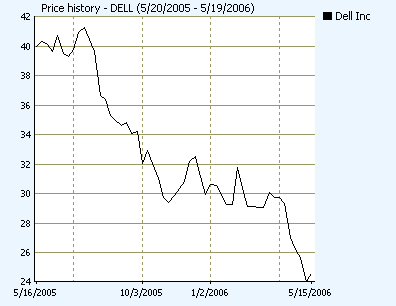
This time Dell hasn’t initiated a price revolution, the device
costs $500 without discount in the US. The situation is witness
in Europe, the current price in Moscow varies from $470 to $500.
Taking into account the price/quality ratio Acer n311 looks more
attractive, you’d better choose the Dell model, if you need high
productivity in video and games and work with Wi-Fi much.
Earlier we highlighted short battery life as the main shortcoming,
and now it is the high price ($500 greatly exceeds the price of
Acer n311 and the new HP iPaq hx4700).
Review Dell Axim
X50v>>>
Comparison
of Hi-End Pocket PC PDA>>>
Review
Windows Mobile 5.0>>>
We are thankful to DiFo
for the equipment provided for tests.
Description:
- Class: Hi-End;
- Position in the line: above Dell Axim X50v;
- Rival modes: Acer n311, FS Pocket LOOX C550;
- Operating system: Windows Mobile 5.0 for Pocket PC;
- Processor: Intel XScale PXA270 624 MHz;
- Graphical accelerator: Intel 2700G;
- RAM: 64 MB (49.47 MB available to the user);
- ROM (to store files and settings): 195.01 MB;
- Connectivity: SD/MMC-slot (SDIO), Compact Flash Type II, IrDA
(Consumer infrared? SIR), Bluetooth 1.2, IEEE802.11b (Wi-Fi, chip
maker – Texas Instruments), USB for synchronization;
- LCD: 3.7” (active zone: 56x75 mm), 640x480 pixels, 65K colors;
- Battery: removable Li-Ion, 1100 mAh;
- Dimensions: 119x73x16.9 mm;
- Weight: 175 g.
Anton Kotov
(anton.kotov@mobile-review.com)
Translated by Anja Rytchkova (anja.rytchkova@mobile-review.com)
Published — 01 June 2006
Have something to add?! Write us... eldar@mobile-review.com
|
News:
[ 31-07 16:21 ]Sir Jony Ive: Apple Isn't In It For The Money
[ 31-07 13:34 ]Video: Nokia Designer Interviews
[ 31-07 13:10 ]RIM To Layoff 3,000 More Employees
[ 30-07 20:59 ]Video: iPhone 5 Housing Shown Off
[ 30-07 19:12 ]Android Fortunes Decline In U.S.
[ 25-07 16:18 ]Why Apple Is Suing Samsung?
[ 25-07 15:53 ]A Few Choice Quotes About Apple ... By Samsung
[ 23-07 20:25 ]Russian iOS Hacker Calls It A Day
[ 23-07 17:40 ]Video: It's Still Not Out, But Galaxy Note 10.1 Gets An Ad
[ 19-07 19:10 ]Another Loss For Nokia: $1 Billion Down In Q2
[ 19-07 17:22 ]British Judge Orders Apple To Run Ads Saying Samsung Did Not Copy Them
[ 19-07 16:57 ]iPhone 5 To Feature Nano-SIM Cards
[ 18-07 14:20 ]What The iPad Could Have Looked Like ...
[ 18-07 13:25 ]App Store Hack Is Still Going Strong Despite Apple's Best Efforts
[ 13-07 12:34 ]Infographic: The (Hypothetical) Sale Of RIM
[ 13-07 11:10 ]Video: iPhone Hacker Makes In-App Purchases Free
[ 12-07 19:50 ]iPhone 5 Images Leak Again
[ 12-07 17:51 ]Android Takes 50%+ Of U.S. And Europe
[ 11-07 16:02 ]Apple Involved In 60% Of Patent Suits
[ 11-07 13:14 ]Video: Kindle Fire Gets A Jelly Bean
Subscribe
|