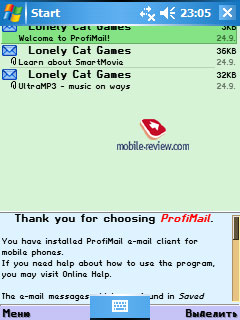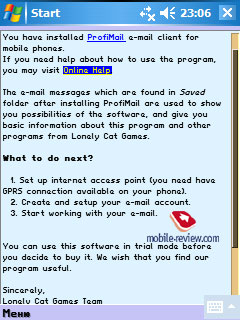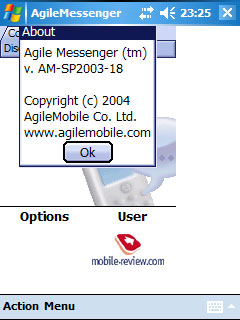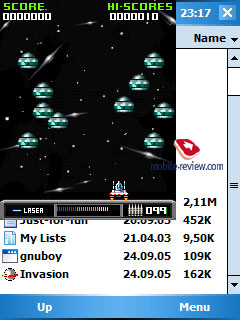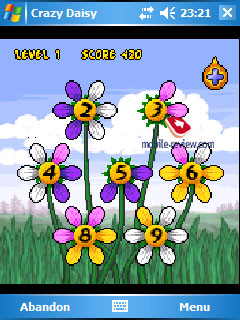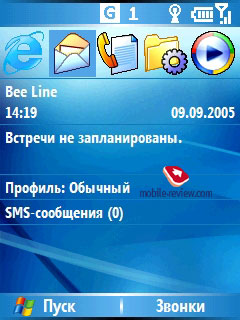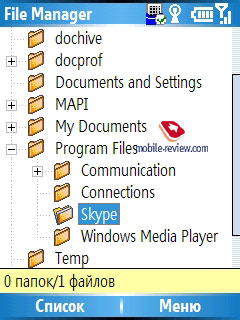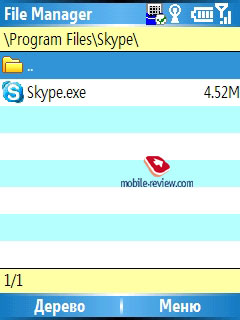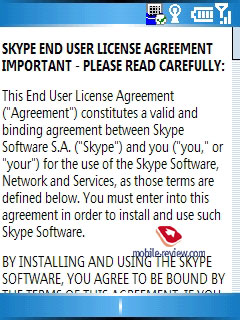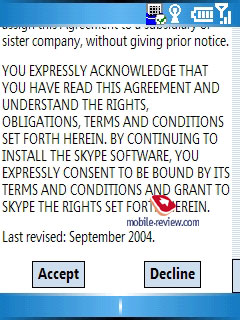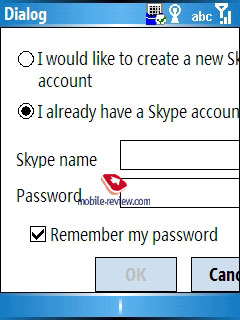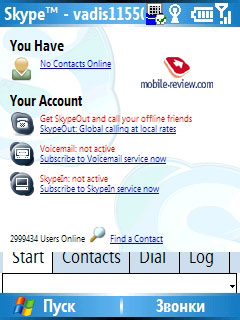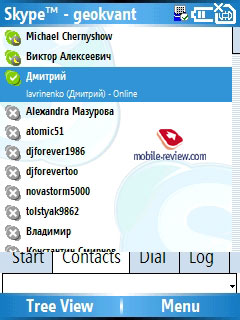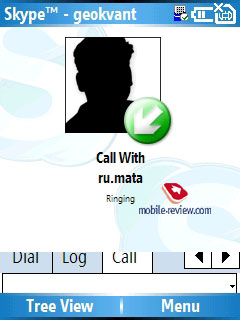|
|
Exclusive. Cross Pocket PC and Smartphone
Some time ago strong technical differences of smartphones and Pocket
PCs made Microsoft divide the mobile OS version in two branches:
MS Pocket PC and MS Smartphone. Despite of the fact that the operating
systems were based on the same kernel with technically similar shell,
the final user sensed serious differences, from screen resolution
to fundamental differences in ergonomics (the one has a pen input,
the other doesn’t).
With time the smartphone specs have been reaching the level of
Pocket PC, and soon it became clear that in a couple of years they’d
have to install different OS to the same hardware. As a result we’ve
got something of the kind, just compare the specs of HTC Tornado
and HTC Wizard, for example. It’s hard not to notice the coincidence
in the specs. It was clear for Microsoft that there was no sense
in two operating systems, when touch screens appeared in ordinary
smartphones. Thus the company chose to merge both systems smoothly.
It meant to merge and not to cancel one of them. Well, the process
runs in several stages.
At the first stage both OS were under the same brand Windows Mobile.
It’s a marketing move, that was the ground for the next step. So,
MS Pocket PC and MS Smartphone had been transformed to Windows Mobile
for Pocket PC and Windows Mobile for Smartphone.
At the next stage with the release of the fifth version of Windows
Mobile there followed one of the final moves. The version for PPC
got the opportunity to operate without the touch screen (soft buttons,
improved D-pad navigation, improved work with the keyboard). As
for the fifth WM version for smartphone, it was slightly changed.
As we wrote in the Windows Mobile 5.0 review half a year ago, it
was logical to have an opportunity to launch Smartphone applications
on Pocket PC version. The implementation wasn’t technically difficult,
taking into account the common kernel and similar shell. The user
got the access to plenty of application that could be initially
operated by two soft buttons, a joystick and digital keys; and the
access to some programs absent in Pocket PC. For example, ProfiMail
or Opera
for Smartphones. Correctly written games also run on Pocket
PC, besides they are full screen and get normally adjusted to screen
orientation. But many applications and games either run “ugly” or
do not get launched.
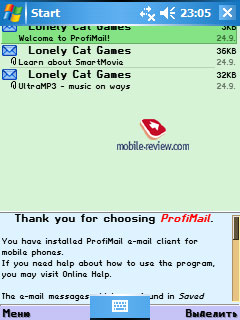
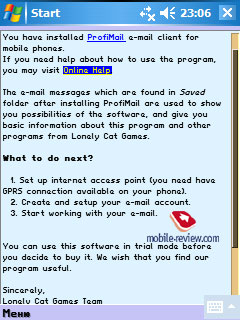
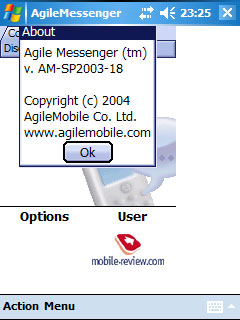
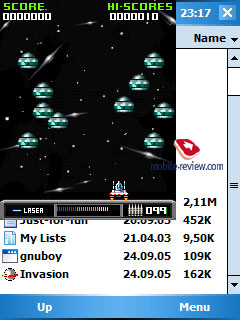

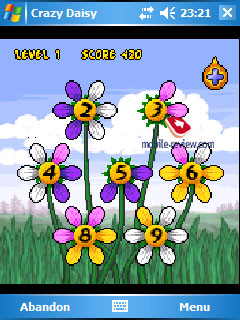

Now let’s talk why we decided to publish this article. As for the
software compatibility of both Windows Mobile versions, the developers
advanced farther – applications for Pocket PC run on smartphones
powered by WM 5.0 for Smartphone, i.e. on such devices
as HTC Tornado (Qtek 8310/8300, I-mate SP5), Motorola Q. It was
an incidental discovery. HTC Tornado smartphone (the first smartphone
with integrated Wi-Fi) lacks VoIP applications, beta-version
of Skype client for smartphone supports only text input.
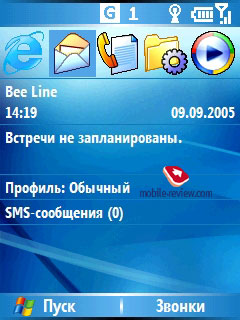
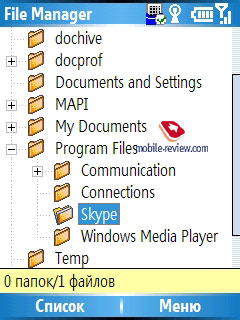
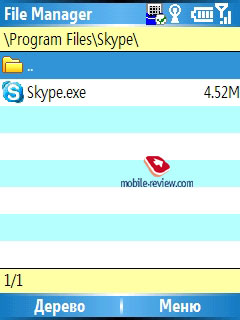
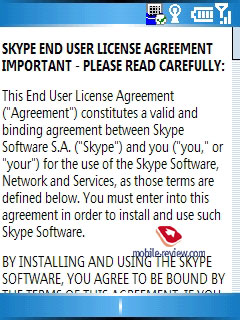
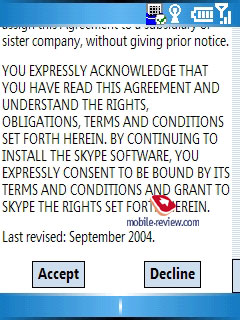

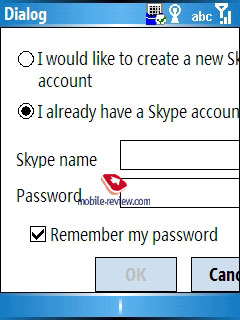
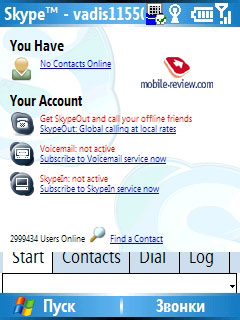
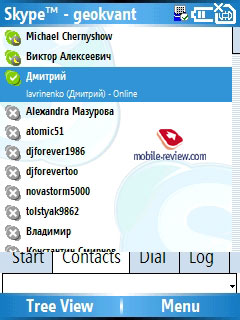
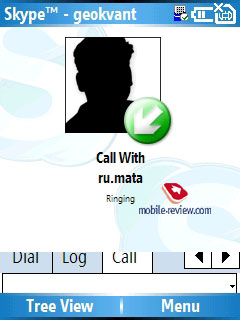
The developers’ position is the following. There is no support
of voice messages in the client for smartphones: firstly, processor
productivity is not enough (200 MHz); secondly, connection speed
is too low. We tried to launch the version
for Pocket PC. And it does work! However the problem is that
it is meant to work with the touch screen, without it you can’t
get authorized in the system. It doesn’t matter, we used Pocket
Controller Professional 5.03 to operate the smartphone from
PC screen, and we’ve got successfully authorized in the system and
made a call via Skype. The headset produced good sound, but frames
were dropping out from time to time, the sound quality proved acceptable.
Resume:
- Applications for Pocket PC do run, but not many of them. You
shouldn’t be mistaken and think that there is no need in Pocket
PC;
- You have to copy applications to the smartphone as an executive
file, it’s impossible to install them with Active Sync or setup
CAB file;
- You have to use a screen remote control application, for example,
Pocket Controller Professional;
- There is a working VoIP application on WM for Smartphone. The
developers of Skype should try hard to find reasons why not to
do a normal voice client for smartphones.
The creator of Haali Reader, Mike Matsnev, said the following in
a private talk about Haali Reader for smartphones: “Microsoft added
several dll with the interface for taskbar, OK button and something
else to Pocket PC. The version 2.11 didn’t have it, there is a separate
dll from ROM. That is Haali Reader might run on smartphones”.

Thus, there is no doubt, from the moment the WM 5.0 for Smartphone
devices come out, there will be attempts to create cursor emulators,
to transfer dll files of smartphones, to make working the majority
of Pocket PC applications on WM for Smartphone. I’d highlight the
following point, should these attempts be a success, the smartphones
won’t get the full functionality of Pocket PC. Such experiments
are for enthusiasts. However the fact is evident – Microsoft means
to leave just one mobile version of Windows alive.
Anton Kotov
(anton.kotov@mobile-review.com)
Translated by Anja Rytchkova (anja.rytchkova@mobile-review.com)
Published - 26 September 2005
Have something to add?! Write us... eldar@mobile-review.com
|
News:
[ 31-07 16:21 ]Sir Jony Ive: Apple Isn't In It For The Money
[ 31-07 13:34 ]Video: Nokia Designer Interviews
[ 31-07 13:10 ]RIM To Layoff 3,000 More Employees
[ 30-07 20:59 ]Video: iPhone 5 Housing Shown Off
[ 30-07 19:12 ]Android Fortunes Decline In U.S.
[ 25-07 16:18 ]Why Apple Is Suing Samsung?
[ 25-07 15:53 ]A Few Choice Quotes About Apple ... By Samsung
[ 23-07 20:25 ]Russian iOS Hacker Calls It A Day
[ 23-07 17:40 ]Video: It's Still Not Out, But Galaxy Note 10.1 Gets An Ad
[ 19-07 19:10 ]Another Loss For Nokia: $1 Billion Down In Q2
[ 19-07 17:22 ]British Judge Orders Apple To Run Ads Saying Samsung Did Not Copy Them
[ 19-07 16:57 ]iPhone 5 To Feature Nano-SIM Cards
[ 18-07 14:20 ]What The iPad Could Have Looked Like ...
[ 18-07 13:25 ]App Store Hack Is Still Going Strong Despite Apple's Best Efforts
[ 13-07 12:34 ]Infographic: The (Hypothetical) Sale Of RIM
[ 13-07 11:10 ]Video: iPhone Hacker Makes In-App Purchases Free
[ 12-07 19:50 ]iPhone 5 Images Leak Again
[ 12-07 17:51 ]Android Takes 50%+ Of U.S. And Europe
[ 11-07 16:02 ]Apple Involved In 60% Of Patent Suits
[ 11-07 13:14 ]Video: Kindle Fire Gets A Jelly Bean
Subscribe
|