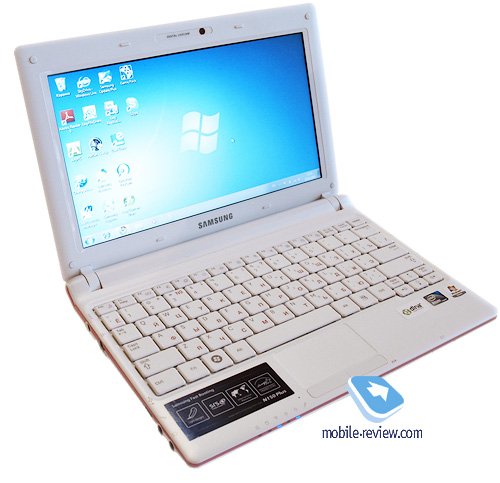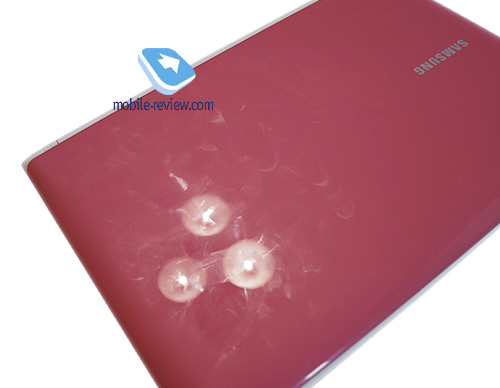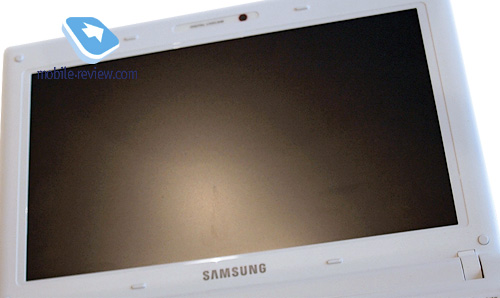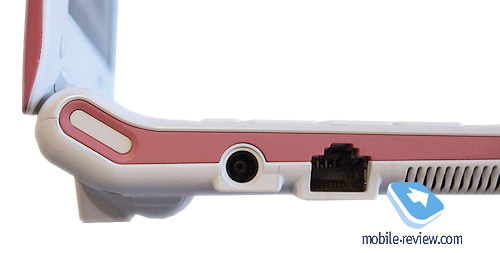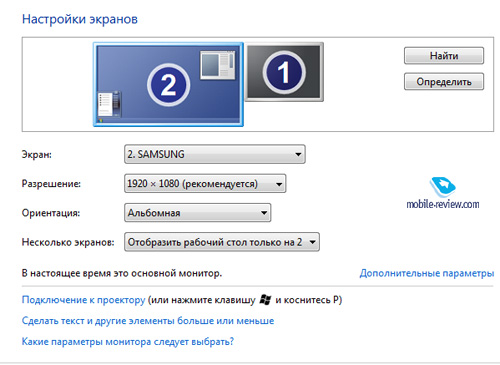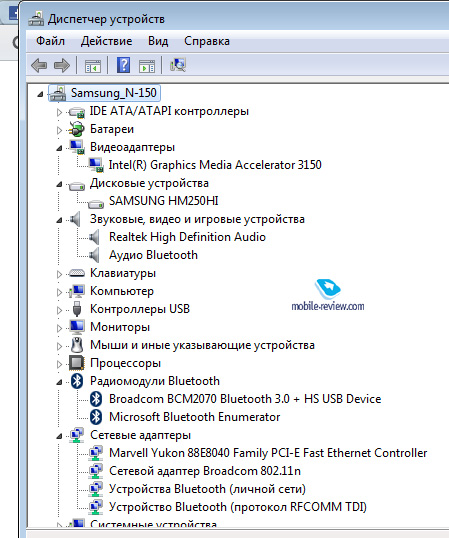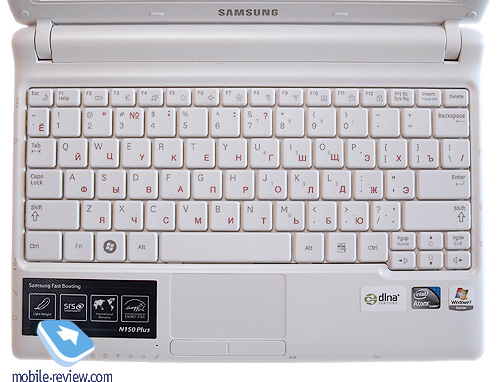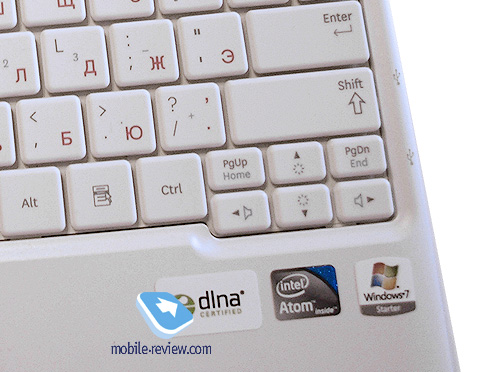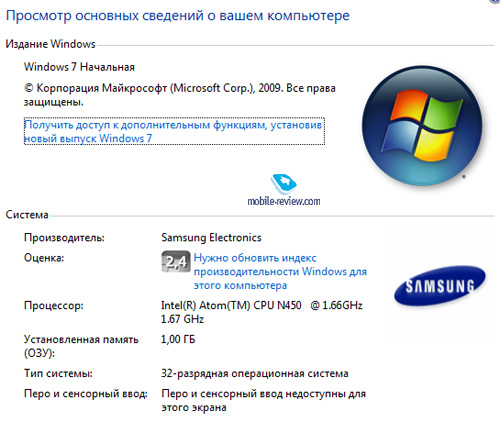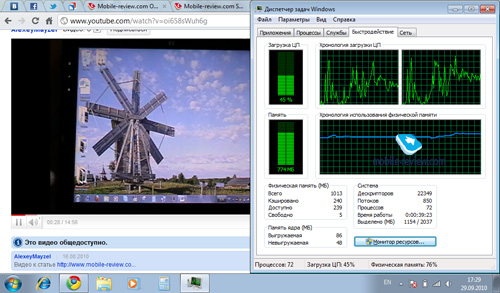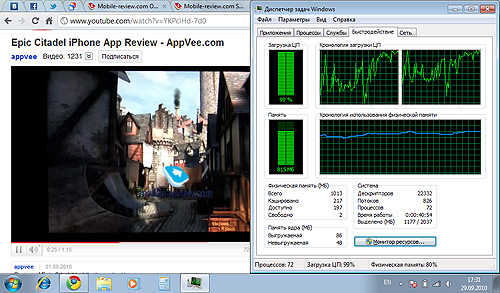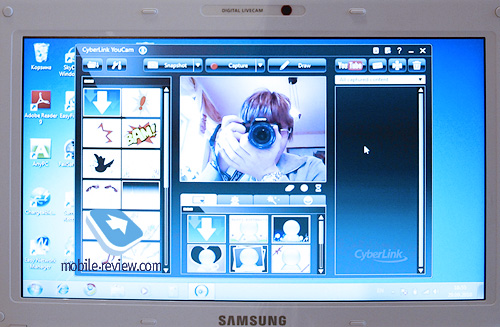|
|
Review of Samsung N150
I was somewhat reluctant to take the N150 netbook for review as I have a fairly preconceived opinion about them. That is, they have tiny screens, poor hardware and uncomfortable keyboards. To me, netbooks are the weirdest species in the world of portable computers. With a price similar to that of a phone or smartphone, to be more precise, they are more of a spontaneous, impulse buy. The regular approach of deliberate reasoning that one uses when shopping for other computers doesn't apply in this case. The producer's main priority is to attract the customer with some secondary qualities like design, materials and color options. If the customer happens to be indifferent between some two models, it would also be great for the seller to be able to say that "this one is superior to the other one in this or that respect whereas the price is the same." And that is exactly what the subject of the current review has to offer Ц i.e. it is flashy, made of nice plastic, and also features a few bonuses like Bluetooth 3.0 and Wi-Fi 802.11n. Other than that, it is just another netbook out there.
Contents:
- Build and Design
- Display
- Connectivity Options
- Keyboard and Touchpad
- Heat and Noise
- Sound Quality
- Battery Life
- Performance and Standard Software
- Conclusion
Build and Design
The first thing you notice about the test N150 unit is its color. It's pink. You can't really see in the pictures how pink it actually is. It's simply as pink as it can possibly get. Because of the color, it is only after a while that you will be able to get a feeling of the overall design, which is actually quite good. The model is also available in all black or all white but has obviously been created with the white and pink design in mind.





In reality, once the laptop is opened, the color shock goes away. On the inside, the device is completely white. The same is true for the back cover. The plastic is matte, nice to the touch and its color leaves some sort of a "warm" feeling. When sitting in front of the opened laptop, you quickly forget about its aggressive "pink" nature, so cozy it is on the inside. To me, it somehow resembles an automobile with an elegant interior made of light leather that makes you forget what the body color is.
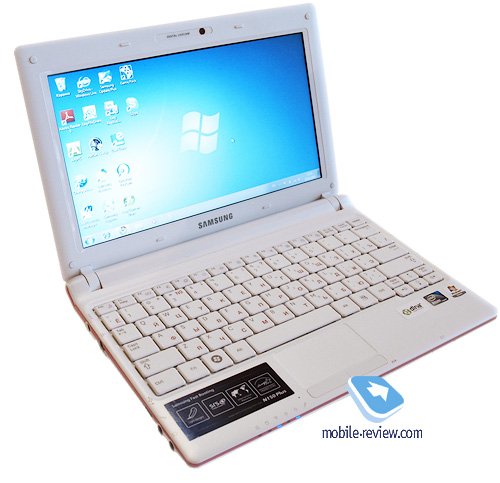
But as soon as you step outside of the car, that is, close the laptop, you will see its shiny pink hood, that is, the lid. It is made of lacquered plastic, which attracts fingerprints immediately and doesn't even try to conceal them. It hardly makes any sense to clean it, so quickly it gets soiled. On the other hand, the pink color is an attention magnet in itself, so that few people will even notice the fingerprints.
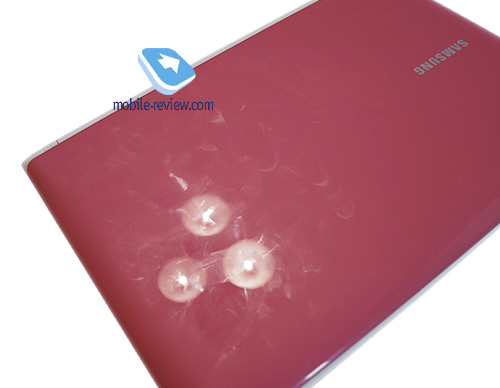
On either side of the laptop, you can find another pink element Ц i.e. a matte band encircling the device. It is a major design feature of the netbook, ala body side molding or a gas tank cover that follows the curve of the wheel arch, if we stick to automobile analogies. The idea becomes apparent if you take a look at the opened laptop from the side.

The band makes a twist near the screen hinges in such a way that it matches the maximum opening angle. It makes the edge of the pink lid appear as a continuation of the band, which gives you an impression of design integrity and completeness. That is why I think that the design has been created for the white and pink combo originally and then simply extended to include a more neutral black modification. For the exterior not to be completely boring they preserved the bright band yet its value added went down. The same is true for the all white model.

Speaking of the maximum opening angle, you can see it in the picture above, the one with the white model. In general, it is a common weakness among netbooks. Is it really that expensive to use hinges that allow for a better angle, I wonder? What we have here is not enough, not even close. It is comfortable to look at the screen only if the device is standing on a table; otherwise, you will have to spend a lot of time to adjust your posture in such a way that the screen is comfortable to look at. All the trouble could be saved if only you were able to open it some more. There is yet another issue with the lid, albeit a minor one. There are some spots, where the screen comes very close to the cover and can be pressed against it. In general, it is a very common problem yet some users tend to be negative about that. All in all, netbooks are supposed to be carried around all the time, in various kinds of bags, to be used anywhere, and so one may want to think about protecting the screen matrix. Other than that, there are no complaints about the laptop build quality or design. It has no flex or squeaking and the battery sits firmly. The durable plastic makes the device appear even more solid.
The service lights are on the front side. They are visible in any situation and won't disturb you when you work as they will be covered by your left palm. All service lights and connectivity ports have legends done in grey and in such a way that you don't have to twist your neck to read them.

The power button appears to have some logic behind, which I don't understand Ц i.e. it is actually a slider located on the front side, just like your regular wireless switch. Moreover, it is not enough to slide it a bit to turn on the laptop; you will have to push it till the very end. On the one hand, it is a good thing as it is hard to turn on the laptop by mistake. On the other hand, the first time you see it, the slider doesn't look like a proper means of turning on the device and you immediately start looking for some other way to do that after an unsuccessful attempt. It is true for the very first time, though.

The bottom cover is made of the same white matte plastic. The laptop has just a few vents, but that doesn't seem to be a problem. The battery protrudes from the bottom a bit, but in my opinion it is better than from the back. It has some rubber tips on it, which make the laptop appear massive in the pictures. In reality, there is no such problem, and the netbook looks just like it is supposed to with its 264.0 x 188.0 x 25.3-34.7 mm of size and 1.24 kg of weight. The protruding battery slightly turns the keyboard towards the user. As a result, the netbook is neither large nor small, neither heavy nor light, right on the average.

There is one hatch on the bottom, which allows you to replace the only memory module that the device has. By default, there is 1 GB of DDR2 memory installed there.

Back to the table of contents >>>
Display
I have started describing the display already, that is, I have said that the lid opening angle is fairly limited. Otherwise, there are hardly any complaints about the display: the matte finish helps fight the glare and the maximum brightness level makes it possible to work outside even on a sunny day. I am not talking about direct sunlight, of course. The viewing angles are acceptable, not large yet the netbook is more of a personal device, not for a big company. Hence it's okay. The colors turned out to be a pleasant surprise; they are rich and saturated. The display diagonal is 10.1 inches and the resolution is 1024x600 pixels.
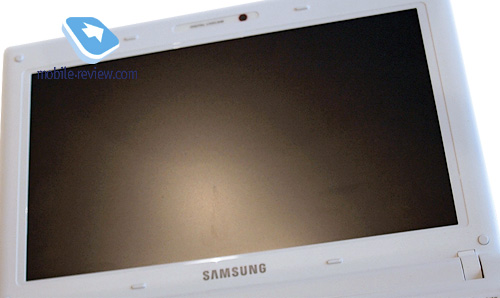
Back to the table of contents >>>
Connectivity Options
Let's start from the left side of the device, where you can find a charger and Power USB (allows you to charge other devices even if the laptop is off) ports as well as microphone and headphones jacks. On the front side, right next to the power on/off slider, there is a card reader with a plastic cover. Another two USB ports (regular), D-SUB for an external display or beamer, and a Kensington lock can be found on the right side. Save for the battery, there is nothing at the back.
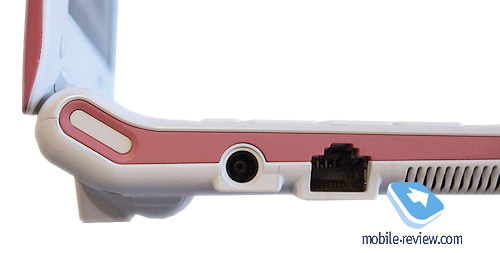




Well, the basic suite is there. The Power USB ability can be turned off using a special utility. You can stream up to Full-HD via D-SUB. Of course, the netbook won't be able to handle very hi-res video, but you can still run some big screen slide shows just fine.
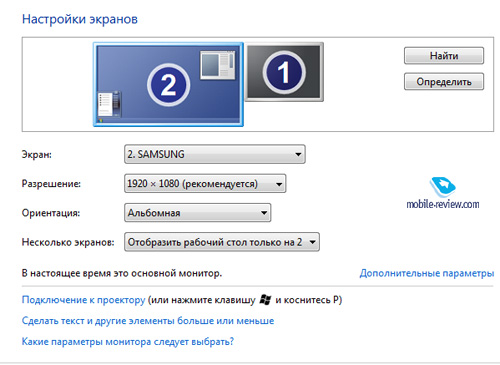
The N150 features Bluetooth 3.0, which automatically implies the presence of Wi-Fi 802.11n. However, the netbook could connect to the D-Link DIR-655 router at a speed of 65 Mbit/s only, whereas the Sony Vaio Y indicated a rate of 150 Mbit/s with the same router.
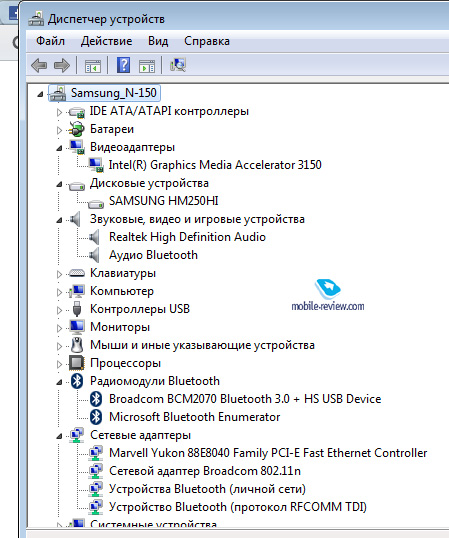
Back to the table of contents >>>
Keyboard and Touchpad
Describing one's personal impressions of a keyboard is an unthankful task. This is especially true if we are talking about netbooks. On the one hand, the keyboard is great Ц i.e. the keys are made of decent plastic, feel nice, sit tight, have a short travel with good response, there isn't any flex there, etc. But on the other hand, the overall size of the keyboard prevents me from saying that it makes typing comfortable, especially over long periods of time. That being said and also keeping in mind that the netbook has been primarily designed for women, whose delicate fingers may actually find the size of the keyboard to be just fine, the keyboard doesn't have a lot of flaws. I could probably complain of the navigation block Ц i.e. the arrow keys are quite short and sit end-to-end with the PageUp/PageDown keys, which also have Home/End functionality if pressed together with the Fn key and that is really inconvenient. But then the rest of the keys are of the right size and placed exactly where you would expect them to be. The tilde and function keys are smaller than usually but I don't know anybody who would be disappointed with that.
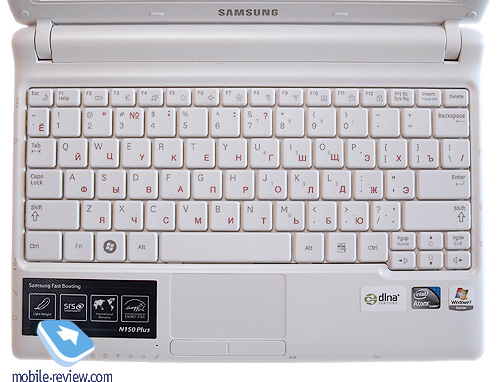
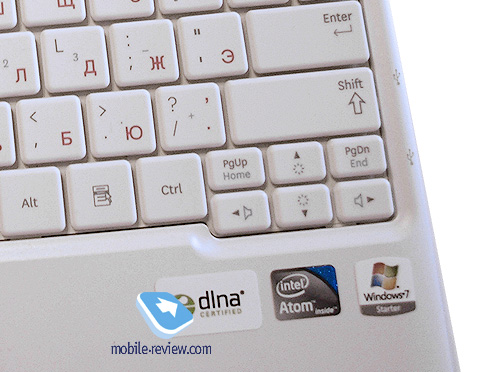
The touchpad is not very large, but will do for a netbook. Below it, there is a two-sided mouse button, which is quite handy, no problems there. On the other hand, there seems to be a problem with the touchpad driver. It is supposed to support two-finger gestures, scrolling and pinch-to-zoom. Effectively, all these multi-sensor features don't work as good as you would like them to. Whenever you try to scroll or zoom, the mouse pointer does change (to the magnifier or ruler) but the desired action doesn't always take place. It is obviously a software issue and can possibly be fixed by reinstalling the driver manually yet that may turn out to be a non-trivial task for the buyer of a pink netbook. It is also worth mentioning that you can scroll either with two fingers or using the right edge of the touchpad, although the latter is not marked in any way.

Back to the table of contents >>>
Heat and Noise
This is going to be the shortest section of the current review. Since it is a netbook we are talking about, it hardly produces any heat or noise. The N150 can only get slightly warm, and the cooling system and hard drive can hardly be heard to whisper.
Back to the table of contents >>>
Sound Quality
For the device of this size, the sound is surprisingly good. The volume range is not that wide yet there isn't much distortion at the maximum level. However, the location of the speakers is quite unfortunate Ц the grilles are on the front side and face downwards, which implies that the sound quality is the best only when the laptop is standing on some solid surface. As soon as you lift it or put on your lap or sofa, the sound volume drops making you want to put it back on the table.

The microphone can be found in the left palm rest area. The only drawback of such design is that you are sure to block the microphone as soon as you start to type.

Back to the table of contents >>>
Battery Life
The most important characteristic of netbooks Ц i.e. the battery life Ц has finally been brought to maturity in their latest generation. Let's take my MSI Wind U100 produced in 2008 as a benchmark. Other things being equal to the subject of the current review, it could only last for two hours. Samsung claims that the N150 can provide you with up to 13.5 hours of battery life. Apparently, that is only possible in some ideal conditions. Effectively, you can get up to 8 hours in a more down-to-earth mode Ц e.g. watching Flash movies on YouTube with a high brightness level and wireless modules on. The test unit could last for a little more than 7 hours with the brightness level maxed out, Wi-Fi and Bluetooth on, and the battery wear level of 10 per cent. It is a good result, which allows you not to bother with the charger when leaving the house.
However, I can always find something to grumble about. The power brick is excellent: it is very compact and has a power indicator. The cable and AC plug, on the other hand, are enormous.

Just take a look at the power brick. One can easily imagine how little space would be needed to put the charger into a bagЕ if only you didn't have to take the triple-core power cable with a huge grounded AC plug with you. Take a look at the whole suite; from the left to the right: the laptop plug, power brick, AC plug (almost as large the power brick) and the plug that goes into the power brick. Even though the cords have Velcro fasteners attached, you will need a lot of space in your bag to accommodate all that.
In addition, I don't really understand the logic behind the filter on the cable that goes into the laptop. My educated guess is that it has something to do with not letting high-frequency oscillations into the electrical network. Anyway, the thing is that it is a significant blow at the ergonomics of the laptop power infrastructure. Even the plug itself is extremely large and sticks out a few centimeters. They could have used an angled plug, just like in Sony laptops; but no, this one is straight and willing to bend in its most "delicate" area.

It wouldn't be a problem if there simply wasn't any other way to do it, or if no manufacturer cared about making its laptop chargers smaller. But there exists Apple with its Magsafe and even Samsung itself had chargers with thin dual-core power cables and tiny flat AC plugs. To sum it up, you can always find another way, but nobody seems to be looking for one, which is a pity.
Back to the table of contents >>>
Performance and Standard Software
The device characteristics are as follows:
- Processor: Intel Atom N450, single core, two threads, 1.66 GHz clock frequency;
- Chipset: Intel NM10;
- RAM: 1 GB (single DDR2 module);
- HDD: 250 GB (5400 RPM);
- Video adapter: Intel GMA3150;
- Webcam: 0.3 MP (VGA);
- Bluetooth: 3.0;
- Wi-Fi: 802.11 a/b/g/n;
- Ethernet: 10/100 Mbit/s.
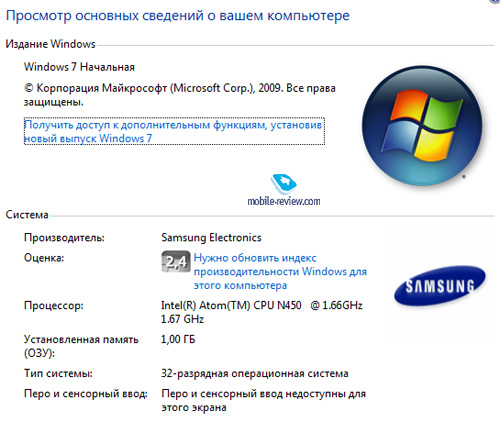
You don't need a lot of time to discuss the performance of a netbook based on the Intel Atom platform. You can run virtually any software but won't be able to do serious work on these little devices. The Samsung N150 is equipped with the Atom N450 processor that has a clock frequency of 1.66 GHz. The integrated Intel GMA3150 adapter is responsible for the graphic output. The system doesn't have any hardware H.264 support, and the CPU has to do the entire job alone. Hence you shouldn't really expect smooth playback of 720p or above.
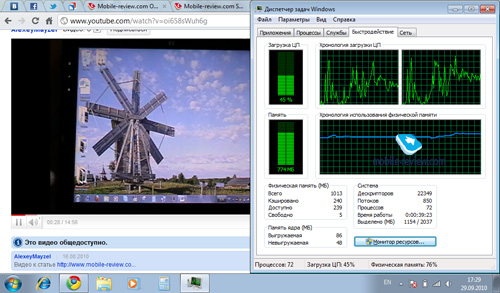
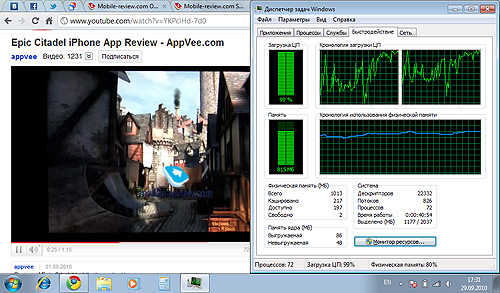
With the processor and video performance in mind, there is hardly any sense in discussing the RAM or hard drive speeds. The only thing worth mentioning is that 1 GB of RAM is barely enough for Windows 7 Starter. If you like doing several things at once Ц say, you open a few documents, and then you get distracted and open an e-mail client and a browser with plenty of tabs Ц you will run out of memory very quickly. In this case, you should think about either replacing the standard memory module with a 2 GB version or getting a netbook that has 2 GB of RAM from the very beginning, albeit it is likely to cost some more. If you don't tend to open a lot of tabs and keep the number of running applications to the minimum, then 1 GB of RAM should be enough for you.

Among the standard software, I would like to point out the trial version of Norton Internet Security Netbook Edition. You can use the antivirus for 60 days and will have an option to buy a 1-year license when it expires. In my opinion, such protection is a little bit too much for the netbook and it is better to install the freeware Microsoft Security Essentials instead. Since the device comes with a genuine copy of Windows, you shouldn't have any problems with its activation.
Besides the antivirus, the list of preinstalled software includes the following titles:
- Easy Resolution Manager – emulates the 1024х768 pixels resolution; enables you to see all interface elements in some programs at a cost of distorting the screen proportion ratio;
- Samsung Update Plus – automatic driver and software updates;
- Easy Display Manager – external display setup (e.g. third-party monitors, beamers);
- Easy Battery Manager – power consumption and performance controls;
- Easy Network Manager – wired and wireless networking;
- Easy SpeedUp Manager – performance optimization;
- Adobe Reader – pdf reader;
- Easy File Share – remote access to user files;
- Samsung Support Center – self-explanatory;
- Easy Content Share – remote access to multimedia;
- Samsung Recovery Solution – system restore from a hidden partition;
- Skype – Skype ;) .
I would like to emphasize the ability to emulate the 1024х768 resolution, as there exist some programs (quite a few, actually) with graphic interfaces that simply can't fit into the 600 pixels in the vertical dimension. The system restore capability is quite useful, too (you can do both a complete restore and a partial one, keeping all user data intact; however, I didn't have a chance to test the latter mode, so we will have to believe that it actually works).
The Samsung N150 also comes with a webcam program called CyberLink YouCam, which allows you to take pictures, record video and apply various visual effects to the footage. Be that as it may, I was really surprised to find out that the device doesn't have a LED light that would indicate that the camera is actually working. Every single computer I had a chance to work with in the past had it. I am not paranoid and don't feel the urge to tape the camera lens to "prevent the hackers from watching me" but would really like to be aware when some program is using the webcam, simply not to forget about that.
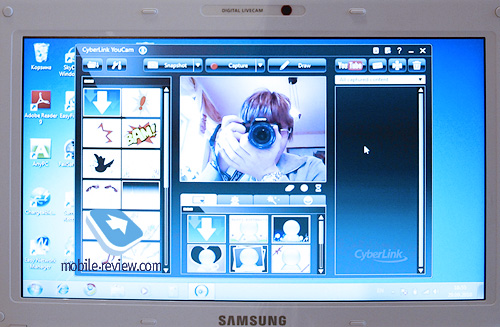
Back to the table of contents >>>
Conclusion
The most difficult task for me is to understand who the target audience of this laptop is. On the one hand, if you take its characteristics altogether, it is a typical representative of the latest netbook generation Ц i.e. it is compact, light, well built, has a good battery life and doesn't cost a fortune. On the other hand, it is a netbook, which implies mediocre performance, tiny screen and keyboard. The color is not helping either. I showed the laptop to a few girls and the majority of them weren't satisfied with the color at all. Only once did I hear the highly anticipated "yummo!" from my respondents. I think this computer will be a good choice for a school girl, light-minded student, or you could give it as a present to your girlfriend. The black version is far more neutral and could even be used by some serious man who is still young at heart (all in all, the pink band does look frivolous).
Let's sum it up.
Pros:
- Flashy, nontrivial design (applies to the pink version);
- Good materials and build quality;
- Matte display, really bright and rich in colors;
- Good connectivity options, including always-on USB;
- Full-HD graphic output via D-SUB;
- Great battery life;
- Compact size and low weight;
- Most up-to-date wireless connectivity options.
Cons:
- Color options that will drive away a good deal of prospective buyers (the same applies to the pink version);
- Very limited opening angle;
- Netbook-sized keyboard;
- Multi-touch is not working properly;
- No webcam indicator light, which I consider to be a minus;
- Bulky charger (also true for many other devices).
The number of competing models is shooting through the roof, and the differences are trivial. One may be somewhat cheaper; another may have some other minor advantage. The Samsung N150 can offer the most up-to-date wireless connectivity options, 250 GB of storage as well as a flashy design.
It is also a good question whether or not you need a netbook at all. Either you need a mobile computer but you are low on the budget or you need another computer to carry around just in case or you buy it spontaneously, on impulse, simply because it isn't expensive and looks good. Those are probably the only reasons to buy the N150 I can think of.
Do you want to talk about this? Please, go to our Forum and let your opinion to be known to the author and everybody else.
Back to the table of contents >>>
Alexey Mayzel (amayzel@gmail.com)
Translated by Olexandr Nikolaychuk (meiam@inbox.com)
Published — 03 November 2010
Have something to add?! Write us... eldar@mobile-review.com
|
News:
[ 31-07 16:21 ]Sir Jony Ive: Apple Isn't In It For The Money
[ 31-07 13:34 ]Video: Nokia Designer Interviews
[ 31-07 13:10 ]RIM To Layoff 3,000 More Employees
[ 30-07 20:59 ]Video: iPhone 5 Housing Shown Off
[ 30-07 19:12 ]Android Fortunes Decline In U.S.
[ 25-07 16:18 ]Why Apple Is Suing Samsung?
[ 25-07 15:53 ]A Few Choice Quotes About Apple ... By Samsung
[ 23-07 20:25 ]Russian iOS Hacker Calls It A Day
[ 23-07 17:40 ]Video: It's Still Not Out, But Galaxy Note 10.1 Gets An Ad
[ 19-07 19:10 ]Another Loss For Nokia: $1 Billion Down In Q2
[ 19-07 17:22 ]British Judge Orders Apple To Run Ads Saying Samsung Did Not Copy Them
[ 19-07 16:57 ]iPhone 5 To Feature Nano-SIM Cards
[ 18-07 14:20 ]What The iPad Could Have Looked Like ...
[ 18-07 13:25 ]App Store Hack Is Still Going Strong Despite Apple's Best Efforts
[ 13-07 12:34 ]Infographic: The (Hypothetical) Sale Of RIM
[ 13-07 11:10 ]Video: iPhone Hacker Makes In-App Purchases Free
[ 12-07 19:50 ]iPhone 5 Images Leak Again
[ 12-07 17:51 ]Android Takes 50%+ Of U.S. And Europe
[ 11-07 16:02 ]Apple Involved In 60% Of Patent Suits
[ 11-07 13:14 ]Video: Kindle Fire Gets A Jelly Bean
Subscribe
|