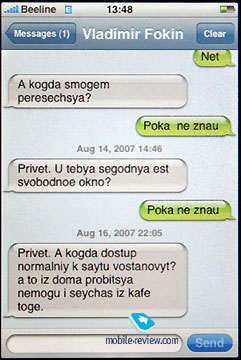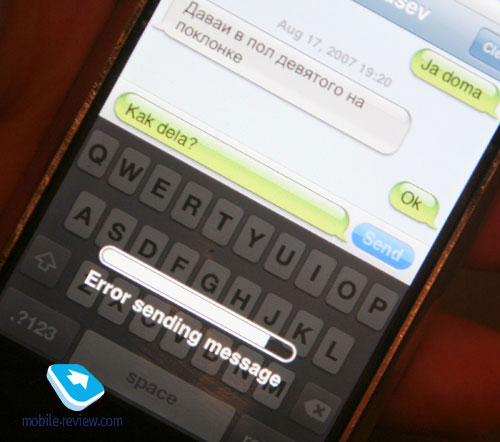|
|
SMS-messages on the iPhone
The background of the iPhone review is quite thorny. After twiddling with the device even before its release date, I shaped up my personal opinion, and naturally shared it with the readers. At once an army of Apple fans shows up, claiming that when the phone arrives, it will be a whole new story with all features it didn’t have already inside. But there we no last-minute pickups.
However, it wasn’t the end of the story. Once the sales kicked off, when the market received first feedback from real owners of the handset, it had the image of a shining and blinged-out yet foot-operated spaceship. Again, the major point of the fans was “let’s grab it, wait some and then, while we are asleep, the pumpkin will turn into in a mind-blowing spaceship”. Let’s face it, it will not. And you know why? Pumpkins and spaceships can’t possibly switch their roles, so a pumpkin will stay this way, and a spaceship will be a spaceship whatever happens. Don’t accuse me of hating pumpkins – they can serve for making a tasty and healthy porridge and many other wonderful things. Unless it is a spaceship.
Apple fans have already blamed me for being loyal or bribed by Nokia, Sony Ericsson, Siemens, Samsung in some way – and it wasn’t just a one-off. It doesn’t even matter what I say about the iPhone – this “greatest” product of all time will stick to this title regardless. That’s why in a review of the “revolutionary” device, we will venture to step away from our routine (they have re-invented the cell phone, right?) and delve into each function in particular. So as to prevent anyone from calling our conclusions or the low-down on the iPhone we give in question. However, judging by my blog, the fans are not ready to embrace even the obvious flaws, countering anyone’s arguments with no-one-needs-this-anyway triads. For all cold-minded people, we are digging under the brilliant skin of the most revolutionary device on the planet. The device that happens to come with phone functions – so we are taking a plunge, and our first stop will be SMS-messages.
SMS – a standard that dies off?
As the fans of Apple believe, such standard as SMS, is now dying – that’s because the function of SMS-messaging in the iPhone is weedy, while its email options are “robust”. Nevertheless, it is more likely that the real reason is that they haven’t seen an in-depth review of the bundled mail client – otherwise they wouldn’t dare write this to me.
But let’s take an once-over of the SMS standard and see whether it is really such a hopeless standard and why. Let me venture a loaded question: what is stored in any handset's phonebook? Apparently, phone numbers and contact names. Some have more, some – less. But are email addresses about? I bet the vast majority of the users don’t have them over there. It is not even about the habit – there are some fundamental differences.
Short messages are delivered instantly, and the sender can get delivery report, which ensures that a text message has been received, so the time when the recipient reads it doesn’t make much difference.
Can an email be delivered equally fast? Yes, if it is Push Mail. Does this prove convenient for your correspondence? Undoubtedly, no. What’s the problem with this, I hear you ask?
How many SMS messages do you receive daily? Probably, several to dozens in some cases. And what about emails? A couple of dozens to hundreds, including spam. So, which message will be the top-priority to you, for it contains valuable information for sure? A short message – sent by a person you know, it is not classified as spam and requires an immediate answer (or needs to be answered some time later). This is a private message, whereas email always comprises loads of anonymous messages. Apple fans will come up with a solid counter – get a personal mail box and enjoy spam-free correspondence. Though, we would one go through all that trouble of multiplying his accounts, while a simpler solution is on the surface.
How often do we check mail on the phone? At best – once in 30 or 60 minutes. Email requires no urgent replies – and many take this for granted – except for when your job has something to do with online support service or you got some special notification (by phone, for example) of an important letter. And how long does it take us to punch in a reply to an SMS? In most cases, we do it instantly, or, running to an extreme, we are so busy that can’t even answer it.
Another fact of note is that the number of people owning a mobile phone outruns the number of people enjoying email services. Obviously, these consumers of the mobile service should be stamped “out-of-date”, given an iPhone apiece along with an email account.
SMS setup. It is a very tangled process for sure – you need to compose a message and then it gets sent, no further settings required. As of today, the size limits are nearly gone, and I think, and many share this point of view, squeezing 1000 symbols even into a letter is quite a challenge, anyway, what would be the point?
Short messages have a hundred percent delivery rate, can be personalized and have maximum priority for the users. There is no such issue as spam. Plus its straightforward setup (no setup at all, to be precise) and wider adoption – all this adds up to a successful technology.
As far as outgoing messages are concerned, email has no edge over SMS. This is where we about to wrap it all up and stop discribing obvious things that 99% of the users clearly understand and vote for them with their own money.
By the way, IM-clients only intensify SMS traffic, rather than negate it. “Why” would well be a separate article, so no word on this here.
“Best” phone – “best” SMS client
SMS-messaging is the second most popular feature, following voice communications. That’s why many makers strive to offer extra options along with default capabilities – achieve, custom folders creation, search functions etc. While “inventing” the phone, Apple booted the experience of the rest of the world and got everything in the way the company believed to be more straightforward and unsophisticated. Although most users will find such implementation a bit odd. Let’s look into it.
The “Messages” icon is in the top left, seemingly, it couldn’t grab any spot in the quick launch bar. In my opinion, if it were not for Apple’s desire to get users as heavy on data as possible, it could have been easily thrown in there instead of mail.

Upon receiving a message you see a pop-up window with sender’s name and a couple of text lines. If you have the handset lying around on a table, your message will be read by just about everyone. When you have several new messages, the iPhone displays only their total number and phone numbers, if the letter can be squeezed into the field. So, in case you are bent on security and don’t want any third party to intrude into your correspondence, you will be better off with pop-ups disabled. This window always comes to the foreground when surfing the web or watching video – you can tap Ignore and check it later.
While at the standby screen, the display springs into life for a second to notify you of an incoming message and then turns blank again, so if the phone is not in your hands, missing such event couldn’t be easier. The omission of a service LED, like on many other handsets, that allows you to keep track of these events, doesn’t help the matter either. For the sake of power saving, the iPhone momentarily turns off the display, and there are no screensavers available – meaning that you won’t enjoy screensavers with info on missed calls/messages like those found on other handsets.
There is only one short sound notification for an incoming SMS-message, no customized tones enabled. And on top of that, the vibration doesn’t last long either. So having the iPhone in outerwear, you might well overlook both signals. In case you are in the middle of some music track, the sound alert and the melody tend to overlap, as the sound gets muffled only for a fleeting moment.

But what deeply puzzled me, was the absence of the message icon from the status bar – you have no way of finding out that you have a new message from applications, for this you will have to go all the way back to the main menu. For instance, having missed the incoming message signal, you continue browsing web-pages or listening to music as if it never arrived. If you think that the status line will present you with the icon mimicking an envelope to let you know of a new message, you are mistaken. Over at Apple they believe that the user doesn’t necessarily have to be notified of these events and should rather go on utilizing more important functions of the handset. It is a samey feature, but its omission occasionally does confuse people. Which makes it all the more pleasant to see the message number counter upon the SMS-icon in the main menu – what a surprise.
The menu for messages is no bells and whistles on the face of it – it is a vertically-arranged list, displaying contact name (if available in the phonebook), and a couple of text lines taken from the last message. And it doesn’t matter whether you sent or received a message, you see the lines of the last message. It is not particularly conventional and has much to do with Threads – a feature that sets the iPhone apart from other offerings available on the market.

What these threads are all about? The phone groups up messages sent/received by the phone number, so while in the thread mode, all messages are displayed in separate boxes which can be viewed in the form of a vertically arranged list. That’s exactly where we run into the first problem that the thread mode brings about – you can’t delete some specific messages, save them or move onto the SIM-card, or into some folder. All you can do is wipe the message box, leaving no messages, essential or not, inside. Being unable to pick some particular message also means you can’t forward it to somebody else.
At first the threads look nifty on the screen, and among all other things, they are quite speedy. But as your message base increases in weight, opening long threads (50 messages plus) becomes a tad more sluggish process, especially if a new message arrives when you are using some other function of the handset. Since there are no caps for a thread size, it will be getting slower with every new entry. On the other hand, keeping all these messages doesn’t make much sense, as the vast majority of them aren’t crucial, and the thread mode doesn’t empower you with search options. Scrolling through meters of threads is a real challenge – grabbing a pen and writing information down is much easier. Especially keeping in mind that the phone can’t copy text either.
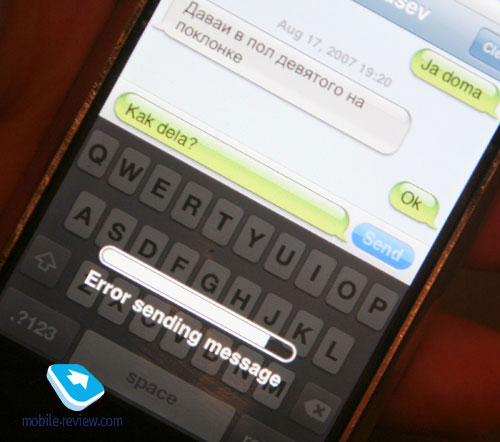
The iPhone has no delivery report option. Many find it useful, though, for it guarantees that the recipient has had the message delivered and will read it. But you never know with the iPhone. This handset can only handle sent/received times, but that’s about it. Furthermore, the developers think it is a good idea to merge messages close in terms of sending time under one headline, so this parameters is no longer specified for separate messages. You end up looking at a small thread which starts at xx:xx, and there is no way to figure out when particular messages were received.
The handset doesn’t have a knack for reading vCard, name cards sent over SMS, which are shown as a complete mess of symbols. However, the iPhone locates phone numbers in text and offers you to add them into an already existing contact, or create a new entry, or dial that number/send a message.

Another “marvelous” touch here is the necessity to be within the coverage area to write a message to somebody. Don’t get me wrong, you can punch in a message and exit the section, and nothing will happen to the text when you get pack. However you won’t be able to compose message to several people – if you happen to get out of the coverage area while a message is being sent, you won’t be allowed to type another message until the handset does away with the first one. At any given moment you can handle only one message, which is another drawback of the threads. You simply can’t send a message later if something doesn’t work out, so should you have constant problems with sending some particular message, you are stuck, until, well, an Armageddon comes about, or you will lose the text you have typed.
This is just like a store when the seller hands goods personally, but in the case of the iPhone you won’t be offered to pick the options you need and pay for all the goods with one cheque, quite the contrary, you will have to pay for every option separately. You waste time and nerves – that’s how it is done here.
There is another ideological bomb brought about by the threads, and it is already ticking. If for sending messages some of your friends use special forms available on carriers’ sites, all these messages will end up in one thread, regardless of the contents, and you will have no other options but delete all of them. For example, Beeline has the 684 service for these purposes, and you simply won’t be able to find out whose messages there are – should we ask everyone to sign all messages?

No SMS templates are available; on top of that you can’t save or read SMS messages you have on the SIM card.
The SMS interface has one more remarkable feature to it, which is truly amazing when it comes to ergonomics. The handset memorizes the last window you deltwith, and when you unlock the phone, it brings it up. Now, imagine you have just received a message and naturally would like to look into it. You unlock the phone, but find yourself in some other menu far from messages. Nothing to worry about. You push the Back button and tap SMS thumbnail. What does the iPhone show you now? That’s right, the place where you left the messages menu last time. For instance a thread with some other contact involved. Now you get back to the general list, pick the thread with the new message and finally you can read it and even compose a reply. Some four extra presses for such a straightforward process as reading an SMS-message. I shall note, though, that if you actually manage to unlock the handset in a couple of seconds, you will get right into the menu you need.
The handset doesn’t let you send a message to a couple of contacts at a time, which makes me wonder about the developers’ thoughts. One message – one recipient. Now it is clear why there are no templates, who would need them anyway? Make up unique messages, develop your imagination! For instance, such routine message as “Gonna be late by XX minutes” should be typed in every time you are being late. What’s up with you, don’t keep people waiting, get changed, and tweak your life to meet the standards of this product.
Brief list of SMS-related differences between the iPhone and the Nokia N95
To make everything clear, below is the list of specs of SMS clients found on these two handsets, and it shouldn’t be hard to figure out what handset does what. Actually, the place of the Nokia N95 can be taken by any S60-based product from Nokia, nothing will really change.
| Feature |
Nokia N95 |
Apple iPhone |
| Long messages |
Yes |
Yes |
| Threads |
Yes (14.95 USD),
SMS Chat application – runs as an add-on to the standard folder, has all the standard features plus search |
Yes |
| Search within message |
Yes, any language |
No |
| Custom folder |
Yes |
No |
| Ability to copy messages onto a SIM-card |
Yes |
No |
| Delivery report |
Yes |
No |
| Message forwarding |
Yes |
No |
| Support for vCard, vCalendar in SMS |
Yes |
No |
| Ability to copy text within a message or anywhere else |
Yes |
No |
| MMS |
Yes |
No |
| Bulk mailing |
Yes |
No |
| Templates |
Yes |
No |
| Notifications on messages in standby mode (screensaver) |
Yes |
No |
| Ability to create several messages and send them later |
Yes |
No |
| Archiving of SMS-messages on a PC |
Yes |
No |
| Ability to type a message on a PC |
Yes |
No |
| Custom message alert |
Yes |
No |
Anticipating the objections of Apple fans that the concept of the threads is here thanks to Apple alone, I shall note that SMS Thread is an integral part of the Palm Treo, so if anybody utilizes it, this device must be the source.
If somebody wants to embrace threaded message view in Nokia phones, it is easy to do for 15 bucks – this app comes with a full set of standard features and imposes no limitations. This means, there are none at all. Since threads are more of a nice visual touch, rather than a real tool increasing overall usability, not many will fall for it.
Now, take a look at the table above and the total number of “yes” and “no”. Two features are draws, in other 15, Apple’s offspring is far behind, for it simply doesn’t pack them. Every user has own priorities, but on the whole, there will always be an option of utmost importance. Of course, if you actually use SMS, and don’t think you are a Homo iPhonus, specially designed for this product.
Real-life situations
Since the fans of the iPhone can’t put all the pieces and specifications listed above together, and fully realize how these flaws might affect them in their daily routines, we have prepared a couple of real-life situations you can easily come across.
Gathering friends. You are about to roller-skate a little, storm into a club, or hang out somewhere. But you need to let some people know the place where you are meeting and the time. With a Nokia’s phone, all you need to do is compose a message, pick a group of contacts, or specify phone numbers and you are all set – the message has been delivered to all of them. With the iPhone you will need to punch in the same message for every contact you want to see there again and again.
Sharing information. You receive an SMS-message, whose contents seem to be very valuable, like a pub address or something. And you have to forward this information to your friends. With the iPhone, you simply dial their numbers and say: “Hey! I can’t forward this message to you because I have a really awesome handset that doesn’t support this feature, so please take a pen and write it down”. If you friend is taking a shower or having a nice work-out, he won’t be able to help you. Call another contact and, for example, you will hear: “Stop bothering me, send me an SMS” – fair enough. Most phones available on the market allow their owners to forward messages in any form and to any address.
Message delivery. You have lost your sleep, waiting for your better half to already land in some foreign country, or get out of the subway – you really need her right now. Any iPhone user sends a message and waits when it gets replied. Any user of some other handset sends an SMS and receives a report when the recipient gets back into the coverage area. Which is convenient.
New Year. You always need to send that “Happy New Year!!!” message to a lot of people, so you make up a template and employ your phone’s bulk mailing feature. With the iPhone you waste your entire evening punching in only one word – “HNY” – otherwise you might wind up with both your fingers and nerves severely hurt. And you will try to avoid replying to all incoming messages – you don’t have a proper template, while calling is not an option in these circumstances. That’s how you get the image of a man of few words, who normally ignores all these occasions, and speaks words of congratulation through clenched teeth.
Brief conclusion
You should overhype the lack of MMS support though – this standard can be easily replaced by regular email. As I see, for many manufacturers MMS is a mere act of paying homage to the decisions they made in the pas t- the market has almost no demand for this service.
Wrapping it all up, I can say the following on the iPhone’s messaging options – it is an unlimited storage for messages, which turns out to be worthless for the want of the most essential features like sorting, search and general message management. All information you deem worthy should be literally written down – like on that foot-operated spaceship.
Today any handset offers more than the iPhone on the messaging front. As far as smartphones are concerned (which the iPhone has nothing to do with in the first place) S60 tears the Apple’s product to pieces without breaking a sweat. If we were to give this phone a one-word characteristic, it would be “beautiful”. For it doesn’t have any other merits. You can meditate, watching over dialogues or pop-up windows, but the usability is in question here, no matter how you look at it.
P.S. If you can give us some constructive criticism on this article – you are more than welcome, but please save us from the likes of “I don’t use SMS, so nobody needs this feature for sure”. Also, I can’t take such arguments as “they will chunk this/that in some time in future”. This product is on sale today, at this very moment.
Eldar Murtazin (eldar@mobile-review.com)
Translated by Oleg Kononosov (oleg.kononosov@mobile-review.com)
Published — 24 August 2007
Have something to add?! Write us... eldar@mobile-review.com
|
News:
[ 31-07 16:21 ]Sir Jony Ive: Apple Isn't In It For The Money
[ 31-07 13:34 ]Video: Nokia Designer Interviews
[ 31-07 13:10 ]RIM To Layoff 3,000 More Employees
[ 30-07 20:59 ]Video: iPhone 5 Housing Shown Off
[ 30-07 19:12 ]Android Fortunes Decline In U.S.
[ 25-07 16:18 ]Why Apple Is Suing Samsung?
[ 25-07 15:53 ]A Few Choice Quotes About Apple ... By Samsung
[ 23-07 20:25 ]Russian iOS Hacker Calls It A Day
[ 23-07 17:40 ]Video: It's Still Not Out, But Galaxy Note 10.1 Gets An Ad
[ 19-07 19:10 ]Another Loss For Nokia: $1 Billion Down In Q2
[ 19-07 17:22 ]British Judge Orders Apple To Run Ads Saying Samsung Did Not Copy Them
[ 19-07 16:57 ]iPhone 5 To Feature Nano-SIM Cards
[ 18-07 14:20 ]What The iPad Could Have Looked Like ...
[ 18-07 13:25 ]App Store Hack Is Still Going Strong Despite Apple's Best Efforts
[ 13-07 12:34 ]Infographic: The (Hypothetical) Sale Of RIM
[ 13-07 11:10 ]Video: iPhone Hacker Makes In-App Purchases Free
[ 12-07 19:50 ]iPhone 5 Images Leak Again
[ 12-07 17:51 ]Android Takes 50%+ Of U.S. And Europe
[ 11-07 16:02 ]Apple Involved In 60% Of Patent Suits
[ 11-07 13:14 ]Video: Kindle Fire Gets A Jelly Bean
Subscribe
|