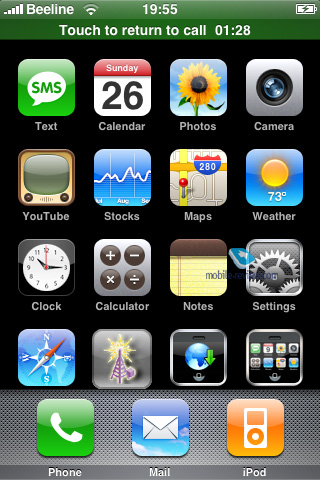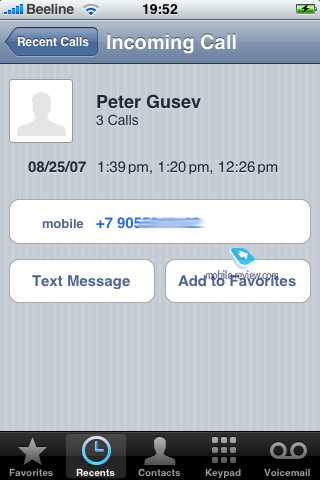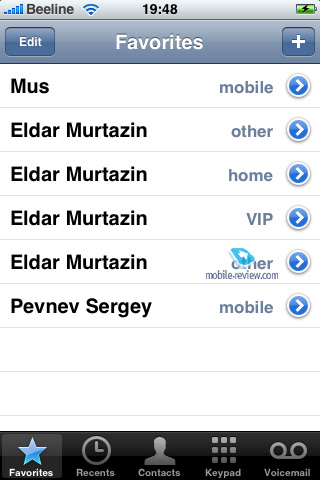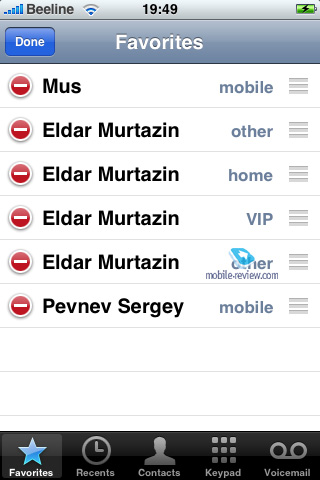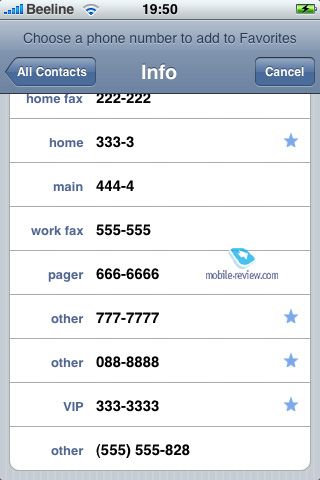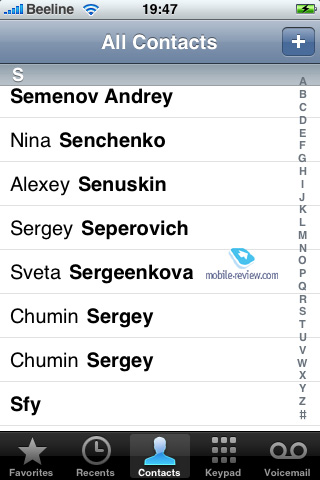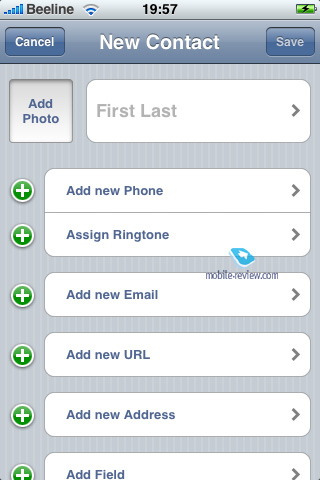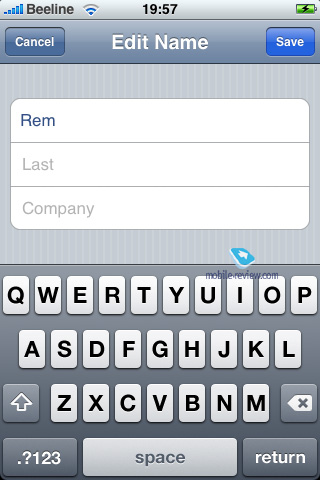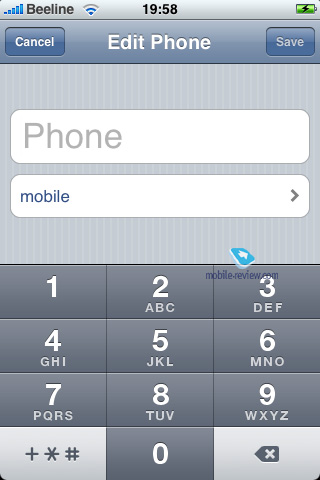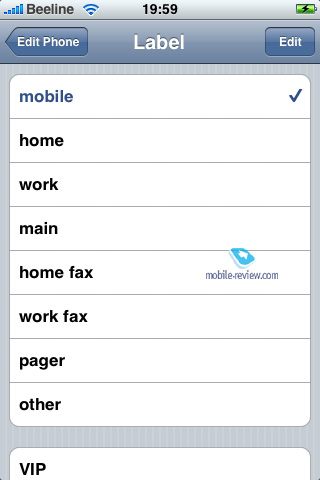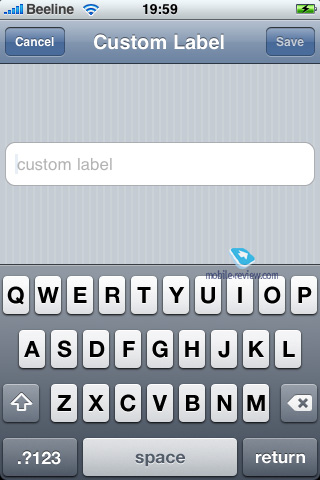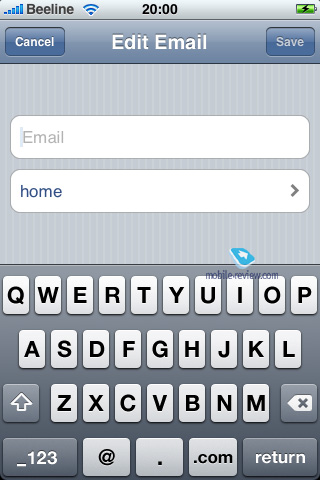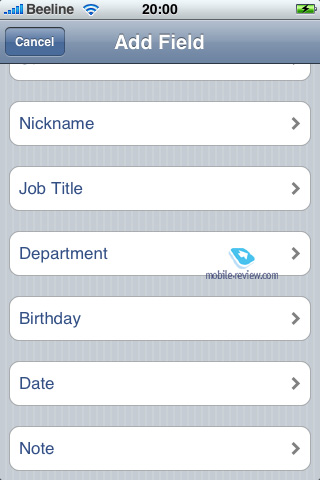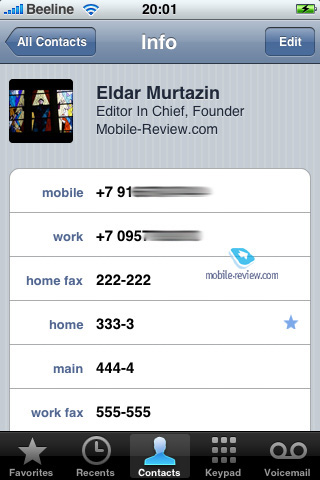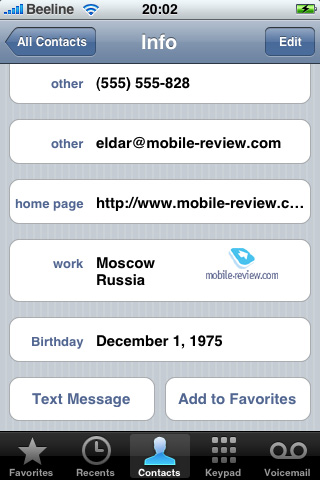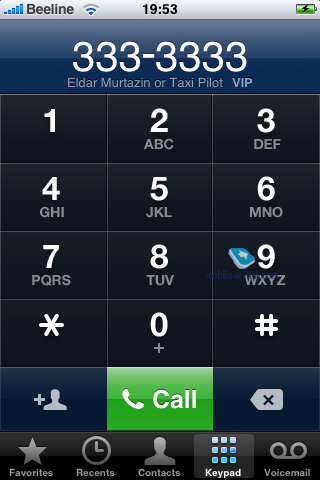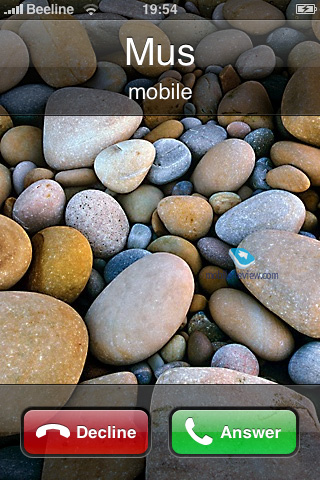|
|
iPhone as a phone – probing the main function
Attention. If you are an Apple fan, stop right here, don’t read any further. Take care about your nerves. You are not a fan, that’s for sure?! Don’t tell us nobody warned you after you read this. This article has been written for normal people, rather than those coming from Homo iPhonus species. To that group we relegate the consumers who alter themselves, as well as their physical parameters, so as to make use of the iPhone.
Well, let’s recall the things we were pondering over in the previous installment of our “iPhone exposed” article – SMS-messaging. As you might remember, the iPhone turned out to be a complete bust, lagging behind the today’s phones in almost every single way, and the fans came up with two reasons for that. Firstly, SMS messaging is dying as a standard. This one was pretty much far-fetched, and we did everything necessary to prove this statement wrong in the article. However the other factor is not what you usually hear – it appears that in the US, which is the market this phone is made for, nobody uses SMS, probably 1-2 percent of “obsolescent” consumers at best. The rest are completely into IM-clients or employ e-mail, which is a contemporary thing miles ahead in terms of ease of use. The fact that the iPhone is currently propped up by PR activities positioning it as a tool of SMS messaging is completely overlooked by these people. By “PR activities” here we mean an avalanche of reports suggesting that some individuals managed to type so many messages with the iPhone that their bills were over a hundred pages long. So, one might actually come to a conclusion that this phone was made with SMS-messaging in mind. But as we already know, this is not the case. In order not to waste time on all this nonsense, we will broaden these people’s knowledge base by quoting some data on SMS – during the Q1 2007, three largest US carriers had nearly 60 billion messages sent; to be more precise: Verizon – 22,75 bln. messages, T-Mobile – 16 bln., AT&T – 14,23 bln. Together, these three occupy almost 61 percent of the market. Overlooking other carriers and bearing in mind that the US population makes 302.2 million, penetration level of mobile communications around 80 percent, it is easy to find out how many SMS are sent by the average user in the US. 219,14 messages a quarter. Still think SMS is being ditched in the US or about to pass off?
Following the canons of trenched warfare, Apple fans have already prepared a fallback to their fortified positions. Occasionally they mumble that it is merely a “fancy toy” that can’t be judged on its technical merits. Personally, I have no quarrel with this definition, for it is a precise way to describe what this device actually is.
Wrapping it all up, all these claims of the iPhone fans on SMS-messages give an interesting picture. I’m curious about what their song will be when the phone arrives in Europe. Ah, right, I almost forgot – it will turn into a spaceship. I suppose there is nothing more to talk about. What is typical of fans, they always shift gears, so their moans have already traveled from the field of solid facts to philosophy. But enough of this gas, moving straight to the substance.
Data source
This time around we are going to cover the main function of every phone – calls. In this installment we are focusing both hardware and software idiosyncrasies of the iPhone. In case some Homo iPhonus type of user hasn’t jumped off in the preface, I shall underscore the fact that the ability to make and receive call is THE centerpiece of any mobile phone. Nevertheless, after the story with “dying” SMS messaging, the next thesis probably should go something like this: “there is no point in calling with this device”. A crowd going crazy is an amusing sight, dare I say.
Phone interface, phonebook
The iPhone developers have put the calling features above all else and given them the top priority – the Phone thumbnail sits on the immediate left in the navi-bar. However, the ergonomics of this solution are hampered, in the first place, by the lack of hardware buttons. Let’s have a look at what a typical call with the iPhone takes.
Calling with iPhone. After pressing the button below the display or the power key, unlocking the device, moving fingers across the display, tapping the Phone icon, we get straight into… The place you end up in actually depends on your luck – the Phone application comes with 5 tabs – Favorites, Recent Calls, Contacts, Keyboard, Voice mail. This handset memorizes the last tab you were in and then upon re-entering the application calls up this tab. For other applications this approach can do some good, but in a mobile phone that has dumped all hardware keys, such a solution is more than just odd. The keypad is what all phones have in common, and normally we tend to call more often than do something else with our handsets. Probably, the fact that LG and Samsung have finally awoken to this has made for pick/hang up buttons in the Prada and the Armani. These Korean makers have not forgotten what the handset is all about – calls.
Anyway, in the iPhone that Phone application is three clicks away, and then you will usually need another tap to enable the keypad or some other apps, like the phonebook or favorites.
Calling with Nokia N95. Before I start, I must say that everything I describe below may well go for just about any handset available on the market, regardless of form-factor – the number of interactions you need to make will remain the same. Pushing the slider open automatically unlocks the keypad. Then you can you dial any number, meaning that the phone application is always on tap. With candy-bars it gets a tad more complicated – you need to press two keys or hold down some particular button to unlock the keypad. But again, it is so much easier.
Calling up most features found in the phone takes two presses - one for unlocking, one for tapping and holding one of the numeric keys that together form a quick launch menu. “1” brings up voice mail
The phonebook is accessed in two actions from the locked-down standby screen.
Let’s list all these figures in the table below.
Function |
Nokia N95 |
Apple iPhone |
Unlocking |
1 action (1 second) |
1 gesture and a key press, 2 actions (4 seconds) |
Keypad access |
1 action (1 second) |
3-4 actions (5 seconds) |
Phonebook access |
1 action, 1 key press (2 seconds) |
3-4 (5 seconds) |
Speed dial |
1 action, 1 key press (2 seconds) |
3-4 (5 seconds) |
Call log |
1 action, 1 key press (2 seconds) |
3-4 (5 seconds) |
Voice mail |
1 action, 1 key press (2 seconds) |
3-4 (5 seconds) |
As you see, the ergonomics of the iPhone leave much to be desired. Put it this way – with any handset worth more than 30 USD you will spend less time accessing the core features than with the iPhone. That may not seem like much – some seconds, what can they do? But these fleeting moments make minutes of your time, wasted because somebody doesn’t have a clue how to make user-friendly interfaces.
We intentionally left out the fact that many, while taking the Nokia N95 out of pocket, slide it open and even before looking at the display start typing or pushing the keys. In other words, they don’t bother themselves with inspecting the phone’s screen. Also, don’t close your eyes to the fact that the ability to dial by touch is provided by any handset with a mechanical keypad. We actually picked the Nokia N95 on purpose – some feature phones are even better performers, so we met the iPhone halfway to keep the gap tiny. As you can see from the table, the iPhone is only two times slower in most respects.
And the last experiment was pretty much straightforward. We handed our iPhone to random people, showed where the Phone application was and offered them to practice in dialing phone numbers. When they mastered this operation, we asked them to type 333-33-33 on the Nokia N95 and do exactly the same thing on the iPhone. The dispersion in the results we witnessed was quite remarkable. It took them about 5 seconds (best time – 4 seconds) to dial with the N95 and nearly 10 seconds with the iPhone (best time – 9 seconds).
Basically, you can just leave the Phone application, set on the tab you need, sitting idle on the screen and lock the display. Then, after removing the display lock you will find yourself right in this app, which saves about a second of your time. Why the vast majority of the iPhone owners won’t do so? It is simple – the handset’s status bar has no icons notifying you of new mail or SMS – to figure this out you have to be in the main menu, which is the thing everybody does all the time. This is a quite tricky question that definitely deserves a close-up.
If you happened to dial a number but didn’t actually make a call, this number will remain there, which turns out to be useless in most cases, so you are down to delete it first to dial a new phone number.
To avoid being accused of bias once again, I can say with all due confidence that in terms of interface the iPhone has a number of advantages over other handsets. Of all the functions wired to the iPhone’s the main menu, one launches faster than on most today’s phones. Others can perform it just as fast or slower (because of phone lock or missing shortcuts). You will never guess which one! No, wrong! It is Calculator!!! Honestly speaking, I haven’t the foggiest what the developers were thinking when they were designing the iPhone’s ergonomics.
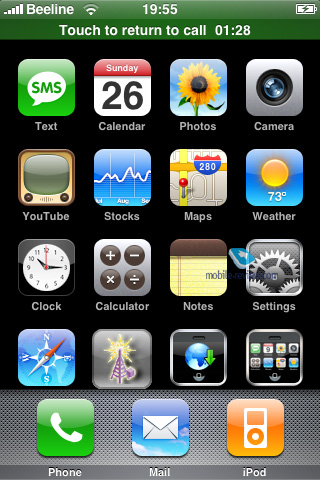
Call log
The layout of the call log differs from that applied by other makers in very fundamental ways, but still has some things in common. We won’t create a “perfect phone” here and put it up against the iPhone, so we will add the Sony Ericsson K850i to the comparison on top of the Nokia N95. Personally, I love the way the call log is laid out and works in Sony Ericsson’s A100/A200 platform, but it is a matter of taste.
By default, the iPhone switches to the tab featuring all calls, which can comprise up to 100 entries. All calls to the same number coming one after another get merged, and the bracketed figure on the right shows how many calls there were. In this view mode you see call time (if there is a couple of them – all time marks). Another thing of note is that the merged calls don’t make one entry, but are regarded as separate entries.

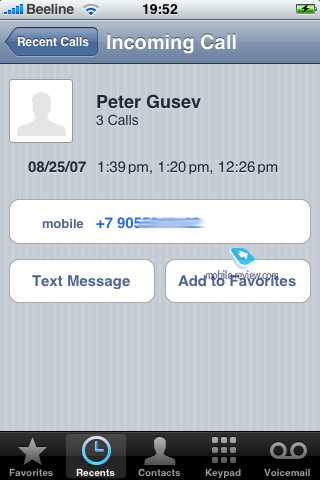
Also there is a list for all missed calls – the main log shows these entries in red.
Without further ado, here is a table, which can shed some light on what features are different on the iPhone.
Feature |
iPhone |
Nokia N95 (S60 3hd Edition FP1) |
Sony Ericsson K850i (A100/A200/A250i) |
Main list (all calls) |
Yes |
No |
Yes |
Stand-alone lists for missed, incoming and outgoing calls |
Only for missed |
Yes, three lists |
Yes, three lists
|
Call time |
Yes |
Yes |
Yes |
Call duration |
No |
No |
No |
Number of entries |
100 |
No limits |
90, 30 entries per list |
Call type in the main list (incoming, outgoing) |
No, only missed |
- |
Yes |
Black and white lists (blocks calls from certain phone numbers) |
No |
Yes |
Yes |
Call filter, answering machine |
No |
Yes, third-partly app required |
No |
The only problem, yet a crucial one, that puts me off is that the handset just doesn’t know that 8-903-3333333 and +7-093-3333333 are in fact two ways of dialing one number. Depending on how you type a number, the iPhone may not recognize it, which is somewhat frustrating. All other makers learned this lesson ten years ago and now realize that any number should be identified with its prefix left out.
The lack of stand-alone lists isn’t particularly justified and sometimes can cause a lot of trouble. Nevertheless, this spartan layout can be mastered, so you won’t be missing the times when you had all three logs at your disposal badly.
Since the iPhone has been made with regular people in mind, don’t even try digging for something that goes beyond the core functionality. Don’t forget the inability to install own applications or improve the default feature pack (third-party applications will be our next big focus, but for now we are talking about enhancing the stock features). For instance, getting a personal answering machine with some IVR-cues like on S60 platform will be impossible on the iPhone in the foreseeable future. A fine example of such application for the Nokia N95 is IVCM.
On balance, the call log is pretty much competent, yet nothing to shout about.
Favorites
With the firmware version 1.0.1 the number of Favorite entries has jumped up to 50. You can select entries right from this section or the phonebook. While in the phonebook, if there are more than 6 numbers specified for a contact, a part of them will be unavailable to you, since there is no way to scroll down. This seems to be more like a software error rather than some fundamental flaw – so it gets rectified in the near-term for sure.
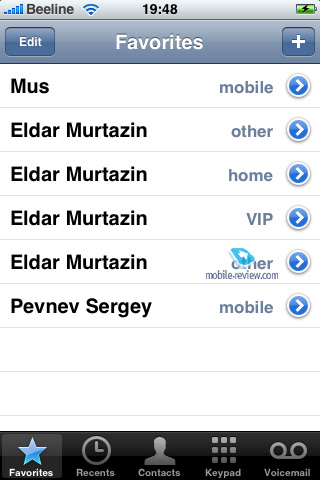
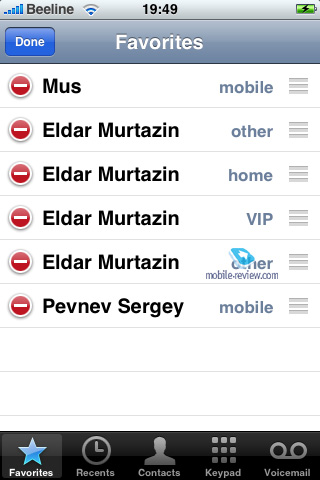
Favorites menu is a poor replacement for speed dial feature, and boosting its capacity up to 50 entries is pretty unwise, for it is not all another type of phonebook – they would be better off with contact groups viewable in separate lists.
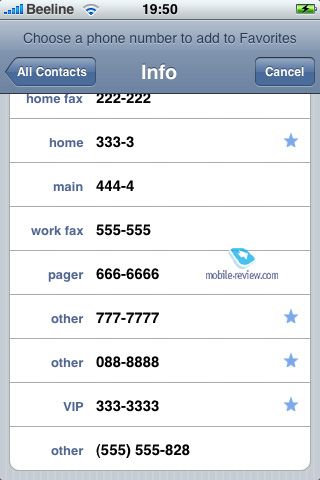
In view of Apple’s awful lack of experience in creating handsets, it is now clear why the ergonomics suffer so badly. For instance, I suppose it would be lovely to see a speed dial menu for the on-screen numeric keys, so upon tapping them we would see pop-up name for quick dialing. Even when thrown into Favorites, these numbers should be accessible from the numeric keypad. There is a ton of ideas flying around – you just need some experience on this front to grab them and implement.
Phonebook
Finally, we have come to another feature typical of all handsets – Apple spent a tremendous amount of time perfecting it, so the anomalies here are thin on the ground. Upon calling up the phonebook you see a vertically arranged list of entries, where you can turn on sorting by First/Last name, picking one of these options sets the respective name parts in bold. There is no real search in the iPhone, however the index list on the immediate right makes for painless jumps between initials. It is pretty accurate, so after switching to the right part of the list all you have to do is scroll all the way down to the name you need.
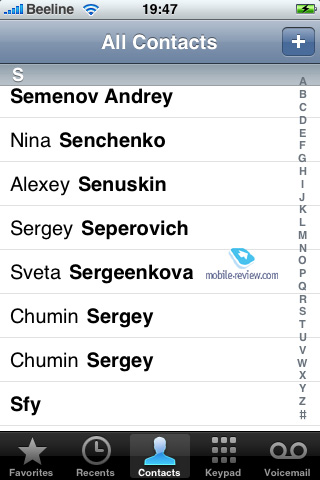
In “non-revolutionary” phones you can dial the general number right from the main list, however with the iPhone you will need to enter the edit mode first by tapping a contact and only then pick the desired number and dial it up. Another extra interaction with the phone. Truth be told, this holds true even for entries with a lone phone number inside. Regrettably, it is not the place in the phone they have striven to make ergonomically friendly
The process of synchronization with Outlook runs smoothly - the iPhone easily picks up all your contacts. When composing a new contact on the handset itself you can add new fields, but, let’s take a closer look.
Any contact can be bound up with any image, which will be displayed upon an inbound or outbound call, taking up a large portion of the screen. Actually it is the first time I come across field descriptions put right into the blanks, so once you start punching in data they disappear. If you happen to edit these fields, you better be sure what is what. And this is not an easy task when dealing with names of Chinese or Vietnamese partners.
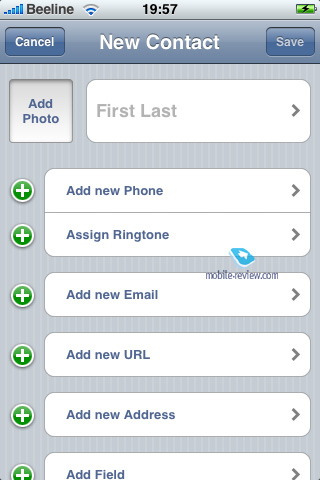
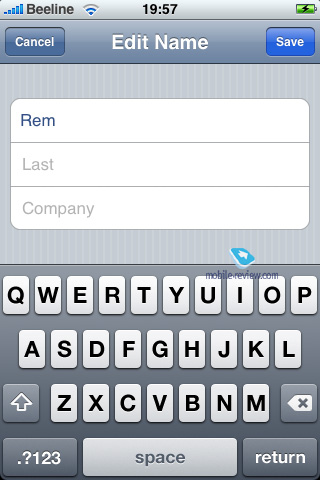
For any contact you can submit an unlimited number of phone numbers and specify unique types for them (by default – mobile, home, work, main, home fax, work fax, pager, other). Plus you can create your own mark, which is pretty convenient. Similar marks will be available for all other fields as well.
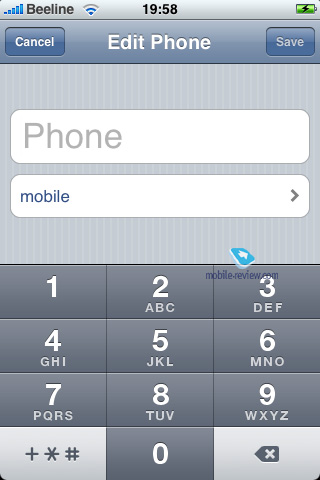
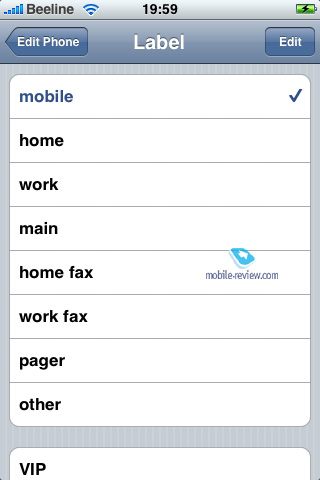
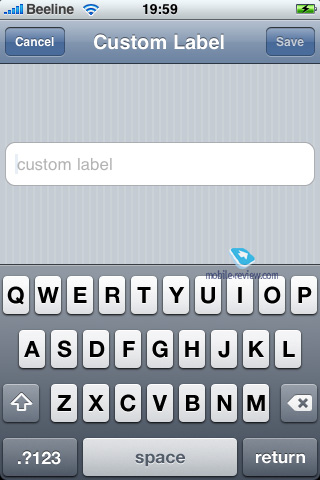
Out of 20 ringtones enabled on the iPhone you can pick a personal tune for a contact, and since 19 of them are barely audible even in quite friendly environments, being able to choose from one tune feels humiliating.
Email addresses, as well as address type. Web links. Postal addresses. Among the extra fields are birthday, memorable event, nickname, job, department, prefix, suffix.
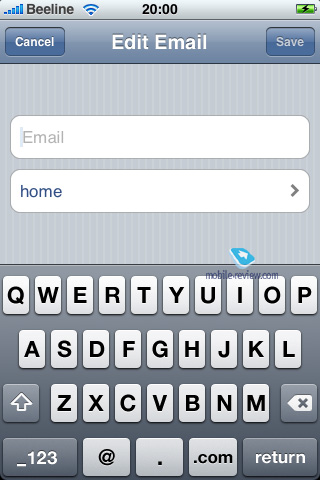
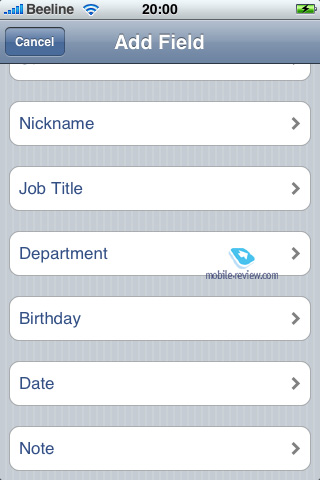
To find out more about the phonebook-related differences between the iPhone and other contemporary handsets, let’s get the N95 involved again, as the most typical representative of S60.
Feature |
Apple iPhone |
Nokia N95 |
Number of entries |
Unlimited |
Unlimited |
Number of extra fields |
Fixed by field types |
Fixed by field types (field type available for editing) |
Search by First/Last Name |
No |
Yes |
Initial search |
Yes |
Yes |
Voice tags |
No voice dialing |
Created automatically for any language |
Contact groups |
No |
Yes |
Interactions with contact groups (copy, select etc) |
No |
Yes |
Ability to create an archive in phone’s memory or memory card |
No, only on PC |
Yes |
Ability to send contacts to other devices |
No |
Yes – via SMS, mail or Bluetooth (vCard) |
Ability to retrieve contacts to other devices |
No |
Yes – via SMS, mail or Bluetooth (vCard) |
SyncML |
No |
Yes |
MS Exchange |
No |
Yes |
Contact duplication |
No |
Yes |
Copying contacts to/from SIM-card |
No |
Yes |
The ease-of-use delivered by the iPhone hinges on how many contacts you have and what initials prevail in your phonebook. While you can jump to any particular letter in no time, finding a contact among 50-60 entries will take some time. Undoubtedly, paging through the list with the iPhone’s touchdisplay looks tremendous, but it is nowhere near that in terms of the amount of time of waste on it. If you keep your contact list small, the gap won’t hurt you much, but as your phonebook gains in weight, it becomes a real pain. As I see it, the top limit set by the iPhone developers where the handset still remains effective makes about 250 entries. Past this mark it gets sluggish and lags behind other phones usability-wise.
Contacts stored on your SIM-card can’t be displayed no matter how hard you struggle with the phone. Apparently this is an anachronism; just like those now-arriving cards with more memory onboard and capable of storing more fields per entry.
The iPhone’s phonebook is very controversial – a slew of fields but no extra abilities like contact groups. Data synchronization is enabled only for computers, which feels like a thing from the past (if it’s a network-focused device, why there is no SyncML?). The concept utilized by the iPhone has materialized in a mobile terminal tied down to a computer – without the latter this phone can’t do a thing, whereas other makers offer solutions that are independent in most operations. Let’s revise the most typical usage scenarios that users may come across.
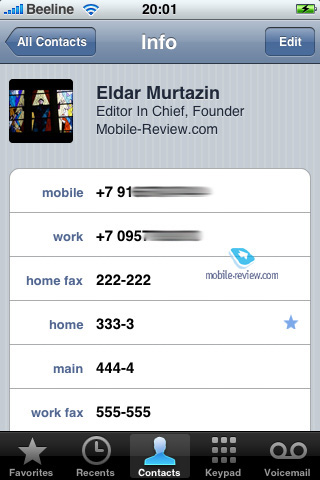
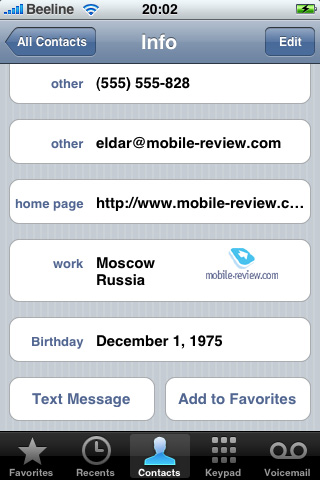
iPhone usage scenarios
Meeting. You are meeting your colleague, friend, or somebody else and during the conversation you suddenly realize that you need one of his contacts. With the iPhone it is this simple – you ask him to dictate all contact details and start punching them in your phone. If you had some other handset, it would be somewhat less complicated – they send you a contact wirelessly, you save it in the phonebook, period. On top of that, you won’t be able to beam an entry from the iPhone either.
Work group. You are working on some project and obviously you want to stay on top of the things, and your main communication means are calls and email. You are really busy with meetings, but calls from your work group have top-priority and you must answer them all. The iPhone provides you with no tools to do that – no groups or an ability to prioritize contacts. And in its turn S60 platform has it all – first, contact groups, then a couple of third-party applications you can prioritize calls, or use black/white list the system comes with, which is not as convenient, though.
Bulk e-mailing from the iPhone’s phonebook is impossible.
Dialing by touch. You are driving a car and can’t possibly get your eyes off the road. But with the iPhone you always need to peek at the display to do something, while other with handsets you can dial a number by touch. Another great way to go is a wired headset and voice dialing. Or its Bluetooth-powered counterpart also with voice dialing feature. For a touchscreen-based handset voice dialing is not an amenity but a must-have ability, otherwise you won’t have any chance to use it while driving.
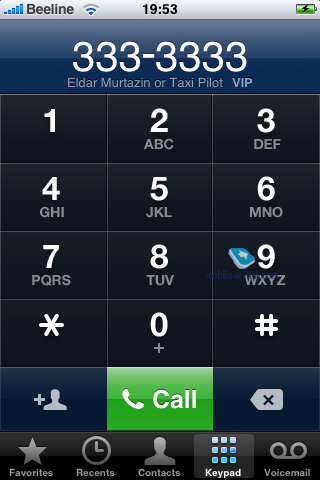
Enterprise contact list. There is a number of contacts that should be in every employee’s phonebook and are constantly updated on a remote server. You, or your network administrator, who can do it remotely, get the latest version of this set of contacts onto your mobile devices, so you don’t have to enter them manually. The iPhone doesn’t even know how this works.
Duplicating contacts (for colleagues or family). For these contacts most fields, saving for phone numbers, won’t differ much throughout the group. With the Nokia N95 you just can duplicate a contact and then edit it in any way you like, but with the iPhone you are down to submit the same data over and over again.
We could come up with a whole lot of other usage scenarios, but in order not to enrage Apple fans even further we will stop right here. Please, if you know some situations when the iPhone is a complete bust or proves to be superior – send them to us. Best scenarios will be published in the next installment of this article.
Sound enhancement systems. Back in 2000 Nokia rolled out the Nokia 6250, which was the first handset ever to employ background noise estimation system and automatic earpiece tuning so as to suit the environment you were in. A year before, Nokia’s engineers came up with the Nokia 8210, where the voice quality was superb – actually all calls were so clear that you would think that the other end of the conversation hung up, so it was essential add some noise to avoid confusion during pauses and keep conversations real. It may well be that it was in 2000 when it all started for the modern sound enhancement technologies found in today’s handsets.
Samsung’s Voice Clarity technology that debuted several years ago, and could be enabled/disable by user – it was some kind of equalizer that improved sound quality in calls made in poorly covered areas. In 2007 on top of this one, the company has been embedding Whisper Mode, boosting microphone and earpiece sensitivities, which actually saves the day when having a conversation in call-unfriendly environments (parties for example).
Nokia also calls its technology “Voice Clarity”, but as a rule it can’t be turned off and always kicks in as soon as you pick up. Similar approach is exercised by Motorola and its CrystalSound.
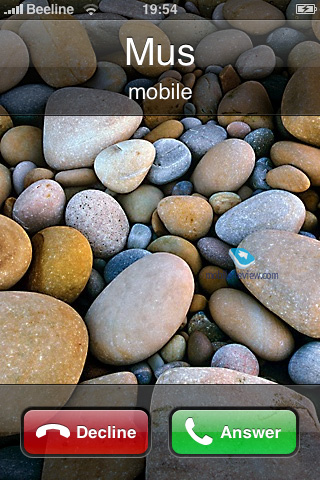
It would be way too naive to expect the iPhone to come packaged with sound enhancement systems, which are the fruits of years and years of elaboration. And indeed, the Apple’s offspring sports none of the above. Quality-wise it matches the Nokia 8210, which is by no means a letdown – it delivers decent sound. And that would be great, if only it wasn’t so quiet. The earpiece’s volume falls flat in many kinds of environment, from noisy streets to parties, which is a crucial drawback. However, headsets come to the rescue – with their help the sound gets rich and loud again. Nevertheless, if you employ the standard headset, you won’t be able to enjoy your tunes, for it doesn’t have what it takes to offer you a decent sonic experience. And a set of earphones has no microphone to make calls, which leads you to the problem of choice. Perhaps, it is a good idea to gear up with a pair headphones and a standard headset and then keep swapping them as you go.
What about other no-so-obvious aspects all other manufacturers have been learning all these years? Probably, constant signal strength is one of them, and sound quality that doesn’t depend on battery level. Take any Nokia-branded model – its earpiece’s sound quality hinges on carrier, weather and so on. But if nothing extraordinary happens, it won’t depend on current battery level, be it 100% or 10%. The user will always get the same quality throughout his calls.
Since for the iPhone the issue of power consumption is a sore point, that’s where they gave up on “guaranteed call quality”. When you have around 20% left (first low-battery warning), the handset starts doing odd things during calls – it drops frames, and while in areas with poor signal strength you may actually lose network connection. It takes a lot of experience under your belt to provide decent and, more importantly, stable call quality; unfortunately Apple’s developers have no place to get it from.
Another queer aspect is the battery bar – it is designed in a way that, when reaching 20%, it leaves you only with 7-14 minutes of talk time. Naturally, it depends on network coverage and other factors, but in most cases that’s what you get. On the other hand, other manufacturers squeeze more talk time into their offerings, since they regard this function as the most vital constituent of the handset. It may sound like a matter of taste, but in fact this mediocre battery life turns out to be a serious letdown. When we were under DDoS-attack, my fully-charged iPhone lasted 5.5 hours – during this time span I received 62 calls, with total call duration a little bit over 4 hours. It was a good field test, which indicated that in terms of its talk time figures the iPhone is inferior to the competition. For example, the Nokia N95, on the same day, gave me extra sixty minutes worth of calls.
Note for Homo iPhonus. Sound enhancement systems are of no real use, nobody needs them. You are so right. Your brain can handle these functions with greater efficiency, cleaning out background noises all the time. Keep practicing! Way to go!
Calls, vibro, etc
Had any maker launched a handset with disabled personal ringtones, it would have been poked really hard. At the same time, the iPhone hasn’t seen feedback from really enraged users – some enthusiast have already come up with hacks that allow cracking this limitation, and Apple has rolled out its 99-cent iTunes-based ringtone service, which is quite amusing. Life is all about dealing with difficulties, and it is good to know that the company intentionally creates obstacles, so that Homo iPhonus could overcome them and feel the taste of life in struggle.
Call alert volume (who needs it anyway? How could you not understand such obvious things!!!) is nowhere to be found due to the iPhone’s design. The loudspeakers sit on the bottom end, meaning that when carried in one’s pocket, the sound will be muffled, so you won’t hear a thing. Nevertheless, while the iPhone is on a table, the loudspeaker is pointed at you, which results in a pretty decent sounding. But the bad thing about it is that the volume level it produces proves to be subpar in the vast majority of cases. You will keep missing calls in car, in the street (unless you’re wearing headphones), and other places – any iPhone owner simply has to go about his business with a pair of earphones on, otherwise missed calls will become a real disaster. The vibration alert is average strength-wise, nothing special about it.
Judging the iPhone on its volume level alone, it ends up at the bottom of all charts. Furthermore, this volume cap is brought about by the phone’s hardware, so there is no way to get around it. The handsfree mode has been implemented just for the sake of it – there is nothing more but a name to it, so it is not even worth mentioning.

Short summary
While in the messaging department we made sure that the iPhone has almost nothing to it, the phone features are doing better – it rings, which is a good thing already. The ergonomics of the phonebook, dialing display and, basically, everything that has something to do with calls have been carried over from the past century. Any iPhone user spends twice as much time on dialing a number – if you call at least 15 times a day, it will make 6 to 9 hours a year. Of course it may not seem much at a glance, but in the end it all leads to tremendous amounts of wasted time.
The sound quality is pretty moderate in view of no sound enhancement systems. The absence of voice dialing capabilities on a handset (it is also a touchscreen-centric device, mind it) hyped this much looks odd, the say the least. Had Nokia released a phone lacking voice dialing, it would have been trampled at once.
The iPhone doesn’t have any profiles or call settings either. Moreover, the handset produces such mediocre volume level, that you have to wear headphones all the time – three meters away from the phone and you already can’t hear it ring. On the bright side, Apple has finally done away with disabled ringtones. But they still need to add a coffee grinder to the phone, so that all i-stronauts can have a cup of coffee whenever they want. Remember, this phone is turning into a spaceship soon, just keep this in mind.
Also, the iPhone doesn’t stand a chance in the enterprise segment – it simply doesn’t have the goods this type of users demand. No remote synchronization, no advanced features in the phonebook, no support for enterprise data bases.
It is a pity that in terms of its phone part, the “revolutionary” iPhone belongs to the 20th century. It is not particularly good at making calls, doesn’t offer its user great usability, or some all-round new abilities. Being a weak solution, both in software and hardware departments, it comes with a host of gizmos, you know, those cute-looking ones. I think Homo iPhonus need only these visual touches. But then again, there is no point in shouting about this phone’s overwhelming advantages over other models available on the market. Once you take an iPhone in hands, you are bound to spend a lot of time with it – that’s the company’s ultimate goal, which was reached by omitting ergonomically friendly interface. For the time being, the thing Apple really needs is walking ads, rather than a solid user base.
P.S. In the next installment we will focus on the iPhone’s “stellar” email, which is the third most popular application in this handset. And while the iPhone is still the talk of the town, Apple has made a handful of noticeable moves. First, they have rolled out recovered iPhones for the US market with a 100-dollar price cut – it seems that over the two months since the release date, Apple has accumulated a large stock of returned devices. Then, to boost the sales they have dumped the 4 Gb version, and have taken 200 USD off the 8 Gb version’s price tag. And last but not least – even before the European release of the iPhone, Apple’s sales haven’t lived up to expectations, and yet the market “surprisingly” finds out a relatively painless method of unlocking the phone. This will allow the company to prop the iPhone sales in this quarter.
Eldar Murtazin (eldar@mobile-review.com)
Translated by Oleg Kononosov (oleg.kononosov@mobile-review.com)
Published — 15 September 2007
Have something to add?! Write us... eldar@mobile-review.com
|
News:
[ 31-07 16:21 ]Sir Jony Ive: Apple Isn't In It For The Money
[ 31-07 13:34 ]Video: Nokia Designer Interviews
[ 31-07 13:10 ]RIM To Layoff 3,000 More Employees
[ 30-07 20:59 ]Video: iPhone 5 Housing Shown Off
[ 30-07 19:12 ]Android Fortunes Decline In U.S.
[ 25-07 16:18 ]Why Apple Is Suing Samsung?
[ 25-07 15:53 ]A Few Choice Quotes About Apple ... By Samsung
[ 23-07 20:25 ]Russian iOS Hacker Calls It A Day
[ 23-07 17:40 ]Video: It's Still Not Out, But Galaxy Note 10.1 Gets An Ad
[ 19-07 19:10 ]Another Loss For Nokia: $1 Billion Down In Q2
[ 19-07 17:22 ]British Judge Orders Apple To Run Ads Saying Samsung Did Not Copy Them
[ 19-07 16:57 ]iPhone 5 To Feature Nano-SIM Cards
[ 18-07 14:20 ]What The iPad Could Have Looked Like ...
[ 18-07 13:25 ]App Store Hack Is Still Going Strong Despite Apple's Best Efforts
[ 13-07 12:34 ]Infographic: The (Hypothetical) Sale Of RIM
[ 13-07 11:10 ]Video: iPhone Hacker Makes In-App Purchases Free
[ 12-07 19:50 ]iPhone 5 Images Leak Again
[ 12-07 17:51 ]Android Takes 50%+ Of U.S. And Europe
[ 11-07 16:02 ]Apple Involved In 60% Of Patent Suits
[ 11-07 13:14 ]Video: Kindle Fire Gets A Jelly Bean
Subscribe
|