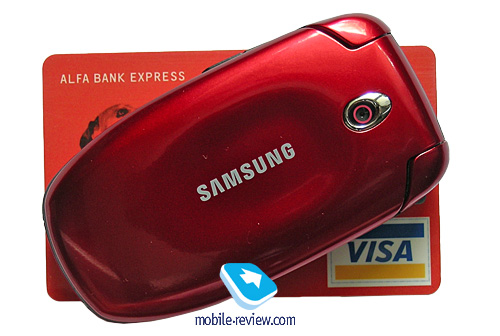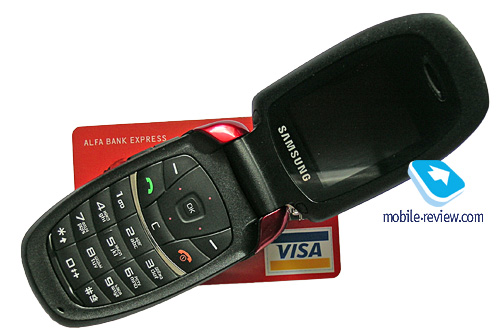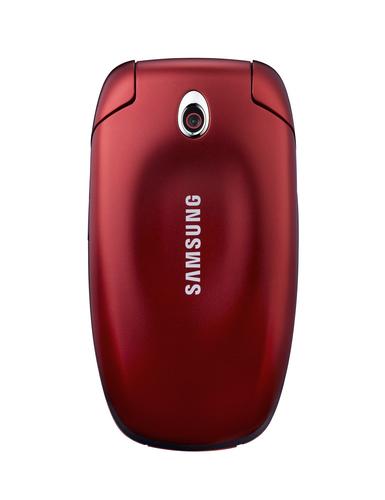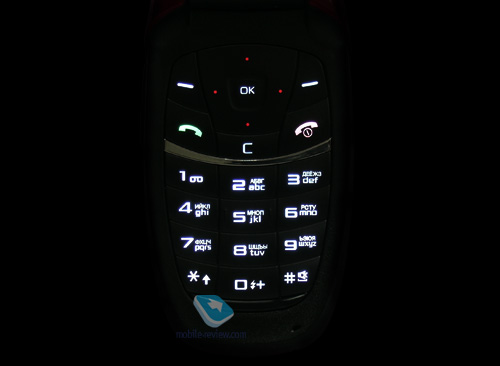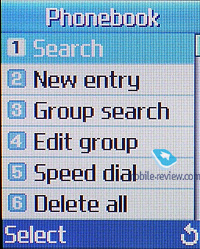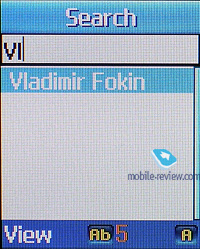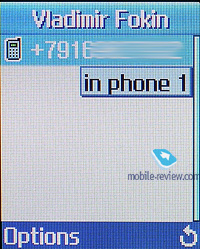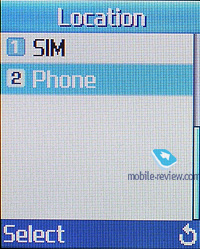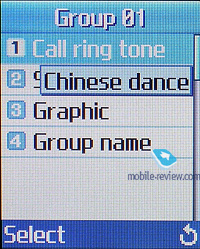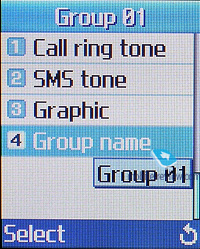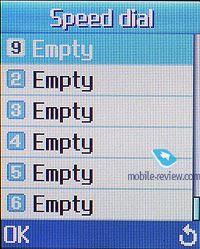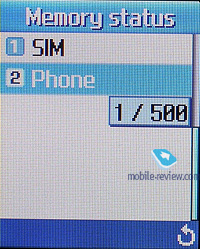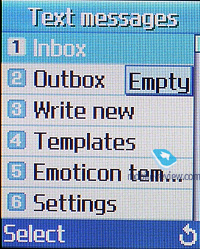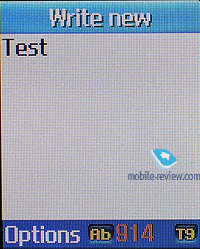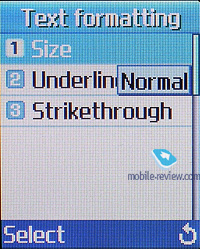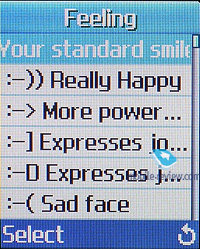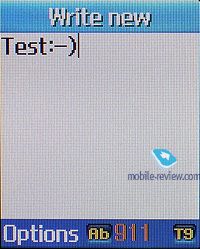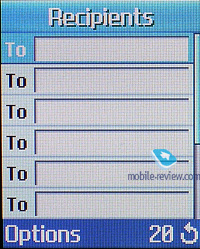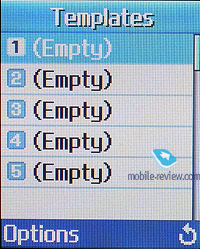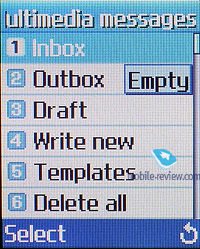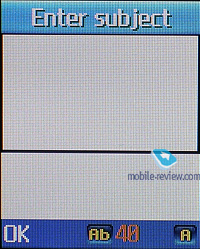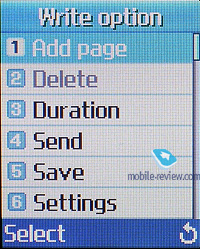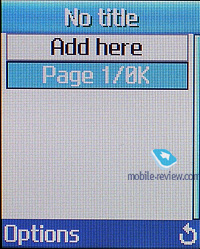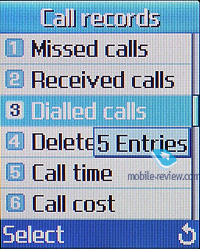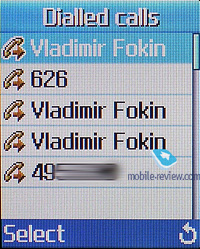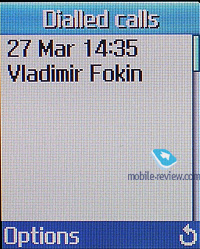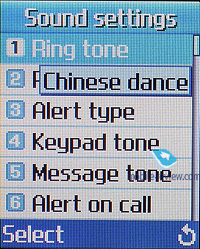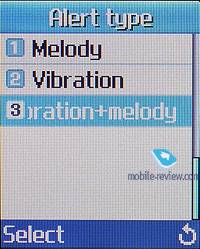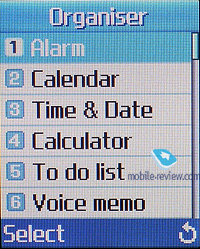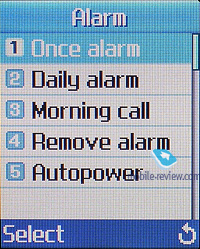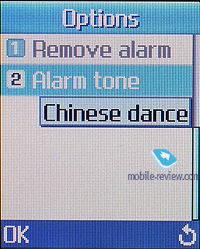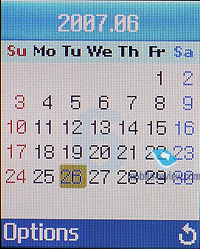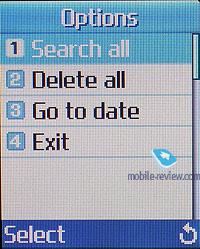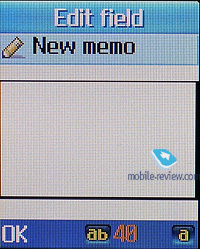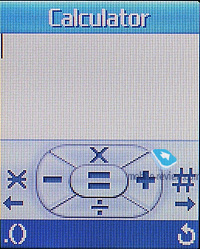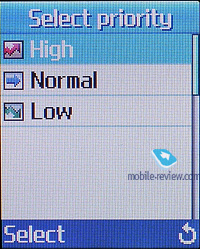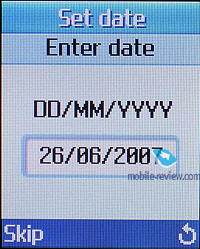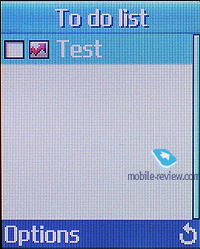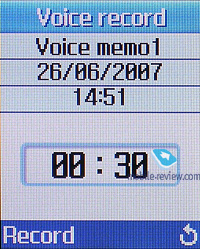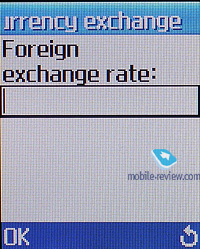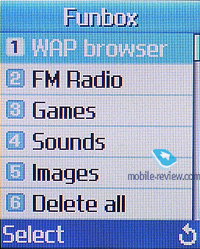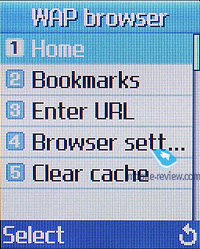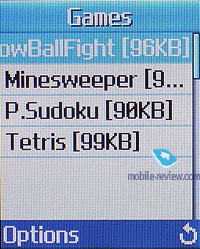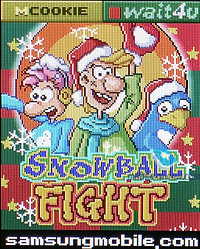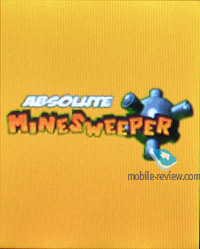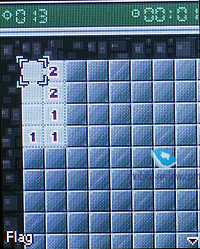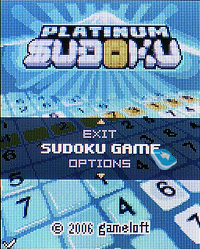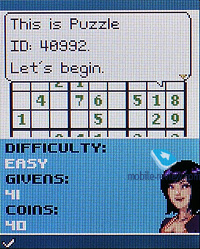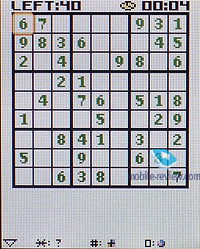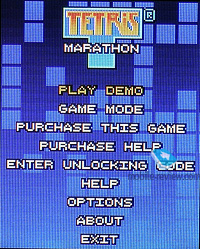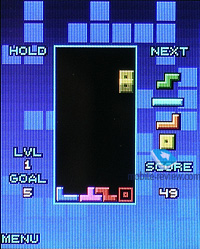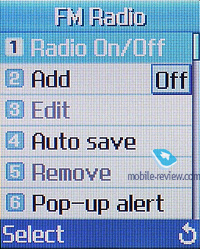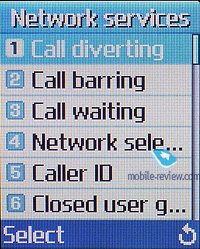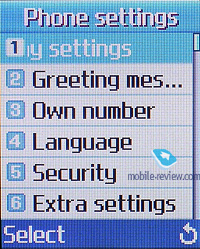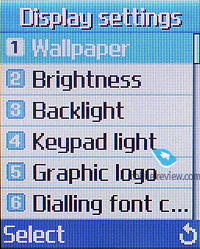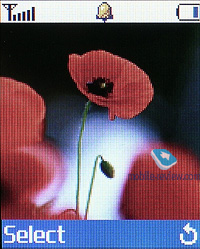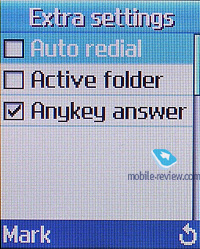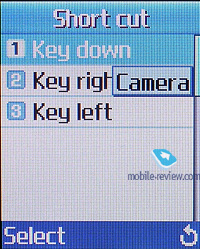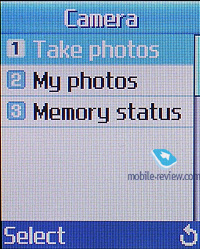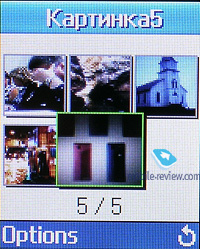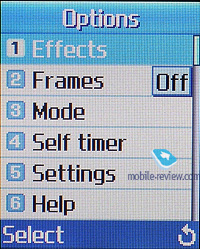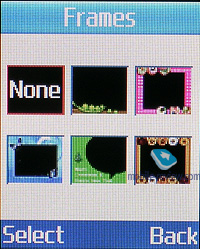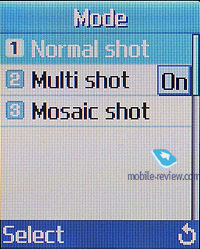Review of GSM-handset Samsung C520
Live photos of Samsung C520
Sales package:
- Handset
- 800 mAh Li-Ion battery
- Charger
- Wired stereo headset
- User guide
Samsung’s range features most entry-level models targeted at women as well as unisex offerings. Some have visual appeal, some grab attention not with design itself, but flamboyant trims, which not every vendor can offer. But the fact of the matter is that no other company sports such abundance of handsets capable of getting a woman curious. In the today’s review our main focus is the Samsung C520, a budget offering that comes in clamshell form-factor and is intended exactly for women.


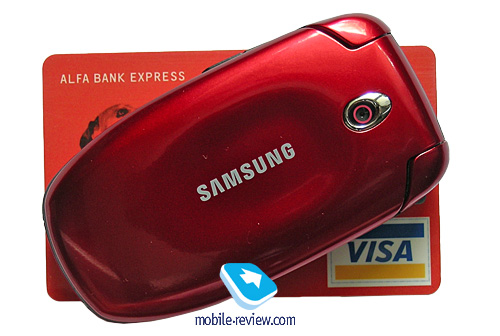
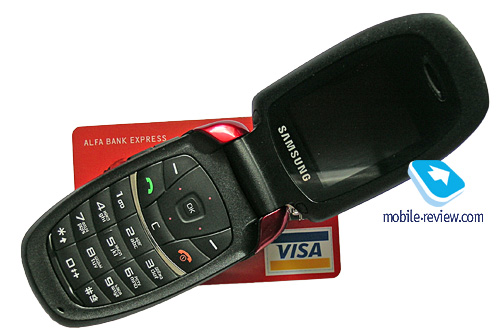
The C520 is a slender device, housed in the clamshell type design without an outer display. Designers have done their best creating a really beautiful model: the handset’s edges are rounded out, the area on the flip is smoothly sunken into the casing, and the camera lens is framed by a drop-shaped silver rim. Overall, the model makes a statement prima facie, and, not least importantly, it is very palm-friendly. The casing is a cross between matte and glossy types of plastic, the former covers the interior, while the latter shines on the exterior part of the C520. It is clear that the glossy surface is susceptible to fingerprints, but they are not so eye-catching, being noticeable only at certain angles. The device is available in a choice of two colors: red and white, in both cases the underside is black.
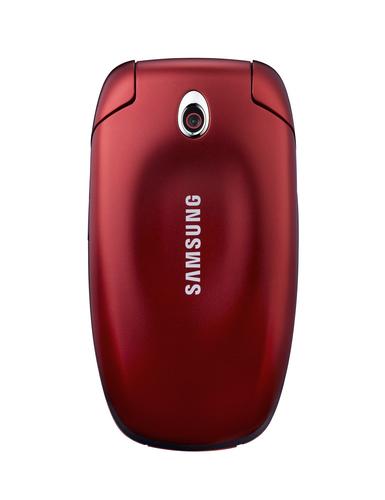

The handset is really petite, measuring 84.4x45.1x18.2 mm and weighting 74 g. The C520 easily slips into a shirt or jeans pocket, and perfectly fits in a woman’s hand. Many women appreciated the comfort of handling the C520 and said that the dimensions are just great, making the handset neither big nor small.

The left spine plays host to the volume rocker, which is placed in the most optimal way. The lower end houses the interface slot covered with a plastic flap linked up with the casing. The casing lacks a hole for carrying strap, and that’s reasonable because straps are getting stale.


Saving for the company’s logo, on the upper flip nests the camera lens framed in silver a rim – not only does it protect the lens from damage, it can be used as a self-portrait mirror as well, even though it is measly in size.


You can easily flip the phone open with only one hand, for that purpose the sides have quite comfortable dents made in them, and the spring mechanism kicks in seamlessly. The designers have taken an interesting approach to positioning of the rubber pads protecting the interior from getting damaged upon flipping the phone closed – they have been merged into one line and thrown under the bottom row of keys, so that it looks quaint and can get the job done just as well as standard pads.
The angle between two opened halves is mediocre, but still makes for comfortable use. The only niggle of ours would be a tad loose hinge, but this isn’t something to worry about – it is unlikely to get worse than that.

Flipping the C520 open you see a small (26x33 mm) CSTN-display with 128x160-pixel resolution, capable of displaying 65 K colors. For budget products the display quality here is rather good. In the sun it gets washed out, but the information remains legible.
The oval keypad has the set of functional keys separated from the numeric keypad with a silver-painted plastic inset. All keys are made of hard rubber.


The area with functional buttons comprises the navigation button with “OK” in the centre, two soft keys, Cancel key and call receive/reject keys. In spite of the keys being placed closely to each other, they are very easily to handle, thanks to their chunkiness.


The numeric keys are crammed within the area, but since they are not the smallest units we have seen so far and are chunky, they are a breeze to work with. Especially important for women, is the fact that there is no key padding, so nails won’t slip into gaps between them.

All keys are brightly lit in blue, the backlighting is evenly spread over the whole surface, and the captions are very legible.
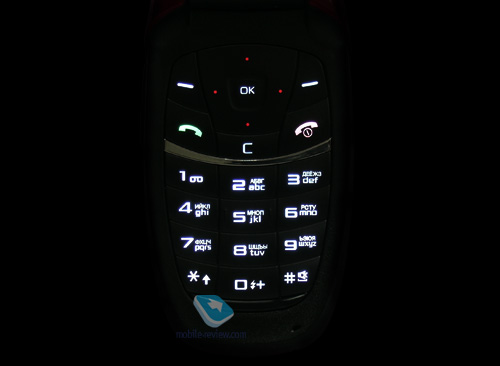
Nearly the entire real estate of the underside is occupied by the battery cover, which feels very robust. Under the lid you will find a 800 mAh Li-Ion cell. In conditions of Moscow networks the handset lasted for about 3 days at 15-20 minutes of calls per day, 30 minutes of radio and 20 minutes of other functions. These numbers are by no means outstanding, but generally, quite tolerable. It takes the C520 about 2.5 hours to charge from empty to full.

Menu
The main menu is displayed as a 3x3 grid. The icons are well-detailed, selected menu item turns into an animated picture. The sub-menus are viewed as vertically-arranged lists; shortcut number navigation is also available.
You can assign shortcuts to any desirable menu items to the navigation key directions.
The device memory isn’t managed dynamically, each section occupies a certain share in the memory.
Phonebook. To bring it up you can press right-hand functional key in standby mode or use the main menu. The phonebook in the C520 can store up to 500 entries, each with a variety of phone numbers to fill (you may choose the type of number: home, work, mobile) and e-mail address (up to 50 symbols). Each entry can be bound up with a certain contact group, there are 10 of them.
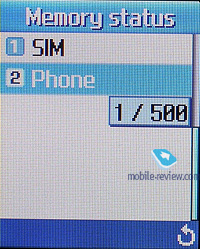
Each group can have a name, personal ring tone as well as a message tone and one of the ten available pictures assigned.
The information in the phonebook is displayed in a list; you can also perform a search by letters or group. The contact list shows the numbers, located in both the device’s memory and SIM-card. The phone features the function of speed dial (up to 8 numbers).
The C520’s phonebook capabilities will satisfy the majority of users. I only wonder why the contact cannot be personalized with a photo taken with the built-in camera, it is quite a serious drawback.
Messaging. The phone memory can accommodate up to 200 messages. EMS standard is supported. The handset comes preinstalled with a set of small pictures, animations and tunes. Apart from that, the C520 has a set of emoticons onboard; they will come in handy if the person who receives your message doesn’t have support for EMS standard on his device. You are free to create up to5 templates of your own. Also, while punching in a message, you may change the language with the help of the right functional key. The C520 supports predictive text input system - T9. Bulk mailing (up top 5 numbers) is also available.
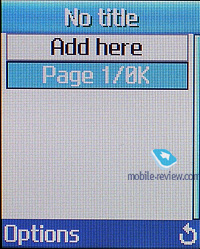
The unsophisticated MMS Editor is a cinch to use. Maximum size of one outgoing MMS makes up 95 Kb. For storage purposes 700 Kb of memory is available.
Call lists. Standard lists that can have up to 20 numbers in each one (received, dialed, missed). Calls from the same numbers don’t get summarized, and instead are displayed as separate entries.
Detailed view for each entry reveals date and time of call, caller’s name, if available in the phonebook, otherwise a phone number, however call duration is not recorded here. Pressing a number/name you can view phone number, call duration and time.
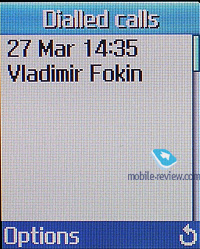
Sound settings. This menu has all settings, that have something to do with sound, gathered inside. Unfortunately, the handset lacks a system of profiles, so to set up sound options you are down to use this menu alone. For alert type the following modes are at your disposal: melody, vibration, vibration then melody.
Organizer. Openingthe alarm section you will find three independent alarm clocks in there: single alarm, daily and morning alert. To each of them you are free to assign personal tunes.
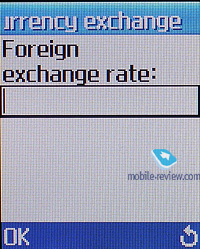
The calendar may be viewed in monthly mode; the dates with scheduled events are marked in certain color. Using the calendar’s settings you can add event with the text (up to 40 symbols) and enable a sound reminder.
To do list. Similar to calendar event, but here you can set priority.
Sound recorder allows recording voice memos both in standby mode and during a call (use the menu to launch). Duration of each clip makes 30 seconds. Voice memos can occupy not more then 100 Kb of memory.
Time & Date. Here you will be able to customize time and date, as well as select time format (12/24), as well as make use of “World Time” application.
Also here you can find an unsophisticated calculator and a currency converter.
Fun Box. WAP. This item contains WAP browser 2.0.
Java world. The C520 supports Java MDIP 2.0, for the apps 512 Kb of memory is reserved. The device comes with one full pre-installed game – arcade Snow Ball Fight and three demo-versions (Minesweeper, Sudoku and Tetris). Additional apps can be installed only via WAP.
This menu item also plays host to folders containing pictures and tunes, for these purposes 600 Kb is reserved.
FM-radio. The C520 can store up to 30 radio stations in its memory, for each you can give a name. The radio can be listened to only with a headset plugged in, which acts as an external antenna. The other way to go is the loudspeaker, but regardless of what you choose, a connected headset is a must. The radio can work in background mode.
Network service. All the settings related to networking are gathered in this menu.
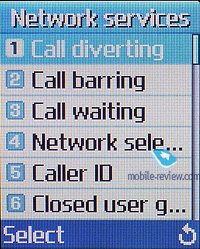
Settings. In this menu item all the phone settings are piled up. From here you customize wallpapers, using one out of 8 pre-installed pictures as well the images uploaded by yourself and any photo. Also you are at liberty to adjust brightness and contrast for the display. On top of all that, here you can pick digits color when dialing.
Camera. The C520 carries a VGA-camera onboard. It is capable of taking snaps in following resolutions: 640õ480, 320õ240, 160õ120 è 128õ120. Besides that you are free to set up compression quality: super fine, fine, normal, economy. While shooting you can apply one of the five overlays. Multi-shooting is also available – 9 or 15 shots which are taken in a certain interval, the speed offered can be high and usual.
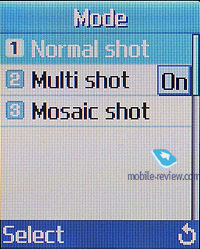
In album snaps can be viewed either as thumbnails (6 photos displayed simultaneously) or one by one in full-screen mode.
Impressions
The reception quality the handset provides you with is in one league with modern GSM-handsets, but speaker’s volume is sometimes insufficient, especially it is felt when you are walking along the road with heavy traffic. 16-tones polyphony sounds satisfactory, any tune in mmf format can be set up as a ring tone. The alert signal volume is above the average, but the silent alert is weaker than we have come to expect. Handsfree is enabled and it works just fine, but the thing is, it is two clicks away, not one (second – obligatory confirmation), which is not really convenient.


The model is pretty quaint design-wise, it is definitely a plus, as most women tend to pick handsets for their visual appeal, while functionality doesn’t interfere with these instincts in any notable way. In terms of its feature-pack, the C520 has no bells and whistles to offer – it obviously could use MP3 support for call alerts, caller ID option and dynamic memory. But on the other hand, the core feature that will be popular with women are at hand, specifically camera, albeit VGA, FM-radio and customizable set of Java-applications. Generally speaking, the company, presenting this device, focuses on the fact that it is a perfect tool “…for everyday calls and messaging …”, so the functionality here is not that vital.
The model is already available for purchase for about 130 USD. This is quite adequate for this type, of course, if you want a more talented phone, Motorola might be the way to go, namely the W375 or the W380. Unlike the C520, the Motorola-branded products offer more functionality, but in terms of design and dimensions they lag far behind this offering by Samsung.
Vladimir Fokin ([email protected])
Translated by Vera Paderina ([email protected])
Published — 26 July 2007
Have something to add?! Write us... [email protected]
|