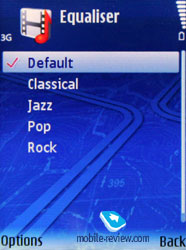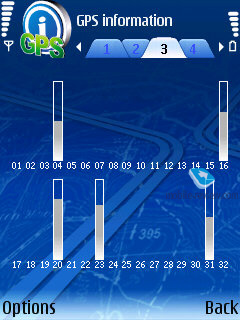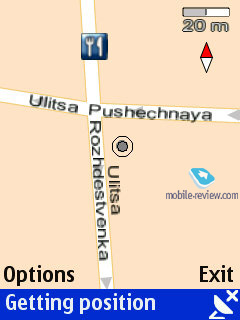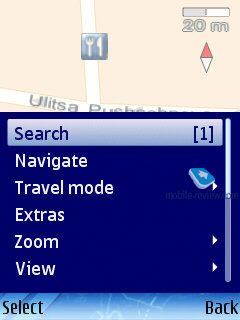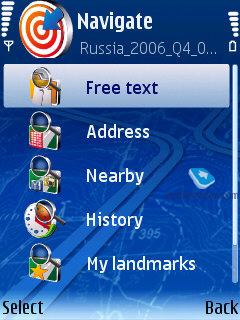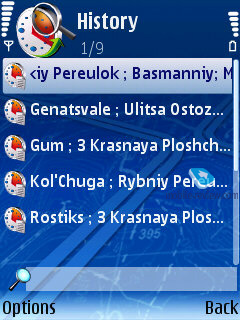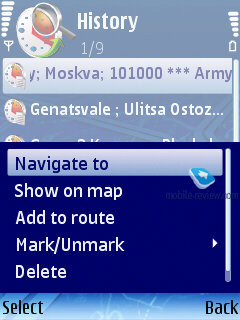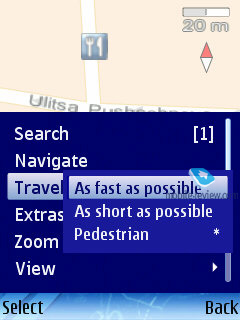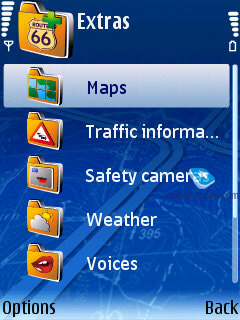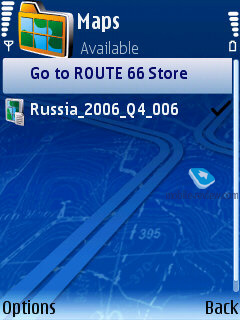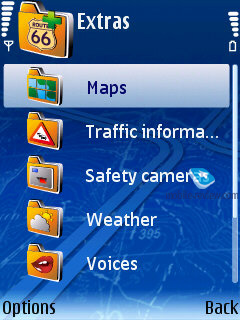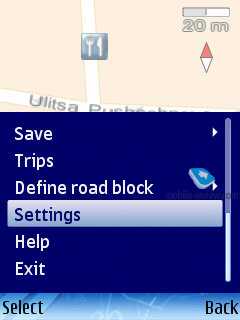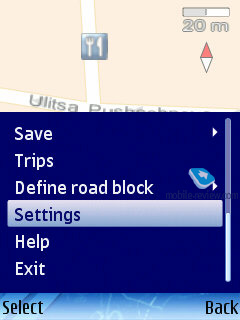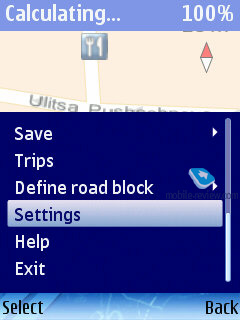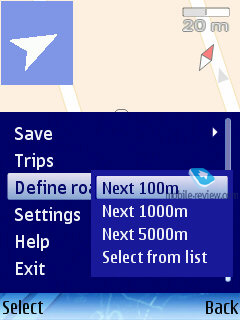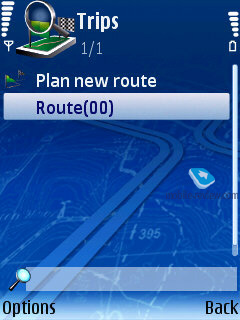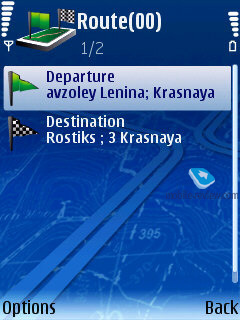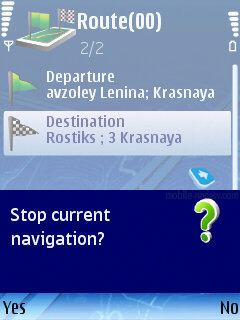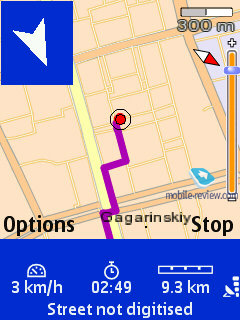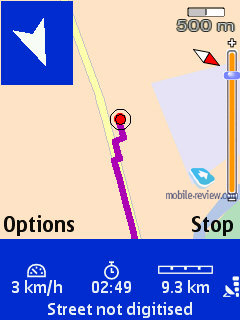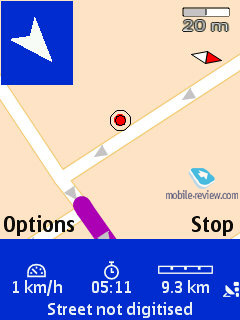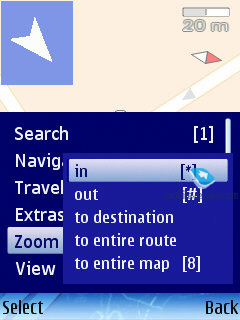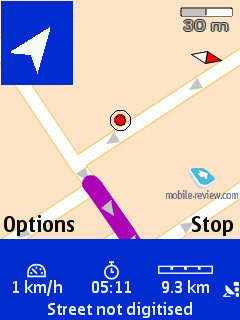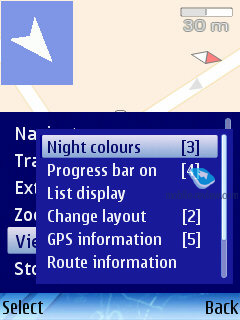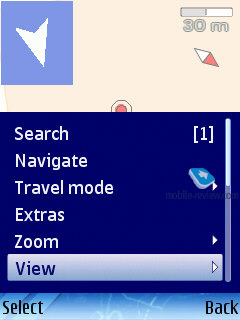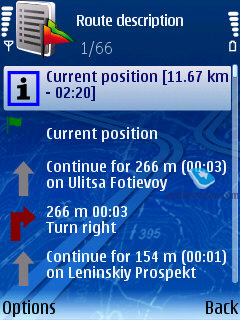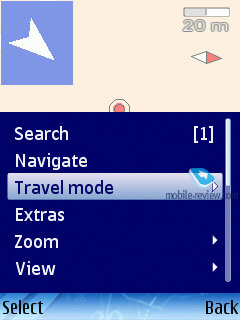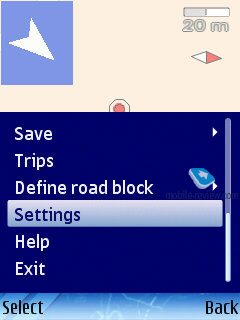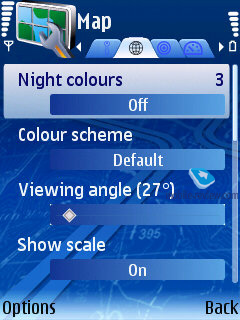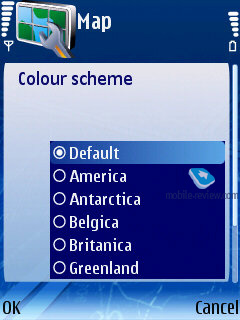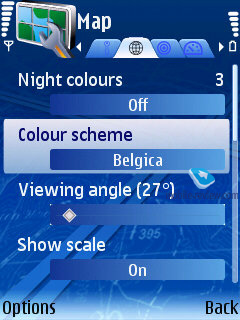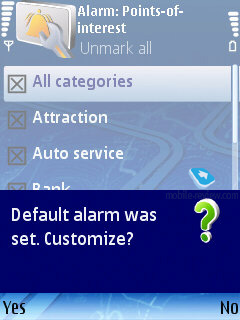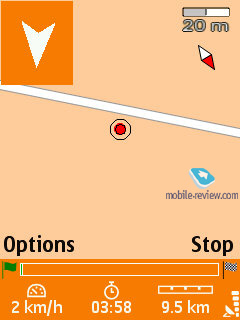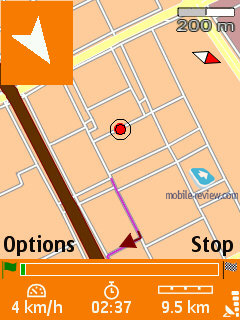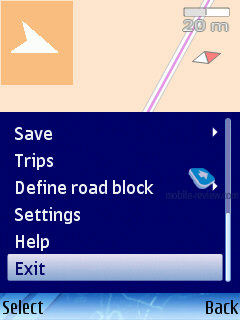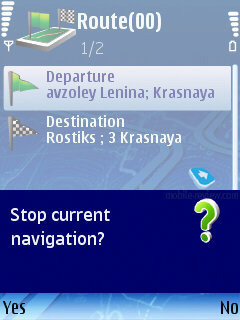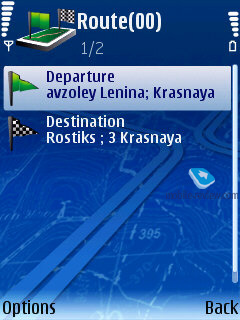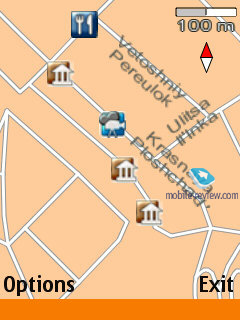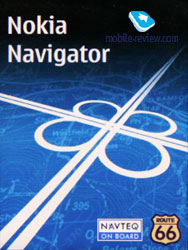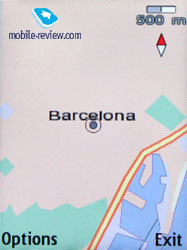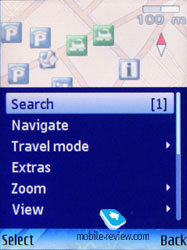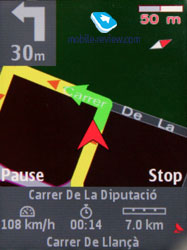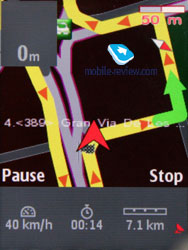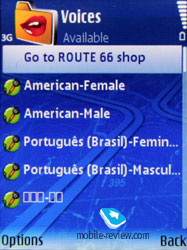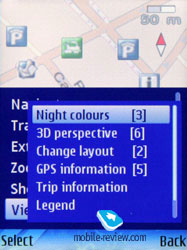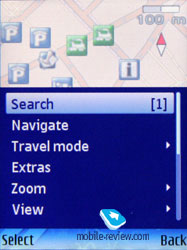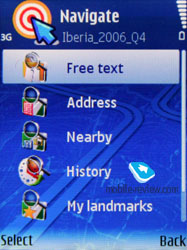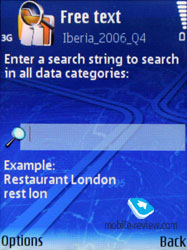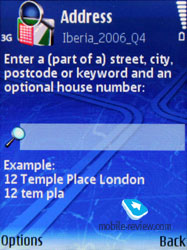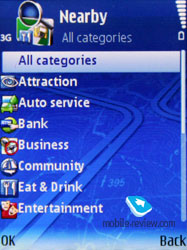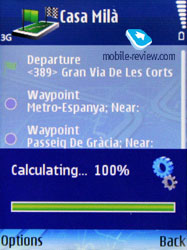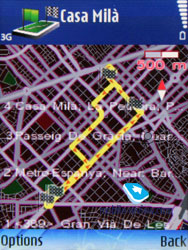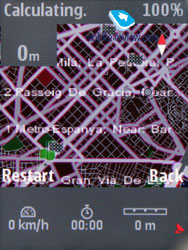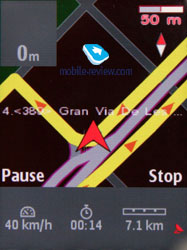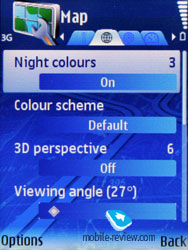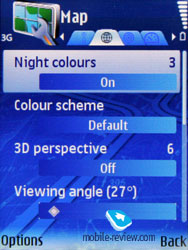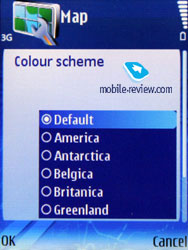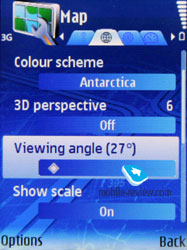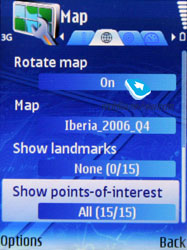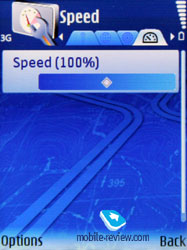|
|
Review of GSM/UMTS-smartphone Nokia 6110
Live photos of Nokia 6110
Table of contents:
- Design, Controls
- Display, Keyboard, Battery
- Highlights of the model
- Camera
- Bluetooth, USB
- Stereo speakers, music and voice-based functions
- GPS-navigation
- Impressions
Sales package:
- Nokia 6110 Navigator
- BP-5M battery
- Nokia Travel Charger AC-4
- Nokia Headset HS-42
- Nokia 256 MB microSD Card MU-27 or Nokia 512 MB microSD Card MU-28 (size varies by region)
- USB-data cable DKE-2
- CD with software: Nokia PC Suite 6.83; Nokia Map Manager; Nokia Video Manager; Adobe Photoshop Album Starter Edition 3.0; Ulead Video Toolbox 2.5 Basic edition; Nokia Wireless Presenter
- DVD with additional maps (not for all countries)
- User Guide
The advent of a GPS-armed handset, or, to be more precise, a whole range of such devices by Nokia, was only a matter of time. Lagging behind Windows Mobile offerings both in terms of ease of navigation and number of models sporting built-in GPS, Nokia did not want to give away this ever-growing market. Hence, in an effort to strengthen its positions the company did much in a short period of time – specifically, they came up with Smart2Go software kit, that could be uploaded into just about any device, over and above in future the market will see release of versions for competing platforms. The application is distributed for free, featuring relatively detailed city maps, house indexes, loads of POI and extra information in a basic edition. For the time being Smart2Go can be seamlessly installed on any Nokia-branded smartphone. Meanwhile the Nokia 6110 utilizes Route66 solutions – this software is available for purchase and doesn’t differ from the pre-installed version (apart from being not integrated into the handset).
But we company was bound to show off own solutions in hardware, own vision of a mass GPS-enabled smartphone. Nokia N95, announced earlier, is by no means a valid applicant for this position, that’s why Nokia 6110 Navigator comes in as the first offering of this kind. The model looks interesting due to the fact that for the first time in a long while, the company turned to indexes that were once used in its range. It is not because they have run out of indexes or something – Nokia wants to evoke nostalgia in consumers’ minds and introduce additional models classification method. This epidemic has spread over the market from Motorola, whose RAZR names have turned the market upside-down. Meanwhile, Nokia’s approach is somewhat more old-fashioned – no foul games with words, only standard and clear terms, so that anyone would be able to figure out what the device is meant for. For fairness’s sake, we should note that the first sign of this trend was Nokia 5500 Sport – back then we wrote that soon enough this practice would become not something out of the ordinary for the company.


Nokia 6110 measures a comfortable 101x49x20 mm, being not particularly big, but pounchy enough. To some extent, it is the thickness that lends the slider this heavy feel, but eventually you can get used to that. In reality, though, few people are put off by the size of Nokia-branded smartphones. The device weighs in at 125 grams.




The 6110 is housed in a pretty sever slider-style design, so positioning as the classic should come as no surprise – it actually will slide into this category. Within the bounds of Nokia’s new classification system, this handset belongs to Connect type. At first the model will come in two color schemes – black and white. After having even a single glimpse of the 6110, you will definitely find out that it is a Nokia standing before you, its characterizing features are highlighted with design – each side of the display has a hairline in the middle, putting the screen itself in a sort of crosshair. Zipping the slider open, you will find GPS bulge on the back, doubling as the receiver’s antenna.

A stand-alone key for accessing GPS-functionality allows for one-touch availability of these features, at that you can minimize the navigation app and go back to other activities exactly in the same way. The maker has also added Own Key that can be assigned to start up a custom application.

The handset houses a QVGA (240x320 pixels, 2.2 inches, 34x45 mm) display, capable of 16 mln. colors (TFT). Much like other Nokia’s offerings, the 6110 comes installed with a mirror layer for the display, making its usage in the sun a bit more like a breeze, and keeping the picture perfectly legible, which is especially vital for navigation mode. Also the handset carries ambient light sensor, which adjusts backlighting level basing on current light conditions.
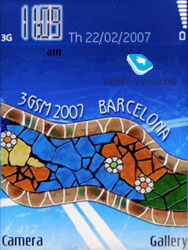
The design of the 6110 is fine, even though it provides slightly odd slider action – the auto-opening mechanism doesn’t particularly make the halves “slide open”. One of the explanations was given by the company manager attending the exhibition – according to his words, Nokia 6110 is meant to be used mainly in car, where avoiding accidental openings plays a key role. Sounds logical, doesn’t it? So don’t expect a feather-light slider action, but overcomplicating the things is not an option either – after all the 6110 does pretty good on this front.

The display is edged with a metal inset, topped by a grill-covered earpiece and forward-facing camera for video calls, as well as ambient light sensor.

The navigation key is fairly handy in use and similarly to the display is put into a “crosshair”, which looks amusing. The numberpad didn’t manage to appeal to me ergonomics-wise due to being a somewhat offbeat solution, whose buttons were not tailored to fast texting. At the end of the day the keypad embedded into Nokia N80 is still one of market’s best offerings, providing soft feedback and nice click of the keys; whereas the 6110 suffers from hardness and short travel. But all it takes it some getting used to – many might simply miss this detail.


On the right spine of the device is volume rocker and dedicated camera key. The handset supports landscape shooting mode, so this is how come the controls are laid out in such way. Looking at the left side reveals the Own Key, as well as miniUSB socket, hot-swap enabled microSD memory expansion slot. Both sockets are covered by plastic flaps, which is quite convenient. Finally, the bottom end holds the “slim” slot for charger and 2.5 mm jack for a headset.


Turning the handset around unveils grills of two cramped loudspeakers, enabling you to set up 3D effects in the settings menu. Volume put up by these two speakers is splendid, while such placement is not a fluke – while in a car, the sound coming though the speakers will get amplified after being reflected by the windshield. The 6110’s sound volume is undoubtedly one of its foremost strengths.
The back cover doesn’t expose any gap, even though there is only a single latch and lockers on the sides. The 6110 utilizes a 950 mAh Li-Pol battery (BL-5M). As the manufacturer claims, it can keep the handset up and running for 3.5 hours in call mode and up to 260 hours in standby mode. In conditions of Moscow networks the handset lasted for about 2 days on average load (45 minutes of calls, up to 2 hours of music playback, 20 minutes of gaming and up to 20 minutes of web surfing). Should you get heavier on its feature pack, the lifetime will dramatically fall down to one day or even less. Viewing Internet pages for 4 hours straight drained all power from the battery, while non-stop music playback leads to the same result within 7 hours, for video the battery life makes up 2 hours. That said, you should expect one-two days of operation, depending on your usage mode. At activated in-car GPS-navigation, the 6110 lives for about 2,5-3 hours. It takes the battery 2 hours and 15 minutes to charge from empty to full.


Back to the table of contents >>>
Highlights of the model
The handset runs on S6 3rd edition Feature Pack 1 platform, yet boasts a number of highlights characterizing Feature Pack 2, for example support for HSDPA, Active Notes, streaming multimedia downloads, screen rotation in the second version of the browser and a new image editor found in the Gallery. Yet the manufacturer claims the 6110 to be a Feature Pack 1 powered offering. For now, we will rely on what Nokia says, but in future will definitely check back.
As it seems, the 6110 is a replica of Nokia 6290 hardware-wise, but we will reserve our final judgment until later.
Let us focus on minor features, such as the image editor in the Gallery, since now it appears to be of more use, enabling you to edit a snap, apply color effects, play around with contrast and sharpness, lay over a ClipArt item and so on. Overall, it has transformed into something like a small graphics editor for rounding off shots taken with the handset’s bundled camera. In fact this is the right thing to do – similar steps were taken by Sony Ericsson, specifically in its CyberShot range, where we could experience the prowess of PhotoDJ.
Active Notes application can be found on the 6110, as well as on Nokia E90. The major difference setting it apart from run-of-the-mill notes built into the previous handsets is really striking. They have adopted the concept of MMS messages, which means you are allowed to add various objects onto the blank – from text and contacts to snaps, voice recordings etc. A note can be put on the handset’s standby mode, but there isn’t much of a novelty about this option. This function gains a whole lot of points thanks to the ability to set a link to a particular note for any contact found in the phonebook (and enable displaying notes during a call). Just imaging – you have prepared a note with everything you are going to talk about during a call, bind it up with a number and that’s all – when you receive a call from that number or make a call yourself, that note automatically pops up on the display. A fetching feature that is worth getting used to. Whether it will become craved-for in handsets is to be determined yet, but the very idea is quite interesting.
The 6110 comes pre-installed with two games – Marble and Snakes.
Back to the table of contents >>>
Camera on the 6110 is armed with an active shutter, whose opening starts up the camera app – all in all it is a winning solution proven by Sony Ericsson back in the times of the K750i. Behind the shutter is a 2 Mpix CMOS-matrix lacking auto focus, yet fighting some points back with its LED flash. Generally, the camera here is no different from what we have come to expect from the company, the only difference is availability panoramic mode.
The settings allow for three picture resolutions – 1600x1200, 1152x764, 640x480 and 320x240 pixels. The quality is also adjustable – High, Normal, Basic, and so is the shooting mode – standard, multi-shot, timer (10, 20 or 30 seconds). On top of that, you can pick the Night mode, modify the White balance - Sunny, Incandescent, Fluorescent – make use of the color settings, which are a sort of overlays - Sepia, Black&White, Negative. When shooting, the navigation key starts doubling as digital zoom controller, though this zoom feature is nearly of no real use, since even with the inbuilt editor you can do similar things and the quality will prove to be better in the end.
 |
-low.jpg) |
| (+) maximize, 1600x1200, JPEG |
(+) maximize, 1600x1200, JPEG |
-low.jpg) |
-low.jpg) |
| (+) maximize, 1600x1200, JPEG |
(+) maximize, 1600x1200, JPEG |
-low.jpg) |
-low.jpg) |
| (+) maximize, 1600x1200, JPEG |
(+) maximize, 1600x1200, JPEG |
-low.jpg) |
-low.jpg) |
| (+) maximize, 1600x1200, JPEG |
(+) maximize, 1600x1200, JPEG |
-low.jpg) |
-low.jpg) |
| (+) maximize, 1600x1200, JPEG |
(+) maximize, 1600x1200, JPEG |
-low.jpg) |
-low.jpg) |
| (+) maximize, 1600x1200, JPEG |
(+) maximize, 1600x1200, JPEG |
-low.jpg) |
-low.jpg) |
| (+) maximize, 1600x1200, JPEG |
(+) maximize, 1600x1200, JPEG |
-low.jpg) |
-low.jpg) |
| (+) maximize, 1600x1200, JPEG |
(+) maximize, 1600x1200, JPEG |
-low.jpg) |
-low.jpg) |
| (+) maximize, 1600x1200, JPEG |
(+) maximize, 1600x1200, JPEG |
-low.jpg) |
-low.jpg) |
| (+) maximize, 1600x1200, JPEG |
(+) maximize, 1600x1200, JPEG |
-low.jpg) |
-low.jpg) |
| (+) maximize, 1600x1200, JPEG |
(+) maximize, 1600x1200, JPEG |
 |
 |
| (+) maximize, 1600x1200, JPEG |
(+) maximize, 1600x1200, JPEG |
 |
 |
| (+) maximize, 1600x1200, JPEG |
(+) maximize, 1600x1200, JPEG |
 |
-low.jpg) |
| (+) maximize, 1600x1200, JPEG |
(+) maximize, 1600x1200, JPEG |
 |
 |
| (+) maximize, 1600x1200, JPEG |
(+) maximize, 1600x1200, JPEG |
-low.jpg) |
 |
| (+) maximize, 483x233, JPEG |
(+) maximize, 483x233, JPEG |
-low.jpg) |
-low.jpg) |
| (+) maximize, 1200x1600, JPEG |
(+) maximize, 1200x1600, JPEG |
Video is not the handset’s focus either – captured in 352x288, 176x144 and 128x96 resolutions at 15 frames per second it is quite average quality-wise. Format – mpeg; sound may be turned off; recording time is limited only by the volume of free memory you have, unless it is MMS mode.
Download video (1.7ìá)>>>
Download video (1.0ìá)>>>
Also, the 6110’s video department enjoys a bundled editor, providing the most basic cut abilities (effects, sub-titles, splicing, sound track) for both own and uploaded tracks.




Back to the table of contents >>>
Bluetooth. The smartphone carries EDR-enabled Bluetooth 2.0 onboard, as well as the following profiles:
- BIP-ImagePush;
- DUN-GW;
- FT-Server;
- HandsFree-AG (1.0);
- Headset-AG;
- OBEX;
- OPP-Client;
- OPP-Server;
- SIM Access-Server.
Regrettably, there is no A2DP profile here, meaning that there is no way to transfer stereo-sound to a wireless headset. And we are truly eager to find out the origin of the gossips about the 6110 supporting this profile. Genreally, Nokia Mobile Phones’s solutions powered by the S60 are getting this profile on the board later than Nseries-branded smartphones.
An average Bluetooth data connection makes it to the level of 100 Kb/s speed-wise
USB. The 6110 houses the miniUSB-socket (no charging-over-the-cable is available, though), on C connection you are free to pick from USB Mass Storage, PC Suite, and Modem mode. With USB ver 2.0 in its pocket, the handset presents you with about 800 Kb/s in USB Mass Storage mode.
Back to the table of contents >>>
Stereo speakers, music and voice-based functions
The Applications menu contains 3D Tones, allowing you to enable 3D ringing tone effects, apply various sound trajectories, and reverberation. And to the developers’ credit be it said, these settings do have influence on the sound, but on the whole it’s just another marketing move, as majority of users don’t pay too much attention to how amplified the handset sounds – they rather focus on call itself. To prove that we carried out a survey and according to the results most people don’t notice any striking difference between default sounding and 3D Tones.
Music player has nothing special in it – on the face of it only the interface has changed a bit (reminds of that found in Nokia 3250 functionality-wise). The absence of the Album Arts support is one of the 6110 player’s letdowns, but generally speaking the music player here performs pretty good for a non-music-tailored solution providing typical for the S60 sound quality (of course the model is inferior to the N91 but doesn’t lag behind the 3250).
Text to speech (TTS). Similarly to Nokia 5500 the “text to voice” technology was applied in this model with the help of which you can listen to all messages stored in the phone by pushing the left soft-key. And it’s not only message that gets pronounced, there’s also sender’s name. In case there’s no such entry in the phone book, you will hear “Message from unrecognized number” phrase. System can pronounce numbers quite nicely, and here this solution was probably ergonomics-based. And it’s true, it is kind of hard to listen to a set of digits, you will not memorize phone number, and in case you will, it will not do any good either. A sort of a positive simplification of sound interface.
In TTS settings you can select language in which this application will work with, a wise solution. A lot of users set English as their Menu language, at same time they prefer reading messages in their native language. Other text recognition applications do not have such settings, and they’re strictly attached to menu language, this is definitely a disadvantage for them. For example some Samsung products are missing Russian voice pack, and as result there’s no voice dialing at all.
One of the best things about this algorithm is its modular concept; this means that its packets can be downloaded separately from main software. There is several language packs shipped in the sales package. As a rule, such files with voice packs are stored on memory card. Our sample had following languages:
- Dutch, voice Ingrid;
- English (UK), voice Ellen;
- French, voice Marie;
- German, voice Nicole;
- Italian, voice Silvia;
- Portuguese, voice Isabel;
- Spanish, voice Lara.
Each language pack is about 1.86mb big. As you have guessed, there can be several voices for every language, for example, a male voice, or female or childish (it’s not a trivial case for realization, as it may seem at first sight). This means that user will be able to choose the voice that will cast messages or exercises. A pretty neat addition that makes TTS functionality even bigger.
As for additional voice settings, you can select volume and speed. Speed can be adjusted from 1 to 10, in this case 1 will be very slow and 10 will remind you of a tongue-twister, as a result you will not be able to comprehend it at all.
Speaker-independent voice-dialing is quite good - you can dial any number from the phone book without having to train the phone with voice tags or whatever.
Back to the table of contents >>>
GPS-navigation
The 6110 employs the same software Smart2Go users have access to. The only differences lie in presence of hardware keys, and a built-in GPS-receiver. The impressions I got from the test-drive back in Barcelona are very positive – it was allowed to take a trip around the venue in a car where Nokia 6110 was installed on a cradle. The handset comes pre-installed with various voices for navigation support, specifically male and female setups. From this point onwards, as it seems, the number of available voices will be increasing for all language packs.

The first and the foremost thing you appreciate is how the voice navigation works – in fact it does very well, allowing you to forget about ever looking at the display. As for the screen itself, the 6110 is armed with a quality display, you come to think so especially if you place the device to the left of the wheel, rather than to the right (with the original package it is not an option, but in theory it will work out). On the minus side is missing touchscreen, that we have come to expect, bearing in mind offerings by other manufacturers, but at the same time number shortcuts enable you to shift between various settings to and fro, for example go into the night mode and then back to normal. Should you take a wrong turn they device will quickly rebuild the route. So basically we don’t have even the smallest niggle with the 6110’s navigation department. “Cold start” takes about 3-4 minutes, which is a good result overall.
Differences from Nokia Maps (Smart2Go)
On the interface front, for example, checking satellites status, signal strength, Route 66’s solution feels quite different, yet when actually navigating and using its abilities, there are not many distinctions to talk about. We can’t say these two applications are completely set apart in the backbone – either ensures comparable functionality and usability levels. On Route 66’s side is the new edition of Russian maps (Moscow and St. Petersburg), however it doesn’t get any better from lacking house details. Also it boast a much more comprehensive POI list, with whose help tracking down restaurants, pubs and other places is a cinch.
We spent a few days driving along Moscow’s street with Nokia N95 and Nokia 6110 at the same time. And we found out something really surprising. This way, Nokia N95’s navigational expertise was not always competent at the initial stage of route building – frequently it used secondary roads. Nokia 6110’s accuracy, if we may say so, of route building was better, but we learned about another issue – sometimes this device tends to re-build the route in an inadequate fashion. For example, when we were on the route and missed a turn, after missing a turn, we were down to move backwards (the next turn was 2 km away). All the way to our destination, Nokia 6110 was fanatically re-building the route, trying to make us cross to traffic lines and break the law. Such incidents were quite rare, yet did take pace. In its turn, Nokia N95 did well on this front.
It would be wrong to say that either of the solutions is better just because of this aspect – basically, this is only the zero point in the development of navigation systems in mobile phones, that’s why you can’t expect bells and whistles from them just yet.
You also can share a piece of the map with your friends via MMS or email, or get them to know your whereabouts via SMS or Bluetooth. These are all the 6110’s advantages over other navigators lacing such options. Now on to the primary settings of the application.
Current location. Includes route building, navigation to a specified location, ability to save current location as a picture or a landmark. The last item in this sub-section allows searching for places of interest located nearby, which are categorized in the following way: Food and Drink, Transport, Shopping, Leisure, Sights, People, Housing, Services. The extra menu enables to carry out a context search in a more detailed.
GPS-fix. Allows spot current location to the map as a landmark. In other words, when navigating you tap the right soft-key to find out where you are.
Extra services. With the help of this service you can purchase guides to cities or subscribe to tracking services, which include additional information on nearby places of interest. The subscription price varies depending on contract terms – a three-year support plan will cost you 79.99 Euro. The list of supported regions includes Russia as well, so I am eager to know whether purchasing the license means full-fledged support and which operator will maintain it. It may come, though, that it is only online support via the company’s server.
Search. Allows searching for a specified location; to use this feature effectively for locating places you will need some practice - in other words, you will have to figure out the way Russian words are transcribed into English. This way, for «Moskow» and «Moscow» the search will pop different results. The search screen will also feature distance between you and the object, as well as its address. Each found location is accompanied by a thumbnail identifying which category it belongs to. Right from the search results window you can call up the map, build a route to the place with your current location serving as the starting point or sort all found objects by name or distance.
Route building. To build a route from one point on the map to another, first of all you have to select start and end locations – specifically landmarks, addresses and places from the guide. After building a route you can adjust extra settings – choose transport (by car or on foot), route demonstration speed, allow building a route through additional objects, which include toll roads, so if you want, you can disable these. Right here you can check out the calculated route. If you select the “Show Route” item, the application automatically picks the shortest way, pins landmarks and calculates total distance from one object on the map to another. Having built a route you can see its demo in the simulation mode. Going further on a route is accompanied by voice tips. Hints in Russian can be loaded from the general settings menu. You can also turn the cursor off and learn more about places of interest located nearby – they are marked with thumbnails on the map. Pressing the right soft-key brings you back to the tracking mode.
View. Image scale is adjusted with the help of keys “*” and “#” – 10m is as close as you can get (maximum – 1000km) – in this case you will see street names, without house indexes, though.
The application allows showing objects on the map on the go in a 3D perspective view – to go into this mode just press “0”. You are also at liberty to change map colors and check out satellites’ status.
Landmarks. Adding a landmark to list is done from by typing the name of a landmark (by default it is assigned accordingly to the object’s name), and picking its type from a drop-down list. Landmarks can be used for building routes, also you are free to change, delete tem transfer as text messages, or via IrDA/Bluetooth.
Settings. This item includes network-related options, route types, system of measures, backlighting settings, and preferred language for voice tips.
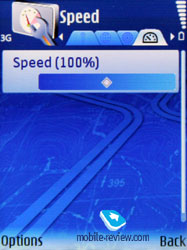
Back to the table of contents >>>
Impressions
The reception quality delivered by the handset brings about no problems – both ends of a call won’t have a hard time understanding each other. The volume of 64-chord polyphony ring tones is quite high, but if you go for mp3 tracks as alert tunes, quality of the embedded polyphony becomes of minor importance, really. The silent alert is average strength-wise, thus occasionally its efforts on getting you to know that someone is calling might end up in vain.
Nokia 6110 is due out in the middle of June at a price of 450 Euro, excluding taxes (which gives about 500-550 Euro for most European countries). On the Russian market it will retail for about 650-700 on the release date, which is definitely not a few coins, on top of the 6110 seems a little overpriced, in light of the fact there are still no signs of maps of Russia, saving for Moscow and St. Petersburg. In this sense, the 6110 is not of much interest, yet on the other hand, it is not of real use for navigating in Russia either. But as the mass market’s first offering sporting a built-in GPS-receiver and A-GPS support, the Navigator is utterly alluring.
At the same time everyone, who feels dire need in a Nokia-branded smartphone and some quality navigation capabilities might go for Nokia E65 with an external Bluetooth GPS-receiver and installed Smart2Go. Nokia 6110 trumps it only due to having already integrated software and also a hardware button on the casing.
Being the first navigation-enabled device, Nokia 6110 Navigator is a really successful offering, in some countries this solution will be in great demand. Drawing parallels between the 6110 and already existing solutions, this model is obviously a winner, or at least it doesn’t fall flat compared to Windows Mobile-powered solutions. On the Russian market, though, this handset will remain a niche-aimed proposal, made to appeal to the youth. Calling this handset a “mass product” doesn’t make much sense – it isn’t likely to earn this title, however its sales will be in line with similar HTC-branded solutions for sure.
Back to the table of contents >>>
Related links:
Eldar Murtazin ([email protected])
Translated by Oleg Kononosov ([email protected])
Published — 28 May 2007
Have something to add?! Write us... [email protected]
|
News:
[ 31-07 16:21 ]Sir Jony Ive: Apple Isn't In It For The Money
[ 31-07 13:34 ]Video: Nokia Designer Interviews
[ 31-07 13:10 ]RIM To Layoff 3,000 More Employees
[ 30-07 20:59 ]Video: iPhone 5 Housing Shown Off
[ 30-07 19:12 ]Android Fortunes Decline In U.S.
[ 25-07 16:18 ]Why Apple Is Suing Samsung?
[ 25-07 15:53 ]A Few Choice Quotes About Apple ... By Samsung
[ 23-07 20:25 ]Russian iOS Hacker Calls It A Day
[ 23-07 17:40 ]Video: It's Still Not Out, But Galaxy Note 10.1 Gets An Ad
[ 19-07 19:10 ]Another Loss For Nokia: $1 Billion Down In Q2
[ 19-07 17:22 ]British Judge Orders Apple To Run Ads Saying Samsung Did Not Copy Them
[ 19-07 16:57 ]iPhone 5 To Feature Nano-SIM Cards
[ 18-07 14:20 ]What The iPad Could Have Looked Like ...
[ 18-07 13:25 ]App Store Hack Is Still Going Strong Despite Apple's Best Efforts
[ 13-07 12:34 ]Infographic: The (Hypothetical) Sale Of RIM
[ 13-07 11:10 ]Video: iPhone Hacker Makes In-App Purchases Free
[ 12-07 19:50 ]iPhone 5 Images Leak Again
[ 12-07 17:51 ]Android Takes 50%+ Of U.S. And Europe
[ 11-07 16:02 ]Apple Involved In 60% Of Patent Suits
[ 11-07 13:14 ]Video: Kindle Fire Gets A Jelly Bean
Subscribe
|




















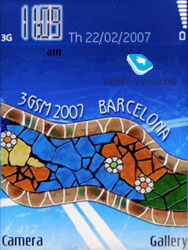








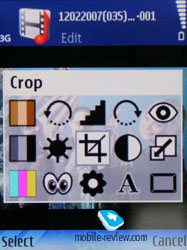



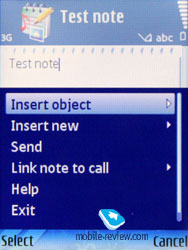



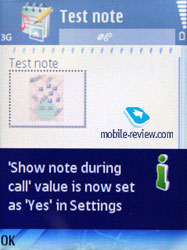
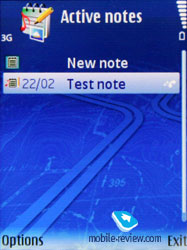


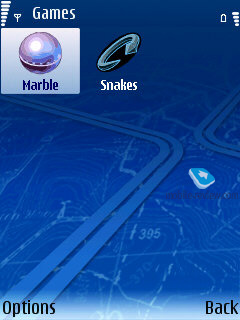
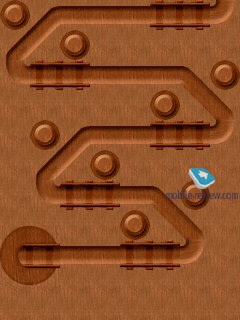
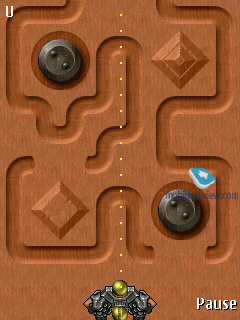





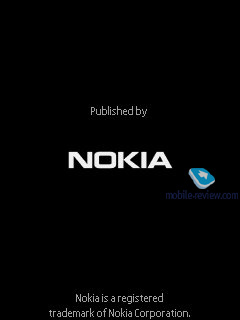




-low.jpg)
-low.jpg)
-low.jpg)
-low.jpg)
-low.jpg)
-low.jpg)
-low.jpg)
-low.jpg)
-low.jpg)
-low.jpg)
-low.jpg)
-low.jpg)
-low.jpg)
-low.jpg)
-low.jpg)
-low.jpg)
-low.jpg)
-low.jpg)
-low.jpg)
-low.jpg)
-low.jpg)





-low.jpg)


-low.jpg)

-low.jpg)
-low.jpg)