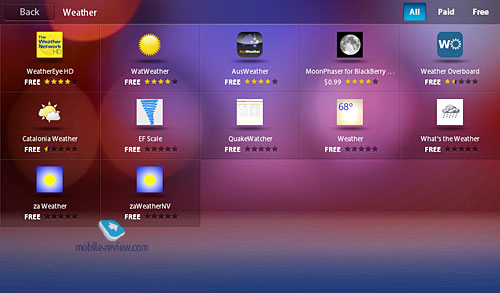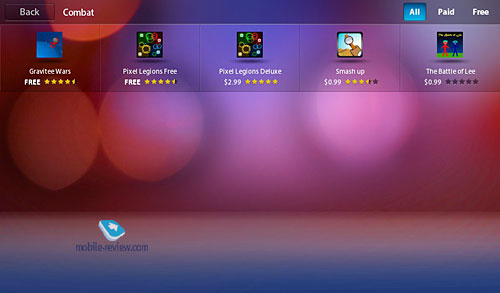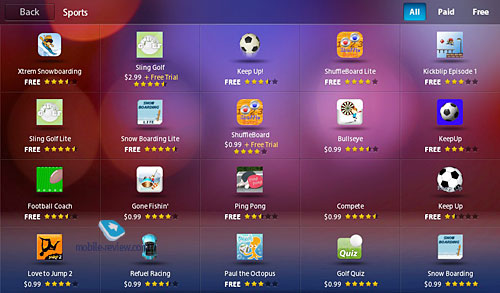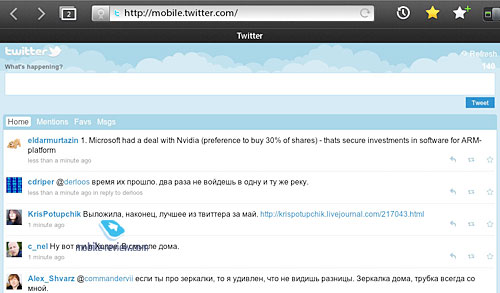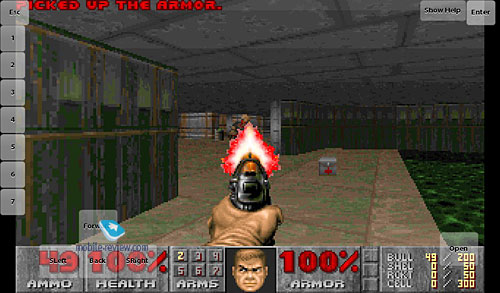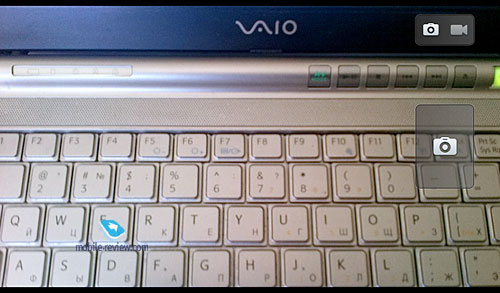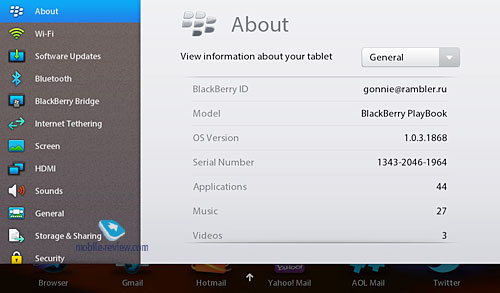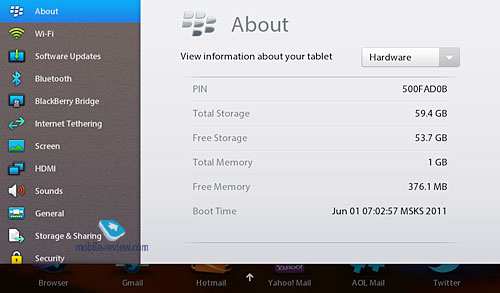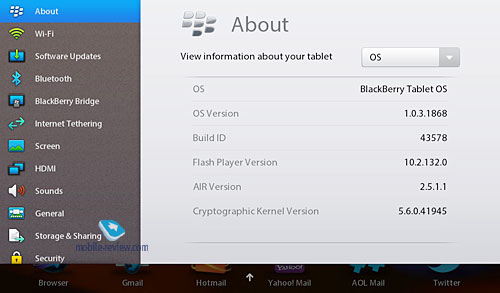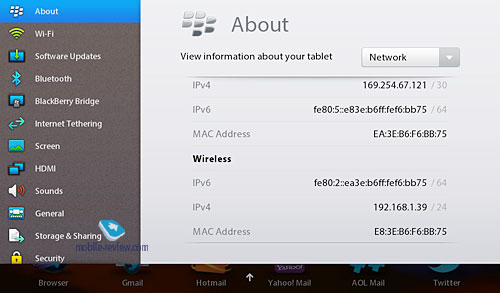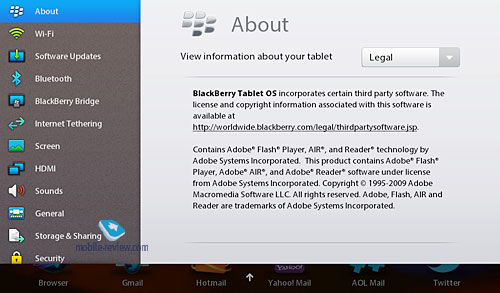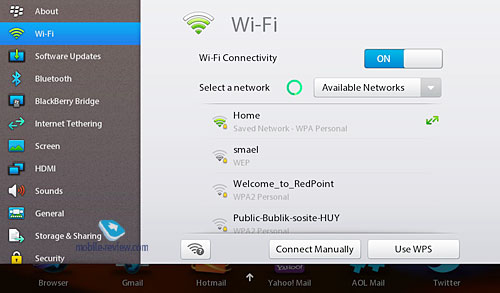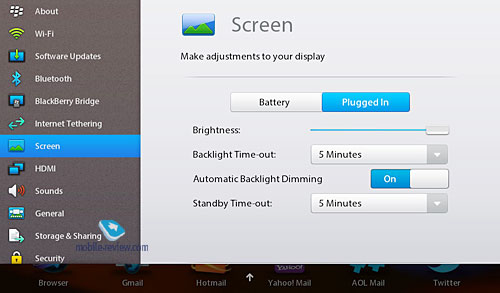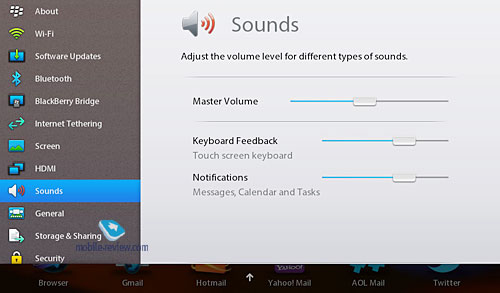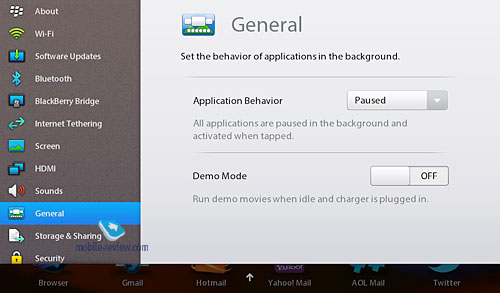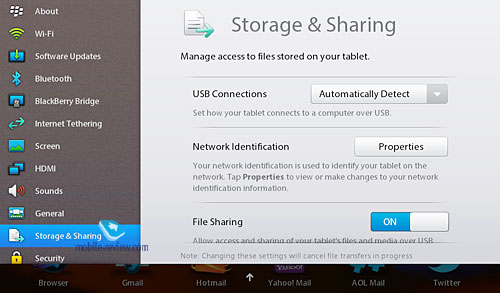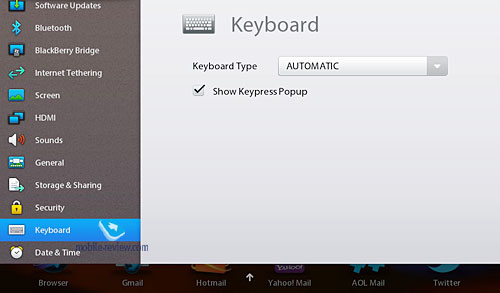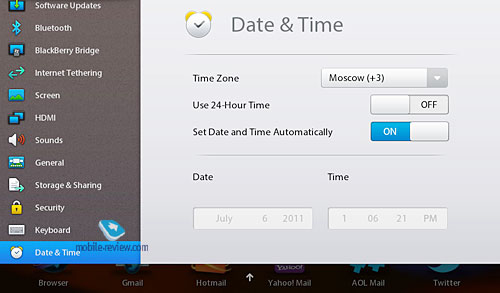Review of BlackBerry Playbook, Part II
In the article we will try and answer questions arising during the use of the tablet from Research in Motion, mention keys apps and so on. I had the tablet for a week and during this time I managed to understand many things. The only unanswered question is why I or anybody else may need this type of a tablet. Let's not hurry though.
Those who missed the first part of the review prepared by Sergey Kuzmin should start with it.
Contents:
- Connection to a Windows Based PC
- Applications
- Operation Time
- Camera
- Settings
- Conclusion
Connection to a Windows Based PC
Not from the first attempt (as initially the gadget was detected as a Blackberry device, but nothing happened afterwards) directly from the inbuilt memory of the tablet I managed to install BlackBerry Device Manager, which did not ask for a reload (ironically Mac OS did require it). Then (if File Sharing is activated in the settings) you can get access to the internal memory of the device. This app cannot do anything else.
You can also download BlackBerry Desktop Software and in my case the installation app could not download Microsoft .NET Framework 3.5 automatically and I had to achieve it manually (if you run into the same problem use this installer).
Back to the table of contents >>>
Applications
The store with applications for PlayBook is called AppWorld. The choice is not particularly impressive, but you can view recent (added last week) or popular apps. You can see only free or payable apps, which usually cost one or two dollars.
My attempts to find particular pieces of software were not always successful. For example, there is no Twitter client and you have to use the web interface. On the other hand the app for Facebook supports the inbuilt camera.
There are no navigation apps, which is a pity as Playbook could have been easily used as a navigator. There is no mail, ICQ or at least Jabber clients.
In other words there is a variety only among weather and shopping apps. In general App World is a bleak place.
To find some worthwhile apps go to Top Paid sections with games, file managers and several applications to deal with GPS and a VNC client. Top Free features games only. Rare exceptions are news readers and translation apps, which are useful, but not that crucial for the majority of users.
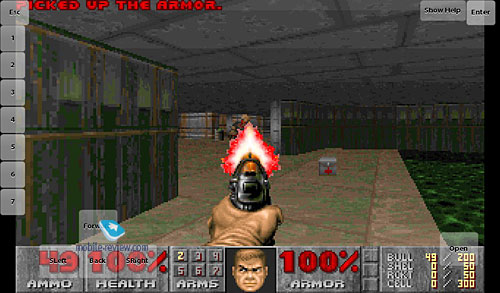
Among games you can also find Need For Speed: Undercover, which must have been optimized for a dual core processor with 1 GB of memory (50% of which are available after the launch of the OS), and video accelerator twice more powerful than that of iPad I. In fact it is the best game for PlayBook in terms of graphics, but the point is that the same game was released for iPhone 3G as early as in 2008. Interestingly the graphics remained the same, but at least I did not have to pay for the game. Devoid of other possibilities I played Undercover with interest, but after Real Racing HD on iPad it did not impress me much. I would like to remind you that the hardware of the RIM tablet is better than that of the original iPad and can compete with the current incarnation of the ground breaking tablet from Apple.
At the same time PlayBook has not enough of apps and being charged (albeit one dollar) for Stone Age apps is absurd.
Nevertheless, I will reserve any judgement as we continue our exploration of the model.
Back to the table of contents >>>
Operation Time
I could not find accurate data from RIM, but some sources claim 8 or 10 hours of operation from one charge. As rumor has it, the battery boasts 5300 mAh (the first iPad had 6700 mAh, while iPad 2 has 6930 мAh).
If you play games (let's say Need For Speed: Undercover) the tablet will last around 4.5 hours. If you just browse the web the operation time will increase to about 7 hours. You can set the backlight at the minimum level to get one additional hour.
What I do not like is how PlayBook loses the charge on standby. Sometimes you can lose up to 20% within 24 hours. I could not determine the correlation with the number of active apps or wireless modules. It's nice when you get the notification signalling you have reached the charge level of 10%. There is even a sound signal, which creates a reflex. When you hear a signal rush to the tablet and plug it in.
As to the charging process itself take care of the charger from the box. If you take a standard adaptor with the USB port and plug it in the charging will not start. Connected to a PC PlayBook gets 10% of the charge per hour, but the charger will speed it up twice. Among accessories you can also find Rapid Charger, which must be purchased separately to ensure the normal speed of charging.

Back to the table of contents >>>
Camera
The tablet allows you taking pictures and shooting video. The frontal camera has 3 MP, while the one at the back boasts 5 MP. The quality is very good and I enjoyed walking around with the tablet screen as viewfinder, but I think it is not an essential element of the device, but tastes differ. If you are interested in the quality look at sample photos. There is no point in using PlayBook at night as a camera, because there is no flash here. In the evening (and in badly lit premises) you will see artefacts in pictures, which is hardly surprising.
Video shooting is convenient to use. There is even the video conference option for PlayBook users. It is impossible to edit video on the tablet, but files can be sent to your PC for future use.
Video sample (mp4, 23,4 MB) >>>
Back to the table of contents >>>
Settings
The first panel "About" gives you info about the device. The only interesting moment is the amount of free RAM.
WiFi panel needs no explanations. It takes quite some time to find and connect to networks and there was a conflict with my router (ASUS WL-500W). When PlayBook was connected the point of access froze over. The replacement of the router for ASUS RT-N16 solved the issue.
Software Updates does what it should in accordance with its name, but I have not tried it yet, so there is no comment here.
Regarding the Bluetooth panel I have the question why you should connect anything else but BlackBerry. You can also go for a stereo Bluetooth headset or headphones. The phone can be used as a 3G modem, which will return us to the days of communicators, which required carrying two devices to connect them between each other. Unsurprisingly, I failed to use iPhone as a modem.
BlackBerry Bridge and Internet Tethering are clear to understand. Moreover the former was described in the first part of the review.
Screen panels allow setting up the device for operation from the power supply or battery (for example, it would be better in the cradle for the screen to stay active, while the opposite will be required while carrying Playbook around).
HDMI settings without connecting to the monitor are predominantly inaccessible, so I cannot comment due to the absence of the appropriate cable among my resources.
Sounds panel helps to customize the sound of keypad clicks and alerts. For no obvious reason you can control volume here again.
General panel has two interesting settings. One deals with apps running in the background – Showcase (all apps are active and are not paused), Default (when one app goes full screen other freeze) and Paused (all apps are frozen and only the active one will be on).
Storage & Sharing gives access to the tablet through WiFi and USB. Password protection is available too.
Security panel traditionally gives you settings for BlackBerry with access right for separate apps (in my case Adobe Reader and Facebook), certificates viewing and device access password together with full data deletion and VPN customization.
Keyboard offers to select different languages and activate the option highlighting the selected symbol. Once turned on it will highlight the symbol blue and move it up.
Date & Time do not do anything else apart from their direct purpose.
Back to the table of contents >>>
Conclusion
Frankly speaking I wanted to dedicate the separate article to comparing PlayBook with iPad. To be honest it has no point, because the tablet from Apple is a mix of solid hardware and stable software with apps prepared by third parties as well.
PlayBook boasts strong hardware components in the shape of a dual core Cortex A9 processor, 1 GB of RAM, video accelerator faring in the middle between the ones in iPad and iPad 2, high quality cameras, stereo microphone and speakers. It has an interesting OS supporting gestures and true multitasking based on the stable core from QNX. At the same time there is a real issue with apps. When I click on Gmail or Twitter I do not expect to open the browser. Surely, if you own a BlackBerry smartphone then BlackBerry Bridge can help you with the mail, but it is such a bore.
There are no ideal products in the world, but without applications PlayBook becomes useless. What can you use it for? To work with documents, and take pictures you will not be able to send via e-mail? Only slideshow is available. Video cannot be edited too among other things.
Another product springs to mind in the form of Nokia N900, which had excellent hardware with the fast processor, lots of RAM, good camera and the OS with multitasking. Software issues and the lack of apps killed that gadget and turned it into a product for geeks only.
PlayBook is a similar model, which exclusivity is aggravated by the absence of localization.
So far you can only play with the tablet and wait when AppWorld will be filled with all required applications.
Finally several words about the prices. At the moment a model with 16 GB is available for $645, 32 GB will set you off for $680, while 64 GB will cost $790. The situation may change any time though.
Do you want to talk about this? Please, go to our Forum and let your opinion to be known to the author and everybody else.
Back to the table of contents >>>
Ilya Tarakanov ([email protected])
 Twitter Twitter
Translated by Maxim Antonenko ([email protected])
Published - 16 June 2011
Have something to add?! Write us... [email protected]
|